How to write your own questions for Gimkit with KitCollab
KitCollab is a feature of Gimkit that allows you to create quizzes collaboratively with others. You can use it with your students, other teachers, or both. You can also use it in real-time or asynchronously, and with new or existing kits.
Steps to use KitCollab
1. Sign in to Gimkit and create a new kit (question set) or choose an existing one.
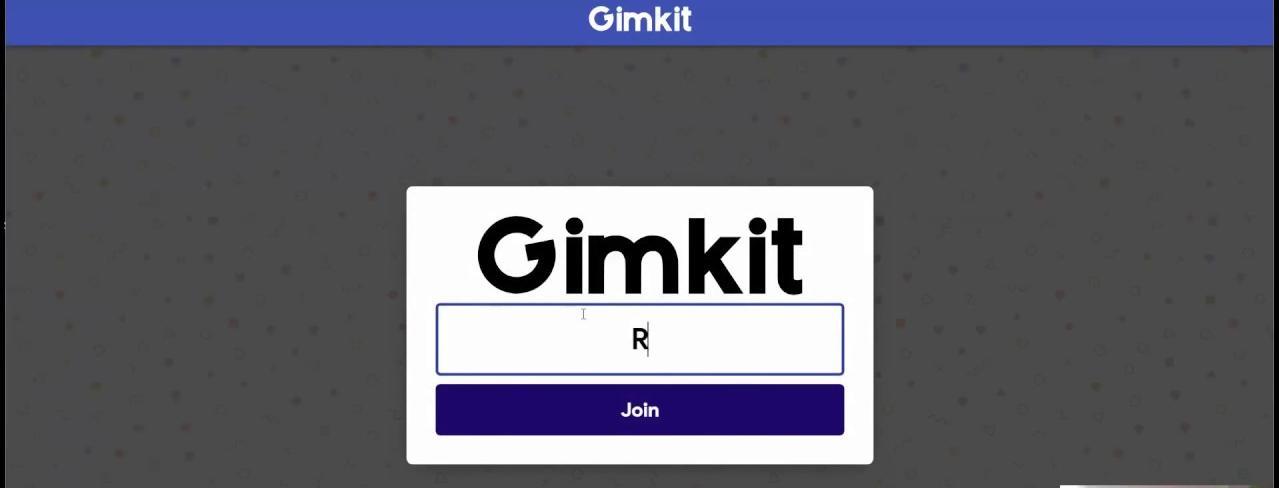
2. Select “Collaborate with KitCollab” from the kit settings menu.
3. Click “Enable KitCollab” and copy the link or QR code that appears.
4. Share the link or QR code with others who want to contribute questions to your kit. They don't need a Gimkit account to do so.
5. As questions are submitted, you can review them and approve or reject them. Approved questions will be instantly added to your kit.
6. When you are done collecting questions, you can play the kit live or turn it into an assignment.
Benefits of using KitCollab
- KitCollab can make your quiz creation process faster and easier by involving others in writing questions.
- KitCollab can increase student engagement and ownership by letting them create questions for their own review game.
- KitCollab can foster collaboration and communication skills among students and teachers.
- KitCollab can help you assess your students' understanding of the topic by seeing what questions they come up with.
Tips for using KitCollab
- You can set a limit on how many questions each contributor can submit to your kit.
- You can edit or delete any question in your kit, even if it was submitted by someone else.
- You can disable KitCollab at any time if you don't want to receive more questions.
- You can use Gimkit code to join a live game session with your kit. Just go to gimkit.com/join and enter the Gimkit code from your teacher's screen.
