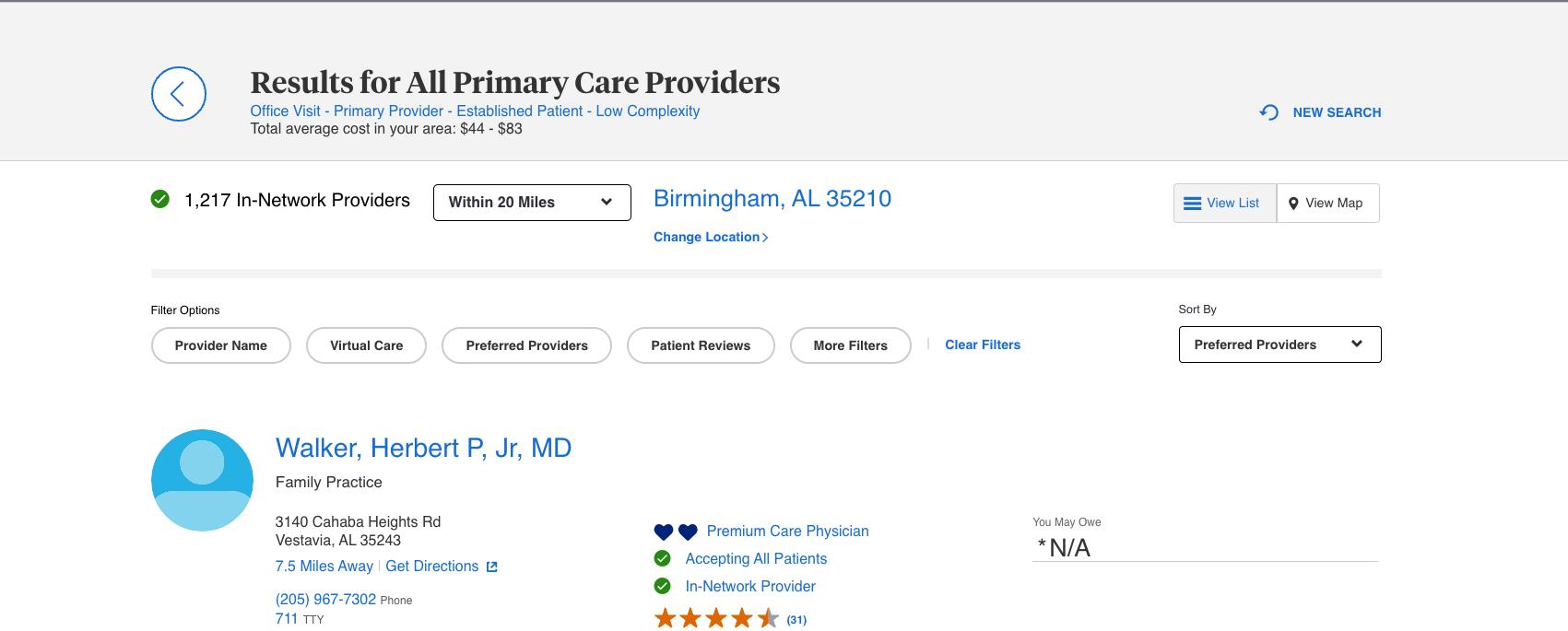Finding a Doctor
Step 1
Go to umr.com and select Find a provider. You will also be able to search providers specifically within your network by signing in to your UMR account.
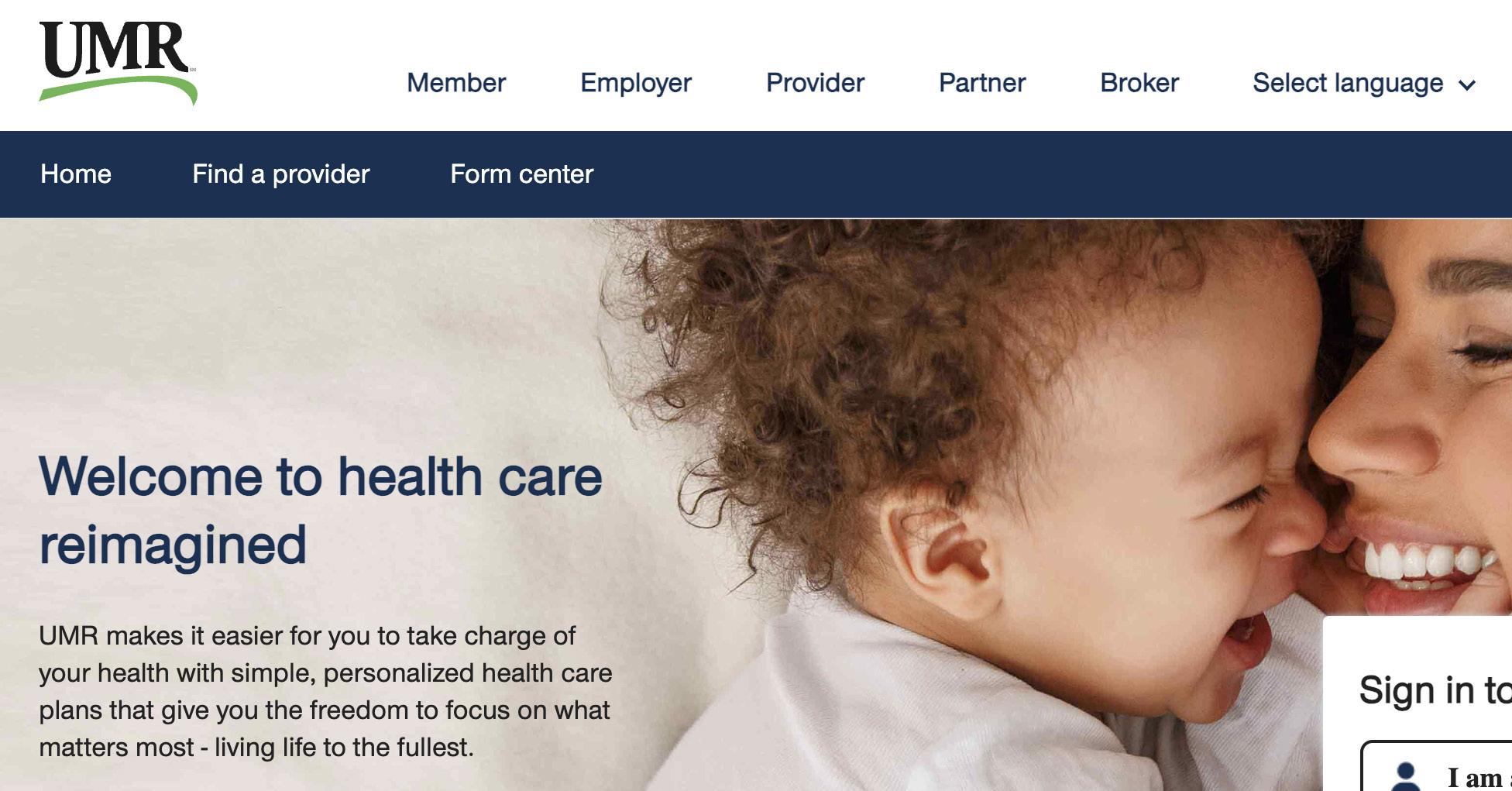
Step 2
If you are enrolled in the UnitedHealthcare Options PPO Network (Blue), search for UnitedHealthcare Options PPO Network using the alphabet navigation or type UnitedHealthcare Options PPO into the search box. Select “Search”.
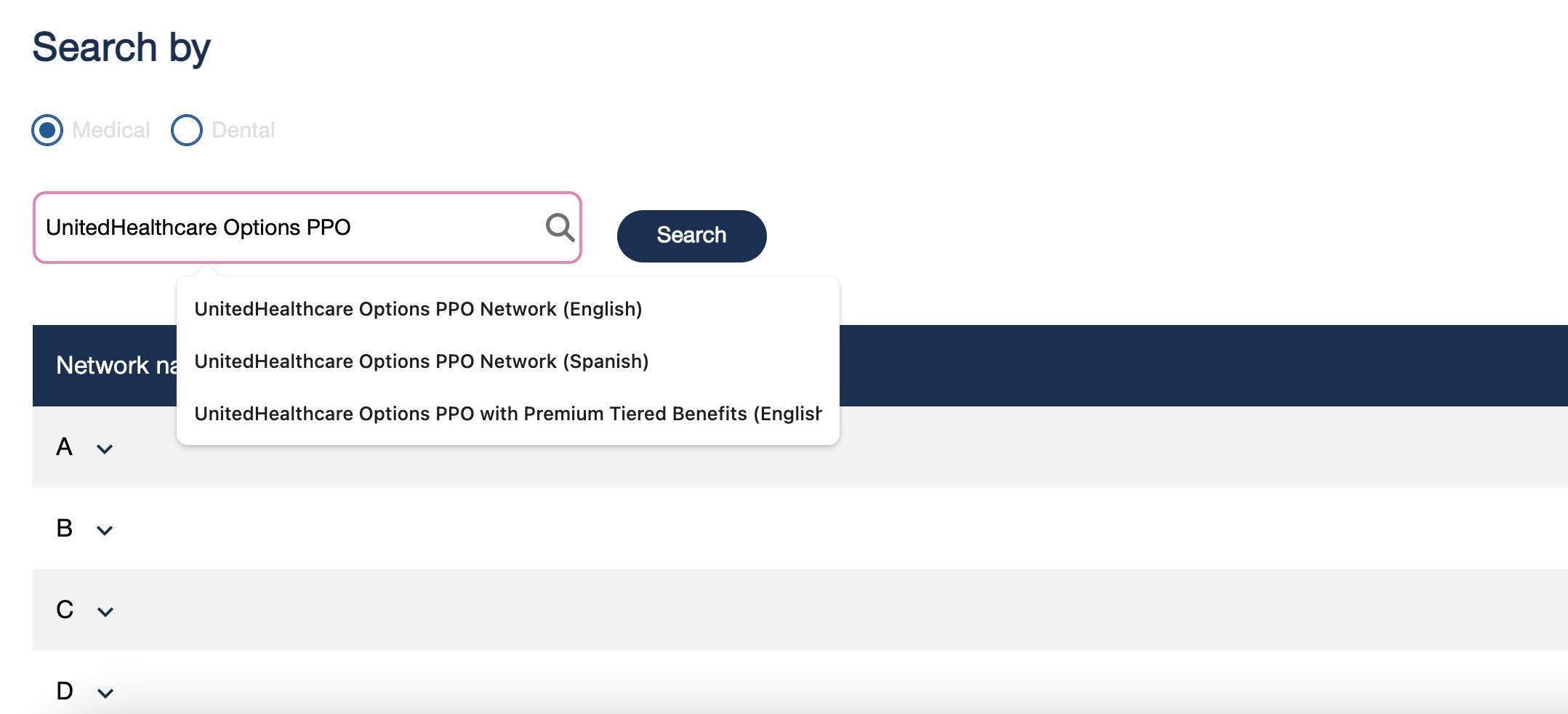
If you are enrolled in the UnitedHealthcare Choice Plus Network (Bronze), search for UnitedHealthcare Choice Plus Network using the alphabet navigation or type UnitedHealthcare Choice Plus into the search box. Select “Search”.
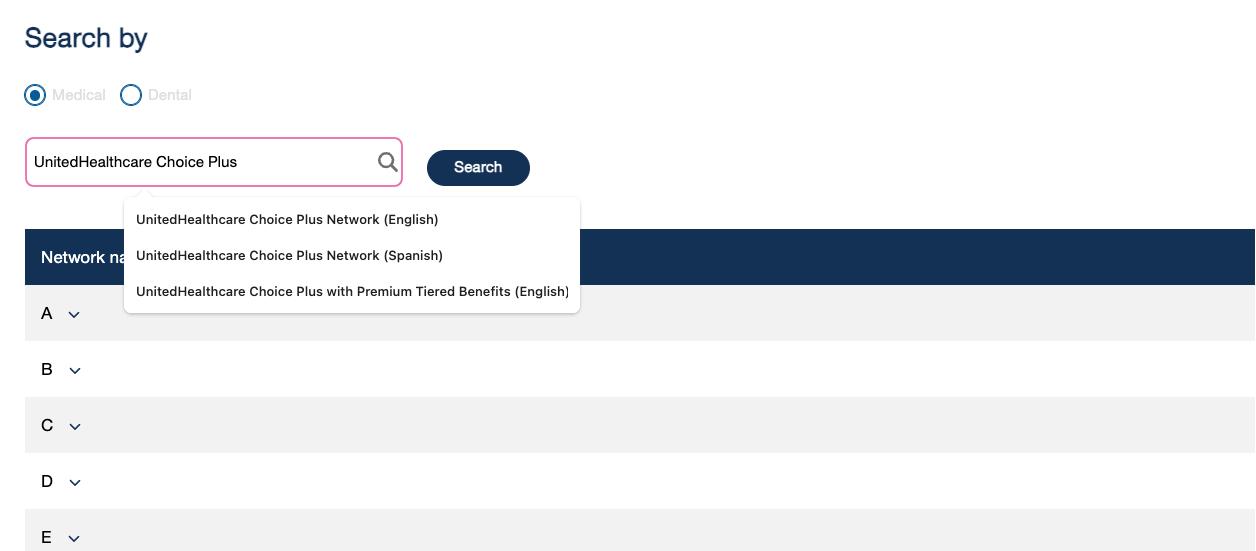
Step 3
Search by Medical or Dental by checking either of the circles, and then select “View Providers”. For Behavioral Health Providers (including counseling and substance abuse), select Behavioral Health Directory
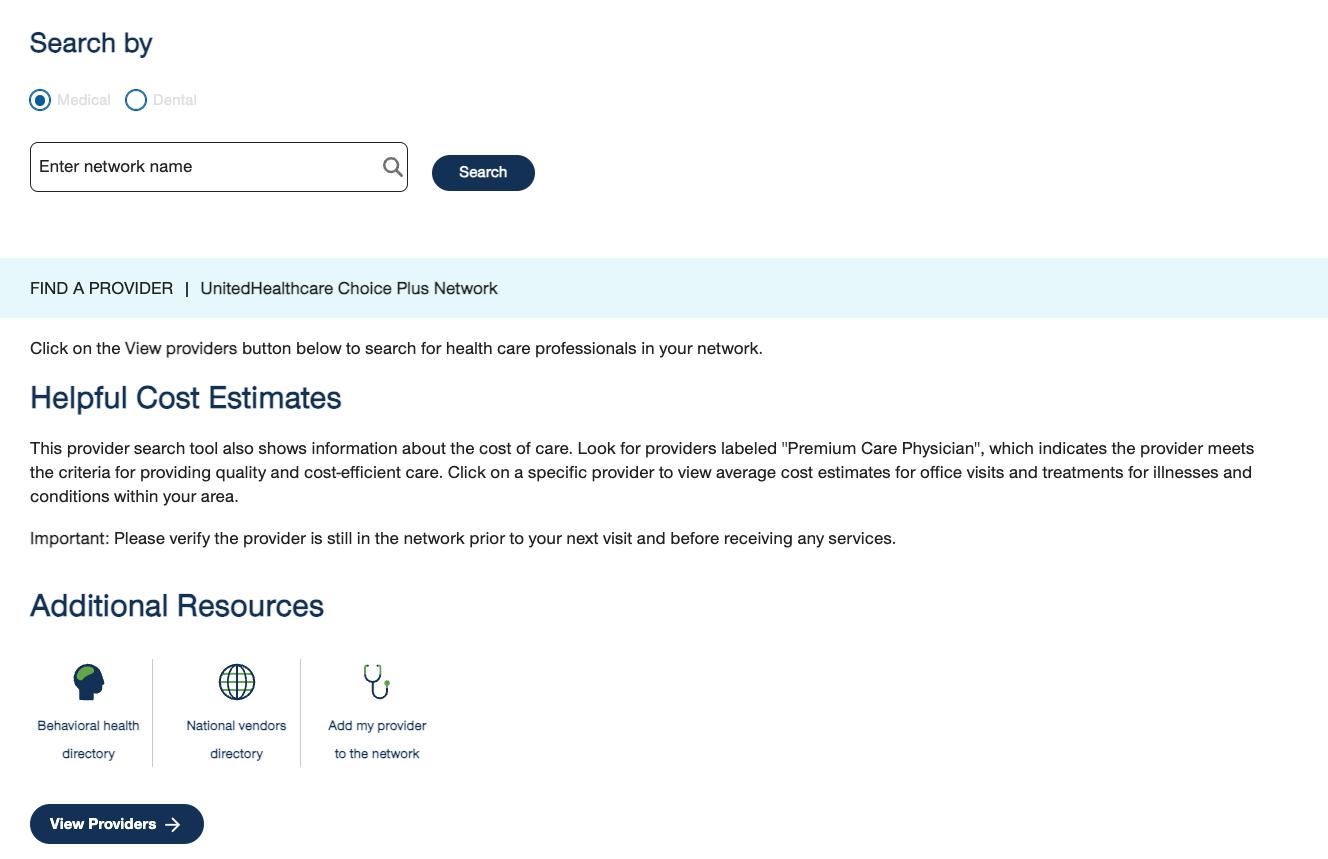
Step 4
Confirm your location is correct to find providers near you. Then, search for providers and services using the search box or Find Care by Category
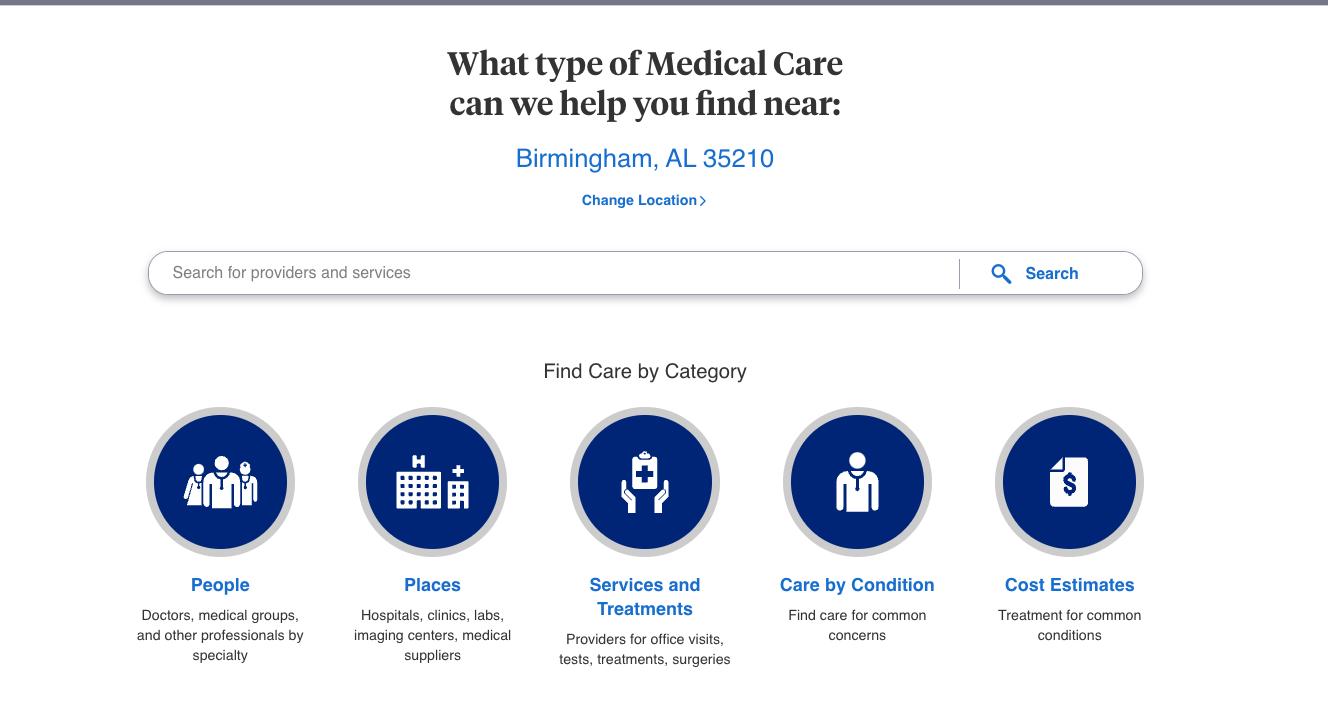
Step 5
Select the doctor you want, get the care you need, and feel better soon! REMEMBER: Get the most from your benefit plan – use participating network health care providers whenever possible.