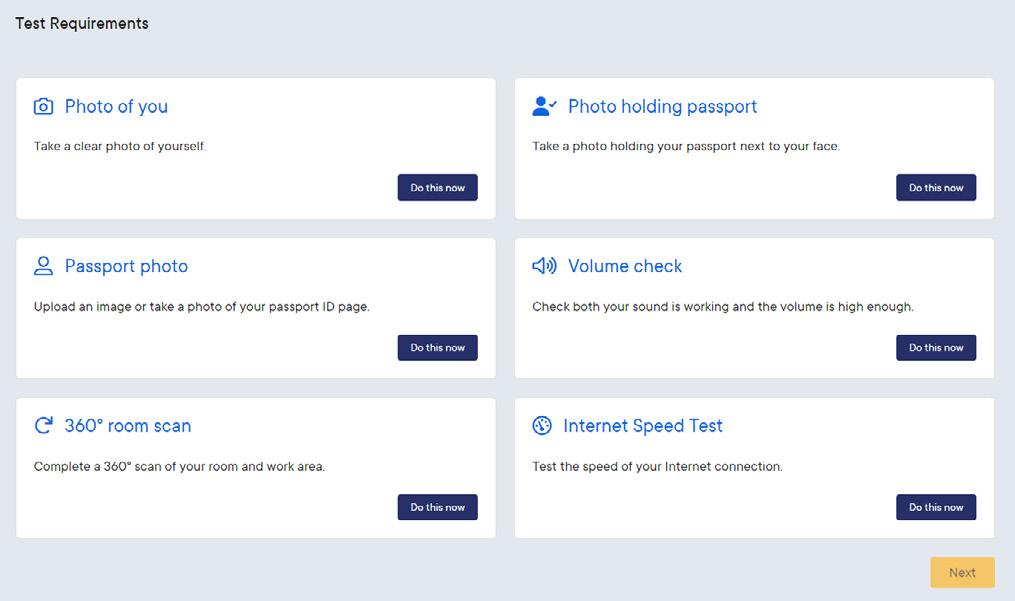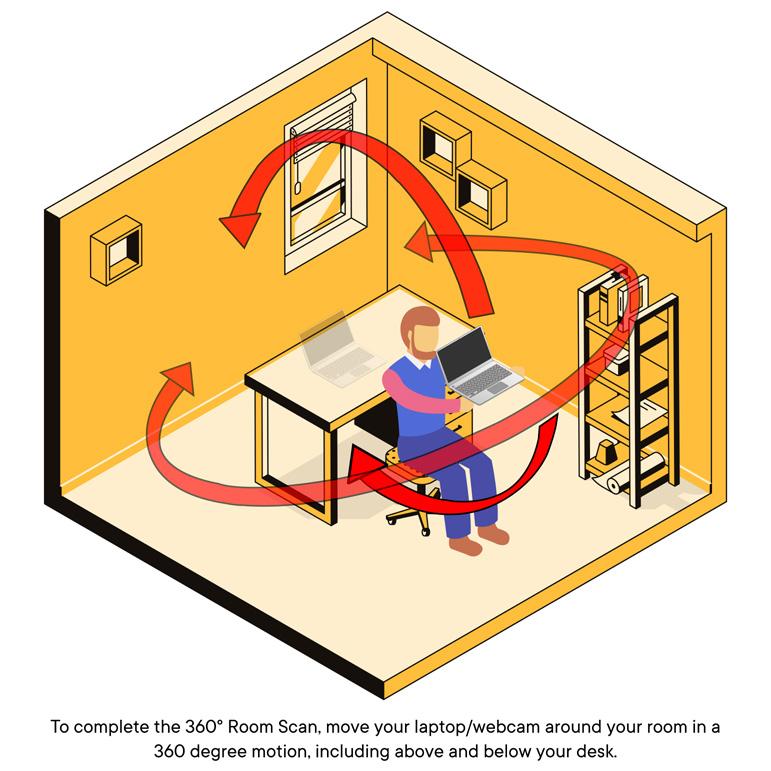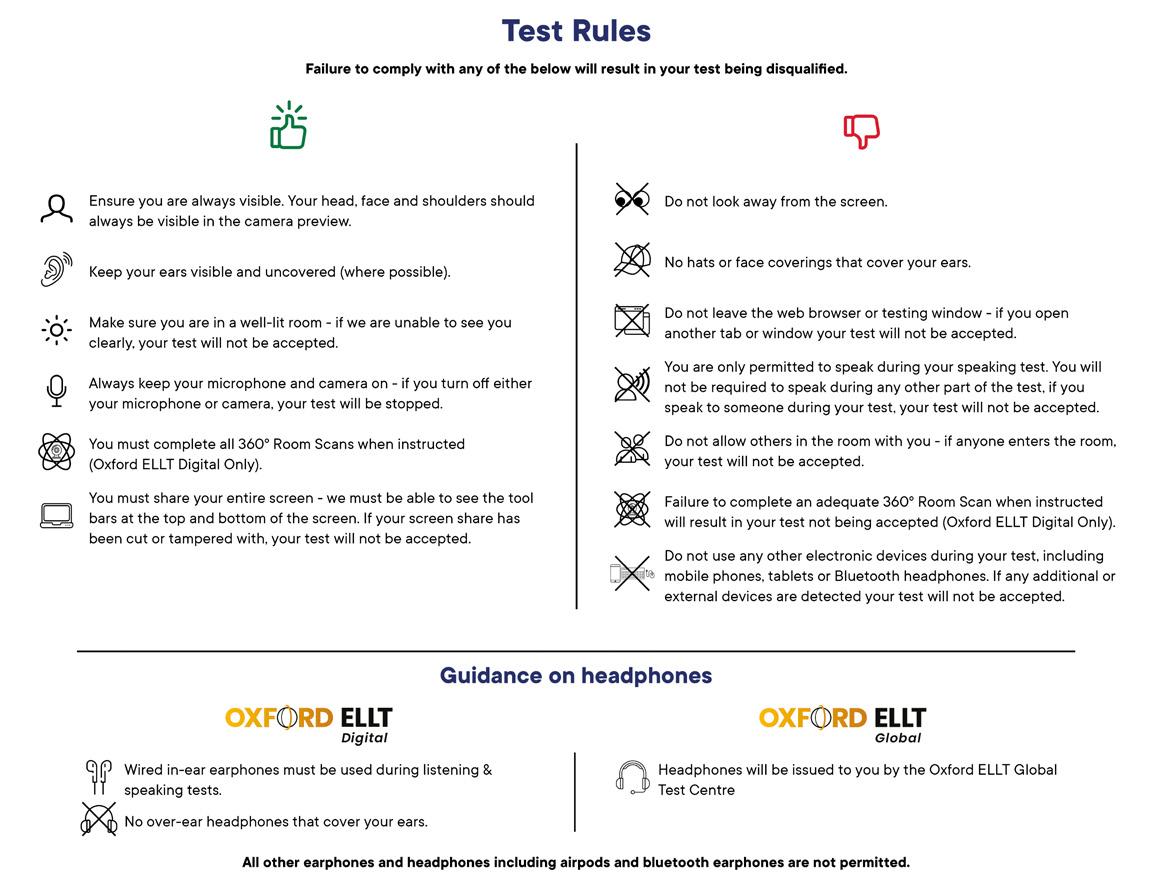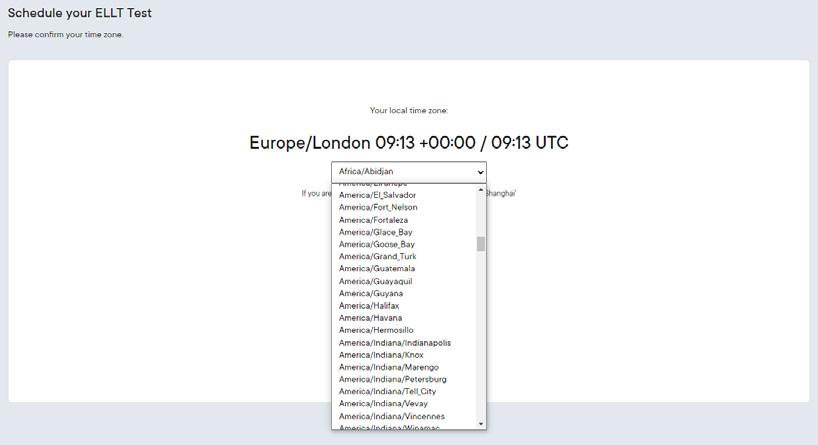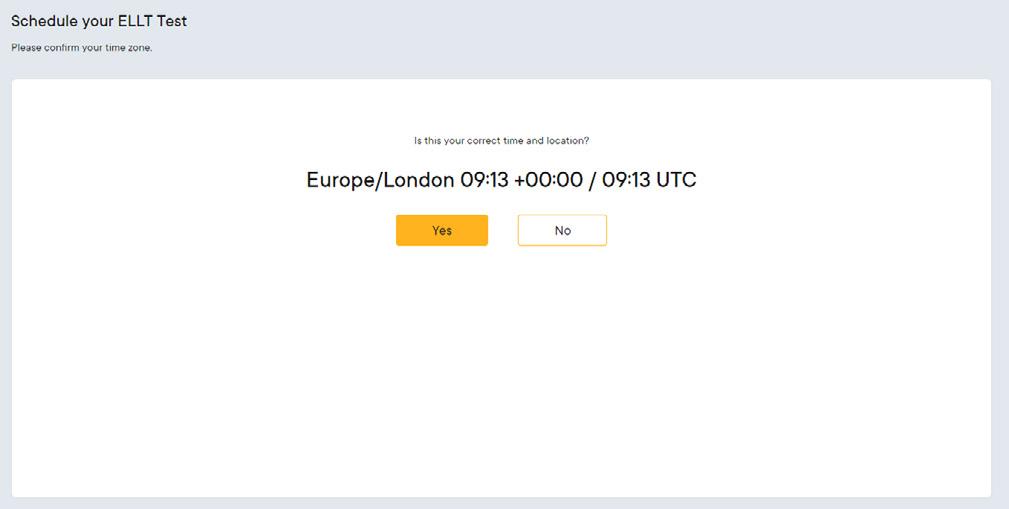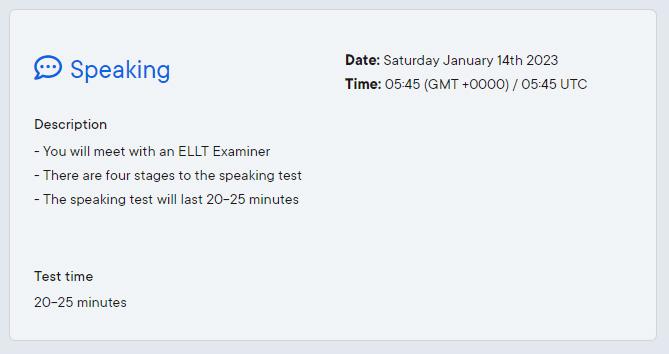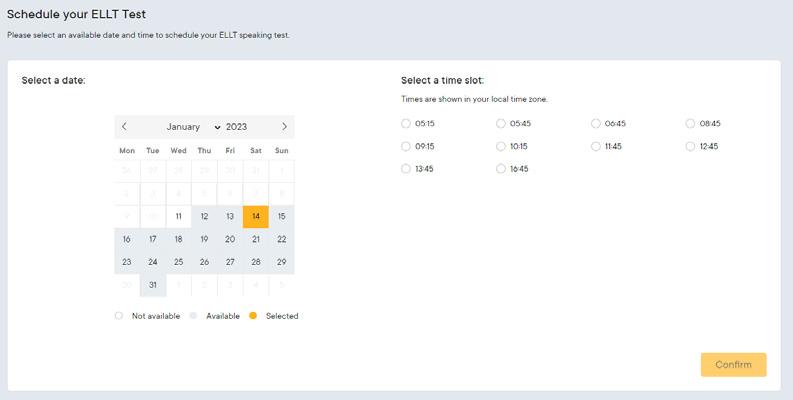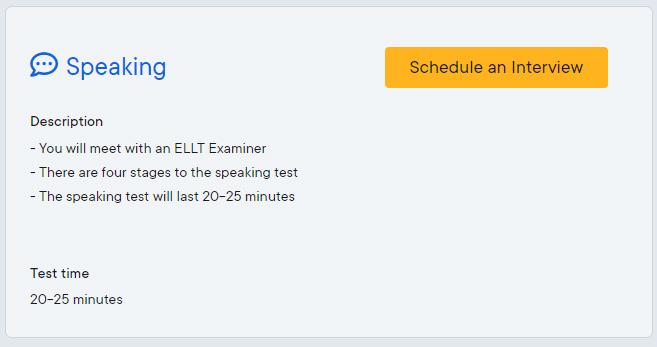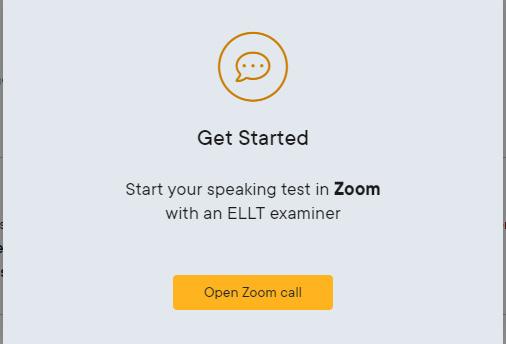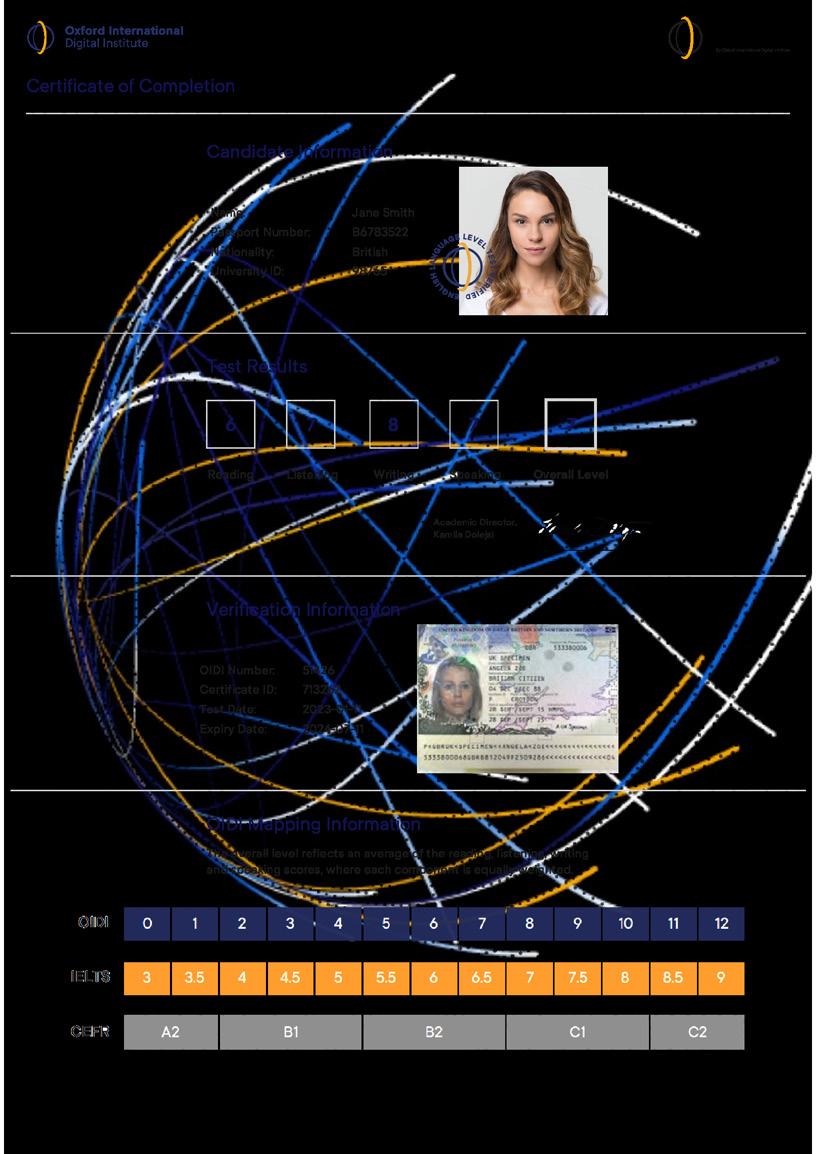Student Guide
This guide has been written to help you to register, pay, and complete your English Language Level Test.
If you have any questions regarding any part of your test, please contact us at ellt@oidigitalinstitute.com

There are 10 sections in this guide: 1 Registration 2 Email Verification 3 Making a payment 4 Starting your test 5 Booking a speaking test 6 Starting your speaking test 7 Test components 8 Results 9 Contact information 10 FAQ’s
1. Registration
Complete the registration form to create an account on the Oxford ELLT Portal.
You will need to use an email address that you can access. You will be required to verify your email address as well as receive email updates from the Oxford ELLT Portal regarding your booking and test.
Note: If you do not have a university ID you will still be able to register.
Upload a scan of the ID page of your passport and type in your passport number. Then take a photo of yourself, both these images will appear on your certificate and after registration you will NOT be able to change them.
Once you have completed the form, you must agree to the terms and conditions and press the ‘sign up’ button.
2. Email Verification
You will receive an email asking you to activate your account.
If you do not receive the email, please check your SPAM or JUNK folders.
Once you have received the email, click on ‘Verify Email Address’ – This will automatically direct you back to the Oxford ELLT Portal to log in.
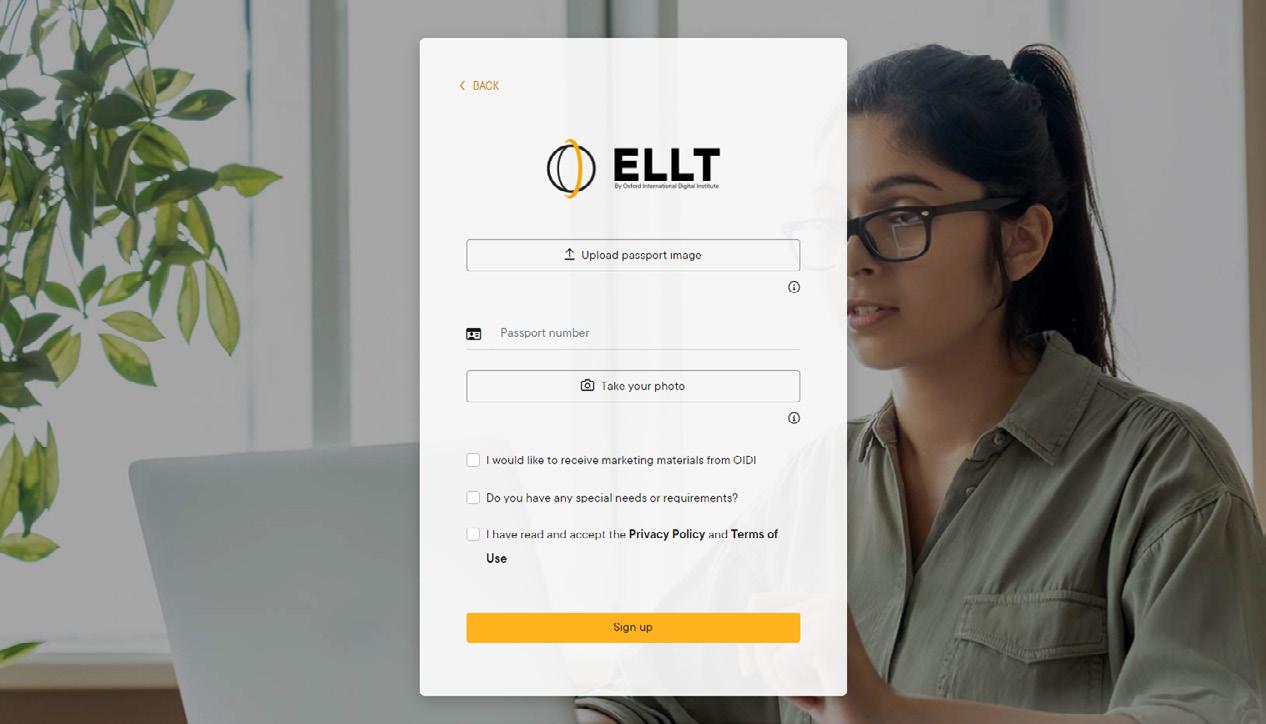
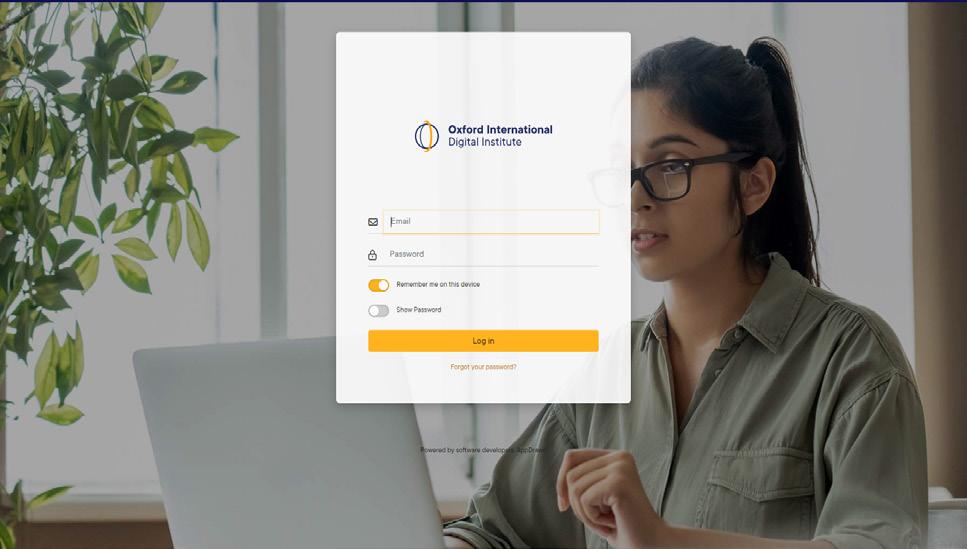
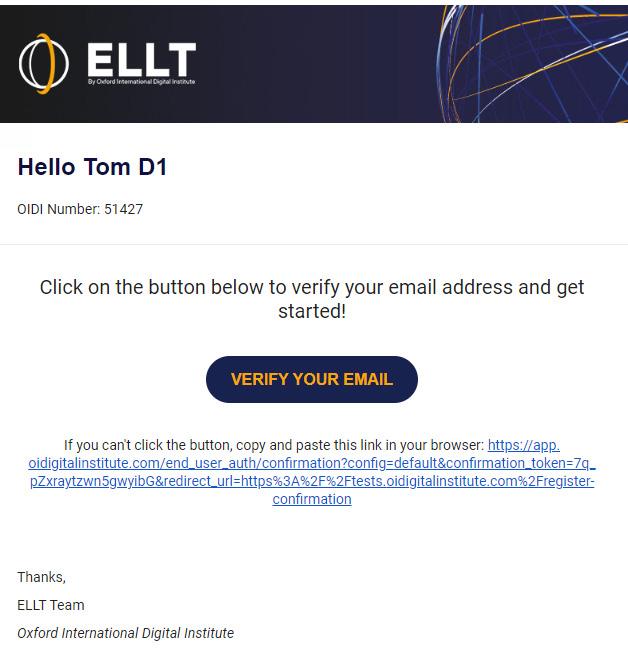
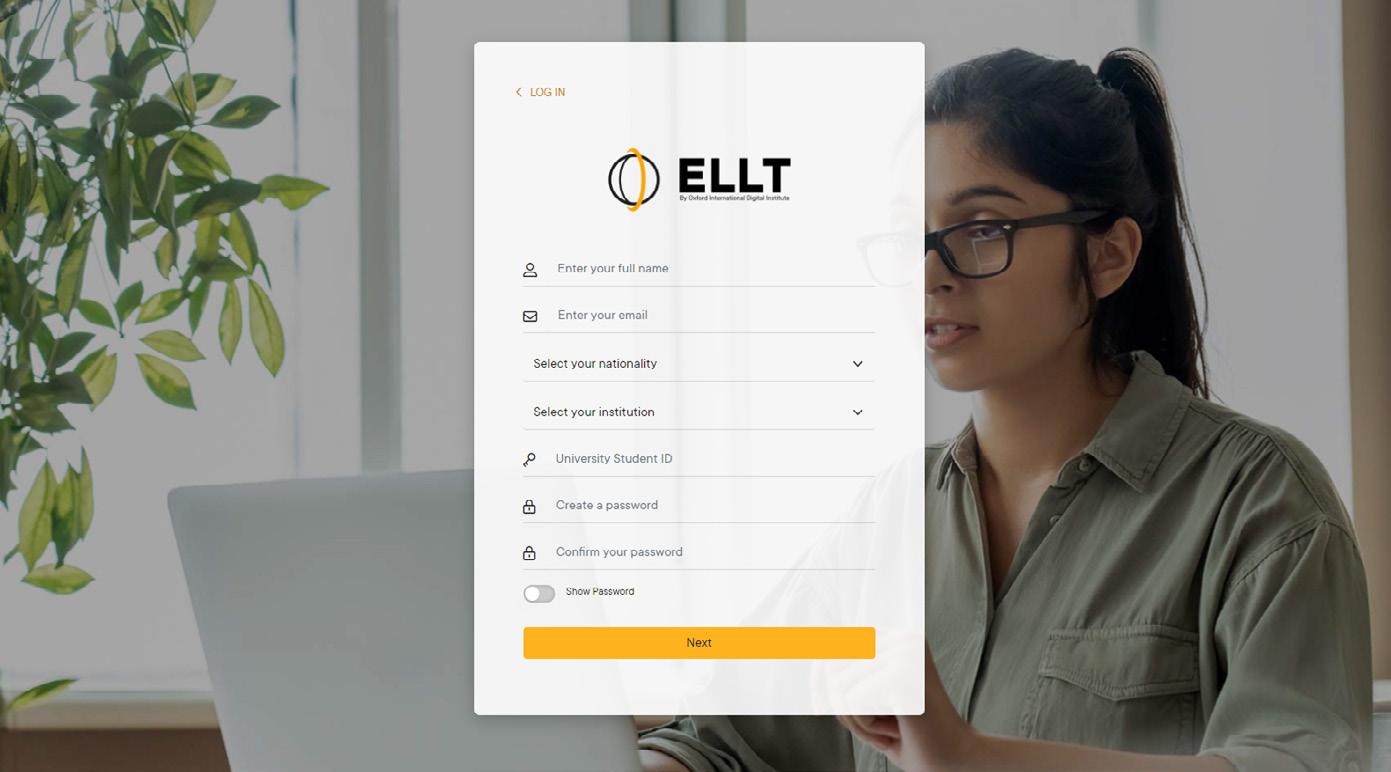
Note: If this does not work, copy and paste the URL in your activation email into your internet browser
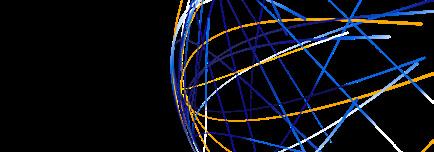



4. Starting your Test
The Oxford ELLT consists of four separate tests: Reading, Listening, Writing, and Speaking
You must complete the reading and listening parts of the test first (in either order), you will then be able to complete the writing test before being able to schedule your speaking test.
Before you start the reading, listening, or writing tests, you will need to complete you will need to complete the pre-test set up, during this you will be required to share your screen, turn on your microphone, and ensure video recording has been enabled.
Reading Writing Speaking Results
Listening
Pre-Test Set Up
As part of the pre-test set up you will also be required to:
• Take a clear photo of yourself
• Take a photo of your passport
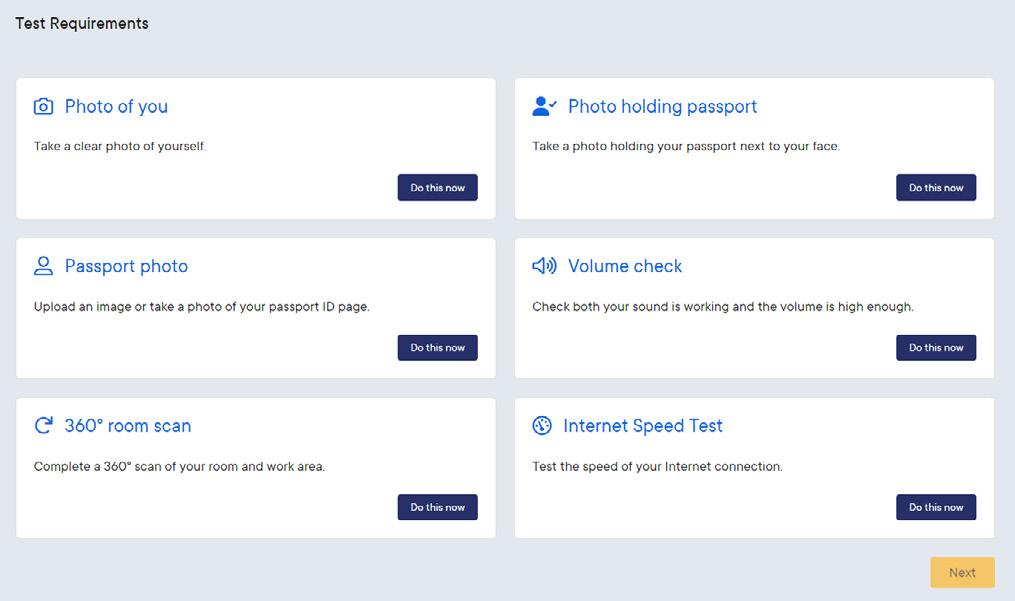
• Take a photo of yourself holding your passport
• Share your screen
• Complete a 360º video scan
• Check your internet speed
• Check your volume level
Note: The PC or Laptop will already be configured to allow for screensharing and photo upload.
You will be asked to complete a 360º Room Scan before your test and during each component test. See below for instructions on how to complete this scan.
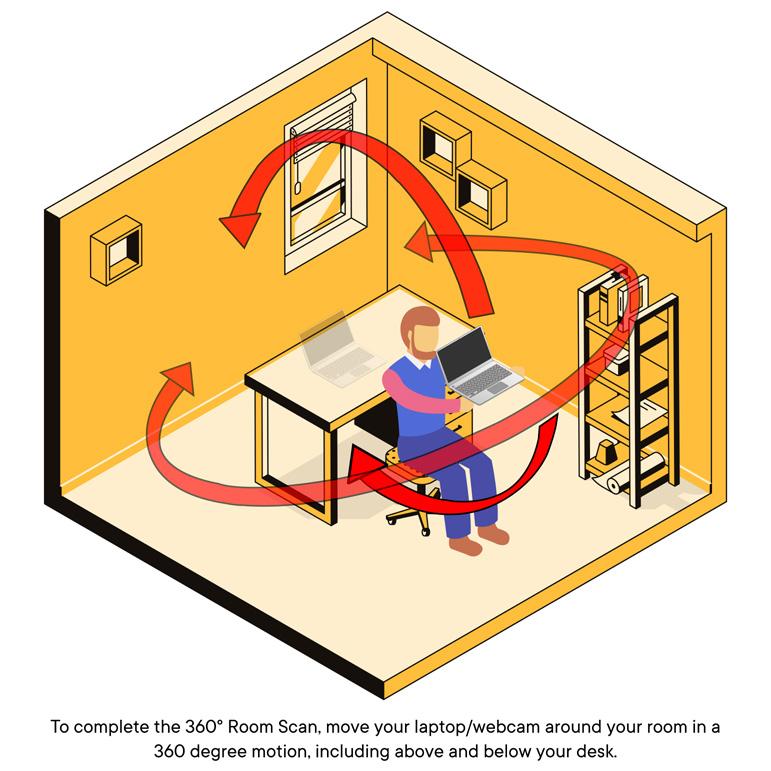
During the pre-test set up, you will be shown the Test Rules. You must follow these at all times. Failure to comply will result in Oxford ELLT disqualification.
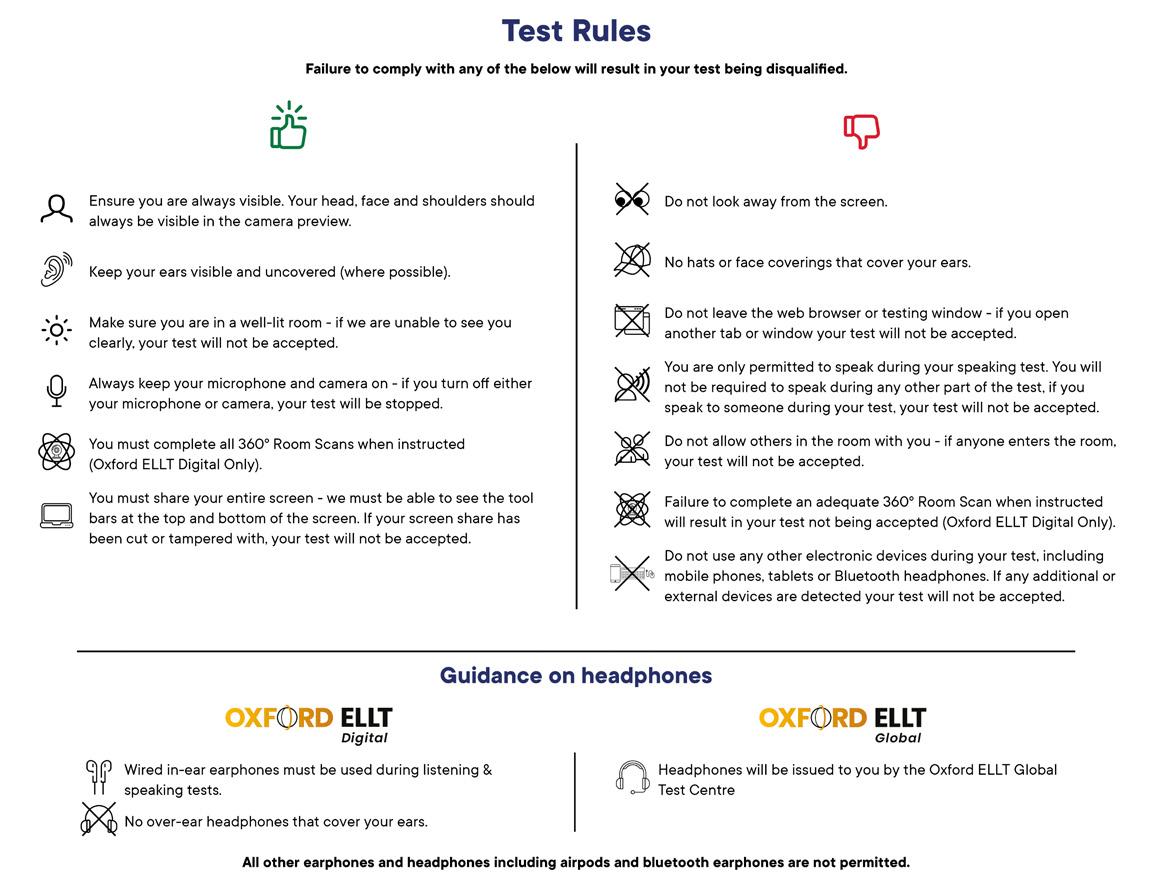
The
pre-test walkthrough will take a maximum of 15-minutes to complete.
5. Booking a Speaking Test
Once you have completed the reading, listening, and writing tests you will be able to book your speaking test.
First you will need to confirm your location/time zone. If the location/time zone displayed is incorrect you will need to select the correct one from the dropdown list.
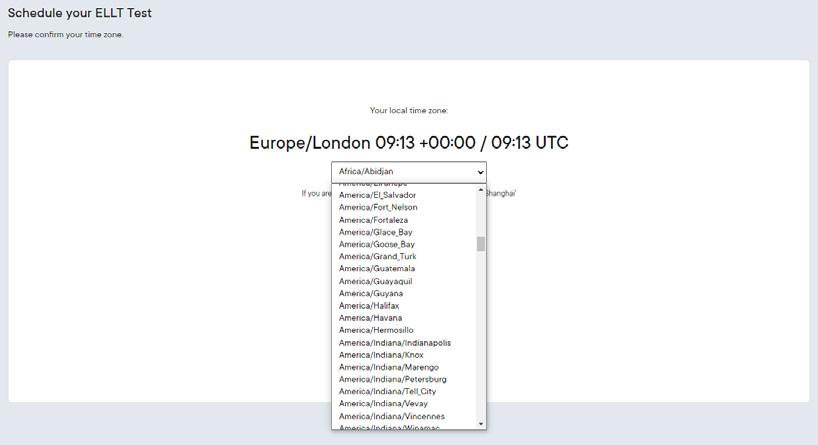
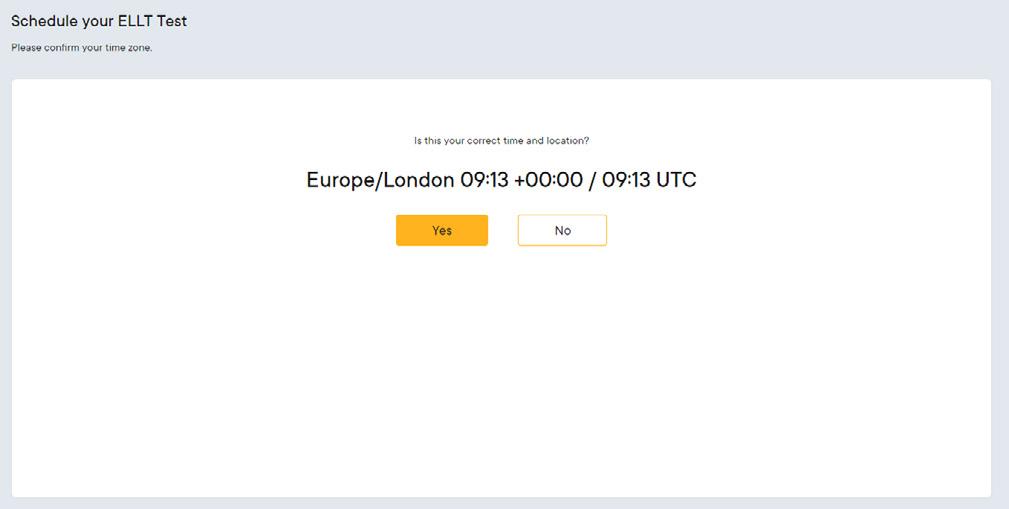
You will then be able to select the time and date of your speaking test. Please note, Oxford ELLT speaking tests cannot be booked within 24 hours from the time of booking
Once you have confirmed your booking you will receive a confirmation email. If you do not receive the email, please check your SPAM or JUNK folders.
Please note, you will NOT receive the Oxford ELLT Presentation Topic or Zoom link via email, these will be presented when you login to the Oxford ELLT Portal for your Oxford ELLT Speaking Test.
Make sure you add your Oxford ELLT Speaking Test to your calendar, so you don’t forget!
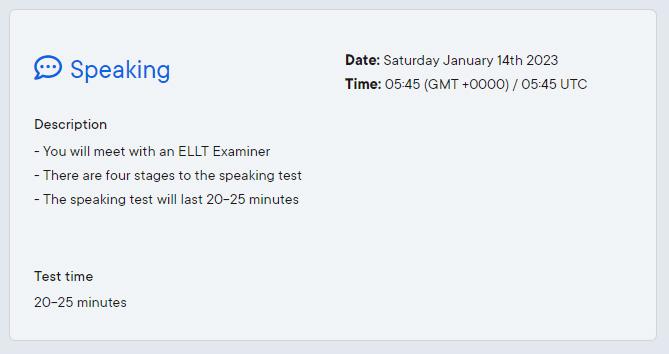
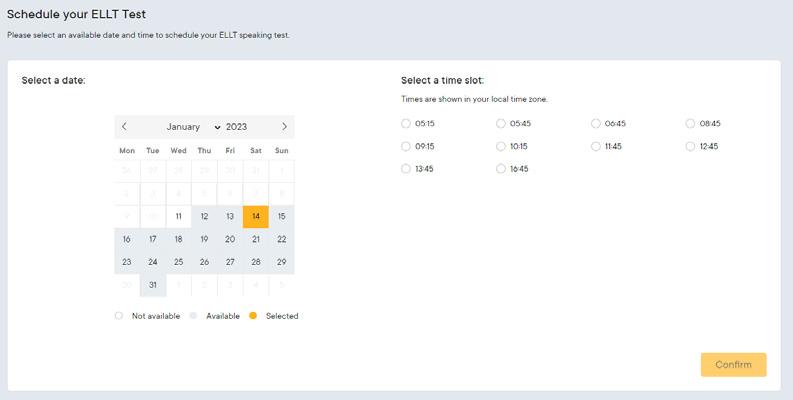
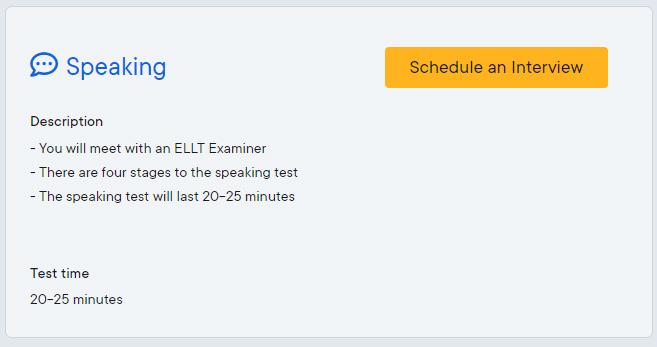
Cancelling your Oxford ELLT Speaking Test
If you need to cancel your Oxford ELLT Speaking test, you will receive ONE free opportunity to cancel and rebook
To do this click cancel and repeat the booking process.
If you need to cancel your speaking test again after this, you will need to contact the Oxford ELLT Operations team at ellt@oidigitalinstitute.com

Cancel
6. Starting your Speaking Test
Before starting your Oxford ELLT Speaking test you will receive 15-minutes preparation time, during this time you will be shown the test structure, and the presentation topic you will need to present. Please use this time to prepare before joining the Zoom meeting.

Once the 15-minute preparation time has ended you will be asked to join the Zoom meeting automatically, to do this click ‘Open Zoom call’.
Zoom will launch the meeting which can be opened through the Zoom application or on an internet browser. At this point you will meet with an Oxford ELLT Examiner who will take you through the 4 sections of the Oxford ELLT Speaking test.
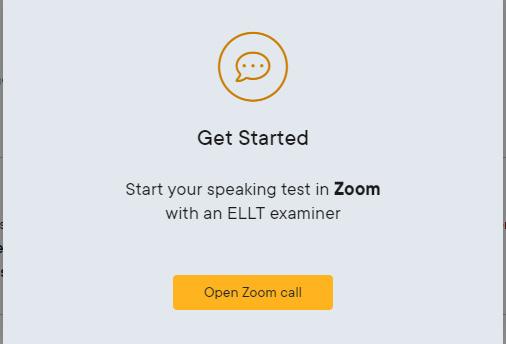
Listening Reading
The reading test lasts 40-minutes. You will be required to answer 32 questions based on two different reading texts (16 questions per text).
7. Test Components Writing
The writing test lasts 45-minutes. You will complete one essay question and you must write between 190 and 260 words.
Your writing test is marked by the same examiner that will conduct your speaking test (section four).
During the listening test you will hear 3 different audio tracks, a Monologue (played once), a Dialogue (played twice) and a Listening Analysis (played twice). In total there are 28 questions, you have 25-minute to complete the listening test.
Speaking
The speaking test is broken down into four sections and lasts approximately 30-minutes.
• Section one (unassessed) is an introduction, your examiner will ask you a couple of introductory questions and ask you to confirm your identity.
• Section two is the presentation task; you will be required to present on the given topic for between 3 and 5-minutes.
• Section three is based on the writing test, your examiner will ask you a number of questions all relating to your answer from the written test, these questions could be about your choice of vocabulary (lexical questions) or the ideas you wrote about.
• The final section (Section four) is an examiner led discussion based on a visual prompt. Your examiner will show you an image for 15 seconds and will lead a discussion based on the image shown. You should attempt to speak freely with your examiner about the given image.
8. Results
Once you have completed your speaking test your examiner will collate your results and upload their final comments and levels. Once these have been verified by our academic team you will receive an email notifying you that your results are ready. You will need to login to the Oxford ELLT Portal to download your report and certificate.
The final verification can take up to 48 hours to complete. If you have any questions regarding your results, please contact elltacademics@oidigitalinstitute.com
9. Contact us
If you are having trouble with any part of the registration or have general questions about the Oxford ELLT Global or Oxford ELLT Portal, please contact us at ellt@oidigitalinstitute.com alternatively you can reply to any of automated emails from the Oxford ELLT Portal and your response will be sent though to an Oxford ELLT advisor.


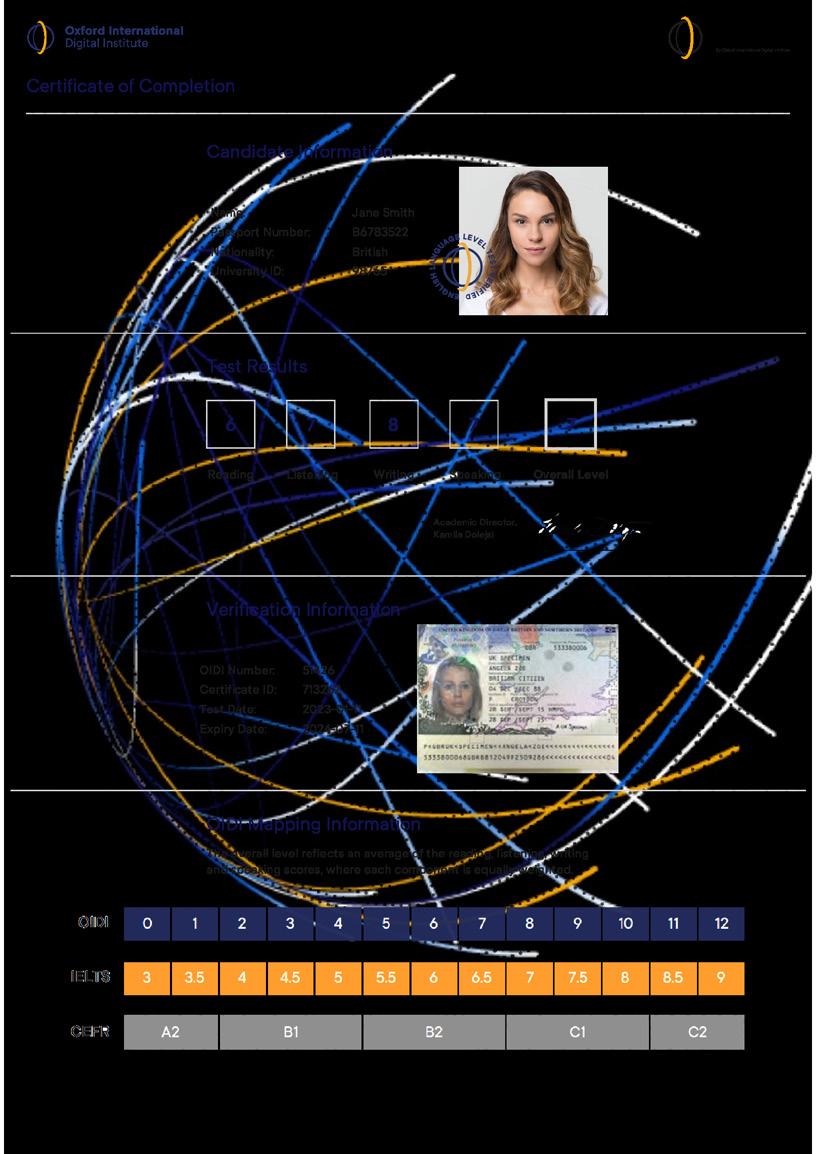

Please note during busy periods we make take a little longer to respond that normal.
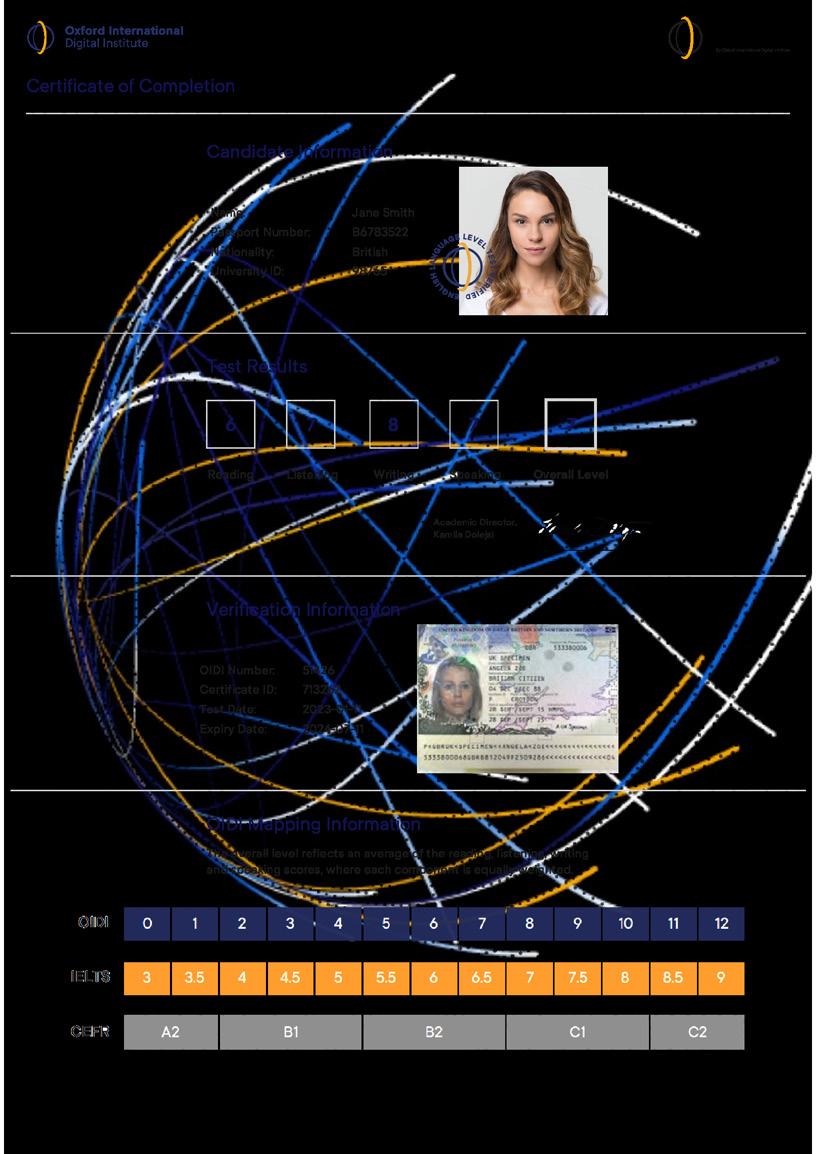
How is my overall level calculated?
Your overall level reflects an average of the reading, listening, writing, and speaking scores, where each component is equally weighted.
Can I take the Oxford ELLT test again?
Yes, you are allowed to take the test again. To retake the test please log into your OxfordELLT portal and purchase a new licence.
How long does the test take to complete?
The reading takes 40 minutes, the listening takes 25 minutes, the writing takes 45 minutes, and the speaking test takes 20 minutes, so in total it can be completed in about 2 hours and 15 minutes. However, you must book your speaking test 24 hours ahead of schedule. This means you should allow at least 2 days to complete your Oxford ELLT
How long is my result valid for?
Your Oxford ELLT test is valid for 18 months.
Can I appeal the result if I disagree with the score/report?
Yes, you may only appeal your writing and/or speaking result within 14 days of receiving your results. It costs £30 and will take 14 days to process.
Can I wear headphones during the exam?
No, you cannot use headphones during the exam and your ears must be visible at all times. You are only permitted to wear earphones during the listening test.
How can I obtain my results and certificate?
You can access your results and certificate via the portal using your Oxford ELLT login.
How long are the reading texts?
All reading texts are between 400-600 words, during the test you will be required to read and answer questions on two texts. The reading test is 40 minutes long.
How many listening sections are there during the listening exam? There are three, one dialogue and one monologue and one listening analysis section. The listening test is 25 minutes long.
How long after the speaking exam will I get my results?
We endeavour to send your results to you within 48 hours, providing there are no discrepancies, if any kind of discrepancy is found then an investigation will take place and the processing time will be longer.
Can I complete my speaking test on a mobile phone?
No, you must use a laptop or desktop computer with a camera for your speaking exam. You cannot complete the speaking assessment on a mobile phone.
My passport has expired, and I only have my ID/Driver’s licenseis that OK?
No, we need to see your original passport during the speaking exam and upon registration.
Can I use a dictionary or a translator in the exam?
No, you are not allowed to use a dictionary, thesaurus, translator, or any kind study aids during the Oxford ELLT
Will I have access to my essay after I submit it?
No, once you have completed your essay and submitted it you will not be able to access it again, you will be required to answer questions about your writing test during your speaking test. We recommend remembering what you wrote about and even making some brief notes about your essay so you can prepare for the speaking test.
Can I ask a friend who has better English than I, to help me with the speaking exam?
No, you must be alone for the speaking exam. You will be required to show the examiner your passport during part 1 of the exam and also show your room to ensure you are alone.
I was very nervous during the speaking exam, can I do it again?
If you disagree with the speaking score you can appeal the result. It is not possible to re-take only the speaking exam again, you would need to re-attempt the whole test.
Can I cancel my speaking test and choose a new date?
Yes, you are able to cancel up to 24 hours before your speaking test and rebook a new speaking test slot.
There is a problem with my internet on the day of the speaking exam can I reschedule it?
If you encounter any problems on the day of the speaking exam and need to reschedule email ellt@oidigitalinstitute.com
Do I get extra help if I have a learning difficulty?
If an Oxford ELLT candidate has a special education need (SEN) then this should be reported to the Oxford ELLT Academic Team upon registration. The candidate must produce a medical report with the details of the diagnosis and any recommendations. The Oxford ELLT team does support candidates with SEN and will make any reasonable adjustments to help facilitate the candidate taking the test. The range of modifications include, but are not limited to:
• Extra time of up to 50% in the speaking test
• Adjustment to the word count in the writing test
• Live remote speaker for pre-recorded listening component/ transcript read aloud
• Live remote practical assistant to read the examination instructions aloud/computer reader
What can I do if I did not achieve my required score?
We highly recommend that you read your Oxford ELLT report to see which skills require further improvement and practice. We have a range of courses available to help boost your level. More details can be found here: https://oidigitalinstitute.com/courses/higher-education/ english-skill-boost/
If all your 4 skills are at a B1+ or above, then we recommend taking the Oxford ELLT Preparation Course. This course will really help you with your exam, it teaches you the techniques and strategies required to succeed and allows you to achieve the level you need a lot easier. More details can be found here: https://oidigitalinstitute.com/courses/higher-education/englishlanguage-test-preparation/
I registered with an incorrect email address; I cannot activate my account. What should I do?
Please contact Oxford ELLT Info: ellt@oidigitalinstitute.com, explain the issues you are having and inform us of your details (Full name and passport number).
How can I update my email address, Passport Number, University, picture of myself or copy of my passport?
Please contact Oxford ELLT Info: ellt@oidigitalinstitute.com explain which information you want to update on the portal and inform us of your details (Full name and passport number).
I forgot my password. What should I do? Please contact Oxford ELLT Info: ellt@oidigitalinstitute.com, a member of the Oxford ELLT team will be able to reset your password.
One of my test modules is locked. What should I do?
Please contact Oxford ELLT Info: ellt@oidigitalinstitute.com, we will be able to assist you and reset your account (if required).
10. FAQ’s

Connect with us @OxfordELLT @OxfordELLT oxfordellt.com

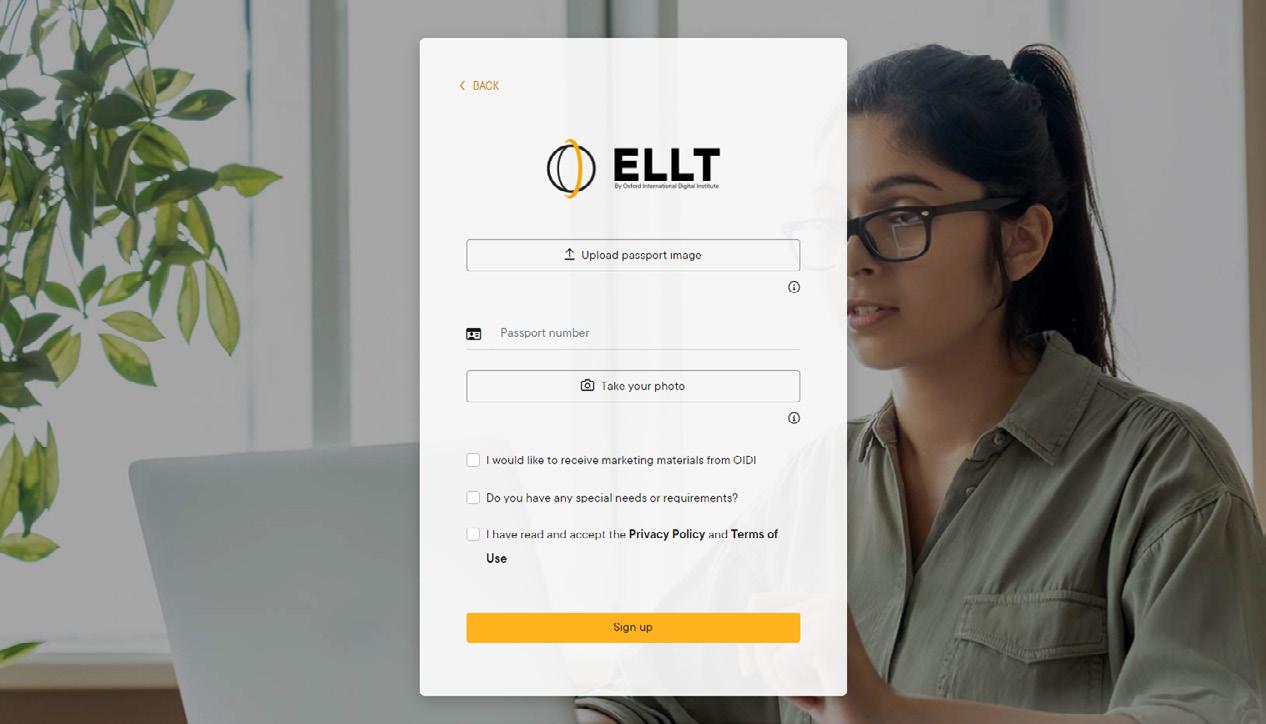
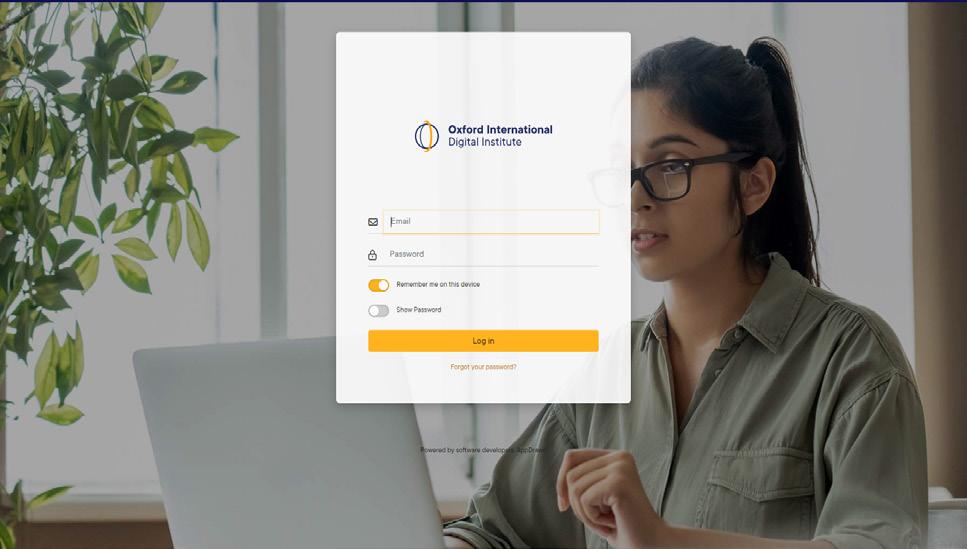
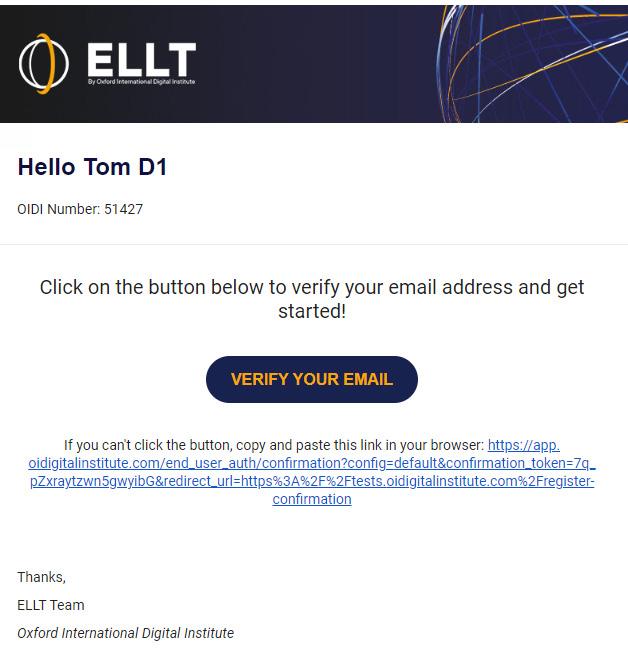
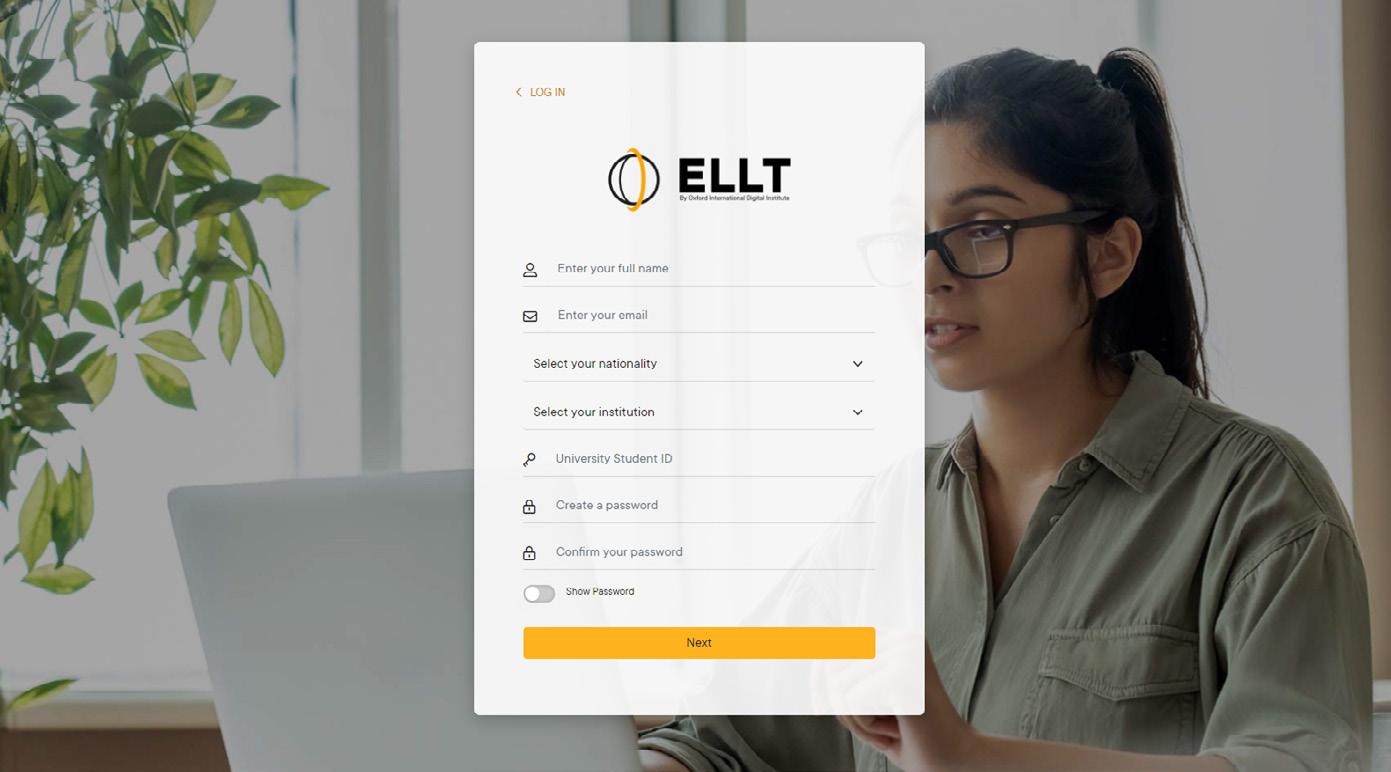
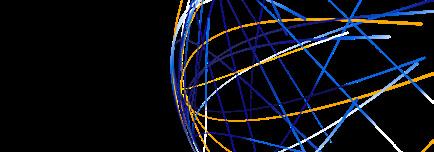


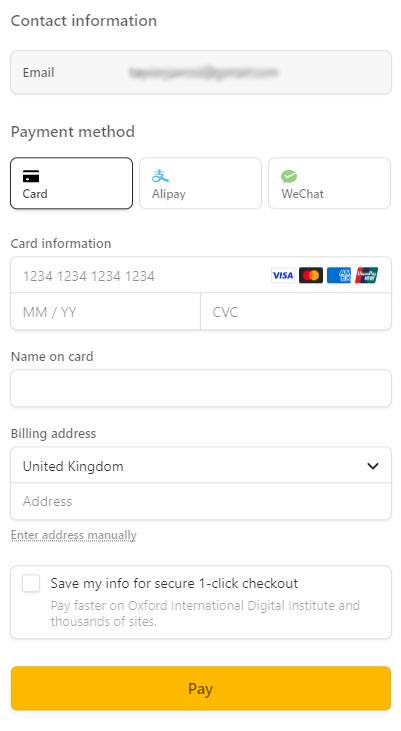
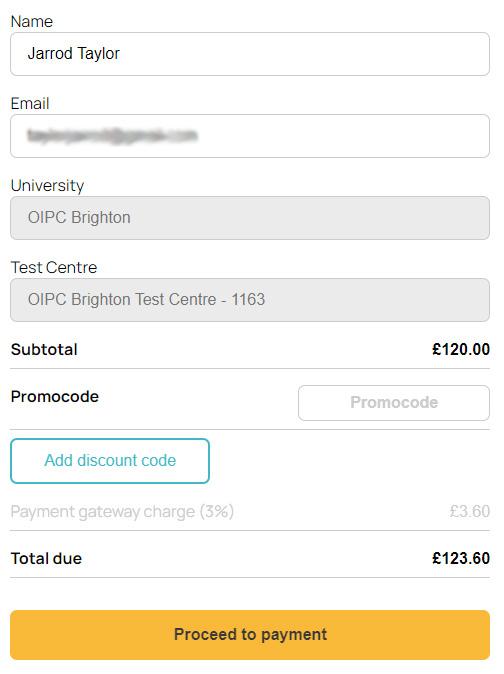
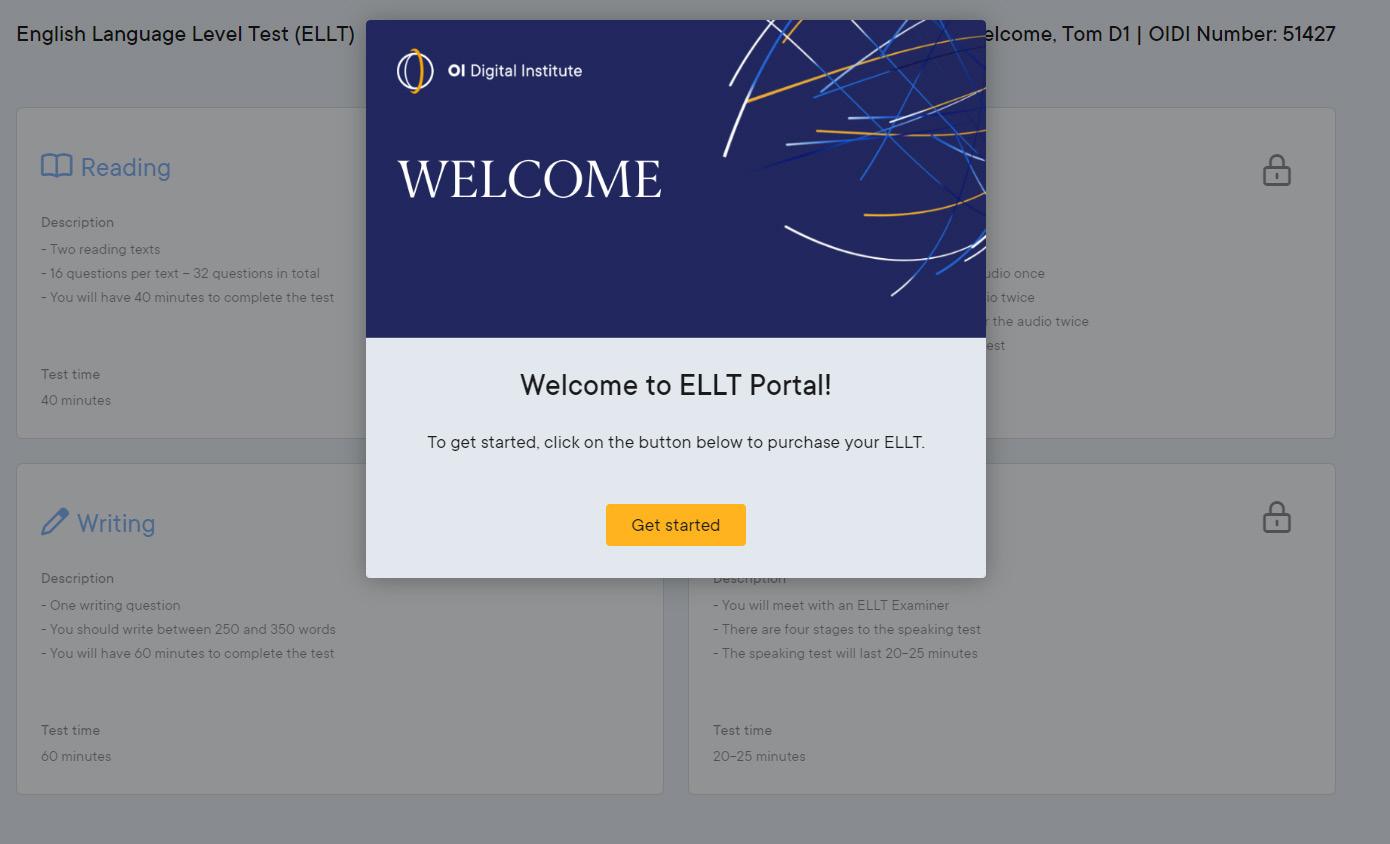 the test dashboard, you will be redirected to the payment pages.
the test dashboard, you will be redirected to the payment pages.