
- JANUARY 2026

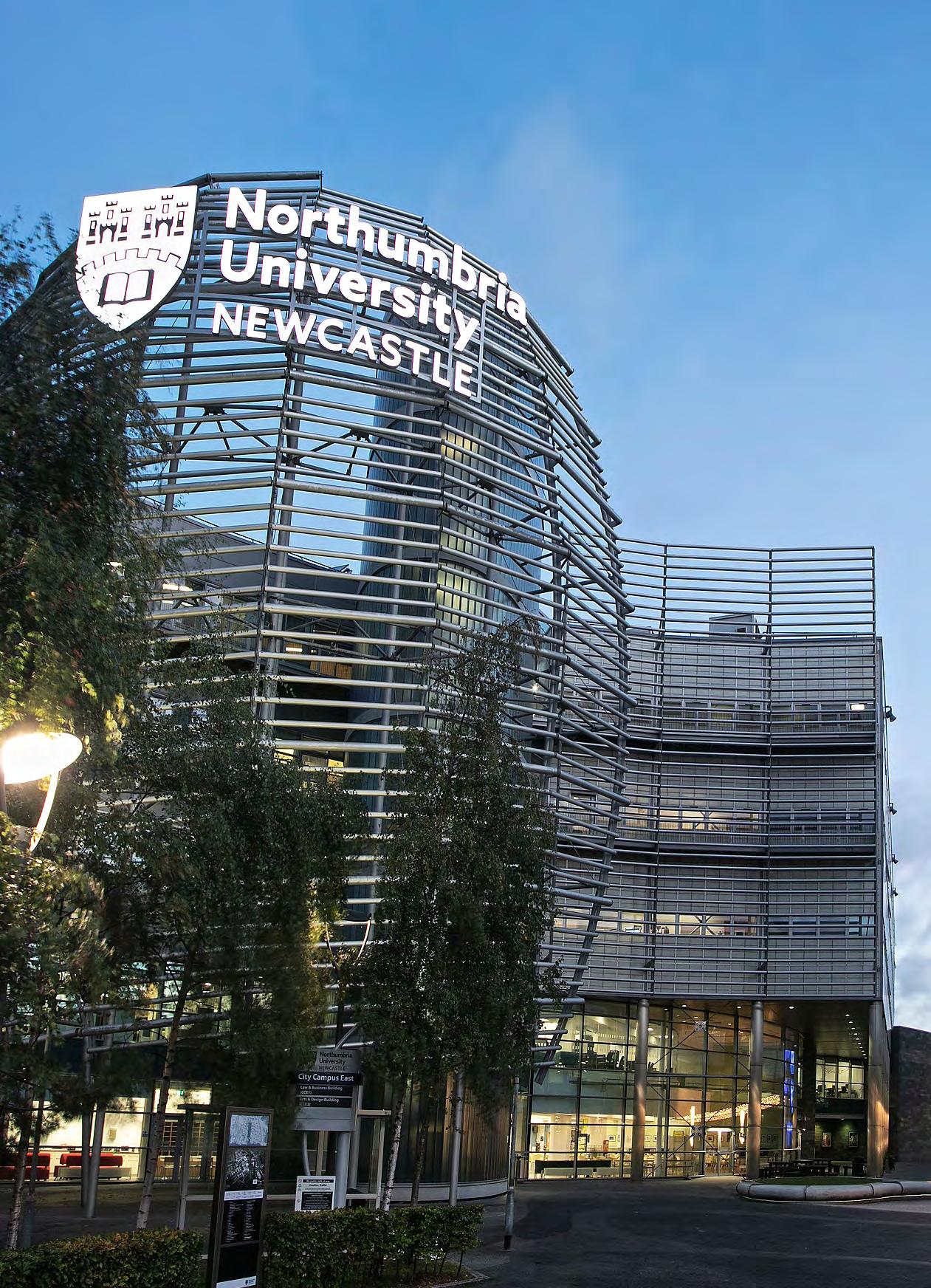



- JANUARY 2026

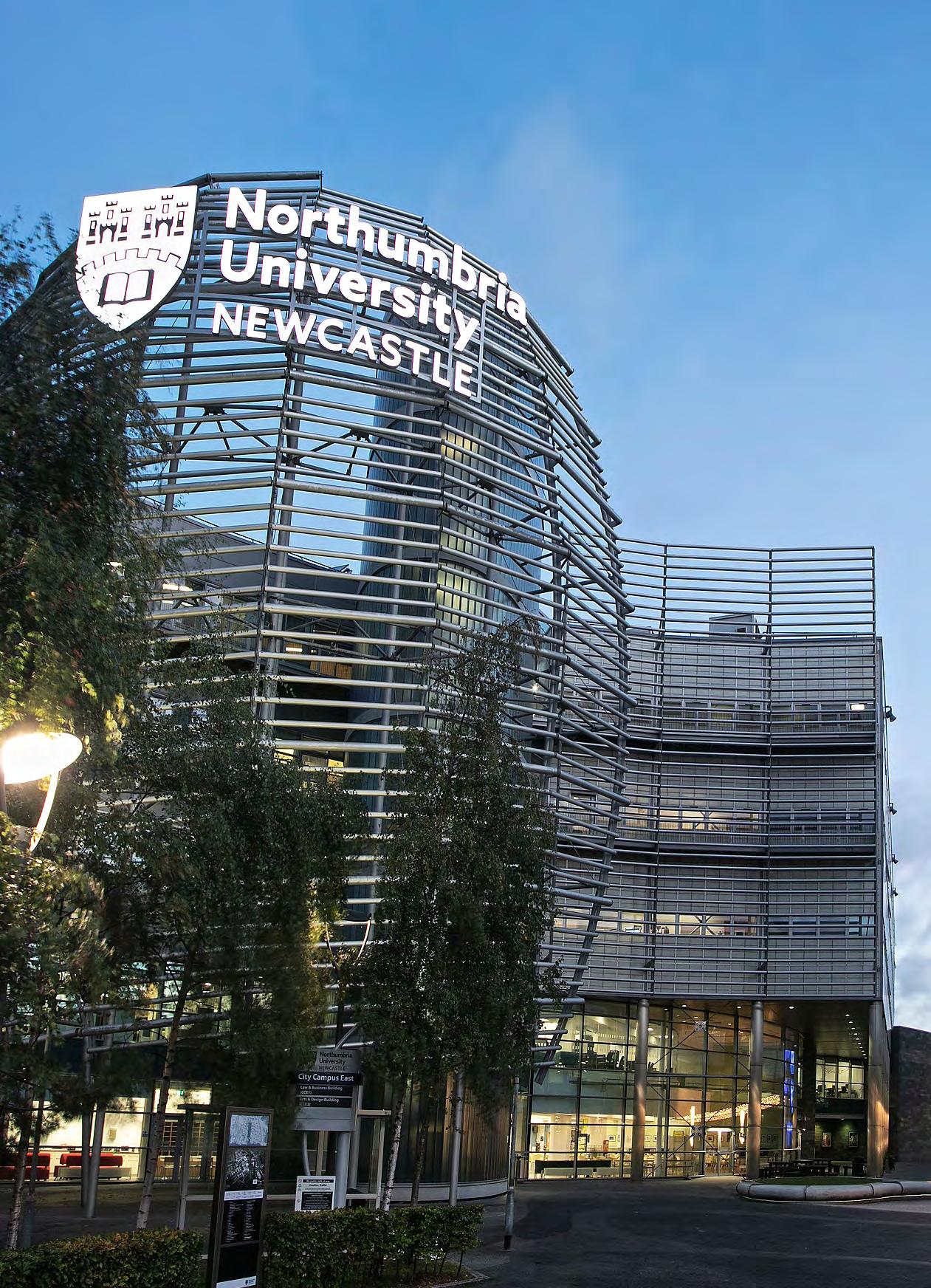

Starting university can be momentous. I would like to personally welcome you to our Northumbria University community. You are now a vital part of a friendly, diverse, and supportive environment where your ideas, goals, and individuality are truly valued.
Your first year is a time of discovery. Be curious as you open yourself to new learning, meet new people, and take on new opportunities. It is completely understandable to feel both excited and a little uncertain. Please remember, you are not alone.
We are here to support YOU throughout the entirety of YOUR student journey.
At Northumbria, learning goes far beyond your chosen area of study. It’s about developing your critical thinking skills and engaging with experiential learning. You will have the chance to join the Students’ Union, student societies, explore the vibrant city of Newcastle upon Tyne and the surrounding region, and take advantage of a wide range of experiences and opportunities. All of this is here to help you thrive academically, professionally, and personally.
This is YOUR time to explore, challenge yourself, and shape YOUR future. Make the most of all we offer at Northumbria. YOUR presence is invaluable— remember, YOU add to Northumbria’s extraordinary community of students, academics, and professional support staff. Thank you for being part of Northumbria.
Again, please remember—never hesitate to ask for help when you need it. WE ARE HERE FOR YOU!
Jane Arnfield Dean of Students


A lot of resources will be available during induction week welcoming you to Northumbria. Please ensure that you attend all timetabled activities!
Before you arrive in Newcastle and during your induction week there will be a number of key tasks to complete to help you get your studies off to the best possible start. Please visit the Getting Started at Northumbria web pages for instructions on the key tasks that you need to complete, including how to access your timetable. Use the checklists below to make sure that you are prepared for your first day on your course.
You can also discover more by accessing the Getting started at Newcastle Campus article in Ask4Help Online on your Student Portal.
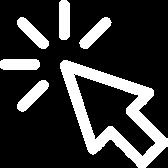
Enrol (Home/UK students only) or Pre-register (International students only) and notify us of any support requirements
Pay your fees
Activate DUO security (home (UK) students)
Read this Welcome Guide!
FORGOTTEN YOUR PASSWORD?
Reset your password using DUO (UK mobile phone numbers only) or via the IT Chat (all numbers)available 24/7.
FORGOTTEN YOUR USERNAME
Please use the IT Chat.
Complete your enrolment and upload your visa documents to the Student Portal (International students only)
Collect your Smartcard
Activate DUO security (international students)
Access your timetable
Download the Safezone app
Complete your mandatory Consent and Bystander training
Take part in induction
Our campus maps help you to locate buildings and facilities as well as food and drink outlets. You can start to navigate Northumbria by clicking on each of the maps below to enlarge it.
In partnership with AccessAble we also provide detailed Access Guides to our campuses. Our Access Guides cover much more than just automatic doors and ramps; you’ll find information on lighting, colour contrast, signage and background noise. They also include photographs, accessibility symbols and detailed measurements. Most importantly, all the details have been checked in person, so you can be sure you’ll get all the facts you need.













Starting university is exciting—but at times, it can also feel like learning a new language. From UG to SLC, campus life is packed with abbreviations and acronyms that might leave you scratching your head.
Our Jargon Buster is here to help you quickly decode the most common terms you’ll hear around campus, in emails, and in lectures. Whether you’re figuring out how to get to the NSU or wondering what your tutor meant by “check your VLE,” we’ve got you covered so that you can focus on what really matters—settling in and making the most of your university experience.
You can also view a list of University building codes and numbers in Ask4Help Online on your Student Portal.
GENERAL
HE = Higher Education
NU = Northumbria University
UG = Undergraduate
PG = Postgraduate
PGT = Postgraduate Taught
PGR = Postgraduate Research
DL = Distance Learning
UCAS = Universities and Colleges Admissions Service
CC = City Campus
CCE = City Campus East
CLC = Coach Lane Campus
NUL = Northumbria University London
SU = Students’ Union
NSU = Northumbria Students’ Union
FT = Full time
PT = Part time – can also mean Personal Tutor
VLE = Virtual Learning Enrvironment (Blackboard)
PL = Programme Leader
AI = Artificial Intelligence
SLC = Student Loans Company
SFE = Student Finance England
SAAS = Student Awards Agency Scotland
SFNI = Student Finance Northern Ireland
SFW= Student Finance Wales
ELCAS = Enhanced Learning Credits Administrative Service
GP = General Practitioner (Doctor)
SAP = Student Accessibility Plan
SpLD = Specific Learning Differences
DSA = Disabled Students’ Allowance
SE = Short Extension
PEC = Personal Extentuating Circumstances
CHOC = Change of Circumstances

We know that there is a lot of information to take in during your time at university –so to help you navigate your Northumbria journey, your Student Portal brings all of the knowledge, advice and support you need together in one place.
Available online, on mobile and desktop devices, you will use your Student Portal to:
• Visit Ask4Help Online to access helpful articles with information to assist you throughout your student journey and to submit enquiries to access support from specialists.
• View your timetable.
• Access your virtual learning environment (Blackboard).
• Connect to the digital Library.
• Keep up to date with the latest Northumbria news stories.
• Complete essential tasks such as enrolment.
• Update your personal details when required, for example your term-time address.
Watch our short video below for an overview of how to navigate Northumbria using your Student Portal.
If you have not received your login details please contact Applicant Services.
If you have lost your login details or need to re-set your password, please contact IT services.
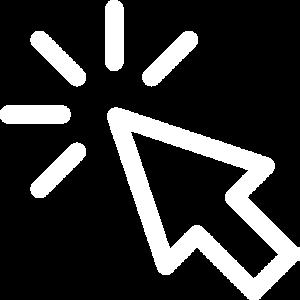
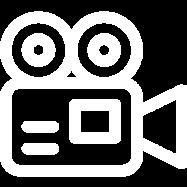



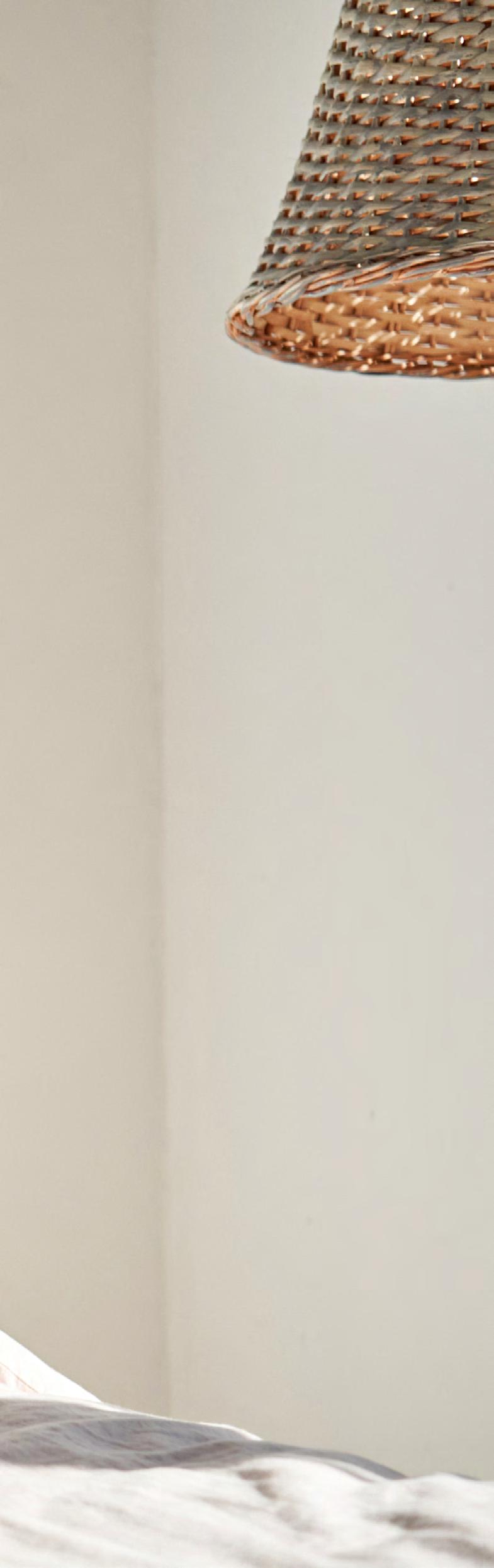
Information for students living away from home.
With over 55,000 students calling Newcastle home, demand for student accommodation is high. It is therefore essential to secure accommodation before you arrive.
We offer a range of accommodations for our students - all conveniently located on or near campus. University accommodation is a popular choice, and we advise you to book early.
If you prefer private accommodation, we recommend that you consult Student City Living and the Housing Advice pages published by NSU (Northumbria Students’ Union).
Visit Ask4Help Online on your Student Portal for further information about applying for accommodation.


Whether you travel by air, sea, rail, or road, Northumbria University is easy to reach. Located in the north-east of England, Northumbria has two distinct campuses. The largest, City Campus, is centrally located in Newcastle upon Tyne. Coach Lane Campus, set in a leafy suburb, is just 3 miles from City Campus.
Air: Newcastle has its own international airport less than 8 miles from City Campus. International students arriving by plane can book our free Airport Transfer Meet and Greet Service.
Visit: newcastleairport.com
Sea: Ferry services run from Holland to Tyneside, arriving at North Shields International Ferry Terminal, 7 miles east of Newcastle. Bus services are available from the terminal to the city centre.
Visit: dfds.com
Rail: The North East of England is the birthplace of the railway and Newcastle Central Station is just a 20 minute walk from City Campus. Services operate from across the UK. Approximate travel times are as follows:
Visit: nationalrail.co.uk
Information for students living away from home.
Road: Newcastle is located just off the A1, the UK’s’ main north-south route. If travelling to Campus by car and using a Sat Nav, please use the following postcodes:
Postcode for City Campus West: NE1 8ST
Postcode for City Campus East: NE2 1UY
The University address for our Coach Lane Campus is:
Northumbria University Coach Lane Campus Benton
Newcastle upon Tyne NE7 7XA
Please note that Sat Nav devices using the above postcode will direct you to a next-door residential estate.
Visit: Coach Lane Campus What3Words ///seat.prime.coffee
Visit: nationalhighways.co.uk
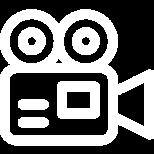


Whether you plan on staying in University or private accommodation, once you have your arrangements in place it’s time to start preparing what to bring with you. Below you’ll find our helpful checklists detailing what important documents and items you’ll need to pack so that you have everything you need once you arrive here.
Passport
Driving License
CAS (Confirmation of Acceptance for Studies) statement (International students only)
Accommodation confirmation
Currency (safer to carry debit/credit cards than cash, but always good to have some cash on hand)
Academic documents (e.g. previous results, International English Language Testing System (IELTS) results)
Photocopies of documents (to keep as backup)
Information for students living away from home.
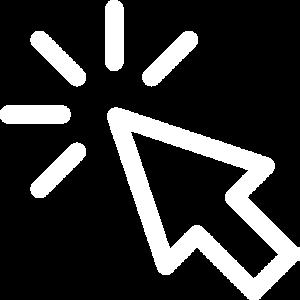
Warm clothes, including a waterproof winter coat (if you don’t have winter clothes you will find lots of shops in Newcastle City Centre)
Gadgets (mobile phone, charger, universal adapter and laptop or tablet if you have one)
Things that remind you of home such as family photos, favourite books, a cuddly toy
Any prescribed medication to last until you have registered with a local doctor/GP (General Practitioner)
If you are staying in University owned accommodation your room is fully furnished, however you will need your own bedding and towels. You will also need items such as a desk lamp, cooking pots, crockery and cutlery.
We have created a comprehensive What to Bring Guide where you can find what is provided in your room and you can also read additional guidance in our accommodation FAQs.
Top Tip: Once you have found your future flatmates on Facebook, start a discussion about who is bringing what to avoid bringing the same items. Nobody’s flat needs 20 pans but you do need a wooden spoon!
Before packing, ask your landlord/provider what household items are already provided in your accommodation.
You can order items in advance via UniKitOut. Select a specific delivery date and time and they deliver to university owned and private accommodation. This is ideal for anyone who will be arriving late at night. Use promo code NORTHUM10 for a 10% discount.
You can also purchase household items and toiletries from shops in Newcastle City Centre (NE1).
Remember not to bring restricted entry products if travelling from outside the UK.

Newcastle has cold, rainy winters and mild, relatively rainy summers, similar to other northern cities in the UK.
Winter days are short with daylight from around 8am to 4pm. The weather is cloudy, humid, and windy, with frequent rain and occasional snow. The coldest nights can drop to -7°C (19°F).
Summers are mild or cool, with highs of around 19°C (66°F). Heatwaves rarely reach Newcastle. Days are long with daylight from around 5am to 9pm.
Check the current weather forecast.
WINTER
• Warm coat (preferably waterproof or it is advised to carry an umbrella)
• Waterproof shoes
• Scarf, hat and gloves (when it is particularly cold)
SUMMER
• A raincoat or umbrella
• Sunscreen (UV can still be quite high even though it does not feel warm)
• Sunglasses (the sun can be bright even if the temperature is cool)

For information about preparing yourself academically for your upcoming studies, visit our Preparing to Study guide.
Once you have enrolled, you can use your University username and password to access your reading list. For programmes starting in September 2025, reading lists will be available from 1 September. Please note, it make take up to 48 hours following enrolment to access University systems.
Learn the basics of all the apps, digital tools and software needed to help you succeed in your studies at Northumbria University.
This is the first stage of your induction so there will be some digital tools that you will not have access to yet. Once enrolled, you will be able to access the second stage of your digital induction via Blackboard. Please note, access to Blackboard may take up to 48 hours following enrolment.
Please access the Student Digital Induction article in Ask4Help Online on your Student Portal for further details.
• Understanding your University IT Account
• Activate DUO security

If you are an overseas student you may need help with immigration issues, settling into the UK and making new friends.
Northumbria offers information and advice to all international students on a wide range of topics. Please visit the International Section of Ask4Help Online on your Student Portal to browse helpful articles and to access further support.
You can also visit the Immigration pages on the Northumbria website.

It is crucial that you ensure that you have your finances in order before you arrive.
Ask4Help Online contains lots of helpful information on costs of study and payment. To discover more, please access the relevant article below. If you require support from a member of staff, please submit an enquiry using the enquiry box at the end of the relevant article.
• Tuition fees for 2025/26
• Payment of fees by a sponsor
• Paying your fees at Newcastle Campus
• Budgeting and Money advice
Information about funding and scholarships can be found on our website.

We recognise that every student’s journey is unique and we are proud of and committed to supporting our diverse community.
If you have accessibility requirements, we are here to provide you with advice, guidance and support to ensure you have a positive experience and achieve your full potential whilst studying at Northumbria.
Specialist staff will work closely with you and your academics to recommend and implement tailored support and adjustments that meet your individual needs. You can find out more by browsing the Personal Support and Welfare section of Ask4Help Online on your Student Portal.
During the University application process, you will have been asked about your support requirements. You will be asked again during the enrolment task. However, you can contact us at any point in your student journey to request support or make changes to your requirements through Ask4Help Online on your Student Portal.





Newcastle is a compact city with road and rail connections to towns and villages across the north east. Plan your journey to campus using the links below:
• On foot
• Public transport
• Cycling
• Parking on campus
• Alternative parking near campus
You can also travel for free on the Stagecoach number 1 bus between City and Coach Lane campuses using your Smartcard.

Opening a bank account is a common necessity for many students. You will have options when it comes to banks, so it is crucial to carefully consider which bank suits your needs best. Please see the article Opening a UK bank account and requesting a bank letter in Ask4Help Online on your Student Portal for further information.

If you are living away from home in private rental accommodation you may need to consider additional bills including:
• Council Tax
• TV Licence
• Utilities such as water, electricity, gas and broadband
• Contents insurance
Check with your landlord as some bills may be included in the price of your rent.
Please see the article Getting started at Newcastle Campus in Ask4Help Online on your Student Portal for further information and guidance.
If you are staying in University owned accommodation (Claude Gibb, Glenamara House, Lovaine Hall, New Bridge Street, Trinity Square and Winn) your rent includes all of your utility bills, basic contents insurance and Wi-Fi.
It is very important that you register with a local doctor’s surgery, so that you can see a doctor - often called a “General Practitioner” or “GP” - when you need to.
Please register as soon as possible. Do not wait until you are unwell. Follow the step-by-step instructions in the Registering with a doctor/GP article in Ask4Help Online on your Student Portal.
The safety of our students and staff is our number one priority. Please follow the steps below to keep yourself and your peers safe.
It is essential that you carry your University Smartcard at all times while on campus. This is for attendance, identification and security purposes. Your Smartcard is for your use only, you must not lend it to anyone else. If you lose your Smartcard, please report this to Ask4Help.
Please download the University SafeZone app. The app connects you directly to University’s Security team when you need help at City and Coach Lane Campuses. If you are off campus it will offer to connect you to 999 emergency
services. Our security team monitor SafeZone 24 hours a day.
Our security team work in partnership with Northumbria Police and have a dedicated Police Liaison Offer who you can contact for information and advice directly or during a Police drop-in session.
The University is committed to being a community that is welcoming and respectful. You can report any instances of unacceptable behaviours that you have experienced, witnessed or are aware of using our Unacceptable Behaviours reporting tool. This is so that we can address any instances of these behaviours and offer you the right support should you need it.
For emergencies on campus you should call Campus Security who will coordinate the police, ambulance or fire service.
How to contact Campus Security:
• Emergency number: 0191 227 3200.
• General enquiries: 0191 227 3999.
• Or contact Campus Security via the SafeZone app.
In an off campus accident or emergency:
• Call 999 to contact the police, ambulance or fire services.
If you need help fast but it’s not an emergency:
• Call 111 if you need medical help.
• Call 101 if you need to contact the police.

If you are joining us from outside of the UK, you may need to obtain a UK SIM card for your mobile phone. SIM options include Contract or Pay as You Go.
Contracts: These are annual agreements tailored to your preferences, requiring a UK bank account for direct debit setup.
Pay As You Go: This option lets you purchase minutes and data as needed, offering greater flexibility to choose and change your plan.
Suppliers include:
• EE: shop.ee.co.uk
• O2: o2.co.uk
• Giffgaff: giffgaff.com
• Three: three.co.uk
DUO: You will also need to update DUO Multi-Factor Authentication software if you change mobile number or device. For instructions, please see the Logging into Systems using DUO article in Ask4Help Online on your Student Portal. If you are unable to access the Student Portal, please contact IT (available 24/7):
• Tel: 0191 227 4242
• Chat: northumbria.ac.uk/itchat

Your Students’ Union is here to make sure that your time at Northumbria is the best it can be. In fact, it’s the Northumbria Students’ Union (NSU) mission to have a positive impact on the lives of all students.
NSU is the centre of student life on our campus. It has outstanding hang out spots, social bars, the best coffee shop on campus, free microwaves, workspaces, meeting rooms, and a podcasting studio.
NSU is run by a team of six students called the SABB Team who’ve been elected by students to represent your Uni experience.
Find out more about activities, events and getting involved with the NSU through the Finding out about your Students’ Union article in Ask4Help Online on your Student Portal.

You should familiarise yourself with your induction timetable. Please ensure you attend all of the sessions in order to get your journey with us off to the best start! You can use our Campus Maps to navigate to where you need to be.
Your timetable is available to view online and you will need to login using your Northumbria student email address and password. You can also view your timetable using the NU Connect App or on your Student Portal. See our Getting Started at Northumbria web pages for more information.
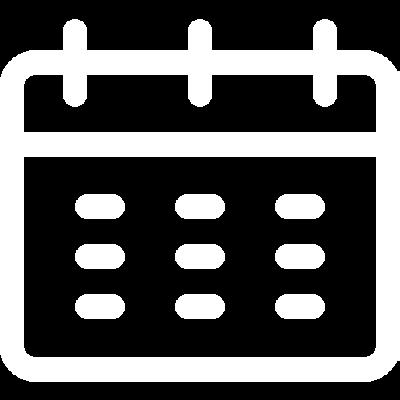
University Welcome Event - Wednesday 4 February, 15:00 – 17:00
Location: Domain, Students’ Union, City Campus
Start the year with a warm welcome! Discover everything the University has to offer while enjoying free refreshments— an ideal way to settle into campus life. To help you make friends and feel at home, come along to hear from key University services and meet fellow new students.

Start the new year by getting involved with our exciting Winter Welcome events at NSU. Whether you’re looking to join a vibrant student society, visit the Refreshers Fair, make a difference through volunteering, or simply want to discover what else is happening on campus, there’s something for everyone.
There’s plenty of opportunities to meet new people, explore your interests, and make the most of your university experience. For full details and dates of all NSU Winter Welcome events please visit the NSU website.
There’s also a lot going on in your first few weeks at Northumbria. From fun events and social activities to sports and careers support, it’s the perfect time to get involved and start making new friends. Make sure to check your timetable and visit the Students’ Union, Northumbria Sport, Careers, and Be Part of It websites to see what’s on.
Plus, don’t forget your Student Portal is your go-to place for all the latest news, updates, and events. Be sure to check your dashboard regularly so that you don’t miss a thing!

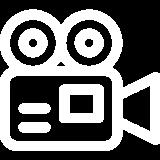
FEBRUARY AND MARCH EVENTS
Visit the careers events web page for details





Now that you have completed your enrolment and induction, you will start your academic studies and settle into student life in Newcastle. Ask4Help Online on your Student Portal contains a range of articles providing you with self-help information to assist you throughout your student journey. You can also access support from staff by completing the enquiry box at the end of each article.
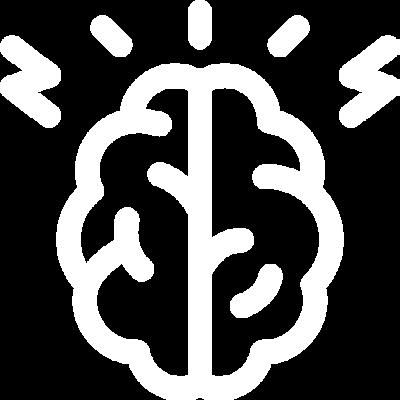
For support with your mental health and wellbeing – access self-help material, workshops and one to one support from professionals.*
Find out about support we can offer around accessibility requirements, and put this support in place by agreeing a Student Accessibility Plan.
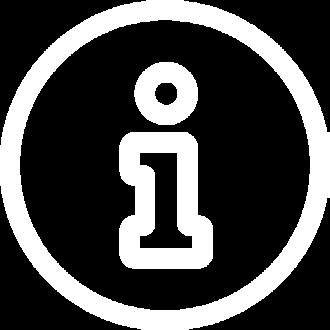
Access to specialist support as a student carer, care leaver, estranged student or Sanctuary Scholar.

Access information, advice and guidance around general welfare issues, including keeping safe at University.
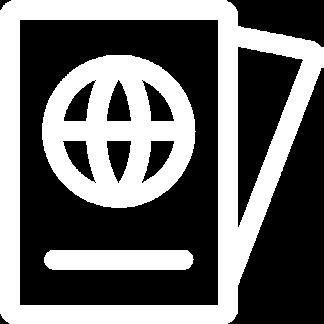
For specialist advice as an international student, including visa and immigration advice.
For advice and support around faith, belief, religion and spirituality, engaging with events and finding local places of worship.
*Please note the university does not operate an emergency mental health service – if you are is a crisis situation, please call 999. 39

Northumbria University, Northumbria Sport, and the Students’ Union have joined together to offer a variety of events and activities designed to help you socialise, get active, make friends, and ensure you have the best experience possible during your time at Northumbria. See our Be Part of It video.
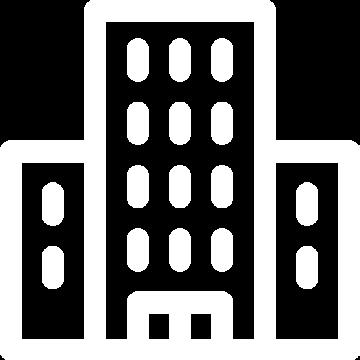
Newcastle is renowned for being a fun place to live. Whether you are new to the City of Newcastle or have lived here for a while, becoming a student here is a great opportunity to explore. Visit Get into Newcastle to find out about free places to visit, activities and events and the best places to eat.
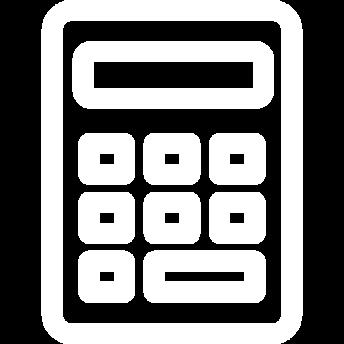
Studying can be expensive. Get information and support with the cost of living through Ask4Help Online on your Student Portal.
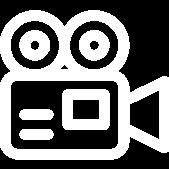

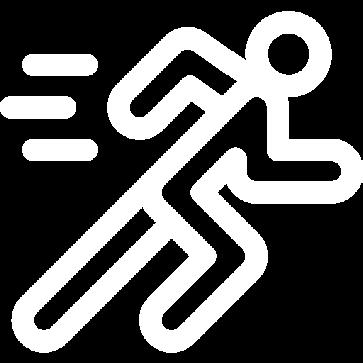
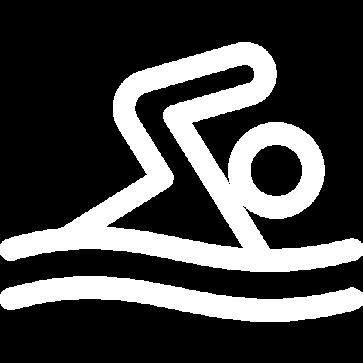
Dedicated to student wellbeing, Northumbria Sport provides access to a variety of sports and activities at Sport Central, City Campus and Coach Lane Sports Ground. A fitness membership includes access to a state-ofthe-art gym, group exercise classes, a six lane 25m swimming pool, sauna, steam room, health assessments, personal trainers and more.
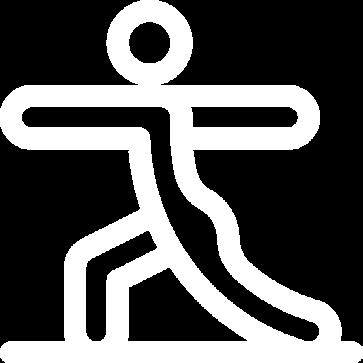
We have 37 Sport Clubs and over 85 teams that compete within British Universities and Colleges Sport (BUCS) competitions. We have three different strands to our Sport Club programme – TRAIN, COMPETE and PERFORM. You can also participate in Intramural Leagues, Just PLAY sessions for social activity, the Daily Mile Challenge or Just HIRE for casual sport facility hire.
Additionally, we have a Volunteering, Internship and Placement programme that offers students hands-on opportunities in strength and conditioning, events, media, marketing, coaching as well as the international Volunteer Zambia project.

From early starts and travel planning to making the most of your time on campus, commuting comes with its own rhythm. Whether you’re navigating public transport, filling time between lectures, or looking to get more involved in student life, we’re here to help.
Check out the article Making the most of studying at Northumbria while living at home in Ask4Help Online on your Student Portal for practical tips and support.

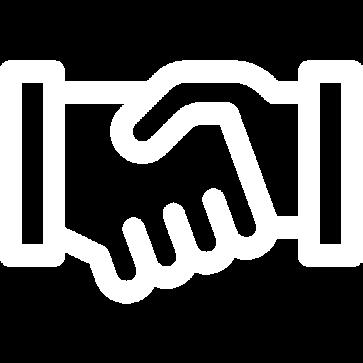
Northumbria Students’ Union (NSU) offers a huge number of ways to socialise and get involvedfrom club nights and gigs to quizzes, comedy nights, trips and tours and everything in between. Visit the Events section of the NSU website for more information.
Your Students’ Union also runs over 100 clubs and societies where you can meet other students with similar interests. If there isn’t a society to suit you, why not start your own?! See the NSU website for more information.
For further information visit the article Getting Settled and Making Friends in Ask4Help Online on your Student Portal.
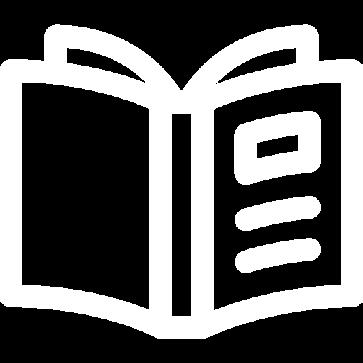
You can also access Ask4Help Online to support you with your academic studies and future career planning:
• Get support with developing your Study Skills.

• Access the Academic Skills Support module for International students.
• Discover more about the University Library and connect to the Library website.
• Connect to careers experts to help you plan your career and find employment opportunities and placements.

• Find part-time work opportunities if you choose to work alongside studying. If you are an international student, you will need to check the conditions of your visa. You may also need to apply for a National Insurance number.
At Northumbria University, we aim to provide an environment where all students can thrive - both academically and personally. We are dedicated to creating a community that is safe, inclusive, respectful and free from discrimination, harassment and victimisation.
Our Student Charter and our Values and Behaviours outline the standards we all agree to follow and we do not tolerate unacceptable behaviour.
We take a proactive approach to keeping you safe with campaigns and advice on key topics, including a wealth of information on how we target and tackle harassment and sexual misconduct. This includes details of how to report incidents, discover support pathways, and access our policies and procedures.
As part of your induction you are required to complete mandatory Consent and Bystander training. You will be directed to the training when you have enrolled. Completing this training helps build a respectful environment for all.
Further information and support can be found in Ask4Help Online on your Student Portal.


Newcastle is famous for having friendly and helpful locals known as Geordies. Living in the Northeast, you might hear some words you haven’t heard before. Here are some local Geordie words that you might come across and also what they mean!
Whey aye man = Yes of course
Howay man = come on or hurry up
Pet, hinny = affectionate terms like love or dear
Toon = Newcastle City Centre or Newcastle United
Football club
Toon army = Newcastle United fans
Canny = nice, good or pleasant
Bairn = child
Geet, Propa = very
Gob = mouth
Radgie = angry person
Scran, Bait = food
Iz = me
Class, Mint = really good
Doon = down
Neet = night
Alreet = okay, or used as a greeting like how are you?
Wor = our
Gan = going or go
Hoy = throw, or pass
Mortal = very drunk
Nee = no
Owa = over
Dee = do
Divvint = do not

If you have any questions or queries, please contact Ask4Help.
Ask4Help is the name of our frontline student support service, available online, on campus and by telephone. We can resolve a large number of your enquiries straight away - where you need more in-depth support, we’ll make sure your query reaches the right team.
• Browse knowledge articles and access support through Ask4Help Online on your Student Portal.
• Call Ask4Help on 0191 227 4646 (available 24/7 during term time).
• Visit Ask4Help on campus at the Ask4Help Service Desk in Student Central, City Campus Library (building 13 on the City Campus map) or the Ask4Help Service Desk at Coach Lane Campus Library (building 9 on the Coach Lane Campus map).




























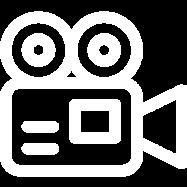


The information given in this guide is for guidance only. In compiling it, the University has taken every care to be as accurate as possible, but all information is subject to change. It is not to be taken as imposing upon the institution any obligation to provide, or to continue to provide, any course, service or amenity described herein. Date of publication, December 2025.