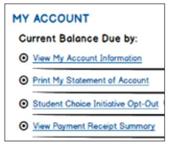Things you need to know NOW about Payment Receipts
3
1
View Payment Receipts on Niagara Student View From the Dashboard, locate the My Financials Widget and click the My Financials Button

Fun Facts
New Students Check your most recent final invoice for an updated due date Returning Students
Log into the MyNC PORTAL
2
Click the DASHBOARD TILE

4 Click the View Payment Receipt Summary link Students will only be able to select the most recently generated receipt
• Receive an email with your most current payment receipt summary within 24 hours of the payment being posted to your student account
Please note:
• International wire payments may take 5-10 business days to be processed.
• Online payments within Canada (bill payments) take 2-3 business days to be processed.
• Sent to preferred email on file.
• If you have a business email as preferred, it will be cc’d. HINT: Most times the business is the agent
• Receipts are generated overnight, so any payment posted to the students account will not show on a receipt until the following day
• Please do not send in your payment proof unless your payment receipt has not arrived within the above timeframe and it requires further investigation
Questions About Payments?
Email our Inquiry Response Team at international@niagaracollege.ca or use the LIVE CHAT by clicking the CHAT WITH US button on the bottom right corner on our website.