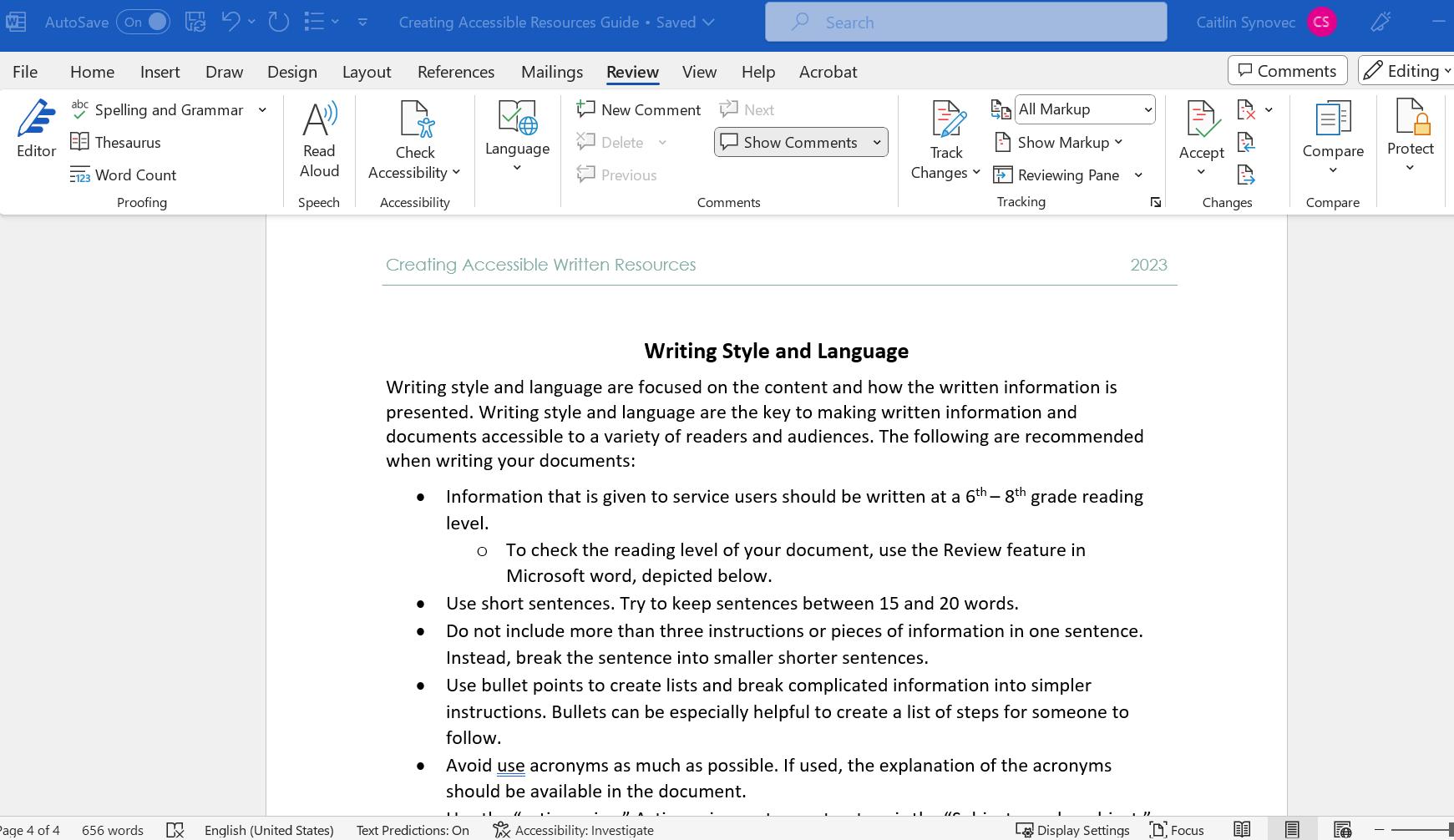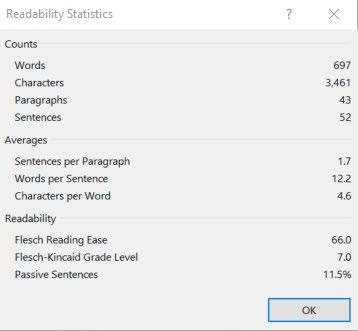Creating Accessible Printed Resources: Tips and Tools
August 2023
Introduction
Navigating homeless and housing services often requires a lot of reading and paperwork. However, people experiencing homelessness may present with lower reading levels or disabilities that impact their ability to easily read and comprehend written information. Homeless services organizations should ensure their written materials are accessible and readable to those using their services. This guide provides an overview of tips and tools that programs and staff can use to make sure printed information is readable and accessible. This information can be used to develop any written material, including intake forms, written paperwork, informational hand-outs, and signage (among others).

This resource is a quick guide that covers formatting, writing style, and additional strategies to support people in being able to read and understand written materials. If organizations are interested in learning more about literacy and accessibility, please see the following recommended resources:
Health Literacy Universal Precautions Toolkit: Assess, Select, and Create Easy-to-Understand Materials [Agency for Healthcare Research and Quality]
Creating Accessible Documents [AbilityNet]
ADA Requirements: Effective Communication [ADA Technical Assistance]
Format
Formatting is what the document looks like. Formatting can make a big difference in how readable a document is. The following are recommended when formatting your documents:
• Make sure there is white space and avoid having too much text close together. Using spacing between sentences or directions.
• Use headers to separate sections of the document. Headers should be larger than the rest of the text.
• Make sure to use a font that is easily readable. Typically, a “sans serif” font works best. Avoid using a light or thin font.
• The font size should be a minimum of 12. 16-point font is recommended for people with low vision. It might be helpful to have a “large print” version of handouts or paperwork that can be used when needed.
o You should offer both options and allow the person to select. You don’t want to assume which version the person needs or prefers.
• Use “left” alignment. This makes it easier for the person to find the start and end of each line.
• If using color, make sure that there is a high contrast between the color and text used. Color can also be used to group text into sections or create sections in a document.
• Use lowercase letters and avoid using ALL CAPS when possible. This include avoiding a font that uses ALL CAPS (e.g., Copperplate)
• Use graphics/pictures that help convey the most important information in the section. Make sure the text in the graphic is legible.
Writing Style and Language
Writing style and language are focused on the content and how the written information is presented. Writing style and language are the key to making written information and documents accessible to a variety of readers and audiences. The following are recommended when writing your documents:
• Information that is given to service users should be written at a 6th – 8th grade reading level.
o To check the reading level of your document, use the Review feature in Microsoft word, depicted below.
• Use short sentences. Try to keep sentences between 15 and 20 words.
• Do not include more than three instructions or pieces of information in one sentence. Instead, break the sentence into smaller shorter sentences.
• Use bullet points to create lists and break complicated information into simpler instructions. Bullets or numbering can be especially helpful to create a list of steps for someone to follow.
• Avoid using acronyms as much as possible. If used, the explanation of the acronyms should be available in the document.
• Use the “active voice.” Active voice sentence structure is the “Subject – verb – object.” An example of this is “The doctor prescribes your medication.”
o Avoid passive voice as much as possible. An example of passive voice is “Your medication will be prescribed by the doctor.”
o The Review tool in Microsoft word can identify the passive sentences.
• Offer hand-outs in languages other than English. This will require you to identify other languages that might be used by the community that you serve.
o It is important to use a verified translator and have someone fluent in the language review the document. Try to avoid using Google translate as there are often errors in AI translations.
The end of this document provides an overview of the steps to use the Microsoft Word features to check readability of your documents.
Additional Strategies
Ideally, the formatting and writing style suggestions of this document will be used across all printed materials. However, providers and staff may also work with people to complete paperwork or read information from other sources that have not implemented accessibility strategies. In those cases, additional strategies can be used to support the person in reading and understanding written information.
Additional ways to support people in being able to easily read and use printed resources include:
• Have reading glasses available to borrow. Many people experiencing homelessness don’t have access to eye doctors or glasses.
• Use a blank piece of paper to cover up part of the page while working. This can decrease visual overload, and help the person focus on each section one at a time. If needed, the person can read the form or information line by line, with the blank paper moving with the person as they read.
• Highlight important information. This should be focused on the most important thing you want the person to read, remember, or follow.
• Provide quiet spaces for people to read and review information.
• Make sure that the person has extra time to read if needed or provide the written information ahead of time so they can read and review in advance.
• Check comprehension by asking the person to describe the information in their own words. Avoid using “yes” or “no” questions, as this might not tell you what the person has understood.
• Make sure that any corrections are provided gently, so as not to embarrass the person.
• Manage your own frustrations if the person is taking a long time to read or understand, otherwise this might make them less likely to ask for help in the future.