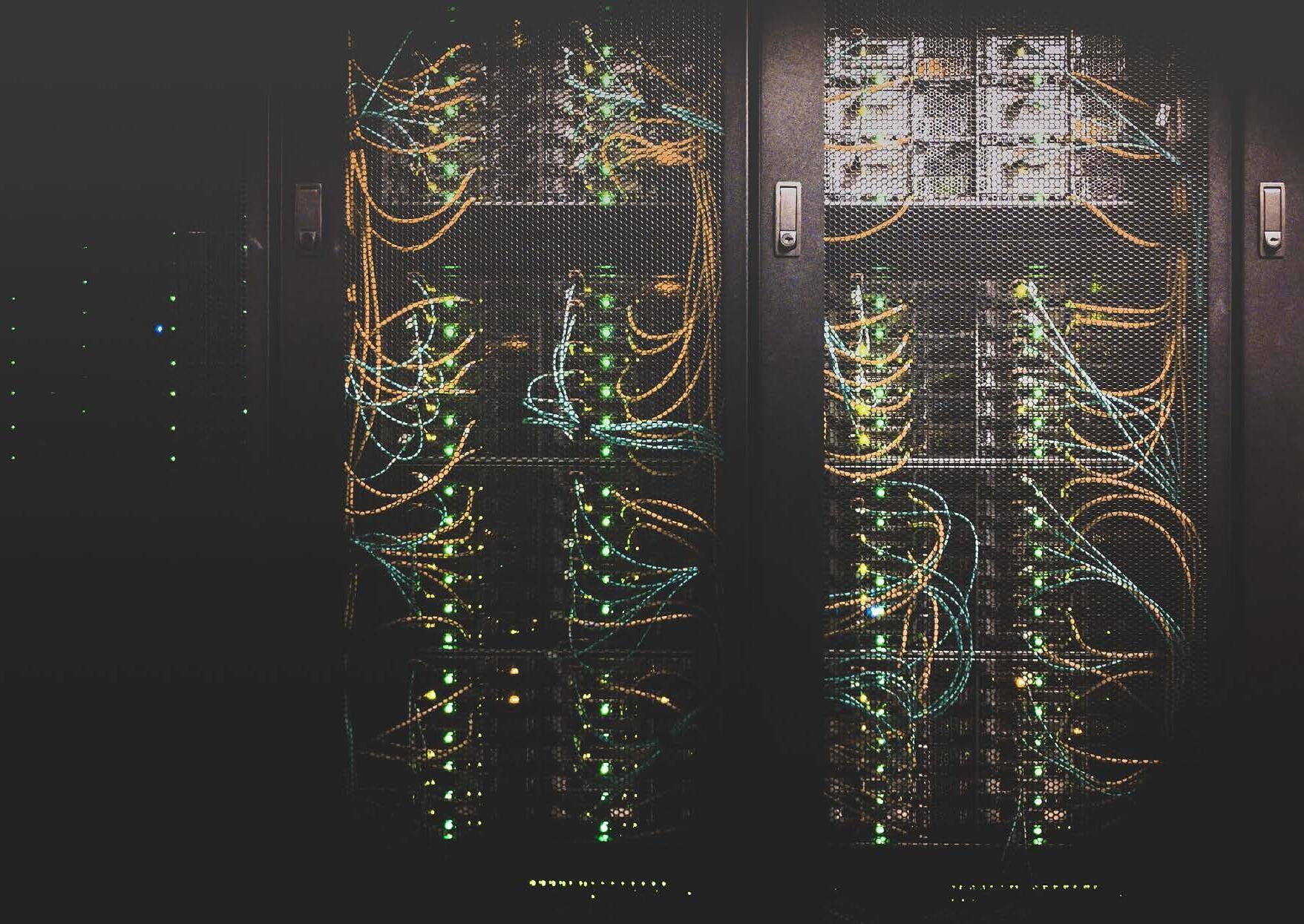Zero Trust –
Don’t trust anyone or anything
Checklist: Do you cover all aspects?

As many organizations today replace on-premises installations with cloud services, a new approach to security is needed. Instead of the conventional perimeter-based security model, a more dynamic and active security architecture is needed to protect the new hybrid environment with applications and data both in- and outside of the traditional firewall.
With a zero-trust or identity-based security approach, you apply security mechanisms based on the identity of the user.
“Most experts agree that it’s imperative you don’t trust anyone or anything before verifying their identity. Make sure to always authenticate and authorize every user, device, and network flow before you grant them access to any digital resources. Passwords are no longer sufficient; every user or device needs a digital identity that can be trusted,” says Olivier Dussutour, CEO of identity company Nexus Group.
So, how do you create and enforce a Zero Trust architecture? Use this checklist to make sure you cover the most important aspects to achieve a successful security solution for your organization.
Enforce zero trust with trusted identities for people and things
Use trusted identities as starting point
Each person or thing needs a trusted digital identity that shall be verified when they attempt to access any service. The digital identity can come in different forms. For connected devices, it’s embedded. For people, it can be hosted on a smart card, mobile device, laptop or YubiKey, for example.
People can use digital identities to log on to Windows, access services and applications locally or in the cloud, digitally sign documents and encrypt emails.
If you have a complex IT environment with legacy systems, the move to Zero Trust will be a multiphase, multiyear project. Therefore, you need to plan for a dual-security model, with both the perimeter-based and identity-based parts.

To get in control of your organization’s security, the first thing you must do is to analyze the current state of the identity management. Enterprises often have several legacy systems for identity and access management (IAM) and mobile device management (MDM). They also usually have many locations and rely on outsourcing to various degrees.
To find the gaps in your current IAM environment, evaluate its maturity, and incorporate the findings into your security strategy, you can use the Forrester Identity Management Maturity Model. The model defines five maturity levels, ranging from non-existent identity management (level 1) to optimized identity management (level 5).
“Our experience at Nexus is that many enterprises are on level 2, which means that the identity management process is intuitive and undocumented. On level 2, the process usually looks like this: when a new employee joins the organization, they meet with an IT admin who sets up their email and other applications. The IT admin knows exactly what needs to be done, without following any formalized process,” says Dussutour.
Make sure to consolidate and choose systems that can easily integrate. For example, in a Microsoft environment, the cloud-based identity and access management service Azure AD, can be used for multiple purposes in communication with related services.

Do an inventory of your identity management – Are you in control?
Usability is a key issue for security. If it is not easy for employees to follow your policies, they are not going to do it. Good usability also means fewer helpdesk issues, and therefore more time for other tasks. Simplifying for your users will pay off.
Here are some examples of how to ensure security and usability:
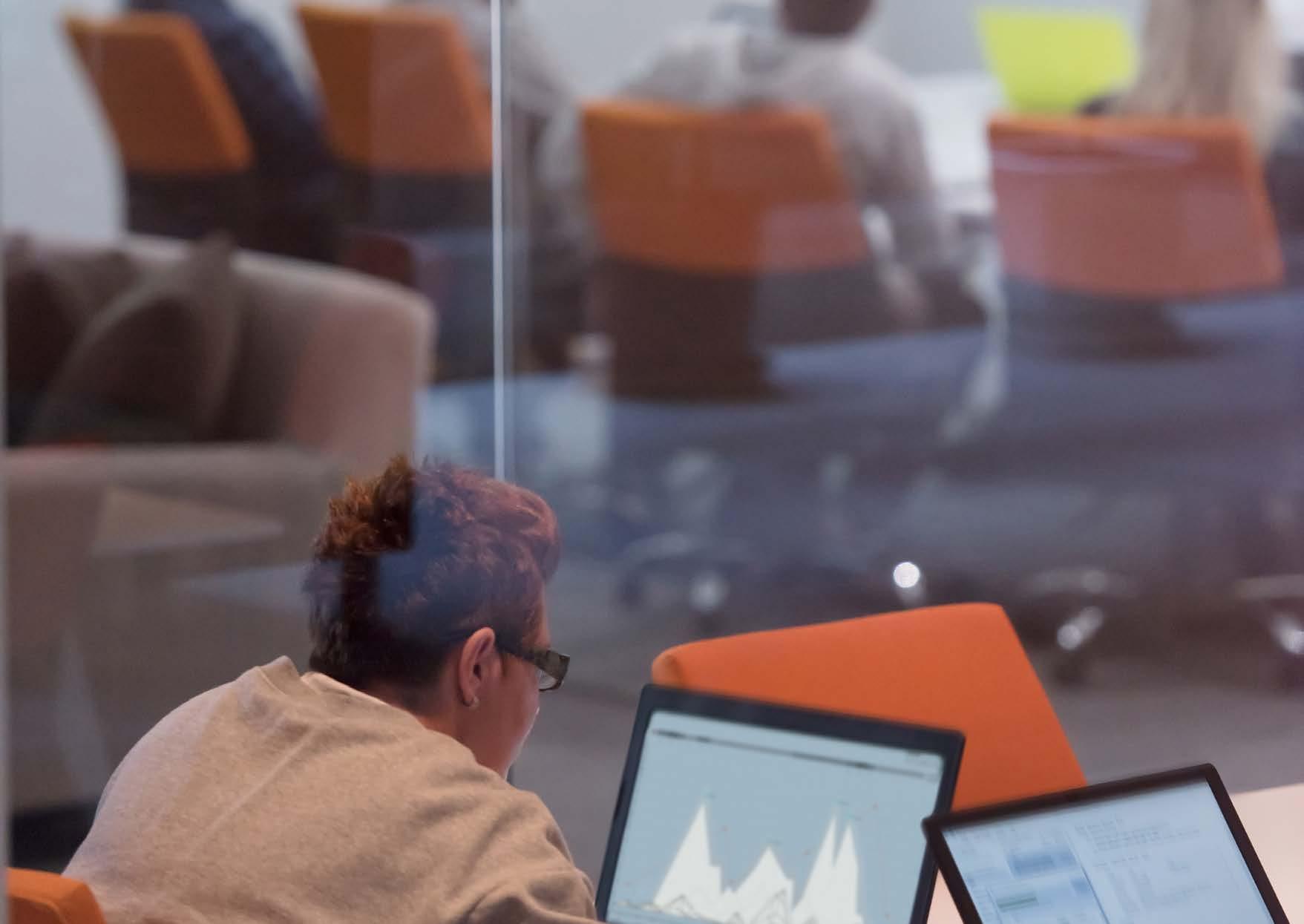
• Use the same secure login method for all purposes, instead of forcing them to remember multiple insecure passwords.
• Allow for single sign-on to all systems.
• Let your users log in with their mobile phones, instead of having to carry around an additional hardware token.
All employees need to be aware and work in line with the security policies. Company security is never better than people’s behavior. So how can you get all employees onboard? As discussed already, enforcing policies with easy-to-use tools is one way. You also need to keep reminding employees of what they can contribute to security. Accessible and comprehensible documentation, for example a security checklist, can be of help.
Consider the people – Company security is only as good as people’s behavior
Provide smooth and secure credentials to your users
Provide smooth and secure credentials to your users
If you haven’t replaced passwords yet, it is time to do so! As most of us know today, passwords aren’t secure enough and a hassle to remember.
If you haven’t replaced passwords yet, it is time to do so! As most of us know today, passwords aren’t secure enough and a hassle to remember.
With two-factor authentication (2FA), you make it much harder for the attackers. When choosing 2FA methods, consider the required level of security for your different applications and the convenience for your users. Methods need to be flexible to support the mobile workforce accessing resources from different parts of the world. If possible, use devices that users already have, such as smartphones or laptops, to avoid extra hardware costs.
With two-factor authentication (2FA), you make it much harder for the attackers. When choosing 2FA methods, consider the required level of security for your different applications and the convenience for your users. Methods need to be flexible to support the mobile workforce accessing resources from different parts of the world. If possible, use devices that users already have, such as smartphones or laptops, to avoid extra hardware costs.
At least one backup method is needed, to not risk users being locked out of systems, if they would lose their phone or smart card.
At least one backup method is needed, to not risk users being locked out of systems, if they would lose their phone or smart card.
Some choose to use the smart card as the root of trust but allow controlled derivation to a strong digital identity that allow greater user convenience, and support smart phones, tablets and laptops. At this point you have laid the foundation for always verifying the digital identity against all resources.
Some choose to use the smart card as the root of trust but allow controlled derivation to a strong digital identity that allow greater user convenience, and support smart phones, tablets and laptops. At this point you have laid the foundation for always verifying the digital identity against all resources.

Here are some recommended 2FA methods:
Here are some recommended 2FA methods: