TOTAL SOLUTIONS
FOR SCHOOLS
AI Tools: Reshaping the Landscape of Education

TECHNOLOGY QUIZ
INTERVIEW
Breaking Barriers in Tech: Insights From New Era Technology’s Women in IT

Kia ora,

AI Tools: Reshaping the Landscape of Education

TECHNOLOGY QUIZ
INTERVIEW
Breaking Barriers in Tech: Insights From New Era Technology’s Women in IT

Kia ora,

As we reflect on the past year, we find ourselves in an educational landscape that has undergone significant transformations driven both by need and technological advancements. In this Total Solutions, we aim to shed light on the journey of adapting to the demands of the modern campus, harnessing the power of managed services, and addressing critical challenges such as the vaping crisis with innovative technology.
One of the pressing issues we faced this year was the vaping crisis in schools. We’ll explore how schools and New Era Technology collaborated to implement innovative solutions to detect and deter vaping incidents, safeguarding the well-being of students.
The emergence of Artificial Intelligence is reshaping the way students learn and educators teach, opening new avenues for personalised education. We’ll discuss the role of AI in aiding school administrators and highlight the benefits and pitfalls of the technology.
Inclusivity in the tech industry has been a topic of great importance. We’ll share insights and experiences from some of the amazing women at New Era, who are breaking barriers and inspiring the next generation of tech leaders.
Another article in this publication explores the evolution of education over the years. Education has come a long way, often driven by technological progress. We’ll take a journey through time, highlighting ten pivotal moments where schools embraced technology to enhance the learning experience.

In this year-end review, we invite you to join us in celebrating the achievements, innovations, and advances that have shaped the world of education and technology over the past year. Together, we have navigated challenges and embraced opportunities, and we look forward to a future where education continues to evolve through the power of technology. Thank you for your continued partnership and trust in our commitment to providing cutting-edge solutions for the modern educational landscape.
Nga mihi,
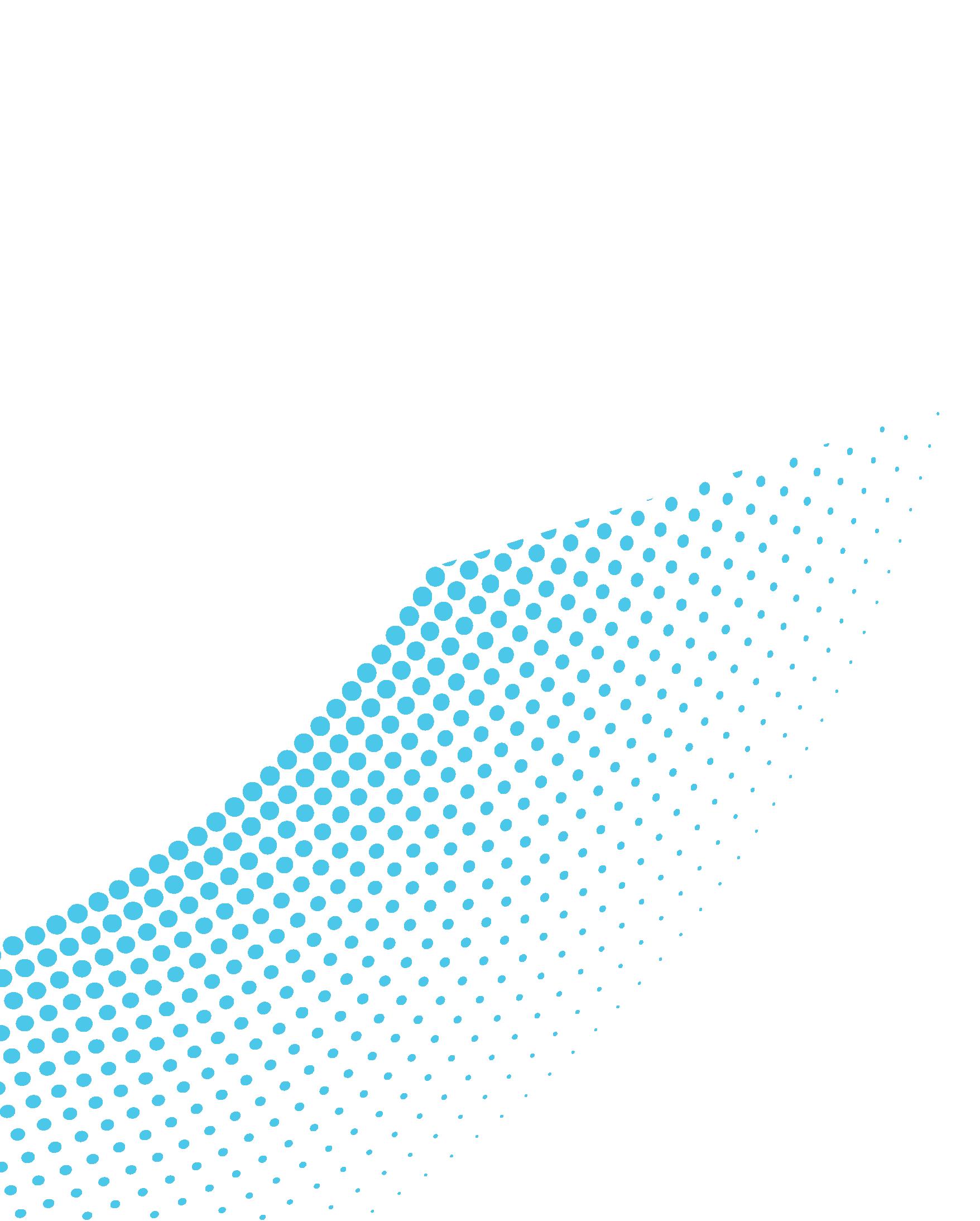

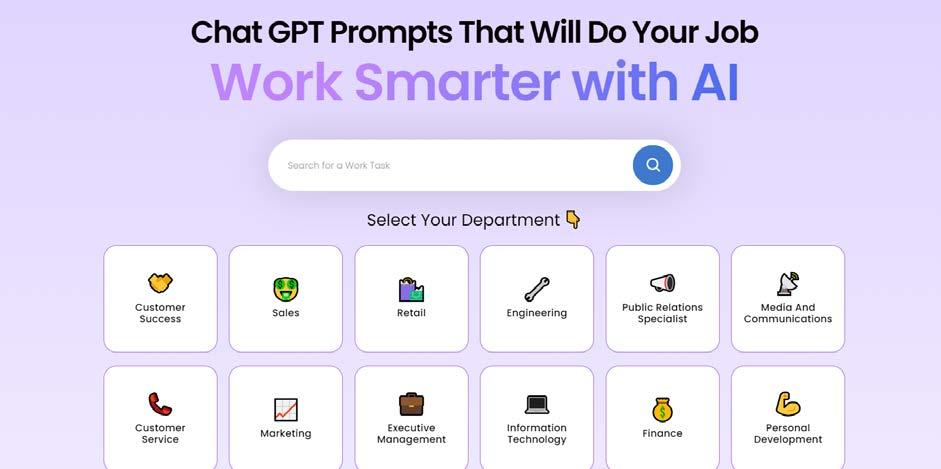
As the year concludes and we look back on the past few months, New Era Technology is thrilled to share the incredible journey we’ve been on. Here is a quick run-down of our highlights from the beginning of the year, including everything from embracing new technologies to fostering a positive impact in our community:
At the beginning of the year, we welcomed interns from the New Zealand Skills and Education College who quickly became valuable team members. They acquired hands-on experience in the IT/Tech industry, contributing to projects as well as gaining insights.
Dedicated to providing educators with valuable resources to enhance their understanding of the evolving educational technology landscape and ICT solutions, we published the ‘Total Solutions 2023 Edition 1,’ which offered deep insights into topics such as ChatGPT, emerging EdTech trends, and cybersecurity. You can view this edition on our website.
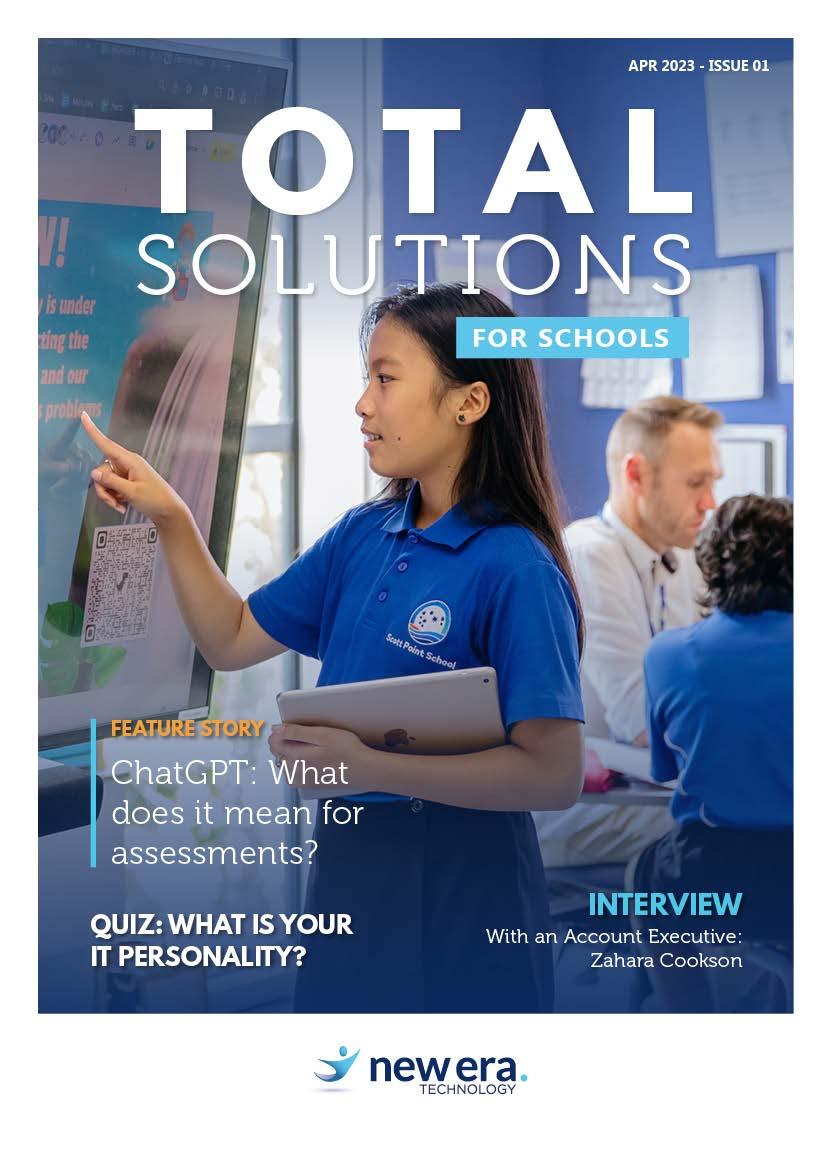

New Era Technology had the privilege of participating in the SPANZ Conference 2023 in New Plymouth as a longtime gold sponsor. A highlight was our mini-shoe-throwing competition, showcasing the exceptional durability of CommBox displays, designed to meet the demands of educational environments. We also featured Verkada security cameras for schools looking to enhance their security.



Through the 2023 Minecraft Competition with HP
Partnering with HP, New Era Technology held the 2023 Minecraft Competition: ‘Design the NZ Classroom of the Future.’ This competition inspired students to envision innovative classrooms, and the results were awe-inspiring. Their designs ranged from treetop classrooms to subterranean learning spaces and even tributes to New Zealand’s iconic kiwi! Avonside Girls High School secured 1st Prize, Whanganui Girls College earned 2nd Prize, and Waimea College took 3rd Prize.
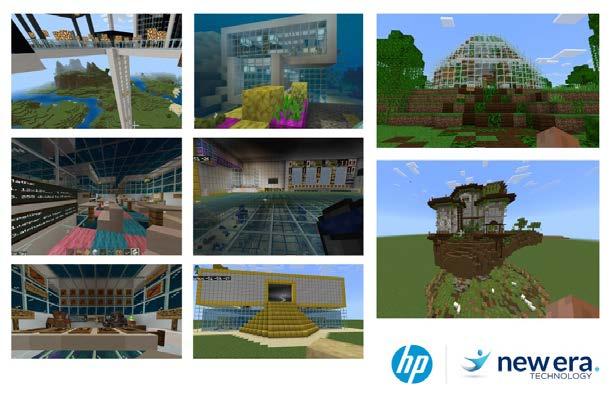
New Era Technology proudly participated in the 2023 International Boys School Conference (IBSC) in Auckland, hosted by Westlake Boys High School. We also had the privilege of attending the School Business Managers (SBM) Conference 2023 in Claudelands, Hamilton, providing valuable networking and development opportunities for school business professionals in New Zealand. These events allowed us to connect with peers globally, share insights, and engage in meaningful conversations.
Google Education Expert Steve Smith, hosted an exclusive event as part of New Era Technology’s Education Webinar Series. The ‘Securing Your Google Workspace’ webinar highlighted the Ministry of Education’s key security recommendations for Google Workspace, focusing on tenant security, enhanced security features, and privacy concerns.
New Era Technology also sponsored the National Association of Secondary Deputy & Assistant Principals (NASDAP) Conference 2023. Our Sales Director, Tony Gilbert also ran an engaging workshop about AI, and some considerations for school leadership.





New Era Technology participated in the Te Akatea (Māori Principals) Conference held in the Dunedin Town Hall, represented by our local Account Executive, Tim Foley. The event celebrated Māori education, advocating for inclusivity, and enhancement of educational opportunities for all Māori learners while fostering the growth of Māori professional leadership and management.


New Era Technology partnered with HP to host exciting event for school leaders. We showcased HP’s cutting-edge PCs, and had discussions about technology in schools, including AI implications in education.
We remain dedicated to our goal of enriching educational experiences through technology, and are excited about the possibilities that the future of education offers. Thank you for being a part of our journey, and here’s to discovering the great opportunities that await us next!
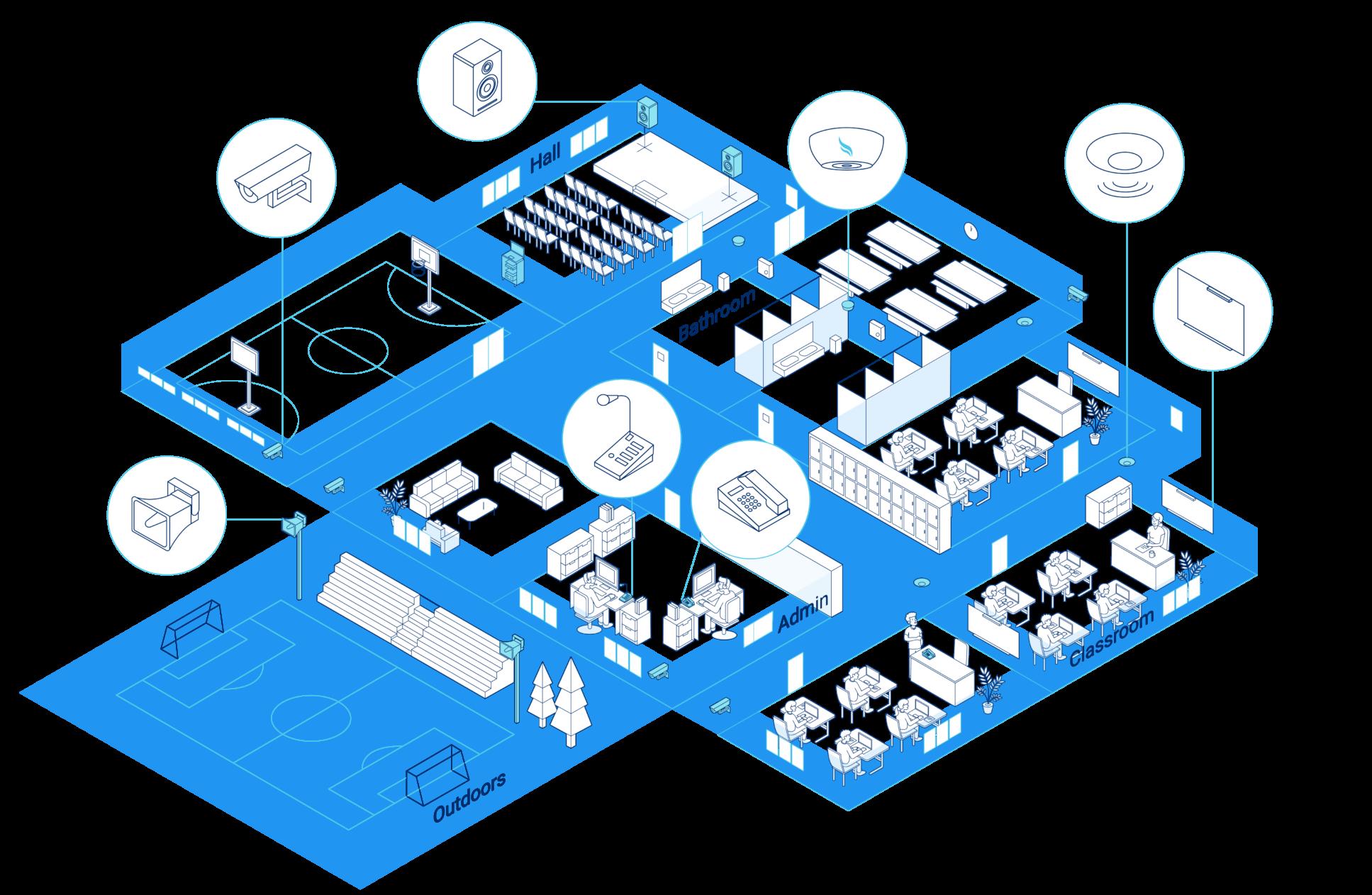
As the world races forward with ever-advancing technology, we believe it’s time for schools to embrace these technological innovations, as they can improve teaching and learning outcomes.

At New Era, we are committed to helping schools increase efficiency and engagement by integrating cutting-edge technology. Our comprehensive technology solutions include captivating interactive screens that foster active learning, PA/ bell systems to increase engagement and efficiency, as well as advanced security cameras and environmental monitoring systems that help ensure a safe and secure environment for everyone.
Our advanced PA/bell system solutions are reliable and flexible, and can be integrated into other systems such as security cameras and VoIP/phone systems. You can customise your bell schedules, announcements and emergency alerts from any device, anywhere. With features like Live Paging, Pre-Recorded Messages, and Zone Control, you can deliver clear and consistent messages to your staff and students, improving the efficiency and safety of your school.
Our solution simultaneously measures the air quality, temperature, humidity, motion, and noise with a collection of powerful embedded sensors. In addition to monitoring a wide range of environmental changes, the sensor can detect vaping and smoking events. As a result, schools can monitor vaping and smoking behaviour from the system, making it easy to conduct investigations and implement deterrence measures.
Our powerful video security solutions are smart, secure, and easy to manage. There are no NVRs or servers onsite –everything is powered by the cloud, which means you save on hardware. With features like Motion Detection, People Analytics, and Vehicle Analytics, users can quickly search across their school campus to find relevant footage, eliminating the need to scrub through incidents manually.
These interactive screens offer a range of features that are ideal for schools, such as high-resolution displays, touchsensitive panels, and wireless connectivity. With the integration of interactive screens into your teaching methodology, you can revolutionise your lessons, making them more engaging, collaborative, and enjoyable. Whether it’s showcasing videos, slides, or websites, you can effortlessly write, draw, and erase directly on the screen using your finger or a pen.


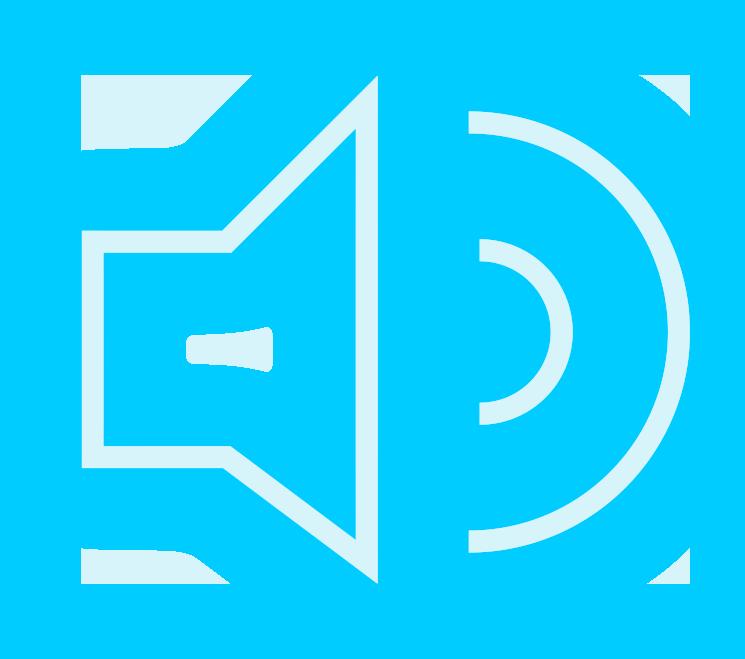
The 2N Net Speaker receives high quality digital audio and power over your school network using its integrated amplifier and decoder.
The audio signal is synchronised over all speakers and can be scheduled from your computer, phone, tablet, or set up as an extension on your VoIP Phone System. Set up speakers, schedule bells, adjust the volume and more from anywhere.




New Era Technology has managed service agreements to suit schools that just need a little bit of help, to schools that want us to do everything.

New Era Technology has delivered ICT assistance and services to schools in New Zealand for over 25 years. Our team of technicians and education experts ensure our customers get the best technical skills and advice available.
Our managed service agreements can cater to those with in-house ICT departments that want assurance of backup when required, schools that need an additional hand throughout the year, and schools that want someone to look after their ICT for them.

Your backup in case things go wrong.
As-you-need engineering time
As-you-need strategic planning
As-you-need service desk
Access to security and BYOD services
A helping hand throughout the year.
Regular on-site visits
Strategic planning
Regular technician support
Service desk support
Let us do the heavy lifting.
Fulltime on-site technician
Annual strategic plan
Service desk support
Included project hours
“Much of the rationale around schools using the leasing model is about avoiding the inevitable costs of ownership of IT and then being stuck with it while it ages. Leasing gives budget structure, helps keep the asset management clean and tidy and promotes technology innovation and significant reduction of e-waste.
flexicommerical Education Leasing specialises in leasing solutions for New Zealand schools and kura, we are a long term local provider (formerly Equico) and we have around 750 school customers. We are independent to equipment supply.
It is not expensive to lease comparatively and is very common in schools nationally and in your area, for both big and smaller schools, state, integrated and private.
Costs of ownership of old assets and how quickly their useful life changes are often underestimated as is the teacher and technician time and frustration managing and using older computers.
Flipping thinking on ownership and not over stating the useful life cycle of equipment can be a helpful approach... as is anticipating future pain points which can have a big impact on outcomes and your digital strategy.”

- Jan Paterson, Head of Education, flexicommercial NZ
To refresh your knowledge on leasing or for new enquiries, please contact Jan anytime. Ph: 021 554-001 or email: jan.paterson@flexicommercial.com
In recent times, the issue of vaping has garnered significant attention across New Zealand, and it’s no wonder why. As electronic cigarettes continue to gain popularity among young people, especially in schools, the consequences of this trend are becoming increasingly apparent.
Vaping not only exposes students to harmful substances, but it also poses health risks and disrupts the school environment. Data released last year revealed that smoking rates in New Zealand have decreased to 8%. However, the number of daily vape users has increased more than the decrease in daily smokers. Particularly alarming is the fact that the number of year 10 students (approximately 14 years old) who vape daily has tripled from 3.1% in 2019 to 9.6% in 2021.
Numerous articles and news reports have shed light on the severity of the vaping crisis in our educational institutions. However, this issue has not only been brought to our attention through media reports but also through feedback from our client schools. One of the issues schools are facing is the prevalence of students vaping in school bathrooms. This has become a significant concern, as younger students are avoiding using school bathrooms. In a recent RNZ article, parents expressed deep concern for their children’s well-being due to vaping in school bathrooms. One parent from Wellington, shared how her year 9 daughter found it challenging to even enter the bathrooms, as these were occupied by students vaping behind closed doors. This situation becomes particularly difficult for students dealing with their first periods at school, leaving them unable to access necessary facilities for hygiene purposes.
Although the government and school principals are working to address the issue, vaping remains a persistent challenge on school premises, with several students still engaging in this behaviour. To discourage such activities, teachers monitor bathrooms during breaks, and senior leadership teams conduct check-ins in hallways and bathrooms between classes. While these measures can help prevent vaping at schools effectively, they can also be time-consuming for school staff. This is where technology can play a part and provide a more efficient solution.

New Era Technology firmly believes in using advanced technology to address real-world challenges. That’s why we provide schools with an innovative solution to tackle the issue of vaping in schools.
Our solution features state-of-the-art security cameras that are cloud-based and offer high-quality video streaming and storage. With advanced features like motion detection and facial recognition, these cameras become essential tools for monitoring school premises and capturing any suspicious activities, including vaping incidents. These cloud-based cameras provide school staff with real-time access to video footage, ensuring prompt action when needed. The security cameras can be paired/integrated with environmental sensors to help detect students vaping. These sensors are installed strategically in bathrooms, locker rooms, hallways, and other potential vaping hotspots. They can sense vape or smoke in the atmosphere, sending immediate alerts to school staff. This proactive approach empowers schools to respond swiftly to vaping incidents and maintain a safe student environment.
The security cameras:
• are easy to install, manage, and maintain, without the need for NVRs or DVRs.
• provide real-time visibility into access-based events across campuses, with preconfigured actions and alerts.
• integrate seamlessly with video security, environmental sensors, and other devices to provide a unified physical security platform.

• offer a 10-year product warranty, unlimited user seats, cloud archiving, and automatic updates.
• can help locate students vaping at schools by pairing sensors with video security to gain additional context and evidence. They can also send real-time alerts via SMS and email when vaping is detected in areas such as bathrooms and locker rooms.

The environmental sensors:
• are all-in-one sensors that monitor up to 15 different environmental readings, such as air quality, temperature, humidity, motion, and noise.

• streamline data insights into a centralized dashboard that can be accessed from anywhere.
• send proactive alerts to teams in the event of unusual changes in the environment, such as high levels of smoke, vape, or CO2.
• can be integrated with Verkada cameras to add visual context to sensor data and events.
• can help detect and deter vaping in schools by using a Vape Index that factors multiple data points from onboard sensors.
Imagine a situation where an environmental sensor detects vaping in a school bathroom. The sensor sends an alert, and the integrated security camera in the area captures clear video footage of the incident. School staff can review the footage, identify the students involved, and take appropriate action promptly. With this level of security and monitoring, schools can effectively discourage vaping and ensure the well-being of their students.
At New Era Technology, our aim is to support schools in improving their teaching and learning experience by collaborating with top vendors to offer the best tools and solutions.
In a continuously changing world, education has always been dynamic, often prompting the transformation of teaching and learning to accommodate the requirements of students and educators. In August 2023, Tony Gilbert, Sales Director at New Era Technology led the webinar, “AI and Chat GPT – School Leadership Considerations,” covering the exciting potential of Artificial Intelligence (AI) in education, including his expert insights as to how educators can adapt and embrace AI into their practice. Check out the following AI tools discussed in the webinar that empower not just students, but also educators in generating lessons, creating content, and streamlining administrative tasks, among others.
Gamma.app: Gamma.app is a flexible AI tool that can produce papers, presentations, and websites, simplifying content creation for teachers and students.
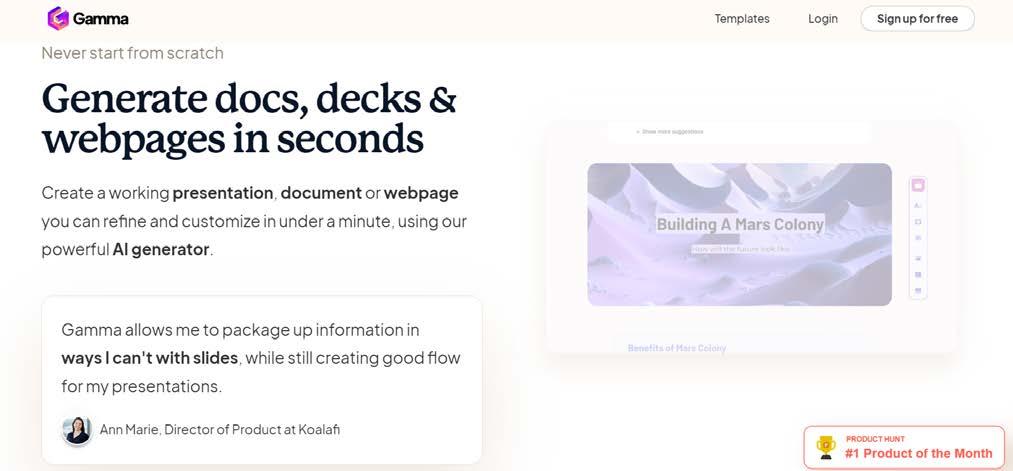
Chat GPT by OpenAi: Advanced AI language models include Chat GPT 3.5 and 4. While GPT-3.5 is renowned for its natural language understanding, GPT-4 has additional features like plugins, file uploads, and connections to enhance interactions.
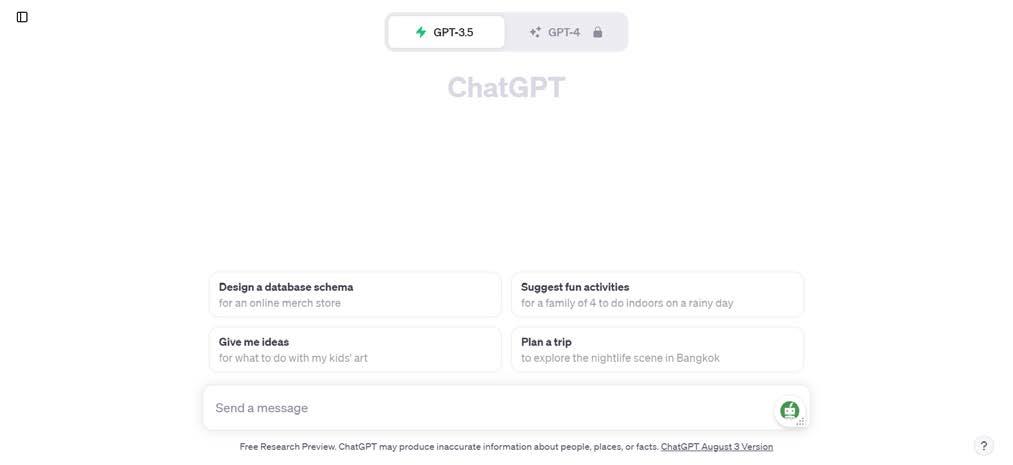
Aiforwork.co: AIforwork.co is an advanced Chat GPT prompt database allowing users to access an open source of job-specific prompts to increase productivity. It can self-evaluate responses and provide the option for user reviews, enhancing its utility for educational tasks.
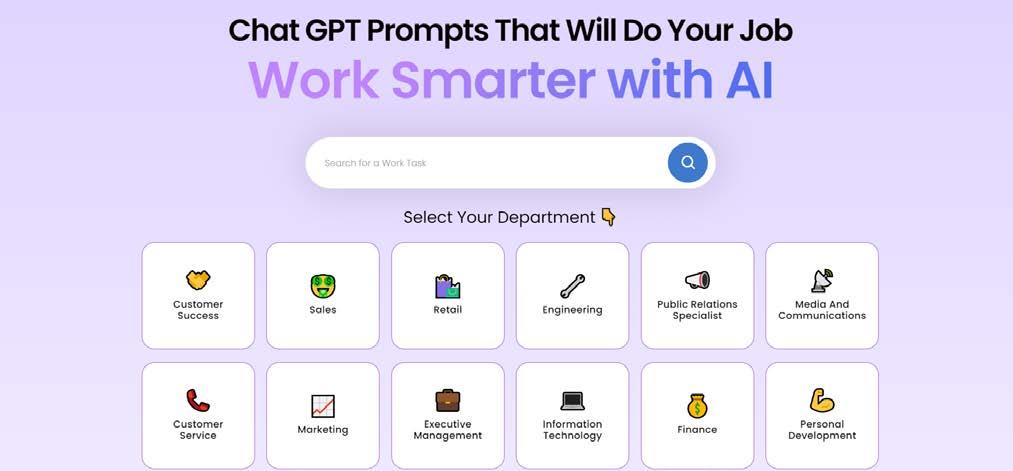
Teach-anything.com: Teach-anything.com is an AIbased tool utilising GPT-3.5-TURBO for generating any questions one may have (language and difficulty level can be set) and well, teach anything. It can be a valuable resource for educators looking to generate lessons.
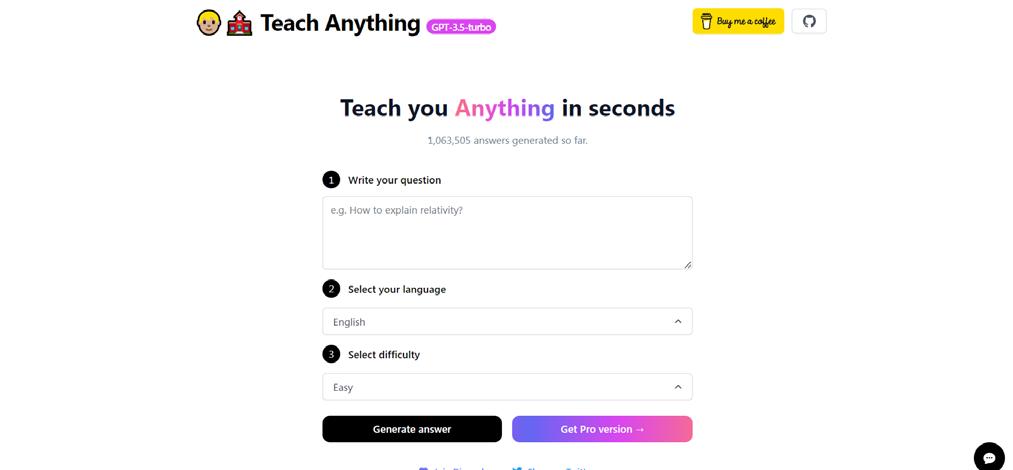
Curipod.com: Curipod.com is another tool educators can use for generating and delivering interactive lessons, from creating slides or uploading existing presentations to using word cloud, polls, illustrations, or open Q&A for student engagement.

Scribble Diffusion: Scribble Diffusion is focused on arts and visuals as it can turn rough sketches into a refined image using AI, making it an ideal tool for creative projects in educational contexts, such as art classes or visual presentations.
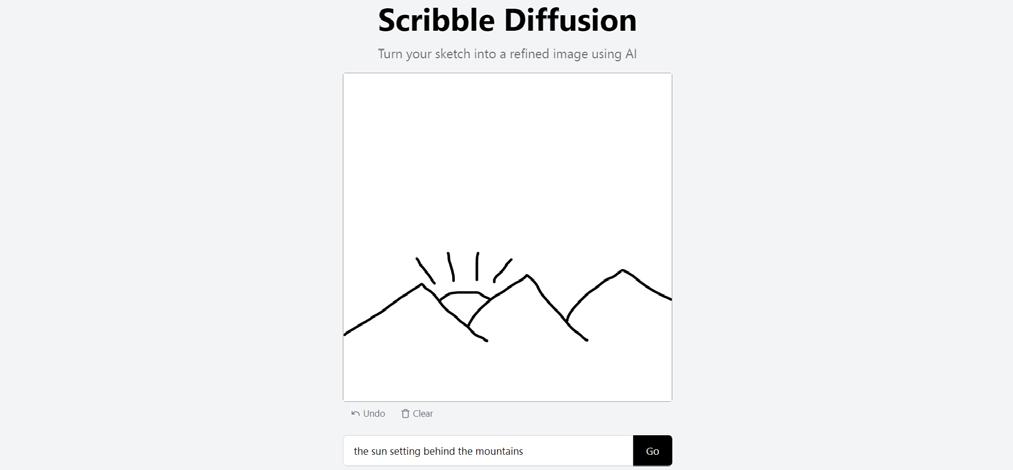
Teachmateai.com: Teachmateai.com, dubbed “The AI Assistant for Teachers,” is a selection of AIpowered teaching tools designed to assist teachers in streamlining work – freeing up their time, particularly from administrative tasks, and focusing on lesson planning instead.
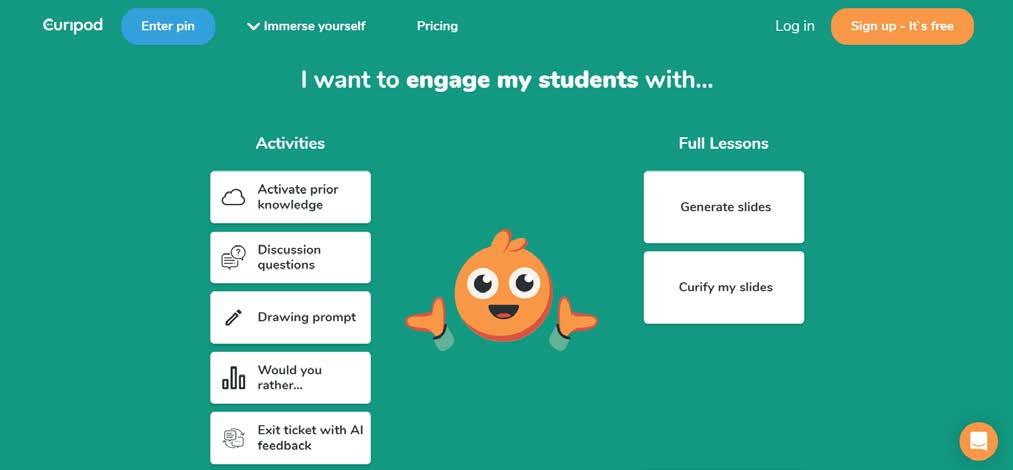
Questionwell.org: Questionwell.org is an AI tool dedicated to generating questions (including learning outcomes) about a topic a user inputs, which can be highly useful for educators when creating assessments and quizzes.
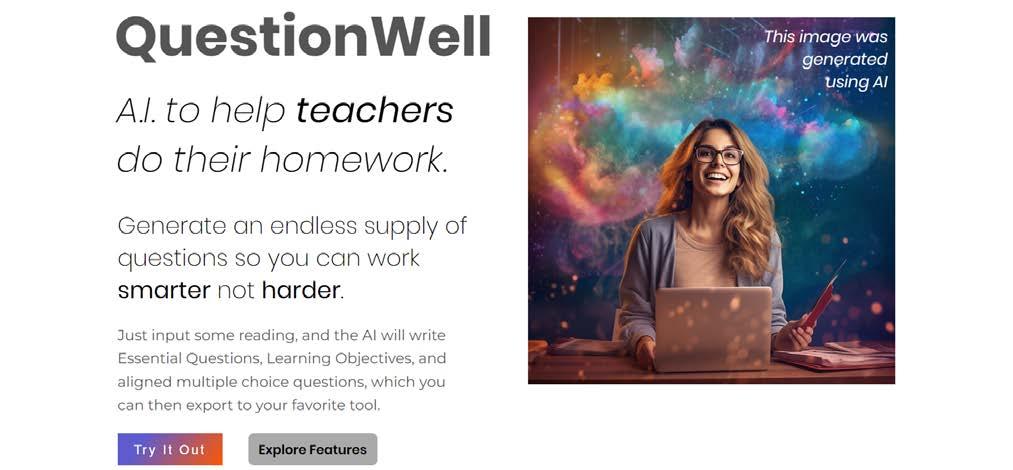
Jasper.ai (for admin): Jasper.ai is an AI platform for content creation in minutes, such as copies for email communications, marketing blogs and newsletters, product descriptions, etc. For administrative tasks in educational settings, it can help with tasks like writing templates and, resource management.
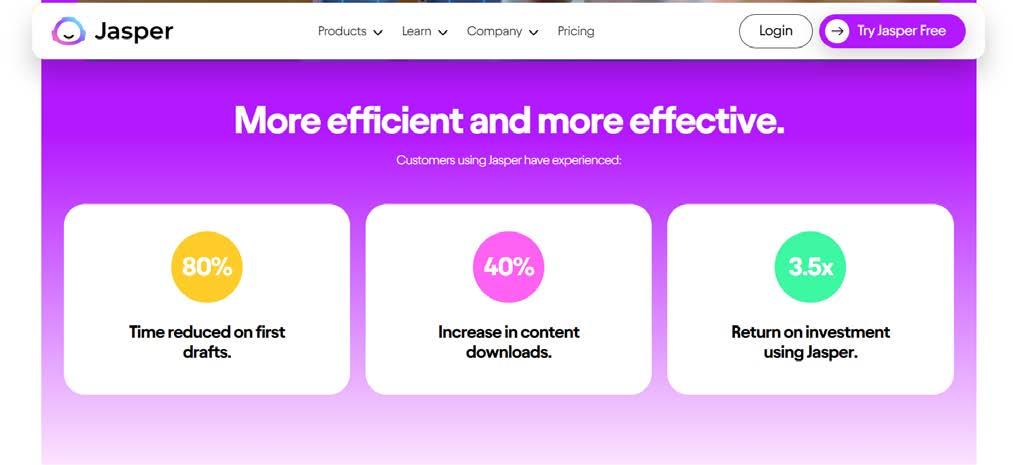
Microsoft 365 Copilot: Integrated into the Microsoft 365 apps you are already using (Word, PowerPoint, Excel, Outlook, etc.), Microsoft 356 Copilot aids in automation and workflows to enhance creativity and productivity.
Quantum AI: Quantum computing, while not a specific instrument, is an innovative technology with enormous promise for research and teaching, particularly in the areas of computer science and physics.
Robotics: Automation, engineering, and programming may all be taught to students using robotics technology in educational settings, giving them hands-on learning opportunities.
The opportunities are endless as institutions, educators, and students continue to explore cutting-edge technology and create material using AI. With these resources available, we are on the cusp of a new age in education, one where learning is more personalised, engaging, and efficient than ever. One thing is certain: the future of education is bright and full of unlimited chances for development, discovery, and innovation. AI is evolving and integrating into the educational environment.
• New Zealand schools are being actively targeted by hackers and spammers.
• Minimise the liability of school leadership and Board of Trustees.
• Improve your school network security quickly and easily.
• Provide your staff with an understanding and some skills to help them prepare for cyber threats.
• Identify who in your team may need extra support and assistance in understanding their role in network security.

• Protect your school’s data and reputation.

Lenovo delivers robust devices built for the challenges of education at every level. Trusted by teachers and students, the Lenovo 100e Chromebook Gen 3 is fast, easy to use, secure, and a ordable. Lightweight, with Intel N4500 Dual Core processors for Chromebooks, the Lenovo 100e Chromebook is now available with the new bilingual keyboard, ensuring students are ready to learn – in the classroom and beyond.

Artificial Intelligence (AI) has become a ubiquitous force in our world, and its impact on education and leadership is no exception. AI-powered tools and technologies are already being used to transform the way we learn and teach, and their potential to further revolutionise education and leadership is vast.
This article explores the multifaceted implications of AI in education, considering its potential benefits, challenges, and the evolving role of educators and leaders.

Data Privacy and AI Development: Data privacy stands as a significant concern within the AI landscape. Recent developments emphasise the importance of safeguarding personal information and ensuring privacy in AI-driven systems. The evolution of AI platforms, such as ChatGPT, showcases the capabilities of AI engines to generate content with increasing accuracy. This includes functions like auto-correction, which aids in creating coherent and accurate content efficiently. While AI tools like Gamma Dot App demonstrate the potential for streamlined content generation, it’s vital to recognise that AI is still in its infancy, and deeper analysis and validation remain crucial.
AI Platforms and Their Functionality: AI platforms like ChatGPT, powered by OpenAI, and Google Bard highlight the diverse capabilities AI offers. These platforms not only generate responses but also exhibit learning mechanisms through user interactions. ChatGPT 3.5 and ChatGPT 4.0, for instance, provide users the opportunity to experiment with AI-generated content and even incorporate plugins for added functionalities. The integration of AI into various applications, from writing assistance to generating personalised content, underscores AI’s increasing pervasiveness in our daily lives. This will continue to evolve and eventually that specific talk about “AI” will fade as it will become more integrated into tools that are already commonplace. A good example of this is the recent release of Microsoft’s Co-Pilot in Windows 11.
Shaping Assessment and Curriculum: The education sector is experiencing a paradigm shift due to AI’s influence on assessment methodologies and curriculum design. Emphasis on signposting and progression becomes paramount as educators seek effective ways to gauge student achievement. Micro-credentialing emerges as a compelling approach, enabling the accumulation of smaller achievements towards larger competencies. Post-assessment assessment—a term coined to qualify and validate assessment outcomes—underlines the importance of human judgment in the evaluation process. This reflects a balanced approach where AI complements human expertise rather than replacing it.
The Human Element in Education and Ethical Considerations: In the context of AI’s increasing influence in education, fundamental questions arise concerning the essence of human contributions. As AI autonomously learns languages and acquires knowledge, educators find themselves in a position where they must redefine their roles, emphasising the unique attributes that humans bring to the educational landscape. This redefinition centres on fostering authentic learning experiences and cultivating skills that AI cannot replicate, such as human understanding, empathy, and creativity. This human touch remains pivotal in shaping future generations and maintaining the integrity of education.
However, as AI’s prominence grows, ethical considerations come to the forefront of educational discussions. Educators and leaders must adopt a balanced perspective, acknowledging AI as a tool rather than imbuing it with human attributes. This perspective is vital to ensure that ethical boundaries are upheld while harnessing AI’s capabilities. Simultaneously, amidst AI’s integration, educators must carefully contemplate the impact of technology on human connections. While AI offers efficiency and innovation, it must coexist harmoniously with the enduring significance of authentic relationships in the educational context. Striking this conscious balance between technological advancement and human connections remains essential to foster the holistic development of students and preserve the timeless essence of quality education.
Adapting Key Competencies: The AI Lens: The integration of AI compels educators to re-evaluate key competencies through an AI-focused lens. Traditional competencies must evolve to encompass AI literacy, critical thinking, and the ability to navigate an increasingly digital world. Adapting these competencies ensures learners are equipped to harness AI’s potential effectively while retaining the unique qualities that make humans distinct.
Conclusion: The AI revolution brings both excitement and responsibility. As education embraces AI’s potential, it must do so with a clear focus on preserving the core values of effective teaching and leadership. Ethical considerations, thoughtful policy development, and strategic implementation will determine the success of AI integration. The path forward demands a delicate balance between innovation and the enduring essence of quality education.
Pioneering Leadership: Practical Steps in AI Integration
For senior leaders in educational institutions, taking proactive steps in AI integration is essential. Here are several practical actions to consider:
Familiarise with AI Technology: Engage with AI technology and complete relevant courses to demystify its applications, and explore platforms like Microsoft’s generative AI course and Google’s AI training resources.
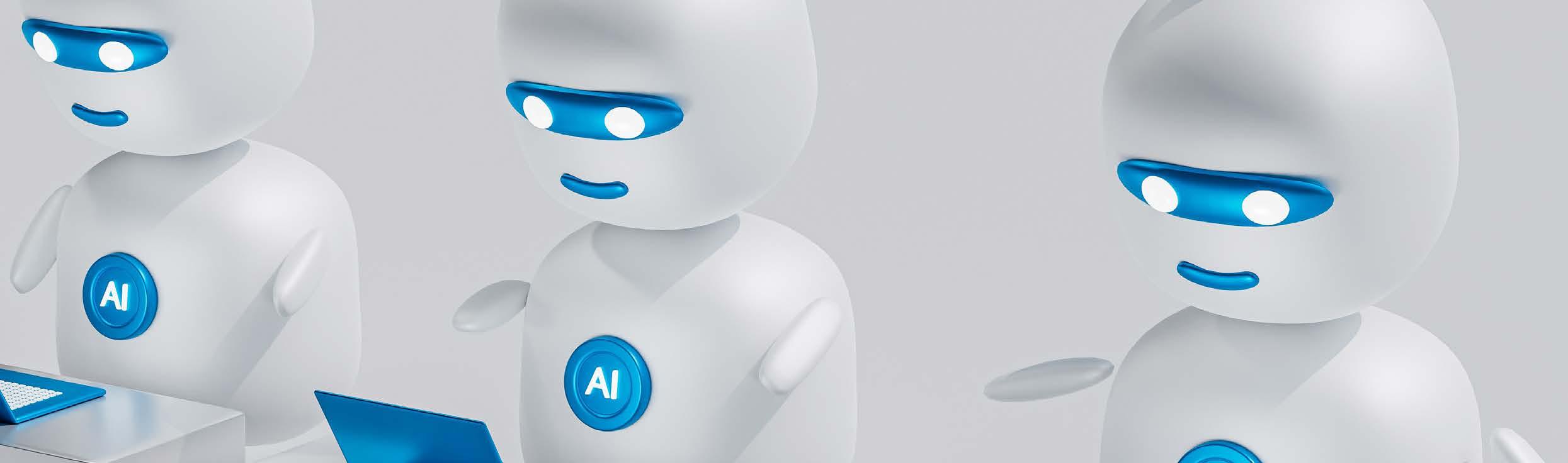
Prioritise Data Privacy and Security: Regularly assess data security protocols to prevent breaches and unauthorized access and implement two-factor or multi-factor authentication to enhance cybersecurity measures.
Explicit AI Policy: Develop policies explicitly addressing AI usage in assessment, curriculum, and other contexts. Emphasise transparency and ethical considerations in AI application within educational settings.
Engage Students in AI Education Introduce AI courses or clubs to educate students about AI’s capabilities and potential. Foster student awareness of AI-related issues, encouraging informed digital citizenship.

Benchmarking AI Performance: Establish AI benchmarks for various tasks, including assessment question responses and utilise AI as a tool to gauge student progress and foster deeper understanding.
Re-evaluate Key Competencies: Reflect on how AI influences key competencies and whether they remain relevant. Realign key competencies to encompass AI literacy and critical thinking in the digital age.
$2,310.00 Apple iMac 24” AiO Desktop
The iMac has always harnessed the latest technology, and taken it further to make the ultimate all-in-one better and better. 24-inch iMac with Retina 4.5K display: Apple M1 chip with 8-core CPU and 8-core GPU, 256GB - Silver.
$1,521.00
Apple Macbook Air 13” (2020)
Apple M1 chip with 8-core CPU and 7-core GPU • 8GB RAM • 256GB SSD
• 13.3” LED Retina Display • macOS
Battery life: 15 Hours
$1,807.00
Apple Macbook Air 13” (2022)
•Apple M2 chip with 8-core CPU and 8-core GPU • 8GB RAM • 256GB SSD
• 13.6” LED Retina Display • macOS

Battery life: 18 Hours
$557.00 Apple iPad 64GB 9th Gen

10.2” Retina Display • A13 Bionic Chip • 64GB Storage • Supports Apple Pencil and Smart Keyboard • 8MP Rear and 12MP FaceTime HD Cameras Battery life: 10 Hours

$239.00
Apple TV 4K 32GB
With an operating system called tvOS, innovative ways to connect to your screen, and a smart use of Siri to search for something to watch.

$310.00
HP Chromebook 11 G9

Intel Celeron up to 2.8GHz Dual Core • 4GB RAM • 11.6” HD Display • 32GB eMMC Storage • Google Chrome OS • 1 Year Onsite Warranty
Battery life: 12 Hours
$1,809.00
HP ProOne 440 G9 23.8” Non-Touch AiO Desktop
Intel Core i5 up to 4.6GHz Hex Core • 23.8” Full HD Display • 8GB RAM • 256GB SSD • Windows 11 • 3 Year Onsite Repair Warranty
$399.00 Acer Chromebook 511/C734
Intel Celeron up to 2.8GHz Dual Core • 4GB RAM • 11.6” HD Display •
32GB eMMC Storage • Intel UHD Graphics • Google Chrome • 1 Year
Return to Base Warranty
Battery life: 12 Hours
$521.00 Acer TravelMate Spin B311 Academic Laptop
Intel Pentium up to 3.1GHz Quad Core • 11.6” FHD Touch Display with Active Stylus • 4GB RAM • 128GB SSD • Intel UHD Graphics • Windows 10 Pro Academic • 1 Year Return to Base Warranty
Battery life: 12 Hours
$350.00
Lenovo 100e 2nd Gen Chromebook


Intel Celeron up to 2.8GHz Dual Core • 11.6” HD Display • 4GB RAM •

32GB eMMC • Intel UHD Graphics • Google Chrome OS • 3 Year Return to Base Warranty
Battery life: 10 Hours



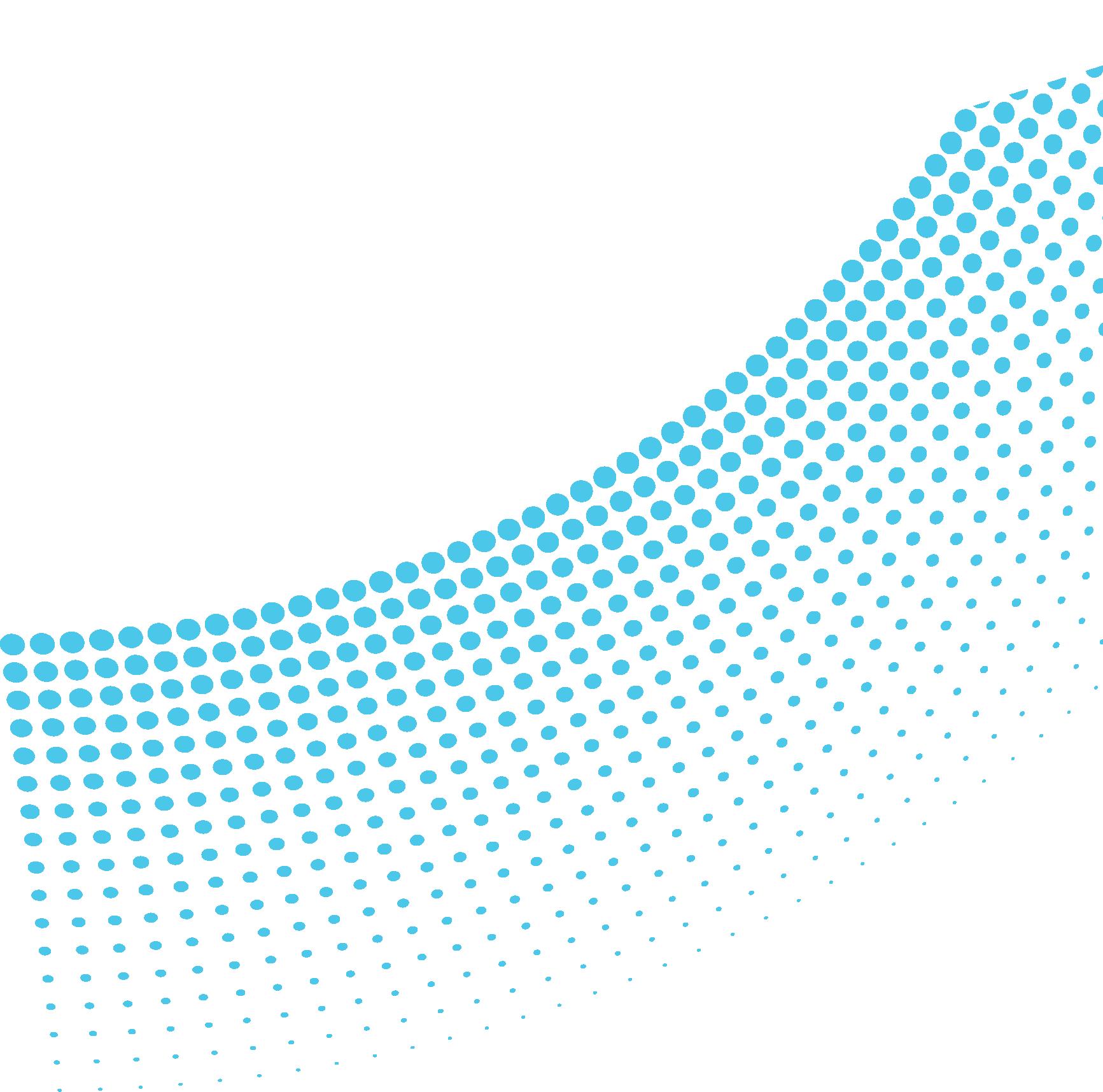
#1 Why did you choose IT as a career, and how have your experiences and interests shaped your current role and leadership style in the tech industry?
Jenny, Technical Team Leader: I’m a career changer who spent two years at Techtorium upskilling in IT. I transitioned into a Senior Technical Leader role, combining technical work with my passion for motivating others.

Zahara, Senior Technician: I stumbled into IT after school while looking for a job outside of my parents’ farm. I started with a Cadetship in the Communications team but ended up in IT due to staff needs. Beginning with ticket assignments, I learned and grew daily. Later, I joined New Era, found strong support, and progressed to a senior role through dedication and recognition.
Alice, Support Engineer L1: Tech wasn’t my first choice. I studied design and psychology. But my childhood interest in computers grew in high school, and the COVID-19 pandemic led me to explore remote work. I enrolled in an Information Systems course, funded by the government during that time. I aim to enter the cybersecurity field as it’s in high demand and offers an exciting challenge.
Sahlee, Support Engineer L1: I chose IT as a career because I’ve always been interested in gaming, but it wasn’t until I was in my 30s that I decided to try IT. A friend advised me to try People Potential, where I started training and fell in love with IT, wanting to learn more and fully delve into the career.
time at Wintec, there were only two other women in my course. I believe this under-representation is because many women are unaware of the distinctions between IT and computer science courses and careers.

#3 What challenges have you faced, and what effective strategies have you employed to overcome these challenges?
Judi, Account Executive: For years, I was the sole woman in my role, facing challenges to assert myself. Nevertheless, I worked diligently to match my male peers’ performance. Over time, I’ve conquered self-doubt and gained confidence in my abilities.
Eilish, Support Engineer L1: I faced challenges coming from an all-girls school with no computing classes. Our culture often views gaming and cars as male interests, so boys tend to discuss them more. It wasn’t until after high school that I could afford my own gaming setup and learned about device performance factors like internet latency, hardware limitations, and software maintenance.
Sahlee, Support Engineer L1: I’ve faced self-doubt and feeling not smart enough for this career, but over time, I gained confidence and skills with support from New Era’s amazing team.
In today’s rapidly evolving IT landscape, diversity and inclusion have transformed from ideals into absolute necessities. Our dialogue with the remarkable women of New Era Technology reinforces this shift. These individuals not only navigate the tech world with determination but also leave an indelible mark.
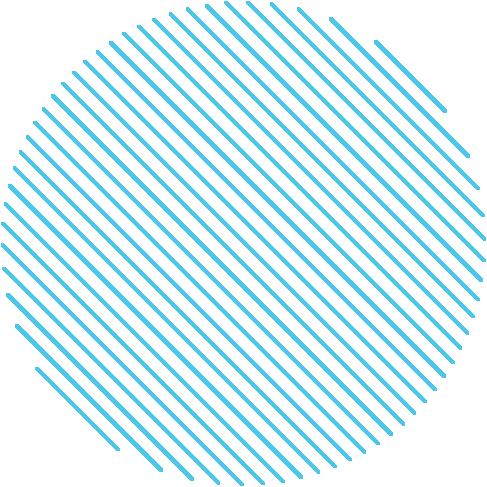


#4 Could you describe a success story where your leadership and expertise made a significant impact on your team’s success?
Ashley, HR Specialist: Last year, we expanded our high school internship program, and one female intern later switched to Techtorium after graduating. We aim and hope to welcome her to our team. We really want to encourage more young women and Pacific demographics in tech.
#5 What advice do you have for your younger self or women aspiring to take on roles in tech?
Eilish, Support Engineer L1: Don’t be intimidated by the IT industry. You don’t need to be a genius hacker, like in the show Mr. Robot, or have a fancy degree. The key is a willingness to learn. Technology evolves rapidly, and real-world experience is your greatest teacher.

Zahara, Senior Technician: When I began at New Era, I felt out of my depth and doubted myself, but I persevered, knowing I could improve. If you’re starting, remember it’s just the beginning of your career. Challenges help you grow. Embrace mistakes as learning opportunities. Experience builds over time, and you’ll get there!
Sahlee, Support Engineer L1: Google is your friend, so mastering it is key. I used to think I had to know it all, resorting to trial and error. Researching similar issues speeds solutions. With effort, you can achieve anything. Never doubt yourself, efforts lead to rewards.
Jenny, Senior Technical Leader: Stay open-minded and experiment fearlessly. In IT, we work with inanimate objects, so explore and learn. Watch YouTube videos, and experiment with device settings. Mistakes are valuable learning experiences, and
the worst-case scenario is usually a factory reset with warnings. That’s how I developed my passion for IT.
Judi, Account Executive transferable skills. Even from a non-tech background, you can transition to a successful tech career. If you like tech, working with people, and making an impact, it’s a rewarding field. Tech is always evolving, offering continuous learning and growth.
Jenny Yeung, a Technical Team Leader fostering open-minded tech growth.

Alice Turnbull, a dynamic Support Engineer L1 with a passion for Cybersecurity.



Ashley Addy, an HR Specialist advocating for diversity and women’s empowerment in tech.
Eilish Laverty, an inquisitive Support Engineer L1 delving into tech’s inner workings.
Sahlee Olsem, a Support Engineer L1 who discovered her IT passion through gaming.

Zahara Cookson, a Senior Technician who thrived in IT through persistence and learning.
Judi McNie, an Account Executive excelling in tech with her education and sales background.



In the ever-accelerating digital age, schools have swiftly adapted to the changing landscape of education, harnessing the power of technology to revolutionize the learning environment. In this article, we will explore ten ways in which schools have evolved to embrace technology’s transformative influence.
Chalkboards to Smart Boards: Chalkboards, once synonymous with education, have gradually given way to more advanced teaching tools. Whiteboards replaced chalkboards, and now smart boards have made even whiteboards obsolete. These interactive screens enable teachers and students to write, draw, and collaborate seamlessly, fostering dynamic learning experiences.
Computers Go Personal: In the 90s, computer labs were a significant step forward. Today, personal devices like laptops, tablets, and smart phones have taken center stage, allowing students to access a wealth of online resources and applications. Bringyour-own-device (BYOD) policies have empowered students and reshaped education.
Overhead Projectors Evolve: Overhead projectors, once a staple in classrooms, have been superseded by interactive smart boards and 3D projectors. These advanced alternatives not only save space but also enhance visual presentations, making lessons more engaging and interactive.
TV Carts to Digital Screens: TV carts, which used to roll into classrooms, have been retired alongside DVDs and video tapes. Digital screens have taken their place, allowing teachers to access and stream content from the internet, making multimedia presentations more versatile.
Textbooks Go Digital: Traditional textbooks, heavy and prone to damage, have gone digital. Online platforms and applications provide digital textbooks and facilitate assignments, grading, and communication between teachers, students, and parents.
Upgraded PA/Bell Systems: IP paging and PA systems have replaced traditional bell systems, adding music and two-way communication capabilities. These systems contribute to a more positive atmosphere and enhance safety through emergency alerts and integration with security cameras.
Traditional Phones Phase Out: Traditional landline phones are being phased out in favour of Voice over Internet Protocol (VoIP) phones. VoIP phones offer cost savings, improved sound quality, and advanced features, making them an attractive communication solution for schools.
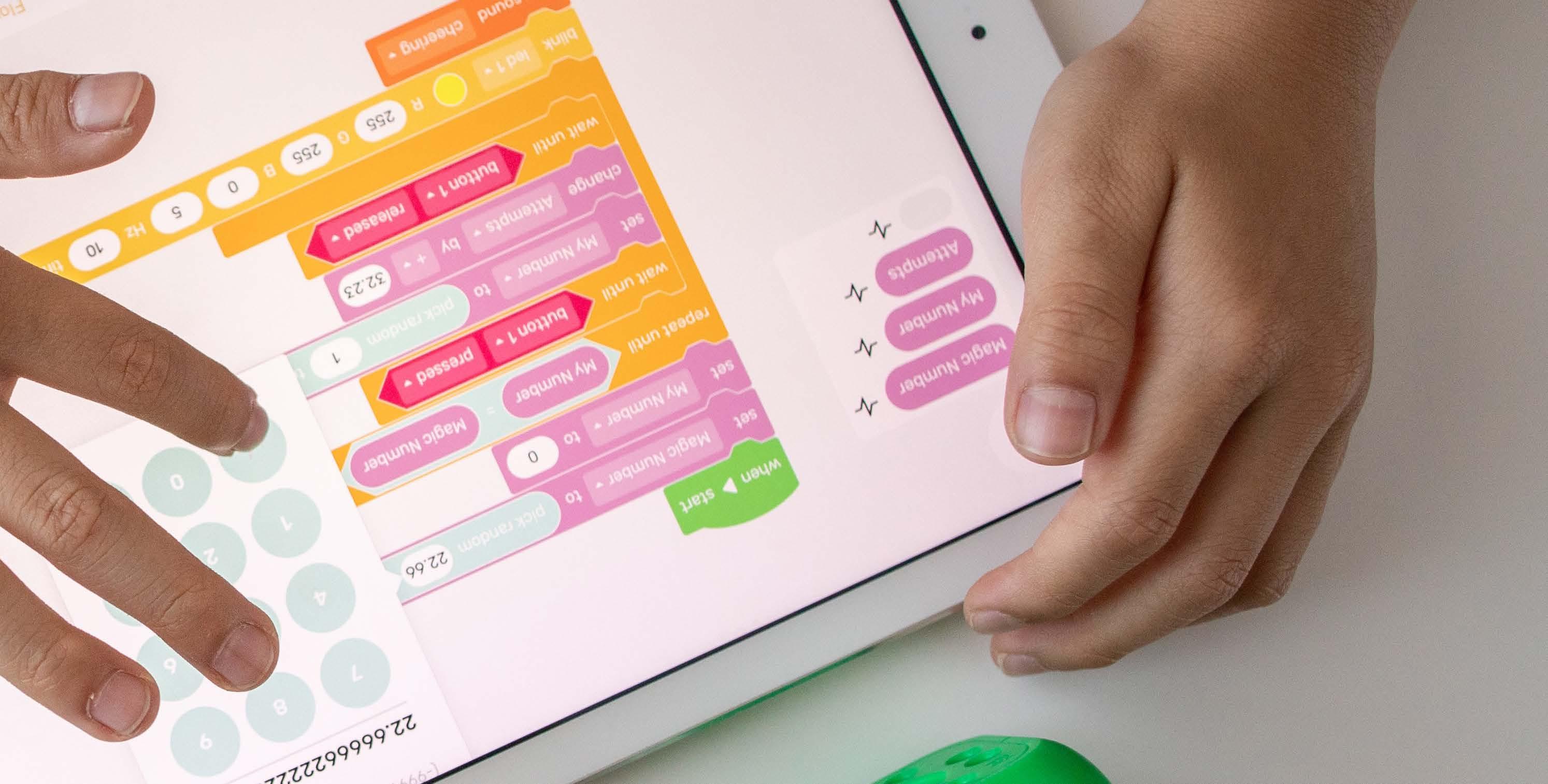
Environmental Sensors: The introduction of environmental sensors in schools allows real-time monitoring of factors like temperature, humidity, air quality, and noise levels. These sensors provide precise data for creating a comfortable and safe learning environment and can even detect vaping incidents.
From In-House IT to Managed Services: Schools are shifting from in-house IT management to managed services. Managed service providers like New Era Technology offer expertise, swift solutions, and tailored recommendations, allowing schools to focus on their core mission of education.
Embracing Educational Technology: Schools have embraced technological innovations to create safer, more efficient, and engaging learning environments. New Era Technology partners with schools, offering advanced solutions that empower them to navigate the digital age confidently, ensuring students are well-prepared for the future.
In this fast-evolving educational landscape, technology has rewritten the rules of engagement. From interactive screens that breathe life into lessons to environmental sensors that enhance safety, the transformation is undeniable. Schools have harnessed these advancements to create a smarter, more efficient, and enriching learning environment. New Era Technology stands as a partner in this journey, providing advanced solutions that empower schools to thrive in the digital age, equipping students for tomorrow’s challenges. It’s time to embrace the potential of technology and usher in a new era of education, where limitless possibilities await.


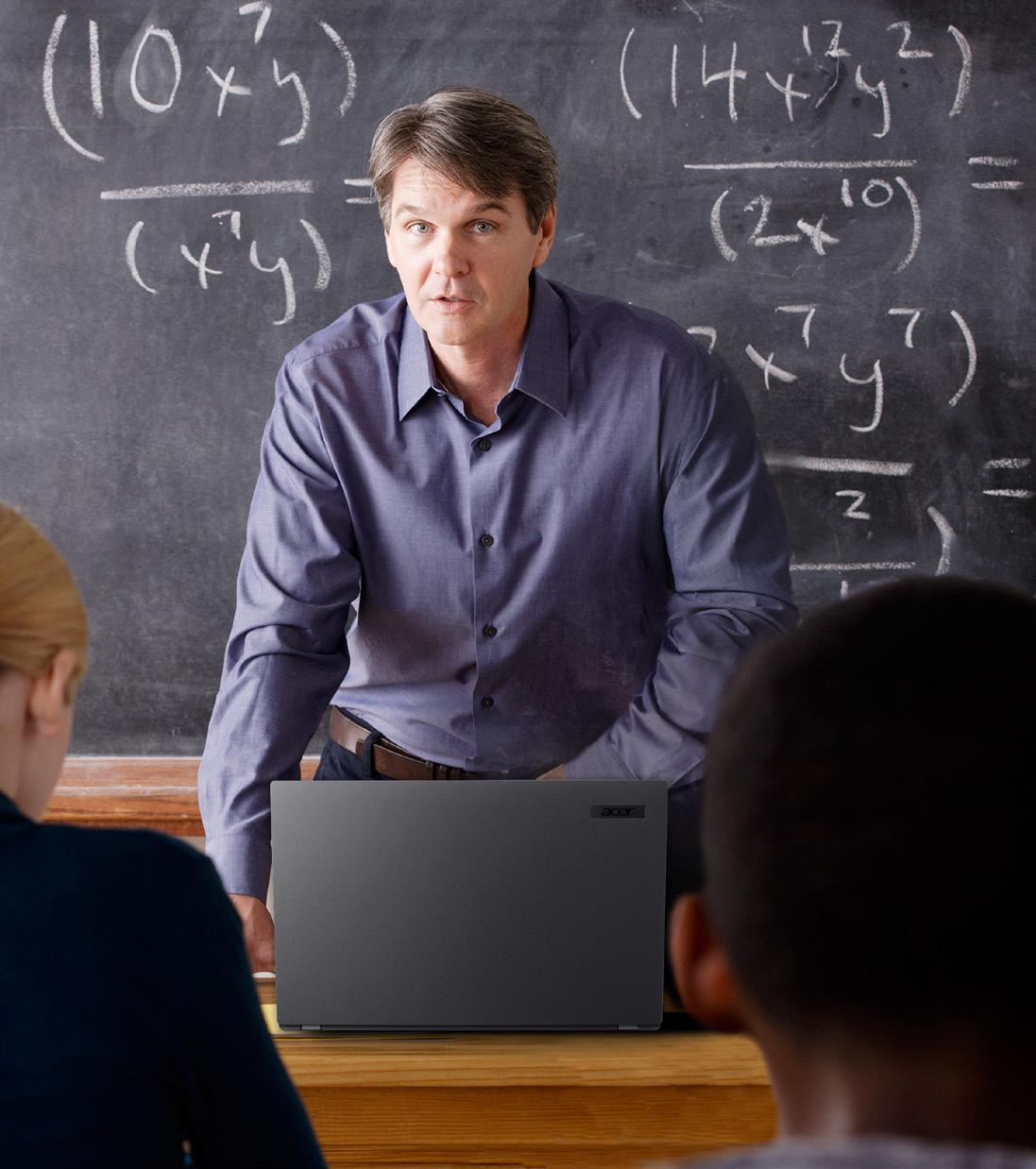

Test your technology knowledge and problem-solving skills with our crossword puzzle – a fun way to reinforce your tech know-how! Can you fill in the blanks and complete the puzzle?
6. The use of game elements in education
7. Bring Your Own Device
8. The practice of using online platforms for education
6. The use of game elements in education.
1. The study of teaching methods and strategies.
2. Outsourced IT support and maintenance
3. Malicious software that demands a ransom for data recovery.
1. The study of teaching methods and strategies.
9. A small, portable computer often used in classrooms
7. Bring Your Own Device.
8. The practice of using online platforms for education.
11. The governing body responsible for education in NZ.
12. A programming language commonly used for web development
9. A small, portable computer often used in classrooms.
11. The governing body responsible for education in NZ.
12. A programming language commonly used for web development.

































































































Think you’ve cracked the code?
4. A method of teaching that involves live video streaming
2. Outsourced IT support and maintenance.
3. Malicious software that demands a ranson for data recovery.
5. The process of writing instructions for computers
10. A system of interconnected computers and devices
13. The AI language model developed by OpenAI
4. A method of teaching that involves live video streaming.
5. The process of writing instructions for computers.
10. A system of interconnected computers and devices.
13. The AI language model developed by OpenAI.
Don’t keep your answers to yourself! Submit your completed crossword to marketing.nz@neweratech.com for a chance to win a special prize*. Good luck!
From history, trivia, and entertaining facts to current edtech trends, let’s check how well you keep up with the rapidly evolving tech industry. Choose the correct answer to each multiple-choice question. The answers are provided below, but don’t cheat!
1. Which social media platform, known for its short video clips, became particularly popular among younger users and content creators in recent years?
a) Facebook
b) Instagram
c) TikTok
d) Snapchat
2. In what year was the first iPhone released?
a) 2005

b) 2007
c) 2010
d) 2012
3. What does the acronym “Wi-Fi” stand for?

a) Wireless Fiber
b) Wireless Fidelity
c) Wireless Frequency
d) World Internet
4. If a computer program is not responding, what keyboard shortcut can you use to open the Task Manager in Windows to force-close the unresponsive program?
a) Ctrl + Shift + Esc
b) Ctrl + Alt + Del
c) Ctrl + P
d) Ctrl + S
5. What does “URL” stand for in the context of the internet?
a) Universal Resource Locator
b) Uniform Resource Locator
c) Unified Resource Locator
d) Unique Resource Locator
*Entries to be submitted by 19 February 2024
6. What keyboard shortcut is commonly used to undo the last action in most software applications?
a) Ctrl + C
b) Ctrl + Z
c) Ctrl + V
d) Ctrl + X
7. What was the first video game ever created?
a) Pong
b) Space Invaders
c) Pac-Man
d) Tennis for Two
8. Which video conferencing platform gained immense popularity during the COVID-19 pandemic for its virtual classrooms and online learning?
a) Skype
b) Zoom
c) Microsoft Teams
d) FaceTime
9. Which of the following is a recommended password practice for enhancing cybersecurity?
a) Using the same password for multiple accounts
b) Using easily guessable passwords like “123456”
c) Changing passwords annually
d) Using a combination of letters, numbers, and special characters
10. What is the main advantage of 5G technology compared to its predecessor, 4G?
a) Faster Download Speeds
b) Longer Battery Life
c) Greater Security
d) Smaller Device Size
11. What is the smallest unit of digital information storage?
a) Gigabyte
b) Kilobyte
c) Terabyte
d) Bit
12. What is the term for the practice of tricking individuals into revealing sensitive information such as passwords and credit card numbers through deceptive emails or websites?
a) Hacking
b) Phishing
c) Malware
d) Spoofing
