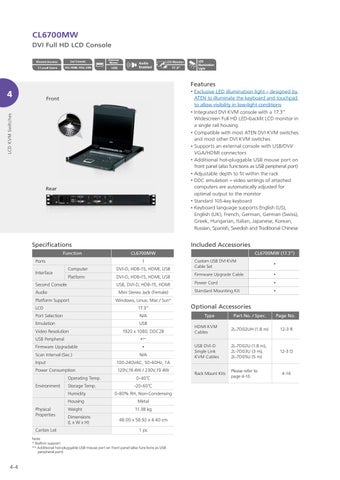CL6700MW DVI Full HD LCD Console 2nd Console DVI, HDMI, VGA, USB
External Mouse
Audio Enabled
LED Illumination Light
17.3”
Features
4
•
Front
LCD KVM Switches
•
•
•
•
• •
Rear
Specifications Function Ports Interface
DVI-D, HDB-15, HDMI, USB
Firmware Upgrade Cable
•
USB, DVI-D, HDB-15, HDMI
Power Cord
•
Standard Mounting Kit
•
Mini Stereo Jack (Female) Windows, Linux, Mac / Sun* 17.3”
Port Selection
N/A
Emulation
USB
Video Resolution USB Peripheral Scan Interval (Sec.) Input Operating Temp.
Carton Lot
•
N/A
Storage Temp.
120V,19.4W / 230V,19.4W 0-40˚C -20-60˚C
Humidity
0-80% RH, Non-Condensing
Housing
Metal
Weight
11.38 kg
Dimensions (L x W x H)
48.00 x 58.92 x 4.40 cm 1 pc
Note: * Built-in support ** Additional hot-pluggable USB mouse port on front panel (also functions as USB peripheral port)
4-4
Type
Part No. / Spec.
Page No.
HDMI KVM Cables
2L-7D02UH (1.8 m)
12-3 R
USB DVI-D Single Link KVM Cables
2L-7D02U (1.8 m), 2L-7D03U (3 m), 2L-7D05U (5 m)
12-3 O
Rack Mount Kits
Please refer to page 4-16
100-240VAC, 50-60Hz, 1A
Power Consumption
Physical Properties
1920 x 1080; DDC2B
Optional Accessories
•**
Firmware Upgradable
Environment
CL6700MW (17.3”) •
Platform
Platform Support
Keyboard language supports English (US), English (UK), French, German, German (Swiss), Greek, Hungarian, Italian, Japanese, Korean, Russian, Spanish, Swedish and Traditional Chinese
Custom USB DVI KVM Cable Set
1
LCD
Standard 105-key keyboard
•
Included Accessories
DVI-D, HDB-15, HDMI, USB
Audio
•
CL6700MW
Computer
Second Console
Exclusive LED illumination light - designed by ATEN to illuminate the keyboard and touchpad to allow visibility in low-light conditions Integrated DVI KVM console with a 17.3” Widescreen Full HD LED-backlit LCD monitor in a single rail housing Compatible with most ATEN DVI KVM switches and most other DVI KVM switches Supports an external console with USB/DVI/ VGA/HDMI connectors Additional hot-pluggable USB mouse port on front panel (also functions as USB peripheral port) Adjustable depth to fit within the rack DDC emulation – video settings of attached computers are automatically adjusted for optimal output to the monitor
4-16