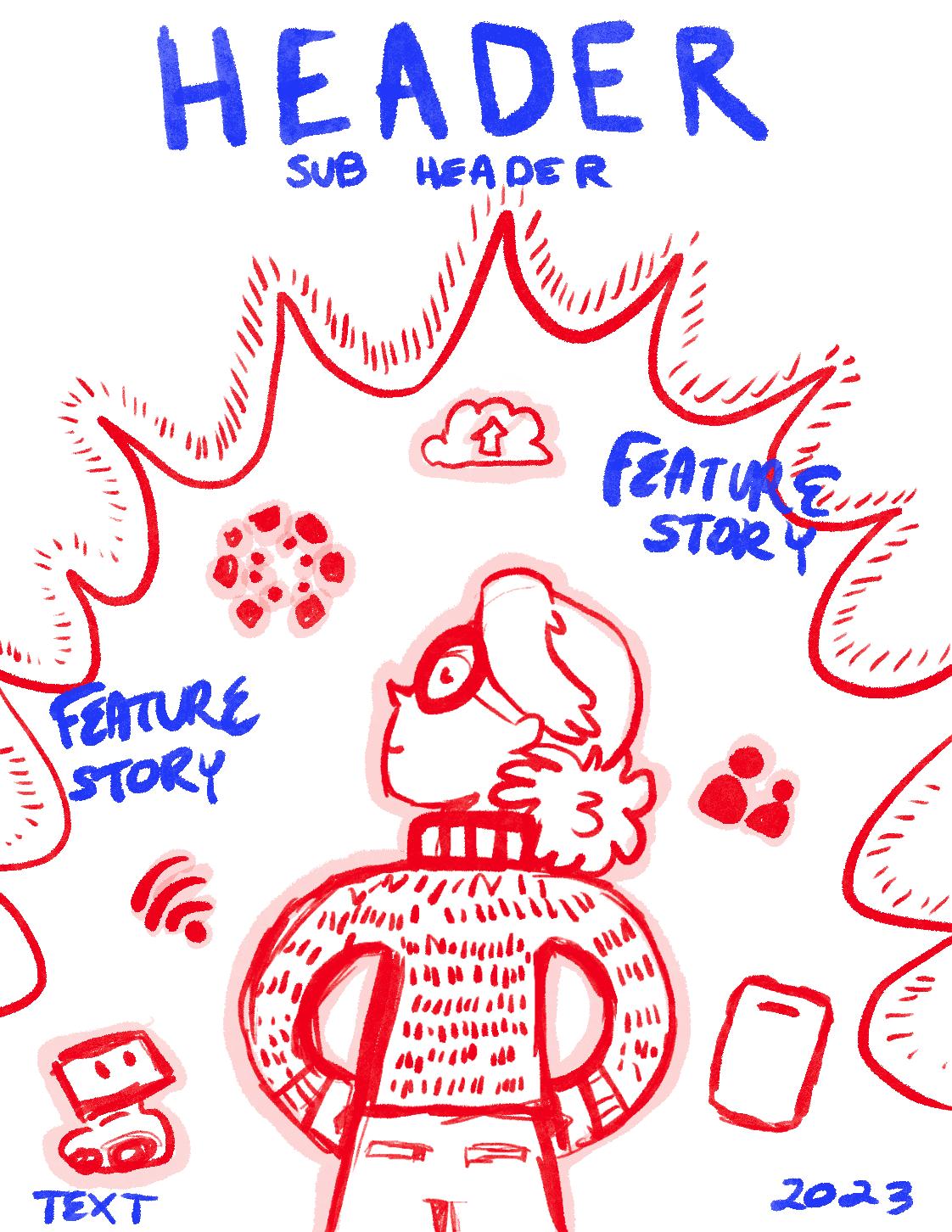Information Technology Services
The stories, statistics, and achievements of ITS

The stories, statistics, and achievements of ITS
T S
At NAU, we are realizing a future where technology serves as a catalyst for the achievement of our university mission. Our vision is to be at the forefront of practical technological innovation, using it as a powerful tool to drive positive change and create a more just, equitable, inclusive, prosperous, and sustainable future.

We see technology as the bridge that connects knowledge, opportunity, and social impact, enabling us to become the nation's preeminent engine of opportunity, the vehicle of economic mobility, and the driver of social change.
I am deeply appreciative of the commitment and talents of more than 200 IT staff and our university partners and stakeholders. They continue their strong commitment to operational excellence and the strategic integration of technology into our academic programs, research endeavors, and community engagement initiatives. By harnessing the collective wisdom, talents, and perspectives of our increasingly diverse community, we propel innovation, excellence, and student success to new heights through the immense potential of technology to empower and uplift individuals from all backgrounds, identities, and lived experiences.
In the year ahead, and throughout our journey, we remain steadfast in our commitment to sustainable stewardship of resources. We will leverage technology's transformative potential to responsibly utilize our physical, technological, and financial resources. By embracing innovation and leveraging technology, we will ensure the responsible use of environmental resources, explore new possibilities for technological advancements, and make mission-driven financial investments and philanthropic activities that further our vision.
By leveraging technology, we will create avenues for individual, communal, cultural, and economic vitality, strengthening the fabric of our interconnected world. We will take specific and intentional steps to revolutionize post-secondary education, create equitable access, empower individuals, and drive social change. We will seize the opportunity to shape a future where technology serves as a force for good, enabling us to transform lives, enrich communities, and create a better world for all.
That’s NAU!
Dr. Steven Burrell Chief Information Officer and Vice President of ITExtensive core network and Wi-Fi v6 and network upgrades in Flagstaff, Yuma, and North Valley.
Improved access for students to leverage learning applications anytime and anywhere.
Functionality enhancements and security improvements to integrated email services for faculty, staff, and student employees.
Extending access to computational research tools and support for affiliated faculty researches in community and tribal colleges in Arizona.

Expansion of digital credential capabilities to include both iOS and Android mobile users.

Implimentation of Canvas and an ecosystem of supporting applications to foster student success.
Launched for consolidating and streamlining scholarship applications and awards.
3 million dollars in investments to upgrade and modernize classroom and instructional technology across all NAU campuses.
Upgrades to the Computer Center, including power distribution improvements that increase efficiency in energy consumption. These changes come from the large power consumption that our Computer Centers have traditionally rendered.
More than 500k invested in providing faculty and staff with modernized and efficient devices to perform duties for NAU work and instruction.

More than a dozen sites converted to the new NAU21 theme, hundreds of outdated content pieces retired, a11y improvements, a Spanish NAU site, degree search improvements, and new updates to policy.

Initiation of a new IT strategic plan that outlines support for the road map and sub plans; such as NAU’s Smart Campus Master Plan, Enrollment Management Plan, Marketing Plan, and more.
Expansion of NAU’s network capabilities to more locations such as the Skydome, outdoors, and around campus. Facilitate expansion of commercial LTE services in Flagstaff, and extend private LTE services in Yuma to expand equitable access to education and foster research data collection in collaboration with the National Science Foundation and Sun Corridor Network.
Exploring the use of emerging technologies in areas such as data analytics to support next generation reporting and integrated services in support of A++ CRN.
Allowing students the ability to perform transactions such as adding and dropping courses, paying bills, and updating information all from their smartphones.
In collaboration with ASU to leverage the more than one billion dollars in NTIA funding allocated to Arizona and Tribal Nations. Additionally, leveraging relationships with ADOT and ACA to create new state-wide education networks as observed in other areas across the country.
Collaboration with Cline Library to ensure equitable access to digital learning materials through programs such as laptop loans and E-book rentals.
Striving to counter the increased use of advanced technologies and AI to construct cyber attacks. Improving our security response services to be increasingly prepared for cyber attacks.
For public safety and emergency services (NG911) in collaboration with the Arizona Department of Public Safety.
Reworking how we allocate, assign, and partner on IT work in support of strategic initiatives while maintaining exemplary day-to-day operations.
Throughout the 2022-2023 fiscal year, the ITS Service Desk and Information Technology Services (ITS) department significantly advanced our service offerings and improved the user experience for NAU customers. With the service desk handling nearly 100,000 support phone calls, we achieved an impressive 89% first-call resolution rate and an outstanding 95% customer satisfaction rate. These accomplishments reflect our unwavering commitment to exceptional service and our dedication to academic excellence and continuous improvement.
99,698 Service Desk phone calls

89% First call resolve rate
95% Satifaction rating
Laurel Logan Manager, IT SupportITS’ Device Purchasing program manages central computer, tablet, and peripheral purchasing for Northern Arizona University and the Lumberjack community.
2,192
Computers Procured
3,676
Peripherals Procured
28% 72%
Classroom Devices Staff/Faculty Devices
Sales by Volume
1,683
508
1
¹ Percentage increases are compared from FY22 data.
Dell Apple Other
FY23 SalesITS’ Training Development and Technology Adoption (TDTA) team works to create informative and intuitive training content for members of the Lumberjack community to better familiarize and leverage ITS and NAU supported software.
Create a Course in Udemy
Transcript Available
Guided instructions on uploading your own training videos into the Udemy platform.
Transcripts Available
Instructions to install and connect to Cisco Secure Client on Mac, Windows, Android, and iOS.
8 min
8 videos
Transcripts Available
Tutorials on reserving a space on campus using the EMS Outlook plugin, or the EMS web client.
5 min
Transcript Available
Guided instructions on uploading your own training videos into the Udemy platform.
6 min
ITS’ TDTA Team also assists with the planning and organization of Employee Development Days, serving on multiple committees, as well as creating content and merchandise for the event.
Transcripts Available
A complete catalog and archive of the Employee Development Days seminars held in June of 2023.
Transcript Available
48 courses
Familiarize yourself with Microsoft Teams with TDTA’s Get Ready for Campus Wide Transition from Skype to Teams! A Brief Introduction to Microsoft Teams session from 2023’s Employee Development Days.
With Skype being phased out in 2023, NAU will be moving all telephony related tasks to Microsoft Teams. This tutorial helps walk through basic usage and functionality of teams for NAU work.
Each year, NAU observes an increase in cyber attacks, phishing campaigns, and other malicious entities working to take advantage of the NAU community. Our cybersecurity teams work around the clock to make sure our systems are fortified and that your data remains protected. Read a little more about how we keep our systems safe, and what you can do to protect yourself from cyber crime—in and out of the university.
This past year, an increase in phishing emails were reported to ITS’ Security Operations Center. Once a phishing email is confirmed by our teams, we quarantine the phish and wipe it from your inbox. You can report a suspected phish to NAU directly from our homepage.
The National Cybersecurity Alliance outlines some of the potential signs of a computer virus.
-Unusually slow computer performance
-Frequent error messages or pop-up windows
-New applications such as web browsers or toolbars that appear without you installing them
-Emails that send automatically from your accounts without you sending them
If you suspect your device may have a virus, contact the ITS Service Desk at (928) 523 - 3335. Our teams can diagnose and treat an infected device.
Staying cyber smart doesn’t just keep your accounts and data safe here at NAU. These tips are vetted by cybersecurity experts, and can help keep you safe wherever you exist digitally.
NAU requires users to enable Two-Step Verification for NAU services, meaning that even if someone were to crack your password, you can deny access and secure your acount all from your mobile device.
The easiest way for your sensitive information to become compromised is when you click a harmful link without verifying the source. Malious links can be sent in email, texts, social media messages, and even in advertisments on the web. Before clicking a link, take a few moments to determine if the circumstances seem phishy.
Keep all your software up-to-date on all your devices, including your computers, smartphones, and tablets to reduce the risk of malware and ransomware. Most devices have a ‘set it and forget it’ function to enable automatic updates to ensure you’re always covered.
With passwords, length is actually more important than complexity. The ideal password is at least 12 characters long with letters, numbers, and symbols. Remember, you should have a unqiue password for each of your accounts online!
Flags on external emails to let you know when an unverified sender is emailing you.
Direct phish reporting directly inside of your Outlook email client.
Increased device security software on NAU owned devices.

This past May, the commendable efforts of several ITS employees focused to clean ITS’ Building 54 and its neighboring spaces. This annual cleanup tradition helps foster a clean and inviting environment for the NAU community, and ITS staff. Thank you for your efforts!

In a well deserved achievement, ITS’ Student Technology Center (STC) has been proudly bestowed the esteemed title of Student Employee Team of the Year, or SEOTY by NAU Career Development. Each year, NAU acknowledges outstanding student employees and teams during the spring semester, and this year, the STC team has earned the honor for their unwavering commitment to exemplary customer service and professionalism. This recognition serves as a testament to their dedication and highlights their importance as an invaluable asset within the organization.

This spring marked a significant juncture, as numerous esteemed ITS employees bid farewell to their careers, leaving an incredible impact on the organization. We celebrate the retirements of exceptional individuals such as (pictured below left to right) Linda Osthreim, James Slebodnick, Kevin Hayes, Marc Lord, and Lou Armino, as well as ITS’ Erin Shelly (not pictured). Their dedicated service and invaluable presence have made ITS a remarkable place, and we extend our deepest appreciation for their commitment. As they embark on a new chapter in life, we wish them the best, confident that their future endeavors will be as remarkable as their time at ITS.



In June, several members of the ITS family lent a helping hand to our Flagstaff community by volunteering alongside the Flagstaff Family Food Center. The volunteer effort, coordinated by Adele Pablo, saw over 400 bags, and 300 boxes of produce created for distribution to families in need.



Exciting news from the NAUgo Team as David Knight, a promising student developer contributing to the success of the NAUgo application, has been offered and accepted a six week internship with Modo, the platform that supports NAUgo. Among a competitive pool of applicants, David’s stood out as outstanding, catching the attention of Modo. Congratulations David!
Amy Fouts, a security analyst for ITS, was recently awarded the Internet2 Inclusivity Initiative (I2I) scholarship. Among dozens of applicants, Amy stood out as a stellar emerging woman in IT, and was recognized at this year’s Internet2 Community Exchange in Atlanta, Georgia.
Congratulations Amy!




With the end-of-life of Skype for Business on the horizon, NAU looks to migrate call functionality into Microsoft Teams. This means that phone-related work tasks (with certain exceptions, such as call center software) will be performed in Teams. ITS is currently in the planning phases, with a pilot test to migrate all ITS users to the Teams environment coming in the fall. This pilot will help determine a course of action to migrate the entirety of the campus community to Teams in the coming months.

Looking for Teams tutorials and trainings? Check out TDTA’s Introduction to Microsoft Teams Video from NAU’s 2023 Employee Development Days.
Transcript Available
Learn the ins and outs of Microsoft Teams with ITS’ TDTA team, available for free on Mediaspace.







October ‘22
ITS Establishes Microwave Link for Artemis Teams

November ‘22
ITS Welcomes Deb Whitten as AVP

May ‘23

NAU Holds First Semester in Canvas

December ‘22
NAU Decreases Pooled Google Storage

June ‘23
Faculty & Staff Email Migrated to the Cloud

With Summer semester of ‘23, NAU observed its first term in the Canvas environment. With students in favor of the new LMS system, more resources and plugins are becoming available for the ecosystem.
ITS Knowledge Base
Comprehensive Articles aimed at faculty members to help guide a successful migration to Canvas, as well as tutorials covering Canvas’ functionality.
NAU’s TLC will be hosting events and labs for faculty to familiarize and prepare with Canvas this August before the start of the Fall semester.

Canvas FAQ’s From NAU’s Faculty
Frequently asked questions at NAU about canvas, from logistics and technical questions, to broader questions about Canvas and Learning Management.