Pa xton Stora ge Cabinet

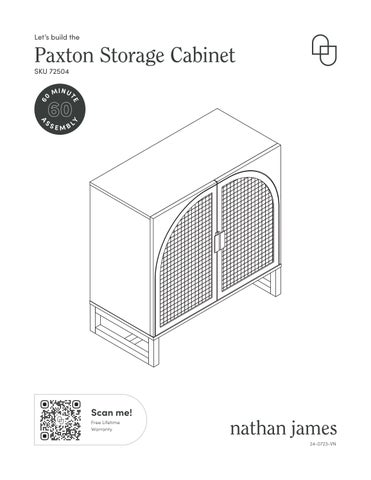

This should be easy, just follow our instructions and you will be back to Net flix in no time.
Estimated time for assembly
What you need
• Some bubbly or your preferred relaxant
• Use the packaging car ton as a working sur face to prevent product damage during assembly
• Phillips head screwdriver 60:00
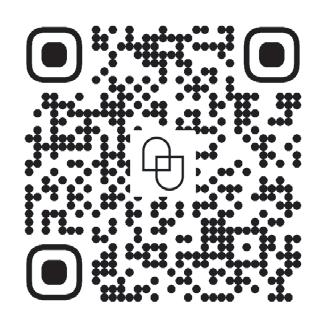
Let ’s get this thing fired up! Lay down packaging car ton or use carpet as a working sur face.
Star t by tightening the Cam Bolts into the Right Side Panel (C) and Lef t Side Panel (B) using a screwdriver.
Put the Wooden Dowels (5) into the Top Panel (A). Next, at tach the Right Side Panel (C) and Lef t Side Panel (B) to the Top Panel by sliding a Flat Washer (3) onto a Hex But ton Head Bolt (2), then use the Allen key to tighten. Repeat this process four times as shown below.
Don’t go Hulk-smash on the tightening just yet, aim for a gentle 75%
Step 3 6 x4
It ’s cam lock time! Inser t the Cam Locks (6) into the Top Back Stretcher (E) and Top Front Stretcher (D) and tighten with a screwdriver, as pictured below.
See following page for Cam Lock Assembly Quick Guide.
Big holes facing up
Did you know?
Cam locks are used to join t wo panels together, usually the edge of one to the flat side of another.
First, your cam bolt (or cam pin) will need to be properly inser ted into the flat side of the board.
Import ant Note: Only tighten the cam bolt until it is secure. Do not over-tighten.
Next, you will fit the proper hole on the edge of the associated joining panel over the cam bolt
Import ant Note: When installed properly, the head of the cam bolt will be visible through the larger hole on the side of the joining panel.
Next, you will notice the cam lock has a “C” shaped back. Commonly, an arrow on the front of the cam lock points in the same direct ion as the open sec tion on back .
Using these as your cue, insert the cam lock into the large hole so the opening of the “C” fits over the head of the cam bolt.
Using a screwdriver, you will turn the cam lock until it stops, usually between 130º or 180º. You will feel the panels pulling closer un til they are secured.
Import ant Note: Only turn the cam lock until the panels are fully engaged & feel secure. Turning too far may lead to hardware failure.
If a cam loc k seem s to be spinning in plac e or is not “catching” or pulling the panel s together as expected, first rem ove th e cam loc k & try again whil e mak in g sure that every thing is properly positoned & oriented .
If you are still having issues getting things work in g as expected, firs t rem ove the cam lock then unscre w th e cam bolt slightl y (less than 1 complete turn) to s ee if that helps with the alignment of the cam lock & bolt. Still having issues?
Secure the stretchers with six M4*40mm Screws (7) and a screwdriver
Next, at tach the Magnetic Catch (9) to the back of the Top Panel (A) with t wo M3*15mm Screws (8). Step 5 x1 x2
Tip! Door Catcher can be adjusted from front to back for proper door alignment FRONT
We meet again, Cam Locks! With the small holes facing up, secure the Bot tom Back Stretcher (F ) to the Side Panels using the Cam Locks (6)
Small holes facing up
Refer to Page 8 for a how-to Cam Lock refresher!
7
Cha-cha slide in the Back Panel (G).
Bot toms up! Secure the Bot tom Panel (H) to the unit using four Wooden Dowels (5) and eight M4*40mm Screws (7).
You’re half way there! At tach the Right Leg Frame ( J) and Lef t Leg Frame (I) to the Stretchers (K) (L) using four Wooden Dowels (5) inser ted into the pre-drilled holes. Secure them in place with four sets of 1/4” * 55mm Hex But ton Head Bolts (11) passed through Crescent Spacers (13), then tighten. Step 9
Note: Big holes facing up
Slide a 1/4”*13mm Flat Washer (3) onto a Hex Button Head Bolt (12), then use the Allen key to tighten in the spots shown below Repeat this process six times
Carefully flip the unit over and secure the Magnetic Catch to the inside bot tom of the unit using t wo M3*15mm Screws (8).
Tip! Door Catcher can be adjusted from front to back for proper door alignment
Secure the four Hinges (14) to the Lef t and Right Doors using eight M4*14mm Screws (15).
Grab 16 M4*14mm Screws (15) and play matchmaker by securing the doors to the unit via their trust y hinges. Then, attach the Handles (17) to the doors using four Hex Button Head Bolts (16). Step 13
Then you’ve come to the right place. Follow the illustrations below to get your cabinet door aligned and ready for action.
If you’re still having trouble lining ever y thing up, your next step should be to adjust the leveling glides to square up the cabinet and doors and make sure things are level. Follow the instructions below:
If the right door appears to be hanging low, you can adjust the adjustable leveler on the front right until the door is bet ter aligned.
If the lef t door appears to be hanging low, you can adjust the adjustable leveler on the front lef t until the door is bet ter aligned.
Step 14 18 x4
Twist on the four Shelf Pins (18) at your desired shelf height and then angle the Shelf (O) at a 35 degree angle to properly fit it into the unit.
18 18
Safet y first! Secure the Plastic Bracket (20) to the back of the unit using t wo M3.5*15mm Screws (19) and then loop the Plastic Tether (21) through the Bracket. Step 15
Step 16
Find where you want your storage unit to live and then mount the Plastic Bracket (20) to the wall using the provided Wall Anchors (10) and M4*40mm Screws (22). We recommend using a 1/4” drill bit.
IMPORTANT NOTE:
Recommended Drill Bit = 1/4”
Last, but not least, loop the Plastic Tether (21) through both brackets to safely secure the unit to the wall.
You did it! Time for a celebrator y pizza? The answer to that is always yes!
Young children (and/or pets) can be seriously injured by tipping furniture units.
You must install the provided anti-tip kit hardware solution, as instructed, to prevent the furniture unit(s) from tipping overwhich could possibly lead to injuries or damage.
The provided anti-tip kit hardware solution is intended only as an additional safety measure & deterrent; it is not a substitute for proper adult supervision.
The provided anti-tip kit hardware solution is not an earthquake restraint If you wish to add the extra security of earthquake restraints, they must be purchased & installed separately.
Give us a call 1- 866 - 619 -1004 or shoot us a message at help@nathanjames.com we will issue you a free replacement with zero hassle
Our way Their way
Give us a call
Replacement
You
Re-package item
Schedule pick up Track package
Replacement
You
We really don’t want you to go through the hassle of re-packaging your item and sending it back , because let ’s be honest…nobody has time for that.
We want your product to last as long as possible, so we recommend that you tighten the screws 2 weeks af ter assembly and for added safet y check the tightness of all screws ever y 2 months.
For proper care and treatment, please check our website at NathanJames.com/products
Safe use of this produc t star ts with you.
Use this product responsibly with the primar y concern for your safet y. Follow assembly instructions carefully and inspect product upon receipt and each use
Nathan James and its parent companies cannot be held legally responsible for any injuries or death resulted from failure to follow instructions or improper use of this product.
Do not modif y the struc ture of this produc t in any way.
Our products have been tested to meet specific safet y measures as they were originally intended to be sold. Any modifications will present the risk of creating significant safet y issues which NJ will not be responsible for.
DO NOT use for commercial purposes
DO NOT frolic on storage unit
DO NOT use storage unit as foot stool
DO NOT leave spilled liquid on table top
DO NOT use storage unit if damaged
DO NOT make temporar y repairs
DO NOT use outdoors
For star ters, thanks for being you.
Toll-free at 1-866-619-1004
Help@nathanjames.com
NathanJames.com/help
We do our best to ensure your furniture arrives without any problems, but occasionally mistakes happen as humans we are imper fect beings. In the event that a par t is damaged or missing, we will be more than happy to provide you with replacement par t(s) for free.
Warrant y
This product comes with a lifetime warrant y from the date of purchase Please use your phone to scan the QR code to register your product or visit ht tps://goo.gl/i9dk3q

B r ookly n B u r don
Founder, Nathan James
Did we do alright? Please spread the love!
If you are happy with your product, tell your friends and family about us or even bet ter leave us a review online. Spreading the word gives us the oppor tunit y to make more people happy and keep our prices low for your next purchase