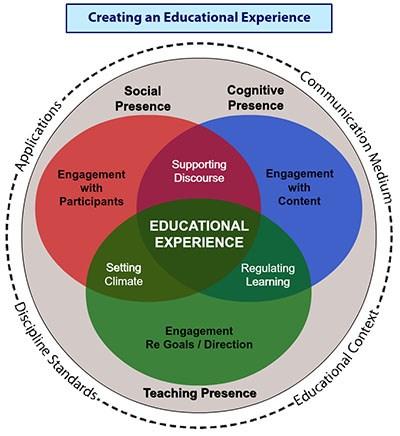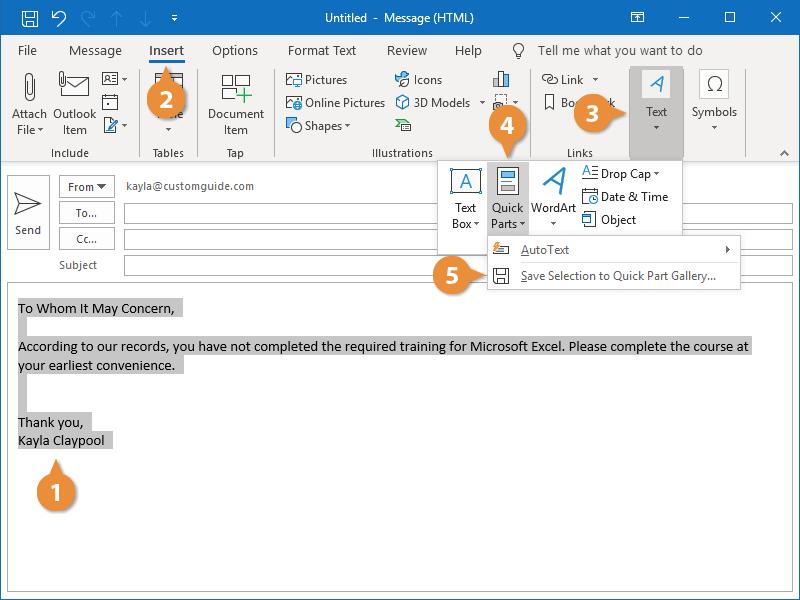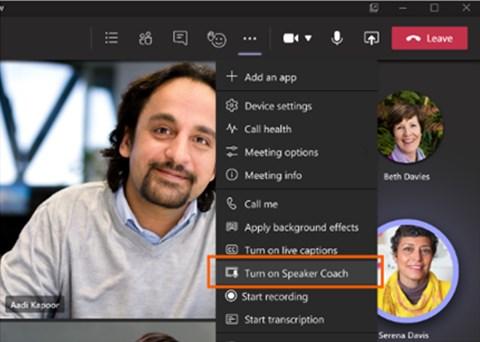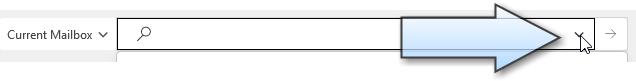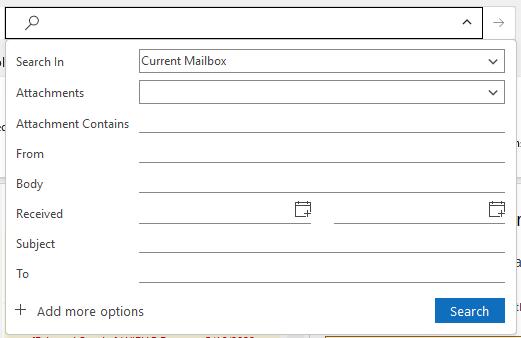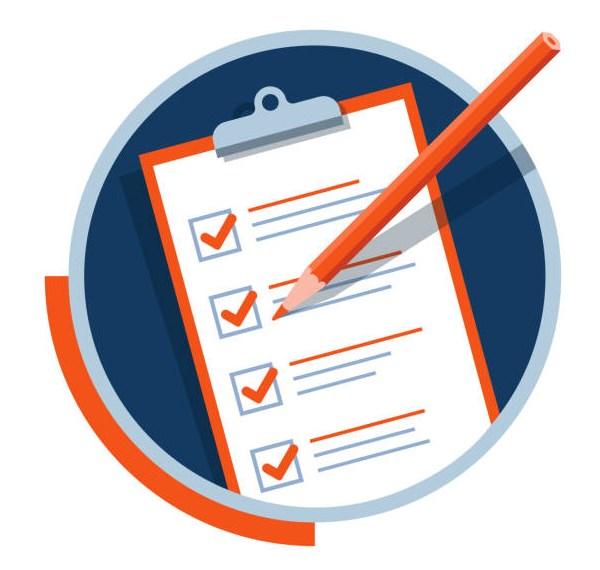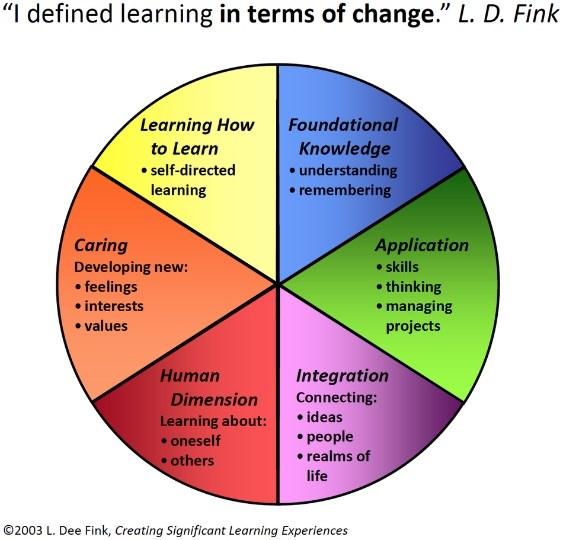VOLUME 1 ISSUE 3 | Nov/Dec 2022 Academic & Professional Excellence Newsletter


Community of Inquiry
As great educators, we know that the best classes are built in a dynamic learning community. It is easy to create a high quality in person course centered around student to content engagement, student to instructor engagement, and student to student engagement. Online courses also need each of these elements. The Community of Inquiry (COI) model provides a framework for ensuring that we are creating a learning environment for ALL students that focuses on building a community of learners. How do you meet all three elements of COI in your classes?
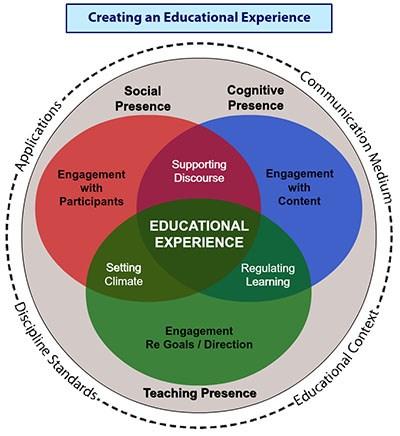
Social Presence
What? The ability to assert one’s beliefs, feelings, and personality to establish relationships, trust, and open communication on and offline. How? Build community with activities, icebreakers, encourage respectful discussion on and offline, and give learners time to work collaboratively on shared tasks.
Teaching Presence
What? The ability to design, facilitate, and direct the social and cognitive presence to achieve high quality learning outcomes for students.
How? Design offline and online learning to engage student in collaborative constructivism. Facilitate relationship building and provide individualized support. Guide the learning happening both on and offline.
Cognitive Presence
What? The ability to construct meaning through a combination of individual experience and reflection, followed by social negotiation and collaborative constructivism.
How? Teach students how to work through the practical inquiry model triggering event, exploration, integration, and resolution.
Explore Further
Elements Categories Indicators (Examples) Social Presence • Open communication • Group cohesion • Affective expression • Risk free expression • Encourage collaboration • Emoticons Teaching Presence • Design & Organization • Facilitating discourse • Direct instruction • Setting curriculum & methods • Sharing personal meaning • Focusing discussion Cognitive Presence • Triggering event • Exploration • Integration • Resolution • Sense of puzzlement • Information exchange • Connecting ideas • Apply new ideas
Reflective Teaching in A Digital Age Practical Ways to Apply the
Framework 20 Ideas for each element
Podcast:
COI
FIND THE APEX TEAM MEMBER YOU NEED
APEX Team Member Contact Information Contact For
Debi Kedrowski
Academic Specialist
Favorite Pie: Pecan or French Rhubarb
Trea Kimball
Curriculum & Assessment Specialist
Favorite Pie: Pumpkin or Pecan


715.422.5450
Debi.kedrowski@mstc.edu
State Curriculum Reporting Curriculum Payments PeopleSoft/Anthology Curriculum Connections Professional Development Logistics (food, door prizes, etc.) Training and Support on Office Products
715.422.5478
Trea.kimball@mstc.edu
Curriculum Design WIDS Syllabi Course Assessment Program Assessment/Watermark Credit for Prior Learning/Prior Learning Assessment Professional Development TSA Mentoring
Dr. Chris Severson
Executive Dean Academic & Professional Excellence and Campus Dean, Wisconsin Rapids
Favorite Pie: Mixed Berry
Lea Ann Turner

Manager, Academic & Professional Excellence

Favorite Pie: Mixed Berry or Key Lime
715.422.5306
Chris.severson@mstc.edu
ALT Leadership Academic Programs and Planning Academic Strategic Plan Wisconsin Rapids Campus needs 25 Live Class Scheduling
715.422.5480
Leaann.turner@mstc.edu
Click Here for Calendar
Blackboard
Just in Time Training Coverage of Wisconsin Rapids Campus, Adams Campus, and the Simulation Center Course Design Classroom Technology Training TelePresence Scheduling and Training Technology Training and Support for Faculty and Staff Professional Development End of Couse Evaluations 2nd Tier Support for Trea’s Role
Todd Will
Learning & Technology
Innovation Specialist
Favorite Pie: Raspberry Cream Cheese

715.422.5309
Todd.will@mstc.edu
Click Here for Calendar
Blackboard
Coverage of Marshfield Campus, Stevens Point Campuses, and AMETA Center Course Design Classroom Technology Training TelePresence Training Technology Training and Support for Faculty and Staff Professional Development
2
TECH TIPS
QUICK PARTS—Word/ Outlook
With Quick Parts you can create and insert frequently used phrases or blocks of text, such as directions to an address or the answer to a frequently asked question. It allows you to speed up repetitive tasks in your documents and emails.
To add a frequently used block of text to your Quick Parts library follow these directions.
1. Enter the content into either an Outlook email or Word document.
2. Highlight the block of content you want to add to Quick Parts. (Note: In Outlook, the email must be popped out to view the Insert menu.)
3. Click on the Insert menu, select the Quick Parts button, and select Save selection to Quick Part Gallery
A window allowing you to give the new Quick Part selection a name and description will appear. Click ok.
To add a Quick Part selection to a Word document or Outlook email, follow these directions.
1. In an open document or email, click Insert > Quick Parts.
2. Select an existing Quick Part or one of the other options.

Repeat these steps to add any frequently used content to your Quick Parts Gallery.
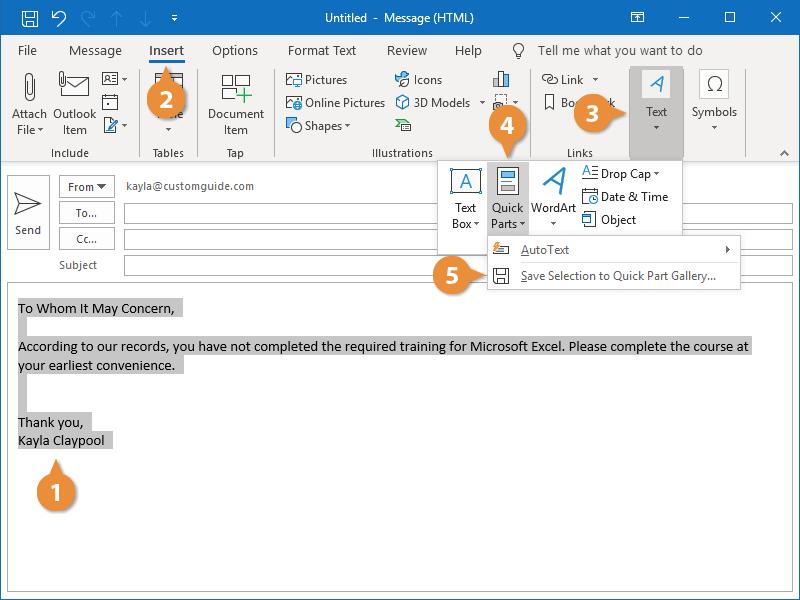
Video: How to Use Quick Parts in Outlook
Speaker Coach in Teams
Speaker Coach provides private, personalized insight into how you spoke during your meeting or presentation, as well as a summary afterwards. Live insights are only seen by you and are not saved in recorded meeting transcripts.
While you are in a meeting, you can turn on Speaker Coach by following these directions while in a meeting:
1. Select More options ...
2. Select Turn on Speaker Coach.
3. Once Speaker Coach is turned on, speak as you normally would to get insights.
Post meeting Speaker Coach report
Once you are done with your meeting you can access your post meeting
Speaker Coach report by:
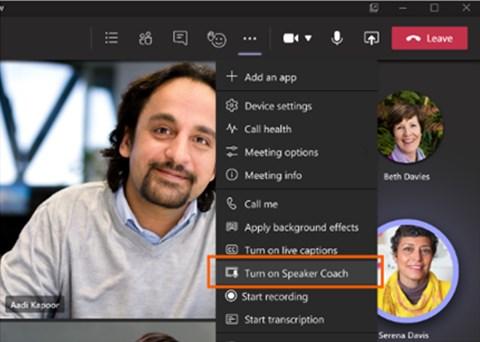
1. Clicking on the notification that you received after your meeting ended
2. Clicking on the chat from the meeting where you used Speaker Coach. There will be a tab called "Speaker Coach" in that chat will take you to your Speaker Coach report.
3
EMAIL TIPS
Avoiding the “Reply All” Fiasco with Bcc
Have you been the victim of accidentally hitting “reply all” or felt embarrassed for the one that did?

Use the Bcc (or Blind carbon copy) feature in Outlook to hide the email addresses of other recipients from each person who gets the email. In the case of an accidental “Reply All” when using Bcc, the reply will only go back to the sender of the email.

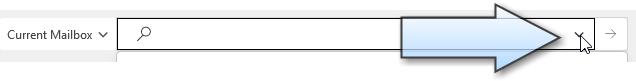
To Send an Email Bcc:
1. Leave the To: and Cc: fields empty.
2. Put all recipients in the Bcc field
3. If you do not see Bcc, click on Options in the ribbon and click Bcc
NOTE: If it is important that the receiver see who else is included in the email, you can move that to the body of the email. For example, if something is going to all students but you are copying ALT on the email, in the email greeting include your target audience, “Dear Students” so ALT will know that you are sending this to students.
Advanced Search in Email
Email searches can be a bit of an exercise in frustration at times, but there is a built in advanced search tool to make it easier.


To Get to the Advanced Search
1. Click in the Search bar on your email
2. Click the down arrow that appears
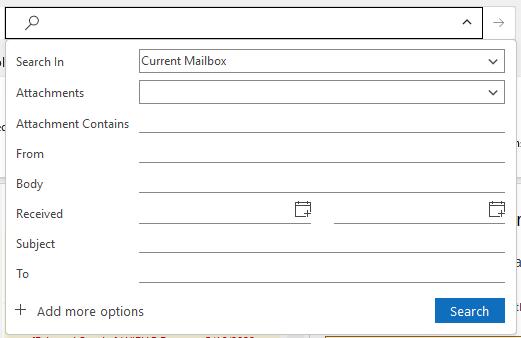
3. This opens a new option to fill in multiple search criteria, including attachment information, a key word from the body of the email, a date range for when it was received, and more.
4. Click Add more options to refine your search even further.
4
INSPIRED TEACHING
BLACKBOARD PADLET INTEGRATION
A big thanks to Courtney Kostuchowski and Linda Woloschek Greenburg. They have been pushing, bending, and occasionally breaking the envelope on how to use the Padlet integration in Blackboard. Their work and time with Padlet support has set the stage for success for the rest of our faculty to be able to use the Blackboard Padlet integration seamlessly.
Our old Padlet account subscription is over, you must now go through Blackboard
Padlet now automates faculty and student account creation. You do not need to create an account for you or for students, student names will automatically appear on their posts.
In Blackboard Original Courses
1. Go to any text editor in Blackboard 2. Click on the + 3. Choose Padlet Video Instructions
In Blackboard Ultra Courses (for those of you that are piloting or will be soon converting your courses to Ultra)
1. Go to any text editor in Blackboard 2. Click the + 3. Choose Content Market 4. Click on Padlet
To Share a Padlet Outside of Blackboard
1. Go to a Blackboard course 2. Follow the instructions to make a Padlet
3. When Padlet Opens, click Open Dashboard (this will send you to the usual Padlet creation site)
To Import Your Padlets from the Old Account 1. Follow the instructions above to get to Padlet 2. Open the Padlet Dashboard 3. Click on the three dots in the bottom left 4. Choose Import 5. Log into the old account and find the Padlet to import (Good luck!)

Big Ideas
Because you can add Padlet in any text editor you can add it to:
Items (just part of the learning)
Assignments
Discussions
Tests
Announcements Bring your needs, Lea Ann has ideas!
5
•
•
•
•
•
End of Semester Checklist
The forecast shows temps not getting above the 30’s, turkeys are appearing en masse at the grocery store, and my kids are sending me their wish list for the holidays. That can only mean one thing; the end of the semester is near. Please ensure that you are following the end of the semester checklist. Small changes in each year can make a big different. NEW THIS YEAR: Our process for students with incompletes and end of course evals. All of the documentation is here.
TASK RESOURCES
Incompletes
Final grades need to be submitted within just a few days of the course completion date for financial aid purposes. The registrar’s office sets those dates so watch your email, but best practice is 3 days after the end of the course.
If you have students that are going to be finishing coursework after the official course end date make sure you complete the Incomplete Coursework Completion Agreement Form for those students. This will help you, the student, and the registrar work within the same expectations and deadlines. Don’t forget to adjust the date in your Blackboard course using the Customizations > Properties menu. (Make sure you do not change this date until after the course has completed, otherwise it will mess with your end of course eval dates.) Submit Final Grades in PeopleSoft
Click Here for Step by Step Instructions
End of Course Evals
NEW THIS YEAR! You will be able to access your End of Course Evals through either a link you will receive in your email and/or through Tools on the Blackboard home screen.
How to Get Instructor Reports
How to Create Custom Questions
Run Course Reports
If you are using course reports in Blackboard to collect assessment data, you will need to run the reports. Remember that this is optional, you may be able to collect your data without course reports if you are using a single column in the grade center as your measure. Individual test questions or multi assignment assessments of a competency will still require a report run.
Step by Step Instructions for Running Course Reports
Video Instructions for Running Course Reports
Enter Watermark Data
Prepare for Next Semester
Do not forget to enter your data in Watermark. Data day will provide intentional time for completing this process. Part time faculty, make sure you check in with your faculty team lead to better understand your responsibilities related to Watermark.
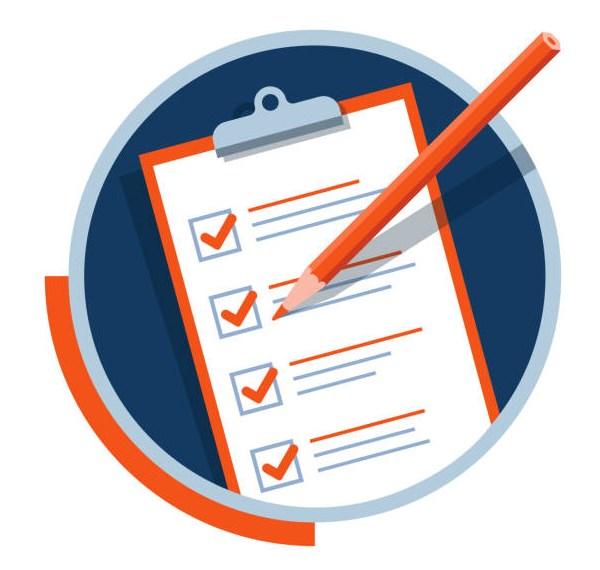
Watermark Instructions
Remember that the APEX Team is off between Christmas and New Years while the college is closed and will not be checking email. If you are teaching a Winterim and need assistance or course copies from the APEX Team, plan ahead.
6
Document
FQAS-ONGOING LEARNING
But Wait! There’s More! A Look at Fink’s Taxonomy of Significant Learning
Bloom’s Revised Taxonomy is a great tool for developing cognitive (thinking) competencies for college learners. This hierarchy has been in use since the 1950’s and is a tried and true but somewhat outdated view of everything we ask of our students. There is more to teaching and learning than what Blooms offers us. Many of our Allied Health and Human & Protective Service instructors are well versed in the psychomotor and affective domains. In simple terms, psychomotor skills are the ‘doing’ of tasks whereas affective are the feelings and personal growth associated with the skills.
The cognitive, psychomotor, and affective domains work together to create students who have a foundational knowledge of their subject area, can apply those concepts to real world skills, and can value that work as critical to the survival of local industry, the economy, and the well being of society.

In the early 2000’s, educational researcher, L. Dee Fink developed a new model called the “Taxonomy of Significant Learning”. The Taxonomy of Significant Learning builds off of Blooms but also takes the psychomotor and affective domains into consideration. If you study the right side of this chart, you can see a correlation to Blooms (Remember, Understand, Apply, Analyze, Evaluate, Create) as well as the psychomotor through practicing and doing things. The left side of Fink’s taxonomy are the ‘affective’ parts of a significant learning experience that we have been too quick to dismiss in the past.
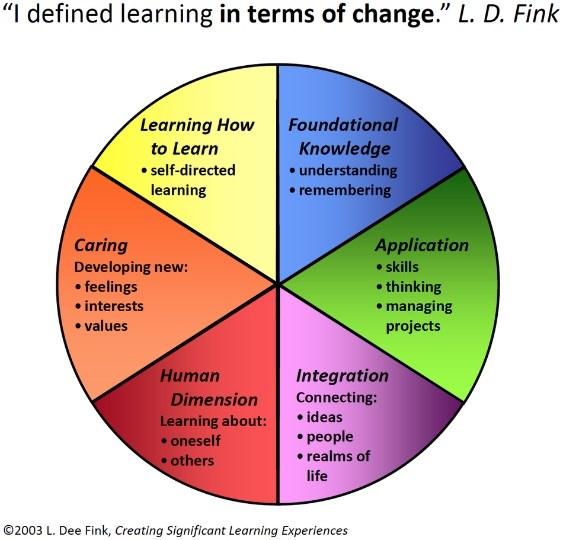
But wait, there’s more! If you have been around the college more than six months, you have probably heard Team Apex use the word ‘metacognition’ to describe a student being aware of their thinking and learning to become self directed as learners and practitioners. And if you’ve been around anyone from Gen Z, they use the phrase That’s so Meta, meaning extremely self aware and self reflective. Meta is not just a Zuckerphrase!
But wait, there’s more! If you attend the November 21st FTL session on Metacognitive Test Redesign, you will learn about building that affective domain into your courses. (Shameless self promotion for that session!) Feel free to talk taxonomies with APEX any time! It is guaranteed to be a significant learning experience for everyone.
7
WHAT DO YOU DO IN YOUR COURSES TO HELP STUDENTS WITH METACOGNITION? (One person who participates on this Padlet will be randomly chosen to win a $20 Amazon gift card) Click Here to join the conversation on Padlet
Curriculum Corner
IMPORTANT CURRICULUM DATES
Nov 30 All major curriculum modifications due to Trea (credit value, course title, course number, add or delete courses and all other changes requiring advisory support)
Dec 1 Start reviewing program guides and making changes to guides for next academic year Dec 16 Data Day
Jan 2 ALL PLA courses are due to be live on website and in Blackboard. Plan accordingly!
Jan 11-13 Finalized curriculum sign off meetings
Growing up, one of the chores I hated doing was putting dishes away not only because that was the last chore to get finished at night, but because I lost my cool in the war against Tupperware on more than one occasion. As a result, my mom instituted the practice of having 3 people on dish duty one to wash (me), one to dry, and one to put away. She would say, “Many hands make light work”; but nothing was ever light work, because in a family of 6, the dishes were always piled high on the counter and the towels were just as wet as the washcloths after dishes were done. Reflecting on my mom’s aphorism, I’m not sure that more hands made lighter (less heavy) work, but more hands certainly make work lighter (more enjoyable). Is light the opposite of heavy, or is light the opposite of dark? Developing a college-wide culture of assessment has been a heavy task at Mid-State over the past few years, and one that I would argue, has made a huge difference in how we view student success and employer satisfaction. What we assess and how we assess it lived in the shadows prior to 2019 and then went through a few years of spreadsheet iterations before our current Watermark practices.
By the numbers in 2021 22:
677 program outcomes and employability skills tracked with a 92% success rate

2521 competencies tracked in 731 courses with 86% met (or close to met) rate
895 actions proposed with the most common action items to maintain the current strategy or revise the curriculum.
This is important work heavy work, no matter how many hands are helping. When we started, we were using unwieldly spreadsheets, we had an HLC visit on the horizon, and the words ‘Corona virus’ were uttered in infectious disease circles only. How far we’ve come in 3 years moving from compliance to commitment because the results of our data gathering have shone a light on the heavy work that everyone is doing! Fiat lux.
8
MEET OUR FACULTY


This month Team APEX will be meeting with our Cosmetology/Barber/Nail Tech faculty to facilitate a conversation about rethinking grading. We’ve always been under the impression that a grade has to be an average of everything students have done over a semester. But does it? Should be an interesting discussion! We interviewed these faculty to learn a little bit more about them with the following questions. What is your current or favorite binge watch?What is your favorite pie? What are you looking forward to during the holiday break?

Cosmetology/Barber (Full-Time)
Binge: Duck Dynasty
Pie: Pumpkin Holiday Break: Seeing my girls
Cosmetology (Part-Time)
Binge: Yellowstone

Pie: Apple Holiday Break: Seeing my kids
Josie Stoflet
Cosmetology/Barber (Full-Time)
Binge: New Girl
Pie: Pecan
Holiday Break: Being with family
Nail Tech (Part-Time)
Binge: I am always here No TV time
Pie: I don’t really like pie
Holiday Break: Going to New Orleans
Cosmetology (Part-Time)
Binge: Dimension 20

Pie: Peanut Butter
Holiday Break: Family Cookie Baking
Barber/Cosmetology (Part-Time)
Binge: Quantum Leap
Pie: Apple Holiday Break: Sleeping In

Hollie Van De Loop Cosmetology (Part Time)
Holly wasn’t available for our interview time, so I interviewed Hollie’s team to see learn their favorite things about Hollie. Here is what they said:

• Her laugh (one co worker described it as a fun “you know she’s happy” laugh!)
• Her sass
• How caring she is with students and team mates
9
Stacy Brock
Christie Hoffman
Lynn Vollert
Lindsey Martini
Becca Babcock
UPCOMING SCHEDULED TRAINING
EVENT TIME LOCATION / LINK TO EVENT
PROFESSIONAL DEVELOPMENT
TOPIC OF THE MONTH : Leading Students to Academic Independence
Friday, December 2 9:00—10:00
Monday, December 5
1:00 2:00
Watermark Refresher Training
If you would like to brush up on Watermark (everything from entering data to running reports) you can sign up for one of these training sessions with Trea. All sessions will be in Teams. When you sign up, you will receive the link to the meeting.
Session 1 Thurs, Dec 1, 4:00 PM
Session 2 Fri, Dec 2, Noon
Session 3 Tues, Dec 6, Noon
Session 4 Tues, Dec 6, 5:00 PM
Session 5 Wed, Dec 7, Noon
Session 6 Thurs, Dec 8, 7:00 AM
Session 7 Thurs, Dec 8, 9:30 AM
Virtual or in the APEX Center
Click Here to Join Option 1
Click Here to Join Option 2
Virtual
Click Here to Sign Up
When you sign up, you will receive the link to the meeting.
PART-TIME FACULTY CHECK IN
NOV TOPIC: End of Semester Checklist and Final Grades
DEC TOPIC: Watermark Refresher Training with additional time after the refresher for other questions. (These are session 3 & 4 from above)
NEW FACULTY MONTHYLY MEETING
NOV TOPIC: The Buck Stops Here, Assessment
DEC TOPIC: The Gift of Presence
2ND YEAR FACULTY SCHOLARS: TOPIC: Hooked into Learning
November
Option 1 Thur, Nov 17, Noon
Option 2 Thur, Nov 17, 5:00 PM
December
Option 1 Tues, Dec 6, 12:00 PM
Option 2 Tues, Dec 6, 5:00 PM
November
Friday, Nov 11, 9:30 11:30 December Friday, Dec 9, 9:30 11:30
Wed, Nov 30, 1:00-2:30
Virtual November
Click Here to Join Option 1
Click Here to Join Option 2 December
Click Here to Join Option 1
Click Here to Join Option 2
Virtual
Click here to join the Nov meeting
Click here to join the Dec meeting
Virtual
Click here to join the meeting
Remember, you don’t have to wait for scheduled training. If you want to learn something, just schedule a time with a Team Apex member.
10
PART-TIME FACULTY FQAS
FQAS Part 1: Base Camp 1 What You Need, When You Need It
Required your first semester of teaching OR if you have not yet completed FQAS
The biggest thing I hear from more experienced faculty currently enrolled in this new course is, it’s a bit of work (or A LOT of work), but I sure wish I had this the first year of teaching. The time you take in this course will save you that time and more in hunting for the information or making up for not having the information when you needed it. One more learning plan will open in FQAS 1 around the first of December. If you are behind or have not yet started the course, it needs to be completed before December 31
FQAS Part 2: Base Camp 2 The Theory Behind Teaching and Learning
Required your second semester of teaching OR if you have not yet completed FQAS
This course will be available beginning December 21 for those who have completed FQAS 1. This course focuses on the theory of teaching and learning and is full of new and fresh ideas for both in person and online teaching.
FQAS Part 3: Base Camp 3-Advanced Topics in Teaching and Learning
Required in the your semester of teaching OR if you have not yet completed FQAS
This course focuses on equity and inclusion and helping students feel welcomed and like they belong at Mid State Technical College. You will also troubleshoot teaching, learning, and classroom management issues with your learning cohort.
PART-TIME FACULTY FQAS CHECK-INS
All meetings are optional, but highly encouraged. Meetings will be recorded if for those unable to attend due to work/teaching schedules in any given month.
Date Times Topic
Fall Term
Monday, September 19
Option 1: 12:00 1:00 Option 2: 5:00 – 6:00 Blackboard/Classroom Tech Civitas Wednesday, October 19 Option 1: 12:00 1:00 Option 2: 5:00 6:00 End of Course Evaluations Thursday, November 17 Option 1: 12:00 – 1:00 Option 2: 5:00 6:00 End of Semester Checklist and Final Grades Tuesday, December 6 Option 1: 12:00 1:00 Option 2: 5:00 6:00 Watermark
Spring Term
Monday, February 20
Option 1: 12:00 1:00 Option 2: 5:00 6:00 Cognitive Strategies Tuesday, March 14 Option 1: 12:00 1:00
Option 2: 5:00 6:00
Equity & Inclusion Wednesday, April 19 Option 1: 12:00 1:00 Option 2: 5:00 6:00
Thursday, May 11 Option 1: 12:00 1:00 Option 2: 5:00 6:00
New Ways to Facilitate Discussion
Reflecting on Teaching
We recognize that you may be teaching during some of the meetings, so we have planned the meetings for multiple days and times throughout the semester.
11
ASK APEX
Dear APEX,
I forgot my laptop at home today, what should I do?
Answer:
If you need a laptop for the day, check with the APEX Center. We have laptops that can be used for training purposes OR checked out for the day to faculty and staff. (These are not meant for long term checkout.)

Dear APEX,
I am traveling for a conference, but I have work that I need to do while I am there and I am really going to miss my dual monitors. Do you have a solution?
Answer:

The APEX Center has portable dual monitors and portable mice that can be checked out for training OR short term use by faculty and staff. The monitors are lightweight and can easily fit into a laptop bag alongside of your computer.
Advice columns are fun and an anonymous way to ask a questions that will probably benefit more than just you. Team APEX wants to answer your questions.
Click Here to Ask Your Question
12