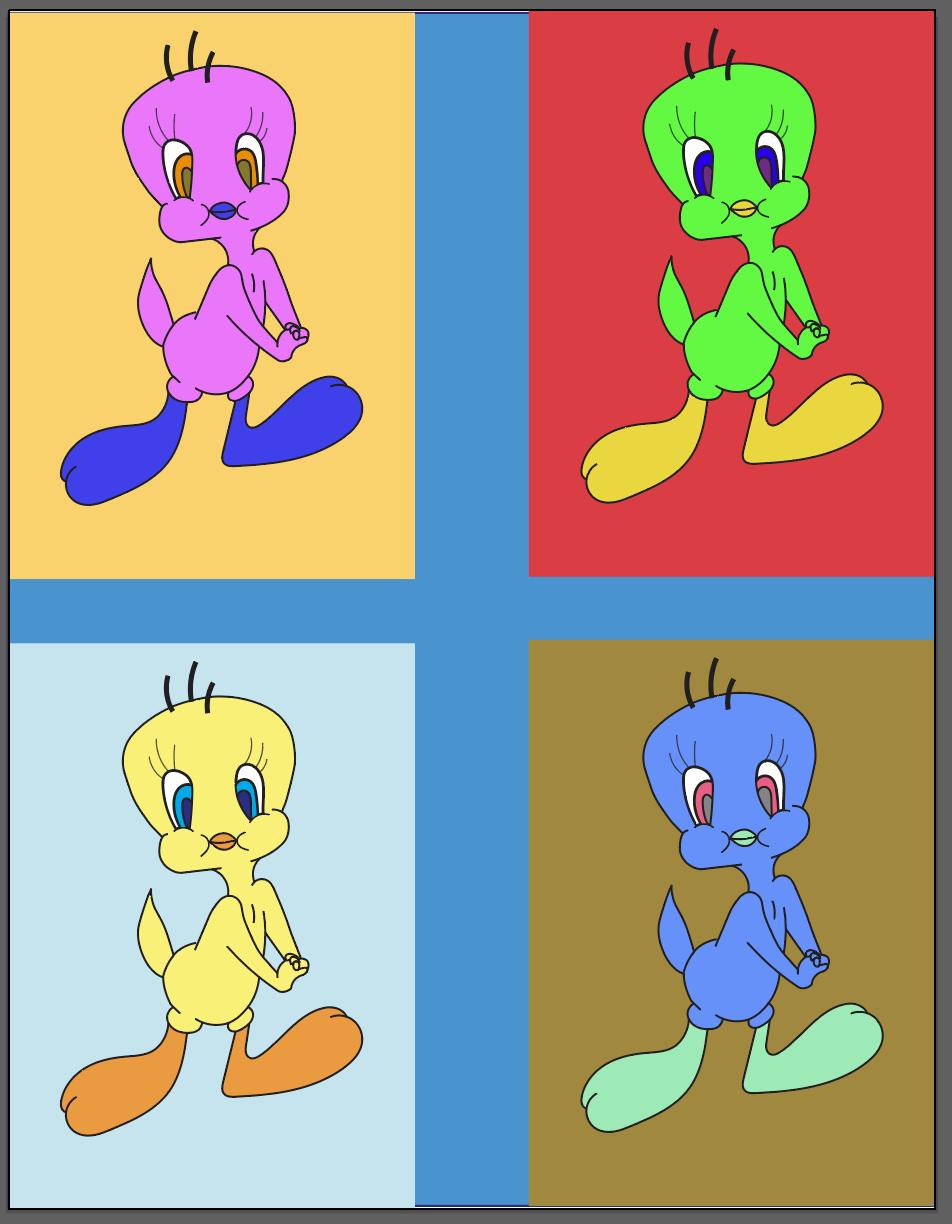ArtTech ArtTechin Becoming an

100101010001010010011 011001010011001001010 100110010101010101001 010010100101010101000 010111011101001010101 011111010010010010010 001000010101010101010 100100010010101001010 100101001010100101111 001001001011010001010 001011111010100100100 100100101010100100111 001001001010101001001 110010010100101001001 A Techy’s Journy in the Arts A Techy’s Journy in the Arts









2 Index Coloring.....................4 Touchups....................5 Masking....................6 Tracing.....................7 Vectors.....................8 Artboards................9 Pages....................10 Typography........12 Styling..................12 Index...........................................2 About Me..................................3 Adobe Express.....................13

About the Author

Hello lovely readers, My name is Yosef Nahon. I’m a Computer Science Major with minors in Mathmatics, Cyber Security, and Film Production. In all my years of pesuing my passions I never thought I’d end up using my tehnical skills towards creating art. . For as long as I can remember I woud express my art first in film, creating stories I’d want to tell. Later I found my passion for tech and wanted to create an easier connection for device and user.

Now as I take this Graphic design journey, I’m seeing my tallents shine through a new medium. It’s incredible to make connections and see the way I develop film or code play a role into the content I create here. I hope you enjoy looking at my works as much as I enjoyed making them, and seeing the interesting things I learned along the way.
3

Photo Shop

Photoshop is a program targeted towards edditing; this means talking existing images and making edits to them down to the pixel. It’s these kinds of edits that allow us to almost bend reality with our creativity.



Coloring
The bread and butter of manipulating photos is by changing their color. I’m sure if I knew Color Theory I’d be alot better at manilulating these styles, but those who master in it are able to look at all aspects of an objects color, light and shades and be able to change those colors scocrdingly.

4
Pixel Painting
It’s Morphing Time
Blue Lemonade
Andrew Tries Techno



Touchups
Simpsion Didn’t Doh This

“It looks photoshoped“ is a common phrased used to call out what is essentially a bad job at corecting “imperfections” on a photo. Professionals are able to look at any pattern and apply propper changes where needed, and it’s not just on faces. adding a light bleed to an object or making a graphiti overlay are all about making touchups to photos that still add to the realizim

5
Much Cover-Up
Too
Mr.Nissim Was Here

Masking
A mask functions on out face to cover a part of the face but leave open the important part. Comonly we want to remove the backrounds in photos so we can just get the main object(s) which is also a form of masking. This power to mask actaually can change the photos composition entirely. My experience involved bringing family members together into one photo but here was more to create textures and environments I like.
Combinding all these skills allowed me to make both artsy and realistic photos. being able to mask and recolor textures with different effects as well really provides endless possibilities with making an existing peice of art my own. While I can’t bend reality like some prefessinals I still loved the learning exerience.


6
Men, Texturize
Riding Retro


Tracing
Contrary to Photoshop, Illustrator allows you to Create using shapes and lines

The best form of practice was to take an existing idea and recreate it in Illustrator. This is a similar idea to tracing, but instead of using a pencil over the image with thin paper, we use a powerfull pen tool and make shapes and change their angels accordingly to fit the preportions of the origional image. Making all these shapes organized requires you to understand the layering to your work. Layers are an element in many Adobe programs like photoshop and InDesign, but are most valued here in Illustrator. Theres also the gift of Swatches, which let you create an art pallet of your recurring colors. combinding these 3 concepts reallly lets you create almost point perfect shapes, organize and catagorize those shapes per destincion and finnaly color them accordingly.
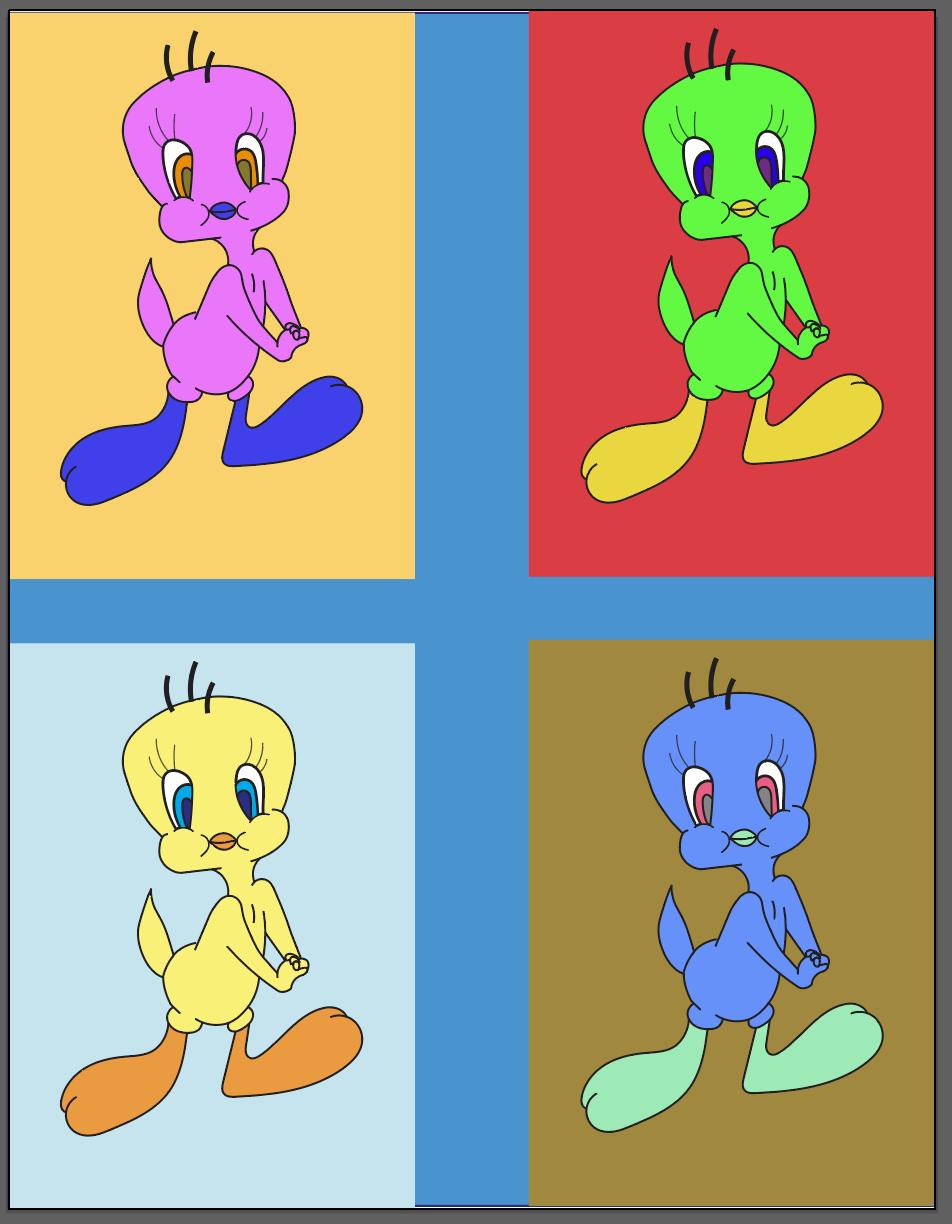
Can you tell which is which?


7 I Tah I Taw a Tweety Coppy Cat Vector-Link
Illustrator


Mathmatically speaking, a vector is a combination of a point and a direction. In Illustrator it means rather then bounding our shapes and figues based on pixels, we can use anchor points and lines to create our shapes. Applying curvature to our lines alows us to bend them in a way more smoothe and elegant. It’s these basics that when understood allow more complex creations to be made from simple shapes



SAnother big plus with using vectors is the ability to make Vector Graphics. This no longer locks you creation to a certain dimention of quaity and can be resized however you’d like. Vector Graphics are the reason you have such large promotional billboards and posters that show off well done work in beautifully high quality.
8 88 Merging Mightier Pen The Mighty Pen SpecsTM



Artboards
For every artist there’s a canvas, and Illustrator provides you multiple Artboards for you to use in just one project. This is really helpful when making similar material that has to be produced on different platforms.



9 Shameless Plug + I Love My Sister

InDesign
InDesign takes elements of both Photoshop and Illustrator and puts them together into one area, this begs the question of why go back to the other two programs. The simple answer is that InDesign is made for more of a Publishing perspective, talking works or images and text and applying propper styles and typography in order to make something available for publishing, be that a book/ magazine/ or brochure. Thus the real power of InDesign emerges, and that is the use of pages, Making page for your work and templating them so your work is properly stylized and conssistent throughout.



10
Pokemon for Dummies


Mimi’s Pretzels Pages
fillAlignisi nvendel latenia natem verion cusanih illatem inciet la dolupis aut omniendae pelessi omnietur aut ommolor adite voluptat










Cersperrum venest ellam fugitatur? Qui comnihiciae dolorios parum re quuntoratios es intinia nonemporro tem aut et venis nemporrume aliquati nonseque autati recestia sunduci WE
fillEm exerovi tionsequis autem rem et ad quia nus nimus net aut quidita quosaped quam, veliquo dipiet dolo bere velluptas molupta si si cus num harioratecum etureium que et quod quis volut poriber enduscidebis quiaspe lestiatem. Nem ipsa doluptium eatem. Et vendit officimpor mossum vendit ium nullora qui te eos num expliqui digendi asped eum dolore molupti non porehent verum cores nobit et quas ut doloribus


tis quia vel magnitatem. Ut voluptas exped utatem quae volor alis eum ipissectotam rectaturem. Et il intiore rerchilis porecea quatiunto molupta videl ilia verum voluptatur sedi dis aborupt issinim usaecab imagnatio. Nam acearum ipsam rerepel iquatur?



11
@HANDLE @HANDLE @HANDLE @HANDLE
DELIVER
BE CAREFUL WHAT YOU WISH FOR...

“An Adventure too Weird for Words“
4/5 STARS
Typography
Typography is InDesign’s specialty, learning your fonts and and styles of typography is what InDesign is all about. Its these situations where your content is very text heavy that you need these typography capabilities.
DAKOTA FANNING
TERI HATCHER
IAN MCSHANE
GEORDE SELIC
DAWN FRENCH
KEITH DAVID
JOHN HODGMAN
JENNIFER SAUNDERS
Styling
As aformentioned, InDesign is talented in its use of typography, and maintains its efficeincy with the help of the style windows. these styles work like the swatches window also previously mentioned, creating a pallet of your fonts and character styles for consistent application. You have character styles that save specific fonts and colors, paragraph styles which save colom numbers and spacing, And object styles which save shape effects and coloroing
You can also apply effects to the text so it has more depth, this can be bezels/ drop shadows/ or gradients. Where Indesign lacks in managing images, it compensates with the various options to alter text and typography.
A Tim Burton Classic
Coming Back to Theaters Somewhere
Pokemon for Dummies


Wish Granted


Adobe Express
In the spare time spent in my graphic design journey I also got to dapple in some works using Adobe Express. This program is web based and not a heavy hitter like what I was learnign to work with but where it Shined was in its AI capabilities and easyness to make my content appropriate for social media.

13
Love Is In The Air
Adventure Awaits
Meet At MEEC
Sponsor Me Sephora
Specks 2026
Phason + Saber

100101010001010010011 011001010011001001010 100110010101010101001 010010100101010101000 010111011101001010101 011111010010010010010 001000010101010101010 100100010010101001010 100101001010100101111 001001001011010001010 001011111010100100100 100100101010100100111 001001001010101001001 110010010100101001001
So if you are someone who wants to create DO IT, even if its not your strength compared to your other tallents, you may be surprised in the different ways you can grow