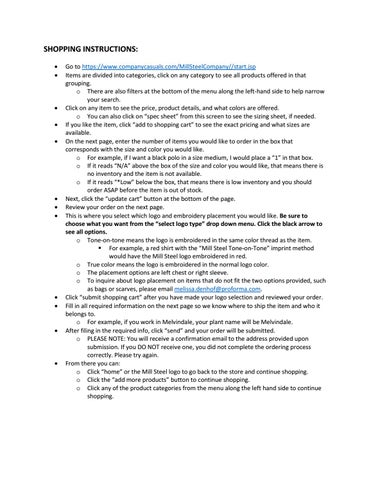SHOPPING INSTRUCTIONS: • •
• • •
• • •
• • •
•
Go to https://www.companycasuals.com/MillSteelCompany//start.jsp Items are divided into categories, click on any category to see all products offered in that grouping. o There are also filters at the bottom of the menu along the left-hand side to help narrow your search. Click on any item to see the price, product details, and what colors are offered. o You can also click on “spec sheet” from this screen to see the sizing sheet, if needed. If you like the item, click “add to shopping cart” to see the exact pricing and what sizes are available. On the next page, enter the number of items you would like to order in the box that corresponds with the size and color you would like. o For example, if I want a black polo in a size medium, I would place a “1” in that box. o If it reads “N/A” above the box of the size and color you would like, that means there is no inventory and the item is not available. o If it reads “*Low” below the box, that means there is low inventory and you should order ASAP before the item is out of stock. Next, click the “update cart” button at the bottom of the page. Review your order on the next page. This is where you select which logo and embroidery placement you would like. Be sure to choose what you want from the “select logo type” drop down menu. Click the black arrow to see all options. o Tone-on-tone means the logo is embroidered in the same color thread as the item. For example, a red shirt with the “Mill Steel Tone-on-Tone” imprint method would have the Mill Steel logo embroidered in red. o True color means the logo is embroidered in the normal logo color. o The placement options are left chest or right sleeve. o To inquire about logo placement on items that do not fit the two options provided, such as bags or scarves, please email melissa.denhof@proforma.com. Click “submit shopping cart” after you have made your logo selection and reviewed your order. Fill in all required information on the next page so we know where to ship the item and who it belongs to. o For example, if you work in Melvindale, your plant name will be Melvindale. After filing in the required info, click “send” and your order will be submitted. o PLEASE NOTE: You will receive a confirmation email to the address provided upon submission. If you DO NOT receive one, you did not complete the ordering process correctly. Please try again. From there you can: o Click “home” or the Mill Steel logo to go back to the store and continue shopping. o Click the “add more products” button to continue shopping. o Click any of the product categories from the menu along the left hand side to continue shopping.