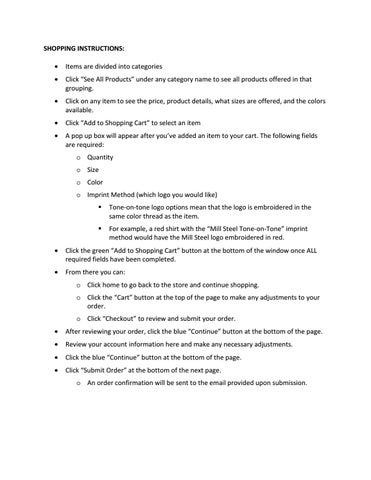SHOPPING INSTRUCTIONS:
Items are divided into categories
Click “See All Products” under any category name to see all products offered in that grouping.
Click on any item to see the price, product details, what sizes are offered, and the colors available.
Click “Add to Shopping Cart” to select an item
A pop up box will appear after you’ve added an item to your cart. The following fields are required: o Quantity o Size o Color o Imprint Method (which logo you would like)
Tone-on-tone logo options mean that the logo is embroidered in the same color thread as the item.
For example, a red shirt with the “Mill Steel Tone-on-Tone” imprint method would have the Mill Steel logo embroidered in red.
Click the green “Add to Shopping Cart” button at the bottom of the window once ALL required fields have been completed.
From there you can: o Click home to go back to the store and continue shopping. o Click the “Cart” button at the top of the page to make any adjustments to your order. o Click “Checkout” to review and submit your order.
After reviewing your order, click the blue “Continue” button at the bottom of the page.
Review your account information here and make any necessary adjustments.
Click the blue “Continue” button at the bottom of the page.
Click “Submit Order” at the bottom of the next page. o An order confirmation will be sent to the email provided upon submission.