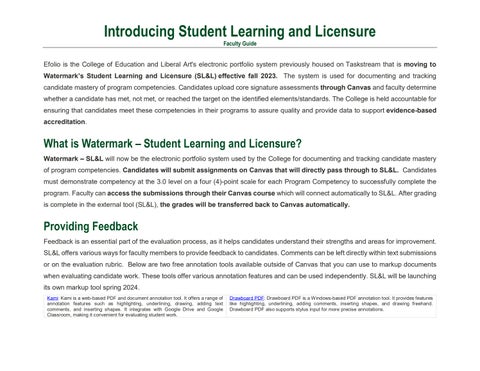Introducing Student Learning and Licensure Faculty Guide
Efolio is the College of Education and Liberal Art's electronic portfolio system previously housed on Taskstream that is moving to Watermark’s Student Learning and Licensure (SL&L) effective fall 2023. The system is used for documenting and tracking candidate mastery of program competencies. Candidates upload core signature assessments through Canvas and faculty determine whether a candidate has met, not met, or reached the target on the identified elements/standards. The College is held accountable for ensuring that candidates meet these competencies in their programs to assure quality and provide data to support evidence-based accreditation.
What is Watermark – Student Learning and Licensure? Watermark – SL&L will now be the electronic portfolio system used by the College for documenting and tracking candidate mastery of program competencies. Candidates will submit assignments on Canvas that will directly pass through to SL&L. Candidates must demonstrate competency at the 3.0 level on a four (4)-point scale for each Program Competency to successfully complete the program. Faculty can access the submissions through their Canvas course which will connect automatically to SL&L. After grading is complete in the external tool (SL&L), the grades will be transferred back to Canvas automatically.
Providing Feedback Feedback is an essential part of the evaluation process, as it helps candidates understand their strengths and areas for improvement. SL&L offers various ways for faculty members to provide feedback to candidates. Comments can be left directly within text submissions or on the evaluation rubric. Below are two free annotation tools available outside of Canvas that you can use to markup documents when evaluating candidate work. These tools offer various annotation features and can be used independently. SL&L will be launching its own markup tool spring 2024. Kami: Kami is a web-based PDF and document annotation tool. It offers a range of annotation features such as highlighting, underlining, drawing, adding text comments, and inserting shapes. It integrates with Google Drive and Google Classroom, making it convenient for evaluating student work.
Drawboard PDF: Drawboard PDF is a Windows-based PDF annotation tool. It provides features like highlighting, underlining, adding comments, inserting shapes, and drawing freehand. Drawboard PDF also supports stylus input for more precise annotations.