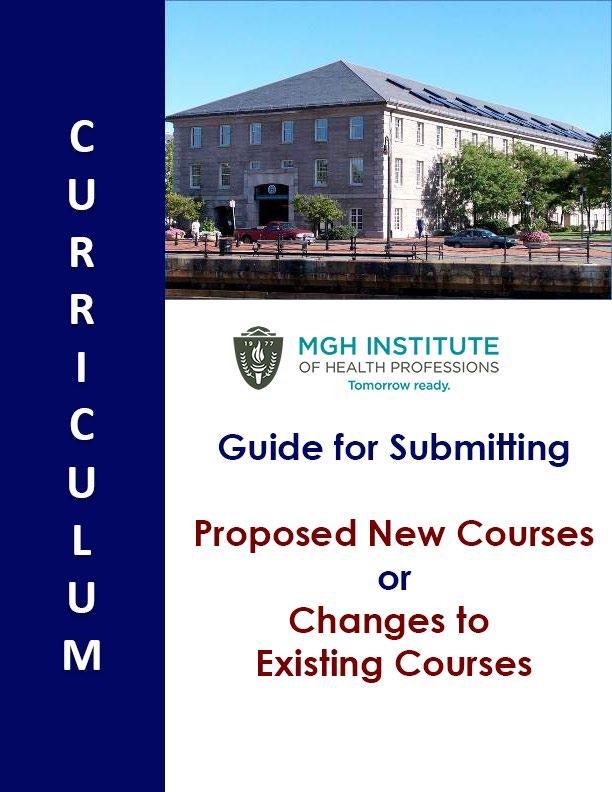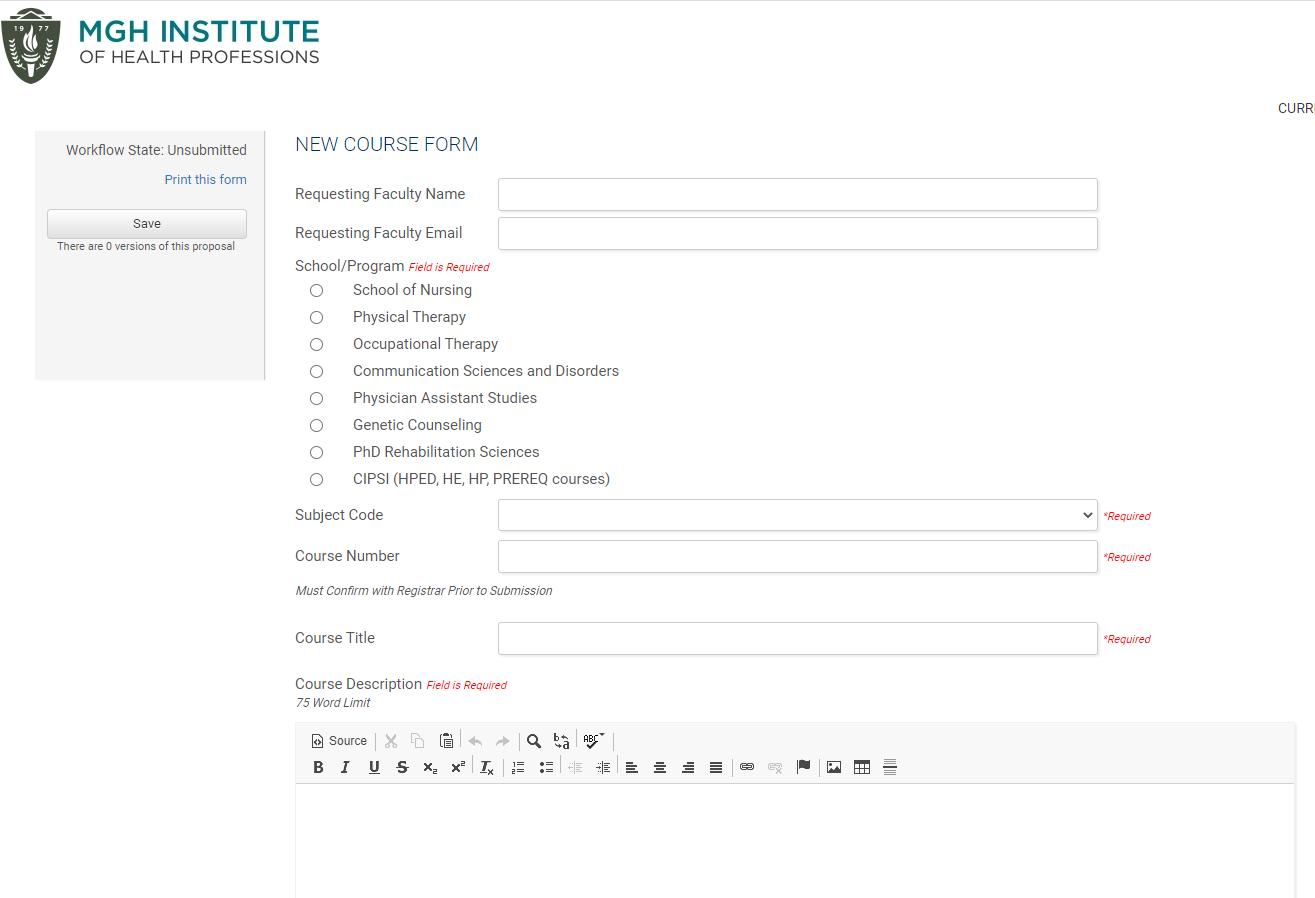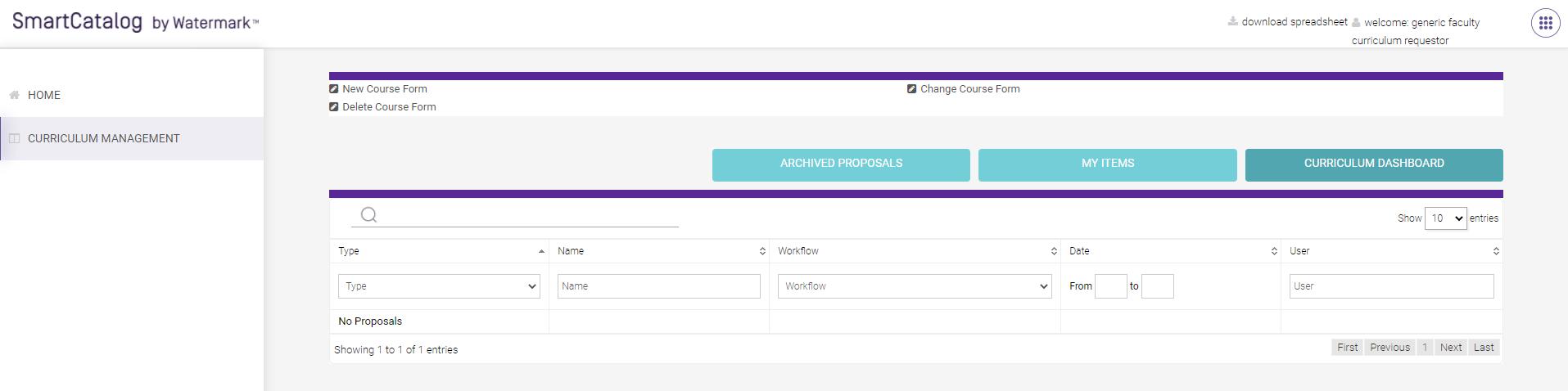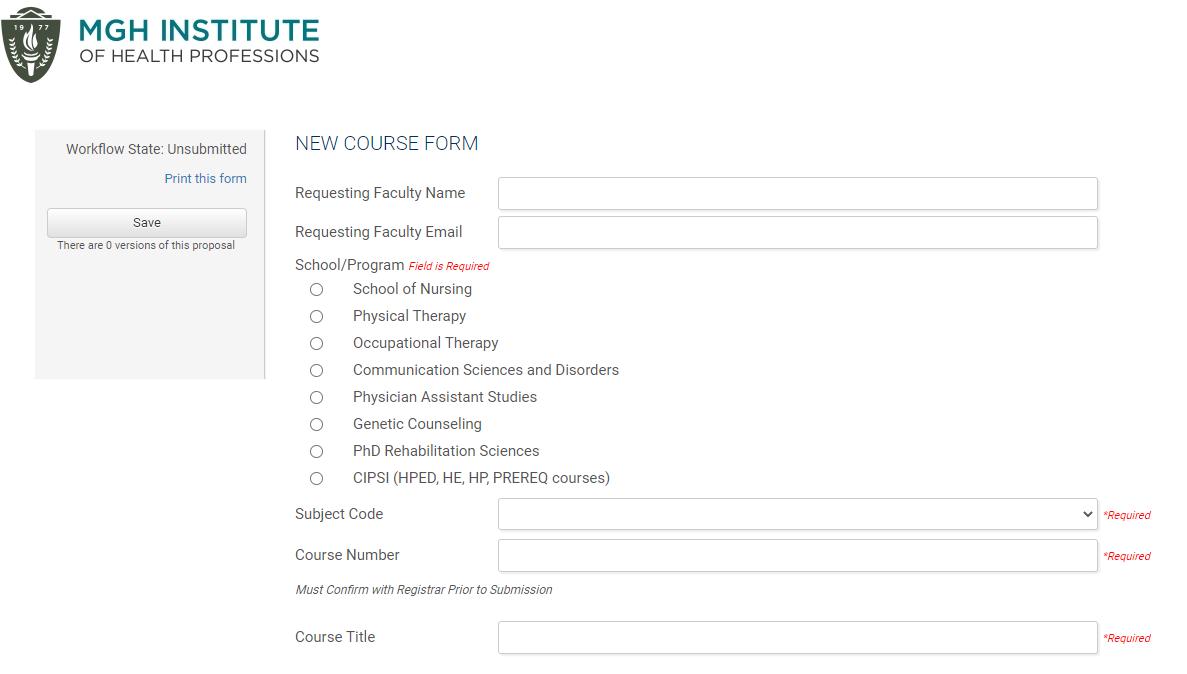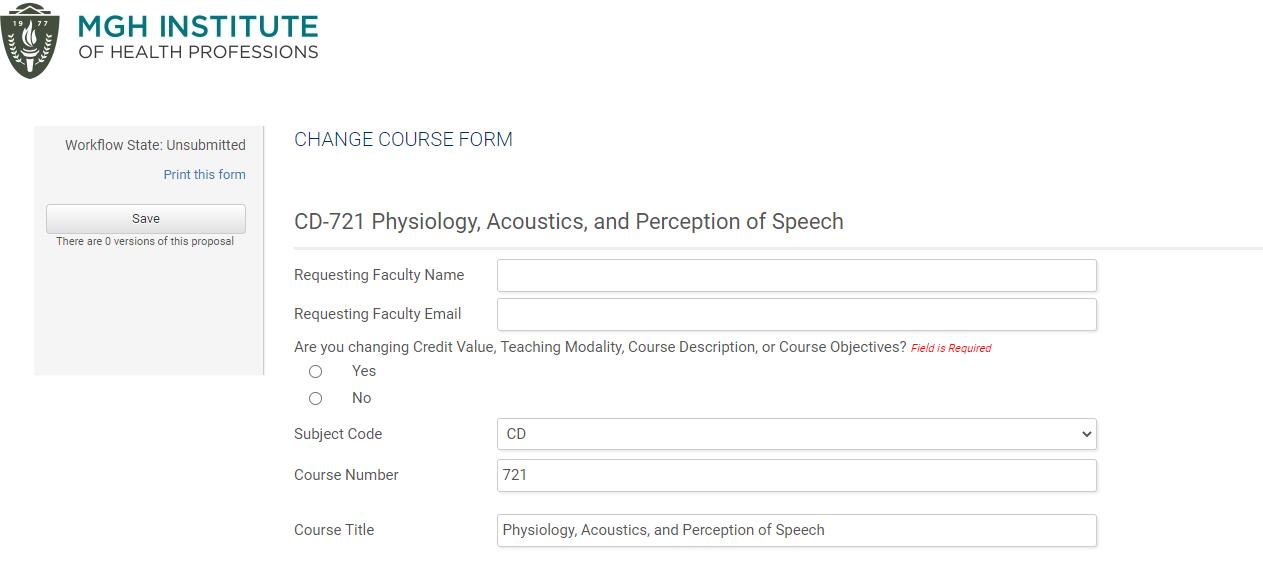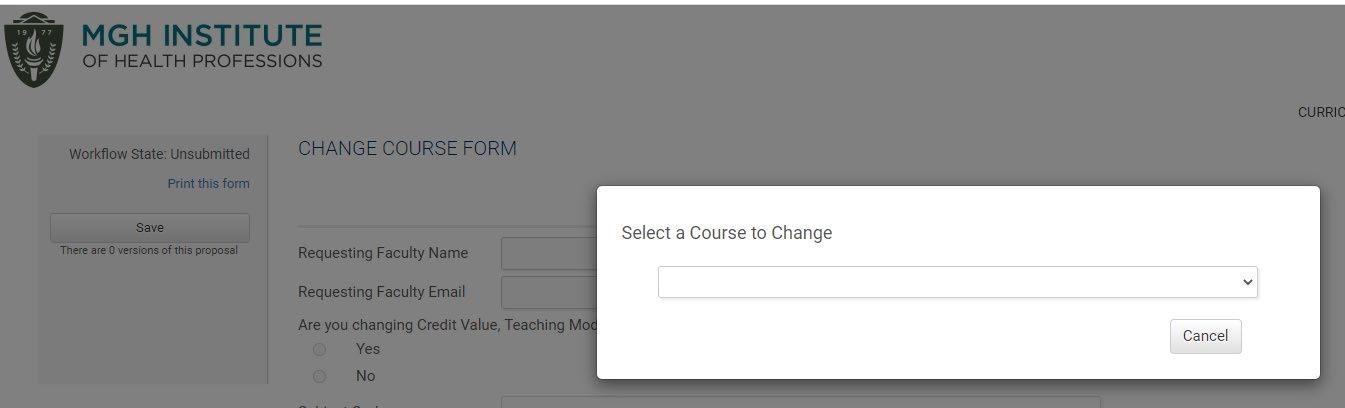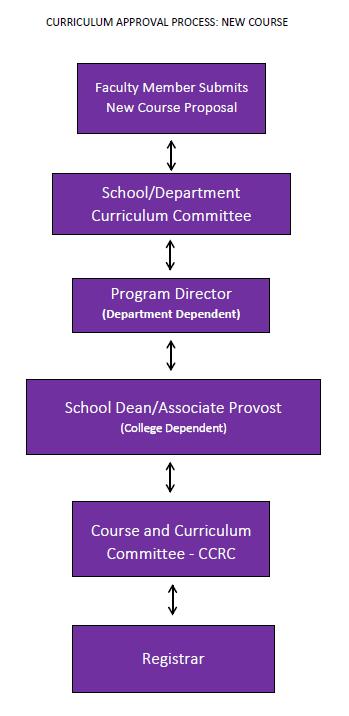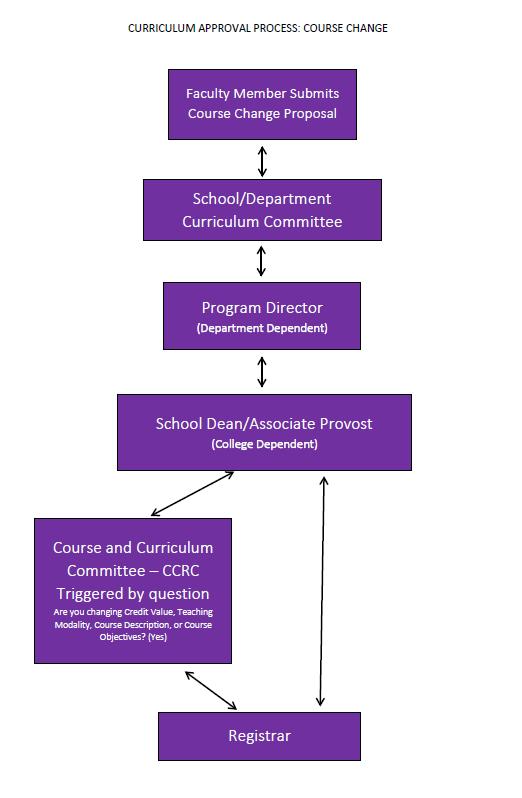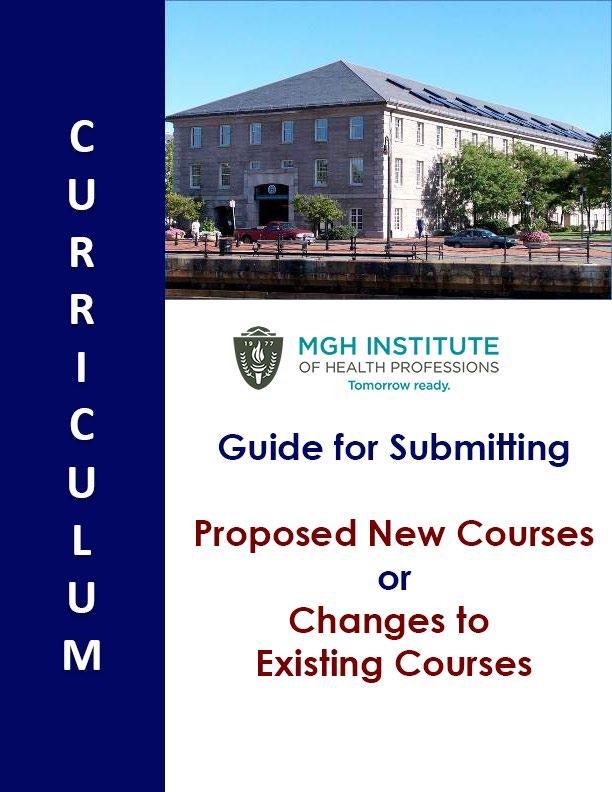
TABLE OF CONTENTS
Page 2-3: Introduction and logon credentials
Page 4: Required fields for a New Course Form
Page 5: Submitting a New Course Form
Page 6: Required fields for a Course Change Form
Page 7: Submitting a Course Change Form/Final Instructions
Page 8: Contact information
Page 9: Curriculum Approval Process Chart: New Course
Page 10: Curriculum Approval Process Chart: Course Change
Page 11-12: IHP Course Numbering Convention
1
GUIDE FOR SUBMITTING
Proposed New Courses or Changes to Existing Courses
Using the new Curriculum Management System
The MGH Institute of Health Professions use “Curriculum Management” for submitting New Course and Course Change proposals. The new Curriculum Management system replaces the previously used Formstack forms and requires your MGB Credentials in order to submit your request. It also facilitates communication within Schools and Programs, the IHP’s Curriculum Course and Review Committee (CCRC), and the Registrar.
To initiate a request to submit either a New Course Request or a Course Change Request, please logon to the Curriculum Management System using the information provided on the next page:

2
REQUIRED FIELDS FOR A NEW COURSE FORM
• Requesting Faculty Name
• Requesting Faculty Email (Use IHP Email only)
• School/Program (Select one)
• Subject Code (Choose the correct subject code using the course numbering chart provided at the end of this document)
• Course Number (Please confirm this with the Registrar prior to submission)
• Course Title
• Course Description (75 word limit)
• Credit Hours
• Prerequisite Narrative (List any prerequisite requirements that are not actual course numbers, e.g. “enrollment in 1st year courses”
• Prerequisite Courses (Choose actual prerequisite courses by selecting “Select a Course” and using the drop down menus. Courses listed here are approved and contained within the current catalog). If you are adding a proposed course as a prerequisite, choose “Add Proposed New Course” and choose from the list of newly proposed courses.
• Corequisite Narrative (List any Corequisite requirements that are not actual course numbers, e.g. “enrollment in 1st year courses”.
• Corequisite Courses (Choose actual corequisite courses by selecting “Select a Course” and using the drop down menus. Courses listed here are approved and contained within the current catalog). If you are adding a proposed course as a corequisite, choose “Add Proposed New Course” and choose from the list of newly proposed courses.
• Enrollment Limit (Total number of students allowed)
• Grading Option (Choose one option)
• Audit Option (Choose one option)
• Semester(s) course will be offered (Check all semester(s) that apply)
• Teaching modality (Choose one option)
• Course Format (Choose all that apply)
• Will the course involve any travel? (Yes or No)
• Course Justification (Provide justification for offering this New Course)
• Special Technology Required (List any special technology needed to offer the New Course.
• Course Syllabus (Upload a copy of the approved course syllabus)
4
After you have chosen the New Course Form from the main menu, start by entering your name and IHP email address. Continue by completing all required fields on this form before hitting “Save” in the upper left corner of the form. Thelistofrequiredfields isprovidedonthepreviouspage.
Only hit save after you have completed all required fields on this form.
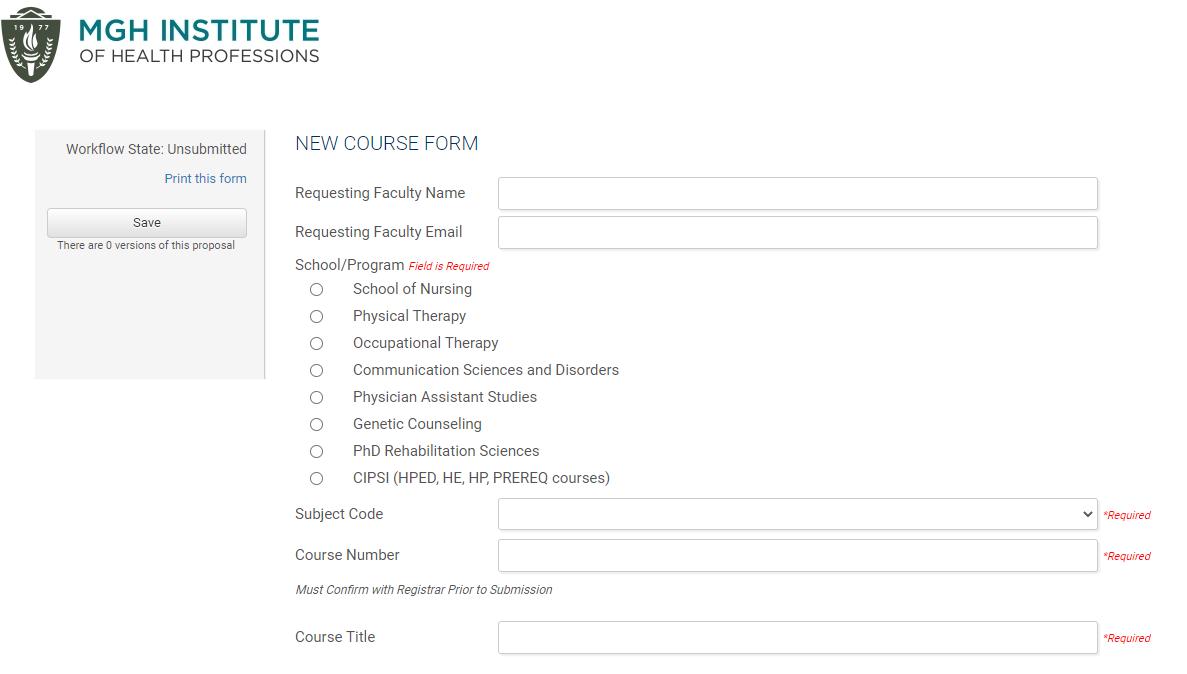
5
SUBMITTING A NEW COURSE FORM:
REQUIRED FIELDS FOR A COURSE CHANGE FORM
• Requesting Faculty Name
• Requesting Faculty Email (Use IHP Email only)
• Are you changing Credit Value, Teaching Modality, Course Description, or Course Objectives? (Yes or No)
• Note: (Subject Code, Course Number/Title/Description, Credit Hours will all be prepopulated. (Make Title or Description Changes directly in those fields)
• Prerequisite Narrative (List any prerequisite requirements that are not actual course numbers, e.g. “enrollment in 1st year courses”
• Prerequisite Courses (Choose actual prerequisite courses by selecting “Select a Course” and using the drop down menus. Courses listed here are approved and contained within the current catalog). If you are adding a proposed course as a prerequisite, choose “Add Proposed New Course” and choose from the list of newly proposed courses.
• Corequisite Narrative (List any Corequisite requirements that are not actual course numbers, e.g. “enrollment in 1st year courses”.
• Corequisite Courses (Choose actual corequisite courses by selecting “Select a Course” and using the drop down menus. Courses listed here are approved and contained within the current catalog). If you are adding a proposed course as a corequisite, choose “Add Proposed New Course” and choose from the list of newly proposed courses.
• Enrollment Limit (Total number of students allowed)
• Grading Option (Choose one option)
6
SUBMITTING A COURSE CHANGE FORM:
After you have selected the Course Change Form from the main menu, start by selecting a Course to Change from the drop down menu.
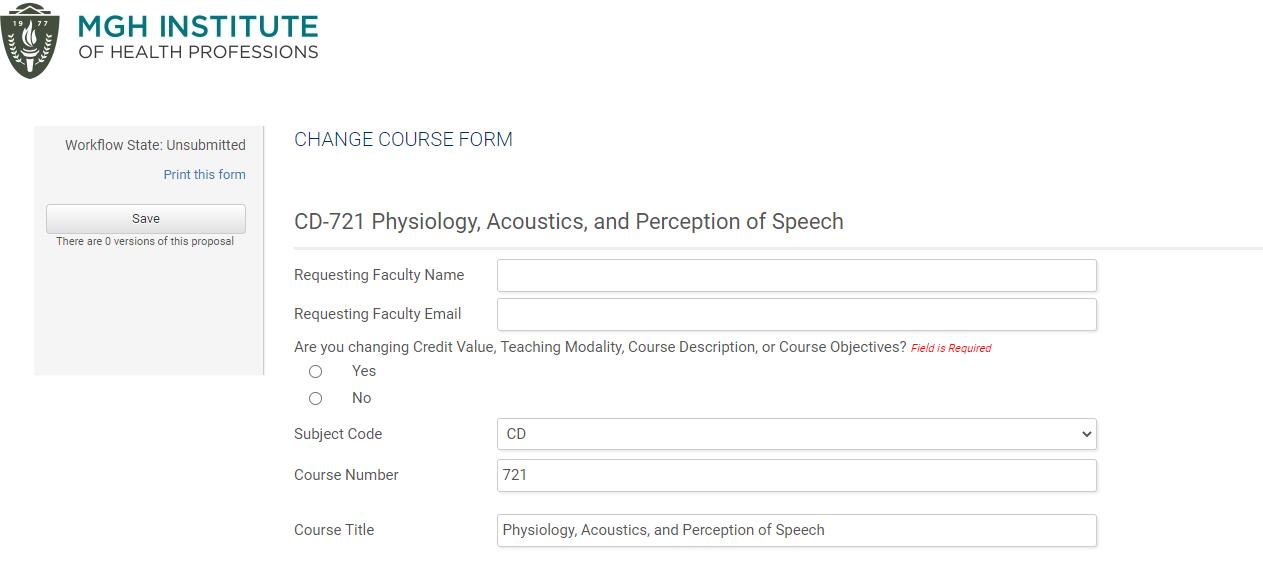
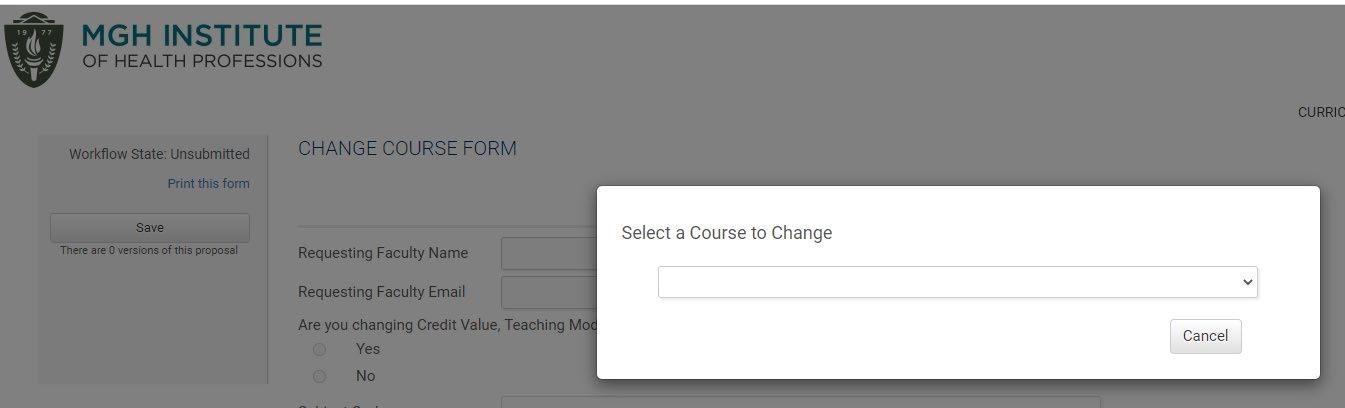
Continue by completing all required fields and any fields that you are making a change to on this form before hitting “Save” in the upper left corner of the form. See a list of fields on thepreviouspage.
After you have entered all required fields on either the New Course Form or the Course Change Form, you will hit save in the upper left corner of your form as shown in the screen shots above.
Only hit save after you have completed all required fields on this form.
Importantnote: Thecatalog ispublishedonSeptember1fortheupcoming academicyearand islockeddownfrom thatpointforward.Coursesapproved betweenSeptember1andJuly31ofa givenyearwillappearinthecatalog for the nextacademicyear. Thisdoesnotpreventan approved new course from being offeredbeforeitmakesittothepublishedcatalog.
7
If you have any questions regarding any of the information provided in this documentation, please contact either:
Jim Vitagliano – jvitagliano@mghihp.edu
Or
Anna Cottrell – acottrell@mghihp.edu
On the next pages, you will see the workflow charts for both the New Course Form and the Course Change Form.
8
IMPORTANT NOTE: THESE CHARTS SHOW THAT PROPOSALS CAN BE MOVED BACK AND FORTH AT ANY LEVEL. IF MOVED BACK, IT IS RETURNED TO THE PREVIOUS APPROVER/SUBMITTER FOR REVISIONS, AND THEN MUST BE MOVED FORWARD AGAIN TO THE NEXT LEVEL. BE SURE TO ADD NOTES AFTER MAKING REVISIONS AND SENDING FORWARD.
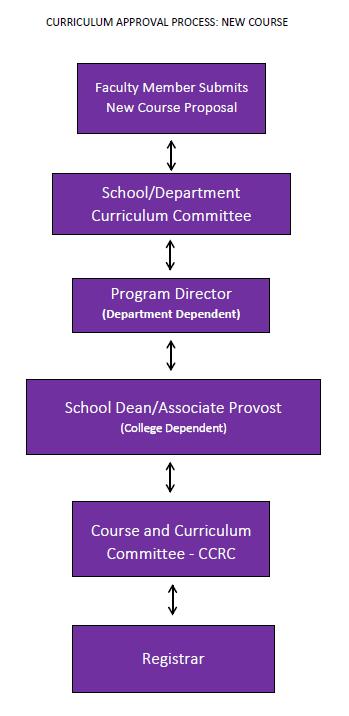
9
On the following pages, you will find the Institute’s Course Numbering Guidelines. Please refer to this chart whenever you are submitting a New Course Form. For New Course Forms, remember to work with the Registrar on the assignment of a course number beforeyou submityourform.
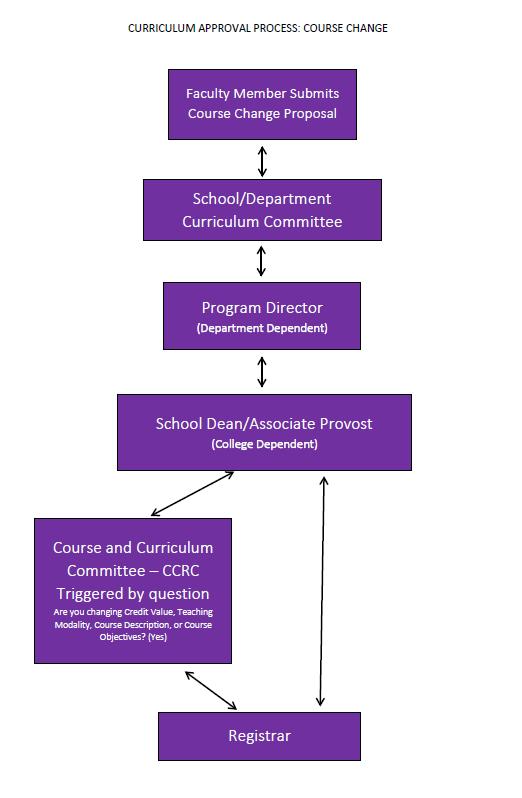
10
Course Numbering Convention
Courses within the MGH Institute of Health Professions are offered at the Baccalaureate (Science Pre-requisites and BSN) and Graduate level. Course numbering begins at the 400 level and is sequenced according to the usual placement of the course within the various program curricula or Science Pre-requisite level.
Institute Legend
School Prefix Description
SHL DA
Open to Data Analytics students only.
SHL HA Open to Healthcare Administration students only.
SHL HAH
Designed primarily for Healthcare Administration students; other matriculated Institute students and other health care professionals are welcome.
SHL HA&P1 HA&P2 Science Prerequsite Anatomy and Phsyiology
SHL HBIO Science Prerequisite Biology
SHL HCD Science Prerequisite Communication Sciences and Disorders
SHL HCHEM Science Prerequisite Chemistry
SHL HE Open to Health Professions Education students only.
SHL HEXPH Science Prerequisite Exercise Physiology
SHL HMBIO Science Prerequisite Microbiology
SHL HNUTR Science Prerequisite Nutrition
SHL HP Open to all matriculated Institute students and other health care professionals.
SHL HPHYSIC Science Prerequisite Phsyics
SHL HPSYCH Science Prerequisite Psychology
SHL HSTATS Science Prerequisite Statistics
SHRS CD Open to Communication Specialists and Communication Sciences and Disorders MS students only.
SHRS CA Open to Communication Sciences and Disorders AUD students only.
SHRS CAH
SHRS CH
Designed primarily for Communication Sciences and Disorders AUD students; other matriculated Institute students and other health care professionals are welcome.
Designed primarily for Communication Specialists and Communication Sciences and Disorders students; other matriculated Institute students and other health care professionals are welcome.
SHRS CS Open to SLPD students only.
SHRS CSH
Designed primarily for SLPD students; other matriculated Institute students and other health care professionals are welcome.
SHRS GC Open to Genetic Counseling students only.
SHRS HRS
Designed primarily for Rehabilitation Sciences Students; other matriculated Institute students and other health care professionals are welcome.
11 MGH INSTITUTE OF HEALTH PROFESSIONS
SHRS OH
Designed primarily for Occupational Therapy students; other matriculated Institute students and other health care professionals are welcome.
SHRS OT Open to Occupational Therapy students only.
SHRS PA Open to Physician Assistant students only.
SHRS PH
Designed primarily for Physical Therapists and Physical Therapy students; other matriculated Institute students and other health care professionals are welcome.
SHRS PT Open to Physical Therapists and Physical Therapy students only.
SHRS RS Open to Rehabilitation Sciences students only.
SON DNH Designed primarily for Masters prepared nurses; other matriculated Institute students and other health care professionals are welcome.
SON DNP Open to advanced DNP students only.
SON DNS Open to DNP students only.
SON NE Open to Nurse Educator students only.
SON NH Designed primarily for Nurses and Nursing students; other matriculated Institute students and other health care professionals are welcome.
SON NLA Open to Leadership in Nursing Administration students only.
SON NLE Open to Leadership in Nursing Education students only.
SON NP Open to nurse practitioners and advanced nurse practitioner students only.
SON NS Open to Nurses and Nursing students only.
12
DIGIT 1 LEVEL DIGIT 2&3 GRADUATE LEVEL DIGIT 2&3 UNDERGRAD LEVEL 4 Undergraduate level – Sci Prereq 01-59 Theory/Foundational Science 01-99 Open to all UG level courses. 5 Undergraduate level – CSD Sci Prereq or BSN 60-89 Field Placement, Theory/Field Placement, Clinical Courses 6 Lower level Graduate course 90 Not used 7 Middle level Graduate course 91 Project 1 8 Upper level Graduate course 92 Project 2 9 Ph.D. level 93 Project 3 94 Project Continuation 95 Thesis 1 96 Thesis 2 97 Thesis 3 98 Thesis Continuation 99 Independent Study