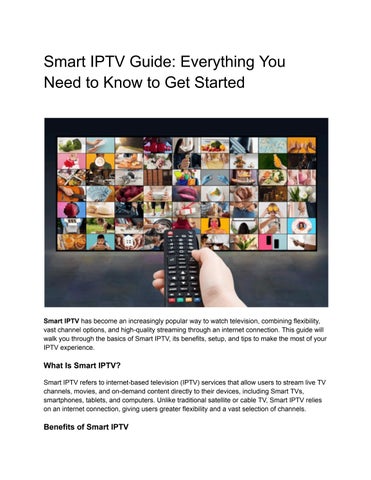Smart IPTV Guide: Everything You Need to Know to Get Started

Smart IPTV has become an increasingly popular way to watch television, combining flexibility, vast channel options, and high-quality streaming through an internet connection This guide will walk you through the basics of Smart IPTV, its benefits, setup, and tips to make the most of your IPTV experience
What Is Smart IPTV?
Smart IPTV refers to internet-based television (IPTV) services that allow users to stream live TV channels, movies, and on-demand content directly to their devices, including Smart TVs, smartphones, tablets, and computers. Unlike traditional satellite or cable TV, Smart IPTV relies on an internet connection, giving users greater flexibility and a vast selection of channels
Benefits of Smart IPTV
Using Smart IPTV offers several advantages that make it an appealing choice for many viewers:
1 Wide Range of Channels: IPTV services often provide access to thousands of channels from around the world, including live sports, movies, series, and international content
2. Flexible Viewing: Smart IPTV is available on multiple devices, allowing you to watch from any location with internet access
3 High Definition Quality: Many Smart IPTV services offer HD and 4K streaming, providing a superior viewing experience with clear, sharp visuals.
4 Cost-Effective: Smart IPTV subscriptions are typically more affordable than traditional cable or satellite services and offer more channels and features.
Setting Up Smart IPTV: A Step-by-Step Guide
Setting up Smart IPTV is straightforward but requires a few steps to get started:
1 Choose an IPTV Provider: To access content, select a reliable IPTV provider with the channels and features you want Research providers, read reviews, and choose one that fits your needs.
2 Download the Smart IPTV App: The Smart IPTV app is compatible with many devices, including Smart TVs (like Samsung and LG), Android devices, and Amazon Fire Stick Download the app from your device’s app store.
3 Obtain Your Device’s MAC Address: When you open the Smart IPTV app for the first time, it will show a unique MAC address. Write this down, as you’ll need it to activate the service.
4 Upload Your IPTV Playlist: Most IPTV providers will give you a URL for a playlist file (M3U or similar format) containing all channels. Go to the Smart IPTV website, enter your MAC address, and upload the playlist URL provided by your IPTV service
5 Restart the App: Once the playlist is uploaded, restart the app to load the channels You should now have access to all available channels on your device.
Tips for Optimizing Your Smart IPTV Experience
To ensure smooth streaming and high-quality viewing, follow these tips:
● Use a Reliable Internet Connection: For HD and 4K streaming, you’ll need a stable internet connection of at least 10 Mbps
● Invest in a VPN: A VPN enhances privacy and helps avoid potential restrictions from your internet service provider (ISP), which may throttle streaming speeds
● Test Your Service: Some IPTV providers offer trial periods. Testing the service lets you see the channel quality and stability before committing
● Organize Your Channels: Many IPTV apps allow you to customize the channel order and categories, making it easy to access your favorite channels quickly.
Is Smart IPTV Legal?
The legality of IPTV depends on the content provider Some IPTV services are legitimate and licensed, while others may not have official permissions for certain channels. Always choose a reputable IPTV provider that operates within legal boundaries to ensure a safe and reliable service.
Conclusion
Smart IPTV is a fantastic way to access diverse, high-quality TV content on your own schedule With the right IPTV provider, a solid internet connection, and the Smart IPTV app, you can enjoy live TV, movies, and sports from around the world on any device Whether you’re new to IPTV or looking to upgrade your viewing experience, Smart IPTV offers the flexibility and options modern viewers crave