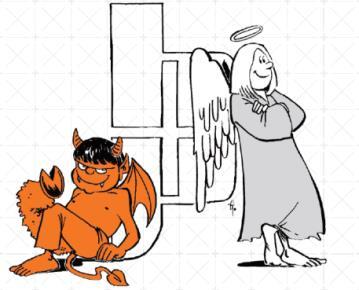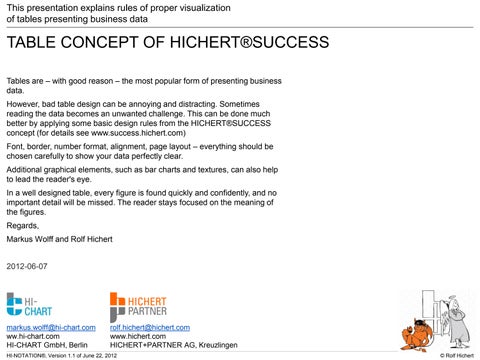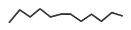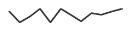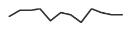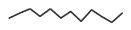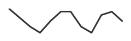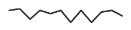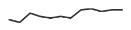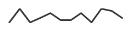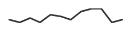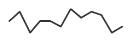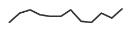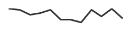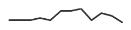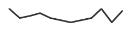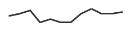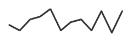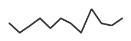CO: Mth.Report - Result per Country
Selection Country 10..17
Version 111
2012
The number of different font sizes should be small
EUR
The number of different font sizes should be small – here 10pt only.
EUR
Right-align headers of data columns.
Right-align headers of data columns.
...or use the function "center across selection"
No borders needed...
Horizontal lines are useful ...
Horizontal lines are useful ... but should not be distracting
Vertical lines are not needed... right-aligned numbers show the column structure very well
Vertical lines are not needed... right-aligned numbers show the column structure very well
Small gaps in the horizontal lines support the column design.
Small gaps in the horizontal lines support the column design.
The number format should be set to a maximum of four or five digits, including decimal places
The number format should be set to a maximum of four or five digits, including decimal places
To reduce redundancy, the unit should be shown in the header only
The number format should be set to a maximum of four or five digits, including decimal places
To reduce redundancy; the unit should be shown in the header only
The % sign is kept here to avoid confusion with absolute values
Avoid gaps like these. They leave open questions for the reader
2012
Differentiate between missing data, zero, and rounded zero e.g. - , n/a, 0, and 0,0
Differentiate between missing data, zero, and rounded zero e.g. - , n/a, 0, and 0,0
Selection
10..17 Version 111
2012
Avoid error messages... rather use a specific symbol for each of these "calculation problems"
Selection Country 10..17
Version 111
Variances (ΔPY, ΔPL) should get signed not only with "-" but also with "+" to avoid confusion with the base values (PY, PL).
Selection Country 10..17
Version 111
Variances (ΔPY, ΔPL) should get signed not only with "-" but also with "+" to avoid confusion with the base values (PY, PL).
Redundant information should "step up" to the table title
2012
Selection Country 10..17 Version 111
2012
Redundant information should "step up" to the table title
Abbreviations and symbols are used to keep column headers as short as possible.
Selection Country 10..17 Version 111
2012
Redundant information should "step up" to the table title
Abbreviations and symbols are used to keep column headers as short as possible.
Graphical elements and symbols can underline data types, such as ACT, BUD, and FC
Graphical elements and symbols can underline data types, such as ACT, BUD, and FC
Sums in general are put under and not above a list of items. This concept suggests to put sums always at the bottom
Sums in general are put under and not above a list of items. This concept suggests to put sums always at the bottom
Sums in general are put under and not above a list of items. This concept suggests to put sums always at the bottom
Sums in general are put under and not above a list of items. This concept suggests to put sums always at the bottom
Words like "sum,” "total,” etc. do not help understanding – we omit them whenever possible
Words like "sum", "total", etc. do not help understanding –we omit them whenever possible
"Result" is not the proper word for the total of regions...
would fit much better...
Note: If we are struggling to find a suitable word for "total", we might have a problem in our data structure...
Bold face and thicker lines highlight the different levels
Adjust column width to reduce space consumption.
Adjust column width to reduce space consumption.
Adjust column width to reduce space consumption.
The gained space could be used for additional information.
Reduce the line height to gain more space
Reduce the line height to gain more space
Country 10..17
Version 111
Year 2012
Country 10..17
Version 111
Year 2012
Use a standardized layout for page titles...
Three to four lines are usually sufficient
Three to four lines are usually sufficient:
Three to four lines are usually sufficient:
• Legal entity, project, country, etc.
• Measure, key figure, etc. with unit
Three to four lines are usually sufficient:
• Legal entity, project, country, etc.
• Measure, key figure, etc. with unit
• Time period, data type, etc.
Three to four lines are usually sufficient:
• Legal entity, project, country, etc.
• Measure, key figure, etc. with unit
• Time period, data type, etc.
• Additional information
Align title and table to a page layout grid.
Align title und table to a page layout grid.
Align title und table to a page layout grid.
Align title und table to a page layout grid.
Align title und table to a page layout grid.
This table is quite nice already but can be improved even further...
Columns can be made even narrower if the number of digits is not greater than here
Columns can be made even narrower if the