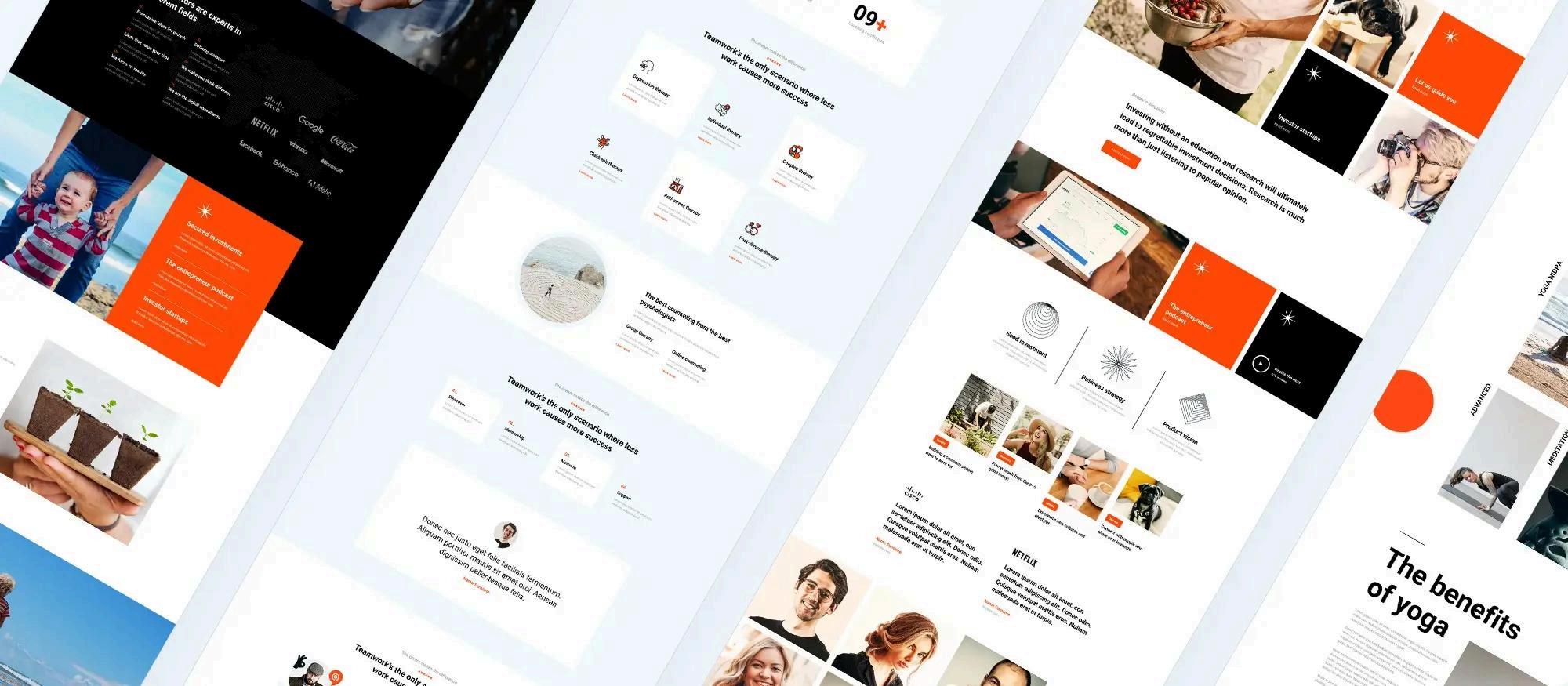WordPress Getting Started
MaxiBlocks offers a user-friendly plugin for WordPress that simplifies the website-building process. You can start by installing the MaxiBlocks plugin from the WordPress org repository, which offers a free version with numerous templates and patterns. MaxiBlocks integrates seamlessly with WordPress, providing a drag-and-drop editor, real-time previews, and a vast library of design elements
Tip: Use the pre-made templates to quickly set up your site and then customize the details to fit your brand, saving time and effort.
Read more at: https://maxiblocks com/wordpress-getting-started/
WordPress Website Builders
MaxiBlocks is designed to work with modern WordPress builders, providing over 2,000 ready-made patterns, 140+ page templates, and a range of SEO tools. The platform supports no-code web design, making it accessible for users without technical expertise Additionally, MaxiBlocks offers features like responsive web design, visual interaction builders, and a dynamic content management system
Tip: Explore the extensive library of patterns to find inspiration and create a unique layout that stands out.
Read more at: https://maxiblocks com/wordpress-website-builders/
WordPress Icons and Block Templates
MaxiBlocks includes a comprehensive icon library with over 13,400 SVG icons, ensuring that users have ample design options The platform also offers 100 style cards and supports advanced customization with CSS and interactive design elements. Users can create vibrant designs with features like image masks, CSS transforms, and scroll effects.
Tip: Use icons to highlight key points and make your content more visually engaging
Read more at: https://maxiblocks com/WordPress-icon-library/
Full Site Editing and Block Themes
MaxiBlocks supports full site editing, allowing users to customize every aspect of their site. The platform’s block themes are designed for flexibility and ease of use, with a focus on providing a modern editing experience. Users can leverage style repeaters for consistent design across repetitive blocks and enjoy full control over layouts with Flexbox
Tip: Utilize style repeaters to maintain consistency across your site, making it look more professional
Read more at: https://maxiblocks com/wordpress-block-themes
Free WordPress Themes and Patterns
MaxiBlocks offers a variety of free themes and patterns, making it easy to start building a professional website The platform’s pattern library includes pre-designed blocks that can be quickly customized to fit your needs. This feature is particularly useful for creating consistent and aesthetically pleasing layouts without extensive design work
Tip: Start with free themes and patterns to build a strong foundation, then customize them as needed to fit your specific requirements.
Read more at: https://maxiblocks com/free-wordpress-themes/
WordPress Plugins
MaxiBlocks provides a powerful set of plugins for enhancing your WordPress website These plugins cover a range of functionalities, including SEO optimization, performance enhancement, security measures, and integration with third-party tools The plugins are designed to be easy to use and compatible with a wide range of WordPress themes and other plugins
Tip: Regularly update your plugins to ensure compatibility and take advantage of the latest features and security updates
Read more at: https://maxiblocks.com/wordpress-plugins/
WordPress Full Site Editing Theme
The Full Site Editing (FSE) theme by MaxiBlocks allows for complete customization of your WordPress site It leverages the latest features of WordPress to provide a seamless editing experience, enabling users to design and modify every part of their website without coding The FSE theme is highly flexible and includes a variety of templates and design options.
Tip: Experiment with different templates and design options within the FSE theme to find the perfect look for your site.
Read more at: https://maxiblocks com/wordpress-full-site-editing-theme/
WordPress Navigation Menus
MaxiBlocks offers tools for creating and managing navigation menus on your WordPress site These tools are designed to be intuitive and flexible, allowing users to create complex menu structures with ease Features include drag-and-drop menu creation, custom menu styling, and integration with other site elements
Tip: Use drag-and-drop functionality to easily rearrange menu items and improve site navigation.
Read more at: https://maxiblocks com/WordPress-navigation-menus/
WordPress Templates
MaxiBlocks provides a wide range of templates for building WordPress websites These templates are designed to be highly customizable, allowing users to create unique and professional-looking websites quickly. The templates cover various types of sites, including blogs, business websites, e-commerce stores, and more
Tip: Choose a template that closely matches your site’s purpose and customize it to save time on design work
Read more at: https://maxiblocks.com/wordpress-templates/
WordPress Pattern Library
The WordPress pattern library by MaxiBlocks offers a collection of pre-designed blocks that can be used to build and enhance your website. These patterns are designed to be flexible and easy to use, allowing users to create complex layouts with minimal effort The library is regularly updated with new patterns to keep up with design trends.
Tip: Regularly check the pattern library for new additions and updates to keep your site’s design fresh and modern
Read more at: https://maxiblocks.com/power-of-the-wordpress-pattern-library/
WordPress Websites
MaxiBlocks helps users build professional WordPress websites with ease. The platform provides all the necessary tools, from design templates and block patterns to plugins and SEO tools Users can build responsive, high-performing websites without needing to code, thanks to the intuitive drag-and-drop editor and real-time preview features.
Tip: Use real-time preview to see your changes as you make them, ensuring your site looks exactly how you want it before publishing.
Read more at: https://maxiblocks com/wordpress-websites/
WordPress Website Design
MaxiBlocks offers comprehensive tools for designing WordPress websites With a focus on user-friendly design, the platform provides a wide array of templates, design elements, and customization options Users can create visually appealing and functional websites that meet their specific needs and preferences
Tip: Leverage the design elements provided by MaxiBlocks to create a cohesive and visually appealing site that engages visitors
Read more at: https://maxiblocks.com/wordpress-website-design/
WordPress Block Templates
MaxiBlocks offers a variety of block templates that can be used to build and customize your WordPress site. These templates are designed to be flexible and easy to use, allowing users to create professional-looking websites without needing extensive design skills The block templates cover various types of content, including text, images, videos, and interactive elements.
Tip: Use block templates to quickly add complex elements to your site, saving time and ensuring consistency across pages
Read more at: https://maxiblocks com/WordPress-block-templates/
Elementor Alternatives
MaxiBlocks provides alternatives to Elementor, offering a range of tools and features for building and customizing WordPress sites These alternatives are designed to be user-friendly and powerful, providing
all the functionality needed to create professional websites. Users can choose from a variety of design elements, templates, and plugins to suit their specific needs
Tip: Explore the different alternatives provided by MaxiBlocks to find the one that best fits your workflow and design preferences
Read more at: https://maxiblocks.com/wordpress-plugins/wordpress-page-builder/elementor-alternatives/
Power of Gutenberg Blocks
MaxiBlocks leverages the power of Gutenberg blocks to provide a flexible and intuitive way to build WordPress websites. Users can create custom layouts and designs using the drag-and-drop editor, with a wide range of blocks available for different types of content The platform also supports advanced customization with CSS and JavaScript.
Tip: Take advantage of Gutenberg blocks to create a modular and adaptable site design that can easily be updated and expanded
Read more at: https://maxiblocks com/power-of-gutenberg-blocks/
WordPress Trends
MaxiBlocks keeps up with the latest WordPress trends, offering tools and features that align with current design and development practices Users can stay ahead of the curve by leveraging the platform's regularly updated library of templates, patterns, and plugins. MaxiBlocks also provides insights and resources to help users stay informed about new trends and best practices
Tip: Regularly update your site’s design and functionality to reflect the latest trends, keeping it fresh and appealing to visitors.
Read more at: https://maxiblocks com/wordpress-trends/
WordPress Case Studies
MaxiBlocks provides case studies to showcase real-world examples of how users have successfully built and optimized their WordPress websites using the platform. These case studies offer valuable insights and practical tips that can help you achieve similar results
Tip: Review case studies to gain insights and ideas from others who have successfully used MaxiBlocks, applying their strategies to your own projects.
Read more at: https://maxiblocks com/wordpress-case-studies/
WordPress AI Integration
MaxiBlocks integrates AI tools to enhance the functionality and user experience of WordPress websites. These AI tools can help automate tasks, provide insights, and improve the overall performance of your website.
Tip: Use AI tools to automate repetitive tasks, freeing up time to focus on more strategic aspects of your website
Read more at: https://maxiblocks com/wordpress-ai-integration/
WordPress Security
MaxiBlocks offers tools and plugins to enhance the security of your WordPress site. These tools help protect against common threats and vulnerabilities, ensuring that your website remains safe and secure
Tip: Regularly update security plugins and perform site audits to ensure your website remains secure and protected from threats
Read more at: https://maxiblocks.com/wordpress-security/
WordPress Performance
MaxiBlocks provides solutions to optimize the performance of your WordPress site. This includes tools for improving load times, enhancing user experience, and ensuring that your site runs smoothly even under heavy traffic
Tip: Use performance optimization tools to regularly check and improve your site’s speed, providing a better user experience for visitors
Read more at: https://maxiblocks.com/wordpress-performance/