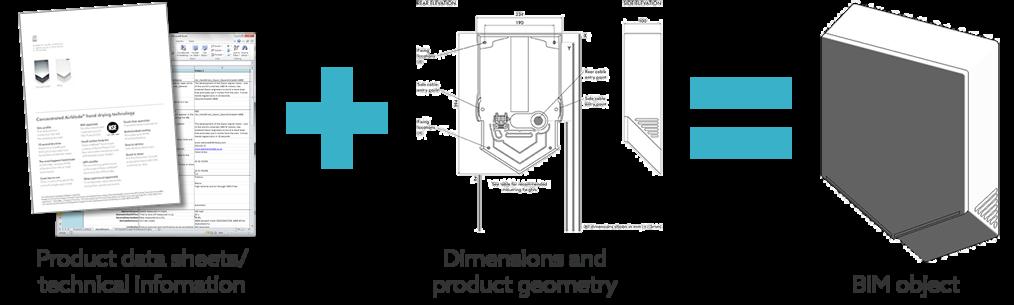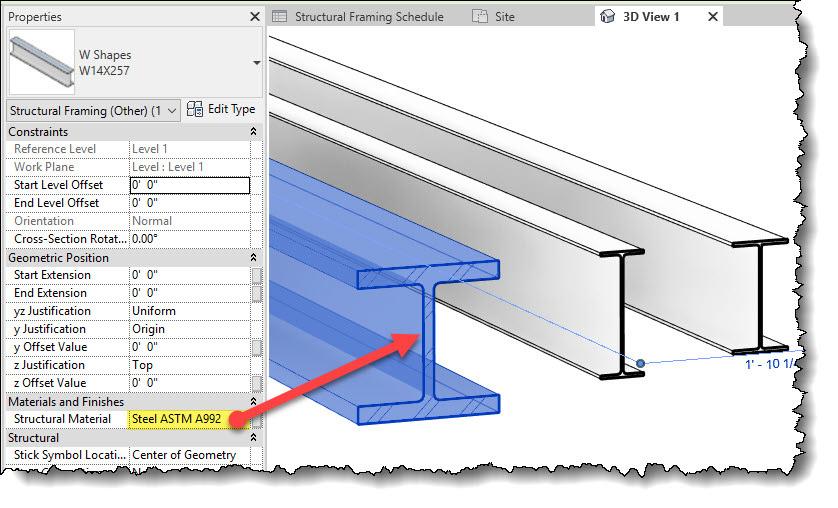What are BIM Objects?
With the use of visualization data, metadata, and behavioral data, a BIM (Building Information Modeling) object can precisely represent a product or material in the virtual world.
Visualization data: The object is described solely by the visualization data using the product's external appearance.

Metadata: Additional information concerning categories, materials, classifications, and expected product lifetimes can be found within a document's metadata.
Behavioral data: Through the use of behavioral data, the object may be positioned and made to function in the exact same way as the real thing.
2
Who Uses BIM Objects?
2
BIM objects are used by various professionals and stakeholders involved in the building design, construction, and operation processes. Here are some of the key users of BIM objects:
Architects Engineers

Contractors
Manufacturers


Facility Managers



Building Owners
BIM Managers

1. 2. 3. 4. 5. 6. 7.
How to Create BIM Objects?
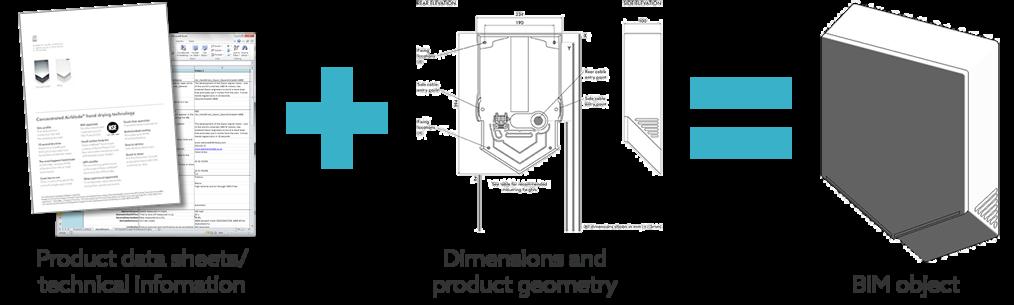
2
Setp 1: Define the Object Requirements
2
Identify the purpose and functionality of the BIM object. Determine the necessary parameters, properties, and geometry required for the object

Step 2: Gather Reference Information
2
Collect relevant specifications, drawings, and reference materials for the object. Consult with stakeholders, such as architects, engineers, and manufacturers, to obtain accurate information.

Step 3: Choose a BIM Authoring Software
2
Select a BIM authoring software that supports the creation of BIM objects.
Popular software options include Autodesk Revit, and ArchiCAD.

Step 4: Start the Object Creation Process
2
Launch the BIM authoring software and create a new BIM object project or component.

2 Step 5: Define the Object Geometry
Model the object geometry according to the specifications and reference materials.
Use the software's modeling tools to create accurate shapes, dimensions, and details.

Step 6: Assign Parameters and Properties
2
Define the object's parameters and properties to embed relevant data.
These may include dimensions, materials, manufacturer details, performance data, and other relevant information.
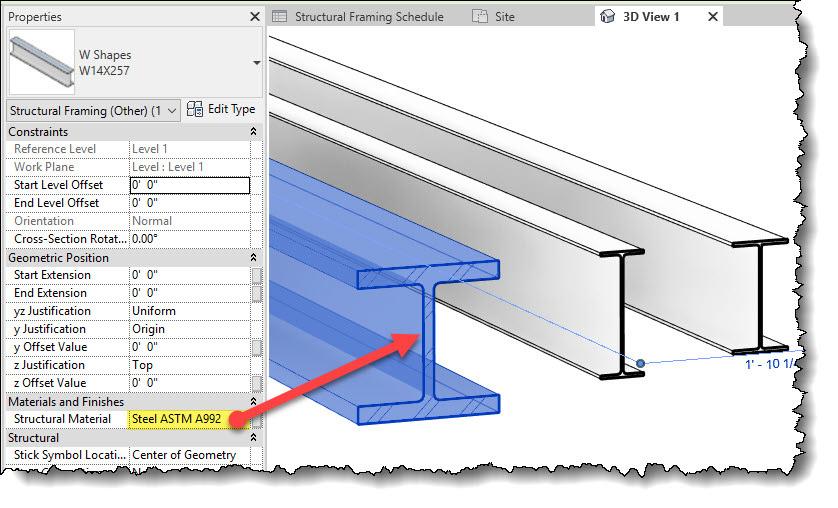
Step 7: Apply Constraints and Relationships
2
Establish relationships between different elements within the BIM object.
Ensure that the object behaves logically and responds correctly to changes in the BIM model.

Step 8: Validate and Test the Object
2
Review the BIM object for accuracy, completeness, and compliance with standards. Test the object's behavior within the BIM authoring software and verify that it functions as intended.

Step 9: Add Metadata and Documentation
2

Attach relevant metadata, such as classification codes or sustainability information, to the BIM object. Create documentation, including user manuals or installation instructions, if applicable.

Step 10: Save and Publish the Object
2
Save the completed BIM object in a compatible file format, such as IFC (Industry Foundation Classes) or the native format of the BIM authoring software.
Publish the BIM object through a platform or library for others to access and utilize.

Step 11: Maintain and Update the Object
2
Regularly review and update the BIM object to ensure it remains accurate and up-to-date. Incorporate any changes or improvements based on feedback and evolving requirements.


Conclusion
In order to guarantee an accurate representation and seamless data integration, the creation of BIM objects requires multiple processes. Certain processes could differ from one another based on the BIM authoring software that you use and the degree of difficulty of the BIM object that you are developing. In order to ensure compatibility and interoperability with other BIM tools and platforms, it is vital to adhere to the standards and norms established by the industry.

2

2 Thank You Outsource BIM Object Creation Services to the BIM Experts of Tejjy Inc. Get Accurate and Detailed BIM Objects within Your Budget www.tejjy.com