

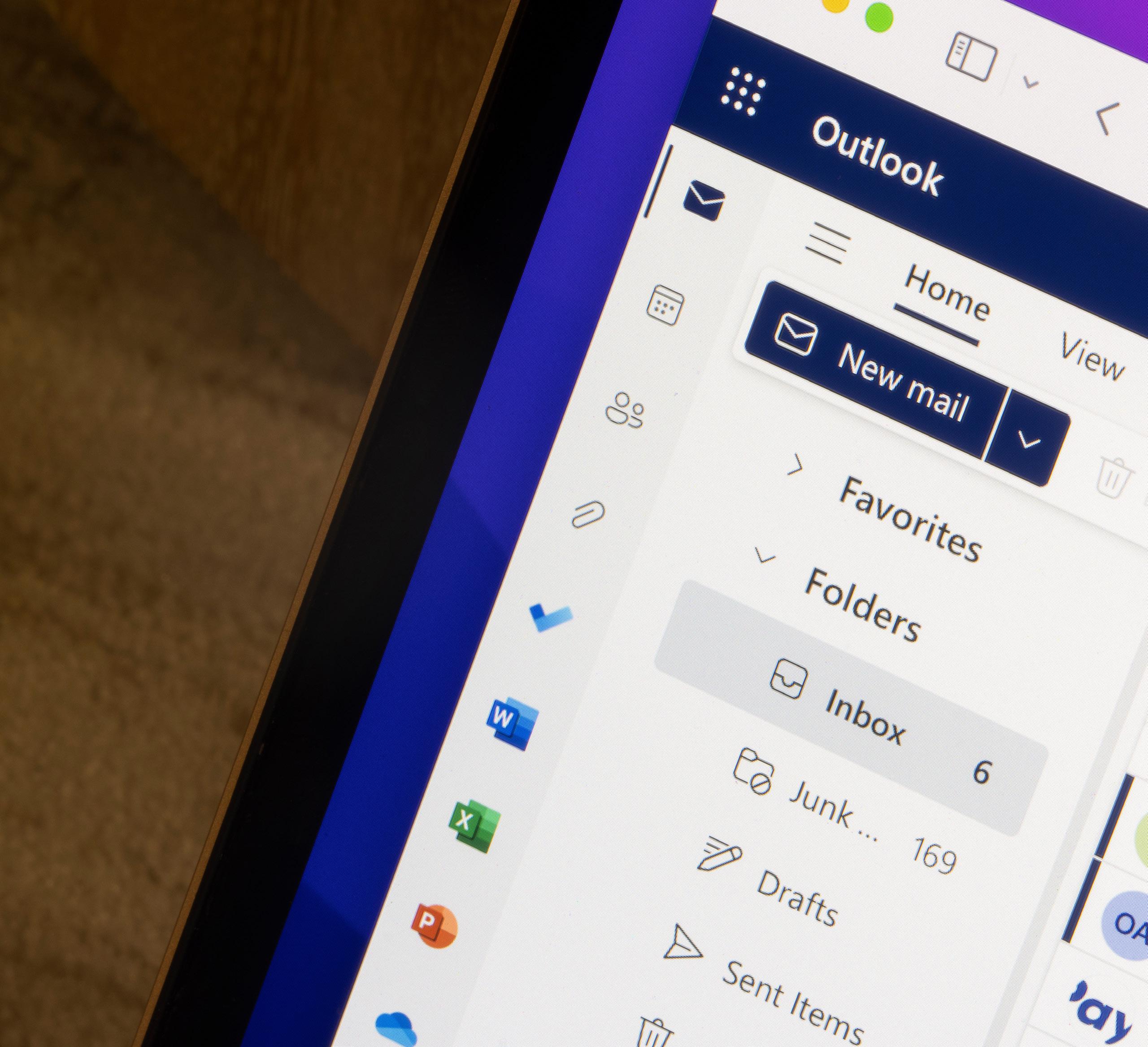



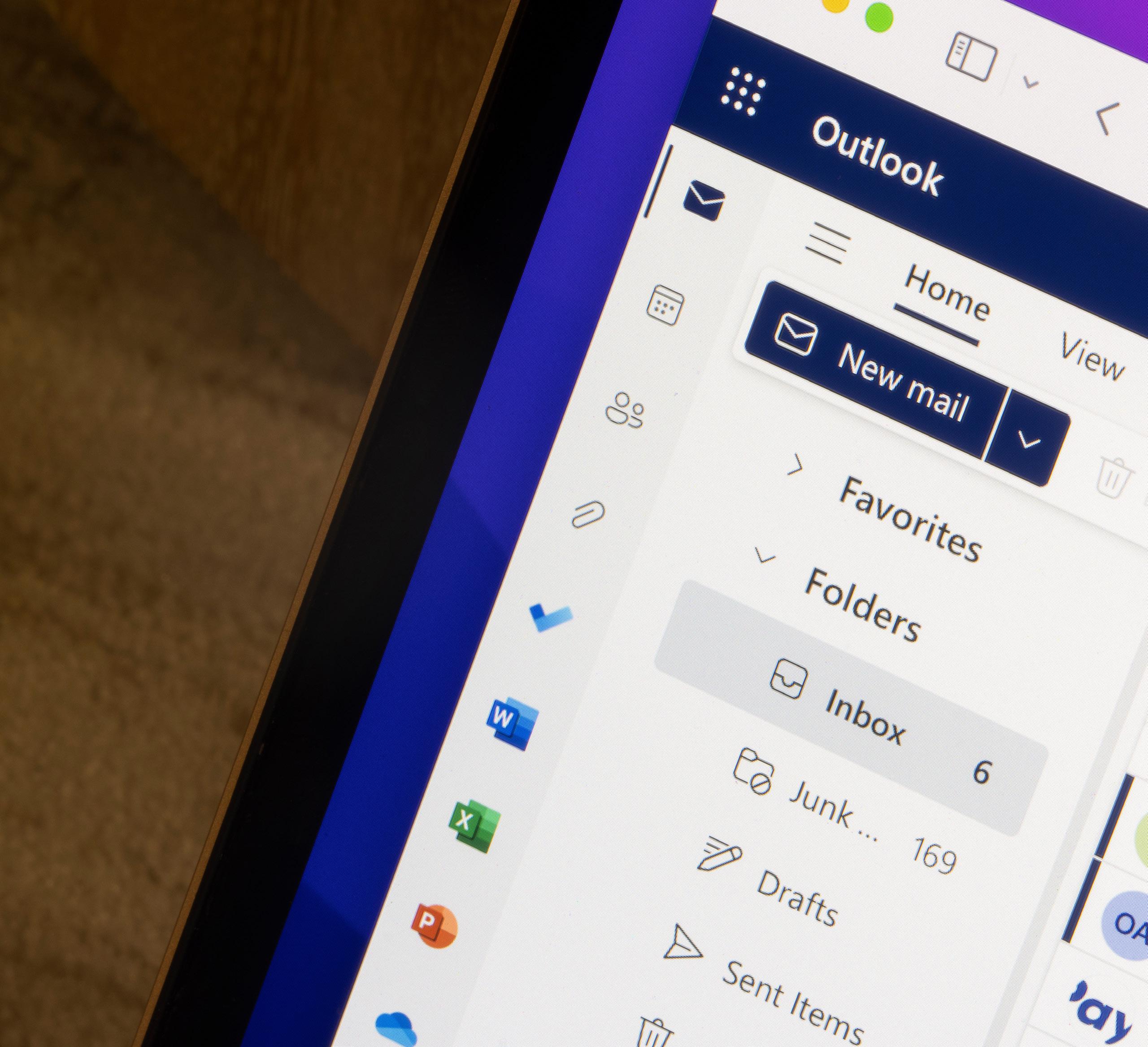
Microsoft Outlook is more than just an inbox—it’s a productivity powerhouse. Used properly, it can streamline your communications, calendar, and collaboration. Whether you’re new to Outlook or want to sharpen your skills, this training will empower you to take full control of your digital workspace. With live instruction from an expert, interactive demonstrations, and real-world examples, you’ll walk away ready to work smarter.
July 23, 2025 | 9:00am - 11:00am
Master Builder Designation: Project Management - 2 credits
Feeling overwhelmed by a cluttered inbox and too many unread messages? Do you feel like your email system is working against you rather than for you? In this beginner-friendly session, you will learn how to make Microsoft Outlook an efficient and helpful part of your daily workflow. This class focuses on Outlook as used in the Microsoft 365 Exchange Online environment.
You’ll start by learning how to navigate the Outlook Ribbon and create well-formatted, professional emails. We’ll explore techniques to organize your messages by setting up folders, using flags to prioritize tasks, and managing your inbox more effectively. You’ll also discover how to create an email signature for consistent branding and communication, and how to set up out-of-office replies to keep colleagues informed while you’re away. Finally, we’ll cover best practices for email etiquette so your messages are always clear, concise, and professional.
July 30, 2025 | 9:00am - 11:00am
Are you struggling to coordinate meetings with multiple team members? Tired of the scheduling confusion? Outlook’s calendar tools are your solution. In this follow-up session, you’ll explore how to manage meetings, contacts, and collaboration tools smoothly - turning your calendar into a streamlined, stress-free resource.
Master Builder Designation: Project Management - 2 credits
You’ll learn how to send and update meeting invitations with confidence, making it easy to adapt to changing schedules. We’ll show you how to use the Scheduling Assistant to quickly find common availability among attendees, and how to simplify decision-making by using the Scheduling Poll tool directly within Outlook. You’ll also gain skills in managing contacts for quick communication and in creating distribution groups to streamline messaging to teams or departments.

David Mills has been working within the construction industry for nearly a decade. He has developed commercial and healthcare projects ranging from $100,000 to $100,000,000+, while working in various positions, including Estimator, Project Engineer, Field Engineer, and Assistant Project Manager. During the COVID-19 pandemic, he was an Owner’s Representative on a large healthcare campus in Michigan. This project had several Construction Managers on it using different software products, which Mr. Mills successfully taught team members to use efficiently.
Mr. Mills joined ZenTek Consultants as a Technology Specialist in early 2023. During his time at ZenTek, he has developed custom solutions and training for clients, as well as written numerous articles and blogs on using Bluebeam and Procore efficiently. His knowledge of software does not end at Bluebeam and Procore, as he is proficient in Microsoft Office, Revit, PlanSwift, PlanGrid, Smartsheet, Adobe Photoshop and Adobe Illustrator.


If you have any questions, please contact Janel Haynes -
Contact Name:
Title:
Email:
Company:
Address:
Cell:
The sessions below are scheduled for a la carte registration allowing attendees to participate in the sessions that provide the most value.
Please mark which online session(s) you would like to connect to:
Session 1: BASICS OF EMAILING
July 23, 2025 | 9:00 am - 11:00 am
Session 2: MEETINGS & CALENDARS
July 30, 2025 | 9:00 am - 11:00 am
Fee: No Charge / MBI Members
$160 Per person / Per Session / Non-Members
THANK YOU TO OUR SPONSOR OF MBI LIVE QUARTER 3
Only the individual whose email address is used to register and is attached to the Zoom connection is eligible to receive Master Builder Designation credits.
METHOD OF PAYMENT:
Credit card Check enclosed
Please invoice
Credit Card Type: Master Card Visa Discover American Express
Card number: Expiration date:
CVC: ZIP:
Name on card:
Card address:
Total enclosed: $
A 3% processing fee will be charged on all credit card transactions.
Cancellation Policy: Registration cancellations must be submitted to Master Builders of Iowa via email to NFry@MBI.Build. Cancellation requests submitted at least 14 days prior to the start of this program will be refunded 100%. Cancellations received between 7 and 14 days prior to the start of this program will be refunded 50%. No refund for cancellations less than 7 days prior to the start of this program. No refund for no-shows.
Please send registration and payment to:
MASTER BUILDERS OF IOWA
4100 Westown Pkwy | West Des Moines, Iowa 50266
Attn: Nichole Fry NFry@MBI.Build
Further information and instructions for each of the training online sessions will be forwarded to participants upon receipt of registration.
For more information, please contact Janel Haynes at (515) 461-9237 or JHaynes@MBI.Build