Chapter 3: Data Modelling
Discussion Questions
3-1. Almost every AIS must organize and store data in permanent files. This leads to the need for databases that help business and governmental users store, modify, extract, and distribute accounting data. The text discusses seven specific reasons why databases are important to AISs: (1) the fact that AIS databases usually store critical information, (2) the large volume of data in some databases, which increases the importance of organizing data efficiently, (3) the complexity of modern database designs (e.g., because of client/server networks, (4) the need for privacy and security, (5) the fact that most AIS databases contain irreplaceable data, (6) the importance of accuracy, and (7) Internet uses such as storing online customer transactions. The first section of the chapter discusses each of these reasons in greater detail.
3-2. The hierarchy of data describes the fact that AISs store the data in a database in logical structure. The data hierarchy in ascending order is: data field → record → file → database
Specific examples with vary by students.
3-3. The attribute (column) in a table that uniquely identifies each record (row)is called the primary key. Typically, the primary key is numeric, although alphabetic or alphanumeric primary keys are also possible. A primary key can be a simple number such as a customer account number, or a complicated value such as (1) a composite number (e.g., a bank account number including branch and individual account number) or (2) a large number with imbedded codes (e.g., a credit-card number).
AIS databases also use foreign record keys to link the records in one database table to the records in other tables The presence of all these record keys may seem complicated, but their uses are vital to the efficient functioning of the databases used by AISs.
3-4. Here are some examples of typical accounting information system files and the potential primary record key used for each:
Computer File
Accounts Receivable Master File
Accounts Payable Master File
Employee Payroll File
Employee Personnel File
Chart of Accounts File
General Ledger File
Budget File
Purchase Order File
Inventory File
Check-Writing File
Transaction File
Potential Primary Record Key
Customer account number
Supplier account number
Employee social insurance number
Employee social insurance number
Journal category code
General Ledger account number
General Ledger account number
Invoice number
Inventory Part number
Check number
Account number and date
3-5. The data in large, commercial databases pose special challenges for database designers and users Some major concerns are:
(1) data integrity: the requirement that stored data are both complete and accurate;
(2) transaction accuracy and completeness: the concern that any changes made to a database are performed properly and completely;
(3) concurrency: ensuring that two users do not access and sequentially change the same database record at the same time;
(4) security: the requirement that database information be protected from external access and fraudulent manipulation.
Specific examples will vary by students.
3-6. The term “REA” is an acronym for “resources, events, and agents.” In the REA model, an AIS database stores information about these file entities for example, information about inventories (resources), cash sales (events), and customers (agents). The REA model differs from traditional accounting systems in that REA databases tend to store information about resources, events, or agents that do not immediately affect the financial statements of a company. Two examples of such information mentioned in the text are “sales orders” and “hiring decisions.” Similar information includes data about customer demographics, interest rates, or competitor activities.
3-7. Database cardinalities represent the relationships between database entities for example, one-to-one, one-to-many, or many-to-many. In a payroll application, for example, a one-to-one relationship would be “employee” and “social security number,” a one-to-many relationship would be “invoice” and “detail lines,” and a many-to-many relationship would be “employees” and “pay rates.”
3-8 The entity-relationship (E-R) model is a graphic tool for helping developers design databases Ovals denote data attributes (e.g., hourly pay rate), rectangles denote file entities (e.g., an employee), diamonds denote relationships (e.g., one-to-many), and straight lines denote data flows.
3-9. Assuming that the records in the Salesperson table stores information about individual sales people (e.g., name, employee number, office phone number, etc.) and that the records in the Sales table stores information about individual sales transactions (e.g., date, amount, type of payment, salesperson number, etc.), the relationship between these two tables is one-to-many This means that each salesperson could have many sales transactions, but each sales transaction could have, at most, one salesperson To show the sales for each salesperson in any given month, you would need to create a relationship between them to link the file records in these two tables together The use of foreign keys would be sufficient to do this, and you would not need to create an intermediate relationship table for this purpose.
Now suppose that more than one salesperson could make a sale to the same customer Then, the relationship between “salesperson” and “sales” would be many-to-many In that case, you would need to create an intermediate relationship table that showed which salesperson made which sale to which customer This gets complex, which is the reason why database cardinalities and data modelling are important if challenging topics in AIS
3-10. Normalization is a process for ensuring that attributes are stored in the most appropriate tables and are non-redundant The text describes the first three levels of normalization: first normal form, second normal form, and third normal form. If databases are
by Simkin et al.
not normalized, they can suffer from database anomalies such as the inability to add information to the database, the inability to delete data without deleting related information, and difficulty updating data
Problems
3-11.
a) Definitions:
1) Field: A set of characters that describe or define a person, event, or thing in the database, (e.g., the employee number field in a payroll file).
2) Record: A set of data fields about one file entity, (e.g., the set of data fields that describe an employee in a payroll file).
3) File: A collection of records about similar file entities, (e.g., a collection of employee records in a payroll file).
b) 1) A database is a collection of data files that are shared by one or more accounting applications. Typical database files include files containing the accounting data themselves (e.g., payroll information), as well as a set of auxiliary files such as query files and index files that help manage this data.
2) Database advantages:
a) Eliminates or reduces data redundancy
b) Reduces data conflicts that often result from files of duplicate information
c) Centralizes file information
d) Separates file data from the applications that use them, enabling the application to focus on its tasks rather than the format of the data
e) Enables users to create convenient reports both at the time they first create a database as well as later as new needs dictate
f) Availability of excellent software for easily altering, inquiring, or reporting file data
3) Disadvantages:
a) Increases work of creating and maintaining records
b) Increases the need for coordination among the data needs of several departments requiring, or collecting, the data in the database
c) Increases the need for security to protect informational assets
d) Increases complexity of the systems
e) Increases cost
3-12. Data items likely to be included in a cash table are: Cash Account #, Type of Account, Bank, Beginning Balance, Beginning Balance Date As suggested by the underlining, the Cash Account # would be the primary key
The Cash Receipts table would include: Cash Receipt #, [Cash Account #], Date Received, [Employee#], and Amount Cash Receipt# is a primary key, Cash Account # and Employee# are foreign keys.
3-13.
a) Teachers can teach zero to many courses, and each course is taught by one teacher. Courses can be taught many times or may not have even been taught.
b) A surgery involves one patient, one nurse, and one doctor. A patient can have zero to many surgeries. A doctor can perform zero to many surgeries. A nurse can perform zero to many surgeries.
by Simkin et al.
3-14. See following diagram:

3-15. See following diagram:
3-16. Here are some potential data fields for a Customer Table:
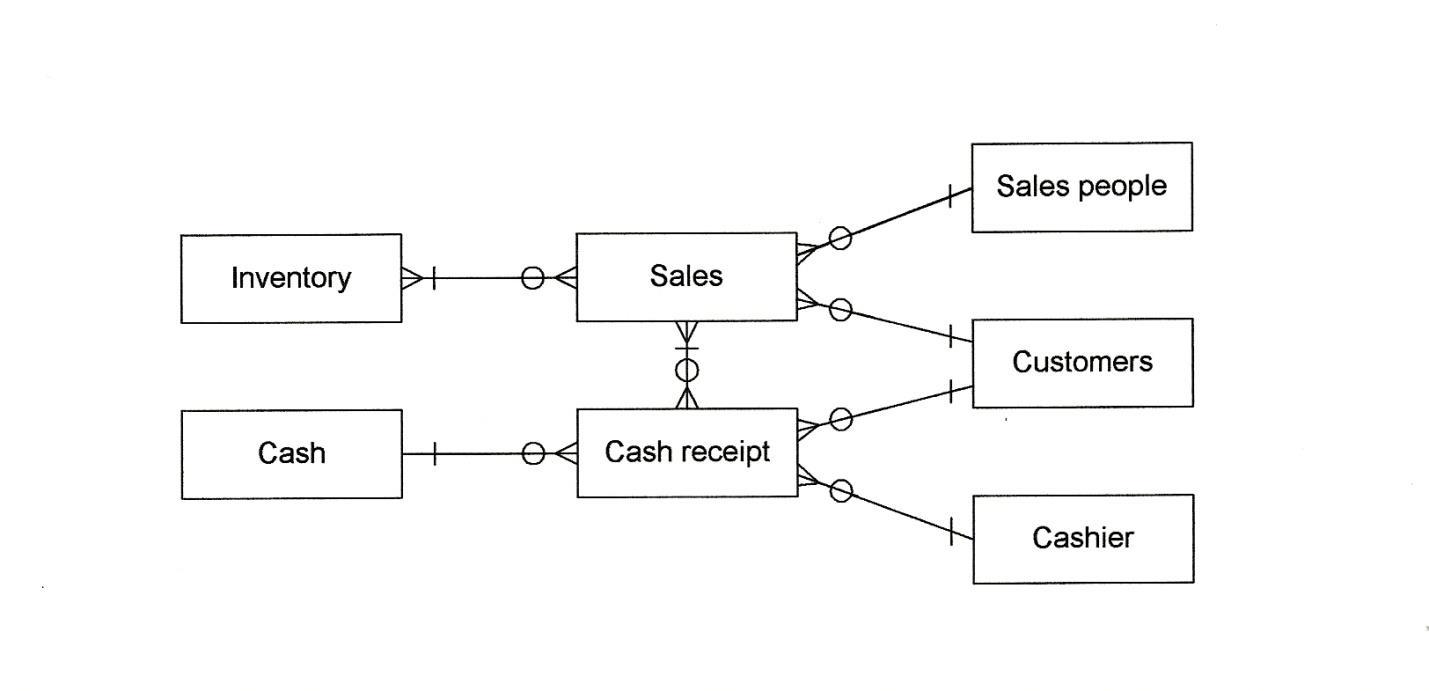
As shown here, it would be better to use separate fields for the customer’s first and last names. This will enable the system to search for a customer by either first or last name as separate items
3-17. Customer #, customer name, customer address, customer phone Child #, child name, [customer #]
Note: primary keys are underlined and foreign keys are in [ ]
3-18. Student #, student name, student address, student phone Class #, class time, class room [Student#], [Class#], grade
Note: primary keys are underlined and foreign keys are in [ ]
3-19. This problem is about the Bonadio Electrical Supplies company.
a. The basic differences between a file-oriented system and a database management system (DBMS) include:
1) The file-oriented system focuses on individual applications, each with its own set of files and with each file physically separate from the other files
2) In the database management system, the focus is on data rather than on a particular application This leads to data independence, data standardization, one-time data-entry, data security, and shared data ownership
3) The records in files typically are organized in only one way for example, sequentially according to some key or chronologically The records in databases are typically normalized in at least third normal form
4) Most files are local Most databases are more centralized and accessed by multiple users
b Advantages of database management systems:
1) Reduced data redundancy and inconsistencies
2) Ability to expand data fields without affecting application programs; instead, simple alterations are needed only in the DBMS
3) Single data entry and shared information
4) Data accessibility increases the timeliness, effectiveness, and availability of information
Disadvantages of database management systems:
1) Typically more difficult to create initially
2) More highly trained technical personnel are required
3) Increased vulnerability as a common database is highly integrated (A breakdown in hardware or software has a much more severe effect than in a system having separate files and applications.)
4) Audit trails being somewhat obscured as the result of multiple users and perhaps multiple copies of the same database
c. The duties and responsibilities of the database administrator include:
1) Design and control of a firm’s database (This responsibility includes ensuring application independence and back-up and recovery procedures.)
2) Definition and control of the data dictionary
3) Assignment of user codes and maintenance of other security measures
4) Control of all changes in data and in programs that use the database
Case Analyses
3-20. Carl Beers Enterprises (Understanding a Relational Database)
This case helps students understand what types of information might be stored in accounting databases, and requires them to use this information to answer important accounting questions.
Answers to specific questions:
1. Sales data that are listed by inventory item number help inventory personnel identify both fast- and slow-moving items, track customers in the event of recalls, and replenish stock If this information were listed by invoice number, it would provide the detailed invoice information needed to reconstruct the invoice amounts listed in the "sales by invoice number" records (this would make it a lot easier to answer question 2).
2. Invoice V-3 shows a sale to customer C-5, or D. Lund, Inc Details of this sale, found in the "sales by inventory number" records, are:
3. Invoice V-2 shows that J.P. Carpenter purchased $10,000 worth of equipment, but made a payment of only $1,666. Thus, this customer has opted to pay over six months.
4. The quarterly sales amounts for the sales staff are:
a) $87,600 for salesperson S-10
b) $23,000 for salesperson S-11
c) $7,200 for salesperson S-12
Note that accounting personnel would have to make additional computations (based on information readily available in the databases) if sales commissions were only paid on the paid sales of customers instead of gross sales.
5. The net accounts receivable amounts are:
a) C-1 = 0
b) C-2 = $6,688
c) C-3 = $35,000
d) C-4 = $23,000
e) C-5 = 0
by Simkin et al.
3-21. Prairie Shoes, Inc. (Planning a Database Using REA and E-R Diagrams)
1. The resources are cash and inventory. The events are sales orders, shipping goods, and cash collections. The agents are customer, sales personnel, shipping clerks, and billing clerks.
2. See following diagram:
3. Database tables are: cash, sales orders, shipped goods, cash collections, customers, and employees There should also be a table for the order/inventory and ship goods/inventory relationships as these are many-to-many relationships. An example of the data fields in the cash table includes: account number, cash type, beginning balance, and authorized personnel Since no data is given in the assignment, table data will vary by student.
 by Simkin et al.
by Simkin et al.
1 See following diagram:
2.
Order Goods Table: Order #, [Employee#], [Vendor#], Date, Comments
Receive Goods Table: Receipt #, [Employee#], [Vendor#], Date, Comments
Pay for Goods Table: Cash Payment#, Amount Paid, Date, [Employee#], [Account#]
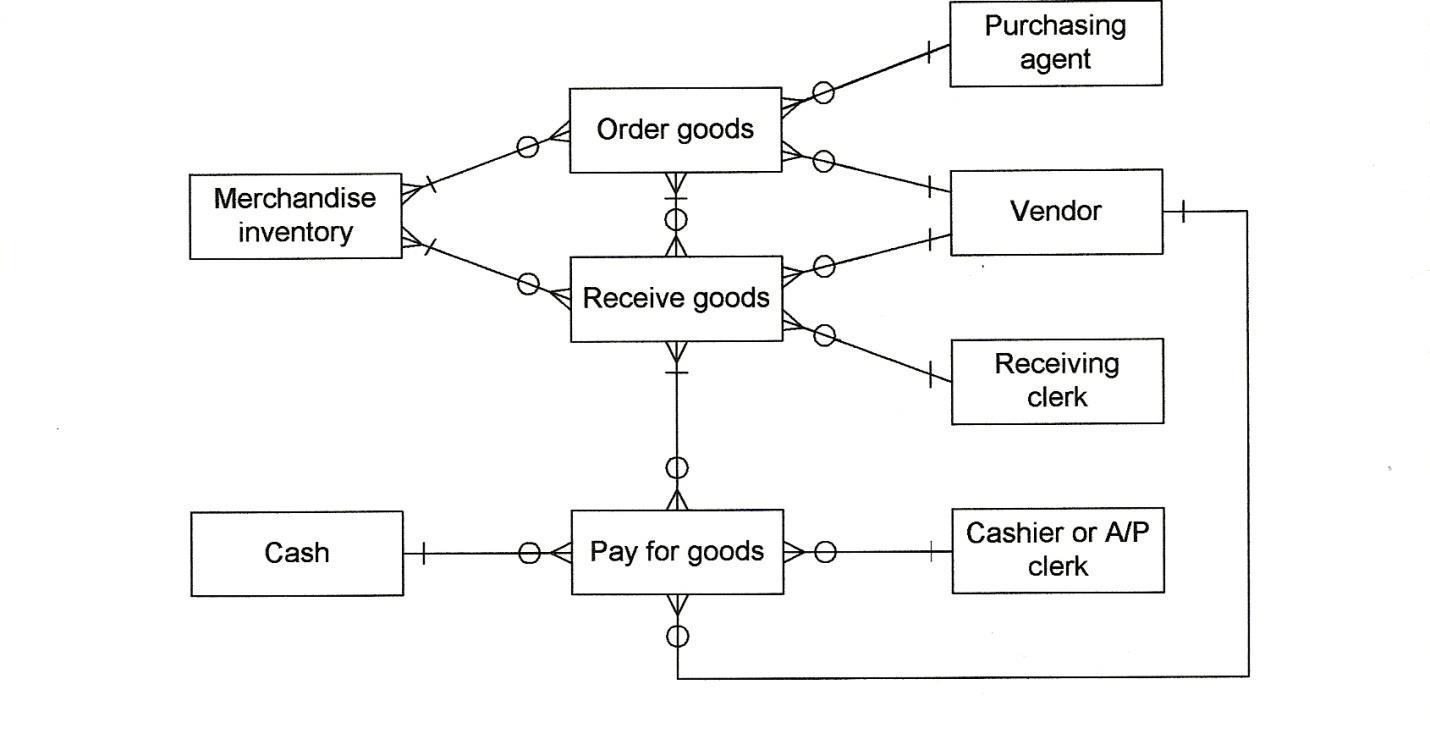
Merchandise Inventory Table: Item#, Description, Unit Cost, Sales Price, Quantity on Hand
Cash Table: Account#, Account Type, Bank, Current Balance
Employee Table: Employee#, First Name, Middle Name, Last Name, Address, City, State, Zip Code, Date of Birth, Date Hired, Last Date of Review
Inventory/Order Table: [Order#], [Item#], Quantity, Price
Inventory/Receive Table: [Receipt#], [Item#], Quantity, Price
Order/Receive Table: [Order#], [Receipt#], Quantity Received
Receive/Pay Table: [Receipt#], [Cash
3-23. Canada Moose’s (Normalizing Data)
The raw data is as follows:
1. The data can be put in first normal form by repeating the purchase order information as shown below. The data are now in first normal form because they can be stored in computer records.
Chapter 3 Solutions Manual to accompany Accounting Information Systems, Cdn Ed p.
by Simkin et al.
2. To reorganize the data in part 1 into second normal form, it is necessary to split the file in two a “customer file” and an “orders file.” The data are in second normal form because the data items in each record depend on the record’s primary key.
key - both items)
3. The records in the orders file contain transitive dependencies. To put these data into third normal form, we must create a new products file and a new Orders file to eliminate these dependencies as follows:
Chapter 3
Solutions Manual to accompany Accounting Information Systems, Cdn Ed p. 10 by Simkin et al.
Ordered Products: (primary key - both items)
Chapter 3 Solutions Manual to accompany Accounting Information Systems, Cdn Ed p. 11 by Simkin et al.
