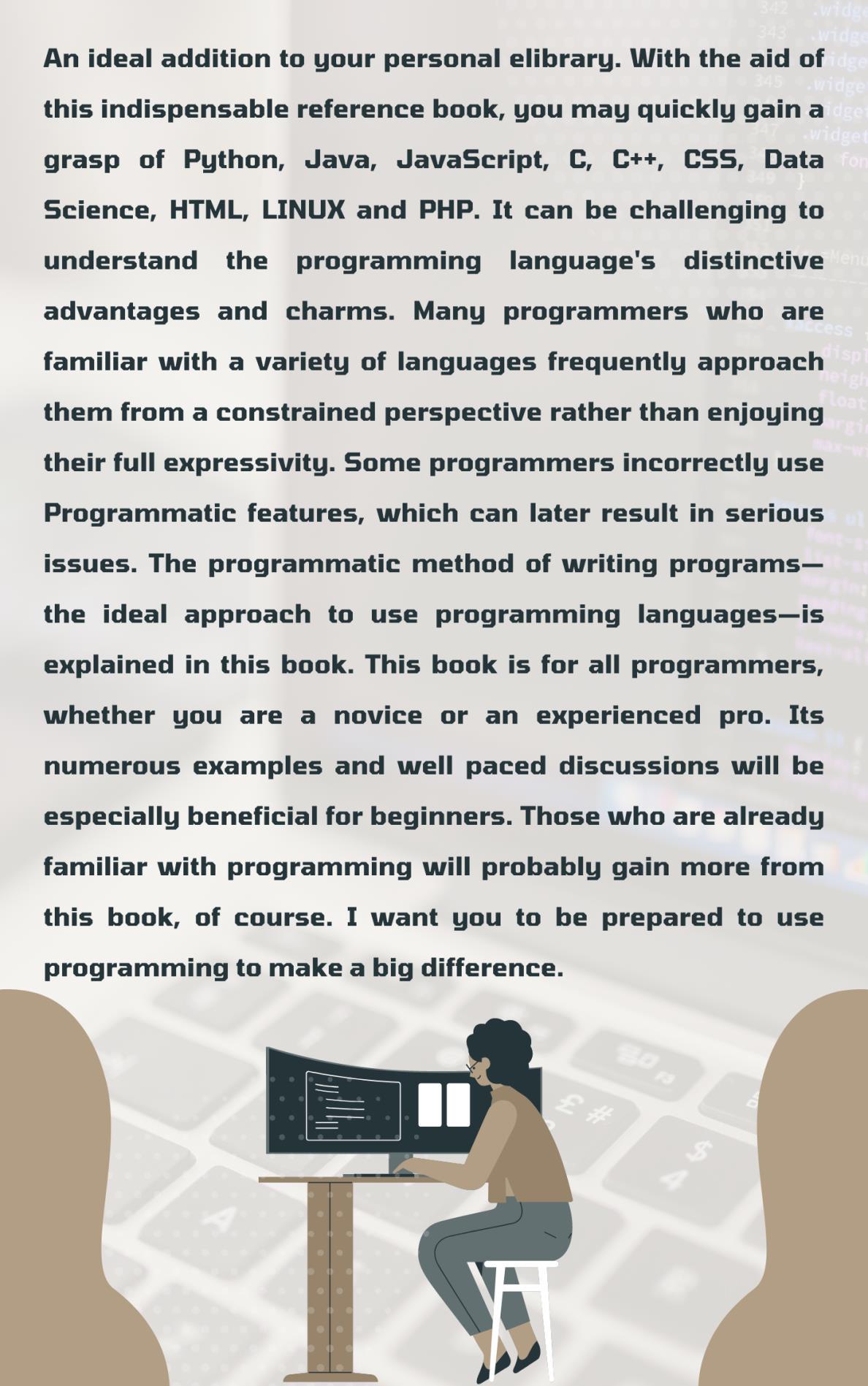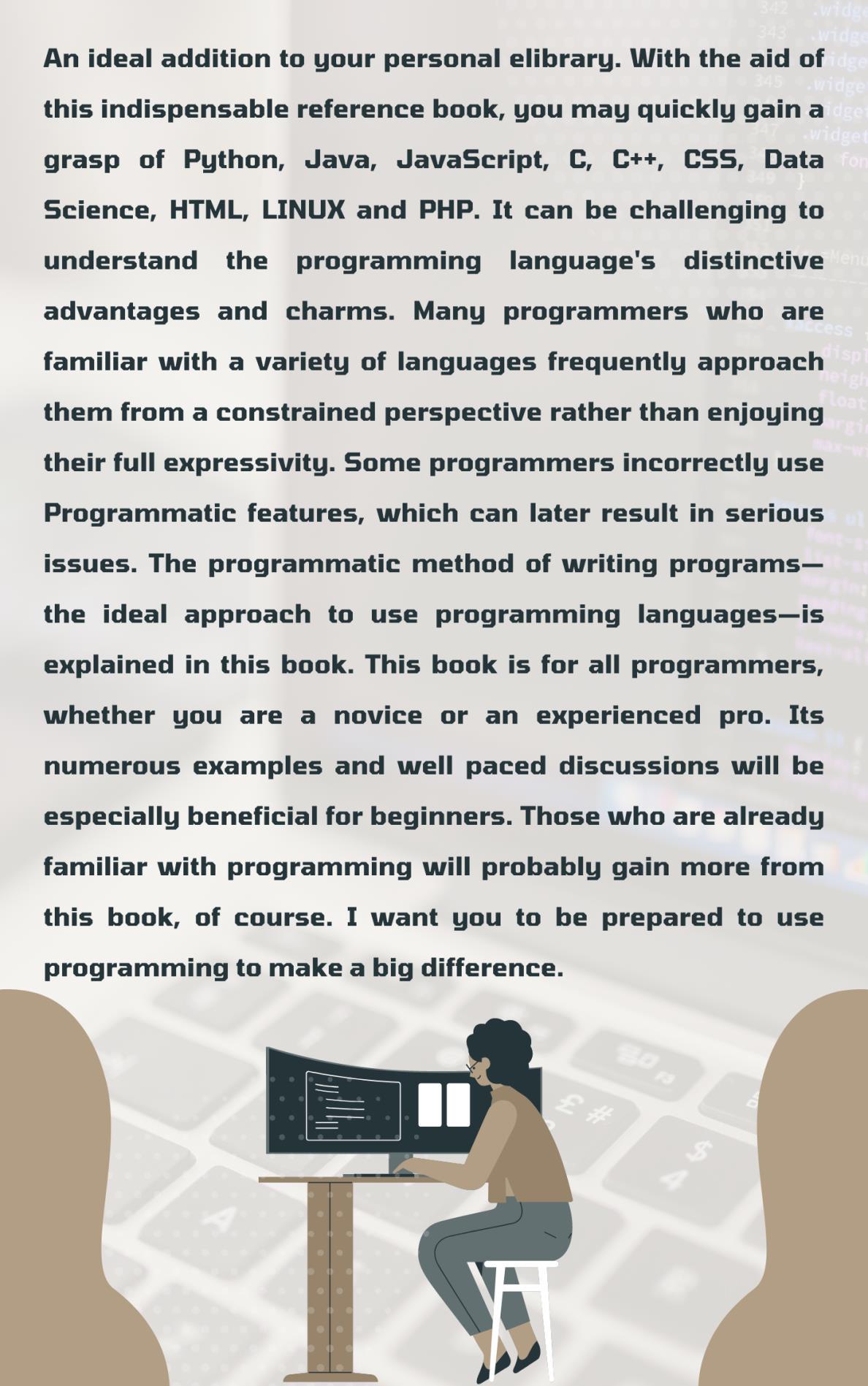Have Fun!
As you progress through this book, keep in mind that programming can be enjoyable. Do not consider of this as work. Consider programming as a means to develop entertaining games or software applications that you can show off to others or your friends. Programming is a tremendous brain workout and is essential today because so much of our everyday world is automated. But above all, you have access to the quick paced, creative world that depends on machine connections
"The only way to learn a new programming language is by writing programs in it."
Dennis Ritchie
Note:
Linux version used: CentOS Linux release 7.3.1611 (Core)
Python version used: 3.7.3
The Basic Programming Principles That Every Programmer Should Know:
1. Always be aware of the purpose of your software program before beginning to write it.
2. Programming is not the solution; it is merely a means to achieve a solution.
3. Consider the problem rather than just the solution.
4. Always try to make things simpler; anyone can come up with a complicated answer to a problem. To make a solution simple while remaining consistent, it requires extra work and consideration.
5. Reduce Deeply Nested Ifs or Loops: When your software program is deeply nested, your program becomes complicated and disorganized.
6. Delete Unnecessary Code. Make sure your software program is safe, secure, reliable, testable and clear to read.
7. Give code reviews some attention so you can spot bugs early, before they cause serious problems in your software application.
8. Reduce complexity. Software programs must have clear explanations.
9. Generalize your software program. Make sure your software program is documented. Understanding the function of a certain component of the software application is greatly aided by the documentation and comments.
10. Fancy algorithms and data structures are more difficult to implement. Use simple, efficient, appropriate algorithms and data structures.
11. Refractor your software program frequently to improve its internal software attributes in terms of upkeep, testing and comprehension.
12. Each time you make a change to your software program: check it, build it and test it.
13. Before being released, all software codes must pass each and every unit test.
14. Always use caution when using someone else's code. Maintain a standardized, orderly and generally consistent coding style.
15. Avoid implementing a code style that is too hard to understand.
16. Because it makes the code more difficult to maintain, duplication is seen adversely in software programming.
17. Look for bugs and flaws and fix them. Divide your software program into Brief, Concise Units.
18. Avoid overdesigning. Focus your software design on the requirements of the clients.
19. Program defensively. Functions should be simple and do a distinct, defined task.
20. Create reusable functions and Keep the functions as simple, immutable and manageable as possible.
21. When naming your variables and functions, choose names that are meaningful and descriptive.
22. Put your software program's structure on view by using indentation.
23. Delete any unused variables and functions; do not comment them.
24. If you feel that a part of the software program is excessively unorganized, regroup and modify it, or even split it up into different portions.
25. Avoid using GOTO statements because they cause the software program to be unstructured, which makes it harder to understand and makes debugging more complex.
26. Avoid using the same identifier more than once.
27. The length of functions shouldn't be excessively long.
28. Think Twice, Code Once: Encourage yourself to consider the problem more before coming up with a solution.
29. The very first step in making a software program readable by humans is to add comments. Comments should be detailed explanations of a software program.
30. White space should be utilized regularly to increase code readability even though it has little significance to compilers.
31. Coding standards must be followed while formatting code.
32. Avoid security pitfalls and Keep your software code portable.
33. All software design is redesign. Take advice from others' experience.
34. The writing of software program should make it simple for a future software developer to correct errors or modify its functionality.
35. Never compromise clarity for a false sense of efficiency.
"More computing sins are committed in the name of efficiency (without necessarily achieving it) than for any other single reason including blind stupidity."
W.A. Wulf
36. Enhance the appearance of software program by avoiding excessively long names or ambiguous acronyms
37. Look for a method that employs a loop rather than duplicating lines. Compared to 100 individual blocks of code, one loop that can handle 100 repetitions is simpler to debug.
You're not coding to amaze strangers. You're in this profession to find ways to resolve problems.
"The computer programmer is a creator of universes for which he alone is the lawgiver. No playwright, no stage director, no emperor, however powerful, has ever exercised such absolute authority to arrange a stage or field of battle and to command such unswervingly dutiful actors or troops."
Joseph Weizenbaum
Top 10 Programming Languages and Their Applications
Python Artificial Intelligence, Deep learning and Machine Learning
JavaScript Rich Interactive Web Development
Java Enterprise Application Development R Data Analysis
C/C++ Operating Systems and System Tools
Golang Server Side Programming
C# Application and Web Development Using .NET PHP Web Development SQL Database Management
Swift For Mobile Application Development on iOS
A skilled coder can identify the best solution to any problem and solve even the most challenging issues. Being a good programmer requires constant knowledge upkeep and the acquisition of new skills. A PhD isn't always necessary to become a skilled programmer, but discipline and determination are. Being a successful programmer demands you to be one step ahead, while becoming a respectable coder takes years of hard effort.
How much time does it take to become a good programmer?
Image Credit: Wikipedia.org
CProgramming 22 C++Programming 222 Linux
Git Commands
Algorithm
The Most Significant Failures When AlTurned Rogue, Causing Disastrous Results 574 Is DevOps a good career?
Android
Docker Commands
JavaProgramming
Structured QueryLanguage BasicMongoDB Commands
PythonProgramming
CExercises 962 HTML CSS 30 BashScripts for Beginners 1274 30 PythonScripts for Beginners 1289 9 Interesting Python Facts 1328 Whenyouinnovate, you've gottobe prepared foreveryone telling you you're nuts.
Larry Ellison 737 JavaScript Programming
PHP Programming Contents
1202
381
545
549
585
589
614
618
761
763
–
860
921 1082
C++Exercises 1331
JavaExercises 1385
PythonExercises 1461
Whether you want to uncover the secrets of the universe, or you just want to pursue a career in the 21st century, basic computer programming is an essential skill to learn.
− Stephen Hawking
(One of the most brilliant theoretical physicists in human history)
1 C Language Basic Syntax Rules High level language Compiler Interpreter Machine level language Programming language Low level language High level language Machine level language Assembly language General purpose High level language Specific purpose High level language #include<stdio.h> int main() { // Hello World Program printf("Hello,world!"); return 0; /* indicate that program ended successfully */ } Including header files main() function must be there Single line comment Semicolon after each statement Program enclosed by curly braces
C Keywords
auto double int struct break else long switch case enum register typedef char extern return union continue for signed void do if static while default goto sizeof volatile const float short unsigned
Special Characters in C Programming
, < > . ( ) ; $ : % [ ] # ? ' & { } " ^ ! * / | \ + C Constants
Secondary Primary
Array, Pointer, Structure, Union etc. Numeric Non-numeric String Character Floating point Integer
Integer : 246, 0, 3679, +35, 9777, 36026 etc.
Floating point : 246.23, 0000.23, 36.79, +35.56, 9.777, 360.216 etc.
Character : 'b', '?', '@', '#' etc.
String : "C", "Java", "Python", "JavaScript" etc.
Boolean : True, False
Nothing : Null
2
3 Data types: Types Size in bytes Keyword Integer 2 int Floating point 4 float Double 8 double Character 1 char Escape Sequences: Sequence Meaning \a System alarm (bell) \b Backspace \f Form feed \n Newline \r Carriage Return \t Horizontal Tab \v Vertical Tab \\ Backslash \' Single quote \" Double quote \? Question mark \0 End of string Input output functions: // C Program to Find Square of a Number #include<stdio.h> // preprocessor directive /* function main begins program execution */ int main() { int x; /* number to be input by user */ int square; /* variable in which square will be stored */ printf("Enter any number: "); /* prompt */ scanf("%d", &x); /* read an number */ square = x * x; /* assign product to square */ printf("The square of the number = %d", square); /* print square */ return 0; /* indicate that program ended successfully */ } /* end function main */ Input output functions: Input Output Formatted scanf() printf() Unformatted getchar() gets() putchar() puts() Output: Enter any number: 2 # entered number The square of the number = 4 #include <stdio.h> // This is a preprocessor directive int main() // This identifies the function main() { // This marks the beginning of main() return 0; // This returns control to the operating system } // This marks the end of main() printf("Albert!!\n\a"); // This line outputs a quotation # Output: Albert!!
Format Specifier Meaning
%c Read a Single Character
%d Read a Decimal integer
%e Read a Floating point number
%f Read a Floating point number
%g Read a Floating point number
%h Read a short integer
%i Read a Decimal or hexadecimal or octal number
%o Read an octal number
%p Read a pointer
%s Read a string
%u Read an Unsigned integer
%x Read a hexadecimal number
%n Prints nothing %% Prints % character
4
Format specifiers in C
Unary Binary Ternary Arithmetic Logical Relational Bitwise
C Operators
5 • Arithmetic operators Operations Operator Addition + SubtractionMultiplication * Division / Modulus % • Relational operators Operator Meaning < Lesser than <= Less than or equal to > Greater than >= Greater than or equal to == Equal to != Not equal to • Logical operators Operator Meaning && Logical AND || Logical OR ! Logical NOT • Bitwise operators Operator Meaning & Bitwise AND | Bitwise OR ^ Exclusive OR (XOR) ~ 1's complement << Left shifting of bits >> Right shifting of bits
Shorthand operators
Operator Example Equivalent construct + a=a+b a+=b a=a b a =b * a=a*b a*=b / a=a/b a/=b % a=a%b a%=b & a=a&b a&=b | a=a|b a|=b ^ a=a^b a^=b << a=a<<b a<<=b >> a=a>>b a>>=b
Mathematical Functions
Function Description
sqrt(x)
Return the square root of x exp(x) Return exponential (ex) log(x) Return natural logarithm of x (base e) log10(x) Return logarithm of x (base 10) fabs(x) Return absolute value of x abs(x) Return absolute value of x floor(x) Return a value rounded to the next lower integer pow(x,y) Return x raised to power y (xy) fmod(x,y) Return floating point remainder of x/y (with same sign of x) sin(x) Return the sine of x cos(x) Return the cosine of x tan(x) Return the tangent of x acos(x)
Return arc cosine of x [cos 1(x)] asin(x) Return arc sine of x [sin 1(x)] atan(x) Return arc tangent of x [tan 1(x)]
6
7 #include <math.h> int main() { // ceil() function rounds a number upwards to its nearest integer printf("%f\n", ceil(2.6)); // floor() method rounds a number downwards to its nearest integer printf("%f\n", floor(2.6)); return 0; } /******************************************* * Multi line * * Comment. * *******************************************/ Multi line comments int main(void) { return 0; } Output: "Albert Einstein was a German born theoretical " physicist #include<stdio.h> // Output: 3.000000 // Output: 2.000000 /* * Multi-line * Comment. */ #include<stdio.h> printf("\"Albert Einstein was a German-born theoretical \"\nphysicist\n");
C Header files
Input and Output functions conio.h Console Input and Output functions stdlib.h
stdio.h
Some standard library functions math.h Mathematical functions string.h String manipulation functions ctype.h Character handling functions time.h Time computing functions malloc.h Memory allocation and deallocation functions graphics.h Graphical functions dos.h Function linking DOS routines wctype.h Functions to classify and transform individual wide characters limits.h Functions define various symbolic names float.h Functions define set of various platform dependent constants related to floating point values
Preprocessor Directives
8
Preprocessor directive Use #define To define a macro #include Inserts a particular header from another file #if To test whether a compile time condition is true #undef To undefine a macro #else To specify the alternative action if a test fails #endif To end the preprocessor condition Header file Description #define NUMBER_OF_APPLES 24 printf("There are %d apples in a basket.\n", NUMBER_OF_APPLES); return 0; } // Output: There are 24 apples in a basket. stdio.h is a standard header file required to use input/output functions such as printf() int indicates that main() returns an integer value #include<stdio.h> int main(void) {
9 Development of C Program: // define a macro ab with the value 25 int main() { #ifdef ab printf("Your lucky number is: %d\n", ab); #else printf("Error: printing lucky number!"); #endif return 0; } Output: Your lucky number is: 25 int main() { #ifdef ab printf("Your lucky number is: %d\n", ab); #else printf("Error: printing lucky number!"); #endif return 0; } Output: Error: printing lucky number! Source Code Preprocessor Compiler Linker Library Executable program int main() { int x = 16; int y = (x++, ++x); printf("%d", y); return 0; } // Output: 18 #include<stdio.h> #include<stdio.h> #define ab 25 /******************************************************* When the #ifdef condition is encountered: If ab macro is defined: #ifdef condition is executed If ab macro is not defined: #else condition is executed ******************************************************/ #include<stdio.h>
ASCII Table
ASCII Char ASCII Char ASCII Char ASCII Char
0 NUL (null) 32 SPACE 64 @ 96 `
1 SOH (start of heading) 33 ! 65 A 97 a
2 STX (start of text) 34 " 66 B 98 b
3 ETX (end of text) 35 # 67 C 99 c
4 EOT (end of transmission) 36 $ 68 D 100 d 5 ENQ (enquiry) 37 % 69 E 101 e 6 ACK (acknowledge) 38 & 70 F 102 f
7 BEL (bell) 39 ' 71 G 103 g
8 BS (backspace) 40 ( 72 H 104 h 9 TAB (horizontal tab) 41 ) 73 I 105 i 10 LF (NL line feed, new line) 42 * 74 J 106 j 11 VT (vertical tab) 43 + 75 K 107 k 12 FF (NP form feed, new page) 44 , 76 L 108 l 13 CR (carriage return) 45 77 M 109 m 14 SO (shift out) 46 . 78 N 110 n 15 SI (shift in) 47 / 79 O 111 o 16 DLE (data link escape) 48 0 80 P 112 p 17 DC1 (device control 1) 49 1 81 Q 113 q 18 DC2 (device control 2) 50 2 82 R 114 r 19 DC3 (device control 3) 51 3 83 S 115 s 20 DC4 (device control 4) 52 4 84 T 116 t 21 NAK (negative acknowledge) 53 5 85 U 117 u 22 SYN (synchronous idle) 54 6 86 V 118 v 23 ETB (end of trans. block) 55 7 87 W 119 w 24 CAN (cancel) 56 8 88 X 120 x 25 EM (end of medium) 57 9 89 Y 121 y 26 SUB (substitute) 58 : 90 Z 122 z 27 ESC (escape) 59 ; 91 [ 123 { 28 FS (file separator) 60 < 92 \ 124 | 29 GS (group separator) 61 = 93 ] 125 } 30 RS (record separator) 62 > 94 ^ 126 ~ 31 US (unit separator) 63 ? 95 127 DEL
10
Data Conversion Functions
Function
Use
Converts string to float atoi()
atof()
Converts string to int atol()
Converts string to long ecvt()
Converts double to string fcvt()
Converts double to string gcvt()
Converts double to string itoa() Converts int to string ltoa() Converts long to string strtod()
Converts string to double strtol()
Converts string to long integer strtoul()
Converts string to an unsigned long integer ultoa() Converts unsigned long to string
Character Classification Functions
Function Use
isalnum()
Tests for alphanumeric character isalpha()
Tests for alphabetic character isdigit()
Tests for decimal digit islower()
Tests for lowercase character isspace()
Tests for white space character isupper() Tests for uppercase character isxdigit() Tests for hexadecimal digit tolower() Tests character and converts to lowercase if uppercase toupper() Tests character and converts touppercase if lowercase #include <stdio.h> int main() { char x = '8'; printf("%c is a hexadecimal character.", x); } /* end if */ else { printf("%c is not a hexadecimal character.", x); } /* end else */ return 0; }
#include <ctype.h> if (isxdigit(x) != 0) {
Output: 8 is a hexadecimal character.
11
String Manipulation Functions
strchr()
Appends one string to another strchr() Finds first occurrence of a given character in a string strcmp() Compares two strings strcmpi() Compares two strings without regard to case strcpy() Copies one string to another strdup() Duplicates a string stricmp() Compares two strings without regard to case (identical to strcmpi) strlen() Finds length of a string strlwr() Converts a string to lowercase strncat() Appends a portion of one string to another strncmp() Compares a portion of one string with portion of another string strncpy() Copies a given number of characters of one string to another strnicmp() Compares a portion of one string with a portion of another without regard to case strrchr() Finds last occurrence of a given character in a string strrev() Reverses a string strset() Sets all characters in a string to a given character strstr() Finds first occurrence of a given string in another string strupr() Converts a string to uppercase
int main() { double z; int x = 5; int y = 8; z = (double)(x + y)/2 (x + y)/(double)(x*x + y*y); return 0; } // Output: 6.353933 #include <stdio.h> int main() { int marks = 15; marks >= 35 ? printf( "Passed\n" ) : printf( "Failed\n" ); return 0; } // Output: Failed If marks is greater than or equal to 35 then printf("Passed\n") otherwise printf( "Failed\n" ) is executed 12 #include <stdio.h> printf("%f", z);
Function Use
Function Use bsearch() Performs binary search lfind() Performs linear search for a given value qsort() Performs quick sort
File Handling
Function Use fopen() opens new or existing file fprintf() write data into the file fscanf() reads data from the file fputc() writes a character into the file fgetc() reads a character from file fclose() closes the file fseek() sets the file pointer to a given position fputw() writes an integer to file fgetw() reads an integer from file ftell() returns current position rewind() sets the file pointer to the beginning of the file
Searching and Sorting Functions
Memory allocation Functions Function Use malloc() allocates the specified number of bytes int main() { int x = 3; x = 3 * x; printf("%d", x); } /* end while */ } Output: 927 /* loop 10 times */ 13 #include <stdio.h> while(x <= 10) {
Functions
•
•
• fnsplit()
•
•
•
•
andinitializes
releases the specified
Control Functions
realloc() increases or decreases the size of the specified block of memory, moving it if necessary calloc() allocates the specified number of bytes
them to zero free()
block of memory back tothe system Directory
= Changes current working directory
chdir()
= Gets current working directory
getcwd()
= Splits a full
name into its components
path
= Searches
disk directory
findfirst()
a
= Continues
search
findnext()
findfirst
= Makes
new directory
mkdir()
a
= Removes
directory Algorithm Example: Algorithm to compute the area of a sphere Flowchart A step by step procedure to solve a particular problem Step 1: Read radius Step 2: Compute Area [Area = 4 × 3.142 × radius × radius] Step 3: Print the Area Step 4: Stop [End of algorithm] A diagrammatic representation of an algorithm Depending on what we want to do, it might be either easy or difficult Performance: The amount of time, memory, disc space, etc. utilized when a program is executed Complexity: What happens when the size of the problem the software program is solving increases 14
rmdir()
a
#include <stdio.h> #include <stdio.h>
printf("Enter 3 numbers: \n"); /* prompt */ scanf("%d%d%d", &a, &b, &c); /* read 3 numbers */ printf( "The product of 3 numbers is: %d\n", z); /* display result */ printf("Enter the radius: "); /* prompt */
15
C Program: start Read radius Area = 4 × 3.142 × radius × radius Print Area stop #include<stdio.h> int main() { float radius; /* radius to be input by user */ float area; /* variable in which area will be stored */ scanf("%f", &radius); /* read an radius */ area = 4 * 3.14 * radius * radius; /* assign product to area */ printf("Area of a sphere = %f", area); /* print area */ return 0; } Output: Enter the radius: 2.6 # entered radius Area of a sphere = 84.905594 int main() { int a = 10, b = 2; a /= b + 1; printf("%d", a); return 0; } // Output: 3 int main() { int a = 10, b = 2; a = a/(b + 1); printf("%d", a); return 0; } /* Calculate the product of 3 numbers */ #include <stdio.h> int main( void ) { int a, b, c, z; /* declare variables */ z = a * b * c; /* multiply values */ return 0; } /* end function main */
Logical statements:
> Greater than 7 > 3 is TRUE
< Less than 3 < 7 is TRUE
>= greater than or equal 9 >= 9 is TRUE
<= less than or equal 3 <= 7 is TRUE
== Equal to 14 == 14 is TRUE != not equal to 7 != 3 is TRUE
Value With an exponent Can also be written in C as 2.7 0.27 × 101 0.27E1 0.00002 0.2 × 10−4 0.2E−4 5496.788 0.5496788 × 104 0.5496788E4 200.0 2.0 × 102 2.0E2
BASIC SYNTAX:
if (condition) { Execute all statements inside the body if the condition is true } if (condition) { Execute all statements inside the body if the condition is true } else { Execute all statements inside the body if the condition is false }
If syntax
Else syntax if (condition1) { Execute all statements inside the body if condition1 is true } else if (condition2) { Execute all statements inside the body if the condition1 is false and condition2 is true } else {
Execute all statements inside the body if the condition1 is false and condition2 is false }
Else if syntax
16
Break syntax break; if(y > 6) { } else { return 0;
do { // statements if (condition to break) { } // statements } while (condition);
while (condition) { // statements if (condition to break) { break; } // statements } for (variable initialization; condition; variable update) { // statements if (condition to break) { break; } // statements }
#include <stdio.h> int main() { int y =10; int x = 25; printf( "%d", x); int x = 50; printf( "%d", x); } }
int x = y > 6 ? 25 : 50;
#include <stdio.h> int main() { int y =10; printf( "%d", x); return 0; }
Output: 25
17
Switch syntax
switch (expression) { case 1: // statements break; case 2: // statements break; default: // statements }
Continue syntax #include<stdio.h> printf("%d\n", i); /* display counter */ i++; /* increment */
do { // statements if (condition to break) { continue; } // statements } while (condition);
while (condition) { // statements if (condition to break) { continue; } // statements } for (variable initialization; condition; variable update) { // statements if (condition to break) { continue; } // statements }
Output: /* function main begins program execution */ int main() { 1 2 int i = 1; /* initialization */ 3 while(i<=10) { /* repetition condition */ 4 5 6 } /* end while */ 7 8 return 0; /* indicate program ended successfully */ 9 } /* end function main */ 10
18
For Loop syntax while (condition) { // statements }
#include <string.h> int num = 1; #include <string.h> int num = 2;
While Loop syntax do { // statements } while (condition); 19
Do While Loop syntax #include <stdio.h> int main() { printf("We have seen %d cat%s.", num, num == 1 ? "" : "s"); return 0; } // Output:We have seen 1 cat. #include <stdio.h> int main() { printf("We have seen %d cat%s.", num, num == 1 ? "" : "s"); return 0; } // Output: We have seen 2 cats.
for (variable initialization; condition; variable update) { // statements }
Goto statement: int main() { int sum=0; sum = sum+i; if(i==5) { } addition: printf("%d", sum); return 0; }
#include <stdio.h> for(int i = 1; i<=9; i++) { goto addition; // Go to the statement labeled addition } // Output: 15 # 1+2+3+4+5 = 15
if (a == 10) { if (a < 15) if (a < 12) a is smaller than 15 a is smaller than 12 #include <stdio.h> printf("a is 10"); printf("a is 15"); printf("a is 20"); printf("a is not present");
int main(void) { printf("Enter A or J: "); switch(ch) { break; break; break;
#include <stdio.h> char ch = 0; scanf(" %c", &ch); // Get the choice input case 'a': case 'A': printf("Albert...\n"); case 'j': case 'J': printf("John...\n"); default: printf("Mary...\n"); } return 0; }
The switch provides for the possibility of the user entering an uppercase or a lowercase letter A
Output: Enter A or J: a # entered character Albert... 20
Nested if statement: #include <stdio.h> int main() { int a = 10; printf("\n a is smaller than 15"); printf("\n a is smaller than 12"); else printf("\n a is greater than 15"); } return 0; } // Output: Nested else if Statement: int main() { int a = 20; if (a == 10) else if (a == 15) else if (a == 20) else return 0; } // Output: a is 20
0.00 x = 0.30 x = 0.60 x = 0.90 x = 1.20 x = 1.50 x = 1.80 x = 2.10 x = 2.40 x = 2.70 x = 3.00
int main() { for(int x = 1, y = 2 ; x <= 6 ; x++, y = y + 1) printf(" %3d", x*y); return 0; } # Output: 2 6 12 20 30 42 int main() { for(double i = 0.0 ; i <= 3.0 ; i+= 0.3) { } return 0; } Output: x
int main() { printf("\n **************"); printf("\n+ +"); printf("\n **************\n"); } Output: ************** + + + + + + + + + + + + ************** This expression executes once when the loop starts. It declares "i" and initializes it to 1. This expression is evaluated at the beginning of each loop cycle. If it is true, the loop continues, and if it is false, the loop ends. This expression is executed at the end of every loop cycle. It increments "i". #include <stdio.h> int main() { printf("Albert \" 1905 Papers \\\"."); return 0; } 21 // For mapping characters // Output: Albert " 1905 Papers \". #include <stdio.h> #include<stdio.h> // For input and output functions #include<ctype.h> printf("\nx = %.2lf", i); #include<stdio.h> for(int i = 1; i <= 6; i++) return 0;
=
Dennis Ritchie

C Programming Paradigm Imperative (procedural), structured
ago
release
ago
discipline Static, weak, manifest, nominal OS Cross platform Filename extensions
.h Major implementations K&R C, GCC, Clang, Intel C, C++Builder, Microsoft Visual C++, Watcom C
Cyclone, Unified Parallel C, Split C, Cilk, C* Influenced by B (BCPL, CPL), ALGOL 68, Assembly, PL/I, FORTRAN Influenced Numerous: AMPL, AWK, csh, C++, C , C#, Objective
Designed by Dennis Ritchie Developer Dennis Ritchie & Bell Labs (creators); ANSI X3J11 (ANSI C); ISO/IEC JTC1/SC22/WG14 (ISO C) First appeared 1972; 48 years
Stable
C18 / June 2018; 2 years
Typing
.c,
Dialects
22
Creator of C language
C, D, Go, Java, JavaScript, Julia, Limbo, LPC, Perl, PHP, Pike, Processing, Python, Ring, Rust
, Seed7, Vala, Verilog (HDL), Nim
which uses alphabets, digits, punctuations and some special symbols and cannot be executed directly without being converted into machine level language [the language which uses only 0 and 1]
A general purpose, procedural, High Level Programming most widely used computer Language developed by a man named Dennis Ritchie in 1970s at Bell Telephone laboratories (now named AT & T Bell laboratories), Murray Hill, New Jersey to develop system application that directly interacts with the hardware devices such as drivers, kernels, etc. [UNIX operating system] using the two early programming languages Basic Combined Programming Language (BCPL) and BASIC (Beginner's All purpose Symbolic Instruction Code) language. Uses: used in the development of Most of the state-of-the-art software has been developed using C. C has also greatly influenced many other popular languages [considered as the base for other programming languages mother language], especially C++, which was originally designed as an enhancement to C. Most of the programming languages follow C syntax [For example: C++, Java, C#, etc.]
• Operating systems like LINUX, UNIX. • CAD/ CAM Applications and Word processors • Embedded systems like ATMs, printers. • RDBMS MySQL, Language Compilers and Interpreters, Print Spoolers, Loaders, Linkers, Assemblers, Text Editors, Automation tools, Network Drivers.
Advantages: ▪ Relatively simple language ▪ Reliable (able to be trusted)
#include <stdio.h> int main() { abort(); // abnormal termination of the program return 0; } Output: Aborted 23 #include <stdlib.h> printf("Hello World");
• The unary minus,!, ++, and ~ unary operators
• The +, *, ? are arithmetic operators. % operator is another arithmetic operator which results in the remainder after an integer division.
<stdio.h>
• nested-if #include <stdlib.h> printf("Hello World");
if else statement
▪ Easy to understand and supports a rich set of data types ▪ Easy to use, write, modify and debug and quick to learn ▪ can be compiled on a variety of computer platforms ▪ C supports a rich set of operators: ▪ C supports bitwise operators Bitwise AND, OR, XOR, bitwise complement, left and right shift operators. ▪ C provides a variety of conditional control statements C is called a structured programming language because it divides the problem into smaller modules called functions or procedures each of which handles a particular responsibility. Hence it is simple and easy to understand and well suited for small size implementation. However this is not restricted. A large size implementation is possible but complex design and full object oriented design cannot be implemented (because complex design concepts like Polymorphism and inheritance are not available in C). C is widely used in IOT applications.
if statement Output: Albert Einstein! 24
statement
switch statement
• Output: Hello World #include <stdio.h> int main() { char x[] = "Albert Einstein!"; puts(x); return 0; }
#include
• The <, <=, >=, ==, != are relational operators int main() { exit(EXIT_SUCCESS); // normal termination of the program return 0; }
•
•
The ALGOL based language formalized in 1988 by the American National Standard Institute (ANSI) and can handle low level activities
Alphabets Digits [0−9] Special characters: Upper case Lower case ~ Tilde ! Exclamation mark # Number sign $ Dollar sign % Percent sign ^ Caret & Ampersand * Asterisk ( Lest parenthesis ) Right parenthesis Underscore + Plus sign | Vertical bar \ Backslash ` Apostrophe Minus sign = Equal to sign { Left brace Characters Set: int main() { char x[] = {'A', 'l', 'b', 'e', 'r', 't', '\0'}; char y[] = "Albert"; return 0; } The size
same 25 #include <stdio.h> printf("%lu\n", sizeof(x)); // Output: 7 printf("%lu\n",
// Output: 7
of both arrays is the
sizeof(y));
} Right brace [ Left bracket ] Right bracket : Colon " Quotation mark ; Semicolon < Opening angle bracket > Closing angle bracket ? Question mark , Comma . Period / Slash Features of C: • Simple • Machine Independent or Portable • Mid level programming language • structured programming language • Rich Library • Blank space • New line • Carriage return • Horizontal tab Limitation: C can't be used for internet programming like Java, .Net, PHP, etc. #include <stdio.h> int main() { int a, b; return 0; } White spaces Output: a = 2, b = 6 #include <stdio.h> int main() { int x=30; // A local variable static int y=30; // A static variable x=x+1; y=y+1; printf("%d, %d", x, y); // Output: 31, 31 return 0; } 26 a = 2, 4, 6; b = (2, 4, 6); printf("a = %d, b = %d\n", a, b);
• Memory Management • Fast Speed • Pointers • Recursion • Extensible • Robust • Highly portable TOKEN is the smallest unit in a 'C' program. TOKEN Strings Operators Constants Identifiers Special Characters A Simple C program basically comprises of the following parts: Keywords • Preprocessor Commands • Functions • Variables • Statements and Expressions • Comments int main() { int x = 20.397; double y = 20.397; printf("%d\n", x); // Output: 20 printf("%f\n", y); // Output: 20.397000 return 0; } #include<stdio.h> #include<stdio.h> int main() { printf("Hi\n"); main(); return 0; } The above program give raise to an infinite recursive calls to main(). The console screen will be flooded with Hi's 27 #include <stdio.h> /* My First C Program */ Comment Preprocessor command
Source Code C preprocessor Compiler Object Program #include<stdio.h> //Pre processor directive int main() //main function declaration { printf("Hello,world!"); // Output the string on a display screen Process of C Program Execution: Every 'C' program follows a basic structure. A C program: int main() { printf("Hello,world!"); return 0; } Stages in C Program compilation #include<stdio.h> int main() { printf("%d", x); // Output: 17 return 0; } #include<stdio.h> int main() { printf("x = %d and y = %d", x, y); return 0; } #include<stdio.h> int main() { int x, y; x = 6; y = x++ / 2; printf("%d", y); // Output: 3 return 0; } #include <stdio.h> int main() { int a = 18; int b = 5; printf("%ld", sizeof(a+b)); // Output: 4 return 0; } and initialization The above program displays the actual size of the given expression (a+b) 28 main function. Execution of C program begins from main() Beginning of the main function Output statement Terminates the execution of the main function End of the main function int x = 17; // Global variable declaration int x=17, y=18; // Global variables declaration // Output: x = 17 and y = 18 and initialization
0100000000000000000 0111111111111111111 0101010101010101010 0000000111111111111 0000000000000001010
1111000000000000000 Hello,world!
return 0; //Terminating function } is written using Text Editor such as [Notepad (in case of Windows Operating System), vim or vi (in case of Linux Operating System)] and saved with [.c] Extension − for example, hello.c. File Saved with [.c] extension is called Source Program or Source Code. C Source code with [.c] Extension is sent to preprocessor first. int main() { return 0; } 29
The preprocessor generates an expanded source code. Expanded source code is given as input to compiler where the expanded source program is compiled (i.e., the program is entirely read and translated to instructions the computer can understand i.e., machine understandable and readable language i.e., to machine code sequence of 0s and 1s). If the C compiler finds any error during compilation, it provides information about the error to the programmer. The programmer has to review code and re edit the program. After re editing program, Compiler again check for any error. If program is error free then it is sent to assembler [where the code is assembled and converted into object code Now a simple.obj file is generated]. C compilation process converts the source code taken as input into the object code or machine code. The object code is sent to linker (where the object code is linked with appropriate libraries). Then it is converted into a single executable code. A simple.exe file is generated. The executable code is sent to loader (where the executable code is loaded into memory and then it is executed). After execution, output: is displayed on the console screen.
#include<stdio.h> printf("Hello,world!");
#include <stdio.h> // include the input/output related functions in C program int main() { /* function main begins program execution */ int sum = 0; // Stores the sum of the integers int i = 0; // The number of integers to be summed
printf("\n Enter a number: "); /* prompt */
scanf(" %d", &i); // Read the number of integers to be summed return 0; /* indicate that program ended successfully */ } /* end function main */
// Sum integers from 1 to i for(int x = 1; x<=i; sum += x++);
printf("\n The sum of the first %d integers is: %d\n", i, sum); /* print sum */ # entered number
Output:
Enter a number: 10
The sum of the first 10 integers is 55
#include <stdio.h> // include the input/output related functions in C program
int main() { /* function main begins program execution */ int sum = 0; // Stores the sum of the integers int i = 0; // The number of integers to be summed
printf("\n Enter a number: "); /* prompt */
// Sum integers from i to 1 for(int x = i; x>=1 ; sum += x--);
printf("\n The sum of the first %d integers is: %d\n", i, sum); /* print sum */
scanf(" %d", &i); // Read the number of integers to be summed return 0; /* indicate that program ended successfully */ } /* end function main */
Output:
Enter a number: 10 # entered number
The sum of the first 10 integers is 55
#include<stdio.h> → preprocessor statement
This statement begins with # symbol and is also called preprocessor directive. This statement directs the C preprocessor to include header file [stdio.h] and also symbolic constants [standard input output functions] into a C program. "stdio" means standard input output and stdio.h means standard input output header file. printf() and scanf() are not part of the C language because there is no input or output defined in C language itself − stdio.h comprises standard input output functions like scanf, printf etc.
30
stdio.h is a header file library that add functionality to C programs and allows standard input /output operations and it is included into the C program by writing the statement #include<stdio.h>
• scanf is an input function and printf is an output function
• Letter "f " denote formatted
If a C program is written without the statement: then the C compiler can't compile and a compilation error is displayedon the screen because C compiler fails to recognize the functions such as printf() and scanf().
#include<stdio.h>
We can also write #include "stdio.h" [user define library header file] instead of #include <stdio.h> [predefine library header file] but #include "stdio.h" is added by programmer and #include<stdio.h> is already exist in compiler. So the statement #include<stdio.h> is generally preferred and the statement #include "stdio.h" is generally ignored.
main()→ main function
As the name itself indicates this is the main function of every C Program. Parentheses () indicate a function and the word main indicate the name of the function.
main() implies:
main function.
Execution of C program begins from main(). No C program is executed without main(). It is case sensitive: only lower case letters (or small letters) must be used and should not be enclosed by a semicolon. There must be one and only one main() function in every C program
We can represent the main function in various forms such as:
• main() • int main() • void main() • • • 31
main(void) void main(void) int main(void)
As we know C is a Platform dependent language. So the Operating system needs to know when the program execution ends. So when there is value return from the main function, the Operating System gets to know that the program execution is over.
int main() implies: main() should return integer value. int main() { }
• If the main function completedexecution successfully.
• If the main function has notcompleted execution successfully.
Body of the main function within which the sequence of instructions to the computer to perform specific operations in the form of statements [input output statements, arithmetic statements, control statements and other statements] are written and executed
The left curly brace implies: the beginning of the main function and the right curly brace implies: the end of the main function These braces can also be used to indicate the beginning and end of user defined functions and compound statements.
{ }
returns 0 to the operating system, then the program has returns 1 to the operating system, then the program return 0; return 0;
→ implies the exit status of execution of the program i.e., at this point, main function returns back the control of the computer to the operating system since the execution is terminated at this point and once a return statement i.e., executed, no further instructions within the main function are executed.
For example:
32
#include<stdio.h> int main() { printf("Hello,world!"); printf("Hello,world!"); }
Output on the screen:
Hello,world!
return 0; which is C language punctuation − like a period in English i.e., in an English
; → implies semicolon or statement terminator [a delimiter of the declaration] → In C language: each statement must end with a semicolon. A program is a well defined set of instructions and each well defined instruction (in the form of a statement) is ended by a semicolon
paragraph each sentence is ended by a full stop which tells that one sentence ends and another begins, semicolon implies the end of one logical entity − that one instruction (or statement) ends and another begins
/* My First C Program */
→ Comment
A good programmer who writes codes understood by a human is better than a programmer who generates codes understood only by the machine. So, it is highly recommended to insert comments. Comment is explanatory note on some instruction. The statement to be commentedon must be enclosed within /* and */. Comment statement is not compiled and executed.
printf()→ the standard way of displaying output on the screen and output function of the C language which makes provision to print the output: on the screen. Parentheses () indicate a function and the word printf indicate the name of the function. The text: Hello, world! should be enclosed by the double quotation marks (" ") and should be written within the printf function and this printf function should be ended with the semicolon i.e.,
Hello,world!
33
int main() { char ch; printf("Enter a character: "); Input function " Some of the standard input output functions in C are given below: scanf() gets() printf() puts() getchar() getch() putchar() getche() Output: void myfunc () { printf("Turing... \n"); } int main() { atexit(myfunc); puts("Alan...\n"); puts("Mathison...\n"); return(0); /* indicates successful termination */ } /* end main */ 34 printf("Hello,world!"); #include <stdio.h> int main() { char a; char b[20]; printf( "Enter a string: " ); scanf( "%c%s", &a, b ); printf( "You entered: \n" ); printf( "the character: \"%c\" ", a ); printf( "and the string: \"%s\"\n", b ); return 0; } # Output: return 0; } Output function Output: Alan... Mathison... Turing... Display the character stored in the variable "ch" Enter a string: Albert # entered string You entered: Take a character in the form of input and store it in the variable "ch" ch = getchar(); putchar(ch); #include<stdio.h> #include <stdio.h> /* For puts function */ #include <stdlib.h> /* For atexit function */ Enter a character: A # entered character A # output the character: "A" and the string: "lbert"
Computer Language Purpose FORTRAN Scientific and Engineering ALGOL Scientific and Engineering COBAL Business BASIC Business, Scientific and Engineering PI/1, PASCAL General purpose Example Number of bytes Single Character A,
5 1 Single Digit 1,3,8,0 1 Single Symbol ?,
1 Whole Number 22,
2 Fractional number 0.1,1.25,0.56729 4 Instruction Add, Multiply (1 3) Big Whole / Fractional number 922112580, 12550.126 (4 10) Decimal Number Binary Number Hexadecimal Number 0 0 0 1 1 1 2 10 2 3 11 3 4 100 4 5 101 5 6 110 6 7 111 7 8 1000 8 9 1001 9 10 1010 A 11 1011 B #include <stdbool.h> /* For bool function */ int main(void) { bool a = true; /* equivalent to bool a = 1; */ bool b = false; /* equivalent to bool b = 0; */ puts("Albert"); } puts("Einstein"); } } Output: Albert Einstein 35 #include <stdio.h> /* For puts function */ if ((a != 0) || (a != false)) { /* Functionally equivalent to if (a) */ if ((b == 0) || (b == false)) { /* Functionally equivalent to if (!b) */
a, X,
*, #,$
102,3610
int main() { printf("Hello Bill Gates"); return 0; } 12
21
22
24
31
32
64
128
256
• Program 1.1 C program to print the word "Hello Bill Gates" on screen The output on the screen: #include <assert.h> int main() { int i = 5; assert(i >= 0); printf("i = %d\n", i); return 0; } // Assertion 'i >= 0' failed int main() { int i = 5; assert(i >= 0); printf("i = %d\n", i); return 0; } // Output: i = 5 36 #include<stdio.h> #include <stdio.h> #include <stdio.h> #include <assert.h>
1100 C 13 1101 D 14 1110 E 15 1111 F 16 10000 10 17 10001 11 18 10010 12 19 10011 13 20 10100 14
10101 15
10110 16 23 10111 17
11000 18 25 11001 19 26 11010 1A 27 11011 1B 28 11100 1C 29 11101 1D 30 11110 1E
11111 1F
100000 20
1000000 40
10000000 80
100000000 100
• The first line tells the compiler to include standard input output header file #include <stdio.h> to perform reading and printing of data. • The second line is the main function ofa C program. The body of C program contains only two statements i.e.,
Macro substitution: Process of replacing an identifier of a C program by a symbolic constant.This can be achieved by the directive #define When this statement is taken for execution, main() calls the printf() and printf()is included in <stdio.h> . Then printf() prints: Hello Bill Gates on the computer screen. In C program it is optional to include "return 0;" at the end of the main function and the compiler includes it automatically. #include<stdio.h> #define PI 3.14 /* define a macro */ int main() /* function main begins program execution */ { float r, area; /* declare variables */ r = 2.5; area = PI * r * r; /* assign product to area */ printf("The area of the circle = %f", area); /* display result */ return 0; /* indicate that program ended successfully */ } /* end function main */ Output: The area of the circle = 19.625000 #include<stdio.h> 37 printf("Hello Bill Gates"); return 0; #define CONDITION if(x>y)
Hello Bill Gates

* ***** ***** ***** *****
38
#include<stdio.h> int main() { • Program 1.2 C program to print
on screen int main() { int x, y; x=16; y=2; return 0; } Output: x is greater than y • Blank, tab, and newline are collectively called whitespaces. • C is case sensitive that means a variable named 'age' and 'AGE' are different. #include<stdio.h> int main(){ double x = 56.3; printf("%f\n", x); // Output: 56.300000 printf("%d\n", y); // Output: 56 + 50 = 106 return 0; } #include <stdio.h> int main() { int y; int x = 12; printf("y = %d", y); return 0; } // Output: y = 12 #include <stdio.h> int main() { int y; int x = 12; printf("y = %d", y); return 0; } // Output: y = 12
#define PRINT printf("x is greater than y"); CONDITION PRINT int y = (int)x + 50; // data type casting y = (x >= 16) ? 16 : x; if (x >= 16) y = 16; else y = x;
* ***** ***** ***** ***** *********************
to
the
* **** ******* **** * (b)
39
printf("\n * "); printf("\n ***** "); printf("\n ***** "); printf("\n ***** "); printf("\n return 0; } ***** "); The output on the screen: If new line sequence (\n) is not included in the above program then the output on the screen is: Write a program
print
following outputs: (a)
#include <stdio.h> int main() { int i = 10; char x = 'A'; int z = i + x; return 0; } // Output: 75 // 10 + 65 #include <stdio.h> int main(void) { enum x{physics= 65, math=95, biology=86}; return 0; } Output: Physics marks: 65 Biology marks: 86
printf("%d\n", z); // ASCII value of A = 65 printf("Physics marks: %d\n", physics); printf("Biology marks: %d\n", biology);
**************** * * * Hello World! * * * **************** (c) Answers: (a) #include<stdio.h> int main() { printf("\n * "); printf("\n **** "); printf("\n ******* "); printf("\n **** "); printf("\n * "); return 0; } Braces come in pairs! Comments come in pairs! All statements end with a semicolon! Spaces are optional! Must have a main function! C is done mostly in lowercase. It's a case sensitive language #include<stdio.h> #include<conio.h> int
const
8;
15
// generates an error printf("x
return 0; }
#include
int
#include
#include
} 40 bool
//
main() {
int x =
// x is 8 x =
;
= %d", x);
Because we are trying to change the value of the constant variable
<stdio.h>
main() { typedef int physics; physics marks = 86; printf("Physics marks: %d\n", marks); return 0; } // Output: Physics marks: 86
<stdbool.h>
<stdio.h> int main() { int x = 30, y = 24; return 0;
res = ((x != y) && printf("Albert"));
Output: Albert
(b)
#include<stdio.h> int main() {
• If x is true, then: !x will be false.
• If x is false, then: !x will be true
printf("\n **************** "); printf("\n * * "); printf("\n * Hello World! * "); printf("\n * * "); printf("\n **************** "); return 0; } (c)
#include <stdbool.h> #include <stdio.h> int main() { int x = 30, y = 24; return 0; } // No Output
int main() {
printf("\n Braces come in pairs!"); printf("\n Comments come in pairs!"); printf("\n All statements end with a semicolon!"); printf("\n Spaces are optional!"); printf("\n Must have a main function!"); printf("\n C is done mostly in lowercase. It's a case sensitive language"); return 0; }
The variables represent a particular memory location where the data can be stored. Their value can be altered and they can be reused many times
#include<stdio.h> bool res = ((x == y) && printf("Albert")); int x; float y; char z;
Rules for writing variable names:
Here: x, y, z represent variables. The int, float, char represent the data types int x = 15; and assign the value 15 to it
• Keywords should not be used.
Create a variable called x of data type int
41
• Special characters should not be used as variables • Representing the variable names in lowercase is a virtue programming practice • There is no limit on the number of characters in a variable name. Valid variables Invalid variables ab 8ab total_mark total mark gross_weight_2020 gross weight 2020 area_of_sphere area_ _of_ _sphere There are two methods of assigning values to variables Method 1: Method 2: • Program 1.3 C program to find the total surface area of a cube The output on the screen: int x = 1; int x; x = 1; #include<stdio.h> /* function main begins program execution */ int main() { int x, area; // create variables 'x' and 'area' of data type int x = 2; // assign the value 2 to x area = 6 * x * x; /* assign product to area */ return 0; /* indicate that program ended successfully */ } /* end function main */ 42 printf("The total surface area of a cube = %d", area); // print area
Keyword used to indicate an integer number. Any integer is a sequence of digits without a decimal point.
An attribute that tells what kind of data that value can own
int means the data type is integer and the storage size of int data type is usually 2 bytes (consumes a total of 16 bits in memory). And it can take 232 distinct states from 2147483648 to 2147483647. If your computer is an 8 bit device, then the range of int is given by: −28−1 <= integer number <= +28−1 1 −128 <= integer number <= +127
Note: The statement int x, area;
• A string, for example, is a data type that is used to categorize text and an integer is a data type used to categorize whole numbers or non fractional values [0, 5, 10].
• We can't store decimal values using int data type.
• If we use int data type to store decimal values, decimal values will be shortened and we will get only whole number. In this case, float data type can be used to store decimal values in a variable.
The total surface area of a cube = 24 Valid Invalid 248 3,266 14028 34.0 +1988 +5,456.3 0 999999999999 56780
43
int
imply that we are declaring two integer variables:
• x
• area and these variables represent some memory location where the data is stored. Each variable is associated with a value. The processof giving values to variables is called assignment of values. The assignment operator or storage operator (" = ") is used to assign a value to a variable.
The statements imply that we are assigning the values to the declared variables where:
area = 6 * x * x;
• x → represents the memory location where the value '2' is stored
• area → represents the memory location where the value '24' is stored.
x = 2; int x, area;
Comma in the statement: imply variable separator
The statement
6 * x * x 6 * 2 * 2 = 24
tells to the compiler that the x and area are 2 different variables
printf("The total surface area of a cube = %d", area);
make provision to print the output: on the screen.
The total surface area of a cube = 24
44
Inthestatement: enclosed by double quotes needs to be taken from the variable area. If you want to supply the value for x through the key board, then the statement should be replaced by the statements: i.e., the program should be rewritten as: Format string or format specifier "%d" indicates that the integer value to be displayed after the statement: int x, area; x = 2; int x; int area; printf("Enter any number:"); scanf("%d", &x); #include<stdio.h> /* function main begins program execution */ int main() { int x; /* number to be input by user */ int area; /* variable in which area will be stored */ printf("Enter any number: "); /* prompt */ area = 6 * x * x; /* assign product to area */ return 0; /* indicate that program ended successfully */ } /* end function main */ 45 printf("The total surface area of a cube = %d", area); The total surface area of a cube = scanf("%d", &x); /* read an number */ printf("The total surface area of a cube = %d", area); /* print area */
The output on the screen: We use print() to put up an output message and scanf() to read the user input into variable "x"
The statement make provision to print the text on the screen.
printf("Enter any number: "); Enter any number:
Enter any number: 2 # entered number The total surface area of a cube = 24 scanf() → formatted input function
• To read the values for the variables in a C program from the keyboard, C provides a function called scanf(). It is equivalent to the READ statement in FORTRAN or PASCAL.
• scanf()→ accepts numeric, character and string type of data. It is included in
stdio.h. & &x" value of input variable "x" should be stored. " %d"
• symbol imply the address and " imply the address of memory location where the specification is used to input integer data through the keyboard.
The statement: scanf("%d", &x);
make provision to enter a number for "x" through the keyboard and tells the input function scanfto read the number entered through the keyboard for "x" (which is a integer) and store it in the address of "x" in the computer memory (i.e., store the number in "&x").
46
printf("Enter any number: "); /* prompt */ printf("Size of x = %ld", sizeof(x)); The digit 3 indicates field width of the input number.
Note: As you enter an integer for "x" through the keyboard, this integer will be stored in the computer memory. If you want to know the storage size of the integer in computer memory (i.e., space occupied by the entered integer in the computer memory), you need to appeal to the following program: The output on the screen: i.e., integer entered for "x" i.e., 2 has occupied a space of 4 bytes in the computer memory Field width: Unary minus:
scanf("%3d", &x);
47
#include<stdio.h> /* function main begins program execution */ int main() { int x; /* number to be input by user */ scanf("%d", &x); /* read an number */ /* print the size of a variable x */ return 0; /* indicate that program ended successfully */ } /* end function main */ Enter any number: 2 # entered number Size of x = 4 • If input number = 3485 [4 digits]: only 3 digits [348] are stored in the memory location of an input number. If the input number has more digits than the specified field width then all extra digits are not stored. a = 5, b = 6 c = a + ( b) = 5 + ( 6) = 1 c = −1 because b was initially a positive integer variable when operated by a unary minus gets its value changed to negative
0Xbcd ▪ Format Specifiers in C Data Type Specifier Example int %d 14, 15, 780, +098 float %f or %e 12.03,
32.56 E 03 char %c 'A', 'b', '\n', 'E' double %lf or %le 3.141569 long int %ld 218000 • Decimal constant contains digits from 0 9. • Octal constant contains digits from 0 7, and these types of constants are always preceded by 0 • Hexadecimal constant contains a digit from 0 9 as well as characters from A F Hexadecimal constants are always preceded by 0X Void data type: A void data type doesn't contain or return any value. It is mostly used for defining functions in 'C'. Example: void displayData() #include<stdio.h> int main() { printf("You entered: %d", x); scanf("%3d", &x); Output: Enter any number: 5496 # entered number You entered: 549 48 /* function main begins program execution */ int x; /* number to be input by user */ printf("Enter any number: "); /* prompt */ /* print the entered number */ return 0; /* indicate that program ended successfully */ } /* end function main */
Example: 111, 1234 Example: 012, 065 Example: 0X2,
+5.65,
int
for(int
printf("\n");
return
Nested loop Output: * * * * * * * * * * * * * * * * #include<stdio.h> int
float
area; printf("Enter the
area
return
A simple example of C language that gets input from the user and prints the area of the circle Output: Enter the radius: 2.5 # entered radius The area of the circle = 19.625000 49
printf("\n");
for(int
printf("*
} scanf("%f",
printf("The area
the circle = %f", area);
#include<stdio.h> int main() { for(int i=1;i<=4;i++) { printf("* "); } for(int i=1;i<=4;i++) { printf("* "); } for(int i=1;i<=4;i++) { printf("* "); } for(int i=1;i<=4;i++) { printf("* "); } return 0; } #include<stdio.h>
main() {
j=1;j<=4;j++) {
}
0; }
main() {
r,
radius: ");
= 3.14 * r * r;
0; }
printf("\n");
printf("\n"); printf("\n");
i=1;i<=4;i++) {
");
&r);
of
Valid
#include<stdio.h> int main() { float length, breadth, area; length = 2.5; breadth =
area = length*breadth; return 0; } // Output: The area of the rectangle = 8.000000
50 printf("The area
the rectangle = %f", area);
float r, area; Mantissa-exponent notation: 0.000000000013 → 1.3 × 10−11 → 1.3 E−11
Invalid 263.269 0,0 2.3698 E+03 3.3.3 0.0268963 E+06 9999999999.9999999 (out of range) 3689.6 E 04 +44.44 The statement: imply that we are declaring the floating-point variables r, area float means the data type is float. This keyword is used to indicate a floating point number. They are termed floating point because of the shifting of the decimal point either to the left or the right of some digits during manipulation. Floating point variable means fractional variable or decimal number (for example: 1.5, 2.5, 3.5, 4.7 … etc.) whereas integer means non-fractional variable or whole number (for example: 1, 2, 3, 4 … etc.)
3.2;
C program to print the area of the rectangle (given length = 2.5 and breadth = 3.2)
of
/* Print one line with three printf statements */ #include <stdio.h> /* function main begins program execution */ int main() { return 0; /* indicate that program ended successfully */ } /* end function main */ // Output: Alan Mathison Turing. /* Print multiple lines with a single printf */ #include <stdio.h> int main() { printf( "Alan\nMathison\nTuring\n" ); return 0; } // Output: Alan Mathison Turing /* Print the sum of 2 numbers */ #include <stdio.h> /* function main begins program execution */ int main() { int x; /* first number to be input by user */ int y; /* second number to be input by user */ int sum; /* variable in which sum will be stored */ sum = x + y; /* assign total to sum */ return 0; /* indicate that program ended successfully */ } /* end function main */ Output: Enter a number: 5 # entered number Enter a number: 4 # entered number Sum of 5 and 4 is: 9 51 printf( "Alan " ); printf( "Mathison " ); printf( "Turing.\n" ); printf( "Enter a number: " ); /* prompt */ scanf( "%d", &x ); /* read an first number */ printf( "Enter a number: " ); /* prompt */ scanf( "%d", &y ); /* read an second number */ printf( "Sum of %d and %d is: %d\n", x, y, sum ); /* print sum */
#include <stdio.h> int main() { printf( "%.2f\n", 5.336 ); /* prints 5.34 */ printf( "%.1f\n", 5.336 ); /* prints 5.3 */ return 0; } #include <stdio.h> int main() { int x = 10; /* define and initialize x */ int i =1; /* define and initialize i */ while ( i <= 10 ) { /* loop 10 times */ i++; /* increment i */ } /* end while */ return 0;/* indicate program ended successfully */ } /* end function main */ Output: ********** If int x =13; Output: ++++++++++ for keyword Control variable name Final value of control variable for which the condition is true Initial value of control variable Increment of control variable Loop-continuation condition Required Semicolon separator Lazy initialization A Java programming paradigm that states that a program doesn't create an object unless it is actually needed 52 // If the remainder after dividing x by 2 != 0 then "+" is printed 10 times // otherwise "*" is printed 10 times printf( "%s", x % 2 ? "+": "*" ); /* display result */ for ( i = 1; i <= 5; i++ )
#include <stdio.h> int main() { int a = 2, b = 4; for(int i = a; i <= 2 * a * b; i += b / a) { } return 0; } #include <stdio.h> int main() { int a = 2, b = 4; for(int i = 2; i <= 16; i += 2) { } return 0; } Output: Hi Hi Hi Hi Hi Hi Hi Hi If a = 2 and b = 4, the statement: for(int i = a; i <= 2 * a * b; i += b / a) is equivalent to the statement: for(int i = 2; i <= 16; i += 2) #include <stdio.h> int main() { unsigned int x = 500; signed int y = 5; if (x > y) puts("x > y"); else puts("x < y"); return 0; } // Output: x < y Since 500 is greater than -1 we would expect the output: x > y However this will not be the case. signed int y will get converted to unsigned int y before the comparison. When 5 is converted to an unsigned int the result obtained is the maximum possible unsigned int value which is greater than 500: implying that x > y is false. 53 printf("Hi\n"); printf("Hi\n");
#include <stdio.h> int main() { _Bool b = 1; _Bool c = 0; if(b) { /* Functionally equivalent to if (b == 1) */ } if (!c) { /* Functionally equivalent to if (c == 0) */ } } Output: Albert Einstein #include <stdio.h> #define Square(b) ((b)*(b)) int main() { printf("%d\n", Square(3+2)); return 0; } // Output: 25 # (3+2)*(3+2) = 5*5=25 #include <stdio.h> #define Square(b) b*b int main() { printf("%d\n", Square(3+2)); return 0; } // Output: 11 # 3+2*3+2 = 3+6+2=11 Separation of Concerns A programatic approach to divide a software application into individual manageable units with minimal overlapping between the functions of the individual units 54 puts("Albert"); puts("Einstein");
#include <stdio.h> #define MIN(a, b) ((a) <= (b) ? (a) : (b)) int main() { int x = 2; printf("%d\n", MIN(x+1, 20)); // Output: 3 return 0; } // ((x+1) <= (20) ? (x+1) : (20)) // ((2+1) <= (20) ? (2+1) : (20)) // ((3) <= (20) ? (3) : (20)) #include <stdio.h> int MIN(int a, int b) { return a <= b ? a : b; } int main() { int x = 2; printf("%d\n", MIN(x+1, 20)); // Output: 3 return 0; } #include <stdio.h> int main() { float x; x = 0.2; if (x > 0.2) printf("%f > 0.2", x); else puts("x = 0.2"); return 0; } Prints "0.200000 > 0.2" since "x" is float #include <stdio.h> int main() { int x = 1905; char y = 'X'; char* z = "Papers"; printf("%d, %c, %s", x, y, z); return 0; } // Output: 1905, X, Papers 55 // Since 3 is smaller than 20: Output : 3
C program to find the sum of two numbers The output on the screen: should be replaced by the statement: and the statement: should be replaced by the statement:
If you want to assign the floating point numbers i.e., fractional numbers for a and b (i.e., 1.5 for a and 2.6 for b) through the keyboard, then the statement: int a, b, sum;
56
#include<stdio.h> int main(int argc, char *argv[]) { printf("Albert"); return
} // Output:
#include<stdio.h> #include<mult.h> int
int
x
printf("6×3
} // Output:
#include<stdio.h> int
int main() { int a, b, sum; a=1; b=2; sum = a + b; printf("The sum of a and b = %d", sum); return 0; } The sum of a and b = 3 float a, b, sum; printf("The sum of a and b = %d", sum);
0;
Albert
main() {
x;
= mult(6,3);
= %d\n", x); return 0;
6×3 = 18
mult(int a, int b) { return(a*b); } mult.h
printf("The sum of a and b = %f", sum);
#include <stdio.h> int main() {int x=22; printf("%d\n" , x); return 0;}
// Output: 22
#include<stdio.h> int main() { float a, b, sum; a=1.5; b=2.6; sum = a + b; printf("The sum of a and b = %f", sum); return 0; }
The sum of a and b = 4.1
#include <stdio.h> int main() { /* variable declaration */ int x[3] ; /* 3 element array of type integer */ char *fruit[3] = { "Apple", "Grapes" , "Orange" } ; for(int x = 0 ; x <= 2 ; x++ ) printf("%s\n" , fruit[x] ); return 0; }
# Output: Apple Grapes Orange
The sum of a and b = 4.1
i.e., The output on the screen: The statement: printf("The sum of a and b = %f", sum); make provision to print the output: Even if the statement:
printf("The sum of a and b = %f", sum);
#include <stdio.h> int main() { int x = 22 ; printf("%d\n" , x); return 0; } // Output: 22
57
is omitted from the C program, the program will be successfully executed but there will be no display of the output on the screen.
a=1.5; b=2.6; printf("Enter any two numbers:"); scanf("%f %f", &a, &b);
If you want to supply the values for a and b through the key board, then the statements: should be replaced by the statements: i.e., the program should be rewritten as:
#include<stdio.h> int main() { /* string initialized at declaration character wise */ char x[4] = {'A', 'l', 'a', 'n'}; printf("%s\n", x); // Output: Alan return 0; }
#include<stdio.h> int main() { /* string initialized at declaration: at once */ char x[4] = "Alan"; printf("%s\n", x); // Output: Alan return 0; }
#include<stdio.h> int main() { float a, b, sum; printf("Enter any two numbers:"); scanf("%f %f", &a, &b); sum = a+ b; printf("The sum of a and b = %f", sum); return 0; }
The output on the screen:
Enter any two numbers:
If you enter two numbers 2.9 and 3.6
#include<stdio.h> int main() { /* string initialized at declaration: at once but not length is mentioned */ char x[] = "Alan"; printf("%s\n", x); // Output: Alan return 0; }
58
The sum of a and b = 6.5 will be outputted on the screen.
As Said Earlier: There are 2format strings in the statement: If the 2 format strings are separated by a comma i.e., Then the compilation error will be displayed on the screen.
ampersand ("&") imply the address and [&a and &b] imply the addresses of the declared floating point variables a and b stored in the i.e., when we enter a number for a and b through the keyboard, these numbers are
read by scanf() function and they are stored in the computer memory (i.e., the number entered for a is stored in the address of a (i.e., stored in &a) and the number entered for b is stored in the address of b (i.e., stored in &b)).
computer memory
scanf("%f %f", &a, &b); scanf("%f, %f", &a, &b);
One format string "%f" corresponds to "&a" i.e., %f tells the to read the number entered through the keyboard for "a" and store it in the address of "a" in the computer memory. and the other format string "%f" corresponds to "&b" i.e., %f tells the scanf() function to read the number entered through the keyboard for "b" and store it in the address of "b" in the computer memory.
scanf() function
#include <stdio.h> int main() { int x =2, y=4; x+=y+1; // x = x + y + 1 printf("%d\n", x); // Output: 7 return 0; } ~(1010) = 0101 : 10 changes to 5
= 0000 : 15 changes to 0
=01111 : 16 changes to 15
• Note:
59
~(1111)
~(10000)
The statement:
scanf("%f %f", &a, &b);
read the two numbers 2.9 and 3.6 entered through the keyboard and store them in the computer memory [i.e., the number 2.9 is stored in the address of "a" (i.e., stored in &a) and the number 3.6 is stored in the address of "b" (i.e., stored in &b)].
The statements: can also be replaced by the statements: i.e.,
printf("Enter any two numbers:"); scanf("%f %f", &a, &b);
#include <stdio.h> #include <string.h> int main() {
printf("Enter any number:"); scanf("%f", &a); printf("Enter any number:"); scanf("%f", &b); #include<stdio.h> int main() { float a, b, sum; printf("Enter any number:"); scanf("%f", &a); printf("Enter any number:");
//declaring variable with datatype int salary ; float bonus; char name[10]; //assigning proper value salary = 12000; bonus = 125.596; strcpy(name,"John");
//accessing with proper specifier printf("Name: %s, Salary: %d, Bonus: %f", name , salary, bonus); return 0; } // Output:
Name: John, Salary: 12000, Bonus: 125.596001
60
Then the output on the screen: If the statement: is replaced by the statement: Then the output on the screen is:
Enter any number: If you enter a number 2.9
Enter any number: If you enter a number 3.6 The sum of a and b = 6.5 will be outputted on the screen.
printf("The sum of a and b = %f", sum); printf("The sum of %f and %f = %f", a, b, sum); The sum of 2.9 and 3.6 = 6.5
scanf("%f", &b); sum = a+ b; printf("The sum of a and b = %f", sum); return 0; } #include<stdio.h> int main() { char * x = ((13 % 2)==0) ? "TRUE" : "FALSE"; printf("%s\n", x); // Output: FALSE return 0; } #include<stdio.h> int main() { for(int x =0 ; x < 5; x++) { // outer loop for(int y=0; y < 5; y+=2) { // inner loop printf("*"); } } return 0; } // Output: ***************
Ritchie remained unnoticed. Although his name was not well known, if you had a microscope and could look into a computer, you would see all of his work there...
61
Paul E. Ceruzzi, a computer historian, remarked when Ritchie passed away:
In the statement
There are three format strings: • Program 1.4 C program to convert the temperature in Celsius to Fahrenheit The output on the screen:
• The format string %f after the statement (The sum of) indicates that the value to be displayed needs to be taken from the variable a.
• The format string %f after the statement (The sum of %f and) indicates that the value to be displayed needs to be taken from the variable b.
• The format string %f after the statement (The sum of %f and %f =) indicates that the value to be displayed needs to be taken from the variable sum.
printf("The sum of %f and %f = %f", a, b, sum); #include<stdio.h> int main() { float C, F; C=38.5; F = 9*C/5 +32; printf("Temperature in Fahrenheit= %f", F); // %f is used because the data type for F is float return 0; } Temperature in Fahrenheit= 101.3
62
#include<iostream> using
int main()
int x = 20; if(x >=
if(x < 10) cout << "x
10\n"; else cout <<
return
C++ Program:
namespace std;
{
0)
<
"x > 10\n";
0; } // Output: x > 10
#include<stdio.h> int main() { int x = 3; do { printf("Albert"); x ; } while (x < 2); return 0; } // Output: Albert
This program demonstrates how the do...while structure runs its program at least once. Initially x=3, loop enters, printf() prints, x = 3−1=2, now condition is checked, 2<2 = False, so loop exits
#include<stdio.h> int main() { double C, F; printf("Enter any number:"); scanf("%lf", &C); F = 9*C/5 +32; printf("Temperature in Fahrenheit= %lf", F); // %lf is used because the data type for F is double return 0; }
#include<stdio.h> #include<stdlib.h> int main() { for(int x=1; x<=6; x++) { if(x % 4 == 0) exit(0); else printf ("%d ", x); } return 0; } // Output: 1 2 3
If you want to supply the number 16 digits after decimal point for C through the key board, then the above program should take the form: ▪ Note:
• double → keyword used to denote a double precision floating point number. • float usually stores a maximum of 6 digits after the decimal point. But double stores 16 significant digits after the decimal point. For example: 234.0000000000000000 0.0000000099531510
63
The data type double and long double are used to store real numbers with precision up to 14 and…80 bits respectively.
Data type modifiers
signed unsigned short long
Type modifier Size in bytes int 2 signed int 2 unsigned int 2 short int 2 long int 4 float 4 double 8 char 1 signed char 1 unsigned char 1 unsigned short int 2 unsigned long int 4 long double 10
Multiple assignment statement: • Write a program to print the sum of three numbers
int x = y = 10; float x = y = z = 6.76;
64
65
the Equivalent hexadecimal value of
#include<stdio.h> #include<stdlib.h> int
// declaring &
int
// doing
//displaying result printf("%d /
// asking
printf("Enter
// holding
key
getchar(); // exit program with
error } // end of main
exit(0);
#include<stdio.h> int main() { int a, b, c, sum; printf("Enter any three numbers:"); scanf("%d %d %d", &a, &b, &c); sum = a + b + c; printf("The sum of a, b and c = %d", sum); return 0; } #include<stdio.h> int main() { int a = 45; printf("%x", a); return 0; } 2d Answer: • Write a program to print
an integer Answer: Output on the screen:
main() {
initializing variables
a = 20, b = 4, c;
math operations c = a / b;
%d = %d \n", a, b, c);
user to press key
any character to exit: \n");
program till
press
status 0, no
20 / 4 = 5 Enter any character to exit: K # entered character ...Program finished with exit code 0 #include<stdio.h> int main() { int x = 64; if(x > 68 && x < 54) printf("x > 68 and < 54"); else printf("%d", x); return 0; } // Output: 64
• Write a program to print the area of a triangle when three sides are given.
The math.h file is added to the program to use sqrt() function
Answer:
#include<stdio.h> #include<math.h> int main() { int a, b, c, s, area; a = 3; b= 4; c=5; s = (a + b + c) / 2; area = sqrt((s * (s a) * (s b) * (s c))); printf("The area of the triangle = %d", area); return 0; }
#include<stdio.h> #include<math.h> #define PI 3.14159 int main() { float x, y, theta, area; printf("Enter any 2 sides of triangle: \n"); scanf("%f %f", &x, &y); printf("Enter any one side angle in degrees: \n"); scanf("%f", &theta); area = x * y * sin(theta * PI / 180)/2; printf("Area of the triangle = %.4f ", area); return 0; }
Finding area of triangle when 2 sides and one angle are given
▪ Note: since sqrt() is not part of C language or of standard input output file (i.e., stdio.h file), it is part of math file i.e., (math.h file which defines various mathematical functions) the statement: should be included in the C program otherwise the compilation error will be flagged on the screen stating that sqrt() is not declared or defined.
▪
#include<math.h> area = (s (s a) (s b) (s c))^1/2
Note: If the statement
66
67 area = sqrt ((s * (s a) * (s b) * (s c)); area = (s (s a) (s b) (s c))^1/2 • 1 kilobyte = 210 = 1024 bytes • 1 megabyte = 210 × 210 = 1024 × 1024 bytes • 1 gigabyte = 210 × 210 × 210 = 1024 × 1024 × 1024 bytes • 1 terabyte = 210 × 210 × 210 × 210 = 1024 × 1024 × 1024 × 1024 bytes #include<stdio.h> int main() { int a, b, product; a=1; b=2; product = a * b; printf("The product of a and b = %d", product); return 0; } is written instead of Then the compilation error will be displayed on the screen because C does not support • Stuff you need to know about: • Program 1.5 C program to find the product of two numbers The output on the screen: C++ Program: #include<iostream> #include<string> using namespace std; int main () { string x; cout << "Enter your name: \n"; getline(cin, x); cout << "Hi " << x << ".\n"; return 0; } // Output: Enter your name: John # entered name Hi John.
The product of a and b = 2 #include <stdio.h> int main() { printf("1 TO 5 MULTIPLICATION TABLE: \n\n"); for(int x=1; x<= 5; x++) { for(int y=1; y<= 5; y++) printf("%6d " , x * y); putchar('\n'); } return 0; }
If you want to insert a 10 digit number for a and b i.e., , then the statement: should be replaced by the statement and %ld should be used instead of %d i.e., the program should be rewritten as: The output on the screen:
Output:
#include<stdio.h> int main() { long int a, b, product; a=1000000000; b=2000000000; product = a * b; printf("The product of a and b = %ld", product); return 0; } 1 TO 5 MULTIPLICATION TABLE: 1 2 3 4 5 2 4 6 8 10 3 6 9 12 15 4 8 12 16 20 5 10 15 20 25
68
a=1000000000 b=3000000000 int a, b, product; long int a, b, product;
#include<stdio.h> int main() { int x = 4, y; y = (x < 0 ? 0 : x * x); printf("%d", y); return 0; } // Output: 16
The product of a and b = 3000000000000000000
a=1; b=2; printf("Enter any two numbers:"); scanf("%d %d", &a, &b); #include<stdio.h> int main() { int a, b, product; printf("Enter any two numbers:"); scanf("%d %d", &a, &b); product = a* b; printf("The product of a and b = %d", product); return 0; }
<stdio.h>
If you want to supply the values for a and b through the key board, then the statements should be replaced by the statements i.e., The output on the screen:
law Work expands to fill the time available to complete it
69
#include
#define
#define
#define
#define
program
Enter any two numbers: end
begin {
end }
program int main()
writeln printf
begin writeln("Albert "); writeln("Einstein");
// Output: Albert Einstein Pascal program syntax using C language
Parkinson's
If you enter two numbers 1 and 3
The product of a and b = 3 will be outputted on the screen.
If you replace the statements: by the statements: Then the output on the screen will be:
printf("Enter any two numbers:"); scanf("%d %d", &a, &b);
C++ Program:
#include <iostream>
printf("Enter any number:"); scanf("%d", &a); printf("Enter any number:"); scanf("%d", &b);
using namespace std; int main() { int x; cout << "Enter any number: "; cin >> x; (x % 2 == 0) ? cout << x << " is even." : cout << x << " is odd."; return 0; }
Output:
Enter any number: 4 # entered number 4 is even.
Enter any number: If you enter the number 3 Enter any number: If you enter the number 3 The product of a and b = 9 will be outputted on the screen.
If the statement
printf("The product of a and b = %d"; product); is written instead of the statement
#include<stdio.h> int main() { printf ("%c", "albert"[3]); // Output: e return 0; }
70
printf("The product of a and b = %d", product); i.e., instead of variable separator (i.e., comma) semicolon is used Then the compilation error will be displayed on the screen.
C++ Program:
▪ Note: i.e., if back space "\b" is used then will be outputted on the screen.
#include <stdio.h> int main() { printf("Hello, World!"); printf("Hello, World!\b"); printf("Hello, World!\b"); printf("Hello, World!\b"); return 0; } Hello, World!Hello, World!Hello, World!Hello, World!
#include<iostream> using namespace std; void func1(const string &i) { cout << i << endl; } void func2(string i) { cout << i << endl; } int main() { func1("Albert"); func2("Albert"); return 0; }
Output:
If carriage return "\r" is used instead of "\b" i.e.,
#include <stdio.h> int main() { printf("Hello, World!"); printf("Hello, World!\r");
71
Albert Albert
printf("Hello, World!\r"); printf("Hello, World!\r"); return 0; }
The output on the screen is:
Hello, World!Hello, World! Hello, World! Hello, World!
#include<stdio.h> int main() { int x; printf("Enter any number: \n"); scanf("%d", &x); (x == 2 ? printf("Albert") : printf("Einstein")); return 0; } // Output: Enter any number: 5 # entered number Einstein
#include <stdio.h> int main() { printf("Hello, World!\t"); printf("Hello, World!\t"); printf("Hello, World!\t"); printf("Hello, World!\t"); return 0; }
The output on the screen is:
If Horizontal tab "\t" is used instead of "\r" i.e., If vertical tab "\v" is used instead of "\t" i.e.,
C++ Program: #include<iostream> using namespace std; int main() { int x=2, y=3, z=0; if(x!=0) { z=x*y; cout<<"z:"<<z; } return 0; } // Output: z:6
Hello, World! Hello, World! Hello, World! Hello, World!
72
#include <stdio.h> int main() { printf("Hello, World!\v"); printf("Hello, World!\v"); printf("Hello, World!\v"); printf("Hello, World!\v"); return 0; } Hello, World! Hello, World! Hello, World! Hello, World!
The output on the screen is: • Program 1.5 C program to find the square of a number
#include<stdio.h> int main() { int a, b; a=2; b = a * a; printf("The square of a = %d", b); }
The output on the screen:
C++ Program: #include <iostream> using namespace std; namespace X { int a = 25; int b = 50; } namespace Y { double a = 4.5496; double b = 3.1988; } int main () { using X::a; using Y::b; cout << a << endl; // 25 cout << b << endl; // 3.1988 cout << X::b << endl; // 50 cout << Y::a << endl; // 4.5496 return 0; }
#include<stdio.h> int main() { printf("%f",16.0+17); // Output: 33.000000 return 0; }
73
The square of a = 4 C++ Program: #include<iostream> using namespace std; int main() { int x, y, z, g; cout<<"Enter any 3 numbers: \n"; cin>>x>>y>>z; (x > y ? (x > z ? g = x : g = z) : (y > z ? g = y : g = z)); cout<< g << " is the greatest of 3 numbers."; return 0; }
b = a * a; b = pow((a), 2); #include<stdio.h> #include<math.h> int main() { int a, b; a=2; b = pow((a), 2); printf("The square of a = %d", b); return 0; }
Output:
Enter any 3 numbers: 25 # entered number 36 # entered number 102 # entered number 102 is the greatest of 3 numbers.
The square of a = 4
If the statement: is replaced by i.e., if the above program is rewritten as: Then there will be no display of compilation error on the screen or there will be no change in the output on the screen i.e., will be outputted on the screen. which means:
74
Since b = pow((a), 2); is used instead of b = a*a; #include<math.h> should be included in the C program as b = pow((a),2); is supported by #include<math.h> Otherwise compilation Error will be displayed on the screen.
b = pow((a), 2); is the same as b = a*a; C++ Program:
If you want to supply the integer value for "a" through the key board, then the statement: is replaced by the statements: i.e.,
a=2; printf("Enter any number:"); scanf("%d", &a); #include<stdio.h> int main() { int a, b; printf("Enter any number:"); scanf("%d", &a); b = a * a; printf("The square of a = %d", b); return 0; }
#include<iostream> using namespace std; int main() { int x = 15; int &y = x; // y is a reference variable cout<<x<<endl; // will print 15 cout<<y<<endl; // will print 15 x=x+10; cout<<y<<endl; // will print 25 return 0; }
The output on the screen:
75
Enter any number: If you enter a number 4 the square of a = 16 will be outputted on the screen.
• Note:
• If scanf(%d, &a); is written instead of scanf("%d", &a);
• If printf(The square of a = %d, b); is written instead of printf("Thesquare of a = %d", b);
• Ifthe main function is followed by a semicolon i.e.,int main(); is written instead of int main()
Then the compilation error will be displayed on the screen. But if the body of the main function is followed by a semicolon i.e., is written instead of There will be no display of the compilation error on the screen.
int main() { }; int main() { } int main(); → ERROR int main() {
#include <stdio.h> int main() { int a = 3, b, c; b = a = 10; c = a < 10; printf("\na: %d b: %d c: %d", a, b, c); // Output: a: 10 b: 10 c: 0 return 0; }
76
}; → NO ERROR
• Write a program to print the cube of a number
Answer:
#include<stdio.h> #include<math.h> int main() { int a, b; a=2; b = pow((a), 3); printf("The cube of a = %d", b); return 0; }
#include <stdio.h> int main() { int x = 66; char y = 'B'; if(x == y) printf("Albert"); else printf("Einstein"); return 0; } // Output: Albert // ASCII value of 'B' is 66
• Write a program to print the energy of the substance using energy = mc2 Answer:
#include<stdio.h> int main() { int a = 25 ; printf("%d %d %d", a != 25, a = 20, a < 35); // Output: 1 20 1 return 0; }
#include<stdio.h> #include<math.h> int main() { int m; long int c, energy; m=2; c = 300000000; energy = m * pow((c), 2); printf("The energy of the substance = %ld joules", energy); return 0; }
77
if (this condition is true) { print this statement; }
The syntax of if statement is: where condition → a logical expression that results in true or false.
C++ Program:
#include<stdio.h> int main() { int a; printf("Enter any number: \n"); scanf("%d", &a); if((a%2)!=0){ printf("%d is an odd number\n", a); } return 0; }
#include<iostream> using namespace std; int main() { char string[20]; cout<<"Enter a string: "<<endl; cin.get(string, 20); cout<<string<<endl; return 0; }
Output: Enter a string: Alan # entered string Alan
Statement
Simple Compound
• Simple statement → A single statement • Compound statement → A collection of two or more statements placed betweenthe braces.
• Program 1.6 C program to find the greatest of two numbers using if else statement
78
if (this condition is true) { print this statement; } else { print this statement; }
#include<stdio.h> #include<stdlib.h> int main() { printf("Press Enter to clear the screen: "); getchar(); system("cls"); /* Windows */ system("clear"); /* Mac Unix */ puts("Albert Einstein"); return(0); }
• The syntax of if – else statement (Conditional Statement): If else statement → termed as branching as a program decides which statement toexecute based on the result of the evaluated condition
#include<stdio.h> int main() { int a, b; a = 2; b = 3; if(a>b) { printf("a is greater than b"); } else { printf("b is greater than a"); } return 0; }
The output on the screen:
#include <stdio.h> int main() { int x = 10, y = 15; if(x % 2 == y % 3) printf("Albert"); else printf("Einstein"); return 0; } // Output: Albert
79
Output?
b is greater than a
a>b printf("a is greater than b"); printf("b is greater than a");
In simpler words, (a>b) is the condition (i.e., logical expression that results in true or false) and if the condition (a>b) is true, then the statement: #include<stdio.h> #include<stdlib.h> int main() { int x = 0; x+1; if(x<=5) { printf("Albert Einstein"); exit(0); main(); } } // Output: Albert Einstein
Since the condition within the parentheses is not true, the statement a is greater than b is not executed; instead the execution skips and pass to print the statement b is greater than a. is executed to print the output: a is greater than b else the statement: is executed to print the output: b is greater than a If you want to supply the integer values for a and b through the key board, then the statements
80
i.e., the program should be rewritten as: The output on the screen:
a=2; b=3; should be replaced by the statements: printf("Enter any number:"); scanf("%d", &a); printf("Enter any number:"); scanf("%d", &b); #include<stdio.h> int main() { int x, i = 75; x = (i > 18 ? (i <= 85 ? 500 : 1000) : 190); printf ("%d", x) ; return 0; } // Output: 500 #include<stdio.h> int main() { int x = 0, y = 1; if(x == 0) (y > 1 ? printf("Albert") : printf("Einstein")); else printf("Albert Einstein"); return 0; } // Output: Einstein
#include<stdio.h> int main() { int a, b; printf("Enter any number:"); scanf("%d", &a); printf("Enter any number:"); scanf("%d", &b); if(a>b) { printf("a is greater than b"); } else { printf("b is greater than a"); } return 0; } Enter any number: If you enter the number 6 Enter any number: If you enter the number 3 a is greater than b
81
will be outputted on the screen.
Nested If else Statement: When a series of decision is required, nested if else is used. Nesting means using one if else construct within another one.
#include<stdio.h> int main() { int a =1; if(a<10) { if(a==1) {
#include<stdio.h> int main() { char x[10]; printf("Enter your name: \n"); fgets(x, 4, stdin); printf("I'm delighted to have you, %s.\n", x); return(0); }
printf("The value is:%d\n", a); } else { printf("The value is greater than 1"); } } else { printf("The value is greater than 10"); } return 0; }
Enter your name: Albert # entered name I'm delighted to have you, Alb.
The output on the screen: • Program 1.7 C program to find the greatest of three numbers using if else if else statement ▪ The syntax of if - else if - else statement:
The value is: 1
82
if (this condition is true) { print this statement; } else if (this condition is true) { print this statement; } else { print this statement; }
#include<stdio.h> int main() { static int x = 4; printf("%d\n", x ); if(x != 0) main(); return 0; } // Output: 4 3 2 1
#include<stdio.h> int main() { int x=12, y; x >= 15 ? (y = 10) : (y = 15); printf("%d %d", x, y); return 0; } // Output: 12 15
#include<stdio.h> int main() { int a, b, c; printf("Enter any number:"); scanf("%d", &a); printf("Enter any number:"); scanf("%d", &b); printf("Enter any number:"); scanf("%d", &c); if(a>b&&a>c) { printf("%d is greater than %d and %d", a, b, c); } else if (b>a&&b>c) { printf("%d is greater than %d and %d", b, a, c); } else { printf("%d is greater than %d and %d", c, b, a);
83
Enter any number: If you enter the number 2
Enter any number: If you enter the number 3
The output on the screen: double ampersand "&&" imply and (a>b&&a>c) (b>a&&b>c) denote conditions i.e., the condition (a>b&&a>c) imply: and if this condition is true, then the statement:
} return 0; } a is greater than b and a is greater than c
#include<stdio.h> int main() { int x = 0; while(x++ < 5) printf("%d ", x); return 0; } // Output: 1 2 3 4 5
Enter any number: If you enter the number 4 4 is greater than 3 and 2 will be outputted on the screen.
printf("a is greater than b and c");
#include<stdio.h> int main() { char x[2] = "B"; printf ("%c\n", x[0]); // Output: B printf ("%s", x); // Output: B return 0; }
84
is executed to print the output:
printf("a is greater than b and c"); printf("b is greater than a and c");
b is greater than a and c
#include<stdio.h> int main() { static int x[5]; for(int i = 0; i <= 4; i++) printf("%d ", x[i]); // Output: 0 0 0 0 0 return 0; } #include<stdio.h> int main() { char name[] = "Albert"; int x = 0; while(name[x] != '\0') { printf("%c", name[x]); x++; } return 0; }
// Output: Albert
printf("b is greater than a and c");
a is greater than b and c and if the condition (a>b&&a>c) is not true the statement is not executed; instead the execution skips and passes to the condition (b>a&&b>c) and if this condition is true, then the statement: is executed to print the output: and if the condition (b>a&&b>c) is not true, then the statement is not executed; instead the execution skips and the statement
85
printf("c is greater than b and a");
is executed to print the output: c is greater than b and a
if(a>b&&a>c) { printf("%d is greater than %d and %d", a, b, c); } else if (b>a&&b>c) { printf("%d is greater than %d and %d", b, a, c); } else { printf("%d is greater than %d and %d", c, b, a); } if(a>b&&a>c)
printf("%d is greater than %d and %d", a, b, c); else if (b>a&&b>c)
printf("%d is greater than %d and %d", b, a, c); else printf("%d is greater than %d and %d", c, b, a);
86
If the statements: are replaced by the statements: i.e., if the program is rewritten as: #include<stdio.h> #include<stdio.h> #include<stdlib.h> int main() { int x, y = 3; switch(x = y + 1) { case 4: printf ("Albert"); break; default: printf ("Elsa"); } return 0; } // Output: Albert
int main() { int a, b, c; printf("Enter any number:"); scanf("%d", &a); printf("Enter any number:"); scanf("%d", &b); printf("Enter any number:"); scanf("%d", &c); if(a>b&&a>c)
printf("%d is greater than %d and %d", a, b, c); else if (b>a&&b>c)
printf("%d is greater than %d and %d", b, a, c); else
printf("%d is greater than %d and %d", c, b, a); return 0; }
There will be no display of error on the screen c is greater than b and a will be successfully outputted on the screen
▪ What will be the output of the following program?
#include <stdio.h> int main() { int a, b; a=2; b=2; if(a>b || a==b) printf("a is greater than or equal to b"); else printf("b is greater than a"); return 0;
87
#include<stdio.h> int main() { do { printf("Albert"); } while(14
11); return 0; } // Output: Albert The loop's body is executed first and only after that is the condition tested #include<stdio.h> int main() { int x = 5; while(x == 5) { x = x 5; printf("%d", x); } return 0; } // Output:
<
0
}
Answer: • Program 1.8 C program to find the average of 10 numbers
a is greater than or equal to b
Note: symbol || denote OR i.e., a>b || a==b denote a is greater than or a is equal to b
#include<stdio.h> int main() { for(int i=0;i<3;i=i+1,printf("%d ", i)) ; return(0); } // Output: 1 2 3 strcat(y, x);
#include<stdio.h> #include <string.h> int main() { char x[] = "Einstein"; char y[15] = "Albert "; printf("%s", y); return 0; } // Output: Albert Einstein
#include<stdio.h> int main() { int N1, N2, N3, N4, N5, N6, N7, N8, N9, N10, X; printf("Enter any 10 numbers:"); scanf("%d%d%d%d%d%d%d%d%d%d", &N1, &N2, &N3, &N4, &N5, &N6, &N7, &N8, &N9, &N10); X = (N1 + N2 + N3 + N4 + N5 + N6 + N7 + N8 + N9 + N10) /10; printf("The average of 10 numbers = %d", X); return 0; }
The output on the screen:
Enter any 10 numbers: If you enter ten numbers 1, 2, 3, 4, 5, 6, 7, 8, 9 and 10 The average of 10 numbers = 5 will be outputted on the screen.
88
Note: The average of 10 numbers is 5.5, the output on the screen is 5 because the data type int is used instead of float.
Any mathematical expression should be written in C equivalent expression to prevent the display of compilation error on the screen because C language does not accept the general mathematical expressions.
Mathematical expression
C equivalent expression x × y z x * y / z (ax + 1) (by + 2) (a * x + 1) * (b * y + 2) (a+b)2 (a b)2 (a+b) * (a+b) / (a b) * (a b) or pow((a+b), 2) / pow((a b), 2) log 10 ( x y + c) log 10 (x/y + c) ax2+bx+c a*x*x+b*x+c lnx log(x) ex + b exp (x) + b sinθ + cosθ sin (theta) + cos (theta) α = β + γ alpha = beta + gamma √x sqrt(x) √x3 cbrt(x) √p2 +q2 sqrt (p*p + q*q)

89
2a2 + 3b 2a *a + 3b + 2 a = e x √1+sinθ a = exp ( x / sqrt ( 1 + sin (theta)))
• What will be the output of the following programs?
(a) Answer: (b)
#include<stdio.h> #include<math.h> int main() { int a, b, x; x=2; b=2; a = exp(x) + b; printf("The value of a = %d", a); return 0; } The value of a = 9
#include<stdio.h> int main() { int i; for(i=5; i<6; i=i+1) { printf("%d\n", i); } return(0); } // Output: 5 #include<stdio.h> int main() { int i; for(;i>= 5;i ) printf("%d ",i); return(0); } // Output: 0 1 2 3 4 5
90
#include<stdio.h> #include<math.h> int main() { int alpha, beta, gamma; alpha =2; beta=2; gamma= 2 * alpha + beta; printf("The value of gamma = %d", gamma); return 0; }
Answer: (c)
The value of gamma = 6 #include <stdio.h> #include<math.h> int main() { double theta, result; theta = 90; result = sin(theta); printf ("The sine 90 degrees is = %lf ", result); return 0; }
#include<stdio.h> #define x 5 int main() { for(int i=1;i<=10;i++) printf("%d %% %d = %d\n", i, x, i%x); return(0); } Output: 1 % 5 = 1 2 % 5 = 2 3 % 5 = 3 4 % 5 = 4 5 % 5 = 0 6 % 5 = 1 7 % 5 = 2 8 % 5 = 3 9 % 5 = 4 10 % 5 = 0
#include<stdio.h> int main() { char *x = "Albert\n"; while(putchar(*x++)) ; return(0); } // Output: Albert
Answer:
91
The sine 90 degrees is = 0.893997 What is C
expression of
1
Answer: • Program 1.9 C program to find the square root of a number The output on the screen:
pow((x/y), n 1) #include<stdio.h> #include<math.h> int main() { int a, b; printf("Enter any number:"); scanf("%d", & a); b = sqrt(a); printf("The square root of a number = %d", b); return 0; }
#include<stdio.h> int main() { char *names[] = { "Albert", "Alan", "John", "James", "Mary" }; for(int i=0;i<5;i++) { puts(names[i]); } return(0); }
Enter any number: If you enter the number 4
# Output: Albert Alan John James Mary #include<stdio.h> #include<stdlib.h> int main() { int i; int *pi; pi=&i; for(i=1;i<=5;i++) printf("%d ",*pi); return 0; } // Output: 1 2 3 4 5
#include<stdio.h> int main() { printf("%%14s = %14s\n","Albert"); return(0); } // Output: %14s = Albert
92
equivalent
[ �� �� ] n
?
93 Suppose if you enter the number " 2", the square root of a number = 1 is outputted on the screen because int is used instead of float. The square root of a number = 2 is outputted on the screen. √2= 1.41421356237 #include<stdio.h> #include<ctype.h> int main() { char x; printf("Do you want to be like Albert Einstein?\n"); scanf("%c", &x); x = toupper(x); if(x=='Y') puts("Albert"); else puts("Elsa"); return(0); } Output: Do you want to be like Albert Einstein? y # entered character Albert #include<stdio.h> int main() { char *names[] = { "Albert", "Alan", "John", "James", "Mary" }; for(int i=0;i<5;i++) { putchar(**(names+i)); putchar('\n'); } return(0); } Output: A A J J M C++ Program: #include<iostream> using namespace std; int main() { int x = 15; int y = x; y += 50; cout << y << endl; // Output: 65 return 0; }
#include<stdio.h> int main() { char x = 'B'; switch(x) { case 'A': case 'E': case 'I': case 'O': case 'U': printf("Vowel"); break; default: printf("Not a vowel"); } return 0; } // Output: Not a vowel
C++ Program: #include<iostream> using namespace std; int main() { const char x = '2'; const char y = x + 1; const char z = '\n'; cout << y << z; return 0; } // Output: 3
▪ Note:
The square root of a number = 2.000000
#include<stdio.h> #include<math.h> int main() { printf("The square root of a number = %f", sqrt(4)); return 0; } || imply or > imply greater than < imply less than == imply equal to ! imply not != imply not equal to && imply and
94
& imply address
▪ Program 2.0 C program to find the simple interest
#include<stdio.h> int main() { int P,T, R, SI; P = 1000; T = 2; R = 3; SI = P*T*R/100; printf("The simple interest = %d", SI); return 0; }
The output on the screen:
The simple interest = 60
▪ Note:
C++ Program: #include<iostream> using namespace std; int main() { string x = "Albert Einstein"; for(auto i : x) cout << i; return 0; }
// Output: Albert Einstein
#include<iostream> using namespace std; int main() { string x = "Albert "; string y = "Einstein"; x += y; cout<< x <<endl; return 0; }
// Output: Albert Einstein
If you write SI = PTR/100; instead of SI=P*T*R/100; Then compilation error is displayed on the screen because C language does not accept the general expressions.
If you want to supply the values for P, T and R through the key board, then the statements:
P = 1000; T = 2;
95
R = 3;
C++ Program:
should be replaced by the statements: i.e., the above program should take the form:
printf("Enter principal amount:"); scanf("%d", &P); printf("Enter time:"); scanf("%d", &T); printf("Enter rate of interest:"); scanf("%d", &R);
#include<iostream> using namespace std; int main() { string x = "Alan"; string y = "Albert"; const char *z = ", "; string w = x + z + y + " ..."; cout<< w <<endl; return 0; }
// Output: Alan, Albert ...
#include<stdio.h> int main() { int P,T, R, SI; printf("Enter principal amount:"); scanf("%d", &P); printf("Enter time:"); scanf("%d", &T); printf("Enter rate of interest:"); scanf("%d", &R); SI = P*T*R/100; printf("The simple interest = %d", SI); return 0; }
#include<iostream> using namespace std; int main() { string x = "Albert and Elsa"; x.replace(6, 4, " nor"); cout<< x <<endl; return 0; }
// Output: Albert nor Elsa
The output on the screen:
Enter principal amount:
#include<iostream> using namespace std; int main() { string x = "Albert and Elsa"; x.replace(x.begin() + 10, x.end(), " Alan"); cout<< x <<endl; return 0; }
// Output: Albert and Alan
96
If you enter the principal amount 1000
Enter time:
If you enter the time 2
Enter rate of interest:
If you enter the rate of interest 3
The simple interest = 60 will be outputted on the screen.
Weekly Active Users:
The number of unique users who have interacted with a platform or web application over the course of a week
goto statement: Like other languages, C supports an unconditional control statement [goto] to transfer the control from one point to another in a C program. The goto is a branching statement and requires a label. The syntax of goto statement is as follows:
goto label;
The label can be written anywhere in the C program either before or after the goto statement. For example: goto END; START:
END: goto START;
The label END: is written after the goto END; statement.
The label START: is written before the goto START; statement.
97
…………………
………………… …………………
…………………
………………… …………………
…………………
98 #include<stdio.h> int main() {
{
citizen"); }
{
} return
} not
citizen if statement if else statement else if statement • Program
C program to find whether the person is senior citizen or not The output on the screen: ▪ (age>=
means age greater than or equal to 60 Control statements because it controls the flow of execution of a program. #include<iostream> #include<vector> using namespace std; int main() { vector<int> primes = {2, 3, 5, 7, 11, 13}; for(auto x : primes) { cout << x << endl; } return 0; } Output: 2 3 5 7 11 13 Zero-based numbering: A method of numbering the elements in an array so that the index of the first element is zero
int age; age=20; if(age> = 60)
printf("senior
if(age<60)
printf("not a senior citizen");
0;
a senior
2.1
60)
age=20;
If you want to supply the value for age through the key board, then the statement: should be replaced by the statements: i.e., the above program should take the form:
printf("Enter age:"); scanf("%d", &age); #include<stdio.h> int main() { int age; printf("Enter age:"); scanf("%d", &age); if(age>60) { printf("senior citizen"); } if(age<60) { printf("not a senior citizen"); } return 0; }
#include<iostream> using namespace std; int main() { int x = 25; auto mult = [x](int i) { return i * x; }; cout << mult(3); return 0; // Output: 75 }
#include<iostream> using namespace std; int main() { string x = "Alan Mathison Turing"; x.replace(x.begin() + 6, x.begin() + 9, 3, '*'); cout<<x<<endl; return 0; }
// Output: Alan M***ison Turing
The output on the screen:
Enter age:
#include<iostream> using namespace std; int main() { enum names {Alan, John, James}; enum class subjects {Biology, Chemistry, Maths}; cout << is_enum<names>::value << "\n"; // Prints 1 (True) cout << is_enum<subjects>::value << "\n"; // Prints 1 (True) cout <<is_enum<int>::value << "\n"; // Prints 0 (False) return 0; }
99
If you enter the value 60 senior citizen will be outputted on the screen. Suppose if you enter the value 27 not a senior citizen will be outputted on the screen.
• Program 2.2
C program to get marks for 3 subjects and declare the result. If the marks >= 35 in all the subjects the student passes else fails.
The output on the screen:
#include<stdio.h> int main() { int M1, M2,M3; M1 = 38; M2= 45; M3 = 67; if(M1>= 35 && M2>= 35 && M3>= 35) { printf("candidate is passed"); } else { printf("candidate is failed"); } return 0; } candidate is passed
#include<iostream> using namespace std; int main() { constexpr int x = 22 * 4; cout << x << endl; // Output: 88 return 0; } #include<iostream> using namespace std; int main() { struct x {int a, b;}; class y { public: int a, b; }; enum class names {Albert, Alan, John}; cout << is_class<x>::value << "\n"; // Prints 1 (True) cout << is_class<y>::value << "\n"; // Prints 1 (True) cout << is_class<names>::value << "\n"; // Prints 0 (False) return 0; }
#include<iostream> using namespace std; int main() { int x = ((cout << "Albert"), 0); return 0; } // Output: Albert
100
{ printf("candidate is passed"); } is executed to print the output: candidate is passed else the statement { printf("candidate is failed"); } candidate is failed M1 = 38; M2= 45; M3 = 67; printf("Enter any three numbers:"); scanf("%d%d%d", &M1, &M2, &M3);
#include<iostream> using namespace std; int main() { for(int x = 1; x <= 2; ++x) for(int y = 1; y <= 2; ++y) cout << '[' << x << ',' << y << "]\n"; return 0; } // Output: [1,1] [1,2] [2,1] [2,2]
#include<iostream> using namespace std; int main() { static int i = 0; cout << ++i << " medal won on the final day.\n"; return 0; }
>= imply greater than or equal to and double ampersand imply and (M1>= 35 && M2>= 35 && M3>= 35) denote the condition and this condition imply M1 is greater than or equal to 35 and M2 is greater than or equal to 35 and M3 is greater than or equal to 35. And if this condition is TRUE, then the statement: is executed to print the output: If you want to supply the integer values for marks M1, M2 and M3 through the key board, then the statements: should be replaced by the statements:
// Output: 1 medal won on the final day
101
i.e.,
The output on the screen:
#include<stdio.h> int main() { int M1, M2, M3; printf("Enter any three numbers:"); scanf("%d%d%d", &M1, &M2, &M3); if(M1>= 35 && M2>= 35 && M3>= 35) { printf("candidate is passed"); } else { printf("candidate is failed"); } return 0; } Enter any three numbers: If you enter three numbers 26, 28, 39 candidate is failed will be outputted on the screen.
• Write a program to check whether a character is an alphabet or not using the function isalpha()
#include<stdio.h> int main() { int x=14; x++ & printf("%d\n", x); // Output: 15 return 0; } #include<stdio.h> int main() { int x=14; x++ && printf("%d\n", x); // Output: 15 return 0; } #include<iostream> struct C { int x; char y; float z; }; int main() { std::cout << sizeof(C) << std::endl; return 0; } // Output: 12 Object oriented
#include<stdio.h> #include<ctype.h> int main() {
102
A method of programming that wraps data in functions
int a=2; if(isalpha(a)) { printf("The character a is an alphabet"); } else { printf("The character a is not an alphabet"); } return 0; }
The output on the screen: The output on the screen: The character a is an alphabet
The character a is not an alphabet
#include<stdio.h> #include<ctype.h> int main() { char a = 'b'; if( isalpha(a) ) { printf("The character a is an alphabet"); } else { printf("The character a is not an alphabet"); } return 0; }
#include<iostream> using namespace std; int main() { int x{50}; cout << x << endl; // Output: 50 return 0; } #include<iostream> using namespace std; int main() { int x = 13; int y = 24; int z = 30; cout << x << " " << y << " " << z << endl; // Output: 13 24 30 return 0; }
#include<iostream> using namespace std; int main() { cout << (14 15) << endl; // Output: 1 return 0; }
#include<iostream> using namespace std; int main() { cout << 10/3 << " " << 3/10 << endl; // Output: 3 0 cout << 10.0/3.0 << " " << 3.0/10.0 << endl; // Output: 3.33333 0.3 return 0; }
103
If the statement char a = b; is written instead of char a = 'b'; Then the compilation error will be flagged on the display screen. • Program 2.3 C program to find profit or loss
#include<stdio.h> int main() { int CP, SP, loss, profit; printf("Enter cost price:"); scanf("%d", &CP); printf("Enter selling price:"); scanf("%d", &SP); if(SP>CP) { printf("profit=%d", SP CP); } else { printf("loss =%d", CP SP); } return 0; }
#include<iostream> using namespace std; int main() { cout << 13 + 22 << endl; // Output: 9 cout << (13 + 22) << endl; // Output: 35 return 0; } #include<iostream> using namespace std; int main() { int a = 987654321; // Largest possible int value cout << a << " + 1 = " << a + 1 << endl; cout << a << " + 2 = " << a + 2 << endl; cout << a << " + 3 = " << a + 3 << endl; return 0; } Output:
987654321
Enter cost price: If you enter the cost price 25 Enter selling price: If you enter the selling price 26 profit = 1 will be outputted on the screen.
104
+
987654321 +
987654321
The output on the screen: If the condition (SP>CP) is true, then the statement: Implicit A value whose data type has been modified automatically
1 = 987654322
2 = 987654323
+ 3 = 987654324
{ printf("profit=%d", SP CP); }
is executed to print the output: else the statement is executed to print the output: • Program 2.4 C program to convert inches into centimeter
profit = SP CP (in this case profit = 26 25 =1) { printf("loss=%d", CP SP); } loss = CP SP #include<stdio.h> int main() { float I, C; I=3.5; C = 2.54*I; printf("Length in centimeters= %f", C); return 0;
#include<iostream> using namespace std; int main() { int x; cout<<"Enter any number: \n"; cin.operator>>(x); cout.operator<<(x); return 0; } // Output: Enter any number: 25 # entered number 25 #include<iostream> using namespace std; int main() { int x; cout<<"Enter any number: \n"; cin >> x; cout<< x; return 0; } // Output: Enter any number: 25 # entered number 25
105
106
Class member An operator that is used to call functions associated with a class
#include<stdio.h> int main() { float I, C; printf("Enter the length in inches:"); scanf("%f", &I); C = 2.54*I; printf("Length in centimeters= %f", C); return 0; } The output on the screen: Length in centimeters = 8.89 If you want to supply the floating-point variable for "I" through the key board, then the above program should take the form: The output on the screen: } Enter the length in inches: 25.5 # entered number Length in centimeters = 64.9 #include<iostream> using namespace std; int main() { string x = "Albert"; cout << "\"" << x << "\" contains " << x.length() << " letters." << endl; return 0; } // Output: "Albert" contains 6 letters. #include<iostream> using namespace std; int main() { enum Names { Alan, John, Albert, Mary}; cout << John << " " << Mary << endl; // Output: 1 3 return 0; }
Array function: A user defined task function that is specifically intended to process an array
Increment operator: This operator is used to increment the value of an integer number by 1 This is represented by '++' [double plus] symbol. This symbol can be placed after the integer variable. For example, if int a = 4; then, a++ indicate a = a+1. Thus, the value of "a" is 5.
Decrement operator: This operator is used to reduce the value of an integer number by 1. This is represented by ' ' [double minus] symbol. This symbol can be placed after the integer variable. For example, if int a = 4; then, a indicate a = a 1. Thus, the value of "a" is 3.
• Program 2.5
C program to find the incremented and decremented values of two numbers.
#include<stdio.h> int main() { int a, b, c, d, e, f; a = 10; b=12; c=a+1; d=b+1; e=a 1; f=b 1; printf("The incremented value of a =%d", c); printf("The incremented value of b =%d", d); printf("The decremented value of a =%d", e); printf("The decremented value of b =%d", f); return 0; }
Machine dependent:
A programming language feature that alters based on the CPU of the computer
Variable: A piece of data whose value is subject to change while the programme is running
Array
The output on the screen:
A grouping in order of similar data type elements that share a single name for identification
107
The
= 11
=
a
If the statements: are replaced by the statements: OR
printf("The incremented value of a =%d", c); printf("The incremented value of b =%d", d); printf("The decremented value of a =%d", e); printf("The decremented value of b =%d", f);
printf("The incremented value of a =%d\n", c); printf("The incremented value of b =%d\n", d); printf("The decremented value of a =%d\n", e); printf("The decremented value of b =%d\n", f);
printf("\n The incremented value of a =%d", c); printf("\n The incremented value of b =%d", d); printf("\n The decremented value of a =%d", e); printf("\n The decremented value of b =%d", f);
The incremented value of a = 11 The incremented value of b = 13 The decremented value of a = 9 The decremented value of b = 11
108
Then the output on the screen is:
incremented value of a
The incremented value of b = 13 The decremented value of
= 9 The decremented value of b
11 Parameter passing: How data is passed into and out of a function Truncation: The fractional component of a floating point data type that is eliminated during integer conversion sizeof An operator that displays the number of bytes a particular data type consumes up in memory Versatile: Simple code modification to handle a different data type
#include<iostream>
#include<string> using namespace std; int main() { string x; cout <<"Please type one line of content here: \n"; cin >> x; cout <<"You entered: \"" << x << "\"" << endl; return 0; }
Please type one line of content here: Albert Einstein # entered text
You entered: "Albert"
Please type one line of content here: Albert Einstein # entered text
#include<iostream> #include<string> using namespace std; int main() { string x; cout <<"Please type one line of content here: \n"; getline(cin, x); cout <<"You entered: \"" << x << "\"" << endl; return 0; }
You entered: "Albert Einstein" Branching:
If you want to supply the values for a and b through the key board, then the above program should take the form:
#include<stdio.h> int main() { int a, b, c, d, e, f; printf("Enter any number:"); scanf("%d", &a); printf("Enter any number:"); scanf("%d", &b); c=a+1;
109
control structure that permits the flow of execution to jump to another section of
program
control structures
A
the
Branching
flow of
to change to another section of the program
Permit the
execution
The output on the screen:
d=b+1; e=a 1; f=b 1; printf("The incremented value of a =%d\n", c); printf("The incremented value of b =%d\n", d); printf("The decremented value of a =%d\n", e); printf("The decremented value of b =%d\n", f); return 0; } #include<iostream> #include<vector> using namespace std; int main() { vector<int> num { 1, 2, 3, 4 }; int x; cout << "Enter an index: \n"; cin >> x; if(0 <= x && x< num.size()) { cout << num.at(x) << endl; } else { cout << "Vector out of bound exception" << endl; } }
Enter any number: If you enter the number 2 Enter any number: If you enter the number 3 The incremented value of a = 3 The incremented value of b = 4 The decremented value of a = 1 The decremented value of b = 2 will be outputted on the screen.
Output: Enter an index: 2 # entered index 3
Bitwise complement:
During bitwise complement operation each zero gets changed to 1 and each one gets changed to 0. a = 10 and its equivalent binary value is 1010 b = ~a = ~ (1010) = 0101 [which is 1's complement of a]
110
Consider the binary number 10000100. It is equivalent to 132 in decimal.
• Binary number: 10000100
• Multiplying each digit of the binary number [10000100] by the corresponding power of 2: 1×27 + 0×26 + 0×25 + 0×24 + 0×23 + 1×22 + 0×21 + 0×20 132 is the decimal equivalent of the binary number 10000100
1×128 + 0×64 + 0×32 + 0×16 + 0×8 + 1×4 + 0×2 + 0×1 128 + 0 + 0 + 0 + 0 + 4 + 0 + 0 = 132
• Decimal number: 13
• Dividing the Decimal number [13] repeatedly by 2 until we get the quotient as 0: 13 / 2 = 6 (Remainder = 1) 6 / 2 = 3 (Remainder = 0) 3 / 2 = 1 (Remainder = 1) 1 / 2 = 0 (Remainder = 1)
Consider the decimal number 13. It is equivalent to 1101 in binary. 1 1 0 1
1101 is the binary equivalent of the decimal number 13
#include<stdio.h> int main() { int a, b; a=128; b=32; a=a>>1; printf("After right shifting by 1, a =%d\n", a); b=b<<2; printf("After left shifting by 2, b =%d\n", b); return 0;
111
}
The output on the screen: • Program 2.6
Little's Law
After right shifting by 1, a = 64 After left shifting by 2, b = 128 #include<stdio.h> int main() { int P; printf("Enter the percentage:"); scanf("%d", &P); if(P >= 60) { printf("first class"); } if(P>=50&&P <60) { printf("second class"); } else if(P>=40&&P<=50 ) { printf("pass class");
The average number of items in a system is determined by multiplying the average rate at which items enter and leave the system by the average period of time each item spends in the system
The percentage marks are entered and the grades are allotted as follows: percentage>= 60 First Class percentage>=50 and per <= 60 Second Class percentage>= 40 and per <= 50 Pass Class percentage< 40 Fail Write a C program for the above:
#include<iostream> using namespace std; int main() { int x = 2; cout << x << endl; // Output: 2 cout.operator<<(x).operator<<(endl); // Output: 2 return 0; } #include<iostream> using namespace std; int main() { string x = "Albert"; cout << x.operator[](3) << endl; // Output: e cout << x[3] << endl; // Output: e return 0; }
The letter at index 3
112
else
printf("fail"); } return 0; }
#include<iostream> using namespace std; int main() { int x = 0; while (x < 5) { cout << "*"; x++; } cout << endl; return 0; } // Output: *****
#include<iostream> using namespace std; int main() { int x = 5; while (x < 6) { if (x % 5 == 0) cout << "*"; x++; } cout << endl; return 0; } // Output: *
▪
▪
▪
Discounted price
Enter the percentage: If you enter the percentage 65 first class will be outputted on the screen. #include<stdio.h> int main() { double PV, dis; printf("Enter purchased value:"); scanf("%lf", &PV); if(PV>1000) { printf("dis=%lf", PV* 0.1); The output on the screen: • Program 2.7 C program to calculate the discounted price and the total price after discount Given:
If purchase value is greater than 1000, 10% discount
If purchase value is greater than 5000, 20% discount
If purchase value is greater than 10000, 30% discount •
}
{
113
114
Enter purchased value: If you enter the purchased value 6500 dis = 1300.000000 will be outputted on the screen. #include<stdio.h> int main() { double PV, total; printf("Enter purchased value:"); scanf("%lf", &PV); if(PV<1000) { printf("total=%lf", PV PV* 0.1); } else if(PV<5000) { printf("total =%lf", PV PV* 0.2); The output on the screen: • Total price } else if(PV>5000) { printf("dis =%lf", PV* 0.2); } else { printf("dis=%lf", PV* 0.3); } return 0; } Java Program: public class MyClass { public static void main(String[] args) { Boolean x = Boolean.TRUE; if (x) { System.out.println("Albert"); } } } // Output: Albert import java.util.Scanner; public class MyClass { public static void main(String[] args) { String x; Scanner scan = new Scanner(System.in); do { x = scan.nextLine(); } while (!x.equals("Mary")); System.out.println(x); } } Output: John # entered string James # entered string Albert # entered string Mary # entered string Mary
} else { printf("total=%lf", PV PV* 0.3); } return 0; }
The output on the screen:
Enter purchased value: If you enter the purchased value 650 total = 585.000000 will be outputted on the screen.
▪ Now, Combing both the programs (above), we can write:
public class MyClass { public static void main(String[] args) { String x = String.format("%.2f", 1.5496); System.out.println(x); // Output: 1.55 } } public class MyClass { public static void main(String[] args) { String x = String.format("%.3f", 1.5496); System.out.println(x); // Output: 1.550 } }
printf("total=%lf", PV - PV* 0.2);
#include<stdio.h> int main() { double PV, dis, total; printf("Enter purchased value:"); scanf("%lf", &PV); if(PV>1000) { printf("dis=%lf", PV* 0.1); printf("total=%lf", PV PV* 0.1); } else if(PV>5000) { printf("dis =%lf", PV* 0.2); } else {
115
printf("total=%lf", PV - PV* 0.3);
printf("dis=%lf", PV* 0.3); } return 0; }
The output on the screen:
Enter purchased value: If you enter the purchased value 850 dis = 85.000000 total = 765.000000 will be outputted on the screen.
import java.text.DecimalFormat; public class MyClass { public static void main(String[] args) { String x = new DecimalFormat("0.#").format(5.6400); System.out.println(x); // Output: 5.6 } }
import java.text.DecimalFormat; public class MyClass { public static void main(String[] args) { String x = new DecimalFormat("0.##").format(1.6534000); System.out.println(x); // Output: 1.65 } }
public class MyClass { public static void main(String[] args) { String[] fruits = {"Apple", "Mango", "Grapes", "Orange"}; for (String x : fruits) { // Grapes is not printed out if (x.equals("Grapes")) continue; System.out.println(x); } } }
Output: Apple Mango Orange
116
What is a
• Entry controlled loop → a condition is checked before executing the body of a loop. It is also called as a pre checking loop.
• Exit controlled loop → a condition is checked after executing the body of a loop. It is also called as a post checking loop. • Program 2.8 C program to print the first ten natural numbers using for loop statement
#include<stdio.h> int main() { int i; for(i=1; i<=10; i++) printf("value of i =%d", i); return 0; } value of i = 1 value of i = 2 value of i= 3 value of i= 4 value of i= 5 value of i= 6 value of i = 7 value of i= 8 value of i = 9 value of i = 10
Loop? A Loop executes the sequence of statements many times until the stated condition becomes false. Types of Loops: Depending upon the position of a control statement in a program, a loop is classified into two types:
The output on the screen is:
they are
with import java.text.DecimalFormat; public class MyClass { public static void main(String[] args) { String x = new DecimalFormat("0").format(987653421); System.out.println(x); // Output: 987653421 } } 117
Jakob's law Users expect that your website function similarly to all the other websites
already familiar
for(i=1; i<=10; i++) denote the for loop statement and the syntax of the for loop statement is:
for(initialization; condition; increment)
Here:
i=1 denote initialization (i.e., from where to start)
The number of iterations required to execute the body of for loop is computed using the formula:
Numberofiteration = (Finalvalue initialvalue+stepincrement) stepincrement
▪ When a for loop executes, the following occurs:
i<=10 denote the condition (i.e., stop when 10 is reached) i++ implies increment (which tells the value of i to increase by 1 each time the loop is executed) and i++ is the same as i+1. i = 1
Is the condition (i<=10) is true?
Yes because i=1
The statement printf("value of i =%d", i); is executed to print the output: value of i = 1
Now, the value of i is: i = 1+1 = 2
Is the condition (i<=10) is true?
Yes because i=2
The statement printf("value of i =%d", i); is executed to print the output: value of i = 2
118
Now, the value of i is: i = 2+1 = 3
Is the condition (i<=10) is true? Yes because i=3
The statement printf("value of i =%d", i); is executed to print the output: value of i = 3
Now, the value of i is: i = 3+1 = 4
Is the condition (i<=10) is true? Yes because i=4
The statement printf("value of i =%d", i); is executed to print the output: value of i = 4 Now, the value of i is: i = 4+1 = 5
Is the condition (i<=10) is true? Yes because i=5
The statement printf("value of i =%d", i); is executed to print the output: value of i = 5 Now, the value of i is: i = 5+1 = 6
Is the condition (i<=10) is true? Yes because i=6
The statement printf("value of i =%d", i); is executed to print the output: value of i = 6 Now, the value of i is: i = 6+1 = 7
Is the condition (i<=10) is true? Yes because i=7
The statement printf("value of i =%d", i); is executed to print the output: value of i = 7 Now, the value of i is: i = 7+1 = 8
Is the condition (i<=10) is true? Yes because i=8
The statement printf("value of i =%d", i); is executed to print the output: value of i = 8 Now, the value of i is: i = 8+1 = 9
Is the condition (i<=10) is true? Yes because i=9
The statement printf("value of i =%d", i); is executed to print the output:
119
value of i = 9 Now, the value of i is: i = 9+1 = 10 Is the condition (i<=10) is true? Yes because i=10
The statement printf("value of i =%d", i); is executed to print the output: value of i = 10 and stop because the condition i<=10 is achieved.
If the statement: is replaced by the statement:
Then the output on the screen is:
printf("value of i =%d", i); printf("value of i =%d\n", i); OR printf("\n value of i =%d", i); value of i = 1 value of i = 2 value of i = 3 value of i = 4 value of i = 5
public class MyClass { public static void main(String[] args) { int x = 654321; int y = 654_321; System.out.println(x == y); // Output: true } } public class MyClass { public static void main(String[] args) { System.out.println(null + " is NULL"); // Output: null is NULL } }
public class MyClass { public static void main(String[] args) { int x = 3; System.out.println(7 * (x > 0 ? 4 : 8)); // Output: 28 } }
120
value of i = 6 value of i = 7 value of i = 8 value of i = 9 value of i = 10
If the for loop statement: is written instead of the statement: for(i=1; i<=10; i++), then the output on the screen is: If the for loop statement: is written instead of the statement: then the output on the screen is:
public class MyClass { public static void main(String[] args) { int x = 2147483647; System.out.println(x); // prints 2147483647 x = x + 1; System.out.println(x); // prints 2147483648 } }
public class MyClass { public static void main(String[] args) { System.out.println(Integer.MAX_VALUE); // Output: 2147483647 (maximum value of int) System.out.println(Integer.MIN_VALUE); // Output: 2147483648 (minimum value of int) } }
public class MyClass { public static void main(String[] args) { char x = '\u2764'; System.out.println(Character.toString(x)); // Output: ♥ } }
for(i=2; i<=10; i++) value of i = 2 value of i = 3 value of i= 4 value of i= 5 value of i= 6 value of i = 7 value of i= 8 value of i = 9 value of i= 10 for(i=1; i<10; i++) for(i=1; i<=10; i++) value of i = 1 value of i = 2 value of i= 3 value of i= 4 value of i= 5 value of i= 6 value of i = 7 value of i= 8 value of i = 9
121
122 for(i=1; i=10; i++) for(i=1; i<=10; i++) value of
10 value
value
value
continues .... printf("value of i =%d", i); If the statement: is written instead of the statement: then the output
screen is: Note: If the statement: is replaced by the statement Note: the
#include <stdio.h> void myfunc(int* x, double* y) { *x = 64; *y = 296.0; } int main() { int w = 0; double z = 0.0; myfunc(&w , &z); printf("w: %d, z: %f\n", w , z); return 0; } Output: w: 64, z: 296.000000 #include <stdio.h> int main() { for(int i = 1; i != 5; i++) { printf( "%f\n", (float) i / 10 ); } return 0; } Output: 0.100000 0.200000 0.300000 0.400000
i =
of i = 10 value of i = 10 value of i = 10 value of i= 10
of i= 10 value of i = 10 value of i= 10 value of i = 10 value of i = 10
of i = 10 value of i = 10 value of i = 10 value of i = 10 value of i = 10
on the
condition i<=10 tells to print till value of i =10 but the condition i<10 tells to print till value of i=9.
Then the output on the screen is: 1 2 3 4 5 6 7 8 9 10 • What will be the output of the following program? Answer:
#include<stdio.h> int main() { int i; /* define i */ for(i=1; i<=5; i++) // i starts at 1 and finishes with 5 printf("Linux is not portable\n", i); return 0; } Linux is not portable
printf("%d\n", i); #include <stdio.h> int main() { for(int i = 2; i <= 10; i += 2) { printf( "%d\n", i ); } return 0; } # Output: 2 4 6 8 10 #include<stdio.h> #include<math.h> int main() { float x = 13.0, y = 3.0, z = 4.0; printf("%.2f", sqrt( x + y * z)); return 0; } # Output: 5.00
123
Linux is not portable Linux is not portable Linux is not portable Linux is not portable while (this is the condition) { Execute this statement; }
• C program to print the first ten natural numbers using while loop statement:
for while loop statement
The syntax of while loop statement is:
The output on the screen is:
#include<stdio.h> int main() { int i = 1; while (i<=10) { printf("%d\n", i++); } return 0; } 1 2 3
#include <stdio.h> int main() { int a = 25; int b = 92; printf("%d, %d\n", 1 ? a : b, 0 ? a : b); return 0; } // Output: 25, 92
#include <stdio.h> int main() { int a = 102, b = 102; printf("%d\n", (a *= 3, b)); return 0; } // Output: 102
124
4 5 6 7 8 9 10
#include <stdio.h> int main() { int x[] = { 11, 12, 13, 14, 15 }; printf("x[3] = %d\n", x[3]); printf("4[x] = %d\n", 4[x]); return 0; }
(i<=10) is the condition and The statement: is repeatedly executed as long as a given condition (i<=10) is true.
printf("%d\n", i++);
If the statement: is replaced by the statement:
If the statement: is replaced by
int i = 1; int i = 0;
Output: x[3] = 14 4[x] = 15 #include <stdio.h> #include <string.h> int main() { char x[] = "albert"; char y[8]; printf("%s\n", y); /* "albert" will be printed */ return 0; }

int i=1; int i; Then the compilation error will be displayed on the console screen because initialization is notdefined i.e., from where to start is not declared.
Creator
strcpy(y, x); // copying x to y
125
Ken Thompson (left) with Dennis Ritchie
of 'B' programming language
Then the output on the screen is: Similarly if the statement int i = 0; is replaced by the int i = 7; Then the output on the screen is: 7 8 9 10 • C program to print first 10 numbers using do while loop statement The syntax of do while loop statement is:
0 1 2 3 4 5 6 7 8 9 10 #include<stdio.h> int main()
do { Execute this statement; } while(this is the condition); return 0;
#include <stdio.h> int main() { char *x = NULL; printf("%s", x); return 0; } // Output: (null) #include <stdio.h> int main() { int x = 63; int y = 25; /* 'y == 25' is not evaluated, since 'x != 63' is false. */ if (x != 63 && y == 25) { printf("Albert\n"); } else { printf("Einstein\n"); } } // Output: Einstein
126
The output on the screen is: i=1 i=2 i=3 i=4 i=5 i=6 i=7 i=8 i=9 i=10
The statement: The statement:
printf("i= %d\n", i++);
#include <stdio.h>
#define max(a, b) ((a) > (b) ? (a) : (b)) int main() { int x = max(22, 53); /* Output: 53 */ printf("%d\n", x); int y = max(22 + 57, 75 16); /* Output: 79 */ printf("%d\n", y); return 0; } #include <stdio.h> int main() { int x = 5; if ((x > 1) && (x > 2)) { puts("x is larger than 1 and 2"); } else { puts("x is not larger than 1 and 2"); } return 0; } // Output: x is larger than 1 and 2
{ int i =1; do { printf("i= %d\n", i++); } while (i<=10); return 0; } is executed and then condition (i<=10) is checked. If condition (i<=10) is true then
127
printf("i= %d\n", i++);
is executed again. This process repeats until the given condition (i<=10) becomes false.
• Why LOOP is USED?
#include<stdio.h> int main() {
printf("\n i = 1"); printf("\n i = 2"); printf("\n i = 3"); printf("\n i = 4"); printf("\n i = 5"); printf("\n i = 6"); printf("\n i = 7"); printf("\n i = 8"); printf("\n i = 9"); printf("\n i = 10"); return 0; }
#include <stdio.h> #include <string.h> int main() { const char *x = "Alan Turing"; /* initialize char pointer */ char i = 'a'; /* initialize 'i' */ /* if 'i' is present in 'x' */ printf( "\'%c\' is present in \"%s\".\n", i, x); } /* end if */ else { /* if 'i' is not present in 'x' */ printf( "\'%c\' is not present in \"%s\".\n", i, x); } /* end else */ return 0; }
if (strchr(x, i) != NULL) {
Output:
'a' is present in "Alan Turing".
If loop is not used then the C program to print first 10 numbers should be written as follows: It takes pretty long time to write the code and the execution time is pretty long i.e., because to reduce the time taken to write the code and to reduce the execution time loop statement is used.
• Write a program to print:
Never test for an error condition you don't know how to handle 5 times using for loop statement.
128
Answer:
#include<stdio.h> int main() { int i; for (i =1; i<=5; i ++)
▪ Note:
For the program:
#include <stdio.h> #include <string.h> int main() { const char *x = "Alan Turing"; /* initialize char pointer */ char i = 'z'; /* initialize 'i' */ /* if 'i' is present in 'x' */
if (strchr(x, i) != NULL) {
printf( "\'%c\' is present in \"%s\".\n", i, x); } /* end if */ else { /* if 'i' is not present in 'x' */ printf( "\'%c\' is not present in \"%s\".\n", i, x); } /* end else */ return 0; }
Output:
printf("Never test for an error condition you don't know how to handle \n"); return 0; } #include<stdio.h> int main() { int i; for (i=1; i=5; i++) printf("Linux is not portable"); return 0; }
'z' is not present in "Alan Turing".
The output on the screen is:
Linux is not portable Linux is not portable Linux is not portable Linux is not portable Linux is not portable Linux is not portable Linux is not portable Linux is not portable Linux is not portable Linux is not portable Linux is not portable Linux is not portable Linux is not portable …. continues
129
130 #include<stdio.h> int main() { char a; for(a='A'; a<='Z'; a++) printf("%c\n", a); return 0; } A B C D E F G H I J K L M N • Program 2.9 C program to print the characters from A to Z using for loop, do while loop and while loop statement. ▪ C program to print the characters from A to Z using for loop statement: The output on the screen: #include <stdio.h> int main () { const char x[] = "Users/Manju/1.txt"; const char i = '/'; char *y; y = strrchr(x, i); return(0); } Searches for the last occurrence of Output: String after '/' is: '/1.txt' #include <stdio.h> int main() { const char *x = "Albert"; /* char pointer */ printf("%s\n", x); return 0; /* indicates successful termination */ } /* end main */ // Output: Albert the character i ('/') in the string x ('Users/Manju/1.txt') #include <string.h> printf("String after '%c' is: '%s'\n", i, y);
"Albert", 19, 'E', 1.05
Albert 19 E 1.050000
char means the data type is character.
• char → Keyword used to denote the character type data and takes 8 bits for storage.
• A character constant can be termed as any single character enclosed within a pair of apostrophes ['a','c','2','$','?', etc.].
• A string constant is termed as a sequence of printable ASCII characters placed between double quotes. Examples: "computer","keyboard","Hello","Ram", etc.
for(a=A; a<=Z; a++)
The statement char a; imply that we are creating the character 'a'. Since char a is used. Therefore: the format specifier %c should be used instead of %d or %f otherwise error will be flagged on the screen. If the statement is written instead of the statement
131
O P Q R S T W X Y
Z
#include
int
printf("%10s%10d%10c%10f\n\n",
return
} Output:
#include <stdio.h> int main() { printf( "%d\n%d\n", 549, 549 ); printf(
); return 0; } 549 549 +549 549 Output
<stdio.h>
main() {
);
0;
"%+d\n%+d\n", 549, 549
for(a='A'; a<='Z'; a++)
Then the compilation error will be displayed on the console screen.
• Which loop to Select?
Selection of a loop is always a tough task for a programmer, to select a loop do the following steps:
• Analyze the problem and check whether it requires a pre test or a post test loop.
• If pre test is required, use while or for loop.
• If post test is required, use do while loop. #include <stdio.h>
• C program to print the characters from A to Z using while loop statement:
#include<stdio.h> int main() { char a = 'A'; while (a<='Z') { printf("%c\n", a++); } return 0; }
• C program to print the characters from A to Z using do while loop statement:
#include<stdio.h> int main() { char a = 'A'; do
132
int main() { printf( "%+09d\n", 5496 ); // Output: +00005496 printf( "%09d\n", 5496 ); // Output: 000005496 return 0; }
for(i=3;i<=100;i=i+3)
{ printf(" %c\n", a++); } while (a<='Z'); return 0; }
The loop starts at 3 because of the i=3 part of the for loop and increments up to 100 by using the i=i+3 formula. The for loop reads like this: "Start with i equal to 3 − and while the value of i is less than 100 − repeat the following: adding 3 to variable i each time we loop. It stops at 100 because of the i<=100 part of the loop."
• Program 3.0 C program to print the given number is even or odd. The output on the screen:
#include<stdio.h> int main() { int a; printf("Enter any number:"); scanf ("%d", &a); if(a%2 == 0) { printf("The number is even"); } else { printf("The number is odd"); } return 0; }
#include <stdio.h> int main() { int a, b; printf( "Enter a number: " ); scanf( "%2d%d", &a, &b ); printf( "%d and %d\n", a, b); return 0; } // Output:
Enter a number: 54968 # entered number 54 and 968
#include <stdio.h> int main() { int i = 2; if(i > 1) { int i; i = 15; printf("i: %d\n", i); } } // Output: i: 15
Enter any number: If you enter the number 4 The number is even will be outputted on the screen.
133
• Mathematical symbol % denote modulus and (a%2 == 0) is the condition and this condition imply: a divided by 2 yields reminder = 0.
For example: if you enter the number 4 Then a = 4 Then 4 divided by 2 yields the remainder = 0 Then the statement: is executed to print the output: The number is even (Note: in C language == implies equal to)
printf("The number is even");
#include <stdio.h> int main() { for(int i=1; i<10; i++) putchar('.'); return 0; } // Output: .........
printf("The number is odd");
Suppose if you enter the number 3 Then a = 3 Then 3 divided by 2 yields the remainder = 1 Then the statement is executed to print the output: The number is odd
Extended Backus-Naur Form:
A convention used to formally describe a programming language's syntax (i.e., indicating which programs are grammatically sound)
printf("i: %d\n", i); // i: 15
printf("i: %d\n", i); // i: 2
#include <stdio.h> int main() { int i = 2; if(i > 1) { int i; i = 15; } return 0; }
#include <stdio.h> int main() { extern int x, y; printf("%d : %d", x, y); // 91 : 92 return 0; } int x = 91, y = 92;
134
• Program 3.1
C program to print the remainder of two numbers
#include<stdio.h> int main() { int a, b, c; printf("Enter any number:"); scanf("%d", &a); printf("Enter any number:"); scanf("%d", &b); c = a%b; printf("The remainder of a and b = %d", c); return 0; }
The output on the screen:
Enter any number: If you enter the number 3 Enter any number: If you enter the number 2 The remainder of a and b = 1 will be outputted on the screen.
#include <stdio.h> int main() { int i = 52; printf("%d", i>25); // Output: 1 (True) return 0; } #include <stdio.h> int main() { int i = 52; printf("%d", i<25); // Output: 0 (False) return 0; }
Since (a=3 and b=2). Therefore: 3 divided by 2 (i.e., a divided by b) yields the remainder equal to 1
If the statement:
printf("The remainder of a and b = %d", c);
135
is replaced by the statement:
printf("The remainder of %d and %d = %d", a, b, c);
Then the output on the screen is:
Abstract syntax tree:
An intermediate depiction of the program's structure during compilation by the compiler
Enter any number: If you enter the number 3 Enter any number: If you enter the number 2 The remainder of 3 and 2 = 1 will be outputted on the screen.
• Program 3.2
C program to check the equivalence of two numbers.
#include<stdio.h> int main() { int x, y; printf("Enter any number:"); scanf ("%d", &x); printf("Enter any number:"); scanf ("%d", &y); if(x y==0) { printf("The two numbers are equivalent"); } else { printf("The two numbers are not equivalent"); } return 0; }
#include <stdio.h> int main() { int a = 50; int b = a>19 ? 450 : 150; printf("%d", b ); // Output: 450 return 0; } #include <stdio.h> int main() { int b, a = 50; if(a>9) b = 450; else b = 150; printf("%d", b ); // Output: 450 return 0; }
136
The output on the screen:
Enter any number: If you enter the number 2
Enter any number: If you enter the number 2 The two numbers are equivalent will be outputted on the screen.
Access Modifier:
Since 2−2 is equal to 0 (i.e., x−y == 0). Therefore: the statement: { printf("The two numbers are equivalent"); } is executed to print the output: The two numbers are equivalent
An expression in Java that specifies if or how a class member can be accessed. Public, private,
protected, static, and final are examples of common access modifiers
If you enter the integers 3 and 2:
The output on the screen: The two numbers are not equivalent
Since 3−2 is not equal to 0 (i.e., x−y != 0). Therefore: the statement: is executed to print the output:
{ printf("The two numbers are not equivalent"); }
Dispatch
The method for determining which specific version of code is really executed when polymorphism is present
The two numbers are not equivalent
137
(As said earlier: in C language the symbol != implies not equal to)
▪ What is the mistake in the following program?
#include <stdio.h> int main() { float x, y; float *i; y = 10.56; i = &y; x = *i; printf("%f", x); // Output: 10.560000 return 0; }
Answer: There is no mistake in the above program. The output on the screen is:
Leap year
Since year=1996. Therefore: 1996 divided by 4 (i.e., year divided by 4) yields the remainder equal to 0.
The statement: is executed to print the output:
#include<stdio.h> int main() { int year; year =1996; if(year%4==0) printf("Leap year"); else printf("Not a leap year"); return 0; } printf("Leap year");
Leap year
If the year is = 1995. Then
1995 divided by 4 (i.e., year divided by 4) yields the remainder not equal to 0.
The statement:
138
Local variables:
Variable whose existence is known only to the main program or functions are called local variables. Local variables are declared within the main program or a function.
Global variables:
Variables whose existence is known to the both main() as well as other functions are called global variables. Global variables are declared outside the main() and other functions.
139
#include <stdio.h> int main () {
What will be the output of the following programs?
is executed to print the output: Not a leap year Note: for a year to be leap year, year divided by 4 should yield remainder = zero.
printf("Not a leap year");
"An algorithm must be seen to be believed."
#include<stdio.h> int x=1; → global variable int main() { int y=3; → local variable }
Donald Knuth
char greeting[6] = {'H', 'e', 'l', 'l', 'o', '\0'}; printf("Greeting message: %s\n", greeting ); return 0; }
#include <stdio.h> #define LENGTH 10 #define WIDTH 5 #define NEWLINE '\n' int main() { int area; area = LENGTH * WIDTH; printf("Value of area : %d", area); printf("%c", NEWLINE); return 0; }
• Program 3.3
C program to print whether the given number is positive or negative
#include <stdio.h> char x[50]; int main() { x[2] = 'B'; printf("%c", x[2]); // Output: B return 0; } int main() {
#include<stdio.h> int main() { int a; a = 35; if(a>0) { printf("Number is positive"); } else { printf("Number is negative"); } return 0; }
#include <stdio.h> puts("Enter a character: "); puts("To stop, press # and then Enter."); for(;;) { char x=getchar(); if(x=='#') { break; } } printf("......!\n"); return(0); }
Output: Enter a character: To stop, press # and then Enter. A # entered character B # entered character # # entered character ......!
140
Number is negative printf("Number is negative");
The output on the screen: Since a = 35. Therefore: a is less than 0 i.e., a < 0 because any negative number is always less than zero. The statement: is executed to print the output: Number is negative • Program 3.4 C program to print the sum of the first 10 digits using for loop statement
Rules governing what constitutes valid code in a specific language and what a compiler or interpreter must ensure for how this is carried out
int main() { int i, sum = 0; for( i=1; i<=10; i++) sum = sum + i;
of the first 10 digits =%d", sum); return 0; }
141
#include<stdio.h>
printf("sum
printf("Enter
printf("Enter
Enter
The output on the screen: #include <stdio.h> int main() { int x, y;
a number: "); scanf("%d", &x);
a number: "); scanf("%d", &y); if(y != 0) printf("%f\n", (float)x/y); else printf("Cannot divide by zero.\n"); return 0; } Output: Enter a number: 2 # entered number
a number: 0 # entered number Cannot divide by zero.
Language standard
the first
digits
▪ How the sum of the first 10 digits = 55 is outputted on the screen through the for Loop statement?
i=1 (sum = 0 because the sum is initialized to 0 in the statement int i, sum = 0;)
Is i<=10 true? Yes, do this sum = sum + i = 0 +1 =1 Now, i=2 (sum = 1) Is i<=10 true? Yes, do this sum = sum + i = 1 +2 =3 Now, i=3 (sum = 3) Is i<=10 true? Yes, do this sum = sum + i = 3 +3 = 6 Now, i=4 (sum = 6) Is i<=10 true? Yes, do this sum = sum + i = 6 + 4= 10 Now, i=5 (sum = 10) Is i<=10 true? Yes, do this sum = sum + i = 10 + 5= 15 Now, i=6 (sum = 15)
Is i<=10 true? Yes, do this sum = sum + i = 15 + 6 = 21 Now, i=7 (sum = 21) Is i<=10 true?
142
#include
int
int
printf("Enter
sum of
10
= 55 #include <stdio.h> int main() { for(int x=1; x<=5; x++) printf("%d / 2 is: %f\n", x, (double) x /2); return 0; } // Output: 1 / 2 is: 0.500000 2 / 2 is: 1.000000 3 / 2 is: 1.500000 4 / 2 is: 2.000000 5 / 2 is: 2.500000
<stdio.h>
main() {
x, i;
a number: "); scanf("%d", &i); x = i>0 ? i*i : (i*i); printf("%d × %d: %d", i, i, x); return 0; } Output: Enter a number: 5 # entered number 5 × 5: 25
Yes, do this sum = sum + i = 21 + 7 = 28 Now, i=8 (sum = 28) Is i<=10 true? Yes, do this sum = sum + i = 28 + 8 = 36 Now, i=9 (sum = 36) Is i<=10 true? Yes, do this sum = sum + i = 36 + 9 = 45 Now, i=10 (sum = 45) Is i<=10 true? Yes, do this sum = sum + i = 45 + 10 = 55 stops because the condition i<=10 is achieved
#include <stdio.h> int main() { for(int i=90; i != 55; i = 5) { printf("\n%d × %d, %d", i, i, i*i); } return 0; } // Output:
90 × 90, 8100 85 × 85, 7225
80 × 80, 6400 75 × 75, 5625 70 × 70, 4900 65 × 65, 4225 60 × 60, 3600
The statement: is executed to print the output: sum of the first 10 digits = 55
If the statement: is replaced by:
printf("sum of the first 10 digits =%d", sum); int i, sum = 0; int i, sum = 1;
"i" is initialized to 90 and 5 is subtracted from it each time the loop repeats. The squaring of "i" and the call to printf() are executed until "i" equals 55
Anti-pattern:
143
approaches to a problem that uses rigid, rigidly structured, or inaccurate representations of coding
Typical
Then the output on the screen is:
sum of the first 10 digits = 56
▪ What will be the output if the for loop statement for(i =1; i<=10; i++) is replaced bythe statement for(i =2; i<10; i++)?
Answer: sum of 10 digits = 44
If the statement: is written instead of:
int main() {
#include <stdio.h> int a = 15; for(int b=10; b != a; b++) { printf("%d\n", b); } return 0; }
Output: 10 11 12 13 14
Then the compilation error message will be displayed on the screen (stating that sum is twicedeclared).
If the for loop is ended with a semicolon i.e.,
Then the compilation error will be displayed on the console screen.
• Program 3.5 C program to print the average of the first 10 numbers using for loop statement
int i, sum, sum = 0; int i, sum = 0; for( i=1; i<=10; i++); #include<stdio.h> int main() {
144
The output on the screen:
If the data type float is used i.e.,
int i, avg, sum = 0; for( i=1; i<=10; i++) sum = sum + i; avg = sum/10; printf("sum of the first 10 numbers =%d", sum); printf("average of the first 10 numbers =%d", avg); return 0; } #include <stdio.h> int main() { int x=1; while(x<3) { printf("Hi..\n"); x++; } return(0);
sum of the first 10 numbers = 55 average of the first 10 numbers = 5 #include<stdio.h> int main() { float i, avg, sum = 0; for( i=1; i<=10; i++) sum = sum + i; avg = sum/10; printf("sum of the first 10 numbers =%f", sum); printf("average of the first 10 numbers = %f", avg); return 0; }
The average of the first 10 numbers = 55/10 = 5.5 not 5. But the output on the screen is: average of the first 10 numbers = 5 because int is used instead of float.
The output on the screen:
sum of the first 10 numbers = 55 average of the first 10 numbers = 5.5
145
// Output: Hi.. Hi..
}
• Program 3.6
C program to print the product of the first 10 digits using for loop statement
#include<stdio.h> int main() { int i, product = 1; for( i=1; i<=10; i++) product = product * i; printf("The product of the first 10 digits =%d", product); return 0; }
The output on the screen: The product of the first 10 digits = 3628800
▪ How the product of the first 10 digits = 3628800 is outputted on the screen through the for Loop statement?
i=1 (product = 1 because the product is initialized to 1 in the statement int i, product = 1;)
Is i<=10 true? Yes, do this product = product * Now, i=2 (product = 1) Is i<=10 true? Yes, do this product = product * Now, i=3 (product = 2) Is i<=10 true? Yes, do this product = product *
i = 1 * 1 =1 i = 1 * 2 = 2 i = 2 * 3 = 6
#include <stdio.h> int main() { for(int x = 1; x <= 3; x++) printf("%2d %2d *\n", x, x * x); return 0; } // Output: 1 1 * 2 4 * 3 9 *
146
Now, i=4 (product = 6)
Is i<=10 true? Yes, do this product = product * Now, i=5 (product =24) Is i<=10 true? Yes, do this product = product * Now, i=6 (product =120) Is i<=10 true? Yes, do this product = product * Now, i=7 (product =720)
Is i<=10 true? Yes, do this product = product * Now, i=8 (product =5040)
Is i<=10 true? Yes, do this product = product * Now, i=9 (product = 40320) Is i<=10 true? Yes, do this
i = 6 * 4 = 24 i = 24 * 5 =120 i = 120 * 6 = 720 i = 720 * 7 = 5040 i = 5040 * 8 = 40320 product = product * i = 40320 * 9 = 362880 Now, i=10 (product = 362880) Is i<=10 true? Yes, do this product = product * i = 362880 * 10 = 3628800 stops because the condition i<=10 is achieved.
147
#include <stdio.h> int main() { char x = '\0'; printf("Enter a character: \n"); for( ; ; ) { x = getchar(); /* get a character */ if(x == 'b') break; /* exit the loop */ } printf("You have entered 'b'"); return 0; } // Output: Enter a character: a # entered character c # entered character b # entered character You have entered 'b' #include <stdio.h> int main() { for(double i = 2; i <= 2; i++) printf("%e %+e %e\n", i, i, i); return 0; } 2.000000e+00 2.000000e+00 2.000000e+00 1.000000e+00 1.000000e+00 1.000000e+00 0.000000e+00 +0.000000e+00 0.000000e+00 1.000000e+00 +1.000000e+00 1.000000e+00 2.000000e+00 +2.000000e+00 2.000000e+00
The statement:
printf("The product of the first 10 digits =%d", product); is executed to display … . the output: The product of the first 10 digits = 3628800
If the statement int i, product = 1; is replaced by: int i, product = 0; Then the output on the screen is:
The product of the first 10 digits = 0
If the statement: is replaced by Then the output on the screen is: The product of the first 10 digits = 1680
for(i=1; i<=10; i++) for(i=5; i<=8; i++)
#include <stdio.h> int main() { int a=15, b=110; printf("Maximum of %d and %d is: %d\n", a, b, (a>b ? a : b)); return 0; } // Output: Maximum of 15 and 110 is: 110
• Program 3.7 C Program to print the table of a number using the for loop statement
#include<stdio.h> int main() { int n, i;
printf("Enter any number:"); scanf("%d", &n); for( i=1; i<=5; i++)
printf("%d * %d = %d\n", n, i, n*i); return 0; }
Forwards compatibility:
Hardware or software system that is compatible with the systems' later iterations
148
Enter any number: If you enter the number 2 (i.e., n=2) will be outputted on the screen.
The output on the screen: 2 * 1 = 2 2 * 2 = 4 2 * 3 = 6 2 * 4 = 8 2 * 5 = 10 ▪ How the execution takes its Way through the for Loop statement
Backwards compatibility:
A hardware or software system that can successfully utilize the interfaces and data of previous system iterations
Since you entered the number 2, therefore: n=2. i=1
Is i<=5 true? Yes, print this 2 * 1 = 2 using the statement printf("%d * %d = %d\n", n, i, n*i); Now, i=2 Is i<=5 true? Yes, print this 2 * 2 = 4 using the statement printf("%d * %d = %d\n", n, i, n*i); Now, i=3
Is i<=5 true? Yes, print this 2 * 3 = 6 using the statement printf("%d * %d = %d\n", n, i, n*i); Now,
149
i=4 Is i<=5 true? Yes, print this 2 * 4 = 8 using the statement printf("%d * %d = %d\n", n, i, n*i); Now, i=5 Is i<=5 true? Yes, print this 2 * 5 = 10 using the statement printf("%d * %d = %d\n", n, i, n*i); stop Now because the condition i <=5 is achieved.
If the symbol * is replaced by + i.e., Then the output on the screen is: 2 + 1 = 3 2 + 2 = 4 2 + 3 = 5
#include<stdio.h> int main() { int n, a; printf("Enter any number:"); scanf("%d", &n); for( i=1; i<=5; i++) printf("%d + %d = %d\n", n, i, n+ i); return 0; }
#include <stdio.h> int main() { printf("%.4f\n", 549.9876545321); // Output: 549.9877 printf("%3.8d\n", 5000); // Output: 00005000 printf("%10.15s\n", "Alan Mathison Turing"); // Output: Alan Mathison T return 0; }
Profiling:
Enter any number: If you enter the number 2 (i.e., n=2)
Examining the time the code spends to find performance problems and potential improvement areas
150
2 + 4 = 6 2 + 5 = 7 will be outputted on the screen.
Sideways compatibility:
An assurance that code will remain to be compatible with other code
• Program 3.8
C program: If you enter a character M Output must be: ch = M
The output on the screen: Enter any character: If you enter the character M ch = M will be outputted on the screen.
• Note:
If we replace the statement:
#include<stdio.h> int main() { char M; printf("Enter any character:"); scanf("%c", &M); printf("ch=%c", M); return 0; } getchar() function is simplified version of the scanf function scanf("%c", &M);
#include <stdio.h> #include <string.h> int main() { if(strchr("albert", 'l')) printf("l is in 'albert'\n"); // Output: l is in 'albert' if(strstr("alan turing", "ring")) printf("Found ring"); // Output: Found ring return 0; }
151
M = getchar();
by the statement: i.e., There will be no change in the output onthe screen i.e., the output on the screen is: Enter any character: If you enter the character K ch = K will be outputted on the screen.
#include <stdio.h> int main() { printf("%*.*f\n", 10, 2, 5496.85577); printf("%*.*f\n", 20, 3, 5496.85577); return 0; } // Output: 5496.86 5496.856
#include<stdio.h> int main() { char M; printf("Enter any character:"); M = getchar(); printf("ch=%c", M); return 0; } putchar() function is simplified version of the printf function printf("ch=%c", M);
If we replace the statement: by the statement: i.e., #include<stdio.h>
putchar (M);
#include <stdio.h> int main() { int x = 5; for(int x=0; x < 5; x++) printf("%d ", x); printf("\n"); printf("x : %d", x); return 0; } // Output: 0 1 2 3 4 x : 5
152
int main() { char M; printf("Enter any character:"); scanf("%c", &M); putchar (M); return 0; }
Then there will be no change in the output on the screen i.e., the output on the screen is:
Enter any character: If you enter the character M M will be outputted on the screen.
If you replace the statement: by the statement: M = getchar(); and the statement printf("ch=%c", M); by the statement: i.e.,
scanf("%c", &M); putchar (M); #include<stdio.h> int main() { char M; printf("Enter any character:"); M = getchar();
#include <stdio.h> int main() { int i = 100; int *x, *y; x = &i; y = x; /* print the value of 'i' twice */ printf("%d %d\n", *x, *y); return 0; } // Output: 100 100
153
Enter any character: If you enter the character S S will be outputted on the screen. #include<stdio.h> int main() { int i; for( i=1; i<=5; i++) printf("number=%d its square=%d\n", i , i*i); return 0; } number=1 its square=1 number=2 its square=4 number=3 its square=9 number=4 its square=16 number=5 its square=25 i=1
Output:
Enter a character:
entered character
154
b #
1 #
#
b
The output on the screen: • Program 3.9 C program to print the first 5 numbers starting from one together with their squares. The output on the screen: ▪ How the execution takes its way through the for loop statement 1
putchar (M); return 0; } #include <ctype.h> #include <stdio.h> int main() { for(;;) { char x = getchar(); if(isalnum(x)) printf("%c is alphanumeric\n", x); } return 0; } #
entered number
entered character
is alphanumeric
is alphanumeric
printf("Enter a character: \n"); if(x == '#') break;
Is i<=5 true?
Yes, print this number=1 its square=1 using the statement printf("number=%d its square=%d\n", i , i*i); Now, i=2 Is i<=5 true? Yes, print this number=2 its square=4 using the statement printf("number=%d its square=%d\n", i , i*i); Now, i=3
Is i<=5 true? Yes, print this number=3 its square=9 using the statement printf("number=%d its square=%d\n", i , i*i); Now, i=4
Is i<=5 true? Yes, print this number=4 its square=16 using the statement printf("number=%d its square=%d\n", i , i*i); Now, i=5 Is i<=5 true? Yes, print this number=5 its square=25 using the statement printf("number=%d its square=%d\n", i , i*i); stop Now because the condition (i<=5) is achieved.
Note:
If the statement
155
▪
printf("number=%d its square=%d\n", i , i*i);
is replaced by the statement:
printf("\n number=%d/t its square=%d", i , i*i); number=1 number=2 number=3 number=4 number=5
its square=1 its square=4 its square=9 its square=16 its square=25
#include <stdio.h> #include <string.h> int main() { char x[80]; printf("Enter a string: \n"); fgets(x, 10, stdin); printf("%s", x); return 0; } Output: Enter a string: alan turing # entered string alan turi # output
Then the output on the screen is: tab "/t" is included because to leave space between number=1 and its square=1
Suppose is replaced by the statement:
printf("number=%d its square=%d", a , a*a);
printf("number=%d\n its square=%d\n", a , a*a);
The output on the screen is:
156
number=1 its square=1 number=2 its square=4 number=3 its square=9 number=4 its square=16 number=5 its square=25
#include <stdio.h> int main() { int i, *x, **y; i = 55; x = &i; y = &x; /* print the value of i */ printf("%d", **y); // Output: 10 return 0; }
If you replace the printf statement: printf("number=%d its square=%d", a , a*a); by the statement: i.e., if you place variable separator (i.e., comma) between number=%d\n and its square=%d\n Then the compilation errorwill be displayed on the screen.
• Write a program to print the first 10 numbers starting from one together with their squares and cubes?
Answer:
printf("number=%d\n, its square=%d\n", a , a*a); #include<stdio.h> int main()
157
{ int i; for( i=1; i<=10; i++) printf("number=%d its square=%d its cube=%d\n", i , i*i, i*i*i); return 0; }
Rules for switch statement:
• A switch is a decision making construct in 'C.'
• A switch is used in a program where multiple decisions are involved.
• A switch must contain an executable test expression.
• Each case must include a break keyword.
• Case label must be constants and unique.
• The default is optional.
no-op:
Pointer
Code that does nothing
A variable that can hold the address of other variables, arrays, structures, unions and functions that are used in the C program. It contains only the memory location of the variable rather than its content. The purpose of pointer is to save memory space and achieve faster execution time.
Advantages:
• Dynamic memory allocation.
• More compact and efficient coding.
• To return multiple values via functions.
• To point to different data structures.
Breakpoint (Break execution)
A directive instructing the debugger to halt and wait for user input
158
Operators used with pointers
There are 2 basic operators used with pointers:
• The address operator: & (ampersand)
• The indirection operator: * (asterisk) The address operator gives the address of a variable while the indirection operator gives the value of the variable that the pointer is pointing to.
Suppose x is a variable that holds data of type int. We can access the address of x through an address operator [&]. This address can be stored in some variable [say y]. Thus we can relate x and y as: "y = &x"
y is called a pointer variable because it holds the address of another variable [i.e., x] but not the actual value of x.
There are two integer variables 100 and 640 stored respectively at memory locations 1000 and 1003. Let us assign: x = 100; y = 640; px= &x = 1000 py= &y = 1003 int x, y, *px, *py;
In order to access the value of a variable 'x' via pointer, we must need a variable. Assume that variable be px. The following statement assigns the address of 'x' to px: In order to access the value of a variable 'y' via pointer, we must need a variable.
Assume that variable be py. The following statement assigns the address of 'y' to py: x, y, px and py are declared in the program as: x and y are integer variables. The asterisk that appears before px and py indicates that the variables are pointer variables.
159
#include <stdio.h> int main() { struct { int x; int y; } a, b; a.x = 56; b = a; /* assign one structure to another */ printf("%d", b.x); return 0; } // Output: 56
#include <stdio.h> int main() { int x = 5; char names[][12]={ "Albert", "Alan", "John", "James", "Mary", "David" }; printf("%s", names[x]); // Output: David return 0; }
• Program 4.0 C program to print the sum of two numbers using pointers
If we create an integer variable x by declaring the statement: int x; within the body of the main function int main() this variable is stored in the computer memory i.e., this variable occupies a specific location in the space of computer memory. And this integer variable x is assigned an address (i.e., &x) to locate its position in the computer memory (like a house in the street is assigned an address to locate its position in the street). Pointers are the variables that represent the address of x in the computer memory i.e., p = &x, where &x imply the address of x in the computer memory and p is the pointer variable (which isthe variable that represent the address of x in the computer memory ). And further if you assign a value to the variable x by declaring the statement:
x=1;
160
within the body of the main function this value is stored in the address of x in the computer memory. "*" denote pointer operator and *p denote the pointer (which represent the value stored in the address of x in the computer memory).
• C program to print the address of x and the value assigned to x
C++ Program:
#include <stdio.h> int main() { int x, *p; x = 1; p = &x; printf("The address of the variable x =%d", p); printf("The value of the variable x =%d", *p); return 0; }
The address of the variable x = 0x7fffc60478a4
The value of the variable x = 1 *p= *&x
#include<iostream> using namespace std; int main() { int x, y, z, sum; for ( ; ; ) { cout << "Enter x, y and z: "<< endl; cin >> x >> y >> z; if(!cin) break; sum = x + y + z; cout << "x + y + z = " << sum << endl; } cout <<".......\n"; } // Output: Enter x, y and z: 2 # entered number 4 # entered number 5 # entered number x + y + z = 11 Enter x, y and z: ! # entered character .......
The output on the screen: Since p = &x: The value of the variable x = 1 because you have assigned a value to the variable x by declaringthe statement: x=1;
161
within the body of the main function.
If the statements: are replaced by the statement: i.e.,
printf("The address of the variable x =%d", p); printf("The value of the variable x =%d", *p);
Minimum working example:
A code snippet that has no redundant information and can be copied and pasted into an empty Lean file while retaining all of its functionality (minimal)
printf("The address of the variable x =%d and its value =%d", p,*p); #include <stdio.h> int main() { int x, *p; x=1; p = &x; printf("The address of the variable x =%d and its value =%d", p,*p); return 0; }
Code path: The path used by the program's source code when it runs
Then the output on the screen is:
The address of the variable x = 0x7fffc60478a4 and its value = 1
#include <stdio.h> int main() { int x, y, *p, *q, sum; printf("Enter any number:");
162
scanf("%d", &x); printf("Enter any number:"); scanf("%d", &y); p = &x; q = &y; sum = *p + *q; printf("Sum of entered numbers = %d\n", sum); return 0; }
The output on the screen:
#include <stdio.h> #define MAX 55 int main() {
Enter any number: If you enter the number 2 Enter any number: If you enter the number 3 Sum of entered numbers = 5 will be outputted on the screen.
Since pointer *p imply the value assigned to the variable x (i.e., 2) through the keyboard and the .. pointer *q imply the value assigned to the variable y (i.e., 3) through the keyboard. Therefore: sum = *p + *q = 2 + 3 = 5 (which will be outputted on the screen). • C program to print the product, subtraction and division of two numbers using pointers
MoSCoW method:
#include <stdio.h> int main() { int x, y, *p, *q, product, subtract, div; printf("Enter any number:"); scanf("%d", &x); printf("Enter any number:"); scanf("%d", &y);
A technique for prioritizing where criteria are categorized into elements that frequently occur in a certain iteration of a piece of code and are thus regarded as such include elements that Must, Should, Could, and Won't be done
163
#if MAX>85 printf("55<85\n"); #else printf("85>55\n"); #endif return 0; } // Output: 85>55
p = &x; q = &y; product = *p * *q; subtract = *p *q; div= *p / *q; printf("product of entered numbers = %d\n", product); printf("subtract of entered numbers = %d\n", subtract); printf("division of entered numbers = %d\n", div); return 0; }
#include <stdio.h> int main() { int i, x = 1; for (i = 1; i <= 5; i++) printf("%d", i & x); // Output: 10101 return 0; }
The output on the screen:
Enter any number: If you enter the number 4 Enter any number: If you enter the number 2 product of entered numbers = 8 subtract of entered numbers = 2 division of entered numbers = 2 will be outputted on the screen.
#include <stdio.h> int main() { int i, x = 1; for (i = 1; i <= 5; i++) putchar(((i & x) == 0) ? '0': '1'); // Output: 10101 return 0; }
• C program to find the greatest of two numbers using pointers
#include<stdio.h> int main() { int x, y, *p, *q; printf("Enter any integer:"); scanf("%d", &x); printf("Enter any integer:"); scanf("%d", &y); p = &x; q = &y;
#include <stdio.h> #define mkstr(x) # x int main() { printf(mkstr(Albert));
// Output: Albert return 0; }
164
if(*p>*q) { printf("x is greater than y"); } if(*q>*p) { printf("y is greater than x"); } return 0; }
#include <ctype.h> #include <stdio.h> int main() { printf("Enter a character: \n"); for(;;) { char x = getchar(); if(x == '#') break; if(isdigit(x)) printf("%c is a digit\n", x); } return 0; }
The output on the screen: • What is the output of the following programs? i)
Enter any integer: If you enter the integer 10 Enter any integer: If you enter the integer 16 y is greater than x will be outputted on the screen. #include <stdio.h> int main() { printf("Alan %c %s", 'M', "Turing"); return 0; }
Output: Enter a character: J # entered character 2 # entered number 2 is a digit # # entered character
Answer:
#include <ctype.h> #include <stdio.h> int main() { printf("Enter a character: \n"); for(;;) { char x = getchar(); if(x == '#') break; if(isupper(x)) printf("%c is uppercase\n", x); } return 0; }
Output: Enter a character: j # entered character A # entered character A is uppercase # # entered character
165
#include <stdio.h> int main() { int x, t, c; x =12; t = 2; c = x/t; printf("velocity = %d m/s", c); return 0; }
Alan M Turing ii) Answer: velocity = 6 m/s • Program 4.1
#include <stdio.h> #include <string.h> int main() { char *x; printf("%s", x); return 0; } // Output: is my book.
x = strchr("This is my book.", ' ');
C program to print the sum of two numbers using functions
#include<stdio.h> int addition(); int main() { int answer; answer = addition(); printf("The sum of two numbers is: %d\n", answer); return 0; } int addition() { int x, y; printf("Enter any integer:");
Input sanitation
Eliminate invalid characters from input
166
scanf("%d", &x); printf("Enter any integer:"); scanf("%d", &y); return x+y; } The output on the screen:
C Program: #include <stdio.h> #include <stdlib.h> int main() { int a=6, b=2; printf("%d", a+(~b)+1); return 0; } The sum of two numbers = 8 will be displayed on the screen.
Enter any integer: If you enter the integer 3 Enter any integer: If you enter the integer 5
Java Program: public class HelloWorld { public static void main(String[] args) { int x = 0; while (true) { System.out.println("\n " + x++); if (x == 4) break; } } }
Output: 0 1 2 3
Output: 4 System.out.println("infinite while loop");
public class HelloWorld { public static void main(String[] args) { while(true) { } } }
Output: infinite while loop infinite while loop infinite while loop infinite while loop infinite while loop
Cyber Analytics: An approach for identifying potential vulnerabilities and minimizing harm from existing cyberthreats that combines concepts of cybersecurity and data science
167
int addition();
The statement implies function declaration int means integer and int addition() implies: addition() should return integer value. int addition()
The function to add the entered values (i.e., 3 and 5) and return the result (i.e., 3 + 5 i.e., 8) to the statement: printf("The sum of two numbers = %d", answer); to make provision to display the output:
The sum of two numbers = 8 { int x, y; printf("Enter any integer:"); scanf("%d", &x); printf("Enter any integer:"); scanf("%d", &y); return x+y; }
The body of the function int addition()
answer = addition();
The function call i.e., this statement calls the function: addition() to add the entered values (i.e., 3 and 5) and return the result (i.e., 3 + 5 i.e., 8) to the statement:
168
printf("The sum of two numbers = %d", answer);
to make provision to display the output:
The sum of two numbers = 8 on the screen.
In the statement:
printf("The sum of two numbers=%d", answer);
The format string "%d" indicates that the value to be displayed at that point in thestring i.e., after the statement:
The sum of two numbers = needs to be taken from the result returned by the function int addition()
• C program to print the product of two numbers using functions
#include<stdio.h> int multiplication(); int main() { int answer; answer = multiplication();
printf("The product of two numbers is: %d\n", answer); return 0; } int multiplication() { int x, y;
169
printf("Enter any integer:"); scanf("%d", &x); printf("Enter any integer:"); scanf("%d", &y); return x*y; }
The output on the screen:
#include <math.h> #include <stdio.h> int main() { printf("%1.1f %1.1f", fabs(2.0), fabs( 2.0)); return 0; } // Output: 2.0 2.0
Enter any integer: If you enter the integer 3 Enter any integer: If you enter the integer 5 The product of two numbers = 15 will be outputted on the screen.
• C program to print the greatest of two numbers using functions
#include<stdio.h> int largest(); int main() { int answer; answer = largest();
printf("The largest of two numbers is: %d\n", answer); return 0; } int largest() { int x, y; printf("Enter any integer:"); scanf("%d", &x); printf("Enter any integer:"); scanf("%d", &y);
#include <stdio.h> #define PUT(x) printf("Albert\n"); int main() { PUT(Hi from main()); return 0; } // Output: Albert
170
if(x>y) return x; if(y>x) return y; }
The output on the screen:
#include <stdio.h> int main() { char x[] = "Ilbert"; char *z = x; *z = 'A'; printf("%s\n", x); } // Output: Albert
Enter any integer: If you enter the integer 3 Enter any integer: If you enter the integer 5 The largest of two numbers= 5 will be outputted on the screen.
• C program to print the greatest of three numbers using functions
#include <stdio.h> #define NAMES(x, y, z) printf(#x ", " #y ", " #z " and Mary!\n") int main() { NAMES(Albert, John, James); return 0; } // Output: Albert, John, James and Mary!
#include<stdio.h> int largest(); int main() { int answer; answer = largest(); printf("Largest of three numbers=%d", answer); return 0; } int largest() { int x, y, z;
printf("Enter any integer:"); scanf("%d", &x); printf("Enter any integer:"); scanf("%d", &y); printf("Enter any integer:"); scanf("%d", &z);
#include <stdio.h> int main() { printf("Alan " "Mathison " "Turing"); // Output: Alan Mathison Turing return 0; }
171
enter
172
#include<stdio.h> int square(); int main() { int
answer
} int
{ int
The output
• C program to print the square of the number using functions if(x>y&&
return
return
} #include <math.h> #include <stdio.h> int main() { int e; double x; x = frexp(10.0, &e); printf("%f %d", x, e); } // Output: 0.625000 4 Mantissa Exponent x = Mantissa × 2Exponent x = 0.625000 × 24 x = 10.0 #include <stdio.h> int main() { printf("Albert \"Einstein\"!\n"); // Output: Albert "Einstein"! return 0; } printf("Square of the number=%d", answer);
Enter any integer: If you enter the integer 3 Enter any integer: If you
the integer 5 Enter any integer: If you enter the integer 10 Largest of three numbers = 10 will be outputted on the screen.
answer;
= square();
square()
x;
on the screen:
x>z)
x; if(y>x&& y > z)
y; if(z>x && z>y) return z;
The output on the screen is:
#include <stdio.h> int main() { char *x = "alan", *y = "alan"; if (x == y) printf("The 2 strings have the same address\n"); else
printf("The 2 strings have the different address\n"); return 0; }
// Output: The 2 strings have the same address
Enter any integer: If you enter an integer 5 Square of the number = 25 will be outputted on the screen.
• What is the output of the following program?
printf("Enter any integer:"); scanf("%d", &x); return x*x; } #include <stdio.h> int main() { double i; for(i=2.0; i<1.0e+10; i=i*10) printf("%g ", i); return 0; }
#include<stdio.h> int main() { int x=6; printf("The address of x = %d", &x); return 0; }
Answer: The address of x = 343441332
• Program 4.2
If else statement provides a way for selecting any one of the 2 possible alternatives. And, nested-if allow us to select one of the many alternatives but it is time consuming. To overcome this, the switch case statement is used. Switch (case) allows the user to make decision from the number of choices i.e., from the number of cases.
173
2 20 200 2000 20000
# Output:
200000 2e+06 2e+07 2e+08 2e+09
174 Output: 1 Dimensional array: [15 16 17]
Python
import numpy as np a =
b =
print("1 Dimensional array:
import numpy as np a =
b =
print("2 Dimensional array:
} return
} End of
End of
import numpy as np a = [[[15,16,17],[18,19,20],[21,22,23]]] b = np.array(a) The output on the screen: print("3 Dimensional array:
Enter
If
outputted on the screen. Output: 3 Dimensional array: [[[15 16 17] [18 19 20] [21 22 23]]] Output: 2 Dimensional array: [[15 16 17] [18 19 20]]
For example: #include<stdio.h> int main() { char ch; printf("Enter any character:"); scanf("%c", &ch); switch(ch) { case 'R': printf("Red"); break; case 'W': printf("White"); break; case 'Y': printf("Yellow"); break; case 'G': printf("Green"); break; default: printf("Error"); break;
code:
[15,16,17]
np.array(a)
", b)
[[15,16,17], [18,19,20]]
np.array(a)
",b)
0;
switch
main()
",b)
any character:
you enter a character R Red will be
switch(ch) allow us to make decision from the number of choices i.e., from the number of cases case 'R': case 'W': case 'Y': case 'G': Since we have entered the character R (which corresponds to case 'R':)
The statement printf("Red");
Output: [[[[[11 12 13 14]]]]]
import numpy as np a = np.array([11, 12, 13, 14], ndmin=5) print(a) print('Dimensions of array:', a.ndim) is executed to display the output: on the screen. Suppose you enter a character K Then the output onthe screen is:
Red (Entered character K does not correspond to any of the cases: case 'R': case 'W': case 'Y': case 'G': Therefore the statement: printf("Error");
Dimensions of array: 5
Error
Datadog
An effective cloud monitoring service that uses a SaaS based platform to examine activities in any infrastructure, database, or application at any scalability
175
is executed to display the output: on the screen).
Error
The break statement denotes the end of a particular case and thereby the switch statement is terminated. The case default is executed, when the value of an expression is not matched with any of the cases.
If the statements:
case 'R': printf("Red"); break; case 'W': printf("White"); break; case 'Y': printf("Yellow"); break; case 'G': printf("Green"); break; default: printf("Error"); break;
are replaced by the statements:
case 'R': printf("Red"); case 'W': printf("White"); case 'Y': printf("Yellow"); break; case 'G': printf("Green"); break;
Coffman's conditions that cause a deadlock:
• Mutual Exclusion: A crucial resource can only be used by one process at a time
• Hold and Wait: Some resources may be allocated to a process while others are being waited for
• No Pre emption: No resource can be forcibly taken from a process that is holding it
• Circular Wait: Each process in a closed chain of processes retains at least one resource required by another process in the chain
#include <stdio.h>
int main() { float x=0.2d; if(x>0.9) { printf("Albert"); } else { printf("Einstein"); } return 0; }
Output: Einstein
#include <stdio.h>
int main() { float x=0.2d; if(x<0.9) { printf("Albert"); } else { printf("Einstein"); } return 0; }
Output: Albert
176
default: printf("Error"); break;
Terraform
An open source infrastructure orchestration tool that automates the deployment and management of infrastructure
Then the output on the screen is: Red White Yellow i.e., the output will be printed till yellow even though you have entered the character R.
Arrays
Ordered list ofhomogeneous data elements
from copy import copy
a = [1, 2, [3, 5], 4] b = copy(a) b[3] = 7 b[2].append(6) print(a) print(b)
• Elements may be of data type int, float, char or double.
• All the elements are stored in consecutive memory locations [on RAM].
Output: [1, 2, [3, 5, 6], 4] [1, 2, [3, 5, 6], 7]
In an array named odd, the individual items are as shown below:
odd[1] odd[2] odd[3] odd[4] odd[5]
from copy import deepcopy
where: 1, 2, 3, 4 and 5 are subscripts
odd[1] : the first element in an array odd.
odd[2] : the second element in an array odd.
odd[3] : the third element in an array odd.
odd[4] : the fourth element in an array odd.
odd[5] : the fifth element in an array odd.
a = [1, 2, [3, 6], 5] b = deepcopy(a) b[3] = 9 b[2].append(7) print(a) print(b)
In general, odd[i] denote the ith element of an odd array.
Output: [1, 2, [3, 6], 5] [1, 2, [3, 6, 7], 9]
177
178 array1[] → one
array2[] [] →
array3[] [] [] →
#include<stdio.h> int
{
One dimensional Multidimensional •
•
•
C
Element
#include
#include
int
} //
dimensional array
two dimensional array
three dimensional array, and so on.
main()
Arrays
One dimensional array: Number of subscripts is 1
Multidimensional array: Number of subscripts is more than 1
Program 4.3
program to print the output:
[0] = 16 Element [1] = 18 Element [2] = 20 Element [3] = 25 Element [4] = 36 using arrays:
<math.h>
<stdio.h>
main() { printf("%f", ldexp(3,4)); return 0;
Output: 48.000000 ldexp(3,4) = 3 × 24 = 3 × 16 ldexp(3,4) = 48.000000
The output on the screen:
int i; int num [5] = {16, 18, 20, 25, 36}; for(i=0; i<5; i++) printf("\n Element [%d] = %d", i, num[i]); return 0; } #include <stdlib.h> #include <stdio.h> int main() { for(int x=1; x<=5; x++)
Element [0] = 16 Element [1] = 18
Element [2] = 20 Element [3] = 25 Element [4] = 36
// Display 5 random numbers printf("%d\n", rand()); return 0; }
The statement: imply that we are creating an integer array (and the name of array is num) consisting of 5 values(i.e., 16, 18, 20, 25, 36) of the same data type int.
int num [5] = {16, 18, 20, 25, 36};
The number of values between the braces { } cannot be larger than the number of values that wedeclare for the array between square brackets [ ]
There are 5 integers i.e., 16, 18, 20, 25, 36 within the braces { }, so 5 is written within the squarebrackets [ ].
If there were 6 integers i.e., 16, 18, 20, 25, 36, 42 within the braces { }, then 6 must be written…within the square brackets [ ].
▪ Note: With the declaration int num [5], computer creates 5 memory cells with name num[0], num[1], num[2], num[3], num[4]
179
int num [5] = {16, 18, 20, 25, 36};
And since: the values 16, 18, 20, 25, 36 are stored in num[0], num[1], num[2], num[3], num[4] respectively.
▪ How the execution takes its way through the for loop statement?
i=0
Is i<5 true? Yes, print this Element [0] = 16 using the statement: printf("\n Element [%d] = %d", i, num[i]) format string %d in the square brackets indicates that the value to be displayed at that point in the string i.e., within the square brackets [ ] needs to be taken from a variable (which is i i.e., i=0) and the format string %d after the statement (\n Element [%d] = ) indicates that the value to be displayed at that point in the string i.e., after the statement (\n Element [%d] = ) needs to be taken from a variable (which is stored in num[i] i.e., num[0] i.e., 16).
Now, i=1
Is i<5 true? Yes, print this Element [1] = 18 using the statement: printf("\n Element [%d] = %d", i, num[i]) format string %d in the square brackets indicates that the value to be displayed at that point in the string i.e., within the square brackets [ ] needs to be taken from a variable (which is i i.e., i=1) and the format string %d after the statement (\n Element [%d] = ) indicates that the value to be displayed at that point in the string i.e., after the statement (\n Element [%d] = ) needs to be taken from a variable (which is stored in num[i] i.e., num[1] i.e., 18).
Now, i=2
180
Is i<5 true? Yes, print this Element [2] = 20 using the statement:
printf("\n Element [%d] = %d", i, num[i]) format string %d in the square brackets indicates that the value to be displayed at that point in the string i.e., within the square brackets [ ] needs to be taken from a variable (which is i i.e., i=2) and the format string %d after the statement (\n Element [%d] = ) indicates that the value to be displayed at that point in the string i.e., after the statement (\n Element [%d] = ) needs to be taken from a variable (which is stored in num[i] i.e., num[2] i.e., 20)
Now, i=3 Is i<5 true? Yes, print this Element [3] = 25 using the statement:
printf("\n Element [%d] = %d", i, num[i]) format string %d in the square brackets indicates that the value to be displayed at that point in the string i.e., within the square brackets [ ] needs to be taken from a variable (which is i i.e., i=3) and the format string %d after the statement (\n Element [%d] = ) indicates that the value to be displayed at that point in the string i.e., after the statement (\n Element [%d] = ) needs to be taken from a variable (which is stored in num[i] i.e., num[3] i.e., 25).
Now, i=4 Is i<5 true? Yes, print this Element [4] = 36 using the statement:
printf("\n Element [%d] = %d", i, num[i]) Stop because the condition i<5 is achieved.
Format string %d in the square brackets indicates that the value to be displayed at that point in the string i.e., with the square brackets [ ] needs to be taken from a variable (which is i i.e., i=4)
181
and the format string %d after the statement (\n Element [%d] = ) indicates that the…value to be displayed at that point in the string i.e., after the statement (\n Element [%d] = ) needs to be taken from a variable (which is stored in num[i] i.e., num[4] i.e., 36).
Suppose the statement: is replaced by the statement: Then the output on the screen:
printf("\n Element [%d] = %d", i, num[i]);
printf("\n Element [%d] = %d", i, num[0]);
#include <stdio.h> /* myfunc() function */ void myfunc() { printf("Bill\n"); } /* Program starts here */ int main() { printf("Albert\n"); printf("John\n"); myfunc(); printf("Mary\n"); return(0); } // Output: Albert John Bill Mary
printf("\n Element [%d] = %d", i, num[i]);
printf("\n Element [%d] = %d", i, num[1]);
Element [0] = 16 Element [1] = 16 Element [2] = 16 Element [3] = 16 Element [4] = 16 Suppose the statement: is replaced by the statement: The output on the screen:
Element [0] = 18
#include<stdio.h> int main() { int x = 0, y = 0, z; z = 0 && (x = y = 555); printf("%d %d %d\n", x, y, z); // Output: 0 0 0 z = 555 || (x = ++y); printf("%d %d %d\n", x, y, z); // Output: 0 0 1 return 0; }
182
Element [1] = 18
Element [2] = 18
Element [3] = 18 Element [4] = 18
Suppose the statement:
printf("\n Element [%d] = %d", i, num[i]); is replaced by the statement: printf("\n Element [%d] = %d", i, num[2]);
The output on the screen:
Element [0] = 20 Element [1] = 20 Element [2] = 20 Element [3] = 20 Element [4] = 20
Suppose the statement: is replaced by the statement:
printf("\n Element [%d] = %d", i, num[i]);
printf("\n Element [%d] = %d", i, num[3]);
#include <stdio.h> int main() { printf("A%cl%ca%cn\n", '\0', '\0', '\0') ; return 0; } // Output: Alan #include <stdio.h> int main() { int x; do { printf("Enter a number: \n"); scanf("%d", &x); } while(x<1 || x>100); return 0; }
Enter 0 after typing it. The computer asks once more. Input 101 and hit Enter. The computer asks once more. Any value outside of the range of 1 to 100 prompts the program to repeatedly prompt the user to enter the correct number.
The output on the screen:
Element [0] = 25
Enter a number: 0 # entered number
Enter a number: 101 # entered number
Enter a number: 2 # entered number
183
Element [1] = 25
Element [2] = 25 Element [3] = 25 Element [4] = 25
Suppose the statement:
printf("\n Element [%d] = %d", i, num[i]); is replaced by the statement: printf("\n Element [%d] = %d", i, num[4]);
The output on the screen:
Element [0] = 36 Element [1] = 36 Element [2] = 36 Element [3] = 36 Element [4] = 36
If the condition: is replaced by the condition:
Then the output on the screen is:
Element [0] = 16 Element [1] = 18 Element [2] = 20 Element [3] = 25 Element [4] = 36 Element [5] = 3656
i<5 i<=5
#include <stdio.h> int main() { int x; for (x = 'a'; x <= 'z'; x++) /* a b c d ...z is printed */ printf("%c ", x); return 0; }
#include <stdio.h> int main() { char x; for (x = 65; x <= 90; x++) /* A B C D ...Z is printed */ printf("%c ", x); return 0; }
▪ 3656 is the number stored in the memory i.e., any number stored in the memory will be displayed.
184
If the statement:
int num [5] = {16, 18, 20, 25, 36}; is replaced by the statement: int num [i] = {16, 18, 20, 25, 36};
Then the compilation error will be displayed on the screen because there are 5 elements within the braces {} not i elements.
• Note: ▪ C program to print the sum of the elements in array.
#include<stdio.h>
#include <stdio.h> int main() { int x=2, y=1, z=3; x += y += z; printf("x = %d, y = %d, z = %d\n", x, y, z); // Output: x = 6, y = 4, z = 3 return 0; }
The output on the screen: Sum of the Elements in the array = 115 i.e., 16 + 18 + 20 + 25 + 36 = 115 ▪
How the Execution takes its way through the for loop statement?
int main() { int i, sum = 0; int num [5] = {16, 18, 20, 25, 36}; for(i=0; i<5; i++) sum = sum + num[i]; printf("Sum of the Elements in the array = %d", sum); return 0; } i=0 (sum = 0) Is i<5 true? Yes, do this sum = sum + num[i] = sum + num[0] = 0 +16 =16
185
Now, i=1 (sum = 16)
Is i<5 true? Yes, do this sum = sum + num[i] = sum + num[1] = 16 +18 =34
Now, i=2 (sum = 34) Is i<5 true? Yes, do this sum = sum + num[i] = sum + num[2] = 34 +20 =54
Now, i=3 (sum = 54) Is i<5 true? Yes, do this sum = sum + num[i] = sum + num[3] = 54 +25 =79
Now, i=5 (sum = 79) Is i<5 true? Yes, do this sum = sum + num[i] = sum + num[5] = 79 + 36 =115 stop because the condition i<5 is achieved
#include <stdio.h> int main() { int a, b, c; int x=0; if(x==0) { a = 12; b = 13; c = 15; } else { a = 11; b = 12; c = 13; } printf("%d", a + b + c); return 0; } // Output: 40
The statement: printf("Sum of the Elements in the array = %d", sum); is executed to display the output: Sum of the Elements in the array = 115 on the screen.
If the statement: int i, sum = 0; is replaced by int i, sum = 1; Then The output on the screen: Sum of the Elements in the array = 116
• C program to print the average of the elements in array
186
#include<stdio.h> int main() { int i, avg, sum = 0; int num [5] = {16, 18, 20, 25, 36}; for(i=0; i<5; i++) sum = sum + num [i]; avg = sum/5; printf("Sum of the Elements in the array = %d", sum); printf("average of the elements in the array= %d", avg); return 0; }
The output on the screen:
Sum of the Elements in the array = 115 average of the elements in the array = 23
Write a program to print:
Element [0] = E
Element [1] = I
Element [2] = N
Element [3] = S
Element [4] = T Element [5] = E
Element [6] = I Element [7] = N
using arrays
#include <stdio.h> int main() { int x = 20+/* add the 2 numbers */50; printf("%d", x); // Output: 70 return 0; }
187
Answer:
• Note:
#include<stdio.h> int main() { int i; char name [8] = {' E' , ' I', ' N', ' S', ' T ', ' E', ' I', ' N'}; for(i=0; i<8; i++) printf("\n Element [%d] = %c", i, name[i]); return 0; } printf("\n Element [%d] = %c", name[i], name[i]);
If the format string %d is used instead of %c i.e., if the statement: is written instead of the statement:
printf("\n Element [%c] = %c", name[i], name[i]);
Then the output on the screen is:
Element [69] = E Element [73] = I Element [78] = N Element [83] = S Element [84] = T Element [69] = E Element [73] = I Element [78] = N
#include <stdio.h> int main() { int i = 0, x = 16; while ((x /= 2) > 0) printf("% 6d", x); return 0; } // Output: 8 4 2 1
• What will be the output of the following programs?
188
i)
Answer: 3.000 ii)
#include <stdio.h> #include <math.h> int main() { printf("%f", cbrt(27)); return 0; } #include <stdio.h> int main() { char i; char body [4] = {'b', 'o', 'd', 'y'}; for(i=0; i<4; i++) printf("\n body[%c] = %c", body[i] , body[i]); return 0; } body [b] = b body [o] = o body [d] = d body [y] = y
Answer: iii) #include <stdio.h>
#include <stdio.h> int main() { printf("\"Albert\""); return 0; } // Output: "Albert" #include <stdio.h> int main() { return 0; } // Output: 'Albert' #include <stdio.h> int main() { printf("%cAlbert%c", '\"', '"'); return 0; } #include <stdio.h> int main() { printf("\'Albert'"); return 0; } // Output: 'Albert'
printf("%cAlbert%c", '\'', '\''); // Output: "Albert"
189
#include <malloc.h> int main() { int x=2; printf("%d", malloc(200*sizeof(x))); return 0; }
Answer: 8183824
Law of Increasing Complexity:
An evolving software program will become more complex as it is continuously altered.
What is the mistake in thefollowing program:
C++ program:
#include <iostream> using namespace std; int main(int argc, char **argv) { cout << 16u 2; return 0; }
Output: 14
}
Output: 19
#include <iostream> using namespace std; int main(int argc, const char * argv[]) { int x[] = {11, 12, 13, 14, 15, 16}; cout << (1 + 2)[x] x[0] + (x + 2)[3]; return 0; #include<stdio.h> int main() { int i; int num [] = {16, 18, 20, 25, 36}; for(i=0; i<5; i++) printf("\n Element [%d] = %d", i, num[i]); return 0; }
Java Program:
Answer: There is no mistake in the above program. The output on the screen is:
Law of Continuing Change
Software programs are never truly finished. Programs must be updated as requirements change
Element [0] = 16
Element [1] = 18 Element [2] = 20
Element [3] = 25
Element [4] = 36
public class MyClass { public static void main(String[] args) { String x = "Albert"; for(int i = x.length() 1; i >= 0; i ) { System.out.print(x.charAt(i)); } } } // Output: treblA
190
• Program 4.3
C program to print the output:
Name of the book = B Price of the book = 135.00
Number of pages = 300 using structures
Edition of the book = 8
#include <iostream> using namespace std; int main(){ extern int x; cout<< x <<endl; return 0; } int x = 55; Output: 55 #include <iostream> using namespace std; void myfunc(int& x, int& y, int& z) { x *=6; y *=4; z *=3; } int main() { int p = 11, q = 12, r = 15; myfunc(p, q, r); cout<<" "<<p<<"\n "<<q<<"\n "<<r; return 0; } Output: 66 48 45
#include<stdio.h> int main() { struct book { char name; float price; int pages; int edition; }; struct book b1; b1.name = 'B'; b1.price = 135.00; b1.pages = 300; b1.edition = 8; printf("\n Name of the book = %c", b1.name); printf("\n Price of the book = %f", b1.price); printf("\n Number of pages = %d", b1.pages); printf("\n Edition of the book = %d", b1.edition); return 0; }
The output on the screen:
#include <iostream> using namespace std; int main() { int x=11, y=13, z; z=(x>y) ? x : y; cout<<z; return 0; }
Output: 13
191
Name of the book = B
Price of the book = 135.00 Number of pages = 300 Edition of the book = 8
#include <iostream> using namespace std; int myfunc(int x, int y=2) { int z;
z = x * y; return z; a
The statement:
struct book { char name; float price; int pages; int edition; };
Output: }
int main() { cout<<myfunc(16); cout<<"\n"; cout<<myfunc(8,9); return 0; }
32 72
imply the structure definition i.e., we are defining a structure (and the data type name of the structure is book) and
it consists of elements: ▪ name (which is of data type char), price (which is of data type float), pages (which is of data type int), edition (which is of data type int) which are placed within the body of the structure
Java program: import java.util.Arrays; import java.util.LinkedHashSet; import java.util.Set;
struct book b1;
Denote the structure variable
Law of Invariant Work Rate: The overall activity rate in a programming project is statistically invariant for the duration of the program's active life
The statement: imply the structure variable declaration ▪ Why structure variable b1 is declared or defined?
System.out.println(Arrays.toString(x.toArray()));
public class MyClass { public static void main(String[] args) { Set x = new LinkedHashSet(); for (int a = 1; a <= 5; a++) { x.add(a + a); } } } // Output: [2] [2, 4] [2, 4, 6] [2, 4, 6, 8] [2, 4, 6, 8, 10]
In order to assign the values to the elements within the body of the structure, each element must be linked with structure variable with dot operator or period operator or member accessibility operator.
192
For example: name is the element which must be linked with structure variable b1 with dot operator to assign a value B to the element "name". indicates that the value to be displayed at that point in the string i.e., after the statement "\n Name of the book = " needs to be taken from b1.name
printf("\n Name of the book = %c", b1.name);
The statement:
Format string %c (corresponding to the data type char) in the statement: Format string %f (corresponding to the data type float) in the statement:
printf("\n Price of the book = %f", b1.price);
printf("\n Name of the book = %c", b1.name); make provision to print the output: Name of the book = B on the screen indicates that the value to be displayed at that point in the string i.e., after the statement "\n Price of the book = " needs to be taken from b1.price.
The statement:
printf("\n Price of the book = %f", b1.price); make provision to print the output: Price of the book = 135.00 on the screen #include<bits/stdc++.h> using namespace std; int main() { float x=5.22222; cout << floor(x) << endl; cout << trunc(x) << endl; cout << setprecision(5) << x; return 0; }
#
5 6 5 5
} } Einstein Einstein Einstein Einstein Einstein Einstein Einstein Einstein Einstein Einstein Einstein Einstein Einstein Einstein Einstein Einstein
193
Output:
5.2222 Java Program: public class MyClass { public static void main(String[] args) { for(int i=0; i<= x.length(); i++) System.out.println(x.substring(6));
Law of Perceived Complexity: The additions and deletions of the subsequent releases of an evolving program are statistically invariant during its active life
String x = "Albert Einstein"; cout << ceil(x) << endl; cout << round(x) << endl;
Format string %d (corresponding to the data type int) in the statement:
printf("\n Number of pages = %d", b1.pages);
indicates that the value to be displayed at that point in the string i.e., after the statement "\n Number of pages = " needs to be taken from b1.pages.
The statement:
printf("\n Number of pages = %d", b1.pages); make provision to print the output: Number of pages = 300 on the screen.
Format string %d (corresponding to the data type int) in the statement:
printf("\n Edition of the book = %d", b1.edition); indicates that the value to be displayed at that point in the string i.e., after the statement "\n Edition of the book = " needs to be taken from b1.edition The statement: printf("\n
▪ What will be output of the following programs? A)
#include<stdio.h> #include <iostream> #include <cstdlib> using namespace std; int main() { cout <<abs(55) <<endl; cout << labs(4567899L)<<endl; cout<< llabs(45678991LL) <<endl; return 0; } Output: 55 4567899 45678991 public class MyClass { public static void main(String[] args) { String[] names = {"Albert", "Mary", "John"}; for(String i:names) { System.out.println(i); } } } # Output: Albert Mary John 194 # Java program:
Edition of the book = %d", b1.edition); make provision to print the output: Edition of the book = 8 on the screen.
struct book { char name; float price; int pages; int edition; }; int main() { struct book b1; b1.name = 'B'; b1.price = 135.00; b1.pages = 300; b1.edition = 8; printf("\n Name of the book = %c",
#include <iostream> #include <random> using namespace std; int main() { int a=10, b=2,i; int x = a b + 1; for (i=b; i<a; i++) { int c = rand() % x + b; cout<<c<<endl; } return 0; } b1.name);
Output:
5 printf("\n Price of the book = %f", b1.price); printf("\n Number of pages = %d", b1.pages); printf("\n Edition of the book = %d", b1.edition); } #include<iostream> #include<string> using namespace std;
Answer:
Name of the book = B Price of the book = 135.000000
Number of pages = 300 Edition of the book = 8
int main(){ int b = 15; string x = to_string(b); cout << x <<endl; return 0; } B)
Output: 15
#include <stdio.h> int main(){ for( ; ; ) { printf("This loop will run forever.\n"); } return 0;
Conway's law
3 9 2 9 7 9 3
aphorism that claims companies build systems that reflect their own communication framework 195
An
loop will run forever. This loop will run forever. This loop will run forever. This loop will run forever. This loop will run forever. This loop will run forever
#include<bits/stdc++.h> using
int
{ double
cout
PI
} #include<stdio.h> int
{
Output: 3.142
char
Answer: Enter
Dennis
The
outputted
the screen. Instead
the screen because of the statement } public class MyClass { public static void main(String[] args) { char[] x = {'A', 'B', 'C', 'D', 'E', 'F', 'G', 'H', 'I', 'J', 'K', 'L', 'M', 'N', 'O', 'P', 'Q', 'R', 'S', 'T', 'U', 'V', 'W', 'X', 'Y', 'Z'}; for(int i=0; i<x.length; i++) { System.out.print(x[i]); } System.out.println(); } } // Output: ABCDEFGHIJKLMNOPQRSTUVWXYZ Fundamental Law of Program Evolution: Software development is governed by a dynamics that produces statistically definable patterns and invariances − enabling the software process and system to self regulate Java Program Law of Continuing Growth: To keep users comfortable during a program's lifetime, its functional content must be continuously updated 196
namespace std;
main()
PI = 3.14159;
<< fixed << setprecision(3) <<
<<endl; return 0;
main()
char ch [5]; printf("Enter the name: "); scanf("%s", &ch); printf( "The name you entered = %s", ch); return 0; }
This
continues
ch [5]; Answer: C)
the name:
# entered name
name you entered = Denni will be
on
of Dennis, only Denni will be displayed on
#include <iostream> using namespace std; int main () { string x = "Albert Einstein was a "; string y = "German born theoretical physicist."; string z = x + y; cout<<" "<< z; return 0; } Output: Albert Einstein was a German born theoretical physicist.
▪ ▪
i) #include
int
{
197
char ch [5]; char ch [5]; The statement: make provision only for 5 lettered name to be displayed on the screen. If the statement: is replaced by the statement char ch [6]; Then the output on the screen is: Enter the name: Dennis # entered name The name you entered = Dennis will be outputted on the screen.
Note: %s implies the format specifier for string. Program 4.4 Continue and break statements:
<stdio.h>
main()
int i; #include <iostream> using namespace std; int x = 5; int main() { static int a = 0; if (cout << a << " " && a++ < x && main()) { } return 0; } Output: 0 1 2 3 4 5
(i=1; i<=5; i++)
Is the condition (i<=5) is true? Yes because i=1
The statement printf("%d\n ", i); is executed to 1
Now, the value of i is: i = 1+1 = 2
Is the condition (i<=5) is true? Yes because i=2
The statement printf("%d\n ", i); is executed to 2 Now, the value of i is: i = 2+1 = 3
1
for
{ if (i==3) { continue; } printf("%d\n ", i); } return 0; } #include<iostream> using namespace std; int main() { int x = 12, y = 12; int z = ( x y ); cout << z << endl; return 0; } Output on the screen: ▪ Note:
#include<iostream> 2 using namespace std; int main() 4 { 5 if (!(cout << "Albert ")) cout <<" Albert "; else cout << "Einstein"; return 0; } Output: i = 1
Output: 24 198
print the output: print the output: Albert Einstein
Is the condition (i<=5) is true? Yes because i=3
The statement printf("%d\n ", i); is not executed to print the output: 3 Because of the statement: if (i==3) { continue; } // Execution skips //
#include <iostream> using namespace std; int a = 0; int main() { int a = 0; ::a = 11; a = 12; cout << ::a << ", " << a; return 0; }
Output: 11, 12
Now, the value of i is: i = 3 + 1 = 4 Is the condition (i<=5) is true? Yes because i=4
The statement printf("%d\n ", i); is executed to print the output: 4 Now, the value of i is: i = 4+1 = 5 Is the condition (i<=5) is true? Yes because i=5 The statement printf("%d\n ", i); is executed to print the output: 5 and stop because the condition i<=5 is achieved. ii) #include <stdio.h> int main()
return 0; }
#include <iostream> using namespace std; namespace num { int a = 18; } int main() { cout << num::a << endl; { int i; for (i=1; i<=5; i++) { if (i==3) { break;
Output: 18
199
} printf("%d\n ", i); } return 0; }
Output on the screen: 1 2
• Note: i = 1
Is the condition (i<=5) is true? Yes because i=1
#include<iostream> using namespace std; const char* name = "Albert"; int main() { const char* name = "Einstein"; cout << name; return 0; }
Output: Einstein
#include <iostream>
using namespace std; int main() { int x=20; x=!x>54; cout<<x; return 0; }
Output: 0
The statement printf("%d\n ", i); is executed to 1
Now, the value of i is: i = 1+1 = 2
Is the condition (i<=5) is true? Yes because i=2
The statement printf("%d\n ", i); is executed to 2
Now, the value of i is: i = 2+1 = 3
Is the condition (i<=5) is true? Yes because i=3
print the output: print the output: The statement printf("%d\n ", i); is not executed to print the output:
Because of the statement: if (i==3) { break; }
#include <iostream> using namespace std; int main() { int a=12,b=13; a=b+++a++; cout<<a<<" "<<b; return 0;
Output:
25 14 }
200
▪ The goto statement: #include <stdio.h> int main() { int i; for(i=1; i<=5; i++) { if(i==3) { goto HAI; } printf("\n %d",i); } HAI: printf("\n Linux"); } Output on the screen: ▪ Note:
for loop: for (i=1; i<=5; i++) is immediately terminated (even before the condition i<=5 is achieved) and program execution stops. 12 13 14 15 12 12 12 12
#include <stdio.h> void num(void) { auto int x = 11; x++; printf ("%d ", x); } int main() { num(); num(); num(); num(); return 0; }
#include <stdio.h> void num(void) { static int x = 11; x++; printf ("%d", x); } int main() { num(); num(); num(); num(); return 0; }
1 2 Linux i = 1 Is the condition (i<=5) is true? Yes because i=1 The statement printf("\n %d ",i); is executed to print the output:
Law of Declining Quality:
If a software system is not carefully managed and updated to a changing operational environment, its quality will appear to be declining
201
1 Now, the value of i is: i = 1+1 = 2
Is the condition (i<=5) is true? Yes because i=2 The statement printf("\n %d ",i); is executed to print the output: 2 Now, the value of i is: i = 2+1 = 3 Is the condition (i<=5) is true? Yes because i=3 The statement printf("%d\n ", i); is not executed to print the output: 3 Because of the statement: if(i==3) { goto HAI; } for loop: for(i=1; i<=5; i++) is immediately terminated (even before the condition i<=5 is achieved) and program execution stops.
A group of links to websites that are preserved in a web browser as shortcuts
Law of Feedback System: Feedback must be gathered from a variety of sources during the complex process of software development in order to make substantial advancements
Rather The statement printf("\n Linux"); is executed to print the output: Linux import java.util.*; public class MyClass { public static void main(String[] args) { int[] x = {11, 12, 13, 14, 15, 16, 17}; int[] y = {11, 12, 13, 14, 15, 16, 17}; if(Arrays.equals(x, y)) System.out.println("The 2 arrays are equal."); else System.out.println("The 2 arrays are not equal."); } } // Output: The 2 arrays are equal.
• Program 4.5 C program to convert the upper case letter to lower case letter
#include<stdio.h> int main() { char ch = 'A';
Bookmark
202
you
• Program 4.6 C program to convert the lower case letter to upper case letter #include<stdio.h> { char
printf("Enter
scanf("%c",
char
printf("Upper
return
} char
printf("Upper
}
#include <cstring> #include <iostream> using namespace std; int main() { char x[] = "0123456789"; char y[] = "marchFirst1988"; size_t z = strcspn(y, x); if (z < strlen(y)) cout << " The
number appears in " << y << "
<<
else cout << y << " doesn't include any numbers"; return 0; } # Output: The
number
C++ program 203 int
Output on the screen: Upper case letter A is converted to lower case letter a If
want to enter the character through the keyboard, then the above program should take the form:
ch;
any character:");
&ch);
b = tolower(ch);
case letter %c is converted to lower case letter %c", ch, b);
0;
b = tolower(ch);
case letter %c is converted to lower case letter %c", ch, b); return 0;
Enter any character: C # entered character Upper case letter C is converted to lower case letter c will be outputted on the screen.
first time a
is at position "
z;
first time a
appears in marchFirst1988 is at position 10
main()
#include<stdio.h> int main()
Mainframe
computer:
A powerful computer used to handle big data processing tasks
{ char ch = 'a'; char b = toupper(ch); printf("Lower case letter %c is converted to upper case letter %c", ch, b); return 0; }
Output on the screen:
Lower case letter a is converted to upper case letter A
If you want to enter the character through the keyboard, then the above program should take the form:
#include<stdio.h> int main()
{ char ch; printf("Enter any character:"); scanf("%c", &ch); char b = toupper(ch); printf("Lower case letter %c is converted to upper case letter %c", ch, b); return 0; } #include <stdio.h> int main () { int x = 55, y = 100;
import java.util.Scanner; public class MyClass { public static void main(String args[]) { Scanner keyboard = new Scanner(System.in); System.out.println(keyboard.nextLine()); keyboard.close(); } }
Java program
Alan # entered string Alan # Output
Output on the screen:
Enter any character: h # entered character
printf("Maximum number: %d\n", ((x + y) + abs(x y)) / 2);
printf("Minimum number: %d\n", ((x + y) abs(x y)) / 2); return 0; }
Output:
Lower case letter h is converted to upper case letter H will be outputted on the screen.
• Program 4.7
Maximum number: 100 Minimum number: 55
204
C program to test whether the entered character is upper case letter or not
#include<stdio.h> int main() { char ch = 'a'; if(isupper(ch))
printf("you have entered the upper case letter"); else printf("you have entered the lower case letter"); return 0; }
Output on the screen: you have entered the lower case letter
If the statement: char ch = 'a'; is replaced by the statement: char ch = 'A';
Then the output on the screen is: you have entered the upper case letter
#include<stdio.h> int main() { int a= 5, b = 5; if (!(a ^ b)) printf("a = b"); else printf("a ≠ b"); return 0; }
Output: a = b
#include<stdio.h> #include<string.h> int main() { char x[] = "Albert"; char y[] = "Alan"; int z = strcmp(x, y); if (z==0) printf("2 strings are equal"); else printf("2 strings are not equal"); return 0; }
Output: 2 strings are not equal
• Program 4.8
C program to test whether the entered character is lower case letter or not
Motherboard
#include<stdio.h> int main() { char ch = 'a'; if(islower(ch))
printf("you have entered the lower case letter");
The computer's main circuit board
205
#include<stdio.h> #include<math.h> int main() { Output on the screen: you have entered the lower case letter • Program 4.9 C program to print the value of tan inverse x (i.e., the value of tan−1x) else printf("you have entered the upper case letter"); return 0; } Java Program: public class HelloWorld { public static void main(String[] args) { boolean flag=false; if(flag) { System.out.println("true"); } else { System.out.println("false"); } } } Output: false public class HelloWorld { public static void main(String[] args) { System.out.println('t' + 'a' + 'b'); } } Output: 311 The ASCII values of 't', 'a', 'b' are: t 116 a 97 b 98 116 + 97 + 98 = 311 Hence 311 is printed 206 Router A device that provides access to the Internet by transferring data between computer networks
The value of tan inverse x = 1.520838 The value of tan inverse x/y = 0.785398 #include<stdio.h> #include<math.h> int main()
Spyware: A piece of software that surreptitiously tracks a user's online activity and gathers private data about a user without the user's consent
Output on the screen: • Program 5.0 Output on the screen: • Program 5.1 C program to print the value of fmod(x, y) #include<stdio.h> #include<math.h> int main() { int x,y; x = 20; y =20; printf("The value of tan inverse x/y = %f", atan2(x, y)); return 0; } int x = 20; printf("The value of tan inverse x = %f", atan(x)); return 0; } C program to print the value of tan inverse x/y # Python program to convert all characters to lowercase x = "aLBert" print(x.casefold()) # Output: albert Java Program: public class MyClass { static double x = 9.18; public static void main(String args[]) { x = x + 33.00; System.out.println(x); } } // Output: 42.18
207
{ float x = 20.500000; float y =20.799999; printf("The remainder of %f divided by %f is %f", x, y, fmod(x, y)); return 0; }
Output on the screen:
The remainder of 20.500000 divided by 20.799999 is 20.500000
• Program 5.2 C program to print the value of ~x
#include<stdio.h> int main() { int x, y; x = 205; y=~x; printf("The value of y is:%d", y); return 0; }
Output on the screen:
The value of y is: 206 y= (~x);
C++ Program: #include <iostream> using namespace std; int main() { int a; for(a=1;a<=4;a++) { switch(a) { case 1: cout<<a<<endl; break; case 2: cout<<a<<endl; break; case 3: cout<<a<<endl; break; case 4: cout<<a<<endl; break; return 0; } } }
Output: 1 2 3 4
If the statement: y=~x; is replaced by the statement:
208
Then the output on the screen is: The value of y is: 206 • Program 5.3 C program to print the ASCII (American Standard Code for Information Interchange) value of the entered character Output on the screen: The ASCII value of ch is: 65 If the statement: is replaced by the statement:
#include<stdio.h> int main() { char ch ='A'; printf("The ASCII value of ch is: %d", ch); return 0; } printf("The ASCII value of ch is: %d", ch); printf("The ASCII value of ch is: %c", ch);
Python code: x = 'albert einstein' # print the number of occurrence of 'e' print(x.count('e')) # Output: 3 x = 'albert\t1905\tpapers' print(x.expandtabs()) # Output: albert 1905 papers x = 'Albert\n1905\nPapers' print(x.splitlines()) # Output: ['Albert', '1905', 'Papers'] 209
Then the output on the screen is: The ASCII value of ch is: A
• What will be the output of the following programs?
#include<stdio.h> int main() { int i; int num [5] ={16,18,19,20,21}; for(i=0;i<5;i++) printf("\n Element = %d", num[i] +1); return 0; } Element = 17 Element = 19 Element = 20 Element = 21 Element = 22 #include<stdio.h> int main() { int i = 54; int y = i<<1; printf("The value of y = %d", y); return 0; }
// program to print the punctuation characters using ASCII value in C #include <stdio.h> #include <ctype.h> int main() { int x; printf("Punctuation Characters in C: \n"); for(x = 0; x <= 127; ++x) { if(ispunct(x)!= 0) printf("%c ", x); } return 0; } # Output: All punctuations in C: ! " # $ % & ' ( ) * + , . / : ; < = > ? @ [ \ ] ^ _ ` { | } ~
i) Answer: ii) Answer: The value of y = 108 x = "Alan" print(x.zfill(4)) # Output: Alan print(x.zfill(6)) # Output: 00Alan print(x.zfill(8)) # Output: 0000Alan
210
If the statement: i<<1 is replaced by the statement: i<<2
• i<<1 implies 54 * 2 = 108
• i<<2 implies 54 * 4 = 216
• i<<3 implies 54 * 6 = 324
Then the output on the screen is: The value of y = 216 Note: iii)
the graphic characters using ASCII value in C #include <stdio.h> #include <ctype.h> int main() { int x; printf("Graphic characters in C: \n"); for(x=0;x<=127;++x) { if (isgraph(x)!=0) printf("%c
// program to print
#include<stdio.h> int main() { int i = 54; int y = i>>1; printf("The value of y = %d", y); return 0; }
} return 0; } # Output: Graphic characters in C:
Answer: The value of y = 27
If the statement: i>>1 is replaced by the statement: i>>2 Then the output on the screen is:
! " # $ % & ' ( ) * + , . / 0 1 2
9
< = > ? @ A B C D E F G H I J K L M N O P Q R S T U V W X Y Z [ \ ] ^ _ ` a b c d e f g h i j k l m n o p q r s t u v w x y z
| } ~
• i<<4 implies 54 * 8 = 432 The value of y = 13 211
",x);
3 4 5 6 7 8
: ;
{
Utility software: A kind of system software that assists in the configuration, analysis, reinforcement, maintenance of the appropriate and efficient operation of a computer system VoIP An Internet based phone connection
• Note:
• i>>1 implies 54/2 = 27
• i>>2 implies 54/4 = 13
• i>>3 implies 54/6 = 9
• i>>4 implies 54/8 = 6
<< implies: left shift operator >> implies: right shift operator
Python code:
# Get the documentation of math.pow help('math.pow')
• Program 5.4
// Import the Scanner class import java.util.Scanner; public class MyClass { public static void main(String[] args) { // Create a Scanner object Scanner x = new Scanner(System.in); System.out.println("Enter a string: "); // Read the user input String y = x.nextLine(); // Output user input System.out.println("Entered string is: " + y); } } // Output: Enter a string: Alan # entered string Entered string is: Alan
C program to print the length of the entered character (i.e., to print the length of the string)
#include<stdio.h> #include<string.h> int main() { char ch[4]; printf("Enter any word: "); scanf("%c", &ch); printf("The length of the string = %d", strlen(ch)); return 0; }
import java.util.Scanner; import static java.lang.System.in; import static java.lang.System.out; public class MyClass { public static void main(String[] args) { Scanner x = new Scanner(in); out.println("Enter a string: "); String y = x.nextLine(); out.println("Entered string is: " + y); } }
Output on the screen: Enter any word: dog # entered word The length of the string = 3 will be displayed on the console screen because there are only 3 letters in the word "dog"
212
Suppose if you enter the word tech
The length of the string = 4 will be displayed on the console screen because there are only 4 letters in the word tech.
• Program 5.5
C program to print the factorial of the entered number
# import the module import keyword
# print the keywords print("Python keywords:") print(keyword.kwlist)
#include<stdio.h> int main() { int i, n, fact=1 ; printf("Enter any number:"); scanf("%d", &n); for(i=1; i<=n; i++) fact = fact *i; printf("\n Entered number is: %d", n); printf("\n The factorial of the entered number %d is: %d", n, fact); return 0; }
Output on the screen:
Enter any number: 2 # entered number
Python keywords are:
['False', 'None', 'True', 'and', 'as', 'assert', 'async', 'await', 'break', 'class', 'continue', 'def', 'del', 'elif', 'else', 'except', 'finally', 'for', 'from', 'global', 'if', 'import', 'in', 'is', 'lambda', 'nonlocal', 'not', 'or', 'pass', 'raise', 'return', 'try', 'while', 'with', 'yield']
Entered number is: 2 The factorial of the entered number 2 is: 2 will be displayed on the screen.
Suppose if you enter the number 4
Entered number is: 4
public class MyClass { public static void main(String[] args) { double x = 6.54; double y = 50.00, z = 0.99; x += y; System.out.println(x); // Output: 56.54 x = z * 2; System.out.println(x); // Output: 54.56 } }
213
#include <stdio.h> int main() { printf("\nLinux \' linux "); printf("\nLinux \? linux "); return0; } The factorial of the entered number 4 is: 24 will be displayed on the screen. • What will be the output of the following program? Answer: Linux ' linux Linux ? linux
214
Storage class Purpose auto It is a default storage class extern It is a global variable static It is a local variable which is capable of returning a value even when control is transferred to the function call register It is a variable which is stored inside a Register #include <cstring> #include <iostream> using namespace std; int main() { char x[] = "Albert Einstein"; // Break the string when it encounters empty space char* i = strtok(x, " "); cout << i; return 0; } // Output: Albert class Math: def myfunc(x, y): return x * y # create myfunc static method using staticmethod() Math.myfunc = staticmethod(Math.myfunc) print('15*3=', Math.myfunc(15, 3)) # Output: 15*3= 45 Java Program: public class MyClass { public static void main(String[] args) { System.out.println("Hames".replace('H', 'J')); // Output: James } } Python code
Answer: linux ▪ What will be the output of the following program? Answer: The value of c = 0 #include<stdio.h> #include<stdlib.h> int main () { printf("linux\n"); exit (0); printf("php\n"); return 0; } import java.lang.Math; public class MyClass { public static void main(String[] args) { int x = 100, y = 70; System.out.println(Math.multiplyExact(x, y)); } } // Output: 7000 import java.lang.Math; public class MyClass { public static void main(String[] args) { int x = 100, y = 70; System.out.println(Math.subtractExact(x, y)); } } // Output: 30 #include<stdio.h> int main() { int a, b, c; a=2; b=2; c = a ^ b; printf( "The value of c = %d", c); } import java.lang.Math; public class MyClass { public static void main(String[] args) { int x = 100; System.out.println(Math.incrementExact(x)); } } // Output: 101 Algorithm
Computer program operations, data and interpretations are abstracted − and then animated graphical representations of these abstracts are produced. 215
Animation:
Algorithmic problem solving steps: 1. Understanding the problem 2. Deciding on computational means, exact versus approximate solving, data structures and algorithm design technique 3. Design an algorithm 4. Prove accuracy 5. Analyze the algorithm 6. Code the algorithm
A type of programming language where instructions are mainly represented as blocks Conditionals
Statements that only run under certain conditions 4 Stages of Ethical AI Real world bias
Function
A piece of code that we can easily call over and over again
Function call
A piece of code that we add to a program to indicate that the program should run the code inside a function at a certain time.
Function definition
A code inside a function that instructs the program on what to do when the function is called
Block-based coding
Which impacts
Business bias
Acted upon by
Reflected in Data bias
Exposed by
Algorithmic
Loop
The action of doing something over and over again
bias
Pattern matching
Strategy or paradigm for implementing a process of computation While loop: A loop that continues to repeat while a condition is true
The process of checking whether a specific sequence of data exists among the given data
216
DNS (domain name service) The service that translates URLs to IP addresses.
Packets
Small pieces of information that have been carefully formed from larger pieces of information
Automated Reasoning: Applying reasoning in the form of logic to define, approach and solve problems
• Define the problem the program will be required to solve.
• Decide what programming language, rules of logic and functions the program will use.
• Specify the process and tools that the program will use to analyze data and reach a conclusion.
• Create a control flow process to perform all these procedures efficiently. To create a file in a 'C' program following syntax is used:
Data
Data
The information that is saved on a computer
The
• ZIP: Zone Information Protocol Function in C programming is a reusable block of code that makes a program easier to understand, test and can be easily modified without changing the calling program. Functions divide the code and modularize the program for better and effective results. In short, a larger program is divided into various subprograms which arecalled as functions.
FILE *fp; fp = fopen ("file_name", "mode");
information that is saved on a computer #include <stdio.h> int main() { FILE *fp; fp = fopen ("data.txt", "w"); } Universal Resource Locator (URL) A way of accessing an Information resource on the Internet What is a Function in C?
• WWW: World Wide Web
• WAN: Wide Area Network
217
Java Development Kit = Java Runtime Environment + Development tools
Java Runtime Environment = Java Virtual Machine + Libraries to execute the application
Java Virtual Machine = Runtime environment to execute Java byte code
Java Program:
public class HelloWorld extends Thread { public void run(){ System.out.println("Albert Einstein ..."); } public static void main(String args[]){ HelloWorld ab = new HelloWorld(); ab.start(); } }
Implementing a thread by extending the Thread class
Output: Albert Einstein ...
public class HelloWorld implements Runnable { public void run(){ System.out.println("Albert Einstein ..."); } public static void main(String args[]){ Thread ab = new Thread(new HelloWorld ()); ab.start(); } }
Implementing a thread using the method of Runnable interface
Output: Albert Einstein ...
218
} } // Output:
//
// Output:
} }
// create
// change
int int
int
// print the
value
// Output:
System.out.println(b); // Output:
} } Abstraction A simplified representation of something more complex A bit is the single unit of information in a computer − typically represented as a 0 or 1 Data centre rationalization The restructuring and upgrading of IT resources to fulfill the enterprise organizational needs in terms of business, operations and technology 219
Java Program: import java.lang.Math; public class MyClass { public static void main(String[] args) { int x = 100; System.out.println(Math.decrementExact(x));
99 import java.lang.Math; public class MyClass { public static void main(String[] args) { int x = 16; int y = 35; System.out.println(Math.negateExact(x));
Output: 16 System.out.println(Math.negateExact(y));
35
import java.lang.Math; public class MyClass { public static void main(String[] args) {
long variable long x = 54965L; long y = 198876L;
long to
a = Math.toIntExact(x);
b = Math.toIntExact(y);
int
System.out.println(a);
54965
198876
Computational
Decomposition: Break a problem into parts
Pattern recognition: Interpreting patterns and models (Looking for similarities and trends)
Abstraction: • Focusing on what is important and ignoring what is unnecessary • Organizing data logically
Algorithm design: step by step instructions for solving the problem • Designing and implementing algorithms
thinking: A set of techniques for solving complex problems
Fixing errors
the
Generalization: Extending a solution for a particular problem to other kinds of problems Python code: print("{:,}".format(892887872878)) # Output: 892,887,872,878 220
Debugging:
within
algorithm

221 scanf("%d %*d %d", &a, &b, &c); for(
) printf("This Loop will run forever.\n";) for(
ch
Get a character C / C++ categorize statements into: • Selection
if and switch]
Iteration
while,
while]
Jump
break, continue,
and return]
Label
case and default
Expression
statements composed of a valid expression]
Block
blocks of code. Each block begins with
and ends with
and referred to as compound statements] Suppressing input: Input
Here 15 is stored in a, 50 skipped and 55 is stored in the b, since no data is available for c so it has garbage value. The character
is called the suppression character. The
import java.lang.Math; public class MyClass
public static void
double
System.out.println(Math.nextDown(x)); // Output:
//
} } import
public class MyClass
public static void
args)
double
//
} }
; ;
; ; ) {
= getchar(); if(ch=='B')
[
•
[
for, do
•
[
goto
•
[
] •
[
•
[
{
}
a=15, b=50, c=55
*
infinite loop:
{
main(String[] args) {
x = 8.68;
8.679999999999998 System.out.println(Math.nextUp(x));
Output: 8.680000000000001
java.lang.Math;
{
main(String[]
{
x = 2.693; double y = 3.896; System.out.println(Math.copySign(x, y));
Output: 2.693
C++

222
Multi paradigm: procedural, functional, object oriented, generic Family
Preview release
Typing discipline Static, nominative, partially inferred OS Most major Filename extensions .C, .cc, .cpp, .cxx, .c++, .h, .hh, .hpp, .hxx, .h++ Website isocpp.org
implementations GCC, LLVM Clang, Microsoft Visual C++, Embarcadero C++Builder, Intel C++ Compiler, IBM XL C++, EDG Influenced by break;
//
Programming Paradigms
C Designed by Bjarne Stroustrup Developer ISO/IEC JTC1 (Joint Technical Committee 1) / SC22 (Subcommittee 22) / WG21 (Working Group 21) First appeared 1985; 35 years ago Stable release C++17 (ISO/IEC 14882:2017) / 1 December 2017; 2 years ago
C++20
Major
} Exit the loop printf("you entered B";)
This loop will run until the user types a Letter B at the keyword.
Bjarne Stroustrup Creator of C++ language
Ada, ALGOL 68, C, CLU, ML, Mesa, Modula 2, Simula, Smalltalk
Influenced
Ada 95, C#, C99, Chapel, Clojure, D, Java, JS++, Lua, Nim, Perl, PHP, Python, Rust, Seed7
#include <iostream> #include <string> using namespace std; int main() { string x = "Albert"; cout << &x; // Output: 0x7ffd8e332470 return 0; }
Memory address of the string "Albert"
Programming methodology that views a computer program as a combination of variables, functions and data structures called objects
An Object-oriented high level cross platform general purpose case sensitive language developed by a Danish computer scientist Bjarne Stroustrup (at Bell Labs circa 1980) as an extension of the C language for a specific purpose[C was developed for programming Operating Systems]. Initially named C with classes which later named C ++ in 1983. As a successor of C language, C++ has been certified as a 99.9 percent pure standard and possesses exceptional performance, efficiency and flexibility of use compared to C language. It well deserves the widely acknowledged nickname "Swiss Pocket Knife of Languages."
Advantages: C++ is extremely fast and has the power and extensibility to write large scale programs and runs on a variety of platforms, such as Windows, Mac OS, and the various versions of UNIX. Most famous software has their backbone in C++ and many programming languages depend on C++'s performance and reliability in their implementation [Examplesinclude: JVM, JavaScript interpreters and Web frameworks]. C++ [a superset of C] is said to use static typing when type checking is performed during compile time as opposed to run time.
Limitation: Some tasks can be implemented in C++, though not very quickly. For example: designing GUI screens for applications. Other programming languages like VB, Python have GUI design elements built into them. Therefore, they are better suited for GUI type of task.
Uses: Used in the development of new programming languages [C#, Java, JavaScript, Perl, PHP, Python and Verilog], Apple Macintosh, PC running Windows, operating systems and Adobe Systems (like Photoshop, Acrobat etc), softwares for MRI machines, high end CAD/CAM systems. C++ fully supports most important features of object oriented programmingincluding the four pillars of object oriented development:
223
▪
Encapsulation
Data hiding
Inheritance
Polymorphism
Inheritance: The ability of a class (sub class) to derive properties and characteristics from another class (super class) is called Inheritance Inheritance is one of the most important features of Object Oriented Programming.
• Sub Class: The class that inherits properties from another class is called Sub class or Derived Class
• Super Class: The class whose properties are inherited by sub class is called Base Class or Super class
// My First C++ Program Single line Comment
#include<iostream> Preprocessor command int main() Main function. Execution of C++ program begins from main()
{ Beginning of the main function std::cout<<"Hello, world!"; Output statement return 0; Terminates the execution of the main function } End of the main function /* you can still use C style comment */
Process of C++ program execution:
Every 'C++' program follows a basic structure. A C++ program:
#include<iostream> //Pre processor directive int main() //main function declaration { std::cout<<"Hello, world!"; // output the string on a display screen return 0; //terminating function
▪
▪
▪
224
is written using Text Editor such as :
• Notepad (in case of Windows Operating System),
• vim or vi (in case of Linux Operating System) and saved with [.cpp] Extension For example, hello.cpp File Saved with [.cpp] extension is called Source Program or Source Code. C++ Source code with [.cpp] Extension is sent to preprocessor first. The preprocessor generates an expanded source code.
Expanded source code is given as input to compiler where the expanded source program is compiled (i.e., the program is entirely read and translated to instructions the computer can understand i.e., machine understandable or readable language i.e., to machine code sequence of 0s and 1s). If the C++ compiler finds any error during compilation, it provides information about the error to the programmer.
The programmer has to review code and re edit the program. After re editing program, Compiler again check for any error. If program is error free then it is sent to assembler − where the code is assembled and converted into object code. Now a simple .obj file is generated.
The object code is sent to linker (where the object code is linked with appropriate libraries). Then it is converted into a single executable code. A simple .exe file is generated.
The executable code is sent to loader (where the executable code is loaded into memory and thenit is executed). After execution, output: is displayed on the console screen.
Input Program Output Source code Preprocessor Expanded code Expanded code Compiler Assembly code Assembly code Assembler Object code Object code Linker Executable code Executable code Loader Execution } Hello, world! 225
#include<iostream> → preprocessor statement
This statement begins with # symbol and is also called preprocessor directive. This statement directs the preprocessor to include a section of standard C++ code [header iostream] that supports C++ style input output operations [<iostream> is to C++ what stdio.h is to C, allows to perform standard input and output operations − such as writing the output of this program "Hello, world!" to the console screen]. There is no .h extension to the name iostream. This is because that <iostream> is one of the modern style headers defined by standard C++.
• iostream means input output screen
• i → input
• o → output
• stream → screen
iostream comprises input output functions like cout, cin etc.
• cin is a input function (cin means console input)
• cout is a output function (cout means console output) and it is included into the C++ program by writing the statement #include<iostream>. The statement #include tell the compiler to include the contents of the file iostream before compilation.
If a program is written without the statement: #include<iostream> then the C++ compiler can't compile and a compilation error is displayed on the screen (because C++ compiler fails to recognize the functions such as cin and cout).
• main()→ main function
The function named main is a special function in all C++ programs; it is the function called when the C++ program is executed. As the name itself indicates this is the main function of every C++ Program. Parentheses " () " indicate a function and the word main indicate the name of the function.
226
main()implies: main function. Execution of C++ program begins from main() No C++ program is executed without main(). It is case sensitive language: only lower case letters (or small letters) must be used and should not be enclosed by a semicolon. There must be one and only one main()function in every C++ program.
As
▪
▪ If
int main() { } • main() • int main() • void main() • main(void) • void main(void) • int main(void) Body of the main function within which the sequence of instructions to the computer to perform specific operations in the form of statements [input output statements, arithmetic statements, control statements and other statements] are written and executed string x = "Hi Alan"; String x in memory: 'H' 'i' ' ' 'A' 'l' 'a' 'n' Length: 7 #include <iostream> #include <cstring> using namespace std; int main() { string x = "Hi Alan"; cout << x.length(); return 0; } // Output: 7 Classes and objects are supported by C++ but not by C 227
We can represent the main function in various forms, such as:
we know C++ is Platform dependent language. So the Operating system needs to know when the program execution ends. So when there is value returns from the main function, the Operating System get to know that the program execution is over. int main() implies: main()should return integer value.
If the main function returns 0 to the operating system, then the program has completedexecution successfully.
the main function returns 1 to the operating system, then the program has notcompleted execution successfully.
{ }
The left curly brace implies: the beginning of the main function and the right curly brace implies: the end of the main function These braces can also be used to indicate the beginning and end of user defined functions and compound statements. return 0; → implies the exit status of execution of the program i.e., at this point, main function returns back the control of the computer to the operating system since the execution is terminated at this point and once a return statement i.e., return 0; is executed, no further instructions within the main function are executed.
For example:
#include<iostream> int main() { std::cout<<"Hello, world!"; return 0; std::cout<<"Hello, world!"; } Hello, world!
#include <iostream> using namespace std; int main() { cout<<"Hello, World!"; return 0; cout<<"Hello, World!"; }
Output on the screen:
; → implies semicolon or statement terminator [a delimiter of the declaration] → All C++ statements must end with a semicolon character. One of the most common syntax errors in C++ is forgetting to end a statement with a semicolon. A program is a well defined set of instructions and each well defined instruction (in the form of a statement) is ended by a semicolon (which is C++ language punctuation like a period in English i.e., in an English paragraph eachsentence is ended by a full stop which tells that one sentence ends and another begins, semicolon implies the end of one logical entity − that one instruction (or statement) ends and another begins).
228
// My First C++ Program → Comment
• "\n" is used in both C and C++ but "\n" occupies 1 byte memory
• endl is used in C++ but not in C
• endl doesn't occupy any memory #include <iostream> using namespace std; int main() { cout << "Alan"<<"\n"; cout << "Albert"; return 0; } // Output:
Hello, world! std::cout<<"Hello, world!";
A good programmer who writes codes understood by a human is better than a programmer who generates codes understood only by the machine. So, it is highly recommended to insert comments. Comment is explanatory note on some instruction. Two slash signs indicate that the rest of the line is a comment inserted by the programmer but which has no effect on the behavior of the C++ program. Comment statement is not compiled and executed. cout→ implies the standard way of displaying output on the screen and output function of the C++ language which makes provision to print the output: on the console screen. The statement has three parts:
#include <iostream> using namespace std; int main() { cout << "Alan"<<endl; cout << "Albert"; return 0; } // Output: Alan Albert #include <iostream> using namespace std; int main() { // single insertion operator cout<<"Hi\n"; // multiple insertion operators cout<<"Alan"<< " "<<"Turing"<<endl; return 0; } 229
// Output: Hi Alan Turing
Alan Albert
First, std::cout which allows us to send data to the console screen to be printed as text std::cout is defined in the iostream header file.
▪ std → standard ▪ :: → scope resolution operator
▪ cout → console output or character output
std::cout basically means: look in standard library and get cout function.
Second, the insertion operator (<<), which output the text: Hello, world! on the console screen using the cout function. Finally, a string (Helloworld!) enclosed by the double quotation marks is the content inserted into the standard output.
C program:
#include <stdio.h> int main() { printf("%lu\n", sizeof(22)); // Output: 4 printf("%lu\n", sizeof(int)); // Output: 4 return 0; }
using namespace std; using namespace std;
C++ program: #include <iostream> int main() { cout<<sizeof(22)<<endl; // Output: 4 cout<<sizeof(int)<<endl; // Output: 4 return 0; } #include <stdio.h> int main() { printf("%lu\n", sizeof('v')); // Output: 4 printf("%lu\n", sizeof(char)); // Output: 1 return 0; }
sizeof('v') and sizeof(char) are the same in C++ but not in C
sizeof(22) and sizeof(int) are the same in C++ and in C
#include <iostream> int main() { cout<<sizeof('v')<<endl; // Output: 1 cout<<sizeof(char)<<endl; // Output: 1 return 0; }
If the statement: using std::cout; is added below the statement:
230
C Program:
then the program takes the form: i.e., no need to include std:: in the statement: C++ does not have strict rules on indentation: C++ Keywords:
#include <stdio.h> int main() { int x, y; for (x=1; x<=3; x++) { for (y=0; y<=x; y++) printf("%d", y); printf("\n"); } return 0; } Output: 01 012 0123
auto break
231
#include<iostream> using std::cout; int main() { cout<<"Hello, crazy world!"; return 0; } std::cout<<"Hello, crazy world!"; int main() { std::cout << " Hello World!\n"; } → No ERROR case
char const double else enum extern float int long register return short struct switch typedef union unsigned
#include<iostream>
232
int main() { int i, j; i=10; j=i*2; return j; } → NO ERROR int main() { int i; i=10; continue default do for goto if signed sizeof static void volatile while
#include<stdio.h> enum names{Albert, Alan, John,
Friedrich}; int
{
}
enum
A list of 30 Keywords in C++ Language which are not available in C language: asm dynamic_cast namespace explicit new static_cast operator template friend this inline public delete mutable protected typeid typename using reinterpret_cast bool false catch private class throw const_cast true try virtual wchar_t C Program:
David, Turing, Weinberg,
main()
scientist = John; printf("%d", scientist); return 0;
Output: 2
names scientist;
int j; j=i*2; return j; } → ERROR
C++ data types
Type
#include <iostream> using namespace std; int main() { cout << "Size of char: " << sizeof(char) << endl; cout << "Size of int: " << sizeof(int) << endl; cout << "Size of short int: " << sizeof(short int) << endl; cout << "Size of long int: " << sizeof(long int) << endl; cout << "Size of float: " << sizeof(float) << endl; cout << "Size of double: " << sizeof(double) << endl; cout << "Size of wchar_t: " << sizeof(wchar_t) << endl; return 0; }
The output on the screen:
Keyword Boolean bool Character char Integer int Floating point float Double floating point double Valueless void Wide character wchar_t
233
Size of char: 1
Size of int: 4
Size of short int: 2
Size of long int: 4
Size of float: 4
Size of double: 8 Size of wchar_t: 4 • Program 1.1
#include <iostream> using namespace std; int main() { int y; unsigned char x=0x70; y=x<<1; cout<<y<<endl; return 0; }
Output: 224
#include<iostream> using std::cout; int main() { cout<<"hello Bill Gates"; return 0; } hello Bill Gates
C++ program to print the word "hello Bill Gates" on screen The output on the screen: • Program 1.2 C++ program to print *
#include <iostream> using namespace std; void myfunc (int x) { cout << " " << x << endl; } void myfunc (double y) { cout << " " << y << endl; } void myfunc (char* z) { cout << " " << z << endl; } myfunc (13); myfunc (13.12); myfunc ("Thirteen"); return 0; }
int main() {
Output: 13 13.12 Thirteen
234
***** ***** ***** *****
on screen
#include<iostream> using std::cout; int main() { cout<<"\n cout<<"\n cout<<"\n cout<<"\n cout<<"\n return 0; }
* ***** ***** ***** *****
The output on the screen:
"; "; "; "; "; * ***** ***** ***** *****
#include <iostream> using namespace std; int mult (T x,T y) { return (x*y); } int main() { cout<<mult<int>(2,4); return 0; }
template <typename T>
Output: 8
If new line \n is not included in the above program then the output on the screen is: ▪ endl can be used instead of \n:
#include<iostream> using std::cout; int main() { cout<<" * "<< endl; cout<<" ***** "<< endl; cout<<" ***** "<< endl;
#include <iostream> using namespace std; class Name { public: Name() { cout << "Albert Einstein"; } }; int main() { Name obj; return 0; }
Output: Albert Einstein
235
*********************
cout<<" cout<<" return 0; }
***** "<< endl; ***** "<< endl;
The output on the screen:
// Error → endl was not declared in this scope //
* ***** ***** ***** *****
#include<iostream> using std::cout; using std::endl; int main() { cout<<" cout<<" cout<<" cout<<" cout<<" return 0; }
If the above program is rewritten: The output on the screen:
"<< endl; "<< endl; "<< endl; "<< endl; "<< endl; * ***** ***** ***** *****
#include <bits/stdc++.h> using namespace std; int main(){ vector<int> num{ 11,19,14,13,12,18,15,17}; sort(num.begin(), num.end()); for (auto a : num) cout << a << "" ""<< endl; return 0; }
Output: 11 12 13 14 15 17 18 19
The single statement:
#include<iostream> using namespace std; int main() { int x= 20, y= 50; bool z, p; z= (x == y); p= (x < y); cout << z <<endl; cout << p << endl; return 0; } Output: 0 1
236
using namespace std;
can be used instead of the statements: i.e.,
using std::cout; using std::endl; #include<iostream> using namespace std; int main() { cout<<" cout<<" cout<<" cout<<" cout<<" return 0; }
* ***** ***** ***** *****
The output on the screen: C++'s Predefined Streams
"<< endl; "<< endl; "<< endl; "<< endl; "<< endl; * *****
a.push_back("William Hawking");
#include<iostream> #include<vector> using namespace std; int main() { vector <string> a; a.push_back("Stephen "); for(vector <string>::iterator x=a.begin();x!=a.end();++x) cout<<*x; return 0; }
Output: Stephen William Hawking
#include<iostream> using namespace std; int main(){ for( unsigned int x = 1; x <= 10; x++) if( x & 0x00000001 ) cout << x << " " <<endl; return 0; }
Print out all odd numbers from 1 to 10
237
***** ***** *****
Stream Meaning Default device cin Standard input Keyboard cout Standard output Screen cerr Standard error output Screen clog Buffered version of cerr Screen C Program: #include <stdio.h> int main() { if(printf("Albert Einstein")) { } return 0; } Output: Albert Einstein #include <stdio.h> int main()
int
if(a==0) return; printf("Value is not equal to Zero."); } Output: Value is not equal to Zero. #include
void
void
printf("\n
} int
abc(); return
} void
{ printf("\n
} Output:
Alan
starvation
resources
resource
238
{
a=2;
<stdio.h>
abc(void) {
abx(void);
Albert Einstein"); abx();
main() {
0;
abx(void)
Alan Turing");
Albert Einstein
Turing Resource
A situation in which a process does not receive the
it requires to finish a task due to
allocation to other processes
Java Program:
public class HelloWorld { static { System.out.println("Alan Turing");} public static void main(String args[]){ System.out.println("Albert Einstein"); } }
Output:
Alan Turing Albert Einstein
import java.util.ArrayList; import java.util.Collections;
public class HelloWorld { public static void main(String[] args) { ArrayList<String> names= new ArrayList<String>(2); names.add("John"); names.add("Albert"); System.out.println("Old array list: " + names); names.ensureCapacity(4); names.add("Alan"); names.add("Robert"); System.out.println("New array list: " + names); } }
public class HelloWorld { public static void main(String a[]){ String name = "Albert Einstein"; name = name.replaceAll("Albert", "Lieserl"); System.out.println(name); } }
Output: Lieserl Einstein
Output:
Old array list: [John, Albert]
Autonomous Does not require human input to function
New array list: [John, Albert, Alan, Robert] 239
The output on the screen:
System.out.println(1900 + 05 + "Papers"); System.out.println(381* 05 + "Papers");
} } Output: 1905Papers Office365 Java Program: public class HelloWorld { public static void main(String[] args) { System.out.println("Office" + 73 * 05); } } Output: 1905Papers Office365
▪ Write a program to print
the
#include <iostream> int main () { int n = 77; std::cout.width(6); std::cout << std::internal << n << '\n'; std::cout.width(6); std::cout << std::right << n << '\n'; return 0; } 77 77 77 (a) *
following outputs:
240
public class HelloWorld { public static void main(String[] args) { System.out.println("Office" + 36 + 05);
std::cout.width(6); std::cout << std::left << n << '\n';
**** ******* **** * (b) **************** * * * Hello World! * * * **************** (c) Braces
Comments
pairs! All
Spaces
Must
function! Answers:
C++ is done mostly in lowercase. It's a case sensitive language C program: #include <stdio.h> int main() { char
int
grew
printf("\nThe total number of characters
return
} 241 Output:
Algorithm
for transforming the input without the use of additional memory
come in pairs!
come in
statements end with a semicolon!
are optional!
have a main
(a)
a[50];
b = sprintf(a, "Albert Einstein
up in Munich");
in the string:\n %s is: %d.", a, b);
0;
The total number of characters in the string: Albert Einstein grew up in Munich is: 33. In-Place
An algorithm
#include <iostream> using namespace std; int main() { cout.write(x, 3); cout<<endl; cout.put(y); return 0; } Output: Alb A #include <iostream> using namespace std; int main() { cout << Pi << endl; // Output: 3.142 cout.precision(5); cout << Pi << endl; // Output: 3.1416 return 0; } char x[] = "Albert"; char y = 'A'; double Pi = 3.141592653589; cout.precision(4);
#include<iostream> using namespace std; int main() { cout<<"\n * cout<<"\n cout<<"\n cout<<"\n cout<<"\n return 0; }
**** ******* **** *
"; "; "; "; ";
Python code: string = "Albert" list = ["Computer", "Mouse", "Keyboard", "Camera", "Disk"] tuple = ("Car", "Flight", "Ship") dictionary = { "Albert": "Einstein", "John": "Turing", "David": "Hilbert", "Alan": "Mary", } print("The minimum value of string is: ", min(string)) print("The minimum value of list is: ", min(list)) print("The minimum value of tuple is: ", min(tuple)) print("The minimum value of dictionary is: ", min(dictionary))
Output:
The minimum value of string is: A
#include<iostream> using namespace std; int main() { cout<<"\n cout<<"\n cout<<"\n cout<<"\n cout<<"\n return 0; }
(b) (c)
**************** * * * Hello World! * * * ****************
"; "; "; "; ";
The minimum value of list is: Camera
The minimum value of tuple is: Car
The minimum value of dictionary is: Alan x = [11, 12, 13, 14, 15] y = iter(x) print(next(y))
Output: 11
242
#include<iostream>
using namespace std; int main()
An old-style C++ program:
def myfunc(x, y): print (x/y)
def awp_1(func): def awp (x, y): if x < y: x, y = y, x return func(x, y) return awp
{ cout<<"\n Braces come in pairs!"; cout<<"\n Comments come in pairs!"; cout<<"\n All statements end with a semicolon!"; cout<<"\n Spaces are optional!"; cout<<"\n Must have a main function!"; cout<<"\n C++ is done mostly in lowercase. It's a case sensitive language"; return 0; } def myfunc(): yield "a" yield "b" yield "c" yield "d" for i in myfunc(): print(i)
#include<iostream.h> int main() { return 0; }
myfunc = awp_1(myfunc) myfunc(2, 8)
Output: a b c d
Output: 4.0
// It includes the file iostream.h, not the header <iostream>. // No namespace statement is present.
A modern-style C++ program that uses the new style headers and a namespace:
#include<iostream> Using namespace std; int main() { return 0; }
// It includes C++ style header and specifies a namespace.
Integer overflow
A kind of an arithmetic overflow error results when an arithmetic operation outputs a numeric value that goes outside allocated memory space or overflows the range of the specified integer value
243
C Program: #include <stdio.h> int main() { int i; for(i=97; i<=122; i++) { } return 0; }
Program 1.3
Output: a b c d e f g h i j k l m n o p q r s t u v w x y z
C++ programto find the area of a circle
#include<iostream> using namespace std; main() { int r, area; r = 2; area = 3.14 * r * r; cout<<"The area of the circle = "<< area; return 0; }
The output on the screen:
Informed Search Uninformed Search
AI receives recommendations on how and where to find a solution to any issue
AI does not receives recommendations on how and where to find a solution to any issue
The area of the circle = 12
printf("%c ", (char)i); Duplex transmission
If the statement:
float r, area; is used instead of int r, area;
At the same time, data is transmitted in both directions
244
code:
pandas as pd
using namespace std;
245
Python
import
#include<iostream> int main() { float r, area; r = 2; area = 3.14 * r * r; cout<<"The area of the circle = "<< area; return 0; } The area of the circle = 12.56 float r = 2; cout<<"Enter any number:"; cin>>r; #include<iostream> using namespace std; int main() { float r, area; cout<<"Enter any number:"; x={"col1":[1,2,3],"col2":['Albert','Mary','Alan']} y=pd.DataFrame(x) x={"col1":[4,5,6],"col2":['John','Hilbert','David']} z=pd.DataFrame(x) a=pd.concat([y,z],axis=0) print(a) col1 col2 0 1 Albert 1 2 Mary 2 3 Alan 0 4 John 1 5 Hilbert 2 6 David import
i.e., Then the output on the screen: If you want to supply the value for r through the key board, then the statement should be replaced by the statements i.e., pd x={"col1":[1,2,3],"col2":['Albert','Mary','Alan']} y=pd.DataFrame(x) x={"col1":[4,5,6],"col2":['John','Hilbert','David']} z=pd.DataFrame(x) a=pd.concat([y,z],axis=1) print(a) Output: col1 col2 col1 col2 0 1 Albert 4 John 1 2 Mary 5 Hilbert 2 3 Alan 6 David
pandas as
cin>>r; area = 3.14 * r * r; cout<<"The area of the circle = "<< area; return 0; }
x={"b1":11,"b2":12,"b3":13} for a in x.keys(): x[a]=x[a]+1 print(x[a])
# Output: 12 13 14
The output on the screen: ▪ cout is an output function and cin is an input function.
Enter any number: If you the number 2 The area of the circle = 12.56 will be outputted on the screen.
Desk check
An informal manual technique for testing the programming and logic of the algorithm before a program is launched
The statement: make provision to print the text
# Check if each word start with an upper case letter x = "Albert Einstein" print(x.istitle())
# Output: True for x in range(5): if x==2: break print(x)
Enter any number: on the screen. • cin>> r; is to C++ what scanf("%d", &r); is to C
If you write the statement:
cout<<"Enter any number:"; area = 3.14 * r ^ 2;
# Output: 0 1 for x in range(5): if x==2: continue print(x)
0 1 3 4
246
instead of
area = 3.14 * r * r;
Then compilation error will be displayed on the console screen because like in C Language there is no operator for performing exponentiation operation so the statement is invalid.
area = 4 * 3.14 * r ^ 2;
▪ cout and cin are not part of C++ language but they are part of iostream file. Hence the statement #include<iostream> should be included in the C++ program otherwise cout and cin will not work and the compilation error will be displayed on the console screen.
▪
Right shift operator >> denote stream extraction operator (extract data entered through the keyboard).
▪ Left shift operator << denote stream insertion operator (insert data into an output screen)
▪ << and >> are termed overloaded operators and the file iostream defines these operators.
As told earlier: when you enter an integer for x through the keyboard, this integer will be stored in the computer memory. If you yearn to know the storage size of the integer in computer memory (i.e., space occupied by the entered integer in the computer memory), you need to appeal to the following program:
#include<iostream> using namespace std;
247
if 5>3: print("Alan") Output: Alan Turing print("Turing")
int main() { int x; x=10; cout<<"size of r = "<< sizeof(r); return 0; }
The output on the screen: size of x = 4 i.e., integer entered for r i.e., 10 has occupied a space of 4 bytes in the computer memory. C++ Type Qualifiers:
• const: Objects of type const cannot be changed by your program during execution.
• volatile: The modifier volatile tells the compiler that a variable's value may be changed in ways not explicitly specified by the program. • restrict: A pointer qualified by restrict is initially the only means by which the object it points to can be accessed. Only C99 adds a new type qualifier called restrict. • Write a program to print the circumference of the circle (given r = 2.5)
#include<iostream> using namespace std; int main() { float r, area; r = 2.5;
248
#
names=['Albert','Alan','John','Mary','David'] x='
print(x) #
x=6.5%1.2 print(x) # Output: 0.5000000000000002 x=2.2+3.3>5.5 print(x) # Output: False x={1,3,4,4}=={1,3,4} print(x) # Output: True x=3^2 print(x) # Output:
Answer:
returns the hash value of x x=hash(6.7) print(x)
'.join(names)
Output: Albert Alan John Mary David
1
#include<iostream> using namespace std; int main() { float l, b, area; l = 2.5; b = 3; area = 1*b; cout<<"The area of the rectangle = "<< area; return 0; } #include<iostream> using namespace std; int main() { int a, b, sum; a=1; b=2; sum = a + b; cout<<"the sum of a and b = "<< sum; return 0;
249
•
program to print the area of the rectangle (given
and
3) Answer: • Program 4.6 C++ program to find the sum of two numbers
x={11:11,12:14,13:19,14:18,15:28} print(type(x)) # Output: <class 'dict'> def myfunc(): """ Albert """ print("Einstein") myfunc() Output: Einstein print('z' in {'x':11,'y':12,'z':13}.values()) print(13 in {'x':11,'y':12,'z':13}.values()) # Output: False True
Write a
l = 2.5
b =
circumference = 2* 3.14 * r; cout<<"The circumference of the circle = "<< circumference; return 0; }
The output on the screen: the sum of a and b = 3 If you assign the floating point values 1.5 and 2.6 for a and b, then the statement: int a, b, sum; should be replaced by the statement i.e.,
} print('albERt'.swapcase()) # Output: ALBerT print(bytes([12,14,18])) # Output: b'\x0c\x0e\x12'
The statement:
float a, b, sum; #include<iostream> using namespace std; int main() { float a, b, sum; a=1.5; b=2.6; sum = a + b; cout<<"the sum of a and b = "<< sum; return 0; } cout<<"the sum of a and b = "<< sum;
The output on the screen: the sum of a and b = 4.1
# Infinite loop in python def myfunc(x): while(x==7):print(x) myfunc(5) Press Ctrl + C to break an infinite loop x="a" y=5 print(x + "{0:.3f}".format(y))
# Output: a5.000
250
the sum of a and b = 4.1
x="a" y=5 print("x={0} but y={1}".format(x,y))
# Output: x=a but y=5 a={x**3 for x in range(4,0,-2)} print(a)
make provision to print the output: on the console screen. And if the statement: is omitted from the C ++ program, then the program will be successfully executed but there will be no display of the output on the console screen.
cout<<"the sum of a and b = "<< sum; a=1.5; b=2.6; cout<<"Enter any two numbers:"; cin>>a; cin>>b; #include<iostream> using namespace std; int main() { float a, b, sum; cout<<"Enter any two numbers:"; cin>>a;
# Output: {64, 8}
x ="John" print (x * 2)
# Output: JohnJohn x ="John" print (x + "Turing")
# Output: JohnTuring
If you want to supply the values for a and b through the key board, then the statements: should be replaced by the statements: i.e.,
x = [1905, 'Albert'] print (x * 2)
# Output: [1905, 'Albert', 1905, 'Albert']
251
cin>>b; sum = a+ b; cout<<"the sum of a and b = "<< sum; return 0; }
The output on the screen: The statement: cout<<"Enter any two numbers:"; make provision to print Enter any two numbers: on the screen and the statements: make provision to read the two numbers 2.9 and 3.6 entered through the keyboard and store them in the computer memory.
If the statements:
Enter any two numbers: If you enter two numbers 2.9 & 3.6 the sum of a and b = 6.5 will be outputted on the screen. cin>>a; cin>>b; cout<<"Enter any two numbers:"; cin>>a; cin>>b;
x = (1927, 'George') print (x * 2) # Output: (1927, 'George', 1927, 'George') print (3/ 2) # Output: 1.5 print (3 // 2) # Output: 1 import pandas as pd x = pd.Series([11, 12, 13, 14, 15, 16, 17, 18, 19, 20]) y = pd.Series([20, 19, 18, 17, 16, 15, 14, 13, 12, 11]) print (sum((x y)**2)**0.5) # Output: 18.16590212458495 def main(): print('Albert Einstein')
252
if __name__ == '__main__': main() Output: Albert Einstein
are replaced by the statements:
cout<<"Enter any number:"; cin>>a; cout<<"Enter any number:"; cin>>b;
x=15 if x ==15: print("Albert") else: pass # Output: Albert import json x = json.dumps([11, 62,33, "albert", "beer"]) print(x)
Then the output on the screen is:
Enter any number: If you enter the number 2.9 Enter any number: If you enter the number 3.6 the sum of a and b = 6.5 will be outputted on the screen.
If the statement: is replaced by the statement:
cout<<"the sum of a and b = "<< sum; cout<< a <<" + "<< b <<" = "<< sum;
# Output: [11, 62, 33, "albert", "beer"] import pickle x = pickle.dumps([11, 62,33, "albert", "beer"]) print(pickle.loads(x))
# Output: [11, 62, 33, 'albert', 'beer']
# prints the length of each string a = ['Jo', 'hn'] print(len(list(map(list, a))))
Then the output: 2.9 + 3.6 = 6.5 will be displayed on the console screen.
1905
253
Output:
def X(i): def Y(): print(i) return
X(1905)() Output:
2
Y
#include<iostream> using namespace std; int a = 5; int main() { int a =2; cout<< a; return 0; } int a = 2;
print(6.0 <= 6)
# Output: True import numpy print(numpy.array([])) print(numpy.empty(shape=(0,0)))
• What will be the output of the following program: Answer: 2 • 2 is a local variable (variable declared within the body of the main function)
The statement: imply: local variable declaration. • 5 is a global variable (variable declared outside the body of the main function)
The statement: int a = 5; imply: global variable declaration.
# Output: [] [] x = "Albert" for i in x: print(i)
If the statement:
# Output: A l b e r t
254
cout<< a;
cout<< :: a; (where :: denote scope resolution operator)
myfunc(n):
while(x<=n): yield x**3 x+=1 for x in myfunc(3): print(x) Output: 1 8 27
255
def
x=1
x
#include<iostream> using namespace std; int a = 5; int main() { int a =2; cout<< ::a; return 0; } #include<stdio.h> int a = 5; int main() { int a =2; print("%d", ::a); #
is replaced by the statement: i.e., Then the output on the screen is: 5 i.e., global variable will be outputted on the screen. If the same program is written in C language i.e., #
= [[11,12]] * 5 print(x)
Output: [[11, 12], [11, 12], [11, 12], [11, 12], [11, 12]] x = [[11,12] for _ in range(3)] print(x)
Output: [[11, 12], [11, 12], [11, 12]]
256
#include<iostream> using namespace std; int main() { int a, b, c; a=3; b=2; c= a+b; cout<<" sum of two numbers = 6"<< c; return 0; } Then the compilation error will be outputted on the screen because scope resolution operator is not defined in the C language (i.e., C does not hold scope resolution operator). • Whether the following program will be successfully outputted or not: return 0; } x = [[11,12,13,14]] x[0][3] = 59 print(x) # Output: [[11, 12, 13, 59]] x = [] for i in range(4): x.append(lambda: i) print ([y() for y in x]) # Output: [3, 3, 3, 3] x = open('1.txt') for i in x: i = i.strip('\n') print(i) Output: Albert Einstein was a theoretical physicist who was born in Germany and is largely regarded as one of the greatest and most influential physicists of all time. Content of 1.txt
Answer: Yes, the output on the screen is: sum of two numbers = 65 • Program 4.7 C ++ program to convert the temperature in Celsius to Fahrenheit The output on the screen: temperature in Fahrenheit = 101.3
Executable
The binary file that is formed when the source code is built
#include<iostream> using namespace std; int main() { float C, F; C=38.5; F = 9*C/5 +32; cout<<"temperature in Fahrenheit= "<< F; return 0; } double C, F;
x = [] for i in range(4): x.append(lambda i = i : i) print ([y() for y in x]) # Output: [0, 1, 2, 3] print([ [ ] ] * 3) # Output: [[], [], []]
If you want to supply a value 16 digits after decimal point i.e., 36.5555555555555555 for C, then the statement:
257
should be used instead of the statement: float C, F; x = ['a', 'l', 'a', 'n'] print (x[2:]) print (x[7:]) # Output: ['a', 'n'] [] for x in '1905': print ("albert",x,) # Output:
i.e., If you want to supply the value for C through the key board, then the statement: C=38.5; should be replaced by the statements: i.e., albert
albert 1 albert 9
albert
258
#include<iostream> using namespace std; int main() { double C, F; C=38.5555555555555555; F = 9*C/5 +32; cout<<"temperature in Fahrenheit= "<< F; return 0; } cout<<"Enter any number:"; cin>>C; #include<iostream> using namespace std; int main() { float C, F; cout<<"Enter any number:"; cin>>C; F = 9*C/5 +32; cout<<"temperature in Fahrenheit= "<< F; return 0;
0
5 x = {'Albert': 1905} x.update({"Tesla":1927}) print(x) # Output: {'Albert': 1905, 'Tesla': 1927}
Enter any number: If you enter the number 23.6 temperature in Fahrenheit = 74.48 will be outputted on the screen.
import array x = array.array('i', [50,25,15]) print(x[1]) Output: 25
open('1.txt')
x.readlines()
The output on the screen: • Program 4.8
import array
x = array.array('i', [50,25,15]) x.insert(3, 5) print(x)
# Output: array('i', [50, 25, 15, 5])
C++ program to find the product of two numbers
import array as myarray x = myarray.array('i', [500, 300, 200]) x.remove(300) print(x)
# Output: array('i', [500, 200])
#include<iostream> using namespace std; int main()
259
}
x =
y =
type(y) print(y) Output: ['Albert Einstein was a theoretical physicist who was born in Germany and is largely regarded as one of the greatest and most influential physicists of all time.']
{ int a, b, product; a=1; b=2; product = a * b; cout<<"the product of a and b = "<< product; return 0; }
import array as myarray x = myarray.array('i', [12,22, 32]) x.reverse() print(x)
The output on the screen: the product of a and b = 2
# Output: array('i', [32, 22, 12]) x = "Albert Einstein" y = "Alan Turing" print (x[1]) print (y[1:4]) # Output: l lan
If you want to insert a 10 digit number for a and b i.e., , then the statement: int a, b, product; should be replaced by the statement: long int a, b, product; i.e.,
a=1000000000 b=3000000000
#include<iostream> using namespace std; int main() { long int a, b, product; a=1; b=2;
import numpy as np x = np.array([[15, 50, 33], [51, 56, 65], [ 42, 79, 82]]) print(x)
260
[[
[
15 50 33]
51 56 65] [ 42 79 82]]
product = a * b; cout<<"the product of a and b = "<< product; return 0; }
Package declaration
A
The output on the screen: the product of a and b = 3000000000000000000
If you want to supply the integer values for a and b through the key board, then the statements: a=1; b=2; should be replaced by the statements: i.e.,
cout<<"Enter any two numbers:"; cin >> a; cin >> b; #include<iostream> using namespace std; int main () { int a, b, product; cout<<"Enter any two numbers:"; cin>>a; cin>>b; product = a* b; cout<<"the product of a and b = "<< product; return 0; }
import numpy as np x = np.array([[13, 16, 19], [15, 20, 25], [ 17, 24, 56]]) y = np.array([[91, 15, 87], [10, 28, 53], [63, 18, 38]]) z = x y print(z)
[[ 78 31 68] [ 5 48 28] [ 80 42 18]]
import numpy as np x = np.array([[13, 16, 19], [15, 20, 25], [ 17, 24, 56]]) y = np.array([[91, 15, 87], [10, 28, 53], [63, 18, 38]]) z = x.dot(y) print(z)
[[ 2540 89 2701] [ 2740 1235 1195] [ 2221 81 1921]]
261
declaration that is used to identify a package
262 The numeric expressions are composed of the following terms: • Numbers • Operators +, −, /, *,^,%, = • Parentheses • Variables #include<iostream> using namespace std; int main() { int a, b; a=2; b = a * a; cout<<"the square of
= "<< b; return 0; } The output on the screen: Enter any two numbers: If you enter two numbers 2 & 3 the product of
and
= 6 will be outputted on the screen • Program 4.9 C++ program to find the square of a number x = [12,13,14,13,20,13,15,16,13] y = x.count(13) print(y) Output: 4 for x in range(0, 5): print('*', end="") # Output: ***** print(help('modules')) Prints all available modules
a
a
b
#include<iostream> using namespace std; int main() { int a, b; cout<<"Enter any number:"; cin>>a; b = a * a; cout<<"the square of a = "<< b; return 0; }
The output on the screen: the square of a = 4 If you want to supply the integer value for a through the key board, then the statement: a=2; should be replaced by the statements: cout<<"Enter any number:"; cin>>a; i.e., The output on the screen:
Enter any number: If you enter a number 3 the square of a = 9 will be outputted on the screen.
263
10 15 11 20 12 25 13
import math print(math.pi) math.pi = 15 print(math.pi) Output: 3.141592653589793 15 x = ['Car', 'House', 'Phone', 'Computer'] print(x[ 1][ 1]) # Output: r y = [15, 20, 25, 30] for i, x in enumerate(y, start=10): print(i, x) # Output:
30
• Write a program to print the cube of a number
Answer:
#include<iostream> using namespace std; int main() { int a, b; cout<<"Enter any number:"; cin>>a; b = a * a*a; cout<<"the cube of a = "<< b; return 0; }
• Write a program to print the force applied to the mass m.
print(sum([x * x for x in range(1, 10)])) # Output: 285 y = {'age': 102, 'name': 'Mary', 'Car': 'Audi'} x = y.get('age') print(x) # Output: 102 y = {'age': 102, 'name': 'Mary', 'Car': 'Audi'} x = y.setdefault('name') print(x) # Output: Mary
#include<iostream> using namespace std; int main() { int m, a, F; cout<<"Enter the mass:"; cin>>m; cout<<"Enter acceleration:"; cin>>a; F = m * a; cout<<"the force applied to the mass = "<< F; return 0; }
Answer: def x(name, money): print(f"{name} had a net worth equal to ${money / 10:.5f} thousand at the time of his death in 1955.") x("Albert Einstein", 650)
Output: Albert Einstein had a net worth equal to $65.00000 thousand at the time of his death in 1955.
264
265 • Program 5.0 C ++ program to find the greatest of two numbers using if - else statement The syntax of if else statement is: if (this condition is true) { print this statement; } else { print this statement; x = open('1.txt') y = x.readline() while y!= "": print(y) y = x.readline() Output: Albert Einstein was a theoretical physicist who was born in Germany and is largely regarded as one of the greatest and most influential physicists of all time. from collections import Counter x = "Albert Einstein was born \ and raised in Munich".split() y = Counter(x) print(y) Output: Counter({'Albert': 1, 'Einstein': 1, 'was': 1, 'born': 1, 'and': 1, 'raised': 1, 'in': 1, 'Munich': 1}) y = [16, 12, 13, 11] i=1; i = i* x print (i) # Output: 27456 # 16 × 12 × 13 × 11 = 27456 for x in y:
#include<iostream> using namespace std; int main() { int a, b; a = 2; b = 3; if(a>b) { cout<<"a is greater than b"; } else { cout<<"b is greater than a"; } return 0; }
} The output on the screen: b is greater than a • Program 5.1 C++ program to find the greatest of three numbers using else if statement The syntax of else-if statement: if (this condition is true) { print this statement; } else if (this condition is true)
y = [22, 26, 66, 46, 46, 70, 46, 52] x = [] print (x) Output: [22, 26, 66, 46, 70, 52] y = [24, 28, 13, 20, 15, 16] x = [i for i in y if i%2 != 0] print(x) # Output: [13, 15]
[x.append(i) for i in y if i not in x]
266
{ print this statement; } else { print this statement; }
#include<iostream> using namespace std; int main() { int a, b, c; cout<<"Enter any number:"; cin>>a; cout<<"Enter any number:"; cin>>b; cout<<"Enter any number:"; cin>>c; if(a>b&&a>c) { cout<< a<<" is greater than"<< b<<" and "<<c; } else if (b>a&&b>c) { cout<< b<<" is greater than"<< a <<" and "<<c; } else { cout<< c<<" is greater than"<< b<<" and "<< a; } return 0; }
y = [24, 28, 13, 20, 15, 16] x = [i for i in y if i%2 == 0] print(x) # Output: [24, 28, 20, 16] x = [11, 12, 13, 14, 15, 16] x.sort(reverse=True) print(x) Output: [16, 15, 14, 13, 12, 11] x = ["Haw", "w", "a", "physi"] y= ["king", "as", "n", "cist"] z = [a + b for a, b in zip(x, y)] print(z)
Output: ['Hawking', 'was', 'an', 'physicist']
267
The output on the screen:
Enter any number: If you enter the number 2
Enter any number: If you enter the number 3
Enter any number: If you enter the number 4 4 is greater than 3 and 2 will be outputted on the screen.
• What will be the output of the following program?
Answer:
#include <iostream> int main() { int a, b; a=2; b=2; if(a>b || a==b) cout<<"a is greater than or equal to b"; else cout<<"b is greater than a"; return 0; } a is greater than or equal to b
using namespace std; y= ["king", "as", "n", "cist"]
x = ["Haw", "w", "a", "physi"] z = [(a, b) for a in x for b in y] c = [a + ' ' + b for (a, b) in z] print(c)
Output:
['Haw king', 'Haw as', 'Haw n', 'Haw cist', 'w king', 'w as', 'w n', 'w cist', 'a king', 'a as', 'a n', 'a cist', 'physi king', 'physi as', 'physi n', 'physi cist']
▪ Symbol || denote OR i.e., a>b || a == b denote a is greater than or a is equal to b.
268
• Program 5.2 C ++ program to find the average of 10 numbers
#include<iostream> using namespace std; int main() { int N1, N2, N3, N4, N5, N6, N7, N8, N9, N10, X; cout<<"Enter any 10 numbers:"; cin>>N1; cin>>N2; cin>>N3; cin>>N4; cin>>N5; cin>>N6; cin>>N7; cin>>N8; cin>>N9; cin>>N10; X = (N1 + N2 + N3 + N4 + N5 + N6 + N7 + N8 + N9 + N10) /10; cout<<"the average of 10 numbers = "<< X; return 0; }
x = [ 15, 57, 500, 41, 20, 810, 266, 97] print(y) Output: [57, 500, 266]
y = [x for x in x if x >= 0]
The output on the screen: Enter any 10 numbers: If you enter ten numbers 1, 2, 3, 4, 5, 6, 7, 8, 9 and 10 the average of 10 numbers = 5 will be outputted on the screen.
C++ equivalent mathematical expression is same as C equivalent mathematical expression
269
For example:
Mathematical expression C equivalent expression C++ equivalent expression log10x + bx log10 (x) + b * x log10 (x) + b * x
• Program 5.3
C ++ program to find the square root of a number
#include<iostream> #include<cmath> using namespace std; int main() { int a, b; cout<<"Enter any number:"; cin>> a; b = sqrt (a); cout<<"the square root of a number = "<< b; return 0; }
The output on the screen: Enter any number: If you enter the number 16 the square root of a number = 4 will be outputted on the screen. Since b = sqrt(a) is written:
x, y = 12, 20 print(x if x < y else y) # Output: 12 x=12 x,y=x+1,x+2 print(x,y) # Output: 13 14 x = [] for i in range(5): x.append(i*2) print (x) # Output: [0, 2, 4, 6, 8]
270
the statement: #include<cmath> must be included in the above program because cmath file defines the mathematical functions like sqrt().
If the statement: #include<cmath> is not included in the above program:
#include<iostream> using namespace std; int main() { int a, b; cout<<"Enter any number:"; cin>> a; b = sqrt (a); cout<<"the square root of a number = "<< b; return 0; } #include<math.h> is used in C whereas #include<cmath> is used in C ++ #include<iostream> #include<cmath>
Then the compilation error will be displayed on the console screen. Note: • Write a program to print the cube root of a number: Answer:
def upto(x): for a in range(x 1): yield a for i in upto(5): print(i) Output: 0 1 2 3 x = {11:12, 13:14} y = {**x} print(y) # Output: {11: 12, 13: 14} x = {11:12, 13:14} y = {13:15, 15:16} z = {**x, **y} print(z) # Output: {11: 12, 13: 15, 15: 16}
271
using namespace std; int main() { cout<<"the cube root of a number = "<< cbrt (8); return 0; }
• Program 5.4 C++ program to find the simple interest
The output on the screen:
#include<iostream> using namespace std; int main() { int P,T, R, SI; P = 1000; T = 2; R = 3; SI = P*T*R/100; cout<<"the simple interest = "<< SI; return 0; } the simple interest = 60
print(x is y)
== y) print(x is z)
Output: True False True
If you want to supply the integer values for P, T and R through the key board, then the statements: P = 1000;
272
x = [] y = [] z = x print(x
T = 2; R = 3;
should be replaced by the statements: i.e., the above program should take the form:
cout<<"Enter principal amount:"; cin>>P; cout<<"Enter time:"; cin>>T; cout<<"Enter rate of interest:"; cin>>R; #include<iostream> using namespace std; int main() { int P,T, R, SI; cout<<"Enter principal amount:"; cin>>P; cout<<"Enter time:"; cin>>T; cout<<"Enter rate of interest:"; cin>>R; SI = P*T*R/100; cout<<"the simple interest = "<<SI; return 0; }
print(any([False, False, False]))
# Output: False print(any([True, False, False]))
# Output: True print(any([True, True, True]))
# Output: True x= [15, 52, 53] y = x y[0] = 50 print(y)
# Output: [50, 52, 53]
The output on the screen:
Enter principal amount:
names = ["Alan", "Albert", "Mary"] for x in range(len(names)): print("{} is at {}. place".format(y, x + 1))
y = names[x]
# Output: Alan is at 1. place Albert is at 2. place Mary is at 3. place
273
If you enter the principal amount 1000 Enter time: If you enter the time 2 Enter rate of interest: If you enter the rate of interest 3 the simple interest = 60 will be outputted on the screen.
• Program 5.5 C++ program to find the senior citizen
#include<iostream> using namespace std; int main() { int age; age=20; if(age > = 60) { cout<<"senior citizen"; } if(age<60) { cout<<"not a senior citizen"; } return 0; }
try: x = 51 + "three" except: print("An exception has been discovered! The default value will be used.") x = 25 finally: print("This is always the case.") print(x)
An exception has been discovered! The default value will be used. This is always the case. 25
from itertools import permutations x = [11, 12, 13] y = permutations(x) print(list(y)) [(11, 12, 13), (11, 13, 12), (12, 11, 13), (12, 13, 11), (13, 11, 12), (13, 12, 11)] x = {"John": 42, "Joseph": 20, "James": 10} print("James" in x) #
The output on the screen: not a senior citizen
• (age > = 60) means: age greater than or equal to 60.
274
Output: True
If you want to supply the value for age through the key board, then the statement: should be replaced by the statements: i.e.,
age = 20; cout<<"Enter age:"; cin>>age; #include<iostream> using namespace std; int main() { int age; cout<<"Enter age:"; cin>>age; if(age>60) { cout<<"senior citizen"; } if(age<60) { cout<<"not a senior citizen"; } return 0; }
Python code:
string = "John" list = ["Albert", "John", "Mary", "David", "Joseph"]
tuple = ("Einstein", "Hilbert", "Newton")
The output on the screen:
Enter age:
If you enter the age 60 senior citizen
print("The maximum value of tuple is: ", max(tuple))
dictionary = { "David": "Hilbert", "Stephen": "Hawking", "Isaac": "Newton", "Niels": "Bohr", } print("The maximum value of string is: ", max(string)) print("The maximum value of list is: ", max(list)) print("The maximum value of dictionary is: ", max(dictionary))
Output:
The maximum value of string is: o
The maximum value of list is: Mary
The maximum value of tuple is: Newton
The maximum value of dictionary is: Stephen Abstract method
A method whose declaration does not need implementation
275
will be outputted on the screen. Suppose if you enter the age 31 will be outputted on the screen. • Program 5.6 C ++ program to get marks for 3 subjects and declare the result. If the marks >= 35 in all the subjects the student passes else fails. Python code:
import array as arr x=arr.array('i',[11,12,13,14,15]) print (x[:: 1]) from random import shuffle a = ['Albert', 'Einstein', 'is', 'a', ' theoretical', 'physicist'] shuffle(a) print(a)
276
Output:
not a senior citizen #include<iostream> using namespace std; int main() { int M1, M2, M3; M1 = 38; M2= 45; M3 = 67; if(M1 >= 35 && M2>= 35 && M3>= 35) { cout<<"candidate is passed"; } else { cout<<"candidate is failed"; } return 0; } Output: ['
array('i', [15, 14, 13, 12, 11])
theoretical', 'Einstein', 'is', 'a', 'Albert', 'physicist']
Default constructor A constructor that can be invoked without specifying any parameters Information hiding The idea that development decisions should be concealed by the modules in which they are used
The output on the screen:
candidate is passed
If you want to supply the integer values for marks M1, M2 and M3 through the key board, then the statements: should be replaced by the statements: i.e.,
M1 = 38; M2= 45; M3 = 67; cout<<"Enter any three marks:"; cin>> M1; cin>> M2; cin>> M3; #include<iostream> int main() { int M1, M2, M3; cout<<"Enter any three marks:"; cin>> M1; cin>> M2; cin>> M3; if(M1 >= 35 && M2>= 35 && M3>= 35) { cout<<"candidate is passed"; } else {
*
*** *****
277
x='ALBERT' print(x.lower()) # Output: albert x='ALBERT' print(len(x)) # Output: 4 x="Albert Einstein" print(x.split()) # Output: ['Albert', 'Einstein'] def myfunc(x): for i in range(x): print(''*(x i 1)+'*'*(2*i+1)) myfunc(6) # Output: x = 13 if x > 1: for a in range(2, int(x/2)+1): if (x % a) == 0: print(x, "is not a prime number") break else: print(x, "is a prime number") else: print(x, "is not a prime number") # Output: 13 is a prime number *******
********* ***********
using namespace std;
cout<<"candidate is failed"; } return 0; } The output on the screen: Enter any three marks: 26, 28, 39 # entered marks candidate is failed will be outputted on the screen. Program 5.7 C ++ programto find profit or loss #include<iostream> using namespace std; int main() { int CP, SP, loss, profit; cout<<"Enter cost price:"; cin >> CP; cout<<"Enter selling price:"; cin>>SP; if ( SP > CP ) { cout<<"profit= "<< SP CP; } else { cout<<"loss = "<< CP SP; } return 0;
x='535' y=x[:: 1] if x==y: print("palindrome") else: print("Not a Palindrome")
# Output: palindrome x = ["12", "42", "50", "16", "19"] x = [int(a) for a in x] x.sort() print (x) # Output: [12, 16, 19, 42, 50] x = dict(zip(('a','b','c','d','e'),(11,12,13,14,15))) print(x) # Output: {'a': 11, 'b': 12, 'c': 13, 'd': 14, 'e': 15} x = range(3) y = [[i, i*i] for i in x] print(y)
# Output: [[0, 0], [1, 1], [2, 4]] import numpy as np x = np.array([1, 3, 2, 4, 5]) print(x.argsort()[ 3:][:: 1])
# Output: [4 3 1] x = 'Albert' y = "Albert" z = '''''Albert''' print(x) print(y) print(z)
Output: Albert Albert ''Albert
278
Enter cost price: If you enter the cost price 25 Enter selling price: If you enter the selling price 26 profit = 1 will be outputted on the screen. #include<iostream> using namespace std; int main() { float I, C; I=3.5; C = 2.54*I; cout<<"length in centimeters = "<< C; return 0; }
x = True + 5 y = False + 8 print(x) print(y) # Output: 6 8 x = [ 6, 11, 8, 2, 10, 6 ] print(x) x.remove(6) print(x) # Output: [6, 11, 8, 2, 10, 6] [11, 8, 2, 10, 6] x = [ 3, 11, 8, 2, 10, 3 ] print(x) del x[3] print(x) # Output: [3, 11, 8, 2, 10, 3] [3, 11, 8, 10, 3] x = "lber" y = "At" print(x.join(y)) # Output: Albert
The output on the screen: • Program 5.8 C++ program to convert inches into centimeter The output on the screen: length in centimeters = 8.89
} # Save an jpg image locally from an URL address import urllib.request urllib.request.urlretrieve("https://parade.com/wp content/uploads/2021/08/albert einstein quotes.jpg", "img1.jpg")
279
▪ Note: float is used instead of int because I = 3.5 if int is used instead of float then the result will not be clearly outputted i.e., instead of 8.89 the computer displays only 8.
If you want to supply the value for I through the key board, then the above program should take the form:
#include<iostream> using namespace std; int main() { float I, C; cout<<"Enter the length in inches:"; cin >> I; C = 2.54*I; cout<<"length in centimeters= "<< C; return 0; }
x = 10 y = 14 print(z)
z = x if x < y else y print(x<=y)
# Output: 10 x, y = 15, 15 print(x==y) print(x<y) print(x!=y)
# Output: True False True False
The output on the screen: Enter the length in inches: If you enter the value for I i.e., 25.5 length in centimeters = 64.9 will be outputted on the screen.
• Program 5.9
C++ program to find the incremented and decremented values of two numbers
#include<iostream> using namespace std; int main()
280
Constructor
A class function that creates new objects within the class
{ int a, b, c, d, e, f; a = 10; b=12; c=a+1; d=b+1; e=a 1; f=b 1; cout<<"the incremented value of a = "<< c; cout<<"the incremented value of b = "<< d; cout<<"the decremented value of a = "<< e; cout<<"the decremented value of b = "<< f; return 0; }
x=13 print(x) x += 3 print(x) x = 3 print(x) x *= 3 print(x) x **=3 print(x) x = True y = False print(x and y) # Output: False
Output:
The output on the screen:
the incremented value of a = 11 the incremented value of b = 13 the decremented value of a = 9 the decremented value of b = 11
If the statements: are replaced by the statements:
cout<<"the incremented value of a = "<< c; cout<<"the incremented value of b = "<< d; cout<<"the decremented value of a = "<< e; cout<<"the decremented value of b = "<< f;
cout<<"\n the incremented value of a = "<< c; cout<<"\n the incremented value of b = "<< d; cout<<"\n the decremented value of a = "<< e; cout<<"\n the decremented value of b = "<< f;
x = True y = False print(x or y) # Output: True x = True y = False print(not y) # Output: True
281
13 16 13 39 59319
Then the output on the screen is:
the incremented value of a = 11 the incremented value of b = 13 the decremented value of a = 9 the decremented value of b = 11
If the statements: are replaced by the statements: Then the output on the screen:
cout<<"the incremented value of a = "<< c; cout<<"the incremented value of b = "<< d; cout<<"the decremented value of a = "<< e; cout<<"the decremented value of b = "<< f;
x = [22,24,26,27,33,34] print(35 in x)
# Output: False x = ("Alan","John") print("Albert" not in x)
# Output: True x = 50 y = 24 print(x is y)
# Output: False x = 50 y = 24 print(x is not y)
cout<<"the incremented value of a = "<< c << endl; cout<<"the incremented value of b = "<< d << endl; cout<<"the decremented value of a = "<< e << endl; cout<<"the decremented value of b = "<< f << endl;
the incremented value of a = 11 the incremented value of b = 13 the decremented value of a = 9 the decremented value of b = 11
# Output: True x = 60 y = 74 print(x & y) print(x | y) print(x ^ y) print(~x)
Output: 8 126 118 61
If you want to supply the values for a and b through the key board, then the above program should take the form:
#include<iostream>
282
Data
using namespace std; int main() { int a, b, c, d, e, f; cout<<"Enter any number:"; cin>> a; cout<<"Enter any number:"; cin>> b; c=a+1; d=b+1; e=a 1; f=b 1; cout<<"\n the incremented value of a = "<< c; cout<<"\n the incremented value of b = "<< d; cout<<"\n the decremented value of a = "<< e; cout<<"\n the decremented value of b = "<< f; return 0; }
x = ("\u0123", "\u2665", "\U0001f638", "\u265E", "\u265F", "\u2168") print (x)
The output on the screen:
Enter any number: If you enter the number 2 Enter any number: If you enter the number 3 the incremented value of a = 3 the incremented value of b = 4 the decremented value of a = 1 the decremented value of b = 2 will be outputted on the screen.
• What will be the output of the following program:
283
# Output: ('ģ', '♥', '��', '♞', '♟', 'Ⅸ') x= "Albert Einstein profoundly changed physics" print(x[3:15]) # Output: ert Einstein x = ["A","L","B","E","R","T"] print (list(enumerate(x))) # Output: [(0, 'A'), (1, 'L'), (2, 'B'), (3, 'E'), (4, 'R'), (5, 'T')] with open("1.txt", "r") as fp: x = fp.read() print(x)
sink A storage device that collects and stores data for an unlimited amount of time # prints the contents of the 1.txt file
#include<iostream> using namespace std; int main() { float T1, T2, A; cout<<"Enter any number:"; cin >>T1; cout<<"Enter any number:"; cin >>T2; A = (T1 + T2) / 2; cout<<"the average temperature of the day = "<< A; return 0; }
import array as arr x = [2, 'pqr', 2.55] print (x)
Answer: • Program 6.0
Enter any number: If you enter the number: 2 Enter any number: If you enter the number: 3 the average temperature of the day = 2.5 will be displayed on the console screen.
# Output: [2, 'pqr', 2.55] import os os.remove('hello.txt') import os os.unlink('hello.txt')
Python code to delete a file x, y = 10, 30 print(x, y) x, y = y, x print(x, y)
The percentage marks are entered and the grades are allotted as follows: percentage >= 60 First Class percentage >=50 and per <= 60 Second Class percentage >= 40 and per <= 50 Pass Class percentage < 40 Fail
# Output: 10 30 30 10
284
Mutator
Write a C++ program for the above: The output on the screen: Enter the percentage: If you enter the percentage 35 fail will be outputted on the screen.
#include<iostream> using namespace std; main() { int P; cout<<"Enter the percentage:"; cin>>P; if(P >= 60) { cout<<"first class"; } if(P>=50&&P <60) { cout<<"second class"; } if(P>=40&&P<=50 ) { cout<<"pass class"; } if(P<40) { cout<<"fail"; } return 0; }
import array as arr x=arr.array('b',[11, 12, 13, 14, 15]) print(x[:: 1])
A function that modifies the state of an object return 14, 15, 16, 17
import array x = array.array('b', [11, 12, 13, 14, 15]) print(x[:: 1]) from array import * x =array('b',[11, 12, 13, 14, 15]) print(x[:: 1]) def myfunc(): a, b, c, d = myfunc() print(a, b, c, d) # Output: 14 15 16 17 i = 4 z = "Albert "; print(z * i)
Output: array('b', [15, 14, 13, 12, 11]) Output: Albert Albert Albert Albert
285
• Program 6.1
C++ program to calculate the discounted price and the total price after discount
Given: ▪
If purchase value is greater than 1000, 10% discount ▪ If purchase value is greater than 5000, 20% discount ▪ If purchase value is greater than 10000, 30% discount ▪ discounted price
# Check the memory usage of 'a' import sys a = 200 print(sys.getsizeof(a))
#include<iostream> using namespace std; int main() { double PV, dis; cout<<"Enter purchased value:"; cin>>PV; if(PV>1000) { cout<<"dis= "<< PV* 0.1; } else if(PV>5000) { cout<<"dis= "<< PV* 0.2; } else { cout<<"dis= "<< PV* 0.3; } return 0; }
# Output: 28 x = [11, 12, 13, 19, 12, 17, 13, 15, 19, 19, 19] print(max(set(x), key = x.count))
# Output: 19 from collections import Counter def myfunc(a, b): return Counter(a) == Counter(b) print(myfunc('Alan', 'Albert')) print(myfunc('Alan', 'Alan'))
Output: False True
286
287
{ double
cout<<"Enter
{ cout<<"total=
}
{ cout<<"total
} else { cout<<"total=
} return
} Enter
If
The output
▪ total price The output
import pandas as pd names=["Alan","John","Albert","Joseph","Mary"] jobs=["Chemist","Biologist","Physicist","Engineer","Teacher"] y={"jobs":jobs,"names":names} x=pd.DataFrame(y) print(x) Output: jobs names 0 Chemist Alan 1 Biologist John 2 Physicist Albert 3 Engineer Joseph 4 Teacher Mary Accessor A function that accesses information in an object without causing any observable changes to the object a=1 x=2 while a<=5: print(x,"*", a, "=", x*a) a=a+1 2 * 1 = 2 2 * 2 = 4 2 * 3 = 6 2 * 4 = 8 2 * 5 = 10
Enter purchased value: If you enter the purchased value 6500 dis = 1300.000000 will be outputted on the screen. #include<iostream> using namespace std; int main()
PV, total;
purchased value:"; scanf("%lf", &PV; if(PV<1000)
"<< PV PV* 0.1;
else if(PV<5000)
= "<< PV PV* 0.2;
"<< PV PV* 0.3;
0;
purchased value:
you enter the purchased value 650
on the screen:
on the screen:
"<< PV - PV* 0.2;
"<< PV - PV* 0.3;
#include<iostream> using namespace std; int main() { double PV, dis, total; cout<<"Enter purchased value:"; cin>>PV; if(PV>1000) { cout<<"dis= "<< PV* 0.1; cout<<"total= "<< PV PV* 0.1; } else if(PV>5000) { cout<<"dis = "<< PV* 0.2; } else { cout<<"dis= "<< PV* 0.3; } return 0; }
288
the programs (above), we can write:
import pandas as pd names=["Alan","John","Albert","Joseph","Mary"] jobs=["Chemist","Biologist","Physicist","Engineer","Teacher"] x=pd.DataFrame(y) q=[1,2,3,4,5] x.index=q print(x.loc[4]) import pandas as pd x=[11,12,13] y=[21,31,51] a={"num1":x,"num2":y} z["Sum"]=z["num1"]+z["num2"] z["Difference"]=z["num1"] z["num2"] print(z) Output: jobs Engineer names Joseph Name: 4, dtype: object Output: num1 num2 Sum Difference 0 11 21 32 10 1 12 31 43 19 2 13 51 64 38 y={"jobs":jobs,"names":names} z=pd.DataFrame(a)
▪ Now, Combing both
The output on the screen: Enter purchased value: total = 585.000000 will be outputted on the screen.
cout<<"total=
cout<<"total=
pandas as pd
If you enter the purchased value 850 dis = 85.000000 total = 765.000000 will be outputted on the screen. • Program 6.2 C++ program to print the first ten natural numbers using for loop statement The output on the screen is: • When for loop executes, the following occurs:
289
import
x={"col1":[1,2,3],"col2":["John","Alan","Mary"]} y=pd.DataFrame(x)
col1 col2 0 1 John 1 2 Alan 2 3 Mary import
x={"col1":[1,2,3],"col2":["John","Alan","Mary"]} y=pd.DataFrame(x) y=y.drop(["col1"],axis=1)
col2 0 John 1 Alan 2 Mary
#include<iostream> using namespace std; int main() { int i; for (i=1; i<=10; i++) cout<<"value of i = "<< i; return 0; } value of i = 1 value of i = 2 value of i = 3 value of i = 4 value of i= 5 value of i= 6 value of i = 7 value of i= 8 value of i= 9 value of i= 10 i = 1 Is the condition (i<=10) is true? Yes because i=1 The statement cout<<"value of i = "<< i; is executed to print the output: 1 2 2 3 3 3
print(y)
pandas as pd
print(y)
for x in range(4): for a in range(x): print(x, end=" ") print("\n")
value of i = 1
Now, the value of i is: i = 1+1 = 2
Is the condition (i<=10) is true? Yes because i=2
Data corruption
A breach of data security
The statement cout<<"value of i = "<< i; is executed to print the output: value of i = 2
Now, the value of i is: i = 2+1 = 3
Is the condition (i<=10) is true? Yes because i=3
The statement cout<<"value of i = "<< i; is executed to print the output: value of i = 3
Now, the value of i is: i = 3+1 = 4
Is the condition (i<=10) is true? Yes because i=4
The statement cout<<"value of i = "<< i; is executed to print the output: value of i = 4
Now, the value of i is: i = 4+1 = 5
Is the condition (i<=10) is true? Yes because i=5
The statement cout<<"value of i = "<< i; is executed to print the output: value of i = 5
Now, the value of i is: i = 5+1 = 6
Is the condition (i<=10) is true? Yes because i=6
The statement cout<<"value of i = "<< i; is executed to print the output: value of i = 6
Now, the value of i is: i = 6+1 = 7
Is the condition (i<=10) is true? Yes because i=7
The statement cout<<"value of i = "<< i; is executed to print the output: value of i = 7
Now, the value of i is: i = 7+1 = 8
Is the condition (i<=10) is true? Yes because i=8
Concept phase:
The first phase of a software development process during which user requirements are documented and reviewed
290
The statement cout<<"value of i = "<< i; is executed to print the output: value of i = 8 Now, the value of i is: i = 8+1 = 9
Is the condition (i<=10) is true? Yes because i=9 The statement cout<<"value of i = "<< i; is executed to print the output: value of i = 9 Now, the value of i is: i = 9+1 = 10
Is the condition (i<=10) is true? Yes because i=10
The statement cout<<"value of i = "<< i; is executed to print the output: value of i = 10 and stop because the condition i<=10 is achieved.
If the statement: is replaced by the statement: Then the output on the screen is:
cout<<"value of i = "<< i; cout<<"\n value of i = "<< i; value of i = 1 value of i = 2 value of i = 3 value of i = 4 value of i = 5 value of i = 6 value of i = 7 value of i = 8
291
import pandas as pd x={"col1":[1,2,3],"col2":["John","Alan","Mary"]} y=pd.DataFrame(x) y.dropna(inplace=True) y=y[y.col1!=1] print(y) Output: col1 col2 1 2 Alan 2 3 Mary from functools import reduce x = [2, 4, 8, 10, 12, 50] z = reduce (lambda a, b: a*b, x) print(z) # 2 × 4 × 8 × 10 × 12 × 50 = 384000 Output: 384000
value of i = 9 value of i = 10
from functools import reduce x = [2, 4, 8, 10, 12, 50] z = reduce (lambda a, b: a+b, x) print(z)
for (i=2; i<=10; i++) for (i=1; i<=10; i++)
If the for loop statement: is written instead of the statement: then the output on the screen is:
Output: 86
# 2 + 4 + 8 + 10 + 12 + 50 = 86
If the for loop statement: for(i=1; i<10; i++) is written instead of the statement: for (i=1; i<=10; i++), then the output on the screen is:
import random x = random.randint(1,6) print(x)
# Output: 5
value of i = 2 value of i = 3 value of i= 4 value of i= 5 value of i= 6 value of i = 7 value of i= 8 value of i = 9 value of i= 10 value of i = 1 value of i = 2 value of i= 3 value of i= 4 value of i= 5 value of i= 6 value of i = 7 value of i= 8 value of i = 9
Complexity: The extent to which a system's design or implementation is difficult to comprehend and validate
▪ Note: the condition i<=10 tells to print till value of i=10 but the condition i<10 tells to print till value of i=9.
292
If the statement: is written instead of the statement: then the output on the screen is: ▪ Note: If the statement: is replaced by the statement: Then the output on the screen is:
import numpy as np x=np.array([1,2,3,4,5]) y=np.array([5,6,7,8,9]) print(np.vstack((x,y))) Output: [[1 2 3 4 5] [5 6 7 8 9]]
x = ("S", "t", "e", "p", "h", "e", "n", "h", "a", "w", "k", "i", "n", "g") y = slice(2,5) print(x[y])
# Output: ('e', 'p', 'h')
x = ("S", "t", "e", "p", "h", "e", "n", "h", "a", "w", "k", "i", "n", "g") y = slice(0, 14, 2) print(x[y])
# Output: ('S', 'e', 'h', 'n', 'a', 'k', 'n')
for(i=1; i=10; i++) for(i=1; i<=10; i++) value of i = 10 value of i = 10 value of i = 10 value of i = 10 value of i= 10 value of i= 10 value of i = 10 value of i= 10 value of i = 10 value of i = 10 value of i = 10 value of i = 10 value of i = 10 value of i = 10 value of i = 10 continues .... cout<<"value of i = "<< i; cout<<"\n "<< i;
Computer system audit: An analysis of a computer system's procedures in order to assess their efficacy and accuracy and make suggestions for improvements
293
1 2 3 4 5 6 7 8 9 10 C Program: #include <stdio.h> int main() { printf("Albert Einstein\n"); printf("Line: %d\n",__LINE__); printf("Line: %d\n",__LINE__); printf("1905 Papers\n"); return 0; } Output: Albert Einstein Line: 4 Line: 5 1905 Papers C Program: #include <stdio.h> int main() { printf("Albert Einstein\n"); printf("Line: %d\n",__LINE__); printf("Line: %d\n",__LINE__); printf("1905 Papers\n"); return 0; } Output: Albert Einstein Line: 4 Line: 21 1905 Papers #include <stdio.h> int a = 2; int main(void) { printf("%d\n", a); return 0; } #include <stdio.h> int a = 2; int main(void) { int a =3; printf("%d\n", a); return 0; } Output: 2 Output: 3 294 #line 21
▪ What will be the output of the following program:
Java program:
#include<iostream> using namespace std; int main() { int i; for (i =1; i<=5; i ++) cout<<"\n Linux is not portable"; return 0; }
public class HelloWorld { public static void main(String[] args) { int[] array = new int[16]; int x = array.length; // prints the Length of array System.out.println(x); } }
public class HelloWorld { public static void main(String[] args) { String a = "Albert"; char[] x = a.toCharArray(); for(int i=0; i< x.length; i++){ System.out.print(x[i]); } } }
Linux is not portable Linux is not portable Linux is not portable Linux is not portable Linux is not portable
Output: Albert
public class HelloWorld { public static void main(String[] args) { String x = "Albert#Einstein%profoundly^changed*physics& "; String y = x.replaceAll("[^a zA Z0 9]", " "); System.out.println(y); } }
Output:
Answer: • C++ program to print the first ten natural numbers using while loop statement The syntax of while loop statement is: while (this is the condition) { execute this statement; }
Albert Einstein profoundly changed physics
295
#include<iostream> using namespace std; int main() { int i = 1; while (i<=10) { cout<<"\n "<< i++; } return 0; }
public class HelloWorld { public static void main(String[] args) { for (int x=1; x<=5; x++){ for (int y=1; y<=x; y++) System.out.print("*"); System.out.println(" "); } } }
Output:
1 2 3 4 5 6 7 8 9 10 cout<<"\n "<< i++;
The output on the screen is: (i<=10) is the condition and The statement is repeatedly executed as long as a given condition (i<=10) is true.
Output:
The technique of building a new piece of code on a previously written piece of code
If the statement:
296
* ** *** **** *****
public class HelloWorld { public static void main(String[] args) { for (int x=5; x>=1; x ){ for (int y=1; y<=x; y++) System.out.print("*"); System.out.println(" "); } } } ***** **** *** ** *
Inheritance
int i=1; is replaced by the statement: int i;
Project-based Learning
A method of learning that involves the creation of real world projects
Then the compilation error will be displayed on the console screen because initialization is not defined [i.e., from where to start is not declared].
public class HelloWorld { public static void main(String[] args) { String x= "Albert Einstein profoundly changed physics."; String y=x.replaceAll("[AEIOUaeiou]", ""); System.out.println(y); } }
int i = 1; 0 1 2 3 4 5 6 7 8 9 10
Output: lbrt nstn prfndly chngd physcs.
public class HelloWorld { public static void main(String[] args) { System.out.println("Albert Einstein"); System.exit(0); } }
Output:
If the statement: is replaced by int i = 0; Then the output on the screen is: Similarly if the statement int i = 0; is replaced by the int i = 7; Then the output on the screen is: 7
Albert Einstein
Blockly Code.org's block programming language for teaching children to code
297
10 • C++ program to print first 10 numbers using do while loop statement The syntax of do while loop statement is: do { execute this statement; } while(this is the condition); The output on the screen is:
#include<iostream> using namespace std; int main() { int i =1; do { cout<<" \n i= "<< i++; } while (i<=10); return 0; } i=1 i=2 i=3 i=4 i=5 i=6
a,
298
8 9
public class HelloWorld { void mult(int a, int b) { System.out.println(a*b); } void mult(double a, double b) { System.out.println(a*b); } void mult(double
int b) { System.out.println(a*b); } public static void main(String args[]) { HelloWorld x = new HelloWorld (); x.mult(20,30); x.mult(30.12,12.24); x.mult(50.15,9); } } Output: 600 368.66880000000003 451.34999999999997 public class HelloWorld { public static void main(String[] args) { String x = "005 065777"; String[] y = x.split(" "); String a = y[0]; String b = y[1]; System.out.println(a); System.out.println(b); } } Output: 005 065777 Angular.js A website development framework based on JavaScript
i=7 i=8 i=9 i=10
import java.time.LocalDateTime; public class HelloWorld { public static void main(String[] args) { LocalDateTime x = LocalDateTime.now(); System.out.println(x); } }
Output: 2022 06 15T07:41:26.512844
The statement: cout<<" \ni= "<< i++; is executed and then condition (i<=10) is checked. If condition (i<=10) is true then The statement: is executed again. This process repeats until the given condition (i<=10) becomes false.
cout<<" \ni= "<< i++;
• Write a program to print
When in doubt use brute force 100 times using for loop statement.
Answer:
import java.util.List; import java.util.stream.Stream; import java.util.stream.Collectors;
public class HelloWorld { public static void main(String[] args) { List<Integer> x = Stream.of(11, 12, 13).collect(Collectors.toList()); System.out.println(x); } }
#include<iostream> using namespace std; int main() { int i; for(i=0; i<=99; i++) cout<<"\n When in doubt use brute force"; return 0;
Output: [11, 12, 13]
299
300 #include<iostream> using namespace std; int main() { char a; for( a='A'; a<='Z'; a++) cout<<" \n"<< a; return 0; } A B C D E F G H I • Program 6.3 C++ program to print the characters from A to Z using for loop, do while loop and while loop statement. ▪ C ++ program to print the characters from A to Z using for loop statement: The output on the screen: } public class HelloWorld { public static void main(String[] args) { int x=20, y=60; System.out.println("Albert Einstein"); } else { System.out.println(y); } } } Output: Albert Einstein public class HelloWorld { public static void main(String[] args) { if(2 + 2 + 2 + 2 + 2 == 10){ System.out.print("True"); } else { System.out.print("False"); } } } Output: True Django Python based web framework if((x < y) && (y+1 < 105)) {
for (int i = 1; i <= 50; i++) {
public class HelloWorld { public static void main(String[] args) { int x = 0; if (i % 2 == 1) { x = x + 1; } } System.out.println("There are " + x + " odd numbers from 1 to 50"); } } Output:
There are 25 odd numbers from 1 to 50
If the statement: for( a=A; a<=Z; a++) is written instead of the statement for( a='A'; a<='Z'; a++) i.e., A is used instead of 'A' and Z is used instead of 'Z', then the compilation error will be displayed on the screen. ▪ C ++ program to print the characters from A to Z using while loop statement:
#include<iostream> using namespace std; int main() { char a = 'A'; while (a<='Z') { cout<<" \n"<< a++; } return 0; }
public class HelloWorld { public static void main(String[] args) { int x = 0; for (int i = 1; i <= 100; i++) { if (i % 2 == 0) { x = x + 1; } }
System.out.println("There are " + x + " even numbers from 1 to 100"); } }
Output:
There are 50 odd numbers from 1 to 100
301
J
K L M N O P Q R S T W X Y Z
▪
#include<iostream> using namespace std; int main() { char a = 'A'; do { cout<<" \n"<< a++; } while (a<='Z'); return 0; }
public class HelloWorld { public static void main(String[] args) { String[] months = new String[] { "January", "February", "March", "April", "May", "June", "July", "August", "September", "October", "November", "December" }; System.out.println(months[0]); } }
Output: January
C ++ program to print the characters from A to Z using do while loop statement: • Program 6.4
C++ program to print the given number is even or odd.
#include<iostream> using namespace std; int main() { int a; cout<<"Enter any number:"; cin>>a; if(a%2 = = 0) { cout<<"the number is even"; } else { cout<<"the number is odd"; } return 0; }
public class HelloWorld { public static void main(String[] args) { String[] months = new String[] { "January", "February", "March", "April", "May", "June", "July", "August", "September", "October", "November", "December" }; for(int x = 0; x < months.length; x++){ System.out.println( x + " : " + months[x]); } } }
302
0 :
1 :
2 :
3 : April 4 :
5 : June 6 :
7 :
8 :
9 :
10
11
January
February
March
May
July
August
September
October
: November
: December Output
The output on the screen: • Program 6.5
Enter any number: If you enter the number 6 the number is even will be outputted on the screen.
#include<iostream> using namespace std; int main() { int a, b, c; cout<<"Enter any number:"; cin>>a; cout<<"Enter any number:"; cin>>b; c = a % b; cout<<"the remainder of a and b = "<< c; return 0; }
Enter any number: If you enter the number 3 Enter any number: If you enter the number 2 the remainder of a and b = 1 will be outputted on the screen.
303
program to print the remainder of two numbers
public class HelloWorld { public static void main(String[] args) { for (char x = 'a'; x <= 'c'; x++) { for (char y = 'a'; y <= x; y++) { System.out.print(y +" "); } System.out.println(); } } } Output: a a b a b c Python code: a = "Albert" print(type(a)) # Output: <class 'str'> a = True b = False print(type(a)) print(type(b)) # Output: <class 'bool'> <class 'bool'> Express.js The back end web application framework for Node.js
C++
The output on the screen:
If the statement: is replaced by the statement: i.e., The output on the screen:
(HTML Abstraction Markup Language)
cout<<"the remainder of a and b = "<< c; cout <<" the remainder of "<<a <<"and"<< b <<"= "<< c; #include<iostream> using namespace std; int main() { int a, b, c; cout<<"Enter any number:"; cin>>a; cout<<"Enter any number:"; cin>>b; c = a % b; cout <<" the remainder of "<<a <<"and"<< b <<"= "<< c; return 0; }
A templating framework for making HTML cleaner and simpler by avoiding writing inline code in a web document
Enter any number: If you enter the number 3 Enter any number: If you enter the number 2 the remainder of 3 and 2 = 1 will be outputted on the screen.
string = "Albert" list = ["Albert", "John", "Mary", "David", "Ram"] tuple = ("1", "9", "0", "5") dictionary = { "Albert": "Einstein", "Alan": "Turing", "John": "Calvin", } print("The length of string is: ", len(string)) print("The length of list is: ", len(list)) print("The length of tuple is: ", len(tuple)) print("The length of dictionary is: ", len(dictionary))
"Stephen": "Hawking",
Output:
The length of string is: 6
The length of list is: 5 The length of tuple is: 4 The length of dictionary is: 4 x = ["Car", "Book", "Pencil", "House", "Box"] y = ["Old " + i for i in x] print(y)
Output:
['Old Car', 'Old Book', 'Old Pencil', 'Old House', 'Old Box']
304
HAML
C Program:
#include <stdio.h> int main() { int x = 0; while (1) { printf("%d\n", x++); if (x == 4) break; } return 0; } Output: 0 1 2 3
Program 6.6
C Program:
#include <stdio.h> int main() { int x = 0, flag=0; while (0) { printf("%d\n", x++); if (x == 4) break; } printf ("while loop will never get executed"); return 0; } Output: while loop will never get executed
if (flag==0)
C++ programto check equivalence of two numbers
#include<iostream> using namespace std; int main() { int x, y; cout<<"Enter any number:"; cin>>x; cout<<"Enter any number:"; cin>>y;
Checked Exception
An exception thrown at compile time when the source code is translated into an executable code
Unchecked Exception
An exception thrown at run time when the executable code starts running
305
306 Output: 5 Output: 10 Output: 115 if(x y==0) { cout<<"The two numbers are equivalent"; } else { cout<<"The two numbers are
equivalent"; } return
}
public class
public static void
} }
output
Enter
The
will
} • Program 6.7 C ++ program to print whether the given number is positive or negative. import java.util.*; #include<iostream> using namespace std; int main() { int a; a = 35; public class HelloWorld { public static void main(String[] args) { List<Integer> x = new ArrayList<Integer>(); x.add(19); x.add(16); x.add(12); x.add(10); System.out.println("Smallest element in the collection: "+Collections.min(x)); } if(a>0) } { cout<<"Number is positive"; } else x.add(15);
not
0;
Java program:
HelloWorld {
main(String[] args) { String x = "115"; System.out.println( Integer.parseInt( x ));
The
on the screen:
any number: If you enter the number 2 Enter any number: If you enter the number 2
two numbers are equivalent
be outputted on the screen. public class HelloWorld { public static void main(String[] args) { char x = '5'; int y = Integer.parseInt(String.valueOf(x)); System.out.println(y); }
{ cout<<"Number is negative"; } return 0; }
The output on the screen:
Number is negative
Output:
Largest element in the collection: 19
import java.util.*; public class HelloWorld { public static void main(String[] args) { List<Integer> x = new ArrayList<Integer>(); x.add(19); x.add(16); x.add(15); x.add(12); x.add(10); System.out.println("Largest element in the collection: "+Collections.max(x)); } } • Program 6.8
C++ program to print the sum of the first 10 digits using for loop statement import java.util.*; #include<iostream> using namespace std; int main() { int i, sum = 0; for(i=1; i<=10; i++) sum = sum + i; return 0; }
cout<<"sum of the first 10 digits = "<< sum;
public class HelloWorld { public static void main(String[] args) { List<Integer> x = new ArrayList<Integer>(); x.add(19); x.add(16); x.add(15); x.add(12); x.add(10); System.out.println(x); } }
Output: [19, 16, 15, 12, 10]
The output on the screen: sum of the first 10 digits = 55 ▪ How the sum of the first 10 digits = 55 is outputted on the screen through the for Loop statement?
307
i=1 (sum = 0 because the sum is initialized to 0 in the statement int i, sum = 0;)
Is i<=10 true? Yes, do this sum = sum + i = 0 +1 =1 Now, i=2 (sum = 1) Is i<=10 true? Yes, do this sum = sum + i = 1 +2 =3 Now, i=3 (sum = 3) Is i<=10 true? Yes, do this sum = sum + i = 3 +3 = 6 Now, i=4 (sum = 6) Is i<=10 true? Yes, do this sum = sum + i = 6 + 4= 10 Now, i=5 (sum = 10) Is i<=10 true? Yes, do this sum = sum + i = 10 + 5= 15 Now, i=6 (sum = 15) Is i<=10 true? Yes, do this sum = sum + i = 15 + 6 = 21 Now, i=7 (sum = 21) Is i<=10 true? Yes, do this sum = sum + i = 21 + 7 = 28 Now, i=8 (sum = 28) Is i<=10 true? Yes, do this sum = sum + i = 28 + 8 = 36 Now,
public class HelloWorld { public static void main(String[] args) { byte x =65; char y = (char) x; // prints 65 System.out.println(x); // prints A (ASCII is 65 for A) System.out.println(y); } }
public class HelloWorld { public static void main ( String args[]){ String x; int y = 6; x = (y == 3) ? "Alan" : "Albert"; System.out. println(x); } }
Output: Albert
public class HelloWorld { public static void main(String[] args) { int x; int[] num = new int[]{1, 3, 4, 5, 6, 7}; x = 7; int y = x * ((x + 1) / 2); int z = 0; for (int i: num) { z += i; } System.out.print( "Missing Number: " + (y z)); } }
Output: Missing Number: 2
308
i=9 (sum = 36)
Is i<=10 true? Yes, do this sum = sum + i = 36 + 9 = 45 Now, i=10 (sum = 45) Is i<=10 true? Yes, do this sum = sum + i = 45 + 10 = 55 stops because the condition i<=10 is achieved
The statement: is executed to print the output:
cout<<"sum of the first 10 digits = "<< sum; sum of the first 10 digits = 55
public class HelloWorld { public static void main(String[] args) { int[] num = { 11, 12, 13, 14, 15 }; int sum = 0; for (int x : num) sum += x; System.out.println(sum); } }
Output: 65
public class HelloWorld { public static void main(String[] args) { String x = "Albert"; int a = 1; char b = 3; System.out.println(a + b); System.out.println(x.substring(a, b)); } }
If the statement: int i, sum = 0; is replaced by int i, sum = 1; Then the output on the screen is: sum of the first 10 digits = 56
Output: 4 lb
▪ What will be the output if the for loop statement for(i=1; i<=10; i++) is replaced by the statement for(i=2; i<10; i++)?
Knowledge engineering
Answer: sum of 10 digits = 44
A branch of AI that develops rules to apply to data in order to mimic a human expert's thought process
309
If the statement int i, sum, sum = 0; is written instead of int i, sum = 0;
Then the compilation error message will be displayed on the screen (stating that sum is twice declared).
If the for loop is ended with a semicolon i.e., for( i=1; i<=10; i++);
Then the compilation error will be displayed on the console screen. • Program 6.9 C++ program to print the average of the first 10 numbers using for loop statement The output on the screen:
#include<iostream> using namespace std; int main() { int i, avg, sum = 0; for( i=1; i<=10; i++) sum = sum + i; avg = sum/10; cout<<"sum of the first 10 numbers = "<< sum; cout<<"average of the first 10 numbers = "<< avg; return 0; } sum of the first 10 numbers = 55 average of the first 10 numbers = 5
310
class HelloWorld
public static void main(String[] args)
Output: 380 public class HelloWorld
public static void main(String[] args) { double x = 1.66666666; String y = Double.toString(x);
out. println(y); } } Output: 1.66666666 import java.text.SimpleDateFormat; import java.util.Date; public class HelloWorld { public static void main(String[] args) { String pattern = "MM dd yyyy"; SimpleDateFormat simpleDateFormat = new SimpleDateFormat(pattern); String x = simpleDateFormat.format(new Date()); System.out.println(x); } } Output: 06 14 2022
public
{
{ int a = 20*20 20; System.out.println(a); } }
{
System.
The average of the first10 numbers = 55/10 = 5.5 not 5. But the output on the screen is:
average of the first 10 numbers = 5 because int is used instead of float.
import java.util.ArrayList; import java.util.Arrays; import java.util.List; import java.util.stream.Collectors;
If the data type float is used i.e.,
#include<iostream> using namespace std; int main() { float i, avg, sum = 0; for( i=1; i<=10; i++) sum = sum + i; avg = sum/10; cout<<"sum of the first 10 numbers = "<< sum; cout<<"average of the first 10 numbers = "<< avg; return 0; }
public class HelloWorld { public static void main(String[] args) { List<Integer> x = new ArrayList<>(Arrays.asList(11, 20, 11, 12, 12, 13, 50, 13, 23, 14, 25, 25)); // print the list with duplicates System.out.println(x); List<Integer> y = x.stream().distinct().collect(Collectors.toList()); // print the list with duplicates removed System.out.println(y); } }
Output: [11, 20, 11, 12, 12, 13, 50, 13, 23, 14, 25, 25] [11, 20, 12, 13, 50, 23, 14, 25]
10,000-year clock
The output on the screen: sum of the first 10 numbers = 55 average of the first 10 numbers = 5.5
• Program 7.0
A precise, long lasting mechanical clock that ticks once a year for 10,000 years
C++ program to print the product of the first 10 digits using for loop statement
#include<iostream> using namespace std; int main() {
311
Algorithmic accountability
The idea that enterprise organizations should be held answerable for the unfair outcomes of their pre programmed algorithms
The output on the screen: the product of the first 10 digits = 3628800
▪ How the product of the first 10 digits = 3628800 is outputted on the screen through the for Loop statement?
int i, product = 1; for( i=1; i<=10; i++) product = product * i; cout<<"the product of the first 10 digits =%d", product; return 0; } import java.util.*; public class HelloWorld { public static void main(String[] args) { String x = "Alan"; String y = "Turing"; // print String before swapping System.out.println( x + " " + y); x = x + y; y = x.substring(0, x.length() y.length()); x = x.substring(y.length()); // print String after swapping System.out.println(x + " " + y); } }
i=1 (product = 1 because the product is initialized to 1 in the statement int i, product = 1;)
Is i<=10 true? Yes, do this product = product * Now, i=2 (product = 1) Is i<=10 true? Yes, do this product = product * Now, i=3 (product = 2) Is i<=10 true? Yes, do this product = product * Now, i=4 (product = 6) Is i<=10 true? Yes, do this product = product * Now, i=5 (product =24)
i = 1 * 1 =1 i = 1 * 2 = 2 i = 2 * 3 = 6 i = 6 * 4 = 24
Output:
Alan Turing Turing Alan
312
Is i<=10 true? Yes, do this product = product * Now, i=6 (product =120) Is i<=10 true? Yes, do this product = product * Now, i=7 (product =720) Is i<=10 true? Yes, do this product = product * Now, i=8 (product =5040) Is i<=10 true? Yes, do this product = product * Now, i=9 (product = 40320) Is i<=10 true? Yes, do this
i = 24 * 5 =120
i = 120 * 6 = 720 i = 720 * 7 = 5040 i = 5040 * 8 = 40320 product = product * i = 40320 * 9 = 362880 Now, i=10 (product = 362880) Is i<=10 true? Yes, do this product = product * i = 362880 * 10 = 3628800 stops because the condition i<=10 is achieved
The statement:
x = x.replace("tu", "");
public class HelloWorld { public static void main(String[] args) { String x = "alan turing"; System.out.println(x); } }
Output: alan ring
public class HelloWorld { public static void main(String[] args) { for(int x=4; x>=0; x ) { System.out.println(); for(int y=x; y<4; y++) { System.out.print(" a "); } } System.out.println(); } }
Output: a a a a a a a a a a
cout<<"the product of the first 10 digits = "<< product;
Data point: A discrete unit of information
313
is executed to display the output:
the product of the first 10 digits = 3628800 for(i=5; i<=8; i++)
If the statement: int i, product = 1; is replaced by int i, product = 0; Then the output on the screen is: the product of the first 10 digits = 0 If the statement: for(i=1; i<=10; i++) is replaced by Then the output on the screen is: the product of the first 10 digits = 1680
public class HelloWorld { public static void main(String[] args) { double x = 85.78; System.out.println(Math.round(x)); float y = 7777.658999f; System.out.println(Math.round(y)); } } Output: 86 7778
Cache algorithm
An algorithm used to manage a computer's cache of information
• Program 7.1
C++ Program to print the table of a number using the for loop statement
#include<iostream> using namespace std; int main() {
Domain generation algorithm
A computer algorithm that produces a large number of domain names
314
int n, i; cout<<"Enter any number:"; cin>>n; for( i=1; i<=5; i++) cout<< n <<" * "<< i <<" = "<< n*i; return 0; }
The output on the screen:
public class HelloWorld { public static void main(String args1[]) { char[] x= {'a', 'l', 'a', 'n', ' ', 't', 'u', 'r', 'i', 'n', 'g'}; String b = new String(x); System.out.println(b); } }
Output: alan turing
2 * 1 = 2 2 * 2 = 4 2 * 3 = 6 2 * 4 = 8 2 * 5 = 10
Enter any number: If you enter the number 2 (i.e., n=2) will be outputted on the screen.
public class HelloWorld { public static void main(String args1[]) { char[] x= {'a', 'l', 'a', 'n', ' ', 't', 'u', 'r', 'i', 'n', 'g'}; String b = String.valueOf(x); System.out.println(b); } }
Output: alan turing
▪ How the execution takes its Way through the for Loop statement
Since you entered the number 2, therefore: n=2. i=1 Is i<=5 true? Yes, print this 2 * 1 = 2 using the statement cout<< n <<" * "<< i <<" = "<< n*i; Now, i=2 Is i<=5 true? Yes, print this 2 * 2 = 4 using the statement cout<< n <<" * "<< i <<" = "<< n*i; Now,
CRUSH
(Controlled Replication Under Scalable Hashing)
A hash based algorithm for determining how and where information should be stored and retrieved in a distributed object based storage cluster
315
i=3 Is i<=5 true? Yes, print this 2 * 3 = 6 using the statement cout<< n <<" * "<< i <<" = "<< n*i; Now, i=4 Is i<=5 true? Yes, print this 2 * 4 = 8 using the statement cout<< n <<" * "<< i <<" = "<< n*i; Now, i=5 Is i<=5 true? Yes, print this 2 * 5 = 10 using the statement cout<< n <<" * "<< i <<" = "<< n*i; stop Now because the condition i<=5 is achieved. If the symbol * is replaced by + i.e.,
#include<iostream> using namespace std; int main() { int n, a; cout<<"Enter any number:"; cin>>n; for( i=1; i<=5; i++) cout<< n <<" + "<< i <<" = "<< n + i <<endl; return 0; }
316
public class
public static void main(String args1[]) { String x = "550"; int b = Integer.decode(x);
"+ b);
} Output: 550 Algorithmic transparency The idea that individuals should be able to see or understand the aspects that influence algorithmic decisions
HelloWorld {
System.out.println("
}
317
ivar = 365 ; L value (Address of the storage location) R value (Content of the storage location) Assignment Operator Data Vault Modeling A database modelling technique for storing historical data from numerous operating systems over a lengthy period of time Data regarding physical things that are tied to a geographical place is collected, displayed and manipulated
Then the output on the screen is: Enter any number: If you enter the number 2 (i.e., n=2) 2 + 1 = 3 2 + 2 = 4 2 + 3 = 5 2 + 4 = 6 2 + 5 = 7 will be outputted on the screen. [manju@localhost ~]$ time perl le '$n=0;foreach (1..10) {$n++}' real 0m0.015s user 0m0.000s sys 0m0.004s [manju@localhost ~]$ time perl le '$n=0;foreach (1..10) {$n+1}' real 0m0.016s user 0m0.000s sys 0m0.005s n++ executes faster than n+1
Geospatial Analytics
• Program 7.2 C++ program: If you enter a character M Output must be: ch = M
#include<iostream> using namespace std; int main() { char M; cout<<"Enter any character:"; cin>>M; cout<<"ch= "<< M; return 0; }
Output: 1905 1905Papers atoi() 1905
A
318
Flexible Deployment:
deployment methodology that
you complete control over
and where
C Program: #include <stdio.h> #include <stdlib.h> #include <string.h> int main() { int b; char a[] = "1905Papers"; b = atoi(a); printf("%d\n", b); return (0); } applications execute
gives
how
your
The output on the screen: Enter any character: If you enter the character M ch = M will be outputted on the screen.
▪ Note: If we replace the statement: cin>>M; by the statement: M = getchar(); i.e., There will be no change in the output on the screen i.e., The output on the screen is: Enter any character: If you enter the character K ch = K will be outputted on the screen.
#include<iostream> using namespace std; int main() { char M; cout<<"Enter any character:"; M = getchar(); cout<<"ch= "<< M; return 0; }
319
Python code: myfunc = lambda x,y : x/y print(myfunc(16, 2)) Output: 8.0 def myfunction(x): return lambda y : y * x a = myfunction(16) print(a(3)) Output: 48 a = [[10,20,30],[40,50,60],[70,80,90]] b = [x for i in a for x in i] print(b) Output: [10, 20, 30, 40, 50, 60, 70, 80, 90]
#include<iostream> using namespace std; int main() { char M; cout<<"Enter any character:"; cin>>M; putchar(M); return 0; }
for x in range(2): print (x) for x in range(2,6): print (x)
If we replace the statement: cout<<"ch= "<< M; by the statement: putchar(M); i.e., There will be no change in the output on the screen i.e., The output on the screen is:
Enter any character: If you enter the character M M will be outputted on the console screen. cout<<"ch= "<< M;
If we replace the statement: cin>>M; by the statement: and the statement: by the statement: putchar(M); i.e.,
M = getchar();
Output: 0 1 Output: 2 3 4 5 for x in range(2,6,3): print (x)
Output: 2 5
320
#include<iostream> using namespace std; int main() { char M; cout<<"Enter any character:"; M = getchar(); putchar(M); return 0; }
a = "Albert Einstein was born in Ulm" b = a.split(' ') print(b) print(' '.join(b))
Enter any character: If you enter the character S S will be outputted on the screen.
The output on the screen: ▪ Write a program to print the absolute value of a number
Answer:
#include<iostream> #include<cmath> using namespace std; int main() { int a, b; a= 2; b= abs(a); cout<<" absolute value of a = "<< b<< endl; return 0; }
Output: ['Albert', 'Einstein', 'was', 'born', 'in', 'Ulm'] Albert Einstein was born in Ulm import os os.remove("1.txt") print("1.txt file does not exist")
# Python Program to delete a file
321
Cluster
The output on the screen:
absolute value of a = 2
• Program 7.2
A group of interconnected virtual machines is viewed as a single entity to facilitate load balancing, auto scaling, and high availability
C ++ program to print the first 5 numbers starting from one together with their squares
#include<iostream> using namespace std; int main() { int i; for( i=1; i<=5; i++) cout<<"\n number = "<< i <<"its square = "<< i*i; return 0; }
The output on the screen:
number=1 its square=1 number=2 its square=4 number=3 its square=9 number=4 its square=16 number=5 its square=25 i=1 Is i<=5 true?
def myfunc(a): a.append(15) a = [12, 13, 14] print(a) myfunc(a) print(a)
Output: [12, 13, 14] [12, 13, 14, 15]
• How the execution takes its way through the for loop statement
322
Yes, print this number=1 its square=1 using the statement cout<<"\n number = "<< i <<"its square = "<< i*i;
Now, i=2
Is i<=5 true? Yes, print this number=2 its square=4 using the statement cout<<"\n number = "<< i <<"its square = "<< i*i; Now, i=3
Is i<=5 true?
Yes, print this number=3 its square=9 using the statement cout<<"\n number = "<< i <<"its square = "<< i*i; Now, i=4
Is i<=5 true?
Yes, print this number=4 its square=16 using the statement cout<<"\n number = "<< i <<"its square = "<< i*i; Now, i=5
Is i<=5 true? Yes, print this number=5 its square=25 using the statement cout<<"\n number = "<< i <<"its square = "<< i*i; stop Now because the condition (i<=5) is achieved.
• Note:
If the statement
Cron job
323
A Linux command that allows us to schedule tasks to be executed at a later time in future
is replaced by the statement:
cout<<"\n number = "<< i <<"its square = "<< i*i; def myfunc(x, y, *argv): z = x * y for i in argv: z *= i return z print(myfunc(4, 8, 12, 16, 20))
cout<<"\n number = "<< i <<"\t its square = "<< i*i;
Then the output on the screen is: tab /t is included because to leave space between number=1 and its square=1
number=1 number=2 number=3 number=4 number=5
Output: 122880
Suppose cout<<"\n number = "<< i <<"\t its square = "<< i*i; is replaced by the statement
cout<<"\n number = "<< i <<"\n its square = "<< i*i;
Then the output on the screen is:
its square=1 its square=4 its square=9 its square=16 its square=25 number=1 its square=1 number=2 its square=4
Bare-metal
The hard disc of a computer {The storage media on which the operating system (OS) is installed}
324
Bastion
i=1; i<=10;
325
#include<iostream> using namespace std; int main() { int i; for(
i++) cout<<"number = "<< i <<" its square = "<< i*i <<" its cube = "<< i*i*i<< endl; return 0; } #include<iostream> using namespace std; int main() { int x, *p; cout<<"Enter any integer:"; cin>>x; ▪ Write a program to print the first 10 numbers starting from one together with their squares and cubes? Answer: • Program 7.3 C ++ program to print the address of x and the value assigned to x number=3 its square=9 number=4 its square=16 number=5 its square=25 def myfunc(**kwargs): for i, x in kwargs.items(): print(i + ": " + x) myfunc(physicist = "Stephen", cosmologist = "William", author = "Hawking") Output: physicist: Stephen cosmologist: William author: Hawking import pandas as pd a = pd.Series([3, 4, 13, 30, 13]) b = pd.Series([13, 13, 30, 27, 29]) a=a[~a.isin(b)] print(a) Output: 0 3 1 4 dtype: int64
host A specialized server that is intentionally accessible to the public network and is configured to survive cyberattacks
p = &x; cout<<"The address of the variable x = "<< p; cout<<"The value of the variable x = "<< *p; return 0; }
# union of series import pandas as pd import numpy as np a = pd.Series([3, 4, 13, 30, 13]) b = pd.Series([13, 13, 30, 27, 29]) c= pd.Series(np.union1d(a, b)) print(c)
The output on the screen:
Enter any integer: If you enter the integer 1 The address of the variable x = 0x7fffc60478a4 The value of the variable x = 1 will be outputted on the screen. cout<<"The address of the variable x = "<< p; cout<<"The value of the variable x = "<< *p; are replaced by the statement: cout<<"The address of the variable x = "<< p <<"its value = "<< *p;
If the statements: i.e.,
#include<iostream> using namespace std; int main() { int x, *p; cout<<"Enter any integer:"; cin >> x; p = &x;
Output: 0 3 1 4 2 13 3 27 4 29 5 30 dtype: int64 # intersection of series import pandas as pd import numpy as np a = pd.Series([3, 4, 13, 30, 13]) b = pd.Series([13, 13, 30, 27, 29]) c= pd.Series(np.intersect1d(a, b)) print(c)
Output: 0 13 1 30 dtype: int64
326
cout<<"The address of the variable x = "<< p <<"its value = "<< *p; return 0; }
Then the output on the screen is:
The address of the variable x = 0x7fff78508cc4 its value = 2
C++ program to print the sum of two numbers using pointers
#include<iostream> using namespace std; int main() { int x, y, *p, *q, sum; cout<<"Enter any number:"; cin >> x; cout<<"Enter any number:"; cin >> y; p = &x; q = &y; sum = *p + *q; cout<<"\n sum of entered numbers = "<< sum; return 0; }
C program:
#include <stdio.h> int main() { int x =25; (x>=56)? (printf("Albert")) : (printf("Einstein")); return 0; }
Output: Einstein
The output on the screen:
#include <stdio.h> int main() { int x =151; (x>=56)? (printf("Albert")) : (printf("Einstein")); return 0; }
Enter any number: If you enter the number 4
Enter any number: If you enter the number 3
Output: Albert
327
• C++ program to print the product, subtraction
#include<iostream> using namespace std; int main() { int x, y, *p, *q, product, subtract, div; cout<<"Enter any number:"; cin>> x; cout<<"Enter any number:"; cin>> y; p = &x; q = &y; product = *p * *q; subtract = *p *q; div= *p / *q; cout<<"\n product of entered numbers = "<< product; cout<<"\n subtract of entered numbers = "<< subtract; cout<<"\n division of entered numbers = "<< div; return 0; }
and division of two numbers using pointers The output on the screen: sum of entered numbers = 7 will be outputted on the screen. #include<stdio.h>
328
#define
#define
Enter any number: If you enter the number 4 Enter any number: If you enter the number 2 product of entered numbers = 8 int
solve(s,t,u,m,p,e,d) m##s##u##t
start solve(a,n,i,m,a,t,e)
start() { printf("Albert Einstein"); return 0; } Output: Albert Einstein #include <stdio.h> int main() { float x = 6.77; int y = (int)x+1; printf("%d\n", y); return 0; } Output: 7
• C++ program to find the greatest of two numbers using pointers
subtract of entered numbers = 2 division of entered numbers = 2 will be displayed on the screen. #include<stdio.h> #include<string.h> #include<ctype.h> int main() { char a[]="Albert"; printf("%s", strcat(a, b)); return 0; } Output: Albert Einstein
#include<iostream> using namespace std; int main() { int x, y, *p, *q; cout<<"Enter any integer:"; cin>> x; cout<<"Enter any integer:"; cin>> y; p = &x; q = &y; if(*p>*q) { cout<<"x is greater than y"; } else { cout<<"y is greater than x"; } return 0; }
The output on the screen:
Enter any integer: If you enter the integer 10 Enter any integer:
char b[]=" Einstein";
329
If you enter the integer 16 y is greater than x will be outputted on the screen.
▪ What is the output of the following programs?
A)
#include <iostream> using namespace std; int main() { string x[2][4] = { {"a", "b", "c", "d"}, {"e", "f", "g", "h"} }; cout << x[0][1]; return 0; }
Answer: b B)
#include <iostream> using namespace std; int main() { int x, t, c; x=12; t=2; c = x/t; cout<<"velocity = "<< c <<"m/s"; return 0;
printf("Albert");
#include<stdio.h> int main() { int x = 3; if(x == (2, 4)) { } else { printf("Einstein"); } return 0; }
Output: Einstein
Cycle Stealing
A technique for accessing RAM without disrupting the CPU
330
}
Answer: velocity = 6 m/s
• Program 7.4
C++ program to print the sum of two numbers using functions
Single bit error: A single bit of a data is altered from 1 to 0 or 0 to 1 Burst Error: 2 or more bits of data are altered from 0 to 1 or 1 to 0 else {
#include<iostream> using namespace std; int addition(); int main() { int answer; answer = addition(); cout<<"The sum of two numbers is: "<<answer; return 0; } int addition() { int x, y; cout<<"Enter any integer:"; cin>>x; cout<<"Enter any integer:"; cin>>y; return x+y; }
#include<stdio.h> int main() { int x = 7; if(x = x 7 > 3) { printf("Albert"); } printf("Einstein"); } return 0; }
Output: Einstein
The output on the screen:
331
Enter any integer: If you enter the integer 3 Enter any integer: If you enter the integer 5 sum of two numbers = 8 will be displayed on the screen.
Python code: a = ('Albert', 1905, 'Papers') print(a[0]) print(b[1])
b = ['Albert', 1905, 'Papers']
• C++ program to print the product of two numbers using functions
Output: Albert 1905 a = [11, 12, 13, 14, 15, 16, 17, 18, 19, 20] print(a[1 : : 2]) Output: [12, 14, 16, 18, 20]
#include<iostream> using namespace std; int multiplication(); int main() { int answer; answer = multiplication(); cout<<"The product of two numbers is: "<<answer; return 0; } int multiplication() { int x, y; cout<<"Enter any integer:"; cin>>x; cout<<"Enter any integer:"; cin>>y; return x*y; }
The output on the screen:
Enter any integer:
332
a = 50 # Global scope variable def myfunc(): a = 100 # Local scope variable print(a) print(a) myfunc() print(a)
50 100 50
Output:
If you enter the integer 3
Enter any integer: If you enter the integer 5 product of two numbers = 15 will be outputted on the screen.
• C++ program to print the greatest of two numbers using functions
• Bit rate: The number of bits transmitted in one second
#include<iostream> using namespace std; int largest(); int main() { int answer; answer = largest(); cout<<"The largest of two numbers is: "<<answer; return 0; } int largest() { int x, y; cout<<"Enter any integer:"; cin>>x; cout<<"Enter any integer:"; cin>>y; if(x>y) return x; if(y>x) return y; }
The output on the screen:
• Baud rate: The number of signal units per second required to represent those bits
Baud rate = �������������� Numberofbitsrepresentedbyeachsignalshift a = [i%2 for i in b]
b = [1, 2, 3, 4, 5] a = [i**2 for i in b] print(a) Output: [1, 4, 9, 16, 25] b = [1, 2, 3, 4, 5] print(a) Output: [1, 0, 1, 0, 1]
333
Enter any integer: If you enter the integer 3 Enter any integer: If you enter the integer 5 largest of two numbers= 5 will be outputted on the screen.
• C++ program to print the greatest of three numbers using functions
#include<iostream> using namespace std; int largest(); int main() { int answer; answer = largest(); cout<<"largest of three numbers= "<< answer; return 0; } int largest() { int x, y, z; cout<<"Enter any integer:"; cin>>x; cout<<"Enter any integer:"; cin>>y; cout<<"Enter any integer:"; cin>>z; if(x>y&& x>z) return x; if(y>x&& y > z) return y; if(z>x && z>y) return z; }
334
b = [1, 2, 3, 4, 5] a = {i:i**2 for i in b}
Output: {1: 1, 2: 4, 3: 9, 4: 16, 5: 25} Unicast transmission The data is sent from a single source to a single recipient Retransmission: A method in which the receiver identifies an error and requests that the sender resend the message
print(a)
The output on the screen:
Enter any integer: If you enter the integer 3
Enter any integer: If you enter the integer 5 Enter any integer: If you enter the integer 10 largest of three numbers = 10 will be outputted on the screen.
p = [3, 5, 7] q = [9, 11, 13]
r = [(a + b) for (a,b) in zip(p,q)] print(r) p = [3, 5, 7] q = [9, 11, 13] r = [(a * b) for (a,b) in zip(p,q)] print(r)
Output: [12, 16, 20]
• C++ program to print the square of the number using functions
#include<iostream> using namespace std; int square(; int main() { int answer; answer = square(); return 0; } int square() { int x; cout<<"Enter any integer:"; cin>>x; return x*x; }
cout<<"square of the number = "<< answer;
Output: [27, 55, 91] p = [3, 5] q = [9, 11] r = [(a,b) for a in p for b in q] print(r)
Output: [(3, 9), (3, 11), (5, 9), (5, 11)]
335
The output on the screen:
Enter any integer: square of the number = 25 will be outputted on the screen.
If you enter an integer 5
▪ What is the output of the following program:
#include<iostream> using namespace std; int main() { int x; x=6; cout<<"The address of x = "<<&x; return 0; }
Answer: The address of x = 0x7ffd80d2c06c
#include <iostream> using namespace std; int main() { int a = 32; int& b = a; b = 62; return 0; }
Shift left testing
A practice aimed at detecting and correcting errors considerably earlier in the software development lifecycle
Output: a = 62 cout << "a = " << a << endl;
336
• Program 7.5
C++ has an inbuilt multiple branch selection statement [called switch] which successively tests the value of an expression against a list of integer or character constants. When a match is found, the statement sequences associated with that constant are executed. Switch(case)allows us to make decision from the number of choices i.e., from the number of cases.
For example:
#include<iostream>
using namespace std; int main() { char ch; cout<<"Enter any character:"; cin>>ch; switch(ch) { case 'R': cout<<"Red"; break; case 'W': cout<<"White"; break; case 'Y': cout<<"Yellow"; break; case 'G': cout<<"Green"; break; default: cout<<"Error"; break; } return 0;
Self-Serving Data
Making data accessible to data users for statistical and research purposes, allowing them to generate and build their own data analysis, as well as modify and adapt judgments based on it
337
}
The output on the screen:
Enter any character: If you enter a character R Red will be outputted on the screen.
If the statements: are replaced by the statements:
case 'R': cout<<"Red"; break; case 'W': cout<<"White"; break; case 'Y': cout<<"Yellow"; break; case 'G': cout<<"Green"; break; default: cout<<"Error"; break; case 'R': cout<<"Red"; case 'W': cout<<"White";
C program: #include <stdio.h> #include <ctype.h> int main() { char a = 'k'; printf("%c", toupper(a)); char b = 'K'; char x = '2'; printf("\n %c", toupper(x)); return 0; }
printf("\n %c", tolower(b)); a=printf("Albert"); a=printf("Alan");
Output: K k 2 #include<stdio.h> int main() { int a; printf("%d", a); return 0; } #include<stdio.h> int main() { int a; printf("%d", a); return 0; }
Output: Albert6 Output: Alan4
338
case 'Y': cout<<"Yellow"; break; case 'G': cout<<"Green"; break; default: cout<<"Error"; break;
#include <stdlib.h> #include <stdio.h> int main() { char a = 'K'; if(a =='A') { exit(0); printf("K"); } return 0; }
} else {
Then the output on the screen is: Red White Yellow i.e., the output will be printed till yellow even though you have entered the character R.
• In C, a switch can have at least 257 case statements. C++ recommends that at least 16,384 case statements be supported.
Why do we need arrays?
Arrays provide a more convenient way of storing variables of a similar data type together instead of storing them separately. Each value of the array will be accessed separately.
• Program 7.6
C++ program to print the output:
Element [0] = 16
Element [1] = 18
Output: K #include<stdio.h> int main(){ int const x = 12; printf("%d", x+1); return 0; }
Output: 13
339
Element [2] = 20 Element [3] = 25 Element [4] = 36
using arrays: The output on the screen: Suppose the statement: is replaced by the statement:
#include<stdio.h> int main() { int a = 20; printf("%d\n%d\n%d\n", a++,a,++a); return 0; }
#include<iostream> using namespace std; main() { int i; int num [5] = {16, 18, 20, 25, 36}; for(i=0; i<5; i++) cout<<"Element ["<< i <<" ] = "<< num[i] << endl; return 0; } Element [0] = 16 Element [1] = 18 Element [2] = 20 Element [3] = 25 Element [4] = 36
Output: 21 22 22
#include <stdio.h> int main() { int a; int b= 1; int m[3] = { 1, 2, 3}; a = 5 * 6 + m[b+1] (6 / b); printf("%d", a); return 0; }
Output: 27
cout<<"Element ["<< i <<" ] = "<< num[i] << endl; cout<<"Element ["<< i <<" ] = "<< num[0] << endl;
340
Then the output on the screen:
Element [0] = 16 Element [1] = 16 Element [2] = 16 Element [3] = 16 Element [4] = 16
#include<stdio.h> int main() { char c = 'x'; int n = 0, y; y = c + n; printf("The ASCII value of x is: %d\n", y); return 0; }
Output: The ASCII value of x is: 120
Suppose the statement: cout<<"Element ["<< i <<" ] = "<< num[i] << endl; is replaced by the statement: cout<<"Element ["<< i <<" ] = "<< num[1] << endl;
The output on the screen:
Element [0] = 18 Element [1] = 18 Element [2] = 18 Element [3] = 18 Element [4] = 18
#include <stdio.h> int main(void) { printf("Ala\bn"); return 0; } #include <stdio.h> int main() { while (printf("Albert Einstein")) return 0; }
Output: Ala•n
Suppose the statement: is replaced by the statement:
cout<<"Element ["<< i <<" ] = "<< num[i] << endl;
Output: Albert Einstein
341
cout<<"Element ["<< i <<" ] = "<< num[2] << endl;
The output on the screen:
Element [0] = 20 Element [1] = 20 Element [2] = 20 Element [3] = 20 Element [4] = 20
#include <stdio.h> int main(){ extern int x; printf("%d", x); return 0; } int x = 52;
Output: 52
Suppose the statement: cout<<"Element ["<< i <<" ] = "<< num[i] << endl; is replaced by the statement: cout<<"Element ["<< i <<" ] = "<< num[3] << endl;
The output on the screen:
Element [0] = 25 Element [1] = 25 Element [2] = 25 Element [3] = 25 Element [4] = 25
#include <stdio.h> #define SQUARE(y) (y)*(y) int main() { printf("%d\n", SQUARE(2)); int z = 6; printf("%d\n", SQUARE(z+1)); return 0; }
Output: 4 49
Suppose the statement: cout<<"Element ["<< i <<" ] = "<< num[i] << endl; is replaced by the statement: cout<<"Element ["<< i <<" ] = "<< num[4] << endl;
342
Data Culture
The output on the screen:
Element [0] = 36
Element [1] = 36
Element [2] = 36
Element [3] = 36 Element [4] = 36
The collective behaviors, views, attitudes and convections of individuals in an enterprise organization who respect, value, practice and support the use of data to improve data driven decision making and solve data related issues
If the condition: i<5 is replaced by the condition: i<=5
Then the output on the screen is:
Element [0] = 16
Element [1] = 18
Element [2] = 20 Element [3] = 25 Element [4] = 36 Element [5] = 3656
Parallel Programming (The programming paradigm)
Divides a task into subtasks and focuses on completing them all at once
3656 is the number stored in the memory i.e., any number stored in the memory will be displayed.
If the statement:
int num [5] = {16, 18, 20, 25, 36}; is replaced by the statement:
343
int num [i] = {16, 18, 20, 25, 36};
Then the compilation error will be displayed on the screen because there are 5 elements within the braces {} not i elements.
C Program: #include <stdio.h> int main() { int a =13; return 0; }
(a&1)?printf("Odd"):printf("Even");
C++ Program: #include <iostream> using namespace std; int mult(int x, int y){ return x*y; } int mult(int x, int y, int z) { return x*y*z; } int main() { cout<<mult(4,5)<<endl; cout<<mult(2,6,1)<<endl; return 0; }
Output: Odd
Output: 20 12
344
Java Program: public class HelloWorld { public static void main(String[] args) { System.out.println("Albert Einstein"); } public static void main(String args) { System.out.println("Alan Turing"); } }
▪ C++ program to print the sum of the elements in array.
The output on the screen:
#include<iostream> using namespace std; int main() { int i, sum = 0; int num [5] = {16, 18, 20, 25, 36}; for(i=0; i<5; i++) sum = sum + num[i]; cout<<"Sum of the Elements in the array = "<< sum; return 0; } Sum of the Elements in the array = 115 i.e., 16 + 18 + 20 + 25 + 36 = 115 int i, sum = 0;
If the statement: is replaced by int i, sum = 1;
Management Information Systems
The method of delivering appropriate data to conduct day to day business operations and track an enterprise organization's growth
Collective intelligence
The act of a large group of individuals gathering and sharing their ideas, opinions, knowledge, experiences, information and abilities in order to solve diverse problems in society
345
Output: Albert Einstein
Then The output on the screen:
Sum of the Elements in the array = 116
▪
C++ program to print the average of the elements in array
Python code:
#include<iostream> using namespace std; int main() { int i, avg, sum = 0; int num [5] = {16, 18, 20, 25, 36}; for(i=0; i<5; i++) sum = sum + num [i]; avg = sum/5; cout<<"Sum of the Elements in the array = "<< sum; cout<<"average of the elements in the array= "<< avg; return 0; }
x = [11, 12, 13, 14, 15, 16] print(x[ 1]) print(x[ 2]) Output: 16 15
The output on the screen:
Sum of the Elements in the array = 115 average of the elements in the array = 23
▪ Write a program to print:
Einstein [0] = E
Einstein [1] = I Einstein [2] = N
Einstein [3] = S
Albert 1879 Turing 1912 Newton 1643 dtype: int64
import pandas as pd a = {'Albert' : 1879, 'Turing' : 1912, 'Newton' : 1643} b = pd.Series(a) print (b) import pandas as pd a = {'Albert' : 18.79, 'Turing' : 19.12, 'Newton' : 16.43} b = pd.Series(a) print (b)
Albert 18.79 Turing 19.12 Newton 16.43 dtype: float64
346
Einstein [4] = T Einstein [5] = E Einstein [6] = I Einstein [7] = N using arrays
C program:
#include <stdio.h> int main() { int x=0; while (10 x++) printf ("\n %d", x); return 0; }
Output: 1 2 3 4 5 6 7 8 9 10 cout<<"Einstein ["<< i <<" ] = "<< name[i] << endl;
#include<iostream> using namespace std; int main() { int i; char name [8] = {'E' , 'I', 'N', 'S', 'T', 'E', 'I', 'N'}; for(i=0; i<8; i++) return 0; }
#include <iostream> #include <math.h> using namespace std; int main() { cout<<""<< cbrt(27); return 0;
347
Answer: ▪ What will be the output of the following programs? i)
}
Answer: 3 ii) Answer: body [b] = b body [o] = o body [d] = d body[y] = y iii)
C program:
#include <stdio.h> int main() { int a = 19, b = 2; double c; c = (double) a / b; printf("%f\n", c ); return 0; }
#include <iostream> using namespace std; int main() { char i; char body [4] = {'b', 'o', 'd', 'y'}; for(i=0; i<4; i++) cout<<"\n body ["<<body[i] <<" ] = "<< body[i] << endl; return 0; }
Output: 9.500000 #include <stdlib.h> #include <stdio.h> enum {false, true}; int main() { int x = 10; do { printf("%d\n", x); x+1; if (x <= 12) continue; } while (false); getchar(); return 0; }
Output: 10
348
Name of the book = B Price of the book = 135.00 Number of pages = 300 using structures
#include <iostream> #include <malloc.h> using namespace std; int main() { int x=2; cout<<""<< malloc (200*sizeof(x)); return 0; } #include<iostream> using namespace std; int main() { struct book { char name; float price; int pages;
#include <stdio.h> int main() { for (int a=1; a<=3; a++) return 0; } #include <stdio.h> int main() { int a=1; while (a<=3) { printf ("%d", a * a); a++; } return 0; } Output: 1 4 9
349
Answer: 8183824 Program 7.7 C++ program to print the output:
#include <stdio.h> #include <string.h> int main () { int x, y; x=strlen("Albert"); y=sizeof("Albert"); return 0; } Output: 6 7 printf ("%d", a*a); printf("%d %d", x, y); Edition of the book = 8
int edition; }; struct book b1= {'B', 135.00, 300, 8}; cout<<"Name of the book = "<< b1.name<< endl; cout<<"Price of the book = "<< b1.price<<endl; cout<<"Number of pages = "<< b1.pages<<endl; cout<<"Edition of the book = "<< b1.edition<< endl; return 0; }
The output on the screen:
Name of the book = B Price of the book = 135.00 Number of pages = 300 Edition of the book = 8 What will be output of the following programs?
A)
#include<iostream> using namespace std; struct book { char name; float price; int pages; int edition; }; int main() { struct book b1; b1.name = 'C'; b1.price = 135.00; b1.pages = 300;
#include <stdio.h> void num(int, int); int main() { int x=56, y=106; num(x,y); printf("%d \n", y); return 0; } void num(int p, int q) { p=25; q=36; }
printf("%d \n", x); printf("%d \n", x);
#include <stdio.h> void num(int*,int*); int main() { int x=56,y=106; num(&x, &y); printf("%d \n", y); return 0; } void num(int *p, int *q) { *p=25; *q=36; }
Output: 56 106
Calling a function by passing references of variables
Calling a function by passing the values of variables Output: 25 36
350
b1.edition = 8; cout<<"Name of the book = bulgarian "<< b1.name << endl; cout<<"\n Price of the book = "<< b1.price; cout<<"\n Number of pages = "<< b1.pages<<endl; cout<<"\n Edition of the book = "<< b1.edition; }
Answer:
Name of the book = B Price of the book = 135.000000 Number of pages = 300 Edition of the book = 8 B)
#include <iostream> using namespace std; int main() { for( ; ; ) { cout<<"This loop will run forever.\n"; } return 0; }
C program: #include <stdio.h> #define m(a, b) a##b int main() { int ab = 560; printf("%d", m(a, b)); return 0; } Output: 560
Answer:
This loop will run forever. This loop will run forever. This loop will run forever.
C program: #include <stdio.h> int main() { int a = 32; if (a && ((a & a 1) == 0)) { printf ("%d is a power of 2", a); } printf ("%d is not a power of 2", a); } return 0; }
else {
Output: 32 is a power of 2
351
This loop will run forever. This loop will run forever. This loop will run forever. ......... continues
• Program 7.8
Continue and break statements: i)
#include <iostream> using namespace std; int main() { int i; for (i=1; i<=5; i++) { if (i==3) { continue; } cout<<"\n "<< i; } return 0; }
C Program:
#include <stdio.h> #define xyz main int xyz () { printf("Albert Einstein"); return 0; }
Output: Albert Einstein
Output on the screen: 1 2 4
352
ii)
Output on the screen:
#include <iostream> using namespace std; int main() { int i; for (i=1; i<=5; i++) { if (i==3) { break; } cout<<"\n "<< i; } return 0; } 1 2
C program: #include <stdio.h> int main() { int num[3]={11,12,13}; for(int x=0;x<3;x++) { printf("%d", num[x]); } return 0; } Output: 11 12 13
Same class yes yes yes Derived classes yes yes no Outside classes yes no no
• Program 7.9
C++ program to convert the upper case letter to lower case letter
5
Access Public Protected Private
353
Python code: a = "manjunath5496".isalnum() print(a)
#include<iostream> using namespace std; int main() { char ch = 'A'; char b = tolower(ch); cout<<" upper case letter "<< ch <<" is converted to lower case letter "<< b; return 0; }
Output: True
Output on the screen: upper case letter A is converted to lower case letter a
If you want to enter the character through the keyboard, then the above program should take the form:
Python code: a = "$manju@123".isalnum() print(a)
Output on the screen:
#include<iostream> using namespace std; int main() { char ch; cout<<"Enter any character:"; cin>>ch; char b = tolower(ch); cout<<" upper case letter "<< ch <<" is converted to lower case letter "<< b; return 0; } Enter any character: If you enter the character C
Output: False
import re
a = bool(re.match('[A Za z0 9]+$','manju1988')) print(a) b = bool(re.match('[A Za z0 9]+$','$manju@1988')) print(b)
Output: True False
354
• Program 8.0
C++ program to convert the lower case letter to upper case letter
#include<iostream> using namespace std; int main() { char ch = 'a'; char b = toupper(ch); cout<<" lower case letter "<<ch<<" is converted to upper case letter "<<b; return 0; } lower case letter a is converted to upper case letter A
#include<iostream> using namespace std; int main() { char ch; cout<<"Enter any character:"; cin>>ch; char b = toupper(ch); cout<<" lower case letter "<<ch<<" is converted to upper case letter "<<b;
355
Output on the screen: If you want to enter the character through the keyboard, then the above program should take the form: upper case letter C is converted to lower case letter c will be outputted on the screen. import re def m(date): return re.sub(r'(\d{4}) (\d{1,2}) (\d{1,2})', '\\3 \\2 \\1', date) d = "1988 03 01" print(m(d)) Output: 01 03 1988 from datetime import datetime a = datetime.strptime("1988 03 01", "%Y %m %d").strftime("%d:%m:%Y") print(a) Output: 01:03:1988
return 0; } from collections import Counter a ={'Albert': 25, 'John': 50, 'Alan': 75} b = {'Newton': 100, 'Einstein': 125, 'Turing': 150} c = Counter(a) + Counter(b) print(c) Counter({'Turing': 150, 'Einstein': 125, 'Newton': 100, 'Alan': 75, 'John': 50, 'Albert': 25})
[ ] ()
new [ ] delete delete [ ] Following is the list of operators which cannot be overloaded: ::
. ?: • Program 8.1
356
*= <<=
Output on the screen: Enter any character: If you enter the character h lower case letter h is converted to upper case letter H will be outputted on the screen. Following is the list of operators which can be overloaded: + * / % ^ & | ~ ! , = < > <= >= ++ << >> = = != && || + = = /= %= ^= &= | =
>>=
−> −>* new
.*
C++ program to test whether the entered character is upper case letter or not
Output on the screen: you have entered the lower case letter
#include<iostream> using namespace std; int main() { char ch = 'a'; if(isupper(ch)) cout<<"you have entered the upper case letter"; else cout<<"you have entered the lower case letter"; return 0; } char ch = 'a';
C program:
#include <stdio.h> int main() { int x = 4, y = 4; printf("!(x == y) is %d \n", !(x == y)); return 0; }
Output: !(x = = y) is 0
If the statement: is replaced by the statement: char ch = 'A'; Then the output on the screen is: you have entered the upper case letter
• Program 8.2
C++ program to test whether the entered character is lower case letter or not
357
#include <stdio.h> int main() { int x = 4, y = 4, z = 5; printf("(x != y) || (z < y) is %d \n", (x != y) || (z < y)); return 0; }
Output on the screen:
you have entered the lower case letter
• Program 8.3 C++ program to print the value of tan inverse x (i.e., the value of tan 1 x)
#include<iostream> using namespace std; int main() { char ch = 'a'; if(islower(ch)) cout<<"you have entered the lower case letter"; else cout<<"you have entered the upper case letter"; return 0; } #include <stdio.h> int main() { int x = 4, y = 4, z = 5; printf("(x == y) || (z < y) is %d \n", (x == y) || (z < y)); return 0; }
#include<iostream> #include<math.h> using namespace std; int main() { int x = 20; cout<<"the value of tan inverse x = "<< atan(x); return 0; }
Output: (x != y) || (z < y) is 0
Output: (x = = y) || (z < y) is 1
Output on the screen: the value of tan inverse x = 1.520838
358
• Program 8.4
#include<iostream> #include<math.h> using namespace std; int main() { int x, y; x = 20; y =20; cout<<"the value of tan inverse x/y = "<< atan2(x,y); return 0; }
C program: #include <stdio.h> int main() {
#include<iostream> #include<math.h> using namespace std; int main() { float x = 20.500000; float y =20.799999; cout<<" the remainder of "<<x <<" divided by "<<y <<" is: "<< fmod(x,y); return 0; }
359
int
4,
= 4,
= 5; printf("%d <= %d is %d \n",
y,
<= y); return
Output: 4 <= 4 is 1 4 <= 5 is 1
int
printf("(x
&&
> y) is %d \n", (x == y) && (z > y));
C++ program to print the value of tan inverse x y (i.e., the value of tan 1 x y ) Output on the screen: the value of tan inverse x/y = 0.785398 • Program 8.5 C++ program to print the value of fmod(x, y) Output: (x = = y) && (z > y) is 1 printf("%d <= %d is %d \n", x, z, x <= z);
x =
y
z
x,
x
0; }
C program: #include <stdio.h> int main() {
x = 4, y = 4, z = 5;
== y)
(z
return 0; }
Output on the screen:
the remainder of 20.500000 divided by 20.799999 is 20.500000
• Program 8.6 C++ program to print the value of ~x
C program:
Output on the screen:
#include<iostream> using namespace std; int main() { int x, y; x = 205; y=~x; cout<<"the value of y is: "<< y; return 0; } the value of y is: 206
#include <stdio.h> int main() { int x = 4, y = 4, z = 5; printf("%d >= %d is %d \n", x, y, x >= y); printf("%d >= %d is %d \n", x, z, x >= z); return 0; }
Output: 4 >= 4 is 1 4 >= 5 is 0
C program:
#include <stdio.h> int main() { int x = 4, y = 4, z = 5; printf("(x == y) && (z < y) is %d \n", (x == y) && (z < y)); return 0; }
If the statement: y=~x; is replaced by the statement: y= (~x);
Then the output on the screen is:
Output: (x == y) && (z < y) is 0
360
the value of y is: 206
What will be the output of the following programs:
i) Answer: The value of y = 108
C program:
#include<iostream> using namespace std; int main() { int i = 54; int y = i<<1; cout<<"The value of y = "<< y; return 0; }
#include <stdio.h> int main() { int x = 4, y = 4, z = 5; printf("%d == %d is %d \n", x, y, x == y); return 0; } Output: 4 = = 4 is 1 4 = = 5 is 0
The value of y = 216
#include<iostream> using namespace std; int main()
C program:
printf("%d == %d is %d \n", x, z, x == z); printf("%d > %d is %d \n", x, z, x > z);
If the statement: i<<1 is replaced by the statement: i<<2 Then the output on the screen is: ii)
#include <stdio.h> int main() { int x = 4, y = 4, z = 5; printf("%d > %d is %d \n", x, y, x > y); return 0; } Output: 4 > 4 is 0 4 > 5 is 0
361
{ int i = 54; int y = i>>1; cout<<"The value of y = "<< y; return 0; }
Answer: The value of y = 27
C program: #include <stdio.h> int main() { int x = 4, y = 4, z = 5; printf("%d < %d is %d \n", x, y, x < y); return 0; } Output: 4 < 4 is 0 4 < 5 is 1
If the statement: i>>1 is replaced by the statement: i>>2 Then the output on the screen is:
printf("%d < %d is %d \n", x, z, x < z); printf("%d != %d is %d \n", x, z, x != z);
• Program 8.7
The value of y = 13 #include<iostream> #include<string.h> using namespace std; int main() {
C program: #include <stdio.h> int main() { int x = 4, y = 4, z = 5; printf("%d != %d is %d \n", x, y, x != y); return 0; } Output: 4 != 4 is 0 4 != 5 is 1
C++ program to print the length of the entered character (i.e., to print the length of the string)
362
char ch[4]; cout<<"Enter any word: "; cin>>ch; cout<<"The length of the string = "<< strlen(ch); return 0; }
Dogpile effect
(A sort of cascading failure)
occur
Enter any word: If you enter the word dog
Output on the screen: Suppose if you enter the word tech
The length of the string = 3 will be displayed on the console screen because there are three letters in the word dog.
The length ofthe string = 4 will be displayed on the console screen because there are four letters in the word tech.
Resilience testing
Database Sharding
The method of dividing huge tables into smaller bits known as shards and distributing them across several servers
technique of software testing that focuses on how well an software application performs under pressure or in uncontrolled chaotic situations
A
When a cache expires and a website receives a large number of requests at the same time 363
Q
Z
2x
x!(2x
3!(6
6×5×4×3×2×1
364
Binary tree P R
S T X
Node with two children Node with one child Node with zero children A tree data structure in which each node has either zero children or one child or two children The maximum number of nodes in a binary tree of height h is 2h+1 1 where h ≥ 1 Unlabeled Binary Tree → nodes are unlabeled For x = 3: Number of unlabeled binary trees possible with '3' unlabeled nodes = 20 (3+1) = 5 Number of unlabeled binary trees possible with 'x' unlabeled nodes = 2xCx / x +1
Cx = 2x!
x)! = 6!
3)! =
(3×2×1)×(3×2×1) = 20 Labeled Binary Tree → nodes are labeled For x = 3: Number of labeled binary trees possible with '3' labeled nodes = 5 × 3! = 5 × 3 × 2 × 1 = 30 Number of labeled binary trees possible with 'x' labeled nodes = (2xCx / x +1) × x! A memory management feature incorporated into programming languages such as Java that automatically frees up memory space assigned to objects that the program no longer requires Garbage Collection
• Program 8.8
C++ program to print the factorial of the entered number
C program:
#include <stdio.h> int main () { int p = 14; float q = p; printf("%f", q); return 0; }
#include<iostream> using namespace std; int main() { int i, n, fact=1 ; cout<<"Enter any number:"; cin>>n; for(i=1; i<=n; i++) fact = fact *i; cout<<"\n Entered number is: "<< n; cout<<"\n The factorial of the entered number"<<n<<"is:"<< fact; return 0; }
Output: 14.000000
Output on the screen:
Enter any number: If you enter the number 2 Entered number is: 2 The factorial of the entered number 2 is: 2 will be displayed on the screen.
Suppose if you enter the number 4 will be displayed on the screen.
Entered number is: 4 The factorial of the entered number 4 is: 24
C program:
#include <stdio.h> int main () { float p = 14.11; int q = (int) p; printf("%d", q); return 0; }
Output: 14
365
The Dilbert Principle:
Ineffective employees are frequently promoted to managerial positions in order to remove them from the workforce
Each 1 or 0 in a binary number is called a bit
1 nibble = 4 bits
1 byte = 2 nibbles = 8 bits
1 kilobyte (KB) = 1024 bytes
1 megabyte (MB) = 1024 KB
1 gigabyte (GB) = 1024 MB
The Single Responsibility Principle
Each module or class should do one thing and one thing only
Chesterton's Fence:
Even if it appears redundant or inaccurate at first look, one should try to thoroughly understand the meaning of the code before altering or deleting it
Set x = x + 1
Take the value of x, add 1, and store the result back in the same variable.
Errors
Syntax Errors The program will not run at all
• Include: Forgetting punctuation, misspelling keyword
If we emailed a marketing survey link to 520 people and only 250 responded, then 520 is the sample survey and 250 is the sample
Logic Errors − The program runs, but does not produce the expected results
• Include: Using an incorrect formula, incorrect sequence of statements
The Interface Segregation Principle
Clients should not be forced to use interfaces that they are unfamiliar with
366
Problem solving steps
The Scout Rule:
Always try to leave the code in a better state than when you found it
Program development steps
• Comprehend the issue
• Devise a plan
• Carry out the plan
• Audit the outcomes
• Analyze the problem
• Plan the program
• Code the program
• Test the program
System Software Programs written for computer systems (Operating System, Interpreters, Compilers)
Software
Application Software Programs written for computer users (Word processors, IDEs, Spreadsheets)
George Box's Law
All systems models have flaws, but as long as they don't have too many flaws, they can be useful
The Spotify Model:
Rather than being organized on technologies, teams are organized around features
367
Java Machinelanguage Byte code Interpreter Compiler Virtual Machine (VM) Interpreter Source Code Assembly language Intermediate program Machine language Output Output Assembler Translator Compiler
abstraction Control abstraction The concealment of data details The concealment of implementation details The Law of Conservation of Complexity (Tesler's Law): Each application has a certain level of inherent complexity that cannot be eliminated or concealed
Optimization
Kernighan's Law: Debugging is twice as difficult as writing the code itself 368 Program Execution
Data
Premature
We start optimizing before we even realise we need to
Data type that stores two types of values (0 and 1).
Boolean
#include <stdio.h> #include <stdbool.h>
• 0 represents false value and 1 represents true value
Dunbar's number
The maximum number of people we can keep track of and include in our ongoing social network
int main() { bool x = false; if(x){ printf("x is true."); } else{ printf("x is false.");
If you don't include this header file, the program will not compile } } Output on the screen: x is false
Control structure Input Process Output
• Sequence control structure • Selection control structure
150
369
Sequence control structure
• Go to the Contacts
• Dial the Burger number
• Order the Burger
• Hang up
Selection control structure
Open your wallet
IF you have enough money, THEN
• Go to the Contacts
• Dial the Burger number.
• Order the Burger
• Hang up Or ELSE Forget the whole thing
• Source Code → Read by People
• Object Code → Read by the Computer The instruction mov al, 061h implies: Move the hexadecimal value 61 (97 decimal) into the processor register named "al"
Assembly Level Language
Amara's Law
We tend to overestimate the technology's short term impact and underestimate its long term impact
Sarnoff's Law: The utility of a broadcast network rises in direct proportion to the number of viewers
Flow Chart to find largest of two numbers:
Postel's Law (Robustness Principle)
Protocol developers should be conservative in what they do and liberal in what they accept from others
370
Start
The Liskov Substitution Principle:
Without creating any errors, a child class must be replaceable for its parent class
Yes No
End
Limitations of Flowchart
• If the program logic is quite complicated, then flowchart becomes complex and clumsy.
• In the event that modifications are required the flowchart may require re drawing totally.As the flowchart symbols can't be typed, reproduction of flowchart turns into an issue.
If A > B Read Print A Print B
371
String x = "32"; int y = Integer.parseInt(s1); // y now holds 32
String x = "32"; double y = Double.parseDouble(s1); // y now holds 32
Parkinson's Law:
The amount of work grows in proportion to the amount of time available to complete it
Output on the screen:
a<<= b → a×2b #include<stdio.h> main() { inta,b,c; a=2; b=2; c= a<<= b; printf("Thevalueofc=%d",c); } a>>= b → a×2−b
Gall's Law: A complicated system that works is developed from a simpler system that worked
The value of c = 8
Beckstrom's Laws of Cyber Security:
• Everything connected to the Internet is vulnerable to attack.
• Everything is connected to the Internet.
• Everything else is dependent on the first two laws.
V = B – C – SI – L
• V = The utility of a network
• B = The benefit a network offers
• C = The expense of providing the network
• SI = Security investment that a enterprise organization spends in order to minimize losses
• L = Actual losses as a consequence of poor security
372
#include<stdio.h> main() { inta,b,c; a=2; b=2; c= a<<= b; printf("Thevalueofc= %%",c); }
Output on the screen: The value of c = %
Java Simplifications of C++
• no pointers just references
• no functions declare static methods
• no global variables public static variables
• no destructors garbage collection and finalize
• no linking dynamic class loading
• no header files define interface
• no operator overloading only method overloading
• no member initialization lists call super constructor
The Broken Windows Theory: Poor quality code can give the impression that efforts to improve it are being neglected or devalued, leading to even worse code
90−9−1 Principle (1% Rule)
Ninety percent of people just consume content, while nine percent alter or modify it, and one percent adds it
Law of Leaky Abstraction
• no preprocessor static final constants and automatic inlining
• no multiple inheritance implement multiple interfaces
• no structures, unions, Enums typically not needed
Details of the abstracted lower level concept are leaking up through the higher level concept
373
Heap: Dynamically allocated global memory
Stack: Local memory for function calls
C++ does not support garbage collection
Java does not support multiple inheritance
Conway's Law:
Any piece of software is a representation of the organizational structure that created it
Kerckhoff's principle:
In cryptography, a system should be secure even if everything about it is widely known except for a little piece of information called the key
Hoare's Law of Large Programs:
Every huge problem contains a little problem that is attempting to escape
Unbounded (indefinite) loop while and do while statement
Loops
Bounded (definite) loop for statement
Hofstadter's Law: A project will always take longer than expected
• Internal Sort: The data to be sorted is stored in the computer's main memory
• External Sort: The data to be sorted is stored in some external device
• In Place Sort: The amount of extra space required to sort the data is constant with the input size
Ninety ninety rule:
The first 90% of the code consumes 10% of the time to complete
The remaining 10% of the code consumes the remaining 90% of the time to complete
374
Problem solving methodology
How does Machine learning Work?
Input data
Evaluation
• Problem definition
Hick-Hyman Law:
The higher the number of options presented to users, the longer it will take them to make a selection
Learn from data
• Problem analysis • Design the problem • Coding • Program testing and Debugging • Documentation • Program maintenance Prediction Find patterns
Build Logical models Store the result
Metcalfe's Law:
If N is the number of network users, then the network's utility is proportional to N2
Analyze Data
375
7 Steps of Machine Learning: • Gather the Data • Prepare that data • Choose a model • Train the model • Evaluation • Hyperparameter Tuning • Prediction
3 Main techniques of Machine Learning: • Supervised Learning
Linus's Law:
Almost any problem will be promptly identified and the solution will be evident to someone if you have a large enough beta tester and co developer team
Brooks' Law
Adding workforce to a late software project only delays it
Processing Known Data ML Algorithm
Trained model
Unknown Data
Production Verification
376
It's
It's
•
Reinforcement Learning
? Input Apple Learns Feedback Response Processing Unknown Data ML Algorithm
Production Trained model It's a mango Wrong!
an apple Noted! Reinforced response
an apple
Unsupervised Learning
(Learn from mistakes):
Bell's Law: Every ten years: a set of new, lower cost computers emerges, based on a new programming platform, network, and interface, resulting in new applications and the birth of a new industry
377
Wirth's Law: Software slows down more quickly than hardware speeds up Gilder's Law: Every twelve months, the total bandwidth of communication systems triples
Hypponen's Law: Every time a device is described as "smart," it is vulnerable
Cunningham's Law
Fitt's Law:
The time it takes for a pointer to move from its present position to a target is proportional to the target's distance and size
Kryder's Law:
Every thirteen months, the amount of data a disc can hold doubles
The best approach to acquire the right answer on the Internet is to publish the wrong answer, not to ask a question
Storage will become less expensive as the amount of data a disc can hold increases
Supervised
Pre categorized data
Machine Learning
Unlabeled data
Predict a category
Classification
(Divide the items by color)
Divide by similarity
Clustering
(Split up similar items into stacks)
Predict a number
Regression
(Divide the items by length)
Unsupervised
Find hidden dependencies
Identify sequences
Dimension reduction (Make the best outfits from given items) Association (Find what items I often use together)
378
Knife (command line tool) is used to upload configuration file to the Chef server
Location where all the configuration filesare uploaded
Chef server (Centralized store of Infrastructureconfiguration)
Chef client is the key component of Chef node which helps in setting up the communication between the Chef server and Chef node
Chef workstation
Location where all the configuration files are developed
Chef
Knife is used to communicate with chef node using SSH
Chef node
Location where chef client is installed to pull configurations from chef server
is a powerful automation tool that transforms infrastructure into code Kernel Kernel Libraries Libraries Libraries App App App App Libraries Libraries App App App App
Deploying applications on host Deploying applications on container 379
Chef Architecture Components
• Deploying applications on host: All the applications will share the same libraries present in the operating system.
Docker allows you to create containers
Kubernetes assists you to manage containers
• Deploying applications on container: All the applications have the necessary librariesisolated from the rest of the operating system and cannot be intervened by any other application. If one application crashes, other application will keep running flawlessly and won't experience any technical issues. This isolation also decreases security risks: If one application is hacked or breached by malware (including viruses, ransomware and spyware), any resulting negative outcomes won't spread to the other applications. Benefits of infrastructure as code:
Speed Consistency Accountability Increased Efficiency Lower Cost Traditional Application Development Process: Development → Testing → Quality Assurance → Testing → Production DevOps Development Process: Development → Testing → Quality Assurance → Testing → Production
Something will go wrong if it can go wrong Reed's Law: The utility of large networks grows exponentially as the network grows in size Security applied Security applied 380
Murphy's Law

366
Developer Community Linus Torvalds Written in C, Assembly language OS family Unix like Working state Current Source model Open source Initial release September 17, 1991; 29 years ago If Microsoft ever does applications for Linux it means I've won. Linus Torvalds Marketing target Cloud computing, embedded devices, mainframe computers, mobile devices, personal computers, servers, supercomputers Available in Multilingual Platforms Alpha, ARC, ARM, C6x, AMD64, H8/300, Hexagon, Itanium, m68k, Microblaze, MIPS, ND S32, Nios II, OpenRISC, PA RISC, PowerPC, RISC V, s390, SuperH, SPARC, Unicore32, x86, XBurst, Xtensa Kernel type Monolithic Userland GNU Default user interface Unix shell License GPLv2 and others (the name "Linux" is a trademark) Official website www.linuxfoundation.org 381
Linux
Linux
Linus Torvalds Creator of
What is Linux and why is it so popular?
Whether you know it or not you are already using Linux (the best known and most used open source operating system) every day. From supercomputers to smartphones, the Linux operating system is everywhere. As an operating system, Linux is a family of open source Unix like software based on the Linux kernel that sits underneath all of the other software on a computer, receiving requests from those programs and relaying these requests to the computer's hardware. With regard to careers, it is becoming increasingly valuable to have Linux skills rather than just knowing how to use Windows. In general, Linux is harder to manage than Windows, but offers more flexibility and configuration options.
Every desktop computer uses an operating system. The most popular operating systems in use today are: Windows, Mac OS, and LINUX. Linux is the best known notoriously reliable and highly secure open source portable operating system very much like UNIX that has become verypopular over the last several years created as a task done for pleasure by Linus Torvalds computer science student at the University of Helsinki in Finland in the early 1990s and later developed by more than a thousand people around the world.
Linux is fast, free and easy to use, that sits underneath all the other software on a computer − runs your computer -- handling all interactions between you and the hardware i.e., whether you're typing a letter, calculating a money budget, or managing your food recipes on your computer, the Linux operating system (similar to other Operating Systems, such as Windows XP, Windows 7, Windows 8, and Mac OS X) provides the essential air that your computer breathes.
Linux is the most important technology advancement of the twenty-first century and Licensed under the General Public License (GPL) that Linux uses ensures that the software will always be open to anyone and whose source code is open and available for any user to check, which makes it easier to find and repair vulnerabilities and it power the laptops, development machines and
367
382
servers at Google, Facebook, Twitter, NASA, and New York Stock Exchange, just to name a few. Linux has many more features to amaze its users such as: Live CD/USB, Graphical user interface (X Window System) etc.
Build to order: A manufacturing methodology in which a product is manufactured only when a confirmed customer order has been received
Why LINUX?
Build to plan: A manufacturing methodology in which a product is manufactured without regard to consumer orders
Although Microsoft Windows (which is the most likely the victim of viruses and malware) has made great improvements in reliability in recent years, it considered less reliable than Linux. Linux is notoriously reliable and secure and it is free from constant battling viruses and malware (which may affect your desktops, laptops, and servers by corrupting files, causing slow downs, crashes, costly repairs and taking over basic functions of your operating system) and it keep yourself free from licensing fees i.e., zero cost of entry ... as in free. You can install Linux on as many reliable computer ecosystems on the planet as you like without paying a cent for software or server licensing. While Microsoft Windows usually costs between $99.00 and $199.00 USD for each licensed copy and fear of losing data. Below are some examples of where Linux is being used today:
• Android phones and tablets
• Servers
• TV, Cameras, DVD players, etc.
• Amazon
• Google
• U.S. Postalservice
• New York Stock Exchange
CD-ROM
(Compact disc read only memory)
High capacity optically read only memory in the form of a compact disc
Checkpoint: The status of a data transfer is recorded in order to allow the data transfer to be restarted if it is ever interrupted.
Clipboard (Pasteboard)
Linux Operating System has primarily three components:
A temporary storage area provided by the system to hold data
368 383
Collaborative management: A working partnership between Internet commerce partners and Internet service providers to ensure that commercial transactions are completed successfully
• Kernel
Kernel is the core part of Linux Operating System and interacts directly with hardware. It is responsible for all major activities of the Linux operating system.
• System Library
System libraries are special programs using which application programs accesses Kernel's features.
• System Utility System Utility programs are responsible to do specialized tasks.
The process of turning off a device
Important features of Linux Operating System:
• Portable
• Open Source
• Multi User
• Multiprogramming
• Hierarchical File System
• Security
The number of bits used to represent one character of data
Clocking: A method of managing the number of data bits transferred over a telecommunication line in a particular amount of time
Now Linux (successfully being used by several millions of users worldwide) has grown passed the stage where it was almost exclusively an academic system, useful only to a handful of people with a technical background. It provides more than the operating system: there is an entire infrastructure supporting the chain of effort of creating an operating system, of making and testing programs for it, of bringing everything to the users, of supplying maintenance, updates and support and customizations, runs on different platforms including the Intel and Alpha platform. Today, Linux is ready to accept the challenge of a fast changing world to do various
368 384
Closedown
types of operations, call application programs etc. Since the hiring focus is shifting more and more toward DevOps type skills, a Linux skill set will be the types of things that will make you very deployable.
The command-line interface is one of the nearly all well built trademarks of Linux. There exists an ocean of Linux commands, permitting you to do nearly everything you can be under the impression of doing on your Linux operating system. Although, this to the end of time creates a problem: by all of so copious commands accessible to manage, you don't comprehend where and at which point to fly learning them, especially when you are learner. If you are facing this problem, and are peering for a painless method to begin your command line journey in Linux, you've come to the right place, we will launch you to a hold of well liked and helpful Linux commands.
Breakpoint: A point in a software program at which the code stops execution
Description: Display system date and time.
Command: date
Description: Display calendar.
Command: cal
Persistence: The process of continuing of an effect after the source of the effect has been removed
370
385
Description:
Display date, time and calendar. Command: date & cal
Read operation:
Description:
Display August month 2016 year calendar. Command: cal 8 2016 Description: Used to clear the terminal window. Command: clear
Any action that retrieves data without changing it in any way
Database mirroring
Description: Exit from the terminal window.
Command: exit
The idea of developing and keeping numerous copies of a single database for backup, restoration, and performance improvement purposes
371
386
Description:
Cross compiler: A compiler that runs on one platform but produces executable code for another platform
Display free and used system memory.
Command: free
Description:
Display free and used system memory in bytes.
Command: free b
Description: Display free and used system memory in kilobytes.
Command: free k
Description:
Display free and used system memory in megabytes.
Command:
Access control list: A set of rules that determines who has access to a system resource and who does not
372
387
Description: Change user password. Command: passwd
Collation: A collection of rules that specify how data in a database is ordered and compared
Description: Power off the machine. Command: shutdown
Description: Power-offthe machine immediately.
Command: shutdown h now
Description:
Power off the machine after 10 minutes.
Grouped Lock Request: A single operation that simultaneously requests locks on multiple tables or rows
Eviction: A methodology of removing a piece of data from a cache
373 free m
388
Command: shutdown h +10
Description: Print current working directory.
Command: echo $PWD Description: Print previous working directory. Command: echo $OLDPWD
Cache invalidation
The process of replacing or eliminating entries from a cache in a computer system
Description: Executes the 11th command in command history.
Command: !11
Fog Computing: Data, computing, storage, networking and applications are all located somewhere in between the data source and the cloud in a decentralized computing infrastructure
374
389
Description: Reveals your command history.
Command: history
Description: Power off or reboot the Operating system.
Command: sudo reboot
Description: Display the IP address of the host.
Command: ip address
Write operation: Any database operation that alters the data contained in the database
Description: List the size of files and directories.
Database replication: The act of creating a distributed database by moving data from one server's database to another server's database so that all users have access to the same amount of data
375
Command: ls s 390
Description: View mounted file systems.
Command: mount
Read-only Transaction
A transaction that makes no changes to the data
Description: Display the information of disk usage of files and directories.
Command: du
Description: Tells you how long the system has been running.
Command: uptime
Description: Set current date as 02 Nov 1988.
Command:
Dynamic Link Library (DLL): A collection of small programs and data that can be used by multiple applications at the same time to finish a given task
376
391
date set 1998 11 02
Description: Set current time as 12:11:02 IST. Command: date set 12:11:02
Description: View Specific Disk Partition in Linux. Command: fdisk l /dev/sda
Ephemerality: A piece of data or scenario lasting for a very short time
Description: Lists all files and directories in the present working directory. Command: ls
Description: Report the process information.
Deadlock: A circumstance in which 2 computer applications that share the same resource effectively block each other from using it, causing both applications to stop working
377
392
378
Display disk usage.
Display disk usage in gigabytes, megabytes, or
H Description: Delete every file and every directory.
rm r * 393 [manju@localhost ~]$ echo "Hello World" Hello World [manju@localhost ~]$ echo n "Hello World" Hello World[manju@localhost ~]$
Command: ps Description:
Command: df Description:
kilobytes. Command: df
Command:
Description: Provides a quick overview of the currently running processes. Command: top
Description: The system performs an immediate reboot. Command: reboot Description: Terminate processes without having to log out or reboot. Command: kill
Description: Change the current working directory.
Command: cd
379
394
Description: Create a new session on the system. Command: login Description: List open files. Command: lsof Description: List USB devices. Command: lsusb
Description: Check the status of the network services.
[manju@localhost ~]$ read number; If you enter a number: 26 [manju@localhost ~]$ echo "Your age is $number years." Your age is 26 years.
380
4
Command: 395 [manju@localhost ~]$ ((b=2+2)); echo $b
service network status
Description: Start the network service. Command: service network start Description: Stop the network service. Command: service network stop Description: Restart the network service. Command: service network restart
[manju@localhost ~]$ touch 1.txt
[manju@localhost ~]$ ls 1.txt>STDOUT
[manju@localhost ~]$ cat STDOUT 1.txt
Description: Report information about the users currently on the machine and their processes.
381
396
382 Command: w Description: Display the current directory. Command: pwd Description: Displays CPU architecture information (such as number of CPUs, threads, cores, sockets, and more). Command: lscpu Description: Displays the number of processing units available to the current process. Command: nproc 397 [manju@localhost ~]$ echo e "\nHello \t World \t Program\n" Hello World Program [manju@localhost ~]$ for i in $( ls /var/ ); do echo $i; done List every file and directory inside the /var/ directory
Description: The system performs an immediate reboot. Command: init 6
Description: Power off the machine. Command: init 0
Description: List files by date. Command: ls lrt
Description: Report information about storage devices such as hard disks, flash drives etc.
Command: lsblk
383
398
Description: Show exit status of previous command. Command: echo $?
Description: Lists a few useful info commands. Command: info
Description: Prints current year's calendar. Command: cal y
Description: Check the status of all the services. Command:
[manju@localhost ~]$ a[0]="Alan"; a[1]="Albert"; echo ${a[1]} Albert [manju@localhost ~]$ a[0]="Alan"; a[1]="Albert"; echo $a Alan
384
399
385 400
[manju@localhost
x=(h f e); echo $x; echo ${x[@]}; echo
h h f e h f e
service status all Description: Display time in hh:mm:ss. Command: date +%T Description: Tells when the user last logged on and off and from where. Command: last 1 username Description: Sort files and directories by extension name. Command: ls X Description: Display the manual for the pwd command.
~]$
${x[*]}
385 401
Displays information
processes
Resets your
reset Description: Displays What date is it this Friday.
date d fri [manju@localhost ~]$ a="Albert Einstein."; echo ${a/Einstein/Alan} Albert Alan. [manju@localhost ~]$ echo ${s xyz}; echo ${s: xyz} xyz xyz
Command: man pwd Description:
about running
in the form of a tree. Command: pstree Description:
terminal. Command:
Command:
Description: Displays the size of each individual file. Command: du a Description: Display information about the Advanced configuration and power Interface. Command: acpi
Description: Takes you two folders back. Command: cd ../.. Description: Takes you to the previous directory. Command: cd
387 402
[manju@localhost ~]$ echo ${a+26}
26
Description: Displays a list ofshell built in commands. Command: help
Servlet
A little computer application that extends the functionality of a larger piece of server software
Description: Lists your last logins. Command: last yourusername Description: Create a new directorycalled myfiles. Command: mkdir myfiles
ISDN (Integrated Services Digital Network)
A technique to send more data over current telephone lines
Throughput: The maximum amount of data that can be sent over a given connection
Description: Remove the directory myfiles. Command:
FDDI (Fiber Distributed Data Interface)
A reference for transferring data at a rate of roughly 100,000,000 bits per second through optical fiber connections
387
403
Description: Disable password for a specific user "root1". Command: passwd d root1
DHCP (Dynamic Host Configuration Protocol)
Description: Switch to user "root1". Command: sudo su root1 Description: Exit from the terminal window. Command: logout Description: Creates a user "root1".
A protocol that allows a machine to receive an IP address from a local network server
Packet Switching: The method of transferring data through the Internet
Intranet Internet
A more secure private network
Only the users of the organization can access the information
A less secure public network Anyone can access the information
389
rmdir myfiles
404
390 405
useradd
!! Description: Display Who you are logged in as. Command: whoami [manju@localhost ~]$ x=(a b c d e f g h i j k l m n o p q r s t u v w x y z); y=x[10];echo ${!y} k [manju@localhost ~]$ expr 3 \* 12 36 [manju@localhost ~]$ expr 3 \* 1 3
Command:
"root1" Description: Assign password to user "root1". Command: passwd "root1" Description: Repeats the last command. Command:
Description: Display the login name of the current user. Command: logname Description: Report the name of the kernel. Command: uname Description: Print the kernel version. Command: uname v
Description: Print the operating system. Command: uname o
390 406
[manju@localhost ~]$ num=6+2*20; echo $num 6+2*20
[manju@localhost ~]$ declare i num; num=6+2*20; echo $num 46
Description: Report the machine hardware name. Command: uname m
Description: Print version information and exit. Command: uname version
Description: Print the kernel release. Command: uname r
Description: Report the network node hostname.
Command:
390 407
Description: Display all port connections (both TCP and UDP).
Command: netstat a
Description: Display only TCP (Transmission Control Protocol) port connections. Command: netstat at Description: Display only UDP (User Datagram Protocol) port connections.
Command: netstat au
Description: Display all active listening ports.
390 408 uname n
Command: netstat I Description:
Display all active listening TCP ports.
Command: netstat It Description: Display all active listening UDP ports.
Command: netstat lu
Description: Reveal all the information about the current user (user id, username, group id, group name etc.).
Command: id
394
409
395 410
x =
print('{0:>{1}s}'.format(x,
print('{0:_^{1}s}'.format(x,
# prints the default encoding in the sys module import sys print(sys.getdefaultencoding()) # Output: utf 8
Description: Reveal all the information about the user "root1" (user id, username, group id, group name etc.). Command: id root1 Description: Print the machine's architecture. Command: arch Description: Display the list of available fonts. Command: fc list Description: Create two directories (myfiles, files). Command: mkdir myfiles files Python code:
'a bowman'
len(x)+4))
len(x)+4)) a bowman __a bowman__ Output
Description: install apache (CentOS). Command: yum install httpd Description: install apache (Ubuntu). Command: apt install httpd Description: upgrade apache (CentOS). Command: yum update httpd
# divmod(7,2) computes quotient and remainder of 7/2 print(divmod(7, 2)) # Output: (3, 1) # quotient = 3 # remainder = 1 x = 12 if x == 28: print('x is 28') elif x == 36: print('x is 36') elif x > 15: print('x is greater than 15') elif x%2 == 0: print('x is a multiple of 2') else: print('x...?') # Output: x is a multiple of 2
Description: upgrade apache (Ubuntu).
Command:
395 411
395 412
#
apt update httpd Description: uninstall apache (CentOS). Command: yum remove httpd Description: uninstall apache (Ubuntu). Command: apt remove httpd Description: Display usage summary for the command (date). Command: date help Description: List active connections to/from system. for x in range(3): x = x*2 print(x) # Output: 0 2 4 x = "https://en.wikipedia.org/wiki/Isaac_Newton" print(x.split('/')) # Output: ['https:', '', 'en.wikipedia.org', 'wiki', 'Isaac_Newton'] print("1988".isnumeric())
Output: True
395 413
Command: ss tup Description: List internet services on a system. Command: ss tupl Description: Display all active UNIX listening ports. Command: netstat lx Description: Display all the active interfaces details. Command: ifconfig name = 'Albert' if 'b' in name: print("Found 'b' in name") if name == 'Albert': print("Albert Einstein") else: print("Some other name") else: print("A name without 'b'") # Output: Found 'b' in name Albert Einstein def myfunc(x, y=14): print(x, y) myfunc(11) # Output: 11 14 myfunc(11, 12) # Output: 11 12 print('''{name} laid the foundations of {subject} and put forward the {law} in 1687.'''.format(subject='Calculus', law='law of gravitation', name='Sir Isaac Newton')) # Output: Sir Isaac Newton laid the foundations of Calculus and put forward the law of gravitation in 1687.
Description: Display information of all network interfaces.
Command: ifconfig a Description: Compare the contents of two files (1.txt, 2.txt).
Command: diff 1.txt 2.txt
Description: Tells you how many lines, words, and characters there are in a file (1.txt). Command: wc 1.txt
Description: Compresses file (1.txt), so that it take up much less space.
gzip 1.txt
399 414
Command:
x = 56 print(eval('3 + 4*2 + x')) # Output: 67 print(exec('for i in range(3): print(i)')) # Output: 0 1 2 None # prints the widely used UNIX timestamp import time print(int(time.time())) # Output: 1658163944
Description: Uncompresses file (1.txt) compressed by gzip. Command: gunzip 1.txt
import os print(os)
# Output: <module 'os' from 'C:\\Users\\Manju\\Anaconda3\\lib\\os.py'>
Description: Examine the contents of the file (1.txt). Command: cat 1.txt
import json b = {'x': None, 'y': 'Alan', 'z': 'Albert'} print(json.dumps(b)) # Output: {"x": null, "y": "Alan", "z": "Albert"}
Description: Display calendar. Command: ncal
Description: Removes the file (1.txt).
Command:
399 415
import logging x = logging.getLogger('alan') y = logging.getLogger('mary') print(x is y) # Output: False z = logging.getLogger('alan') print(x is z) # Output: True # prints the path of os module
rm 1.txt
Description: Rename a file named 1.txt to 0.txt.
a = 'x y' print(a.split()) # Output: ['x', 'y'] print(a.split(' ')) # Output: ['x', '', 'y']
Command: mv 1.txt 0.txt Description: Replace the contents of 0.txt with that of 1.txt. Command: cp 1.txt 0.txt Description: Create an empty file (test.txt). Command: touch test.txt Description: Print the last 10 lines of a file (1.txt).
401
416
import importlib math = importlib.import_module('math') print(math.sqrt(4)) # Output: 2.0 import sys, imp x = sys.modules.setdefault('math', imp.new_module('math')) print(x.sqrt(16)) # Output: 4.0
Command: tail 1.txt Description: Print N number of lines from the file (1.txt). Command: tail n N 1.txt Description: Prints the number of words in a file (1.txt). Command: wc w 1.txt Description: Prints the number of characters from a file (1.txt). Command: wc m 1.txt
from pprint import pprint pprint('hi') # Output: hi
402 417
x = ['a', 'am', 'bell', 'david', 'johnson', 'language'] # Output: True ['BELL', 'DAVID', 'JOHNSON', 'LANGUAGE'] print({21, 22, 23} == {23, 22, 21}) # Output: True def divide(divisor, dividend): return dividend // divisor print(divide(14, 986)) # Output: 70 print(divide(dividend=986, divisor=14)) # Output: 70 print([i.upper() for i in x if len(i) > 3])
402 418
Description: Prints the length of the longest line in a file (1.txt). Command: wc L 1.txt Description: Print information about usb ports, graphics cards, network adapters etc. Command: lspci Description: View contents of a file (1.txt). Command: less 1.txt Description: Display calendar (last month, current month, and next month). Command: cal 3 import ast print(ast.literal_eval('54')) # prints 54 print(ast.literal_eval('[54,96]')) # prints [54, 96] print(u'john'.translate({ord('j'):None,ord('n'):u'cv'})) # Output: ohcv print(u'albert'.translate({ord('a'):None,ord('r'):u'cv'})) # Output: lbecvt for i in range(5): print('{:>+9,.2f}'.format(i)) # Output: +0.00 +1.00 +2.00 +3.00 +4.00
Description: Compare the contents of three files (1.txt, 2.txt, 3.txt) line by line.
Command: diff3 1.txt 2.txt 3.txt
Description: Compare two files (1.txt, 2.txt) line by line.
Command: comm 1.txt 2.txt
Description: Perform byte by byte comparison of two files (1.txt, 2.txt).
Command: cmp 1.txt 2.txt
Description: Prints the CRC checksum and byte count for the file "myfiles.txt".
Command:
402 419
# prints the byte order of current architecture import sys print(sys.byteorder) # Output: little class M16: pass c = M16() c.b = 54 print(c.b) # Output: 54
cksum myfiles.txt
Description: Append contents of files (1.txt, 2.txt) into one file (0.txt).
Command: cat 1.txt 2.txt > 0.txt
Description: Append contents of files (1.txt, 2.txt, 3.txt) into one file (0.txt).
Command: sed r 1.txt 2.txt 3.txt > 0.txt
x =[2,4, 6, 9,10,11,12] if all(i>0 for i in x): print('All are positive') else: print('Some are negative') # Output: Some are negative x =[2,4,6,9,10,11,12] if any(i<0 for i in x): print('Some are negative') else: print('None are negative') # Output: None are negative
Description: Append contents of files (1.txt, 2.txt, 3.txt) into one file (0.txt).
Command: sed h 1.txt 2.txt 3.txt > 0.txt
Description: Append contents of files (1.txt, 2.txt, 3.txt) into one file (0.txt).
405
420
Command: sed n p 1.txt 2.txt 3.txt > 0.txt
Shortcuts: | | ctrl+c ctrl+z | | Halts the current command Stops the current command | | | | ctrl+d | | Logout the current session | | | | ctrl+w | | Erases one word in the current line | | | ctrl+u | Erases the whole line | | ctrl+r | Type to bring up a recent command |
Description: Writes contents of a file (0.txt) to output, and prepends each line with line number.
Command: nl 0.txt
Description: Create a empty file (test1.txt) inside a directory (test).
Command:
mkdir test cd test pwd touch test1.txt
406
421
Description: Gather information about hardware components such as CPU, disks, memory, USB controllers etc.
Command: sudo lshw
Description: Gather information about file system partitions. Command: sudo fdisk l
Description: Displays the line (good morning) in which the string (good) is found in the file (1.txt).
Command: grep good 1.txt
Description: Append contents of files (1.txt, 2.txt, 3.txt) into one file (0.txt) using for loop.
407
422
Command: for i in {1..3}; do cat "$i.txt" >> 0.txt; done Description: Search for files (test.txt, test1.txt, test2.txt, test.php, test.html) in a directory as well as its sub directories. Command: find test* Description: Displays status related to a file (1.txt). Command: stat 1.txt
### | Command | Description |: | : | vi | Open vi editor | i | Go to Insert mode | | | a =20; b =64; | | print (a + b); | | Hit Escape to return to Normal mode. | :w hello.py | Save text
| | | | | | | | | | :q | Quit | | python hello.py |Print the output:84 |
Description:
408
423
Download the file (file.txt) from url "http: //website.com/files/file.txt".
Command: wget http://website.com/files/file.txt
Description: Display host's numeric ID in hexadecimal format.
Command: hostid
Description: Display file type of the file (myfiles.txt). Command: file myfiles.txt
Description: Create a file (myfiles.txt) containing a text (Hello World).
Command: echo 'Hello World' > myfiles.txt
409
424
Description: Create a file (myfiles.txt) containing a text (Hello World).
Command: printf 'Hello World' > myfiles.txt
Description: Display IP address of the hostname. Command: hostname i
Description: Add a new line of text to an existing file (1.txt).
Command:
echo "Hello world!" >> 1.txt
echo "this is 2nd line text" >> 1.txt
echo "last line!" >> 1.txt
Description:
Displays a single line description about a command (cal).
410
425
Command: whatis cal
### | Command | Description |: | : | vi | Open vi editor | i | Go to Insert mode | Type some text. | | Hit Escape to return to Normal mode. | :w test.txt | :q | :q!
###
| | | | | | | | Quit | |Quit without saving |
| Save text
| Command | Description |: | : | vi | Open vi editor | i | Go to Insert mode | $name = "Paul"; | | print "$name"; | | Hit Escape to return to Normal mode. | :w hello.pl | :q | perl hello.pl
| | | | | | | | | Quit | |Print the output: Paul |
| Save text
### | Command | Description |: | : | vi | Open vi editor | i | Go to Insert mode | echo "What is your name?" | | read PERSON | | echo "Hello, $PERSON" | | Hit Escape to return to Normal mode. | :w hello.sh | :q | sh hello.sh | | |
| Save text | Quit | Output: | What is your name?
| | | | | | | | | | | | | If you enter: Zara Ali | | Hello, Zara Ali |
Description: Check the network connectivity between host (your connection) and server (Google server).
411
426
Command: ping google.com Description: Find the location of source/binary file ofa command (cal). Command: whereis cal [manju@localhost ~]$ test 15 gt 12 && echo "True" || echo "False" True [manju@localhost ~]$ test 5 lt 12 && echo "True" || echo "False" True [manju@localhost ~]$ echo "William Hawking" | sed 's/William/Stephen/' Stephen Hawking [manju@localhost ~]$ test 12 == 12 && echo "True" || echo "False" True [manju@localhost ~]$ test 5 == 12 && echo "True" || echo "False" False [manju@localhost ~]$ echo 'Hello World' > file.txt [manju@localhost ~]$ cat file.txt Hello World Because 15 is greater than 12, this command prints the text "True" Because 5 is lesser than 12, this command prints the text "True" Replaces the string 'William' with 'Stephen' 90% of the public cloud workload is run on Linux distros. The first ever Linux kernel just occupied only 65 KB. 427
World echo $$ Display the process id of the
echo
Display
the
that
find type f # Find all the files find type d # Find all the directories find .
# Find
in the current directory Display
the
the
and
import
import
subprocess.call
directory All of the 500 fastest supercomputers run Linux 428
[manju@localhost ~]$ awk '{print $0}' file.txt Hello World [manju@localhost ~]$ awk '{print $1}' file.txt Hello [manju@localhost ~]$ awk '{print $2}' file.txt
current process
$!
the process id of
background process
recently went away [manju@localhost ~]$ grep "Hello" file.txt Hello World [manju@localhost ~]$ grep "Hello" file.txt myfile.txt file.txt: Hello World myfile.txt: Hello Linux
name file.txt
file.txt
all
lines with the word "Hello" in
file.txt
myfile.txt
os os.system('ls')
subprocess
('ls') Execution of the linux command "ls" using the python program to list all the files and directories in the current
last reboot dmesg cat /proc/cpuinfo Command: Description: Show system reboot history Command: Description: Displays the messages from the kernel ring buffer (a data structure that records messages related to the operation of the kernel) Command: Description: Display CPU information 429 [manju@localhost ~]$ echo "scale=2;22/7" | bc 3.14 [manju@localhost ~]$ echo "scale=3;22/7" | bc 3.142 [manju@localhost ~]$ for a in Albert Alan John; do echo $a; done Albert Alan John
lspci tv lsusb tv Description: Display memory information Command: Description: Display PCI (Peripheral Component Interconnect) devices Command: Description: Display USB devices 430 Command: Output: 1 2 3 4 5 cat /proc/meminfo i=1; while [[ $i le 5 ]] ; do echo "$i";(( i = i+1 )); done [manju@localhost ~]$ let a=5*2; echo "5*2 =" $a 5*2 = 10 [manju@localhost ~]$ let b=14/2; echo "14 / 2 =" $b 14 / 2 = 7 Ephemeral storage: Any storage medium lasting for a very short time
431 free h mpstat 1 vmstat 1 Command: Description: Display free and used memory ( h for human readable, m for MB, g for GB) Command: Description: Display processor related statistics Command: Description: [manju@localhost ~]$ let c=8 6; echo "8 6 =" $c 8 6 = 2 [manju@localhost ~]$ let a=15+20; echo "15 + 20 =" $a 15 + 20 = 35 [manju@localhost ~]$ echo 14 + 15 = $((14 + 15)) 14 + 15 = 29 [manju@localhost ~]$ echo 3 ^ 2 = $[ 3 ** 2 ] 3 ^ 2 = 9 [manju@localhost ~]$ touch 1.txt 2.txt [manju@localhost ~]$ ls 1.txt 2.txt > STDERR [manju@localhost ~]$ cat STDERR 1.txt 2.txt
iostat 1 watch df h Display virtual memory statistics Command: Description: Display Input / Output statistics Command: Description: Execute "df -h" command, showing periodic updates Command: Description: [manju@localhost ~]$ cat 1.txt Alan Albert Hawking John [manju@localhost ~]$ file='1.txt'; while read line; do echo $line; done < $file Alan Albert Hawking John 432 ps ef [manju@localhost ~]$ func() { echo "hello, world" ; }; func hello, world
433 ip a dig wikipedia.org host wikipedia.org Display all the currently running processes on the system Command: Description: Display all network interfaces and IP address Command: Description: Display DNS information for domain (wikipedia.org) Command: Description: [manju@localhost ~]$ filename=12.txt; if [ f "$filename" ]; then echo "File exists" ; else echo "File does not exist"; fi File does not exist [manju@localhost ~]$ ls lrt | grep ^ | awk 'END{print $NF}' 1.txt Display the Last Updated File [manju@localhost ~]$ a="Albert Einstein was a German born theoretical physicist"; echo $a| cut d ' ' f 1 3 Albert Einstein was [manju@localhost ~]$ for i in $(seq 1 2 5); do echo "Welcome $i times"; done Welcome 1 times Welcome 3 times Welcome 5 times
434 netstat nutlp rpm qa yum list installed Display the IP address details of the specified domain (wikipedia.org) Command: Description: Display listening Transmission Control Protocol (TCP) and the User Datagram Protocol (UDP) ports and corresponding programs Command: Description: List all installed packages Command: Description: List all installed packages (CentOS) Command: for (( ; ; )); do echo "infinite loop [ hit CTRL+C to stop]"; done
435 du ah du sh Description: Display description and summary information about package "httpd" (CentOS) Command: Description: Display disk usage for all files and directories in human readable format Command: Description: Display total disk usage off the current directory Command: yum info httpd [manju@localhost ~]$ echo {1,2}.txt 1.txt 2.txt [manju@localhost ~]$ echo {1..5} 1 2 3 4 5 [manju@localhost ~]$ echo "$(pwd)"; echo "`pwd`" /home/manju /home/manju
cd /etc Description: Change to the /etc directory Command: ps A Description: List the status of all the processes along with process id and PID Command: #include <stdio.h> int main() { Hello.c return 0; } gcc Hello.c 436 printf("Hello world\n");
Description: Compile the C program saved in Hello.c file Command: #include <iostream> int main() { Hello.cpp return 0; } g++ Hello.cpp Description: Compile the C++ program saved in Hello.cpp file Command: tty Description: Displays the file name of the terminal connected to standard input 437 std::cout << "Hello world!";
Command: public class MyClass { public static void main(String [] args) { MyClass.java } } javac MyClass.java Description: Compile the Java program saved in MyClass.java file using javac compiler Command: od b myfiles.txt Description: Displays the contents of myfiles.txt file in octal format Command: od c myfiles.txt 438 System.out.println("Hello, World!");
Description: Displays the contents of myfiles.txt file in character format Command: Description: Displays the contents of myfiles.txt file in character format but with no offset information Command:
Description: Command:
od An c myfiles.txt csplit myfiles.txt 13 62 101
If the file myfiles.txt has 123 lines, the csplit command would create four files: the xx00 file would contain lines 1−12, the xx01 file would contain lines 13−61, the xx02 file would contain lines 62−100, the xx03 file would contain lines 101−123 439
Error guessing: A software testing methodology that involves guessing the type of error that might occur in the code
Record of change: Recording of modifications made to the system
md5sum myfiles.txt
Description: Prints a 32-character (128-bit) checksum of myfiles.txt file using the MD5 algorithm
Command: more myfiles.txt Description: Displays the content of myfiles.txt file
Command: sha1sum myfiles.txt
Description: Prints SHA1 (160-bit) checksum of myfiles.txt file
SHA 1 → Secure Hash Algorithm 1
Command: 440
shred myfiles.txt Description: Overwrites the myfiles.txt file repeatedly − in order to make it harder for even very expensive hardware probing to recover the data Command: cat myfile.txt 01. Einstein 02. Newton 03. Maxwell 04. Tesla 05. Edison tac myfile.txt 05. Edison 04. Tesla 03. Maxwell 02. Newton 01. Einstein Description: Print the lines of myfile.txt in reverse (from last line to first) 441
Command: Description: Delete repeated lines in the file (myfiles.txt). Command: Description: Displays a list of system services and whether they are started (on) or stopped (off) in run levels 0−6 Command: Description: Power-off the system 442 uniq myfiles.txt chkconfig list halt p Command: xdg open myfiles.txt Description: Open a file (myfiles.txt).
Command: 443 lastlog t 1 lastlog u manju Description: Prints the details of the last login (login name, port and last login time) Command: Description: Displays the login information (1 day ago) Command: Description: Display lastlog information for a particular user (manju) lastlog [manju@localhost ~]$ x=eat.read.write.txt; echo ${x%.*} eat.read.write [manju@localhost ~]$ x=eat.read.write.txt; echo ${x%%.*} eat [manju@localhost ~]$ x=eat.read.write.txt; echo ${x#*.} read.write.txt [manju@localhost ~]$ x=eat.read.write.txt; echo ${x##*.} txt [manju@localhost ~]$ pgrep bash 4504 # Display process ID of bash cat /proc/4504/environ Display the environment variables associated with the process ID 4504
Command: 444 more /etc/passwd less /etc/passwd getent passwd tail -5 /etc/passwd head 5 /etc/passwd Description: List all users on Linux Command: cat /etc/passwd # Print all the files that were accessed within the last 8 days find . type f atime 8 print # Print all the files that are having access time exactly 8 days old find . type f atime 8 print # Print all the files that have an access time older than 8 days find . -type f -atime +8 -print # Print all the files that have an access time older
minutes find . type f amin +8 print
find . -type f -newer 1.txt -print
than 8
Print all the files that have a modification time greater than that of the modification time of a given 1.txt file
445 wall "The system will be shutdown
10 minutes." chage l manju
users
users
Linux
The message (The system will be shutdown in 10 minutes.) will be broadcasted to all users that are currently logged in
Description: List the password and its related details for a user (manju) find . type f size +5k # Find all files having size > 5 kilobytes find . type f size 5k # Find all files having size < 5 kilobytes find . -type f -size 5k # Find all files having size = 5 kilobytes
Description:
in
List last 5
on Linux List first 5
on
Command: Description:
Command:
Command: chage M 10 manju
Description: Set Password Expiry Date for an user (manju)
Command: chage -E "2020-07-30" manju
Description: Set the Account Expiry Date for an User (manju)
Command: chage I 10 manju
Description: Force the user (manju) account to be locked after 10 inactivity days
446
ftp 192.168.42.77 arp a dnsdomainname Command: Description: Connect to an FTP server at remote server IP address "192.168.42.77" Command: Description: Lists all the peers connected at various interfaces along with their MAC Addresses and IP addresses Command: Description: 447 Recordset: The collection of records and fields that are returned when a query is executed ODBC (Open Database Connectivity) A common API for interacting with database management systems Java Database Connectivity (JDBC): A Java API that allows you to connect to a database
Display the system's DNS domain name Command: domainname Description: Display the name of the domain your machine belongs to Command: echo 'Hello World!' | base64 Output: SGVsbG8gV29ybGQhCg== Description: Encode text (Hello World!) to base64 Command: echo 'SGVsbG8gV29ybGQhCg==' | base64 d Output: Hello World! Description: 448
Decode (SGVsbG8gV29ybGQhCg==) to text (Hello World!) Command: Description: Build font information cache files Command: Description: Formats text in a single line 449 cat 1.txt Einstein Newton Albert fmt 1.txt Einstein Newton Albert [manju@localhost ~]$ cal May 2022 Su Mo Tu We Th Fr Sa 1 2 3 4 5 6 7 8 9 10 11 12 13 14 15 16 17 18 19 20 21 22 23 24 25 26 27 28 29 30 31 [manju@localhost ~]$ if grep q 'cal' ~/.bash_history; then echo "You seem to have typed 'cal' before."; fi You seem to have typed 'cal' before. fc-cache -f -v
Albert Einstein was a German born theoretical physicist, widely acknowledged to be one of the greatest physicists of all time. Einstein is known for developing the theory of relativity, but he also made important contributions to the development of the theory of quantum mechanics.
fmt w 1 phy.txt
Albert Einstein was a German born theoretical physicist, widely acknowledged to be one of the greatest physicists of all time. Einstein is known for developing
cat phy.txt
450
the theory of relativity, but he also made important contributions to the development of the theory of quantum mechanics.
cat phy.txt
Albert Einstein was a German born theoretical physicist, widely acknowledged to be one of the greatest physicists of all time. Einstein is known for developing the theory of relativity, but he also made important contributions to the development of the theory of quantum mechanics. fold w 20 phy.txt
Albert Einstein was
451
[manju@localhost
echo
Albert [manju@localhost
echo
Albert [manju@localhost
echo
Albert [manju@localhost
echo
Albert
~]$
Albert
~]$ !e
Albert
~]$ !echo
Albert
~]$ !echo Einstein
Albert Einstein
Einstein
a German born theor etical physicist, wi dely acknowledged to be one of the great est physicists of al l time. Einstein is known for developing the theory of relat ivity, but he also m ade important contri butions to the devel opment of the theory of quantum mechanic s.
find . type f size +10k
# Display files having size > 10 kilobytes
find . type f size 10k
# Display files having size < 10 kilobytes
find . type f size 10k
# Display files having size = 10 kilobytes
Command: Description:
traceroute google.com cat 1.txt
Prints the route that a packet takes to reach the Google (172.217.26.206) host from the local machine
Command:
452
zdiff 1.txt.gz 2.txt.gz Description: View the contents of zipped file Command: Description: Compare the contents of two zipped files (1.txt.gz, 2.txt.gz) 453 Einstein Newton Albert gzip 1.txt zcat 1.txt.gz Einstein Newton Albert [manju@localhost ~]$ echo {2,4} 2 4 [manju@localhost ~]$ echo {2,4}{2,4} 22 24 42 44 [manju@localhost ~]$ echo {2,4}{2,4}{2,4} 222 224 242 244 422 424 442 444 du cks * # Display the space usage of files in the current directory
Command: 454 ss aA tcp ss -aA udp Description: List all connections Command: Description: Filter out TCP (Transmission Control Protocol) connections Command: Description: Filter out UDP (User Datagram Protocol) connections ss | less echo "Albert" > 1.txt ; cp 1.txt 2.txt ; cp 1.txt 3.txt; # 2.txt and 3.txt are copy of 1.txt [manju@localhost ~]$ x="Albert Einstein"; echo ${x/Albert/Elsa} Elsa Einstein [manju@localhost ~]$ x=abcdefghijklmnopqrstuvwxyz; echo ${x:4} efghijklmnopqrstuvwxyz [manju@localhost ~]$ x=abcdefghijklmnopqrstuvwxyz; echo ${x:4:8} efghijkl [manju@localhost ~]$ x=abcdefghijklmnopqrstuvwxyz; echo ${x:( 1)} z [manju@localhost ~]$ x=abcdefghijklmnopqrstuvwxyz; echo ${x:( 2):2} yz
Command: 455 ss ltp ss s Description: Display only listening sockets Command: Description: Print process name and PID Command: Description: Print summary statistics ss lnt [manju@localhost ~]$ du ak /home/manju | sort nrk 1 | head n 4 8664 /home/manju 8088 /home/manju/.cache 7100 /home/manju/.cache/tracker 5120 /home/manju/.cache/tracker/meta.db wal # Find the largest size files from a given directory netstat tnp List opened port and services
Command: 456 ss tl f inet ss t4 state established Description: Display only IPv6 connections Command: Description: Display only IPv4 socket connections Command: Description: Display all IPv4 TCP sockets that are in connected state ss tl6 ls l | awk '{print $1 " : " $8}' Print the permission and filename of each file in the current directory
Command: 457 apropos -r 'remove file' apropos editor Description: View the memory map of a process with Process ID (3244) Command: Description: Find command that removes file Command: Description: Display information about the editing programs that are available on a system pmap 3244 [manju@localhost ~]$ echo "<a href=\"$img\" ><img src=\"thumbs/$img\" title=\"$img\" /></a>" >> 1.html [manju@localhost ~]$ cat 1.html <a href="" ><img src="thumbs/" title="" /></a>
Command: Description: Provide information about the pstree command (which displays the names of the processes currently on the system in the formof a tree diagram) apropos pstree basename /etc/passwd Output: passwd basename /usr/local/apache2/conf/httpd.conf chmod 744 file.txt # Changes the permission of the file.txt and assigns the permission: rwxr r head 10 myfile1.txt # Display the first 10 lines of the file myfile1.txt tail 10 myfile1.txt # Display the last 10 lines of the file myfile1.txt ls; who # Execute ls command first and then who command [manju@localhost ~]$ du s /home/manju 33840/home/manju Display the total disk space used by the user "manju" The apropos command is useful when you know what you want to do, but you have no idea what command you should be using to do it. If you were wondering how to locate files, for example, the commands apropos find apropos locate would have a lot of suggestions to offer. = :Used for assigning value to the variable = = :Used for string comparison 458
Output: httpd.conf echo a b c d e f| xargs Output: a b c d e f echo a b c d e f| xargs n 3 Output: display only 3 items per line a b c d e f Command: env Description: Print out a list of all environment variables Command: 459
460 cat score.txt Albert 30 John 50 William 80 Stephen 20 Justin 40 cut d f2 score.txt 30 50 80 20 40 cut -d- -f1 score.txt Albert John William Stephen Justin Description: Print HOME variable value printenv HOME [manju@localhost ~]$ printf "2 + 2 = %d" 4 2 + 2 = 4 [manju@localhost ~]$ printf "William %f" 2 William 2.000000 [manju@localhost ~]$ printf "Hi %s, I am %s" Alan Albert Hi Alan, I am Albert
461 cat 1.txt Hello World cat 2.txt Computer Program join 1.txt 2.txt Hello World Computer Program cat 1.txt Hello World cat 2.txt Computer Program paste 1.txt 2.txt Hello World Computer Program [manju@localhost ~]$ echo $(cal) $(date) >> 12.txt [manju@localhost ~]$ cat 12.txt May 2022 Su Mo Tu We Th Fr Sa 1 2 3 4 5 6 7 8 9 10 11 12 13 14 15 16 17 18 19 20 21 22 23 24 25 26 27 28 29 30 31 Fri May 27 00:14:13 PDT 2022 [manju@localhost ~]$ a="Einstein"; echo "Albert $a"; Albert Einstein [manju@localhost ~]$ a="Einstein"; echo 'Albert $a' Albert $a
[manju@localhost ~]$ path="/user/documents/1.pdf"; echo ${path%.pdf} /user/documents/1
[manju@localhost ~]$ path="/user/documents/1.pdf"; echo ${path%.pdf}.txt /user/documents/1.txt
[manju@localhost ~]$ path="/user/documents/1.pdf"; echo ${path%/*} /user/documents
[manju@localhost ~]$ path="/user/documents/1.pdf";echo ${path##*.} pdf
[manju@localhost ~]$ path="/user/documents/1.pdf"; echo ${path##*/} 1.pdf
[manju@localhost ~]$ path="/user/documents/1.pdf"; echo ${path#*/} user/documents/1.pdf
462 rev
cat
1.txt
3.txt 22 33 11 77 55 sort 3.txt 11 22 33 55 77 sorts numeric values in 3.txt file and displays sorted output Command: Description: Reverse lines of a file (1.txt)
463 cat 5.txt zz zz yy yy yy xx uniq 5.txt zz yy xx removes duplicate lines and displays unique lines cat 1.txt Hello World cat 1.txt | tr "[a z]" "[A Z]" convert from lower case to upper case HELLO WORLD [manju@localhost ~]$ name="Albert Einstein"; echo ${name:7:9} Einstein [manju@localhost ~]$ if ping c 1 google.com; then echo " It looks that your internet connection is operational"; fi PING google.com (172.217.163.174) 56(84) bytes of data. 64 bytes from maa05s05 in f14.1e100.net (172.217.163.174): icmp_seq=1 ttl=128 time=11.8 ms google.com ping statistics 1 packets transmitted, 1 received, 0% packet loss, time 0ms rtt min/avg/max/mdev = 11.815/11.815/11.815/0.000 ms It looks that your internet connection is operational
ls l *.txt The thing with Linux is that the developers themselves are actually customers too: that has always been an important part of Linux. Linus Torvalds Command: Description: Lists the files with .txt extension cat 6.txt Einstein Newton Tesla nl 6.txt 1 Einstein 2 Newton 3 Tesla numbers the lines in a file (6.txt) awk F ':' '{print $1}' /etc/shadow|uniq u # Print the login names of all users on a system 464
echo $SHELL echo $0
to use
open source
Linux Unix Free
(
) Licensed Operating System(closed source) Linux is just the kernel Unix is a complete package ofOperating System Bash (Bourne Again SHell) is default shell for Linux
and is booted
a USB Stick
code is accessible to the
public
Uses Graphical User Interface with an optional Command Line Interface Uses Command Line Interface Command: Description: Print the Default shell of user Command: Description: Displaythe name of the currentlyrunning process ($0 is the name of the running process). If you use it inside of a shell then it will return the name of the shell. If you use it inside of a script, it will return the name of the script 465
Bourne Shell is default shell for Unix Portable
from
Unportable Source
general
Source code is not accessible to anyone
echo * ps p $$ Output: PID TTY 3352 pts/0 TIME CMD 00:00:00 bash Command: Description: Print all files and folders − similar to ls command Command: Description: Print the process ID of the current shell ($$ is the process ID of the current shell) Command: sed n '10p' file.txt # Print the 10th line in the file.txt [manju@localhost ~]$ grep c "Hello" file.txt 1 Count the number of lines containing the word "Hello" in the file.txt sed '50i\HELLO' file.txt # Inserts a line "HELLO" at every 50th line of a file.txt 466
Description: List shells Command: Description: Display the files in the current folder that start with the letter "m". Command: Description: List last logins of users and what happened such as "shutdown" or "crash" etc. Command: 467 cat /etc/shells echo m* last Command: echo ~ Description: Print your home folder path
bzip2 k phy.txt
Description:
Compresses but does not deletes the original file phy.txt → phy.txt.bz2
Command: bzip2 d phy.txt.bz2
Description: Decompresses the compressed file (phy.txt.bz2) phy.txt.bz2 → phy.txt
Command: bzcat phy.txt.bz2
468
Description: Display the contents of compressed file (phy.txt.bz2) Command: bunzip2 phy.txt.bz2 Description: Decompresses the compressed file (phy.txt.bz2) Command: Description: Display current logged-in user's crontab entries cat /dev/null > phy.txt 469 crontab -l
echo "" > phy.txt echo > phy.txt nohup ping google.com & Description: Empty the content of a file (phy.txt) Command: Description: Ping google.com and send the process to the background Command: 470 cp /dev/null phy.txt • Recode: Modifications to implementation features • Redesign: Modifications to design features • Respecify: Modifications to requirements features Independent software vendor: An enterprise organization that develops and distributes software for one or more computer hardware platforms
nohup ping google.com > log.txt & Description: Save the ping logs to log.txt pgrep a ping Output: 3858 ping google.com 4200 ping google.com 4236 ping google.com kill 3858 pgrep a ping Output: 4200 ping google.com 4236 ping google.com Command: ls la /home 471
Description: Display the contents of /home Command: sudo shutdown 2 Description: Power-off the machine after 2 minutes Command: shutdown c Description: Cancel the shutdown process Command: pr 36.txt 472
stty a ls 1 Description: Display the contents of the file (36.txt) one page after the other Command: Description: Display all current terminal settings Command: Description: List files one per line Command: 473
Network: A network consisting of systems with different architectures
Network: A network consisting of systems with the same architecture Data in Use
that is currently being processed by a computer
Heterogeneous
Homogeneous
Data
yes John Description: Outputs a string (John) repeatedly until killed Command: vdir Description: List files and directories in the current directory (one per line) with details Command: who b Description: Print when the system was booted # Open phy.txt with nano 474
Linux kernel is a piece of code that is stored somewhere on the file system − such that every time the system reboots, the kernel is loaded in the memory. In Ubuntu systems, the Linux kernel is found within the /boot directory
Memory
The internal storage location where data and information is stored on a computer Network
A group of computers connected to each other in order to send and receive data
A set of rules that are followed by two devices while interacting with each other Port (USB) A hardware connecting component that enables two computers to allow data sharing physically
nano phy.txt # Open phy.txt with vim vim phy.txt w ip addr
Software Linux Kernel Hardware Manages the entire communication between the applications and the hardware
Transmission Control Protocol (TCP) Internet Protocol (IP) Communication protocols used to connect host computers on the Internet
Protocol
# Displays information regarding the users currently on the machine, login time, IDLE time, TTY and CPU time Output: 11:12:10 up 1:29, 2 users, load average: 0.02, 0.04, 0.10 USER TTY FROM LOGIN@ IDLE JCPU PCPU WHAT manju :0 :0 02:43 ?xdm? 3:30 0.65s gdm session worker [pa manju pts/0 :0 11:01 2.00s 0.10s 0.01s w ip addr w short # Omits CPU time and login information Output: 11:11:46 up
2 users, load average:
USER TTY FROM IDLE WHAT manju :0 :0 ?xdm? gdm session worker [pam/gdm password] manju pts/0 :0 2.00s w short Command: findmnt Description: Display a list of currently mounted file systems Command: 476
1:28,
0.02, 0.04, 0.11
netstat -pnltu Description: List IP addresses and network interfaces Command: Description: List active (listening) ports Command: Description: Display systemd, kernel and journal logs Command: 477 ip addr show Isolation: If several transactions are submitted at the same time, the database will prevent them from interfering Durability: Regardless of whether the database fails or not, each database transaction will be preserved by backups or other methods journalctl
sudo systemctl start network sudo systemctl stop network Description: Display the status of network service Command: Description: Start the network service Command: Description: Stop the network service Command: 478 sudo systemctl status network Go program: package main import "fmt" func main() { lang:= []string{"Java", "Go", "Python"} for x, y:= range lang { fmt.Println(x, y) } } Output: 0 Java 1 Go 2 Python
To read more:
Please visit: https://g.co/kgs/vkLddn
One final thought:
If you feel that this information has been useful to you, please take a moment to share it with your friends on LinkedIn, Facebook and Twitter. Consider writing a brief review on Google Play Books if you feel that this book has helped you in your programming career and you have learned something worthwhile.
Coding is both a science and creative art to me. It is both incredibly fun and fascinating. I want to spread my passion to as many individuals as I can. I also hope that this is not the end of your learning. Thank you!