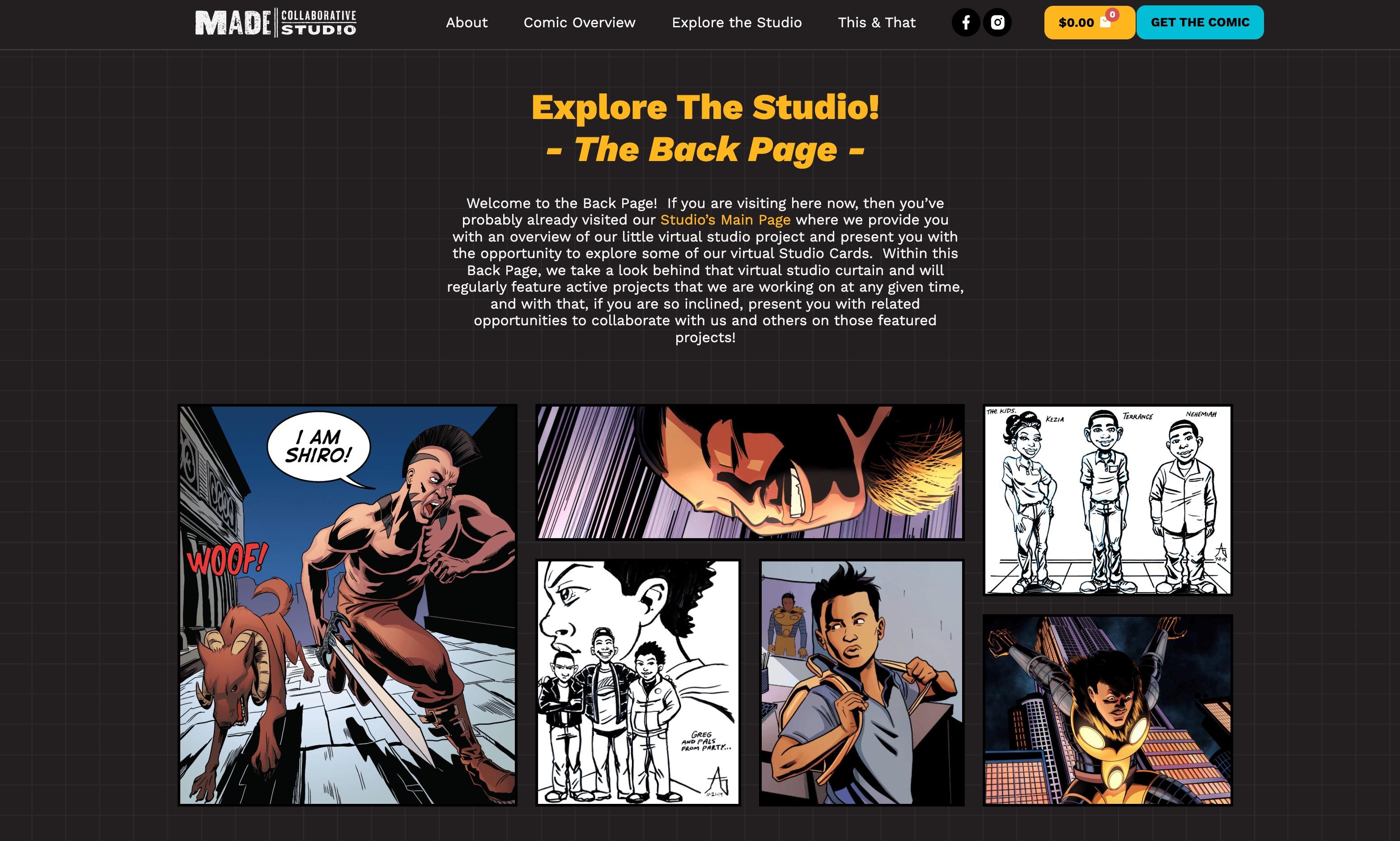The Made Collaborative Virtual Studio!

Introducing The Virtual Studio! An Overview



The Made Collaborative Virtual Studio!

Introducing The Virtual Studio! An Overview

Welcome to the Made Collaborative Studio, a virtual collaborative platform we have created by combining established storytelling concepts like Carl Jung’s Character Archetypes and Joseph Campbell’s Hero’s Journey with common third-party digital applications like Google Slides, Google Forms and Wordpress. The goal of this virtual studio platform is to provide unique collaborative opportunities that are directly accessible by youth, any interested educational programs, and people like you at no cost.


At the cores of this new collaborative model is the sharing of information. To truly prepare for any task properly, information can be power. At school, you need information to prepare for a quiz. At work, you may need information to help develop a strategic plan. Even in sports, information can be critical to success. In basketball, for example, it helps to know whether your opponent likes to dribble to their left or their right so that you can better anticipate when you are defending him or her.
Perhaps even more simply point, context matters for any meaningful collaboration. With that in mind, we have developed a basic “Studio Card” system that is designed to help organize contextual project information so that you can more strategically think of ideas for your own creative collaborations, whether on the Back of the Yards, or your own creative projects.

We have created this basic Studio Card framework as a way of organizing source subject matter and concepts that serve as a foundation for this ongoing comic collaboration. And more to the point, all these topics are the foundation from which we have built this initial comic series, the Back of the Yards.

Examples of that subject range from established storytelling concepts and tools like Carl Jung’s Character Archetypes and Joseph Campbell’s Hero’s Journey, which we used as a framework as we organized some of the initial youth ideas into one common storyline narrative; to some of the initial fictional characters that we have created for the Back of the Yards comic series.
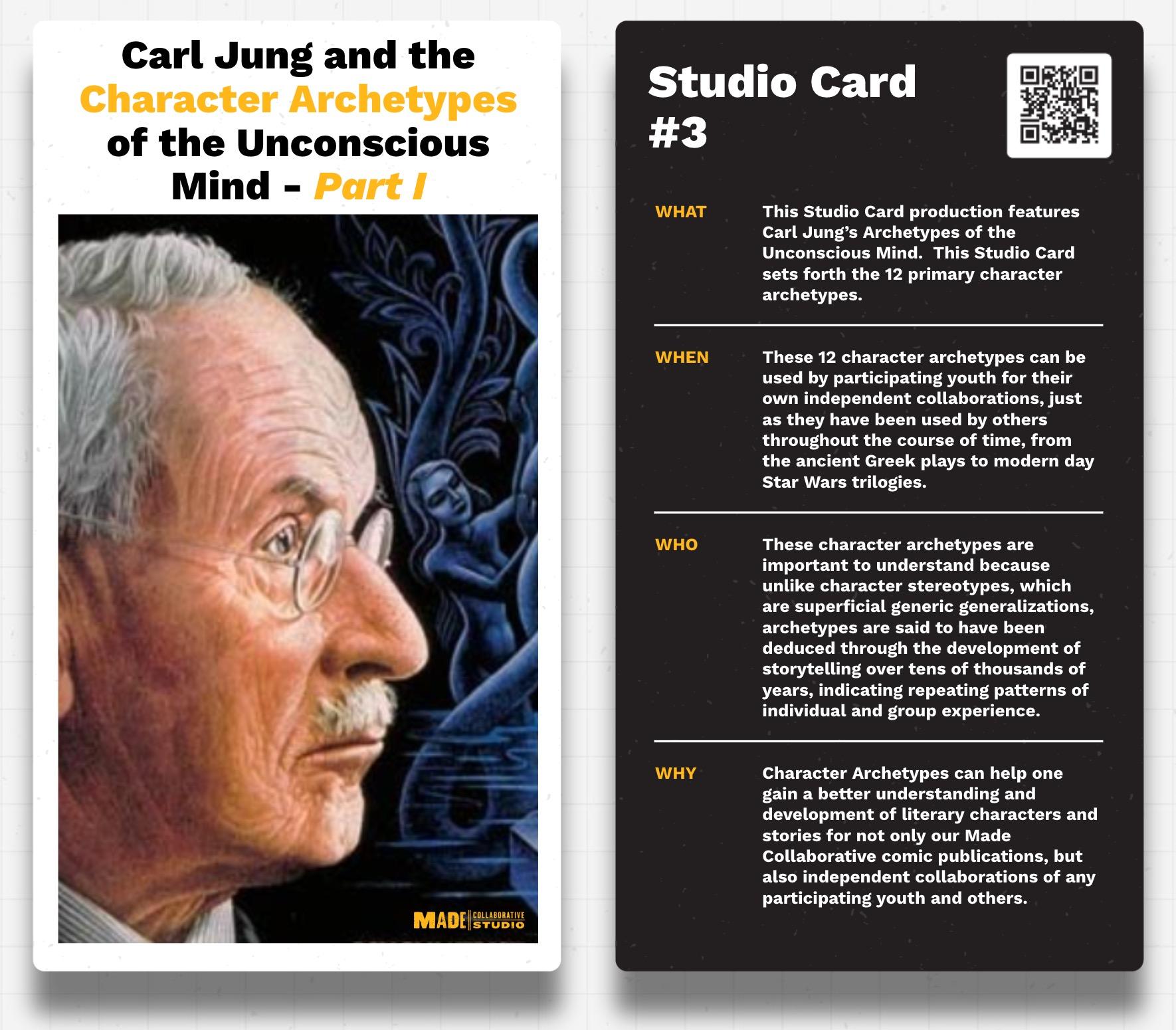


It is with these Studio Cards that will broadly provide foundational context information regarding some place, character (fictional or real), event, setting, or concept that may be helpful to other for our comic collaborations, or their own independent creative collaborations.
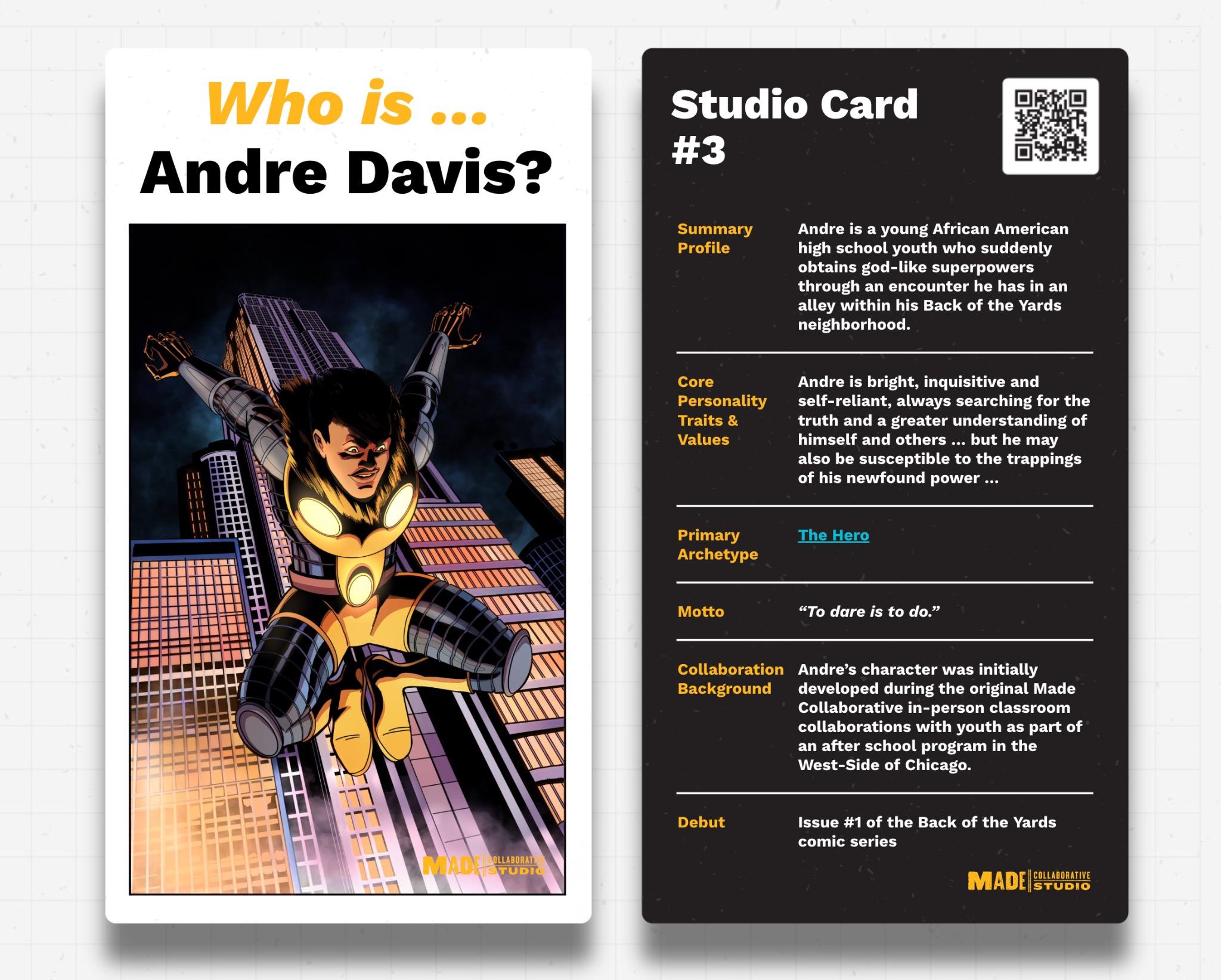
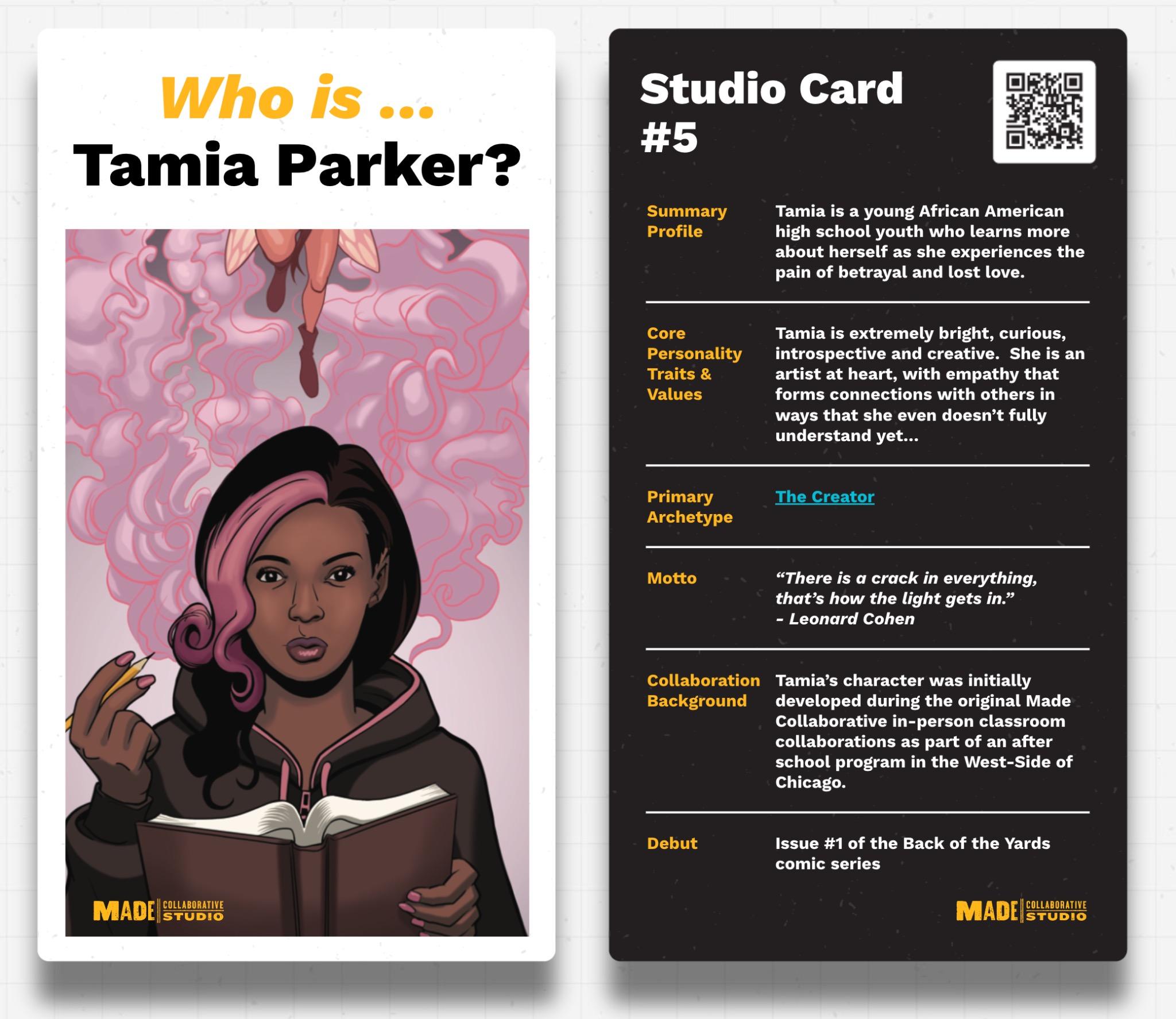
And it is also within these Studio Cards, immersed within this subject matter information, that we have incorporated opportunities for you to collaborate with us.
Which brings us to the digital tools that we have developed for this virtual platform.


At the core of this virtual studio platform is our project website, https://madecollaborative.com It is here that you will find access to most project content and access to other related digital tools collaborative opportunities through our virtual Studio Cards.
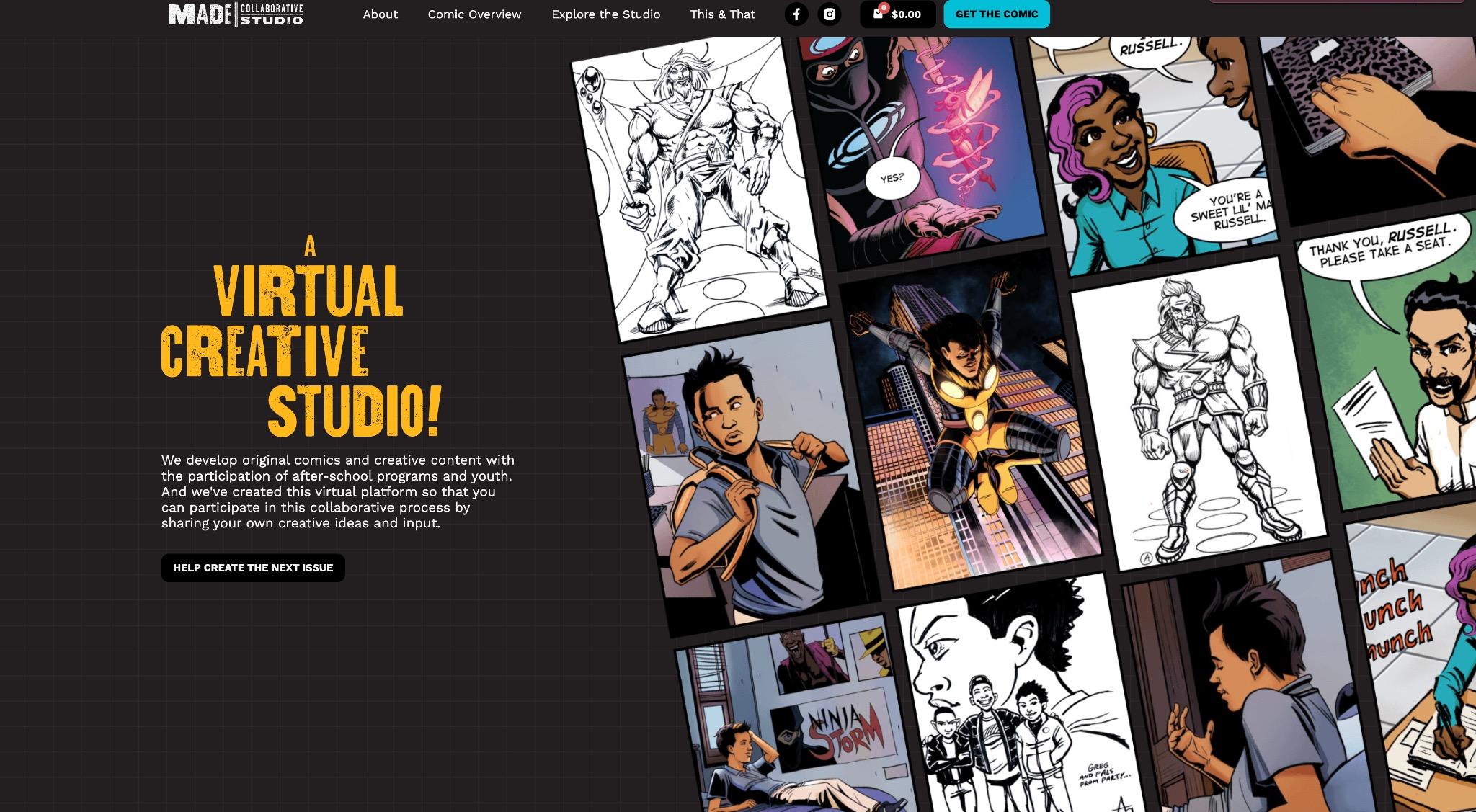

It is within our website that you will be able to access the Studio Cards in a variety of ways. And in that regard, this entire virtual platform can probably best be summarized by one single phrase…
“Pick a Card, Any Card!”

So, for example, if you want access to all our active Studio Cards at any given time, you can click to visit our “Explore the Studio” page where you will find a grid of all active Studio Cards.

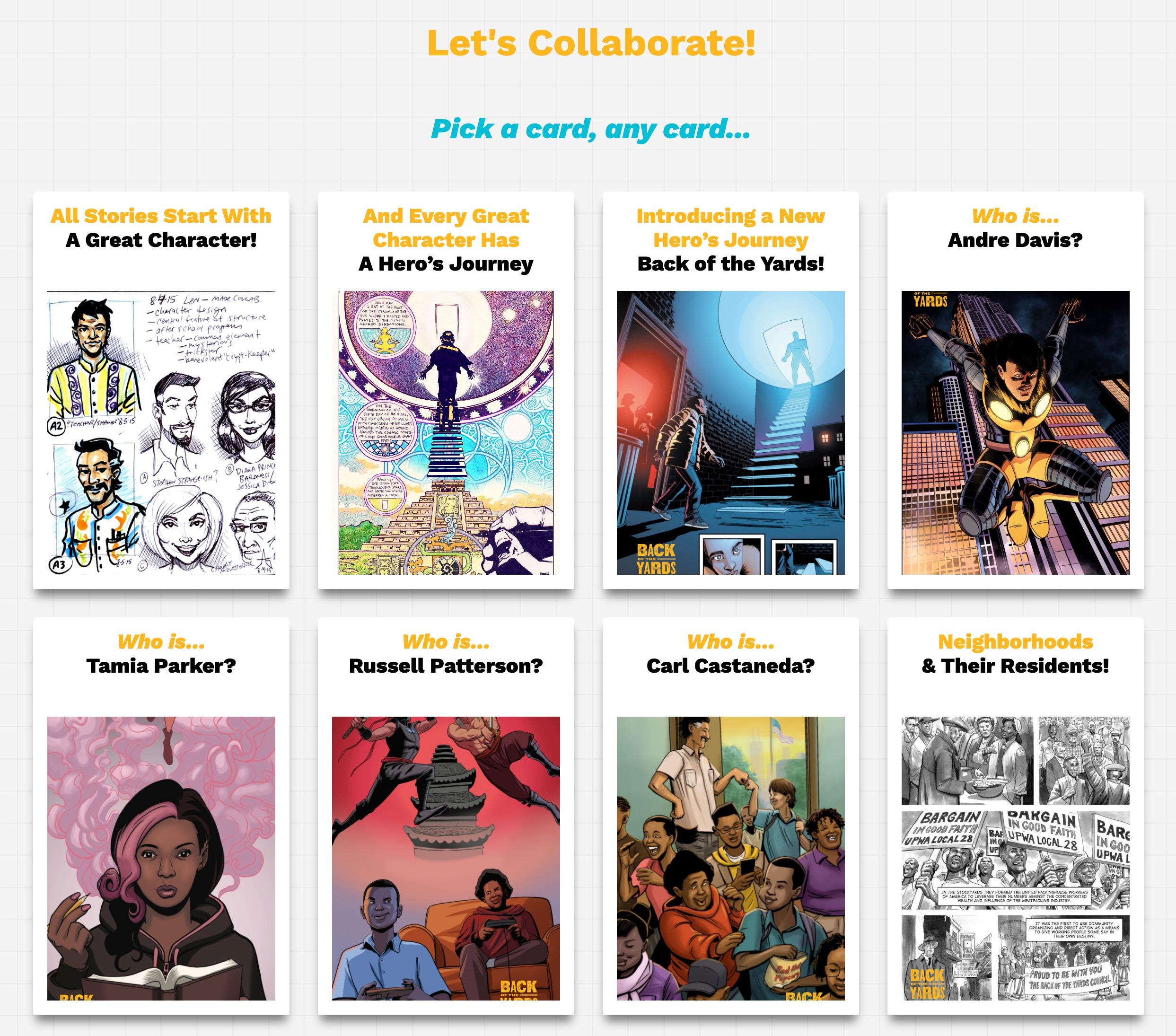

You can also access some Studio Cards through the website’s main page (slide 3) and within other Studio Card pages.


And regardless of where you access the cards, they all operate the same way functionally.
Using Source Card #3 (Intro the Back of the Yards Comic Series!) as an example, you should first know that each card has a front and back side. The front is simply an image and title for the card, and the back side provides a summary of the subject matter covered by the dedicated landing page on the website for that card.


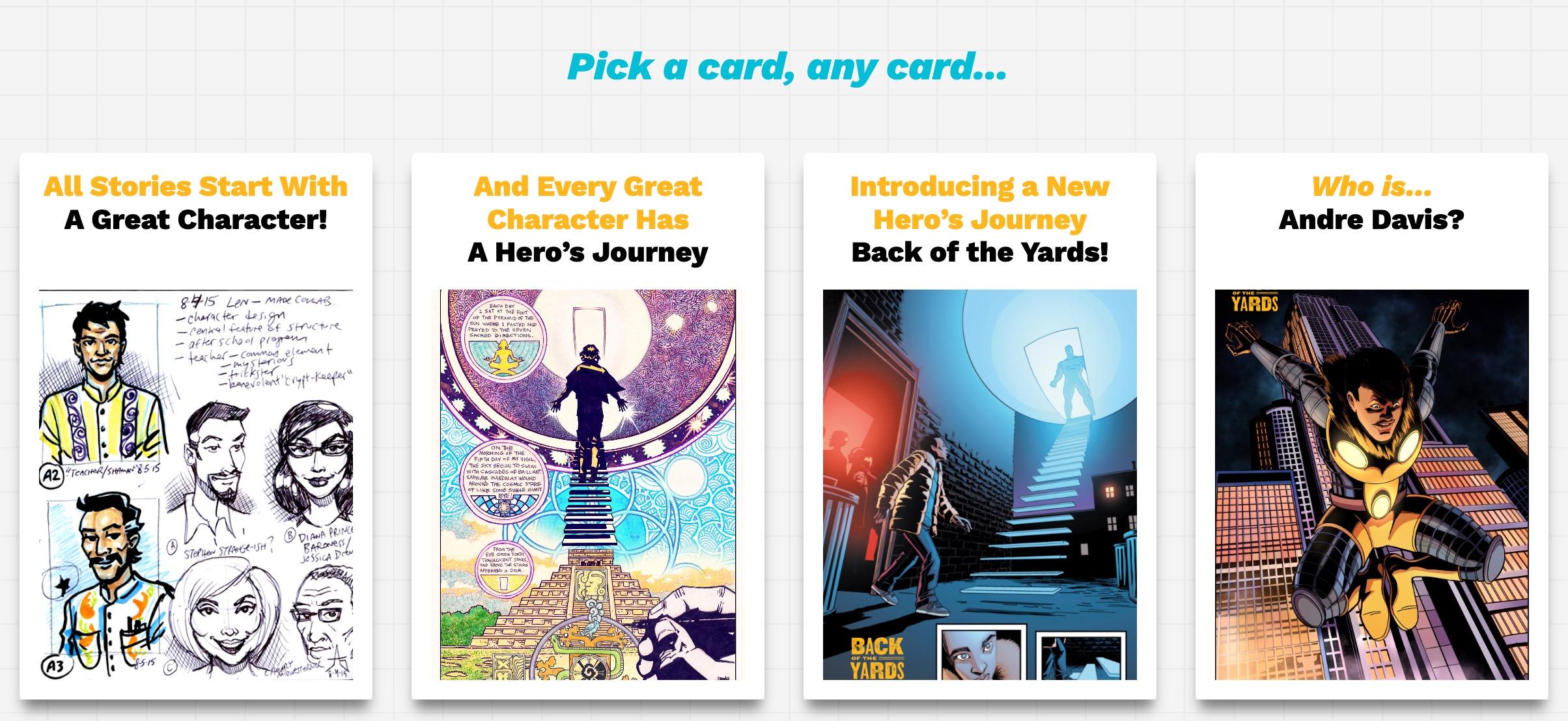

And to access that website landing page, all you must do is hover your cursor over the front side of the card on the website (or finger if you are accessing via a mobile device), which will then flip the card to the back side, and from there all you have to do is click “Read More” on the back of the card to access the full card’s website landing page.



What you will see on each landing page (again, regardless of card type) is front and back summary of the card, along with a “Let’s Collaborate” jump button (which we will cover later), a Google Slide presentation and a Sidebar. We will cover each of these in the next few pages.
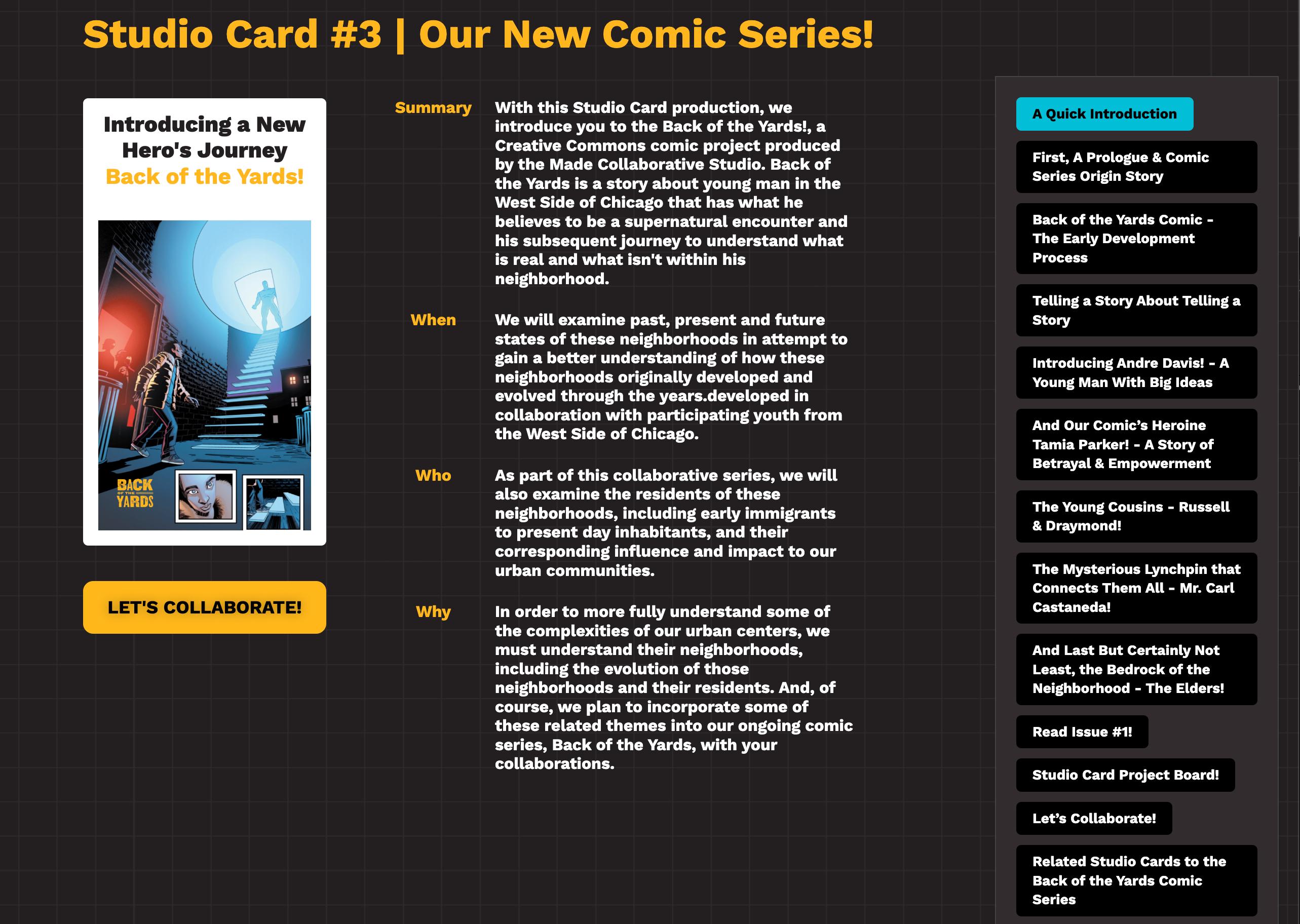

On each Studio Card landing you will generally find content relating to the Studio Card’s topic and/or themes, including short blogs, videos, illustrations and other media. And you can navigate this content with the Sidebar on the right side of each page, jumping (by clicking your curser) to any particular section may interest you.
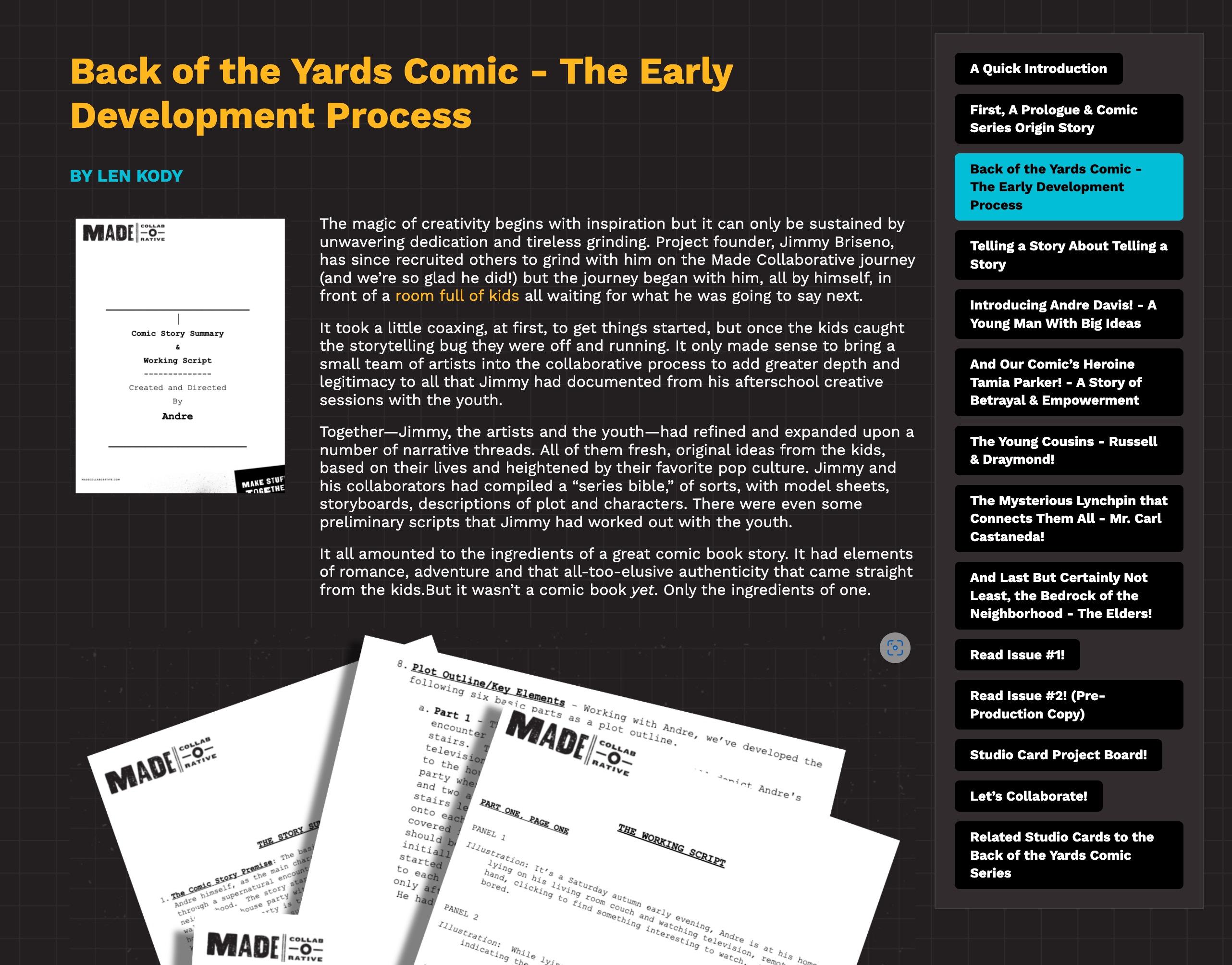


As mentioned, we will be using a variety of third-party applications to present this Studio Card content with you, and with, to facilitate collaborations. These applications include Google Slides, Google Forms, Youtube videos and Issuu Flipbooks. All these applications have been integrated into our Wordpress website, providing what we hope to be an immersive learning and collaborative experience.
We will often use Google Slide presentations for short overviews of a topic such as an overview introduction to a Studio Card. Navigating these Google Slides is easy. Just click on the arrows on the lower left side of any Google Slide presentation to turn the slides, and if you prefer to view a presentation with a full screen, you can just click on the three vertical dots and select the “enter full screen” option.


For more in-depth deep dives into a topic or story (like our comics), we will use the third-party Issue flipbook application. Navigating these Issuu flipbooks is just as easy as the Google Slide presentations. Again, it’s just a matter of clicking on the arrows to turn the pages (within the body of the flipbook itself), and if you’d like to access the flipbook in full screen, just click on the expand button on the lower right-hand side of the flipbook.
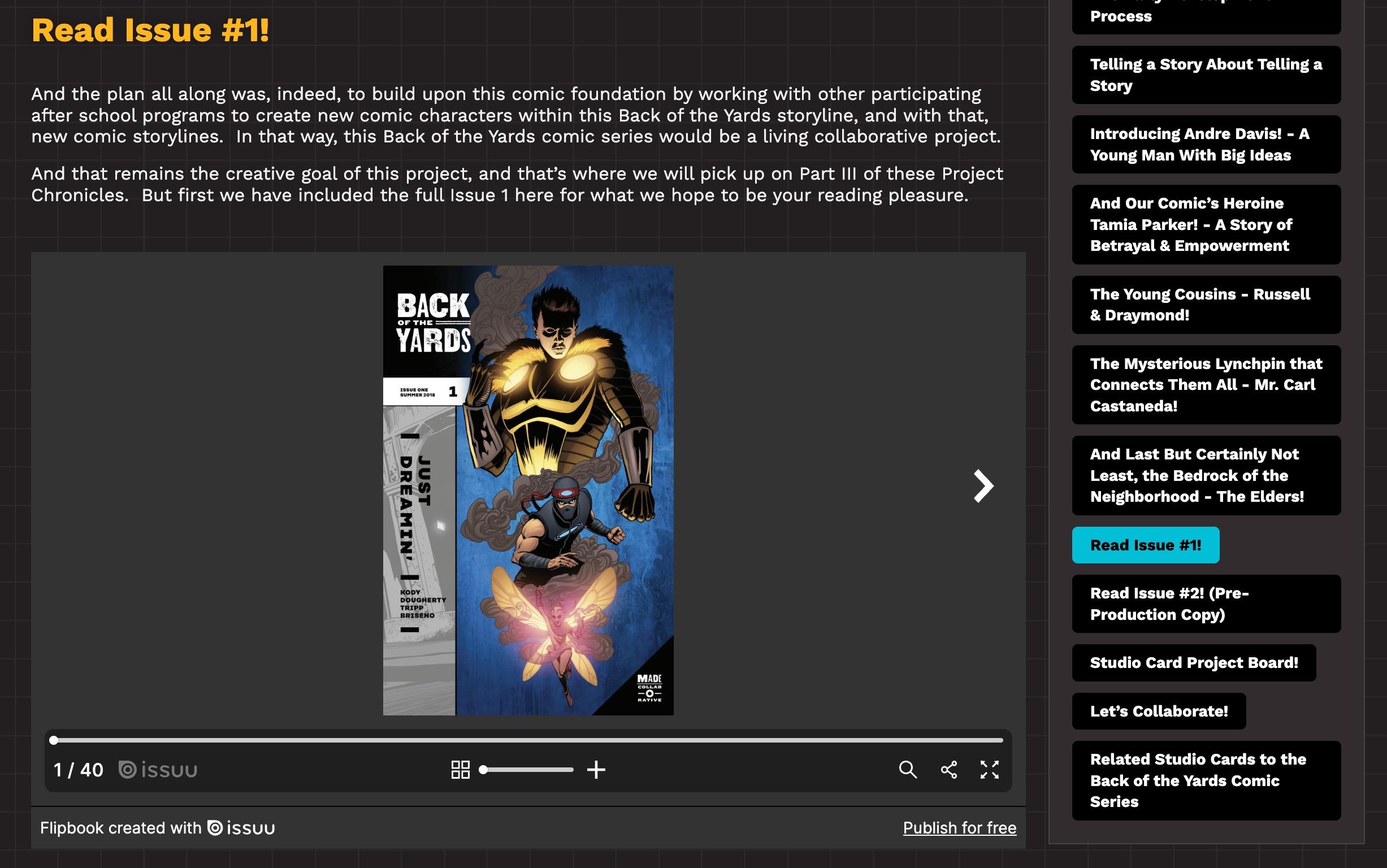

And, of course, we have videos! You will have the opportunity to access videos throughout our Virtual Studio platform. These videos will relate to any given Studio Card topic and may be updated regularly in that regard. And accessing these videos could not be easier. Just click the play icon in the middle and voila, bring out the popcorn!



And last but certainly not least, we have integrated the Google Forms application to help us facilitate your collaborations. You will find these opportunities tagged with a little blue “Let’s Collaborate” sticker. And if you’d like to collaborate with us on any given featured collaboration, all you must do is quite literally “click to collaborate” and from there, you will see a Google Form unfold.
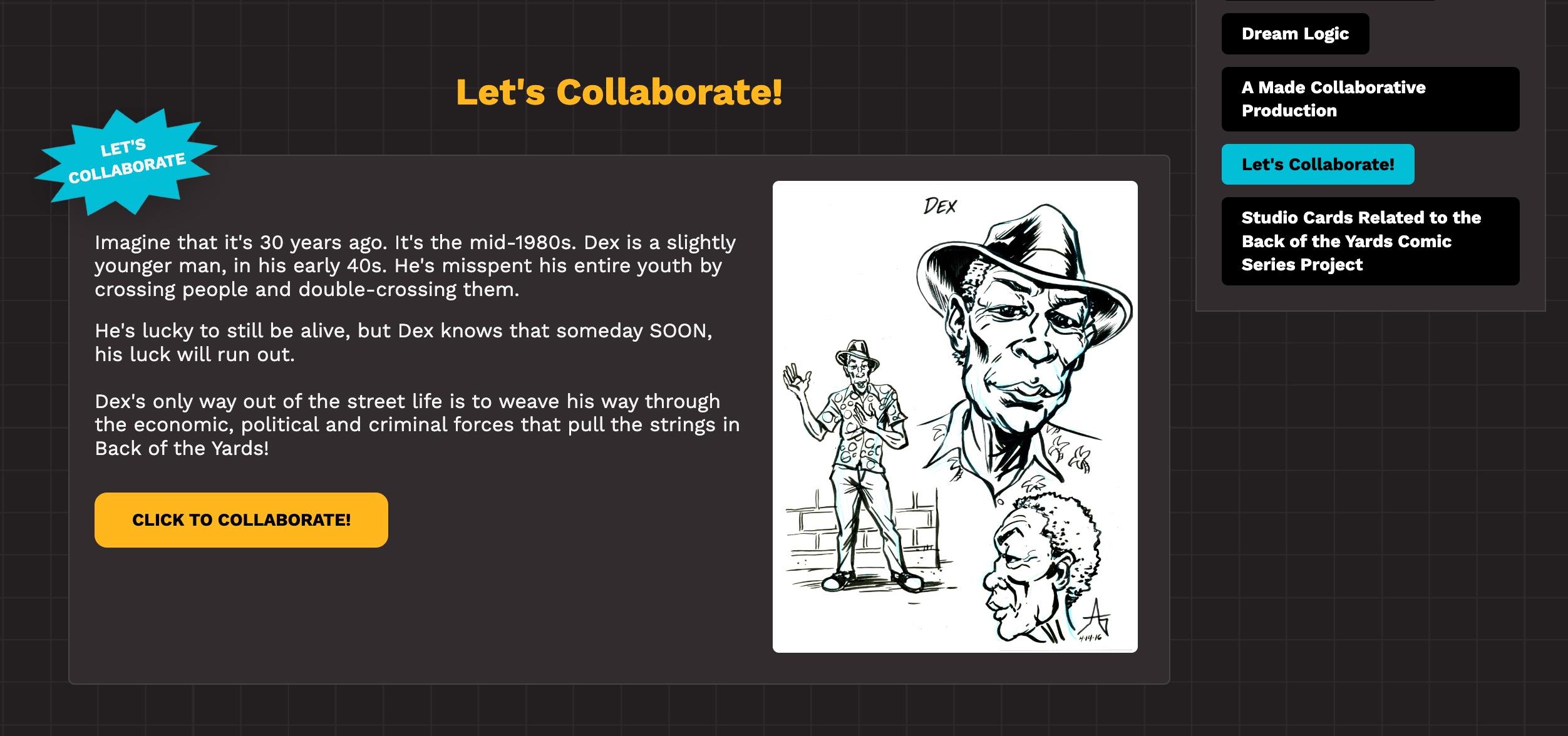
Once you have accessed the Google Form, you can just scroll through that Form to review our collaborative prompts. And often, we will also provide a corresponding PDF worksheet that you can access via a link provided within the Google Form, which you can use to jot down notes as you consider our collaborative prompts.

And when you are then ready to make your submission to us, you can then input your collaborative notes to us within the form and press “Submit!” And from there, we will review all submission and highlight some on our “This & That” blog for further collaboration. And in some cases, your input may be incorporated into our Back of the Yards comic series!




And That’s the Virtual Studio Platform in a Nutshell!
And that is indeed the Virtual Studio framework in a nutshell. In short, we have created these virtual Studio Cards which are essentially portals into collaborative topics and related collaborative opportunities. And we have integrated various digital third-party applications to help create what we hope you find to be an immersive and fun collaborative experience.
So, with that, if you are ready to give a collaborative try, just remember this simple phrase above all…
“Pick a Card, Any Card!”


Having developed this basic virtual studio framework, our goal is to now launch a new set of corresponding collaborations with after school program youth and others, including whoever may be reading this now. And these virtual collaborations will be anchored around the development of Issue 3.
Furthermore, to help frame this next round of virtual collaborations, we have developed a set of “Featured Collaborations” which we have identified as part of an initial working manuscript for Issue 3. We will present you with these featured collaborations in Part IV of our initial Project Chronicles summary, along with the corresponding Studio Cards.
Of course, all of this is designed to facilitate actual content development, and in that regard, we will also be hosting virtual Zoom workshop sessions between participating artists and invited collaborators. And we will post regular updates of these ongoing collaborations on our “This & That” blog on the website.
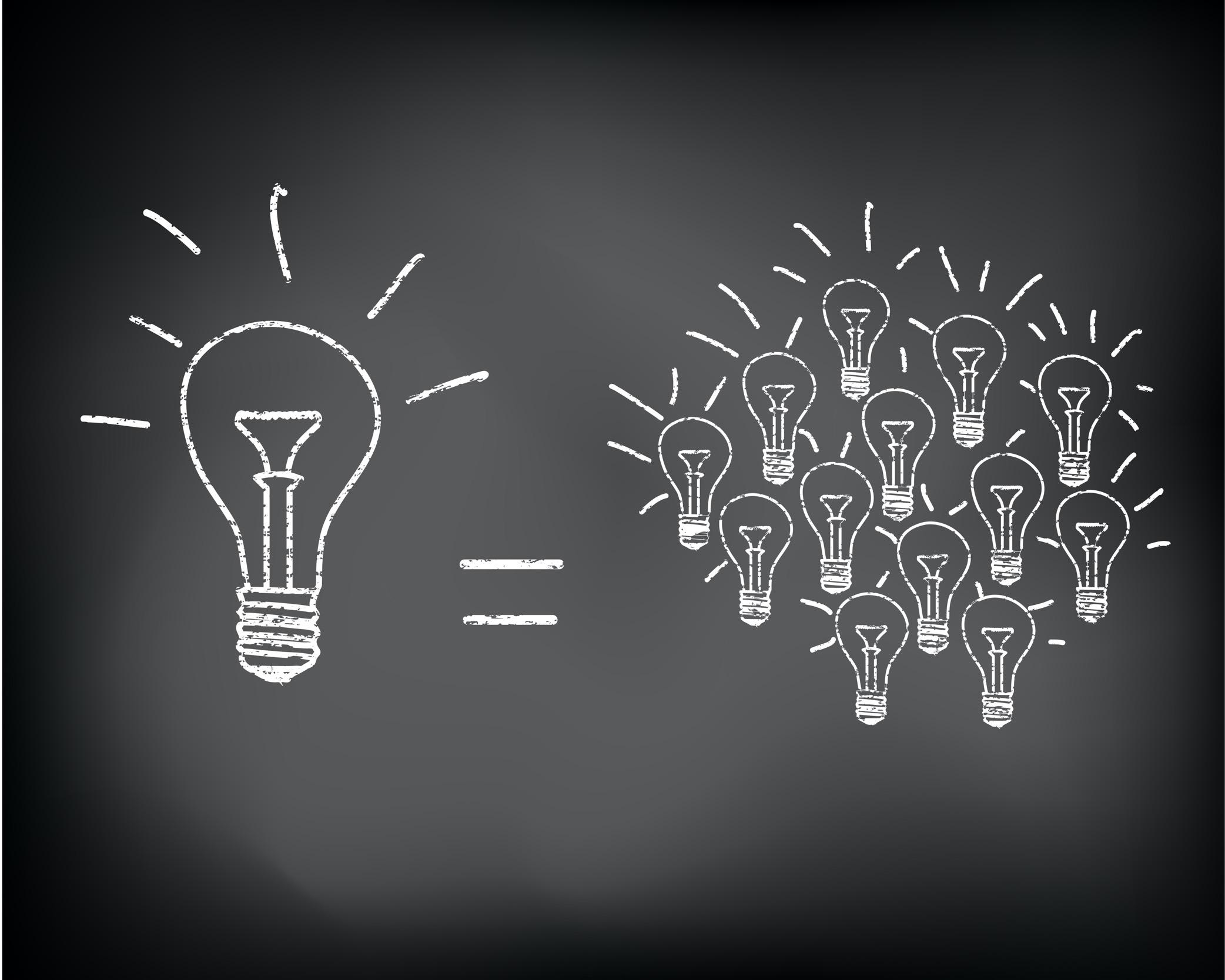
And ultimately, we will highlight some of these collaborations in these Project Chronicles, leading up to the full publication of Issue 3 to complete this first volume of our Project Chronicles.
That’s the plan anyway, and you can obviously follow the ongoing development of these collaborations on our website, along with taking part in those collaborations at any time!

Having now provided an overview of our virtual studio framework and related digital tools, we are ready to present to you a set of Featured Collaborations relating to our next comic production, Issue 3. But before we do that, we wanted to take a quick moment to talk about intellectual property. Yes, intellectual property.
Look, we are going to try to keep this simple, but one of the things we struggled with as we were developing this new virtual framework was the whole notion of having to put some sort of copyright restrictions on the sharing of our comic, the characters and the storyline. That’s just not something we ever really thought about when developing the comic because profit and intellectual property was never the motivation –collaboration and promoting creative thought was the objective. This didn’t even start out as a comic-based project in that context, but rather, as a supplementary after school program that connected artists and youth.
But, of course, this project did evolve into a comic project and because of that, we realized we had to figure out how we wanted to handle the dreaded intellectual property piece. And that’s where the Creative
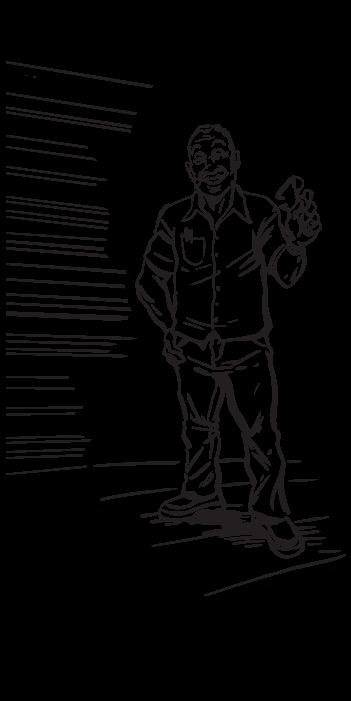
The Creative what?
The Creative Commons is a non-profit organization devoted to the promotion of expanding the range of options that artists and others share their creative works. Per Wikipedia, the organization has released several copyright licenses, known as Creative Commons licenses, free of charge to allow authors of creative works to communicate which rights they reserve and which rights they want to waive for the benefit of recipients or other creators.

Under the Creative Commons framework, content owners still maintain their copyright, but Creative Commons licenses give standard releases that replace the individual negotiations for specific rights between copyright owner (licensor) and licensee, that are necessary under the “all rights reserved” framework for more traditional copyright protection. In other words, Creative Commons provides more options to share information as compared to the standard copyright system. And perhaps largely because of this additional optionality, as of 2019, there were nearly 2 billion works licensed under the various Creative Commons licenses.
So, as we dug a little deeper into the Creative Commons licensing options, it quickly became apparent that we wanted to adopt some of the least “restrictive” options when it came to the sharing of this creative content. And one Creative Commons license model in particular that jumped out at us was the Attribution-Non-CommercialShare-Alike license (CC BY-NCSA). What that basically means is that we will provide digital copies of our Back of the Yards comics for free on the project website, and in addition to downloading or copying the comic, anyone can create new versions of the comic or characters if they make it available under the same noncommercial terms.


This means after-school programs, for example, can download the comics for free and use these same characters, themes and storylines to facilitate their own independent collaborative projects or workshops. And, with that, anyone can create new characters and storylines relating to these original Back of the Yards comic collaborations and characters so long as they are done so under the same CC BY-NC-SA license.
Ultimately, the goal for us was and is to make it as easy for others to access these comics, characters and related concepts in support of our central mission of promoting collaboration and creative thought. And our hope is that this Creative Commons license will help to further enable that collaboration and creative thought, along with the free access to our digital comics and related collaborative content and tools.
That’s the hope anyway, and you can learn more about this Creative Commons license by linking here.
Now, enough with the legal mumbo jumbo and on to the featured collaborations.



And with that, you can either scroll down to “Pick a Card, Any Card”…

Or if you’d like to learn more about our currently Featured Collaborations, you can click on the picture below to access the Back Page of this Virtual Studio!