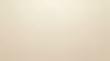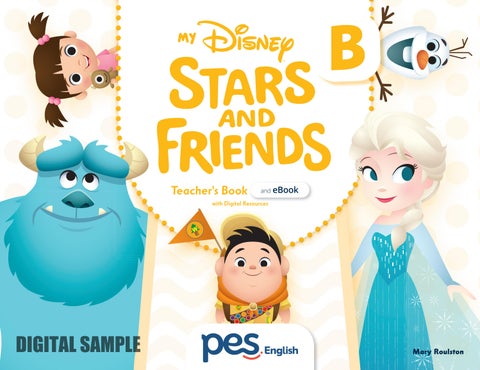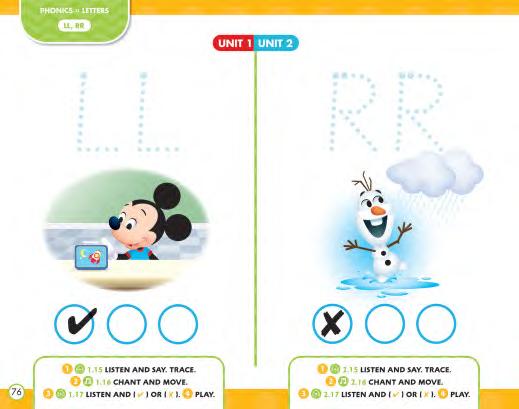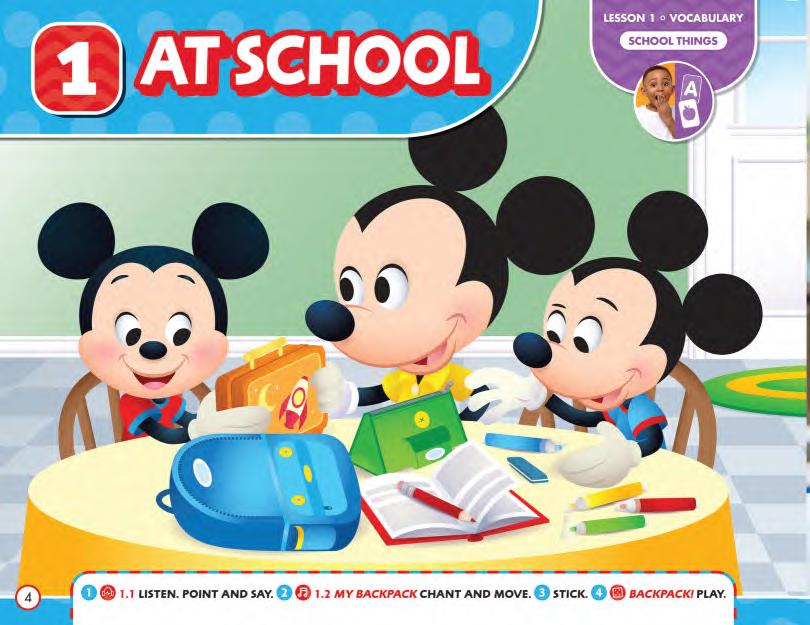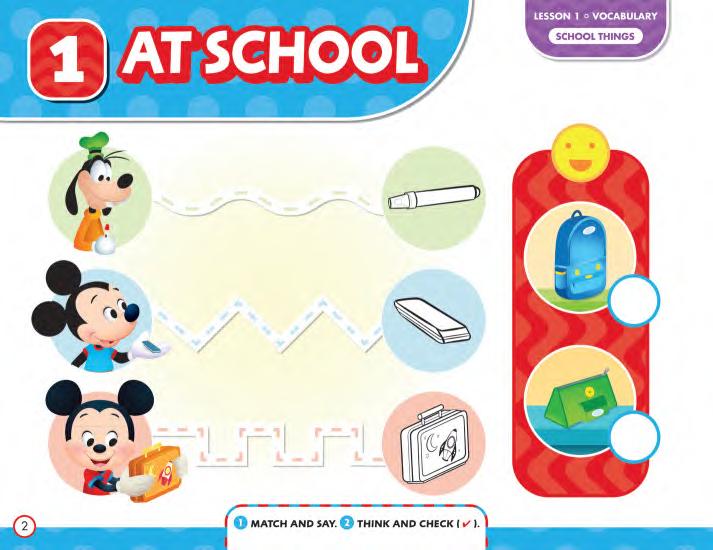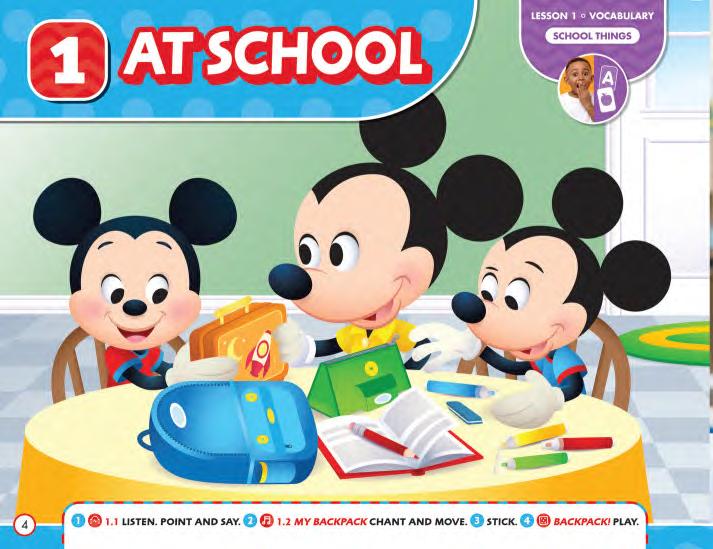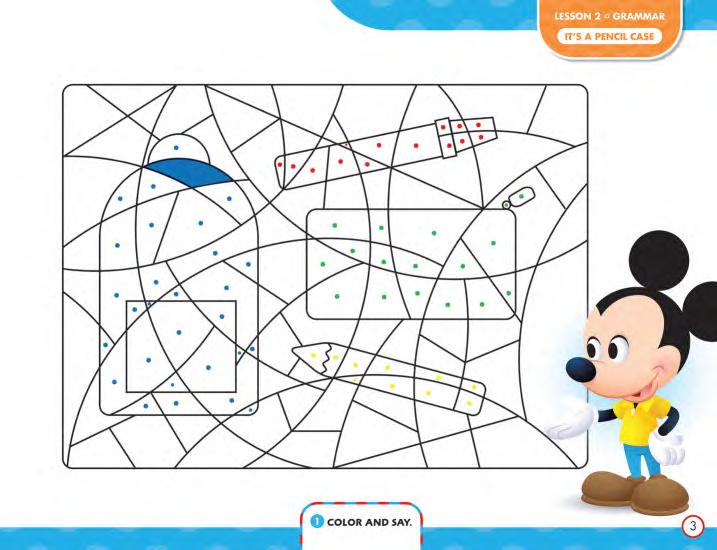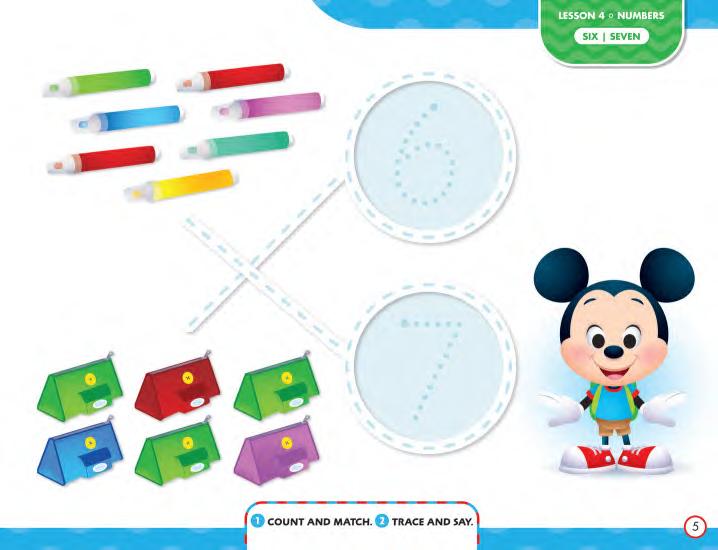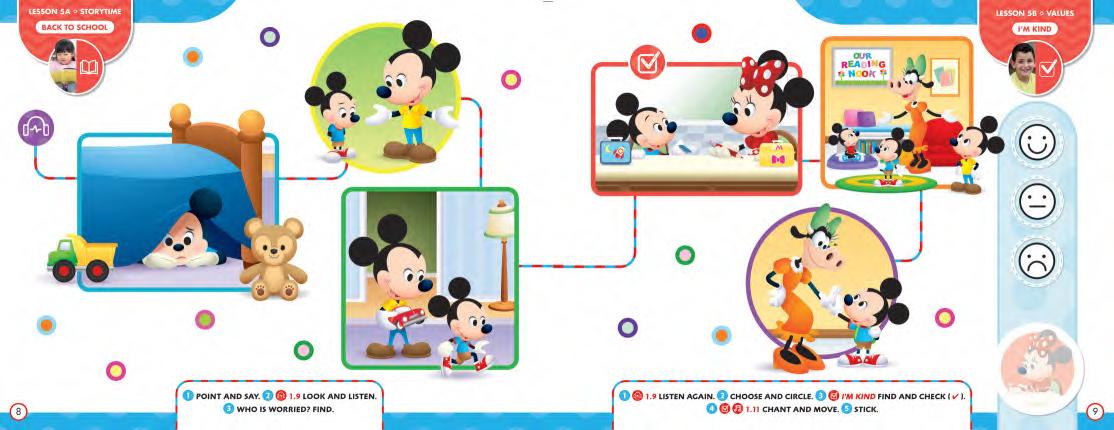Teacher's Book and eBook with Digital Resources E E



















































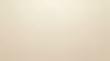







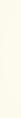

































































































































































B
E E
DIGITAL SAMPLE
Mary Roulston
Your course comes with eBooks and digital resources on the Pearson English Portal.
To access the Pearson English Portal and eBooks:
1 Go to pearsonenglish.com/login
2 Sign in or create an account.
3 Once signed in, follow the on-screen instructions to add a product and use the access code below.
ACCESS CODE
This code can only be used once and the user subscription is valid for 36 months from the date of registration.
Need help?
Go to MyPearsonHelp.com/portal for help, training and technical support.
DIGITAL SAMPLE
Contents 1 At school 21 2 The weather 39 3 M y face 57 4 M y things 75 5 My lunch 93 6 My room 111 Phonics and letters 183 8 Playground 147 9 Actions 165 2 4 6 8 13 14 18 16 129 7 The farm Scope and sequence Welcome! Component overview Unit walkthrough Time guidelines Classroom management Games bank Course features Introduction Lesson notes 1 DIGITAL SAMPLE
Scope and sequence
Lesson 1 Vocabulary
Lesson 2 Grammar Lesson 3 Feelings
Lesson 4 Colors, Numbers & Shapes
Lesson 5A Storytime
School things backpack, eraser, lunchbox, marker, pencil, pencil case It’s (a pencil case) I’m worriedsix, sevenBack to school
Weather cold, hot, rainy, snowy, sunny, windy It’s (sunny) I’m excited black, white Olaf’s sunny day
Face ears, eyes, face, hair, mouth, nose I have (two eyes) I’m silly circle, rectangle Guess who?
Playthings basketball, bike, jump rope, kite, scooter, tablet I have (a bike) I'm happy eight, nine Let’s play
Lunch burger, cookies, fruit, juice, pizza, salad I like (fruit) I’m thirsty orange, purple Russell is lost
Bedroom bed, bookcase, picture, rug, toybox, window It’s on the (bed) I’m upset triangle, square Woody helps out
Farm animals cow, duck, goat, hen, horse, sheep I can see (a cow)I’m surprised ten Farm surprise!
Playground climbing wall, sandbox, seesaw, slide, swing, treehouse I’m in the (sandbox) / I’m on the (slide) I’m angry brown, pink Playground fun
Actions climb, fly, hide, jump, run, swim I can (climb) I’m tired all colors and shapes Simba can listen
1 5 2 6 3 7 4 8 9
2 DIGITAL SAMPLE
Phonics and letters
I’m kind School time Make: Mickey Mouse pencil pot Monsters University Ll (lunchbox)
I love my friendsWeather Make: Olaf’s weather mobile Bambi Rr (rainy)
I love bedtime Faces Make: Monster buddy (face & parts) Frozen Nn (nose) I play outside Playtime Make: Minnie’s kite Big Hero 6 Jj (jump rope) I share LunchtimeMake: Russell’s picnic Ratatouille Pp (pizza) I help out BedroomsMake: Bonnie’s bedroom Tangled Ww (window) I say sorryFarm animals Make: Cinderella’s farm Beauty and the Beast sh (sheep) I take turnsPlaygroundsMake: Playground puzzle Toy Story 4 ch (chair)
I can listen Active fun Make: Simba & Nala masks The Incredibles th (thirsty)
New Receptive Language
What’s that? What ’s the weather like? Look at me! What do you have? What do you like? Where’s / Where are ... What can you see? Where are you? Look at me!
Lesson 5B Values Lesson 6 Real world Lesson 7 Review Disney movie lesson
3 DIGITAL SAMPLE
Welcome!
Introduction
My Disney Stars and Friends is a pre-primary course for children aged three to five which brings together the wonder and engagement of Disney stories, a focus on future skills, and classroom tools which make teaching fun, easy, and accessible to young learners. The course is based on the following principles:
Engaged children will learn better
In partnering with Disney, we have created a course that will engage students and help them build a solid foundation for learning English.
The Disney characters are instantly recognizable and will help establish a known context for new language, making children feel at ease and ready to learn. Each unit focuses on a different set of characters, giving the course a broad appeal and keeping the content fresh and exciting. This will help students focus on the lesson, stay on task, and retain what they have learned.
Children love listening to stories, and this course features a two-page, originally-written Disney story in each unit. These stories can be read by the teacher, but are accompanied by rich audio recordings which help bring the stories to life and can also provide a model for less-confident teachers. The stories naturally lend themselves to the development of soft skills and values.
Target language is also reviewed in real-world contexts through photographs and listening activities. The photographs are often taken from a child’s perspective, showing students a view of the topic as they would see it themselves.
Soft skills are key to early-years learning
My Disney Stars and Friends helps develop self-awareness, social awareness, and persistence and growth skills, in addition to language learning. These skills are likely to be in high demand in the future, so we refer to them as Future Skills. Students who begin to develop these skills from an early age will be better equipped for personal and academic success in the workplaces of tomorrow.
My Disney Stars and Friends focuses on developing the following future skills:
• Self-awareness: Students begin to identify feelings and recognize how these feelings affect their own behavior.
• Social awareness: Students learn to identify the feelings of others and understand that people are different, and have different opinions and perspectives.
• Persistence and growth: Students begin to work at tasks for increasing periods of time and identify things that are challenging and interesting. These future skills are woven into every lesson of the course. Each unit focuses on a new feeling, which children learn to recognize in themselves, the characters, and their friends. The feelings are discussed in a dedicated lesson, but also through chants, stories, and posters throughout the whole unit. As students learn to recognize these feelings in others, they are encouraged to treat them with understanding and respect.
The course also focuses on helping students stay on task, maintain effort, and begin to understand that some tasks may be easier or more difficult.
It is useful to discuss this with students openly in a simple way, for example, by asking them after completing the task if it was easy or fun.
The Future Skills addressed in each lesson are listed in the Lesson overview information, and then signposted with the icon and explained in the relevant place in the lesson notes themselves. Where the same aspect of a particular Future Skill has been surfaced in exactly the same way as in a previous unit, there is an icon, but no explanation.
This focus on future skills and making children feel comfortable and emotionally supported will foster an atmosphere in which children feel safe and confident. This in turn will help them progress with their learning.
The approach to developing all future skills stems from Pearson’s Personal and Social Capabilities Framework, which also supports the development of 21st-century skills, such as collaboration, creativity, and critical thinking.
Children need routines
For preschool students of English, everything is new: a new language, a new school, a new teacher, and new friends. Introducing routines in their English lessons will help them feel safe and confident, in addition to making the classes easier to manage.
The teaching notes for every lesson suggest a very clear and repetitive structure: opening, Circle time, Book time, and closing the lesson. Each lesson follows the same pattern in every unit, so both you and the students know exactly what to expect.
4 DIGITAL SAMPLE
The course also includes songs to further help continuity of lesson structure and facilitate transitioning between lesson stages. Suggestions for establishing routines in the classroom can be found in Classroom management on page 14.
Teachers need flexibility
This course provides a variety of options and pathways through the material, so you can tailor your approach to your students’ needs and your teaching context. These scenarios are listed in the Time guidelines section on page 13.
Every Student’s Book and Teacher’s Book includes an access code to digital resources, allowing a paper-based or blended approach. The digital resources include the Presentation Tool for the teacher, as well as eBooks for students, so teaching can be done remotely if necessary.
Teachers need easy-to-use materials
This Teacher’s Book has been designed by teachers, for teachers, with the aim of it being as visual and easy-to-use as possible. You can instantly see the unit and lesson objectives, where you are, and what to do even if you need to adjust your plans at the last minute. The Teacher Talk feature will help you get the most out of the material and the students, using the clearest and most concise instructions possible. This feature could be particularly useful when talking about abstract ideas like feelings and values in a way that facilitates both students’ understanding and successful task completion.
Global Scale of English (GSE)
My Disney Stars and Friends has been built on the Global Scale of English. You can see the range of objectives for each level on the cover of the coursebooks. This Teacher’s Book provides you with the key GSE objectives covered in each unit and each lesson. The full list of objectives can be
found in the Teacher Mapping Booklets which accompany the course.
The GSE is a standardized, granular scale, from 10 to 90, which measures English language proficiency. Unlike other frameworks which describe attainment in broad bands, the GSE identifies what a learner can do at each point on the scale across skills. The scale is designed to give a more granular insight into learning progress.
Understanding where your students are on the scale will help you select materials with the right level of support and challenge for your students to help them progress.
The GSE ranges for My Disney Stars and Friends are as follows:
• Level 1: 10–16
• Level 2: 11–17
• Level 3: 12–18
Teaching preschool students
Pre-literacy
My Disney Stars and Friends reinforces the development of pre-literacy skills, which are an important part of a child’s early learning.
The unit stories resemble stories encountered in picture books. Through following the frames, students learn the traditional English left-to-right reading path.
Both the Student’s Book and Workbook help develop fine motor skills, as well as hand-eye coordination, by providing activities which focus on matching, tracing, coloring, drawing, manipulating stickers, and craft projects.
Preschoolers may only just be beginning to discover sound-symbol relationships in their first language.
As some teachers may not wish to teach phonics at such an early age, the Phonics lessons are
located at the back of both the Student’s Book and Workbook. My Disney Stars and Friends takes a gradual approach to introducing sound-symbol correspondences. In Level 2, students begin to trace the letters of the sounds they hear and discern the target sounds from a number of distractors. Additional resources for word recognition and tracing are provided online.
Mathematical skills
My Disney Stars and Friends introduces children to basic concepts in math such as numbers and shapes, counting, and recognition of patterns, sizes, similarities, and differences. Students will be engaged through exciting visuals, audio, and games.
Music and movement
Music and movement are key to learning new language and helping manage levels of energy and focus in the classroom. Chants and songs throughout each unit provide language consolidation for core vocabulary and structures, while encouraging students to be active and interpret the music in their own way. Toolkit songs will help mark routines at key stages of the lesson, improve focus, or release excess energy.
The grammar song in every unit is available as a video with movement, so children can act out the songs following the routines.
Craft activities
Children of pre-primary age need to develop their motor skills by engaging in a variety of craft activities. Lesson 7 of every unit reviews the target language through a simple, unit-themed project, which reviews the material in a fun and creative way. The projects require few craft materials and little cleaning up afterwards. There are additional suggestions for craft activities throughout the teaching notes.
5 DIGITAL SAMPLE
Component overview




































































1 Plan 2 Teach
In this Teacher’s Book you will find everything you need to teach with My Disney Stars and Friends. It includes comprehensive and easy-to-follow teaching notes, answers, extra activities and ideas, a games bank, audio scripts, and video scripts.
The Digital Resources that come with the Teacher’s Book provide you with all the tools you need to run a blended or hybrid lesson, plus additional reading and writing practice.
The Student’s Book is designed for use in the class, with the teacher. It presents and practices all the new material, and includes stickers, simple press-out projects, and an access code to the Student’s Book eBook and Digital Resources for parents or carers.

The Workbook provides additional practice for all the language introduced in the Student’s Book. While it can be used in the classroom, some teachers may ask students to complete certain activities at home, depending on the situation.
Using the Pearson English Portal, teachers can present the student’s components on screen and access interactive games, audio, and video with a simple click of a button. Access to the Presentation Tool is provided with every Teacher’s Book.














B






































































































































































Teacher's Book and eBook with Digital Resources E E Mary Roulston CVR DISNEY S&F TB2 PESB.indd 21/07/2022 16:00 Student's Book and eBook with Digital Resources
E E Mary Roulston CVR DISNEY S&F SB2 PESB.indd 21/07/2022 15:28
B
6 DIGITAL SAMPLE
Picture Cards
Picture Cards help present and practice all key vocabulary of each level.

Story Cards

Story Cards help present and revisit unit stories. Each card shows one frame of a story on the front, and on the back you will find the audio script, helpful prompts, and concept-checking questions to help you get the most out of the stories.
Posters
Posters on feelings, values, weather, numbers, shapes, and colors serve as large and engaging visual references which you can use in every lesson.
FEELINGS 2

Practice at home
Digital Resources for parents or carers

Parents or carers can access songs, videos, and stories to revisit the material with children at home. Access to Pearson English Platform is provided via a code included in every Student’s Book.

Assessment
For the very young learners, we suggest using ongoing informal assessment, recording progress and possible areas for improvement. Each unit ends with a review lesson which reviews all the new material and provides an opportunity to evaluate what children have retained. Observation sheets can be found in the teacher’s Digital Resources.
The course comes with a Mickey Mouse puppet to bring more engagement to the classroom. The teacher’s notes suggest ways to use the puppet to introduce every new lesson.

2021 DISNEY 2 WINDY WEATHER
I’M WORRIED I’M SURPRISED I’M HAPPYI’M THIRSTY I’M ANGRYI’M TIRED I’M UPSET I’M EXCITEDI’M SILLY 2021 DISNEY SEVEN NUMBERS 7 PINK COLORS 2 AUDIO SCRIPT “DON’T WORRY, OLAF,” SAYS ELSA. “I CAN HELP.” “IT’S WHITE! IT’S SNOWY! HOORAY!” SAYS OLAF. “THANK YOU, ELSA!” KEY PROMPTS AND QUESTIONS WHAT’S THE WEATHER LIKE? (IT’S SUNNY AND IT’S SNOWY.) IS OLAF EXCITED? (YES.) 2021 DISNEY ENTERPRISES, INC. ALL RIGHTS RESERVED. CARD 6 OLAF’S SUNNY DAY
3
4
7 DIGITAL SAMPLE
Unit walkthrough
Lesson 1 introduces and practices vocabulary
New language is introduced in the context of a Disney scene which instantly engages students
Students learn new language through a variety of learning modes which engage them and develop them holistically
A free-play sticker develops fine motor skills and creativity


Matching activity develops fine motor skills
Personalisation activity helps students begin to form and express their own opinions and preferences
Lesson 2 introduces the core grammar structure of the unit while recycling the vocabulary from Lesson 1
The new structure is introduced in the context of real-world children
Students learn the new structure with a video action song, which makes it easier for them to retain language. The song is also available in audio format
Students practice new language through a variety of learning modes which engage them and develop them holistically
Tracing activity helps students develop fine motor skills
Workbook
Student’s Book
Lesson 1 • Vocabulary
8 DIGITAL SAMPLE
Lesson 2 • Grammar
Lesson 3 focuses on self-awareness and social awareness, teaching students to identify feelings
Students can follow the audio path to stay on task and develop their fine motor skills
The reward sticker encourages students to stay on task and develops their motivation

New language is taught with audio, a chant, and a sticker activity providing students with a variety of modes of learning

Tracing activity helps students develop fine motor skills
Personalisation activity helps students begin to form and express their own opinions and preferences
Students recognize feelings of others, developing social awareness
Lesson 4 introduces colors, numbers, or shapes. This lesson helps students develop early mathematical thinking.
New language is introduced in the context of Disney artwork
The game encourages collaboration
New language is taught with audio, a chant, matching or circling, and a game, providing children with variety.
Marking, tracing, and coloring activities help students develop fine motor skills
Workbook
Student’s Book
Lesson 3 • Feelings
9 DIGITAL SAMPLE
Lesson 4 • Colors, Numbers & Shapes
Lesson 5A is based on a story which consolidates all new language and concepts of the unit


Disney characters create engagement and familiarity
The story revisits the feeling of the unit, developing self-awareness
Students can follow the audio path to stay on task and develop fine motor skills
Lesson 5B reviews the story with a focus on a real-world value
The value presented in the story encourages students to monitor their behavior , encouraging both self-awareness and persistence and growth

Students circle to evaluate the story, developing their fine motor skills and their self-awareness
Students review new language through a variety of learning modes: audio, a chant, circling, and sticking
The reward sticker helps students stay on task and develops motivation

Students check their comprehension of the story and practice their fine motor skills
Students see the value taught in the story in the context of real-world photos to consolidate understanding
Students check their comprehension of the value and practice their fine motor skills
Workbook
Student’s Book
10
DIGITAL SAMPLE
Lesson 5A • Storytime Lesson 5B • Values
Lesson 6 consolidates the core language and topic of the unit in a real-world setting
Students mark the picture they like, developing self-awareness
Students revisit the value, learning that we are all different, but also similar –developing social awareness
Students can follow the audio path to stay on task and develop fine motor skills
Students consolidate new language through a variety of learning modes: audio and mark-making
Lesson 7 reviews the unit language in fun, creative ways. Students revisit the unit’s video song and do a simple craft activity using press-outs from the back of the Student’s Book, developing fine motor skills



The completed project is used to review the language of the unit
The reward sticker encourages students to stay on task and develops their motivation
The unit ends with a lesson based on a Disney movie clip, which consolidates the unit language in a different context

The audio activity reviews the core language and tests students’ listening comprehension
Students identify connections between different items, developing their critical thinking. Marking helps with fine motor skills.
Students color the reward star, which develops their motivation
Workbook 11
Student’s Book
Lesson 6 • Real world
DIGITAL SAMPLE
Lesson 7 • Review
Student’s Book
The Disney movie lessons at the end of each unit of teaching notes in the Teacher’s Book are optional lessons which provide a rewarding way for students to consolidate their understanding of the unit language and themes.
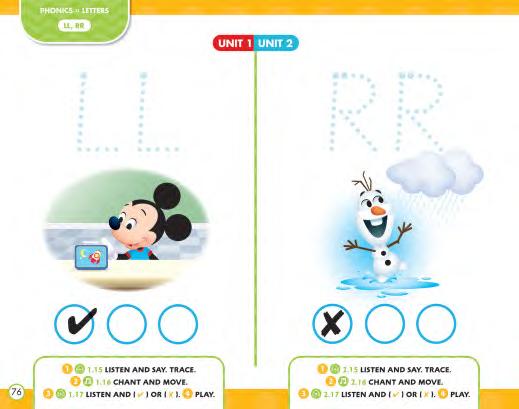
Students watch a short clip from a Disney movie, and respond to simple comprehension questions and prompts from the teacher.
Phonics • Letters
The Phonics and Letters sections at the back of the Student’s Book and Workbook are optional lessons providing students with an introduction to sound-letter association

Students begin to trace letters
Students learn to discriminate between different sounds
Teacher’s Book
Students practice letter-picturesound association skills
Workbook
Disney movie lesson
Disney movie lesson
Bambi

12 DIGITAL
SAMPLE
My Disney Stars and Friends is flexibly designed to suit your specific classroom needs and scheduling requirements. To help you plan, we estimate that teaching materials for the Student’s Book and the related practice in the Workbook may take around 40 minutes of classroom time.
By using the Disney Video lessons, optional Phonics lessons, extra activities in the Teacher’s Book, and digital activities, you can add more practice and consolidation to extend the material.
The actual time it may take you to cover a unit depends on many factors, such as the makeup and needs of your class, as well as how well the students cooperate as a group. You may also have to consider how much time is needed for review or for presentation, and how often features such as songs, stories, or games are revisited.
The teaching notes outline the core activities for each lesson as well as list a range of additional
activities and games that can help consolidate the material.
As the lesson structure is repeated for each type of lesson in the unit, you will soon be able to decide which elements you want to focus on more or omit.
The tables below suggest several options of how best to use the material to tailor it to your particular teaching context.
Additional
guidelines
Time
Option 1 (2 lessons a week) Option 2 (3–4 lessons a week) Option 3 (4–5 lessons a week)
SB core activities WB activities done in the class or at home SB and WB activities + video lessons or phonics lessons SB and WB all activities + video lessons and phonics lessons
the TB Core activities (marked with the icon) in the teaching notes
5A and 5B condensed into
All activities
the
notes
All activities in the
There are nine units in each level of the course. We suggest the following approach to cover one unit every four weeks: WeekLessonFocus 1 1 2 Key vocabulary Key structure 2 3 4 Feelings Numbers/Colors/Shapes 3 5A 5B 6 Story Value in the story Real world 4 7 Video Review and Project Unit consolidation Optional PhonicsOptional phonics at the back of the book Example unit plan Possible pathways through the material
Components
Pathways through
Story lessons
one
in
teaching
Video lessons or phonics lessons
teaching notes Video lesson and phonics lessons
more on the songs, chants, stories,
activities
icon)
13 DIGITAL SAMPLE
practice can be added by focusing
games, digital activities, and the extension/extra
(marked with the
in the teaching notes.
Classroom management
Careful class management is key with very young learners. We have planned the course with this in mind and added features which will make it easier to run successful, engaging, and well-paced lessons. To facilitate the creation of a classroom routine with your students, we have designed the teaching notes in My Disney Stars and Friends so that they always follow the same basic structure for every lesson.
Hello
Greet students, let them settle down, and sing the Hello Toolkit song.
Circle time
You might also refer to this stage as “carpet time” or something similar. It is the stage of the lesson which introduces and focuses students on the topic of the day. This stage might take place when all the students are sitting together at the front of the class, before they sit at their desks for more formal learning or to work from their books, and so is a good opportunity to work on group-communication skills. With the help of the Mickey Mouse puppet, we suggest how you can introduce the new language, or review language from the previous lesson. In the Storytime lessons, we suggest you use Circle time to introduce the story with the Story Cards. Make sure all your students are sitting comfortably, have enough space, and can see you well.
Book time
Book time uses activities in the Student’s Book and Workbook, including a mix of heads-down and mark-making activities, as well as energetic chants and games.
Goodbye
End each lesson with the Goodbye Toolkit song. If you have the time, you can also sing the Good job Toolkit song beforehand.
Other suggestions for routines
• Use the Sit down Toolkit song after very active games.
• Use the Let’s move Toolkit song if students need an energy boost.
• Use the Let’s clean up Toolkit song when you clean up.
• Use the Good job Toolkit song when you want to celebrate students’ achievement.
• Use the Mickey Mouse puppet, Story Cards, and Picture Cards at the same stages of each lesson.
• Use an established signal such as a bell, rattle, or raising a hand to indicate the end of activity, or to gain students’ attention.
• Establish a routine for when children need to go to the bathroom.
Adding variety to your classes
Children of pre-primary age have a short attention span. It is therefore important to keep a good supply of short activities that go over the same language in different ways, ideally engaging different skills and senses. While a set routine is important, it’s also important to have some ideas for spontaneous activities in reserve, if you notice that your class needs a change of pace or direction.
• Look out for extra activities in the teaching notes.
• Look at the Games bank on page 16 for ideas of additional games to play in the lessons. As students become familiar with the rules, the games will become faster to set up, which will help maintain the pace of your lessons.
• If you can use technology in the classroom, adding interactive activities to the lesson flow from the Pearson English Portal will add another context for the same language.
• Minimize distractions to help students focus on the lesson. Encourage them to keep a clear space around them – they should only have in front of them what they need for the lesson. Ensure students do not sit too close to each other and that they can all see you well.
• Use an agreed little rhyme to attract students’ attention, in which they need to complete the last word – this will help them focus on you.
14 DIGITAL SAMPLE
Promote good behavior
Doing this will help your lessons run more smoothly. Rules will be easier to follow if students understand your expectations and see their efforts rewarded.
• Outline your expectations clearly. Consider spending some time discussing them with students and creating some visual reminders together to be displayed and referred to in the classroom.
• Reward students for following the rules. This could be a mark on the board or in their books, such as a star or a circle.
• Use instances of good and bad behavior to review your class rules.
• Help students meet your expectations by following a lesson structure that is clear and varied.
Make students feel comfortable, safe, and valued
Establishing routines and clear expectations will help create a safe setting, but going into class with a positive, encouraging attitude will make a big difference to students’ engagement and progress, which will help them learn better.
• Learn all the students’ names so you can call them out.
• Make sure you address all the students in the class, so no one feels left out.
• Use the Mickey Mouse puppet to create a cozy atmosphere and to model positive behavior.
• Praise students for staying on task, for trying again, and for not giving up on tasks they find difficult.
• Four of the lessons in this course end with a reward sticker, and it is worth repeating at this stage that the sticker is for working hard and doing a great job.
• Increase students’ sense of pride and ownership of the classroom by displaying their work on the walls.
• Use the feelings vocabulary students learn in this course to help them understand how they feel.
Speak as much English as possible
While using very young learners’ own language can be beneficial in the case of discussing values or stories, it is good to set up the English class as an English-language environment. To facilitate this, the teaching notes include the Teacher Talk feature , where simple, specific phrases replace regular bullet points in the activity procedure. Students will quickly get used to the lessons being guided by fixed routines and will also quickly come to understand familiar and repetitive classroom language in English.
Another reason why it makes sense to speak English in the class is that very young learners may take a little while before they can start speaking a new language, but it is likely they will understand it earlier. Try to create as many opportunities as possible for them to absorb the language, and encourage other ways of interacting with it, for example:
• activities that encourage children to react or respond to language they hear
• songs and chants
•
choral repetition
• listening and repeating as much as possible.
Praise students for their effort. If they don’t quite manage to pronounce a word well, praise them and repeat the word correctly.
15 DIGITAL SAMPLE
Games bank
What’s this?
Hold up a Picture Card so the back of the card is facing the students.
Turn the card over and have students guess the word. To make this more fun, you can show it just for a very short time, but make sure you do this long enough for all students to see.
Alternative: Cover part of the picture and have the students guess what it is. If they are struggling, you could slowly reveal more until they guess.
Alternative: Cover objects with a cloth so students can guess by the shape.
Picture Card memory games/ What’s missing?
Lay out several Picture Cards and get the class to repeat the words one by one. Turn one over and get students to say the word as if it was still there. Continue with the next card.
Alternative: Lay out several cards and then turn them all face down. Say a word and get students to try and find the right card. As they turn over a card to reveal the picture, repeat the word and get the class to say Yes or No
Alternative: Cover objects with a cloth, ask students to close their eyes, and secretly remove one object.
Where is ...?
Place several Picture Cards around the classroom. Ask students to find and point to the right card as you say words.
If you have a small class and it would be safe to do so, you can get students to walk to the correct card.
This game can also be played using objects.
Picture Card whispers
Put the Picture Cards on the board. Line up the students. Whisper a word to the first student and get them to pass the message to the next student, again using a whisper. The last student needs to point to the correct card.
Mickey says
A version of Simon says but with the Mickey Mouse puppet giving instructions. If he says Mickey Mouse says jump, students need to jump. If he just says Jump, students need to stand still.
Pass a card
Have students sit in a circle. Have students pass a Picture Card around the circle. Say a word from one of the cards and have the student with that card stand up. Repeat with all other words, then give the cards out to different students and repeat until they have all had a turn. This version of the game will work with children who are not yet comfortable with speaking.
Alternative: Have students sit in a circle. Pass a Picture Card to the student next to you and say the word on the card. Have students do the same. Keep going until the card has gone around the circle. Once students know the activity well, you can have two or even three cards being passed around at the same time. This activity can be used with students who are comfortable saying words.
Alternative: Have students pass Picture Cards around a circle while you play a chant. Stop the music and get the students with cards to say the word for the card they are holding. This activity can be used with children who are comfortable saying words.
Hide and seek
Show an item or a Picture Card to students. Have the students close their eyes, then hide the card somewhere in the classroom and have them find it. If they can, have them name the item, and maybe its location (chair, table).
16 DIGITAL SAMPLE
Frozen statues
Play a chant and get students to walk in a circle, dance, or jump until you stop the music. When the music stops, students need to stand as still as they can. Praise their efforts and continue.
Alternative: Show students a Picture Card and say the word. Have them mime to show the word or action. When you call Stop, students freeze. Race
Play this game with three students at a time. Students line up as if for the start of a race. Lay several objects from the vocabulary group you are working on in front of each student, about a meter apart. Call out the objects that students have to pick up and run with to the finish line.
Treasure hunt
Have students find as many objects as they can in the class or on a walk. This game works well with colors and school objects, but also with toys or play food items scattered around the classroom.
Shopping
Create a store in the classroom. Use Picture Cards, play food, or toys. Have students ask for items and practice vocabulary, such as please and thank you. To start with, you may want to play the role of the storekeeper yourself.
Find a partner
Make sure you have at least two of each object or picture. Give them to students. Have them walk around the class saying I have a ... until they find other students with the same object.
Hide and count
Place some items on a table, for example, books, toys, or play food. Have students close their eyes, hide several books around the classroom, and have the students find and count them. What
am I drawing?
Draw a picture slowly on the board and have students guess what it is.
Jump/dance/walk to a number
Put Picture Cards with numbers students know around the classroom. When you say Jump/ dance/walk to (three), students have to jump, dance, or walk to the correct card. Repeat with other numbers.
Jump/dance/walk to a color
Put Picture Cards with colors students know around the classroom. Tell them to walk, jump, or dance to a color.
Extend this by playing the lesson’s color chant while students are making their way to the correct color.
Feelings peekaboo
Cover your face with your hands. Make a face to show one of the feelings the students have learned. Take your hands away, and say how you’re feeling. Repeat several times and then encourage students to do the same. When students know the game well, have them guess the feeling instead of telling them.
17 DIGITAL SAMPLE
Course features
Puppet
Puppets provide an element of engagement, and they can help you model language and behavior for students. My Disney Stars and Friends has its own Mickey Mouse glove-puppet. The Circle time teaching notes for each lesson use the Mickey Mouse puppet as the presenter of the lesson, and include specific instructions on how to interact with it to engage students, although you may wish to introduce each lesson in your own way. If necessary, the Circle time procedures could be played out with any puppet or toy of your choosing. Here are some more suggestions for how to use the puppet during the lesson:
• Make the puppet part of the class experience. Invite him to listen to a story, join in with a game, or song, and get him to have fun with the class.
• Make the puppet greet every child at the start of the lesson. This will help make students feel welcome and will encourage them to say hello.
• Model new language. You can have short conversations with him to ask questions and give answers.
• Review language at the start of the class. He can help you ask questions.
• Model good behavior. In the conversations you have with him, treat each other very kindly.
• Praise and encourage students.
• Say goodbye to students, yet again making sure he addresses them all using their names.
Picture Cards
Ideas for using the Picture Cards are integral to the lesson notes. However, you can also use them in the following way to introduce new vocabulary:
• Show Picture Cards to students, one by one, and repeat the word.
• Make the puppet repeat the word, too.
• Have students repeat the word chorally.
• Following that, use the games suggested in the Games bank on page 16 to practice and review the vocabulary.
Story Cards
The Story Cards have been designed for ease of use, with a full-size single frame of the story on the student-facing side of the card, and a thumbnail image, audio script, and key prompts and questions on the reverse, giving teachers everything they need to get the most out of the stories.
Ideally, the Story Cards would be presented in Circle time of the story-based lessons (5A and 5B), when students are sitting comfortably and can see both you and the cards well. If the setting of your class does not allow for this, you can use the cards while students are at their desks.
• Show the Story Cards to students one by one and encourage them to look for words they know. Accept all ideas and praise students.
• Read the story or play the audio while showing the cards to students one by one. Point to characters or objects as they are mentioned.
• Review the cards again, asking the questions provided on the reverse of the card.
• Let the students listen to the story as many times as they want (time allowing). If they want to join in, make sure you praise this effort.
• Use the Story Cards as a prompt while acting out the story. Put the card or cards that represent the part of the story students will act out on the board so everyone can see them.
• Use the Story Cards to review the story any time students want to hear it again for enjoyment.
Posters
Feelings
Use the Feelings poster in Lesson 3 of each unit to get students to identify the new feeling for the unit, but also to review the ones already learned. You can also use the Feelings poster as part of your class routine to ask students how they feel.
Values
Use the Values poster in Lesson 5B of each unit to get students to identify the new value for the unit. You can also use the poster as a reference to all the values they have learned so far, especially to remind students of the values they may want to apply while working together.
Colors, Numbers, and Shapes
Use the Colors, Numbers, and Shapes posters in Lesson 4 of each unit to get students to identify the new number or color. You can also use the posters as reference and to consolidate all the vocabulary from these groups.
Weather
Use this poster as reference when you talk about the weather in your classroom routine.
18 DIGITAL SAMPLE
Video
There are two types of videos in the course:
Action song videos
Action song videos cover the key language of the unit, both the vocabulary and the structures. They are introduced in Lesson 2, and returned to in Lesson 7. You can also use these videos as a lesson warmer, cooler, or filler, especially if you want to energize students, or make good use of already high energy levels in the class. We suggest the following procedure for these:
• Play the video and join in with the actions.
• Play the video again. Students join in with the actions and words if they can.
Disney videos
The final page of each unit of teaching notes provides a full lesson based on a Disney movie clip. The Disney videos consolidate the unit language and/or themes in a new but familiar context, providing a fun and rewarding ending to the unit. We suggest the following procedure for these videos:
• Let the students watch the entire clip.
• Watch again, this time stopping to ask questions relating to unit language.
• Let students watch the whole clip once more, to enjoy it with a better understanding.
• Hand out drawing paper and crayons. Let students draw anything they wish from the clip.
Stickers
The course provides several reward stickers to be awarded at the end of particular lessons. This is a good opportunity to congratulate students for their work in the class and for their effort on the activities. We suggest the following procedure for the sticker activities:
• Help students find the right sticker. Make sure everyone has selected the right sticker before they peel it off.
• Ask students to peel off the sticker. Check again that this is the correct one.
• Ask students to find the correct page for the sticker. Make sure they are pointing to the right place on the page.
• Have students stick the sticker on the page.
• Remember to praise students.
One exception to this routine is the sticker in Lesson 1, which students can place anywhere on the page to personalize the scene in a way that is pleasing to them.
Audio
The audio in My Disney Stars and Friends is available in both American English and British English.
Toolkit songs and chants
My Disney Stars and Friends features a set of “Toolkit” songs which may be helpful in structuring the lesson and helping students move from one stage or mood to another. They are for you to use whenever you feel appropriate, so we have not always listed them in the teaching notes. If you use them regularly, students will quickly learn to recognize them, and their melodies will be a clear indication of the next lesson stage. The Toolkit song lyrics are not displayed in the lesson notes, but are listed in a single place of reference on page 20.
0.1 Hello song
If possible, play the song at the start of every lesson to mark its beginning. Create a procedure around it, which could include greeting all students by their name and students greeting you.
0.2 Goodbye song
The Goodbye song is designed to mark the end of the class. Make sure students clean up their desks before you sing it. You may want to say goodbye to each student individually as they leave the room.
0.3 Sit down song
This song will help students calm down after an exciting game. It is designed to settle them, so that they are ready to focus again.
0.4 Let’s move song
This song is designed to help you change the mood of the class if you feel they need to do something energetic, for example, after a craft activity or a longer heads-down task. It is a high-energy song with a fast pace, so you should encourage your students to move to the music, as the song title suggests.
0.5 Let’s clean up song
This is a song to play when you need students to clean up after an activity. It is good practice to encourage students to keep their desks clean both to instill good habits and to minimize distractions for the rest of the class.
0.6 Good job song
This song is designed to let the class celebrate their effort and achievement. Praise students for their work. Then play the song and have the class join in and enjoy their success.
19 DIGITAL SAMPLE
Toolkit song lyrics
Refer back to this page from the teaching notes when you want to review the lyrics for the Toolkit songs. As the course progresses, you and your students will probably commit them to memory!
0.1 Toolkit song 1: Hello
Hello, hello, Hello, hello, hello! Hello! How are you? Hello, hello, Hello, hello, hello! I’m fine, thank you!
0.2 Toolkit song 2: Goodbye
Goodbye, goodbye, Goodbye, my friends. Goodbye, goodbye! See you soon! See you soon! Goodbye! Goodbye!
0.3 Toolkit song 3: Sit down
Good, good, very, very good! Sit down, sit down! Good, good, very, very good! Sit down, sit down! Sit down ... Sit down ... Sit down ... Very good!
0.4 Toolkit song 4: Let’s move!
Let’s move, let’s move!
Stretch!
Stretch, stretch, stretch!
Let’s move, let’s move! Shake!
Shake, shake, shake! Stretch!
Stretch, stretch, stretch! Shake! Shake, shake, shake!
Let’s move! Let’s move! Yay!
0.5 Toolkit song 5: Let’s clean up!
Uh oh, uh oh!
Look at the classroom, uh oh! Let’s clean up, let’s clean up, Let’s clean up ... Now!
0.6 Toolkit song 6: Good job!
Good Job! Good Job! Wow! Wow! Wow!
Let’s clap for you! Now take a bow!
Course icon guide
My Disney Stars and Friends uses the following icons to help you navigate the course more easily.
0.0 spoken audio track
0.0 song/chant audio track game video value-based activity
Student’s Book and Workbook icons Teacher’s Book icons
fast-track activity
Teacher Talk wording teaching tip extra activity Future Skills information
Disney movie lesson signpost
20 DIGITAL SAMPLE
At school 1
Unit
Overview
Vocabulary
backpack, eraser, lunchbox, marker, pencil, pencil case, I’m worried, six, seven, I’m kind
Grammar
It’s (a pencil case)
Key GSE Learning Objectives
Speaking
• Can use a few basic words to say how they feel, if supported by pictures.
• Can say how many things there are, up to twenty.
• Can use a few basic words to describe objects, if supported by pictures.
Listening
• Can recognize a few basic words related to familiar topics, spoken slowly and clearly and supported by pictures.
• Can understand a few basic words and fixed expressions in a story that is read aloud to them, if supported by pictures.
Phonics and letters
• Ll; lunchbox
Minnie Mouse is sweet and kind. She’s cheerful and brings happiness to others. She always wants to help anyone with a problem.
Mickey Mouse is cheerful, caring, and clever. He loves his friends and family, and is always ready to help.
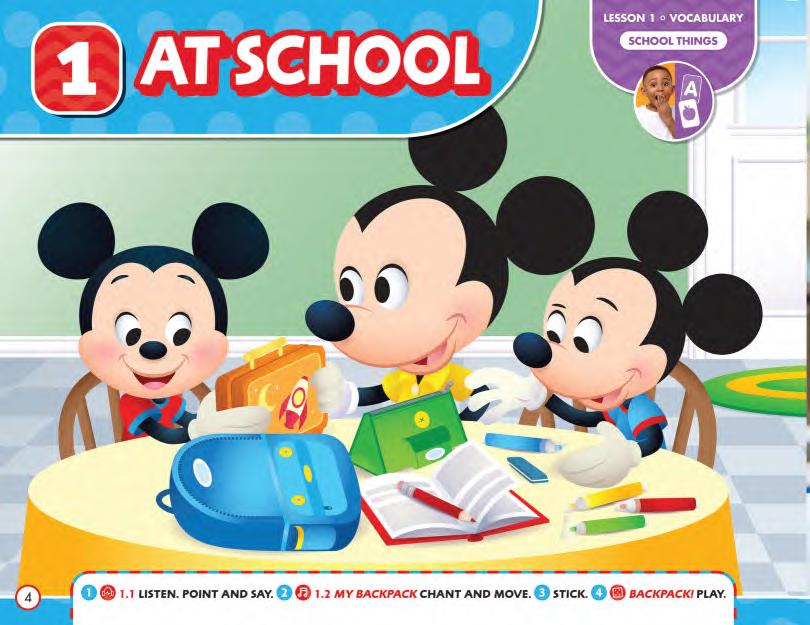
Ms. Clarabelle is Mickey and Minnie’s friend, and she’s Morty and Ferdie’s teacher. She’s kind-hearted and a good friend.
Morty and Ferdie are Mickey’s twin nephews. They’re cheeky and mischievous, and they like to have fun.
Disney movie lesson

21 DIGITAL
Monsters University
SAMPLE
School things
Lesson aims
• to introduce the unit characters
• to introduce the topic and vocabulary of school items
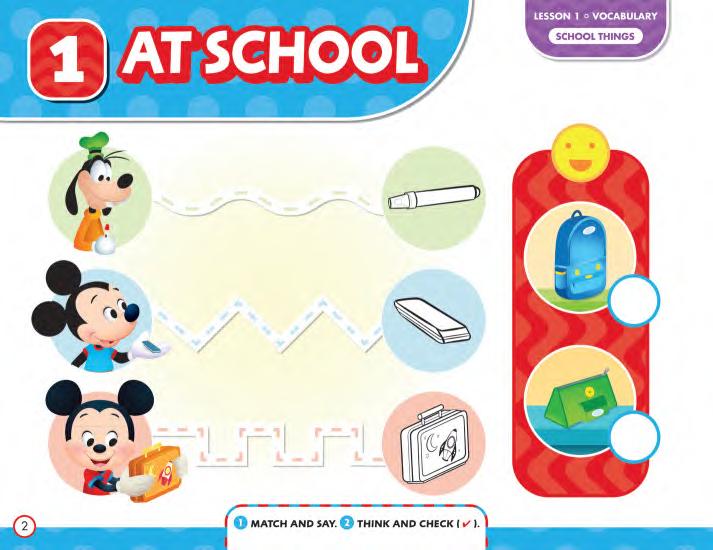
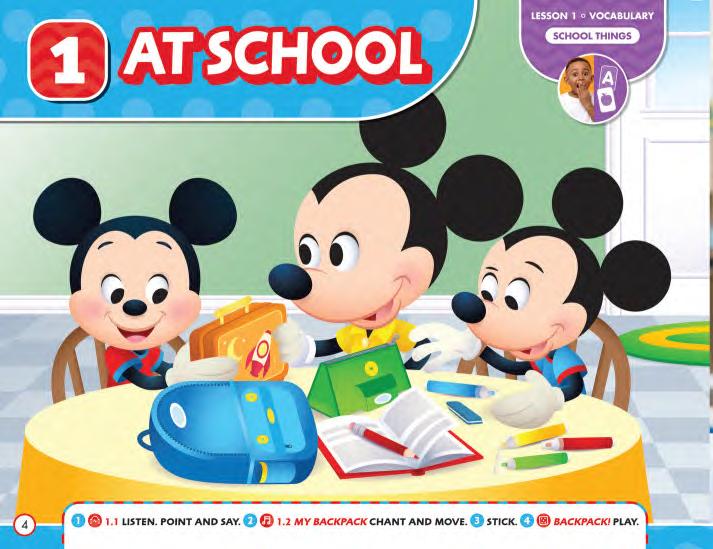
Target language
• backpack, eraser, lunchbox, marker, pencil, pencil case
Main GSE Learning Objective
• Can recognize a few basic words related to familiar topics, if spoken slowly and clearly and supported by pictures.
Future Skills
• Persistence and growth
• Self-awareness
Materials
• Unit 1 Picture Cards
(backpack, eraser, lunchbox, marker, pencil, pencil case)
• Sticker (teddy bear)
• Mickey Mouse puppet
• Colors poster
1.1
Pencil, pencil, pencil
Lunchbox, lunchbox, lunchbox
Backpack, backpack, backpack
Marker, marker, marker
Pencil case, pencil case, pencil case Eraser, eraser, eraser
1.2 My backpack
In my backpack, in my backpack
A lunchbox and pencil case
A lunchbox and pencil case
In my backpack, in my backpack
A pencil, eraser, and markers, too
A pencil, eraser, and markers, too
In my backpack, in my backpack
Student’s Book
Workbook
Lesson 1 • Vocabulary 22 DIGITAL SAMPLE
Hello
Don’t expect students to remember everything they learned in English last year (if they studied it). Use the classroom routines and songs again and again, to help create an English environment.
0.1 Greet students and sing the Hello song.
Student’s Book p4
• Make students point to Mickey Mouse.
• Have the Mickey Mouse puppet point in the picture to his nephews Morty (red T-shirt) and Ferdie (blue T-shirt).
This is Ferdie. This is Morty.
1 1.1 Listen. Point and say.
• Play the audio. Point to each of the school items in the picture.
Circle time
Persistence and growth: Circle time encourages good group communication. Arrange chairs or mats so that everyone can see one another.
• Have the Mickey Mouse puppet appear from behind a desk or table.
Hello, Mickey!
• Have Mickey say Hello to each student.
• Have students say Hello to Mickey.
• Have Mickey point to school items students may know: teacher, chair, table, crayon, book.
• Use Mickey to say the words for students to repeat.
For more ideas for using the Mickey Mouse puppet in class, see the Introduction, page 18.
• Play the audio again and have students point to each of the school items in the picture. Pause after each word for students to repeat.
• Hold up each of the Picture Cards and have students say the words.
2 1.2 My backpack Chant and move.
• Teach an action for each school item by miming using it.
• Play the audio and have students listen.
• Play the audio again and have students join in and do the actions.
3 Stick.
• Have students find the sticker of the teddy bear.
• Students can stick this anywhere on the page.
Persistence and growth: As students begin to associate task completion with the reward of getting a sticker, they will be motivated to maintain and repeat their efforts.
4 Backpack! Play.
Book time
Follow the Teacher Talk icons for models of suitable English language to use in activities.
• Have students sit in a circle.
• Have students pass the Picture Cards around the circle. Say the name of one of the school items, e.g., pencil.
• The student holding the pencil card stands up.
• Continue for the rest of the school items.
Display the Colors poster. Review the colors red, green, blue, and yellow. Say a color and a school item, e.g., blue crayon, and have students find an example in the classroom.
Workbook p2
1 Match and say.
• Help students point to the matching pairs and follow the trace lines with a finger.
• Show them how to use a pencil to draw the lines between the matching pairs.
• Have them point and say the school items marker, eraser, and lunchbox.
2 Think and check 4.
• Have students point to the pictures and say the correct words.
• They check the school item they like the best.
Self-awareness: Asking students to express a simple preference helps them to start developing and explaining their opinions from an early age.
Goodbye
Make the Goodbye song part of your routine.
0.2 Sing the Goodbye song. Have students wave goodbye.
23 DIGITAL SAMPLE
•
•
•
1.3
It’s a pencil case. It’s green.
It’s a marker. It’s blue.
1.4 School things!
It’s a pencil. It’s red.
It’s a pencil case. It’s green.
It’s a lunchbox. It’s blue. School things for me and you! School things for me and you!
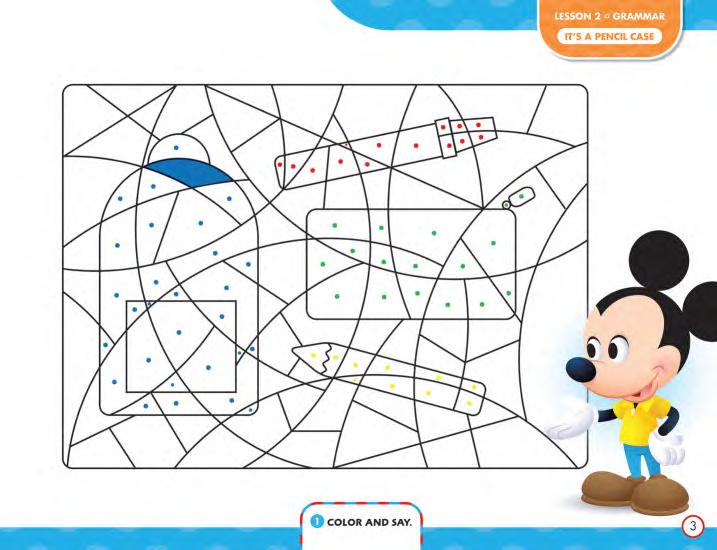
It’s a marker. It’s yellow.
It’s a backpack. It’s red.
It’s an eraser. It’s blue.
School things for me and you! School things for me and you!

•
•
•
•
•
Lesson 2 • Grammar It’s a pencil case
Book Workbook
Student’s
Lesson aim
to introduce the grammar structure It’s a …, It’s …
Target language
It’s (a pencil case)
language
Recycled
(It’s) green, blue, red, yellow
Learning Objective
Main GSE
Can recite a short, simple rhyme or chant.
Future Skills
Persistence and growth
Self-awareness
Materials
Mickey
puppet
Mouse
Colors poster 24 DIGITAL SAMPLE
Hello
Have students name the school items they have in class today.
0.1 Greet students and sing the Hello song.
Circle time
• Put the Mickey Mouse puppet in a backpack. Where’s Mickey?
• Have students point and say Backpack!
• Make Mickey appear and say Hello! Hello, Mickey!
• Have students greet Mickey in the same way.
Display the Colors poster. Review the colors red, green, blue, and yellow. Say a color and have students find it on the poster. Have Mickey point to a color and say the wrong word. Have students say No! and say the correct word.
• Play the audio again and have students repeat what they hear.
2 1.4 School things! Sing and move.
• Play the song and/or watch the video.
• Play and/or watch again.
• Have students join in with the words and the actions.
• Sing the song and encourage students to say the color of their own school items, e.g., It’s a pencil. It’s blue.
Self-awareness: Talking about familiar topics like school items will increase students’ confidence in communicating with others.
Personalizing new language helps students remember it. Play the song on low volume and sing over it, with students including the names and colors of different items in the classroom.
3 Color hunt Play.
• Have students move around the classroom.
• Say the names and colors of different school items. Have students look around the classroom and find examples.
It’s a marker. It’s blue.
• When a student finds a school item you describe, they hold it up.
Book time
Student’s Book p5
1 1.3 Listen and say.
• Play the audio.
• Point to the different school items in the picture.
• Have them say the name of the item and its color, using It’s … .
• Not all students will be able to produce full sentences or even the words. Praise all attempts to speak. Good job!
Have students draw a picture of their favorite
school item, e.g., their backpack, pencil case, or lunchbox.
Persistence and growth: Having students work on specific tasks for short periods of time improves their focus and concentration. This, in turn, builds confidence and independence.
Workbook p3
Give blue, green, yellow, and red crayons to each group of students. Encourage them to share the crayons among one another.
1 Color and
say.
• Point to the dots in the shapes on the page. What color is it?
• Have volunteers suggest different colors, e.g., yellow, blue.
• Have students color to find the school items.
• Once students have completed coloring, have volunteers say the items and their colors, e.g., It’s a backpack. It’s blue.
Don’t worry about whether or not children are able to color inside the lines or not. Children may not yet have the fine motor skills to do so, but will be practicing by choosing and matching colors. Praise them for all attempts.
Goodbye
0.2 Sing the Goodbye song.
• You can now do the Unit 1 Phonics lesson (see Student’s Book page 76 and Teacher’s Book page 183).
25 DIGITAL SAMPLE
I’m worried
Lesson aim
• to introduce the word worried and recognize, understand, and express the feeling of worry
Target language
• I’m worried
Main GSE Learning Objective


• Can use a few basic words to say how they feel, if supported by pictures.
Future Skills
• Self-awareness
• Persistence and growth
Materials
• Sticker (Mickey)
• Mickey Mouse puppet
• Feelings poster
1.5
A: It’s time for school. I’m worried.
B: I’m worried.
C: It’s OK.
D: Whoops! I’m worried.
E: How do you feel?
F: I’m worried.
E: It’s OK.
1.6
How do you feel?
How do you feel? How do you feel? How do you feel today?
I’m worried, I’m worried, I’m worried today.
I’m worried, I’m worried, I’m worried today.
It’s OK! It’s OK. It’s OK.
Lesson 3 • Feelings
Workbook
Student’s Book
26 DIGITAL SAMPLE
Hello
0.1 Greet students and sing the Hello song.
Look at the boy. He’s at the dentist. He’s worried.
1 1.5 Listen and say.
• Play the audio of children saying I’m worried.
• Have students point to the pictures as they listen. (The listening path is indicated by the striped line.)
Placing stickers is good practice for developing fine motor skills.
• Have students find the worried sticker.
• Help students find the correct place on the page to stick their sticker.
Persistence and growth
Self-awareness: Some situations might make students feel worried, but these situations might make other students feel happy or excited, and this is OK – everyone feels differently.
Use expressive mime to help explain new feelings.
• Mime looking worried, and greet the Mickey Mouse puppet.
Hello, Mickey! I’m worried.
• Point to your worried face and repeat. I’m worried.
• Make Mickey act concerned and say Oh dear. It’s OK.
• Play the audio again and have students join in, saying I’m worried
This may be the first time students hear the question How do you feel? Students don’t have to answer yet. Help them recognize it, so that they can answer later.
2 1.6 How do you feel?
Sing and move.
• Play the song. Sing the How do you feel? line yourself and have students join in with the answer.
• Play the song again and have students personalize the verse with how they’re feeling.
3 Choose and color.
• Explain that different situations make different students feel worried.
• Point to each of the pictures.
Feelings poster
• Discuss the different feelings students may already know. Have students find worried on the poster. Play the Good job song. [0.6]
Workbook p4
1 Who is worried? Circle and say.
• Have students find the pictures that show children who are worried. Point out that one picture shows a child who isn’t worried.
• Have students trace the correct pictures.
2 Think and check 4
.
• Students look at the two pictures and check the one that makes them feel worried.
Self-awareness: Encourage students to identify situations that make them feel different emotions.
Book time
Student’s Book p6
• Look at the pictures together. Point to each person or item as you mention them.
Look at the girl. She’s worried. Look at the boy. He’s on a bike. He’s worried.
How do you feel?
• If students feel worried in the situation shown in a picture, they color the circle.
Self-awareness: Giving students the opportunity to say which situation they relate to most will help them understand the meaning of the feelings studied in this course.
4 Stick.
Goodbye
0.2 Sing the Goodbye song.
Circle time DIGITAL SAMPLE
Look at the girl. She’s worried. 27
Lesson aim
•
1.7 Look! Six. Look! Seven. Seven. Six, seven!
1.8 Numbers
Six, seven, six, seven!
Six backpacks, seven pencils. Six, seven, six, seven!
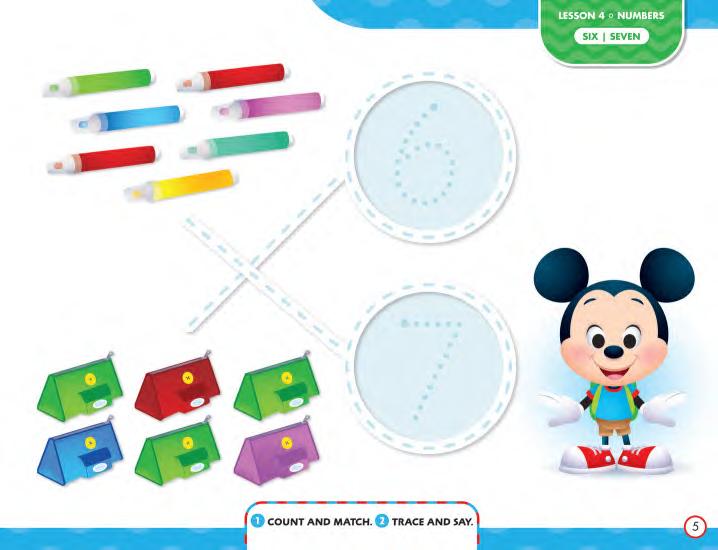

One, two, three, four, five, six, seven!
•
•
•
•
•
•
Lesson 4 • Numbers Six | Seven
to
to
count
seven and recognize the new numbers six and seven Target language
Learning
• six, seven Main GSE
Objective
things
Skills
Can say how many
there are, up to twenty. Future
Persistence and growth Materials
Number Cards
Mickey Mouse
puppet
Numbers poster Extra resources
a beanbag or a soft ball
Workbook
Student’s Book
28 DIGITAL SAMPLE
Hello
0.1 Greet students and sing the Hello song.
Circle time
Count numbers one to five with students and encourage them to repeat chorally. After you have counted to five a few times, see if students start anticipating the next number in the sequence.
• Show the Number Cards for 1–5 and count. Have the class count chorally with you.
• Toss a beanbag or soft ball to a student in the circle. One!
• Have the student throw the beanbag or soft ball to another student in the circle. Count two with students.
• Continue in the same way for all of the numbers up to five.
• Play the audio and have students listen and point to the numbers.
• Play the audio again, and have students count and clap or stamp up to the numbers six and seven.
Persistence and growth: Use the Numbers poster to reinforce students’ understanding. Have Mickey point to and say the numbers one to five. Then have students find the numbers six and seven on the poster.
2 Count and circle.
• Have students look at the picture.
• Point to the backpacks and count them together as a class (six).
• Then point to the individual picture of the backpack with the two numbers below.
• Have students point to the correct number and then circle it (6).
• Then do the same with the pencils. First, count the pencils together as a class (seven). Then have students circle the correct number below the individual picture of a pencil (7).
3 1.8 Numbers Chant and move.
• Play the audio and have students listen to the chant.
• Play the audio again and have students join in with the chant.
Book time
In these English lessons, students are learning the English names of numbers. Use this opportunity to teach students the concept of counting and the quantity each number represents.
Student’s Book p7
1 1.7 Listen. Point and say.
• Point to the numbers at the top of the page.
• Then play the audio a third time, and have students show the correct number of fingers as they sing the chant.
4 Numbers fun! Play.
• Stick the Number Cards 6 and 7 on opposite walls of the classroom.
• Clap and count slowly, either six or seven times. Then say Run!
• Have students pay attention and count, and then run to the correct Number Card.
• Continue clapping and counting a few times, and then switch to counting only, with no clapping.
0.3 Play the Sit down song to calm down students after playing the game.
Play the same game with all numbers from one to seven.
Workbook p5
If you wish to set Workbook activities for homework, date the page and inform parents or carers.
1 Count and match.
• Have students look at the pictures.
• Point to the school items and have students say the words (marker, pencil case).
• Have students count the pictures of school items in each set.
• Have them trace the lines to match the school items to the numbers.
Have students trace lines and numbers with their fingers before they trace them in pencil.
2 Trace and say.
• Have students trace the numbers and say them.
Jump/Dance/Walk to a number.
Play this game with the Picture Cards (see page 17).
Goodbye
0.2 Sing the Goodbye song.
29 DIGITAL SAMPLE
Back to school
Lesson aim
• to understand the target language in the context of a story
Recycled language
• backpack, eraser, lunchbox, marker, pencil, pencil case, It’s (an eraser), It’s (blue), I’m worried
Main GSE Learning Objective
• Can understand a few basic words and fixed expressions in a story that is read aloud to them, if supported by pictures.
Future Skills
• Social awareness Materials
• Story Cards
• Mickey Mouse puppet

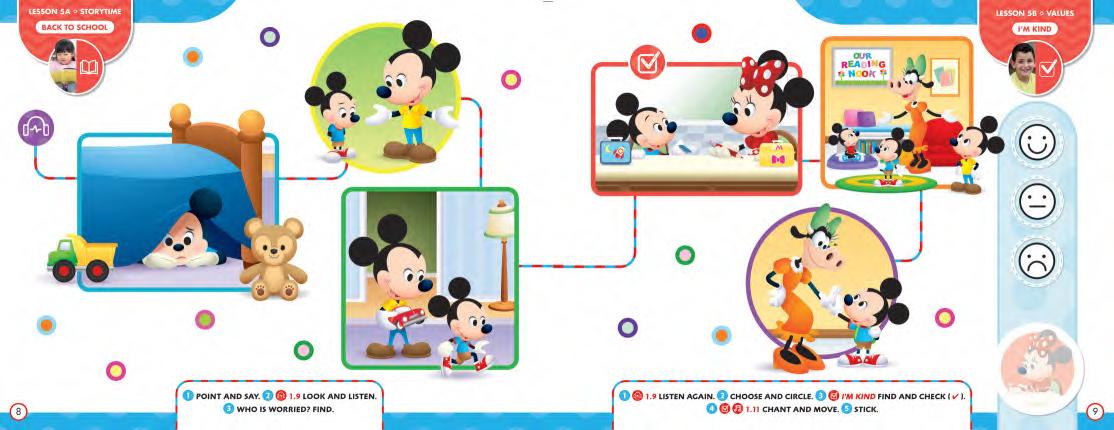
1.9 Back to school
1: It’s school today. Where’s Morty? Oh, look!
“I’m worried,” says Morty.
2: “How do you feel, Morty?” says Mickey.
“I’m worried,” says Morty.
“It’s OK,” says Mickey.
3: “I know,” says Mickey. “Let’s find your backpack!”
“OK!” says Morty. “I like my backpack!”
4: “What’s that?” asks Minnie.
“It’s an eraser. It’s blue,” says Morty. “This is my lunchbox.”
“Here’s a pencil,” says Minnie. “It’s red.” “That’s kind!” says Morty.
5: Ms. Clarabelle is Morty and Ferdie’s teacher. “This is your classroom,” says Ms. Clarabelle.
Student’s Book Workbook
“Look!” says Morty. “One, two, three, four, five, six, seven books! Cooool!”
6: “How do you feel, Morty?” says Ms. Clarabelle. “Great!” says Morty. “I’m happy!”
1.10
Ms. Clarabelle is Morty and Ferdie’s teacher. “This is your classroom,” says Ms. Clarabelle. “Look!” says Morty. “One, two, three, four, five, six, seven books! Cooool!”
Lesson 5A • Storytime
30 4 ✗ DIGITAL SAMPLE
Hello
0.1 Greet students and sing the Hello song.
Circle time
Story synopsis
Morty Mouse is worried about his first day back at school. Mickey and Minnie help Morty feel excited about going to school. They remind him about the school things he likes. Morty goes to school, sees his classroom, meets his teacher, and feels happy!
• Make the Mickey Mouse puppet move around.
Mickey, sit down. It’s storytime.
0.3 Play the Sit down song and sing with students.
• Make Mickey sit down, and praise him.
Good job, Mickey!
• Hold up the Story Cards and read the story, showing each of the cards in turn. Point to the characters and the school things as they’re mentioned in the story.
1.9
• Play the audio without pausing. Show each Story Card as students listen.
• Play the audio again, pausing after each frame. Ask questions on the back of the Story Cards to help students understand.
Have students listen to stories as many times as they like (depending on class time).
Book time
Student’s Book pp8–9
1 Point and say.
• Help students find pages 8 and 9 in their Student’s Books.
Look. Can you find a lunchbox?
• Have students explore the pictures and find the lunchbox in frame 4.
• Point to other school things. Ask What’s this? Have students point and say the words.
• Point to items with colors students know.
Ask What color is it?
2 1.9 Back to school
Look and listen.
Have students hear the story a few times while looking at the Story Cards. This will help them get used to “reading” a story in a book.
• Play the story audio, and have students follow in their books and point to each frame as they listen.
• Play the audio again. Pause after each frame to ask questions or have students point to characters or items:
1 Who’s this? (Morty) Is he worried? (Yes)
2 Who’s this? (Mickey Mouse) 4 What’s this? (lunchbox, eraser, pencil) 5 Who’s this? (teacher/Ms. Clarabelle) What color? (blue, red, yellow, green) 6 Is Morty happy or worried? (happy)
3 Who is worried? Find.
• Have students look at the story frames in their Student’s Books.
Who is worried?
• Have students point to the worried character (Morty is worried in frames 1 and 2).
Social awareness: Ask students why Morty is worried (it’s the first day of school) Have them empathize with Morty and imagine how he feels. Ask if they feel worried on the first day at school.
Show the Story Cards one by one, and have students get into groups to act out each story frame, and play the corresponding audio.
Workbook p6
1 1.10 Listen and check 4.
• Play the audio and have students look at the pictures.
• Play the audio again and have students check the picture that corresponds with the audio.
2 Look and cross ✘.
• Have students look at the pictures again and cross the picture that isn’t in the story.
• Ask why this picture is the odd one out (Donald Duck isn’t in the story).
In this activity, students are asked to mark the circles with a checkmark. If they can’t make this mark, have them mark the circles in another way.
Goodbye
0.2 Sing the Goodbye song.
31 DIGITAL SAMPLE
I’m kind
Lesson aims
• to review and remember the story from Lesson 5A
• to evaluate the story to recognize and understand the value I’m kind
Target language
• I’m kind
Recycled language
• pencil case, marker, pencil, lunchbox, backpack, eraser, It’s (an eraser), It’s (blue), I’m worried
Main GSE Learning Objective
• Can use a few basic words and phrases to talk about a familiar topic.
Future Skills
• Social awareness
• Persistence and growth
Materials
• Story Cards
• Sticker (Minnie)
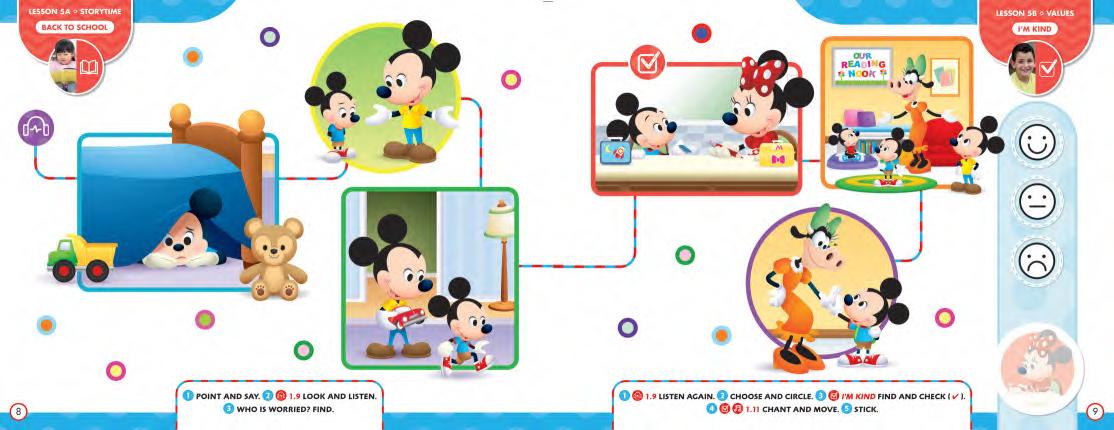
• Mickey Mouse puppet
• Values poster
1.9 Back to school
1: It’s school today. Where’s Morty? Oh, look!
“I’m worried,” says Morty.
2: “How do you feel, Morty?” says Mickey.
“I’m worried,” says Morty.
“It’s OK,” says Mickey.
3: “I know,” says Mickey. “Let’s find your backpack!”

“OK!” says Morty. “I like my backpack!”
4: “What’s that?” asks Minnie.
“It’s an eraser. It’s blue,” says Morty. “This is my lunchbox.”
“Here’s a pencil,” says Minnie. “It’s red.” “That’s kind!” says Morty.
5: Ms. Clarabelle is Morty and Ferdie’s teacher. “This is your classroom,” says Ms. Clarabelle. “Look!” says Morty. “One, two, three, four, five, six, seven books! Cooool!”
6: “How do you feel, Morty?” says Ms. Clarabelle. “Great!” says Morty. “I’m happy!”
Workbook
1.11
I’m kind, I’m kind, I’m kind every day!
I’m kind, I’m kind, I’m kind – hooray!
I’m kind, I’m kind, I’m kind every day!
I’m kind, I’m kind, I’m kind – hooray!
I’m kind, I’m kind, I’m kind every day!
I’m kind, I’m kind, I’m kind – hooray!
Lesson 5B • Values
32 DIGITAL SAMPLE
Student’s Book
Book time Hello
0.1 Greet students and sing the Hello song.
Circle time
• Make the Mickey Mouse puppet appear and greet him.
Hello, Mickey.
• Make Mickey look worried.
• Comfort Mickey and give him a school item.
It’s OK. Here’s (an eraser).
• Make Mickey look happier. Have him say Thank you. You’re kind.
• Revisit the story. Hold up the Story Cards one by one, and have students look at the pictures on the cards and say what they remember about each one.
Who is kind in the story? (Minnie)
Let’s listen to the story again.
Encouragement and confidence are key at this stage. When students pronounce words incorrectly, say Yes! and then say the word correctly.
1.9
• Read the story or play the audio again. Pause after each frame and ask the questions on the back of each Story Card to check understanding.
• Read the story or play the audio again. Have students do some of the actions and say any words they remember.
Student’s Book pp8–9
1 1.9 Listen again.
• Play the audio again. Help students follow the story by pointing to the correct picture.
2 Choose and circle.
This is a story evaluation activity. Initially, students may choose the “like” option for all stories, until they learn to use their own judgement.
• Point to each of the happy, neutral, and sad face icons on the blue panel.
I like this story (look happy). It’s OK (look neutral). I don’t like this story (look unhappy).
• Mime thinking and then choosing and circling one of the icons.
• Have students decide which of the three icons reflects their opinion, and then circle that icon.
3 I’m kind Find and check 4.
• Say Minnie is kind and point to frame 4, where Minnie gives Morty a pencil.
• Have students find the correct frame in their Student's Book. Have them trace the check icon.
Social awareness: Personalize the value by asking students who is kind to them. Then ask them to reflect if they are kind. Have students think about when they are kind.
4 1.11 Chant and move.
• Demonstrate an action to show being kind, e.g., make a comforting gesture.
• Play the audio for students to listen to the chant.
• Play the audio again. Have students join in with the chant and do the actions.
5 Stick.
• Have students stick the I’m kind sticker in the correct place on the Student’s Book page.
Persistence and growth
Values poster
• Help students identify the picture for I’m kind on the Values poster. Congratulate them for completing this observation activity.
Have students draw a picture of a kind person.
Workbook p7
1 I’m kind Look and circle.
Look. Who is kind?
• Have students look and point to the picture of Minnie being kind.
• Then have students look at the pictures below. Ask again Who is kind?, and have students point to the correct pictures.
• Have students circle the correct pictures, first with a finger, then with a pencil.
2 Choose and color.
• Have students color the circles below the pictures showing kind children.
Goodbye
0.2 Sing the Goodbye song.
33 DIGITAL SAMPLE
Schooltime
Lesson aim
• to consolidate all language including the new, receptive language, emotion, and value in a real-world context
Recycled language
• backpack, kind, lunchbox, markers, pencil, I’m worried, It’s (a backpack), It’s (red)
Main GSE Learning Objective


• Can use a few basic words to describe objects, if supported by pictures.
Future Skills
• Social awareness
• Persistence and growth Materials
• Mickey Mouse puppet Extra resources
• a cloth bag
• classroom things
Student’s Book
1.12
A: I’m worried.
B: It’s OK.
C: It’s a backpack! It’s red!
D: It’s a marker. It’s green. Look! One, two, three, four, five, six, seven markers.
E: It’s lunchtime! This is my lunchbox. It’s blue.
F: Here you are. It’s a pencil.
G: How kind!
Lesson 6 • Real world
Workbook
34 DIGITAL SAMPLE
Hello
0.1 Greet students and sing the Hello song.
Lesson summary
These pictures show children at school and with their school items. It’s important for students to have a positive attitude to school, even if they sometimes feel worried, as in picture 1.
Social awareness: Helping students understand that people are different promotes compassion and empathy when interacting with others.
Build students’ confidence by helping the Mickey Mouse puppet to say the correct word
• Say Hello to Mickey and have him say Hello, too.
• Pick up a pencil and show Mickey. What’s this?
• Have Mickey look uncertain and have volunteers help Mickey answer correctly.
• Have Mickey say Thank you! You’re kind!
• Do the same with other school items.
in the pictures.
• Have them point and say It’s a …, It’s (color). Accept single words and praise all attempts.
2 1.12 Listen and draw lines.
• Play the audio and have students use their fingers to trace along the lines connecting the pictures.
• Play the audio again and have students trace along the lines with a pencil.
• Ask students to find a worried child. Ask them to find a kind child.
What’s that? Who is worried? (picture 1) Who is happy? (pictures 3, 4, and 5) Who is kind? (pictures 1, 4, and 5)
3 Check 4 your favorite picture.
Review/Teach I like ... and favorite by using expressive mime.
• Mime as if you’re thinking and then point to one of the pictures and smile.
I like this picture! Which picture do you like?
• Help students think, decide, and mark the picture they have chosen. They may just copy your answer, but they will grow to understand the concept of I like as the course progresses.
4 Feely bag Play.
• Prepare a cloth bag and have ready the following items to put inside it (one at a time): pencils, erasers, markers, a small backpack, a lunchbox, and a pencil case. All the items should be red, blue, yellow, or green.
• Have students sit in a circle. Put one of the items in the bag and pass the bag to a student. They put their hand in the bag and feel the item inside it, but they mustn’t take it out or look. What is it? What color is it?
• Have the student answer with either a word or a full sentence, e.g., It’s (a pencil). It’s (blue).
• Have the student take the item out of the bag, and have volunteers say if they guessed correctly or not. Repeat a few times with other items and other students.
Workbook p8
1
Look and match.
• Students look at the puzzle pictures on the right.
• Point out that they have pieces missing.
• Have students draw lines to match the correct puzzle piece to each puzzle.
2 Point and say.
• Have students point and say what they can see.
Book time
Student’s Book p10
1 Look and say.
• Have students look and find the school items
Persistence and growth: Asking students to express an opinion allows them to personalize ideas to their own context and understanding, creating a more meaningful learning experience.
You can have students compare their answers by sharing them with the class or with another student. You can use this to talk about how everyone has different things they like.
Goodbye
0.2 Sing the Goodbye song.
Circle time 35 DIGITAL SAMPLE
Make and Remember
Lesson aims
• to review the unit language through project-based learning
• to physically make a project linked to the theme of the unit
Recycled language
• backpack, eraser, lunchbox, marker, pencil, pencil case, It’s a(n) …, I’m worried, I’m kind
Main GSE Learning Objective
• Can use a few basic words to describe objects, if supported by pictures.
Future Skills
• Social awareness
• Persistence and growth
Materials
• Sticker (Morty)
• Press-outs
• Mickey Mouse puppet

Extra resources
• glue or sticky tape
Student’s Book Workbook

1.13 School things!
It’s a pencil. It’s red.
It’s a pencil case. It’s green.
It’s a lunchbox. It’s blue. School things for me and you!
It’s a marker. It’s yellow.
It’s a backpack. It’s red.
It’s an eraser. It’s blue. School things for me and you!
1.14
It’s a backpack. It’s blue.
It’s a pencil case. It’s green.
It’s an eraser. It’s blue.
It’s a pencil. It’s yellow.
It’s a marker. It’s red.
Lesson 7 • Review
36 4 4 4 4 4 DIGITAL SAMPLE
Hello
0.1 Greet students and sing the Hello song.
Circle time
• Make the Mickey Mouse puppet appear and make him greet the class.
• Show students your Student’s Book and look through the whole of Unit 1 together.
• Make Mickey point to pictures and say words and phrases. Pause before Mickey answers, so that students can speak first.
• Show surprised admiration at how clever Mickey and the students are and how much they can remember.
2 Make.
• Help students press out the pencil pot and Mickey Mouse.
• Show students how to roll press-out A into a tube shape and stick it with glue or tape.
• Help them stick the base (B) to A.
• Show students how to stick Mickey to their pencil pot with glue.
Consider sticking press-outs onto thicker card and/or laminating them for greater durability.
0.5 Sing the Let’s clean up song as students help you clean up.
3 Show and tell together.
• Have students stand up and show their pencil pots with some of their school items in it.
• Encourage them to point to items and say It’s a … . It’s (color).
• Show students the Story Cards and remember the story together.
Social awareness: Providing students with the opportunity to interact and collaborate builds confidence and independence.
• Continue in the same way for the rest of the school items.
• Elicit which school item students didn’t check.
2 Color your star.
• Tell students they have done a good job and they can color their star any color they wish.
Persistence and growth: This is a “self-assessment star” which indicates that students are pleased with their work and have understood it/can say the words/have tried their best. Having students look back at what they’ve learned fosters motivation and builds confidence.
Goodbye
0.2 Sing the Goodbye song.
You can now do the Unit 1 Video lesson (see Teacher’s Book page 38). Book time
4 Stick.
Student’s Book p11
1 1.13 School things!
Sing and move.
• Play the video and have students join in with the song and the actions.
About the project
This project requires students to use their fine and gross motor skills to press out, fold, and stick to make their Mickey Mouse pencil holder. Students can then put their own items in their pencil holder, saying, e.g., It’s (a crayon), It’s (blue).
• Help students find and stick the Morty sticker.
• The sticker is shaped like a star to reward students for their good work.
Persistence and growth
Workbook p9
1 1.14 Listen. Find and check 4.
• Play the audio. Pause after the first item and demonstrate checking the backpack.
• Play the audio for the next item and monitor as students check the pencil case.
37 DIGITAL SAMPLE
Monsters University
Language
• backpack, blue, green, marker, pencil, six, seven; It’s (a backpack). It’s (blue).
• school, happy, red
Hello
0.1 Greet students and sing the Hello song.
Materials
• Mickey Mouse puppet
• Unit 1 Picture Cards (backpack, eraser, lunchbox, marker, pencil, pencil case)
• drawing paper and crayons
When you talk to the students about the clip, have them join in with any of the words they know.
• Play the clip and let students watch and listen carefully. Good?
• Have students answer Yes! (or No).
Look! It’s Mike. He’s green. He’s happy! It’s a backpack. It’s blue. Is it Mike? No!
There’s Mike. Mike’s at big school. Look! It’s a marker. It’s red. This is Randall. He’s kind. How many cakes? One, two, three, four, five, six, seven … Seven cakes!
Circle time
• Have the Mickey Mouse puppet appear and greet you and the students.
• Make Mickey hold up each of the Unit 1 Picture Cards and show students.
What is it?
• Have Mickey say the word for each Picture Card, e.g., It’s (a backpack).
• Chorus with students.
• Show Mickey and students the movie still of the video clip.
Look! It’s Monsters University. Let’s watch!

Before you start the video clip, ask students if they know the movie. If they do, ask them to share what they know about it.
• Play the clip again and pause at 00.13: Mike. What color is Mike? (Yes. Green.)
• Pause at 00.28: the slug is struggling with his backpack. What’s this? (Yes. It’s a backpack. It’s blue.)
• Pause at 00.48: Mike is writing with a red marker. What’s this? (Yes. It’s a marker. It’s red.)
• Pause at 01.04: when you see the tray of cupcakes. How many? (Let’s count! One, two, three, four, five, six, seven. Seven cakes.)
• Play the clip one more time without stopping.
• Hand out drawing paper and crayons. Have students draw a picture of Mike at big school.
• Let students draw anything they wish from the clip.
Video time About the clip
In this clip we see Mike Wazowski, a friendly monster, arriving at big school (university) and making new friends
Goodbye
0.2
Sing the Goodbye song.
VideoLanguagescript
38 DIGITAL SAMPLE
Disney movie lesson