




















The GEO Tempo energy monitor is only suitable to use with the Guernsey Electricity black or white LED meters as shown below
Energy monitors are only compatible with LED meters that have an electronicdisplaysimilar to the above images They will not work with any other style of electricity meter



The GEO Tempo energy monitor is only suitable to use with the Guernsey Electricity black or white LED meters as shown below


This image shows the Velcro fastenings circled in red.
These are fitted to a single-phase meter on the left, and a threephase meter on the right
This image shows the Energy Monitor sensors fitted to a singlephase meter on the left, and a three-phase meter on the right

See how much your lighting and power is costing to run

From the Home Screen in the energy monitor app, click the 3 dots at the bottom of the screen. Enter the name you want to use for the system during set up, e.g. Light & Power

This screen will appear. Click on Energy tab

Add your personal Economy 12 time bands by clicking Tariff
Note it takes a little time for the budget field to appear in the App

Please visit www.electricity.gg/tariffs for the latest prices.


Your low-rate time bands can be found on the back of your electricity statement or call us on 01481 200700.
Rate 1 - 'Normal Rate' tariff, for example 22.010p
Press 'Add another rate' button to open up your Low Rate cost field
Rate 2 - 'Low-Rate' tariff, for example 9.250p
Your low-rate times are confirmed on the back of your electricity bill.
Add your 'Standing charge' cost field
StandingChargePrimaryMeterCost 4Quarters 365daysintheyear 100
Then enter this pence per day figure e.g. 32.876p
This app can only monitor TWO time bands We recommend that you do not enter your2-hourlow-rateperiod which occurs during the day.
This means your actual bill will be slightly less than the costs calculated by your energy monitor, however your kWh usage will still be accurately measured. 1)'NormalRate'time-e.g.05:45to19:45 2)'LowRate'time-e.g.19:45to05:45
Your day-time Low Rate time might be 13:00 to 15:00 (for example). This time band shouldnot be entered into this energy monitor.

Enter a monthly budget using your monthly standing order figure.
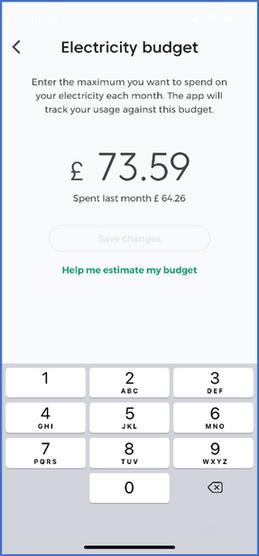
Click on the Budget section once the tariff and standing charge information has been entered

Then enter the amount of money you currently or plan to pay each month for your lighting and power (see pages 6-8 for electric heating)

Please visit www.electricity.gg/tariffs for the latest prices


From the Home Screen in the energy monitor app, click the 3 dots at the bottom of the screen. Enter the name you want to use for the system during set up, e.g. Heating

The screen below will appear. Click on Energy tab

Add the Superheat Tariff and a budget by clicking Tariff. Note it takes a little time for the budget field to appear in the App



Enter a monthly budget using your monthly standing order figure.

Click on the Budget section once the Superheat tariff and standing charge information has been entered

Then enter the amount of money you currently pay or plan to pay each month for your electric heating (see pages 3-5 for lighting and power).

The monitor tells you in real time how much your home is costing to run
Switch off all appliances that you usually don't use and leave on everything that you typically don't switch off - such as fridges, freezers, and anything usually left on standby such as TVs, computers, chargers and games consoles.
Check the figure on your app to see how much this is costing you every hour
To see how much individual appliances cost to run, switch them on individually and check your app to see how much this is costing to run. For example, test out a kettle, hairdryer, oven, microwave or washing machine.
IMPORTANT: PLEASE READ
If your monitor is set up with your Super Economy 12 Tariff time bands, the cost of your actual electricity consumption will be less than the total amount confirmed on your energy monitor.
This is because these monitors haven't been designed specifically for Guernsey's electricity tariffs and only allow you to enter two time bands This means the 2-hour 'LowRate' period during the day will register as the more expensive 'Normal Rate' cost on your monitor.
Your final bill with therefore be slightly less than the cost advised on your energy monitor.

Monitor real time electricity usage on your app's home screen



In the example on the left, the property was using 266 Watts of power at 10:46. This small background usage may cost around 6p per hour.
When the oven was then switched on at 10:47, immediately the monitor shows a higher usage of 2400 Watts (2.4kW) at 10.47am, rising to 52p per hour

Check your weekly and monthly usage using the inbuilt reporting tool
In the example on the left, the report shows the property's light and power consumption for the previous week as £11.62
On the right, the month to date position for lighting and power shows that by the morning of the 20th of the month, light and power had cost around £39.17 at 207kWh (kilowatt hours), which is 207 units of electricity.


Please call us on 01481 200789 for any products purchased in our shop or pop down and see us at Northside, the Bridge.
We're open 9am to 5pm, Monday to Saturday. www.electricity.gg/shop
Give us a call on 01481 200700 or alternatively, please see our Frequently Asked Questions at www.electricity.gg/help

Our call centre is open 8:30am to 5pm, Monday to Friday
The power really is in your hands. From simple lifestyle and habit changes to investments in energy efficient products, we've rounded up some of the most effective ways to keep islander's electricity bills low.
wwww.electricity.gg/challenge
