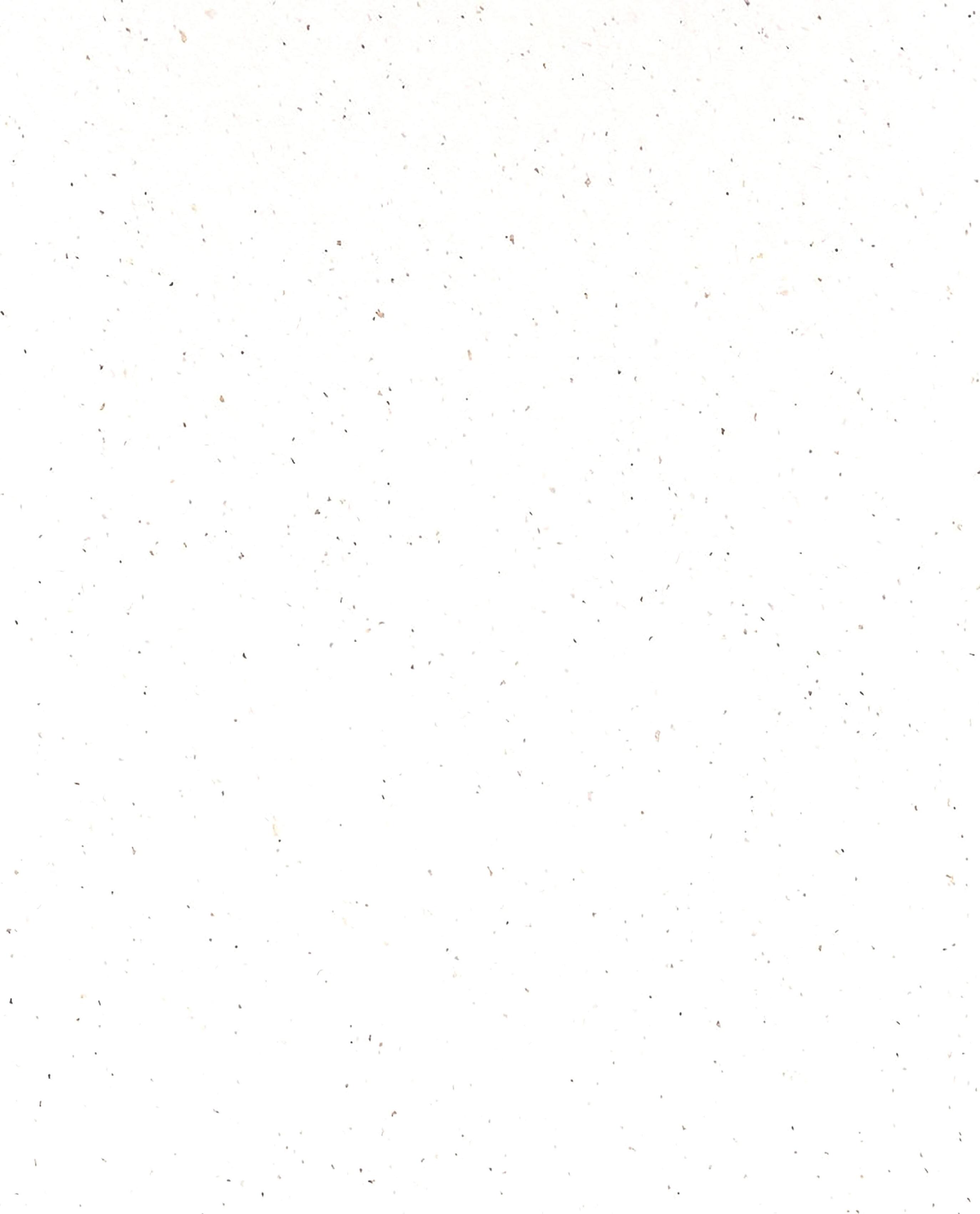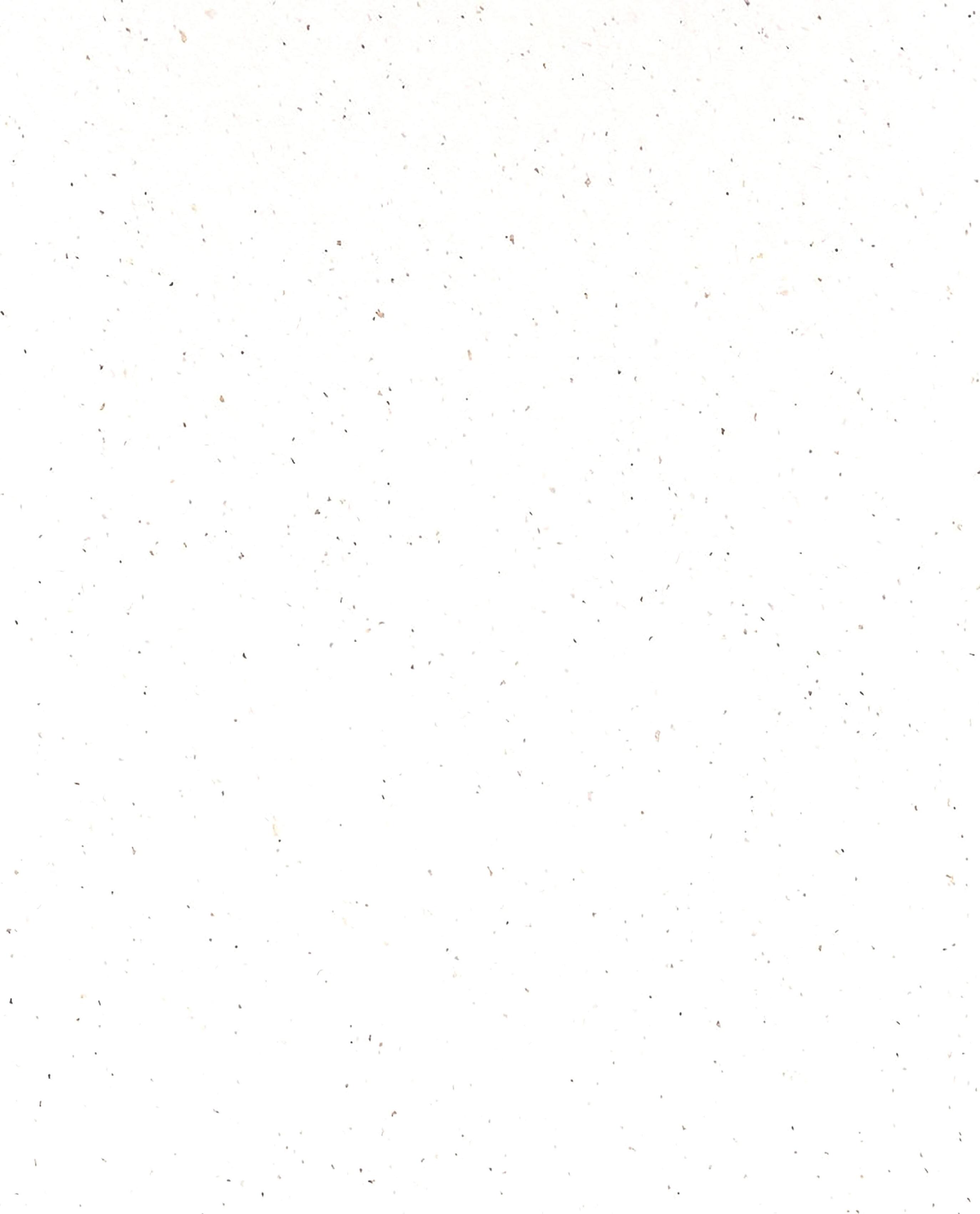
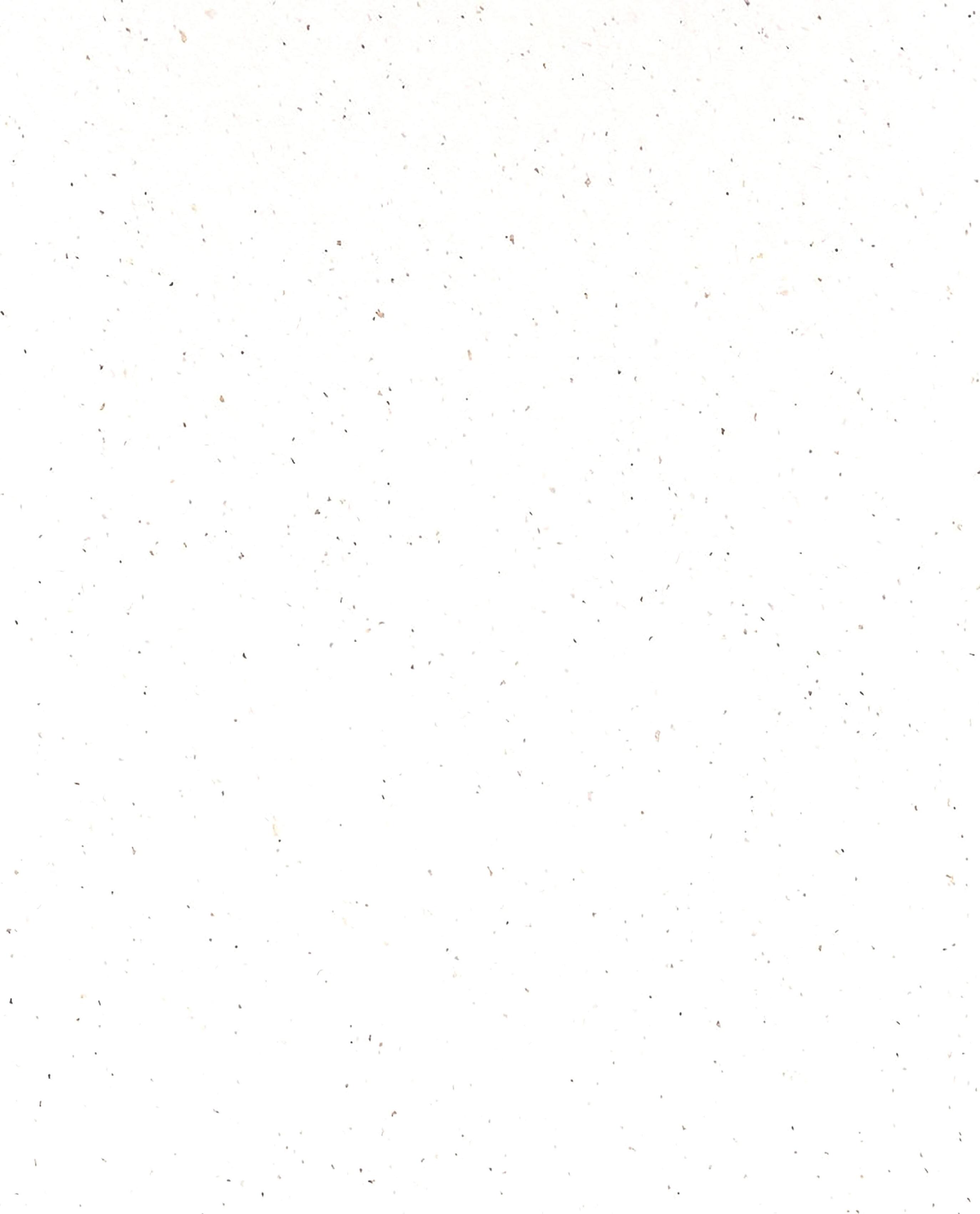
Digital Learning at LWC
Introducing the Managed Device Programme and an Inspiring Future for Your Child


Managed Devices
Your Child’s Digital Journey
Powering expansive, inspiring learning for every student.
At LWC we’re dedicated to widening worlds, nurturing individual character, and crafting truly expansive and inspiring learning experiences for every single student. To that end, we’re delighted to announce our new Managed Device Programme for all incoming First Form students. This carefully considered initiative means your child will use a state-of-the-art, College-configured Lenovo 13w Yoga. It’s a versatile 2-in-1 laptop/tablet, chosen to unlock an even richer, safer, and more consistent digital learning landscape. It’s about giving them the best tools to explore, question, and grow.
Why are we taking this exciting step?
Inspiring & Expansive Learning: It ensures every student has the same excellent tools, empowering our teachers to design even more dynamic, characterful lessons that encourage deep thinking and collaboration.
“It’s a remarkable thought, isn’t it? Just when we feel we’ve charted the course, technology unveils an entirely new, wide-open vista – so much grander than anything behind us. Our role? To see our students stride into it, full of energy, bold ideas, and the character to make a wonderful mark.”
Adam Williams, Headmaster

Widening Worlds, Safely
This programme allows us to implement robust online safety protocols and consistent filtering when devices are used on our network, offering you greater peace of mind as they navigate their digital studies.
Future-Ready:
We’re equipping your child with a durable device built to support their studies for years to come, fostering the digital literacy essential for our wonderfully interconnected world.
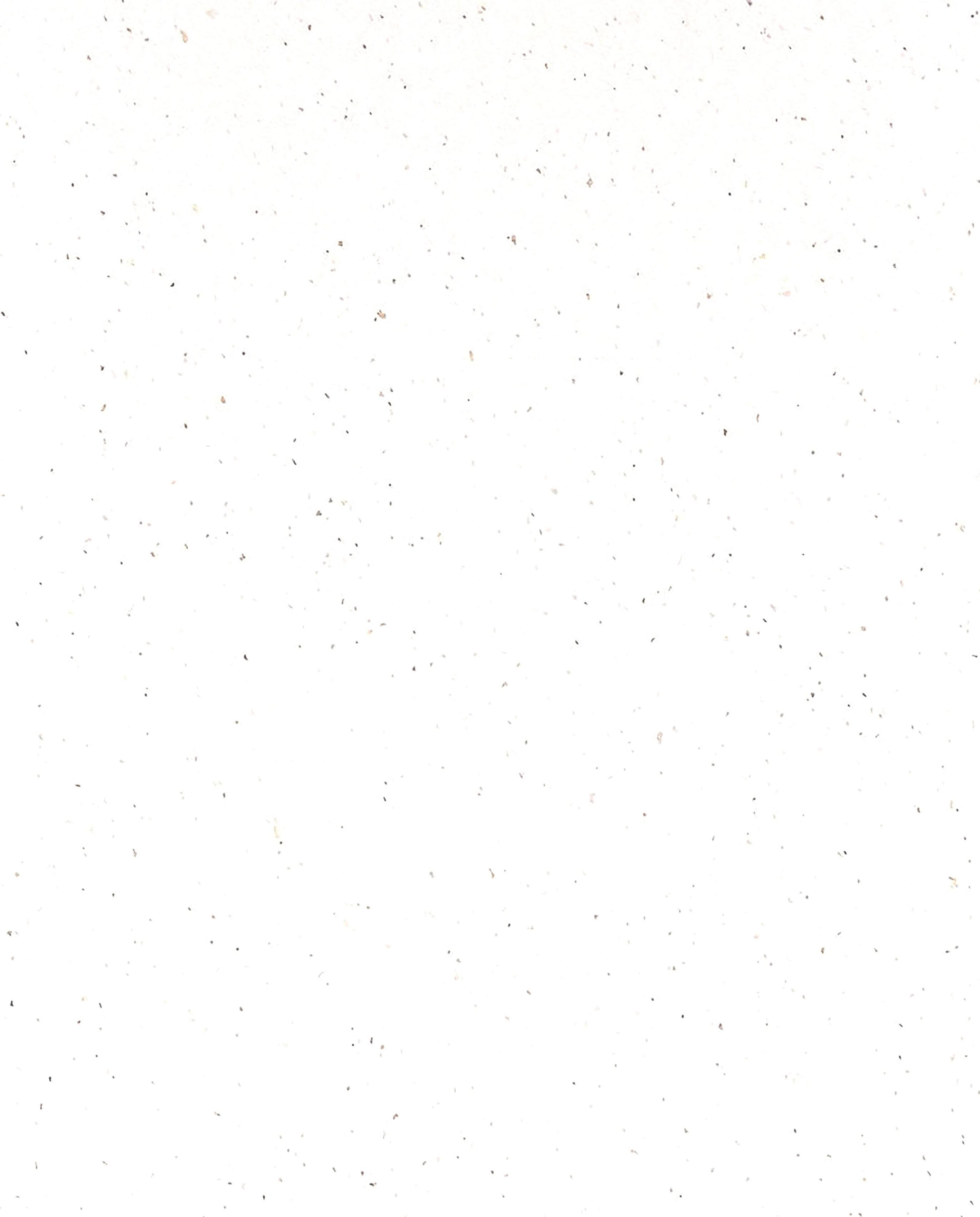

“For LWC, this is a game changer in how we weave innovation into the fabric of learning. It’s about creating an even more expansive and inspiring launchpad for our students, ensuring they step out not just prepared for the future, but ready to define it.”
Chris Andrews, Director of Digital
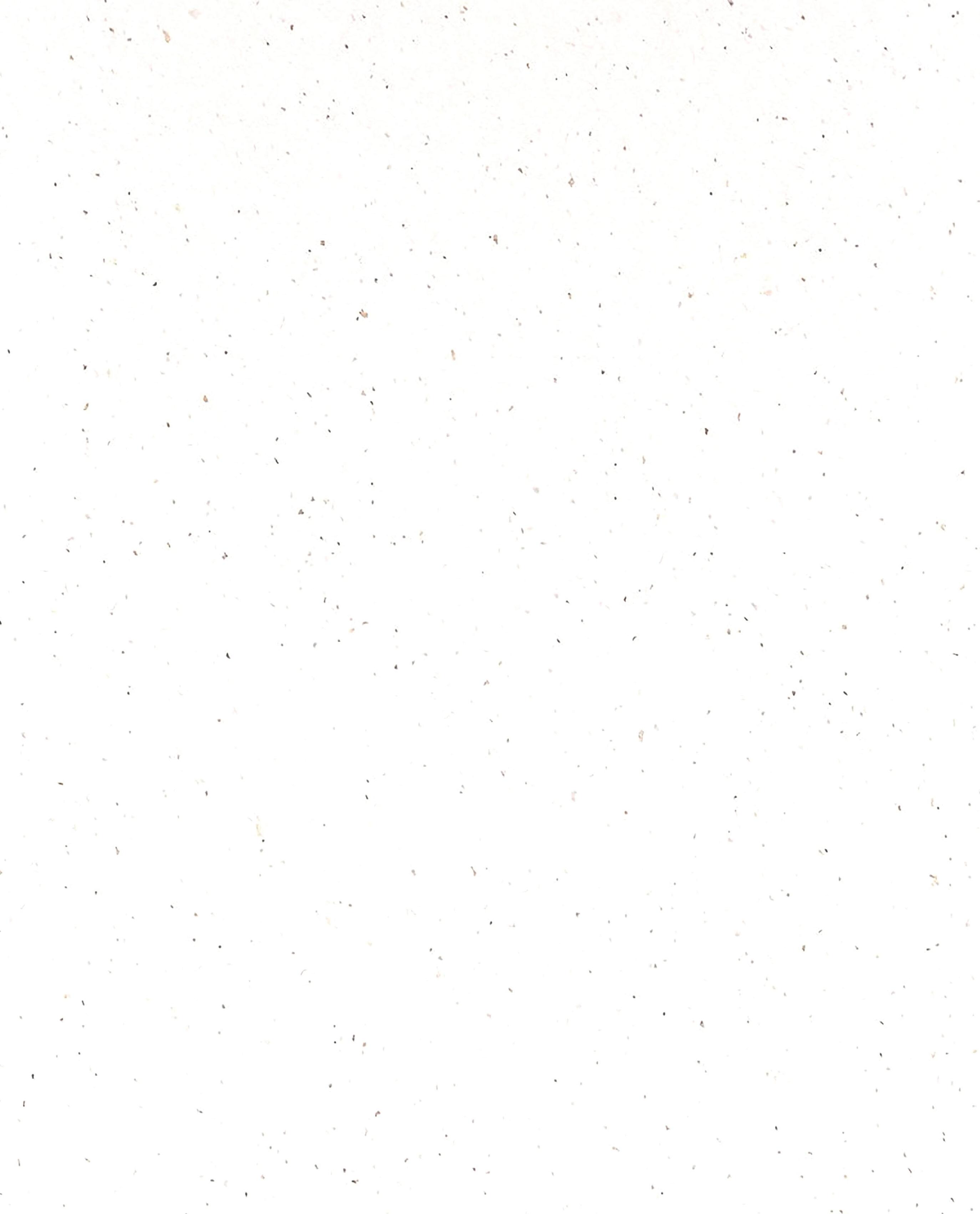
The Practicalities
Parents will acquire the device (with flexible lease or purchase options) through our trusted partner, Easy4u, via a simple online portal. Once it arrives at the College, our team expertly sets it up with all the necessary software and safety features, ensuring it’s primed for an inspiring LWC education from day one. While it’s your device, we carefully manage the educational experience on campus.
If you have recently bought a device for your child, please do connect with our support team at itsupport@ lordwandsworth.org – though please note, devices like Chromebooks or Macs aren’t compatible with this specific programme’s streamlined setup.
This programme is a key part of how we deliver an expansive and inspiring education, dedicated to championing your child’s unique potential and broadening their horizons.
Want to know more?
Join our Parent Information Webinar: Monday, 7 July at 6pm via Zoom. A link to join this session will follow shortly.

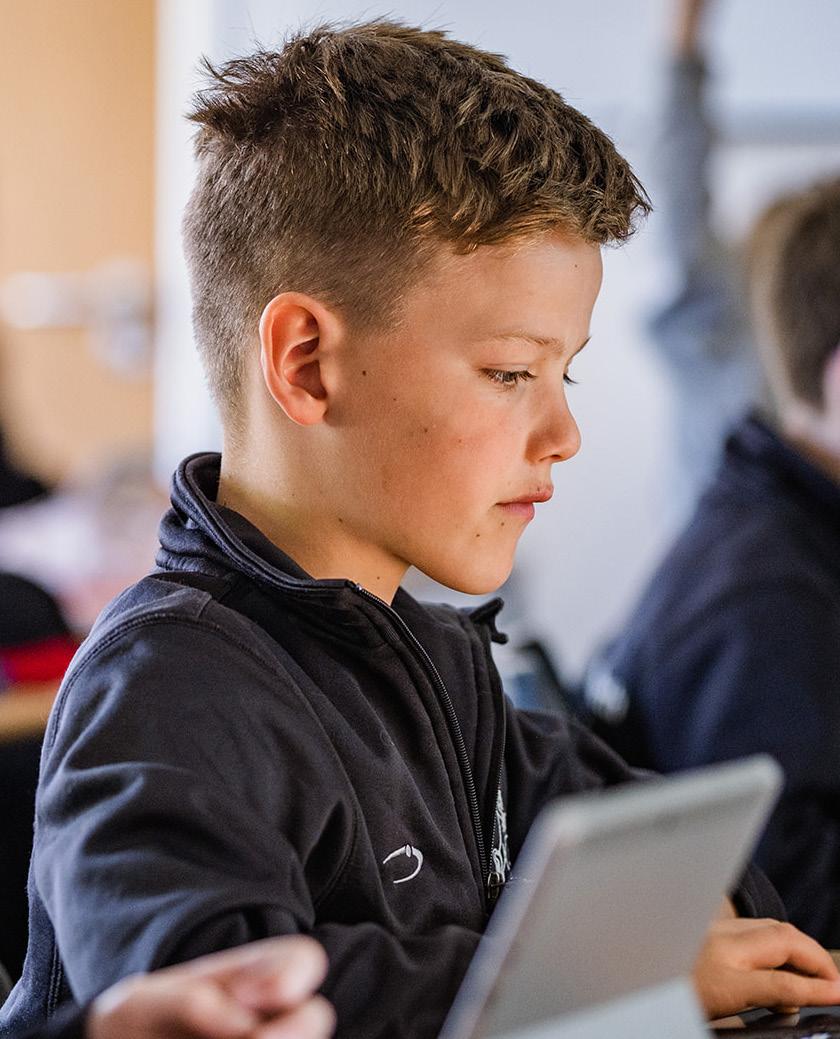
Managed Devices
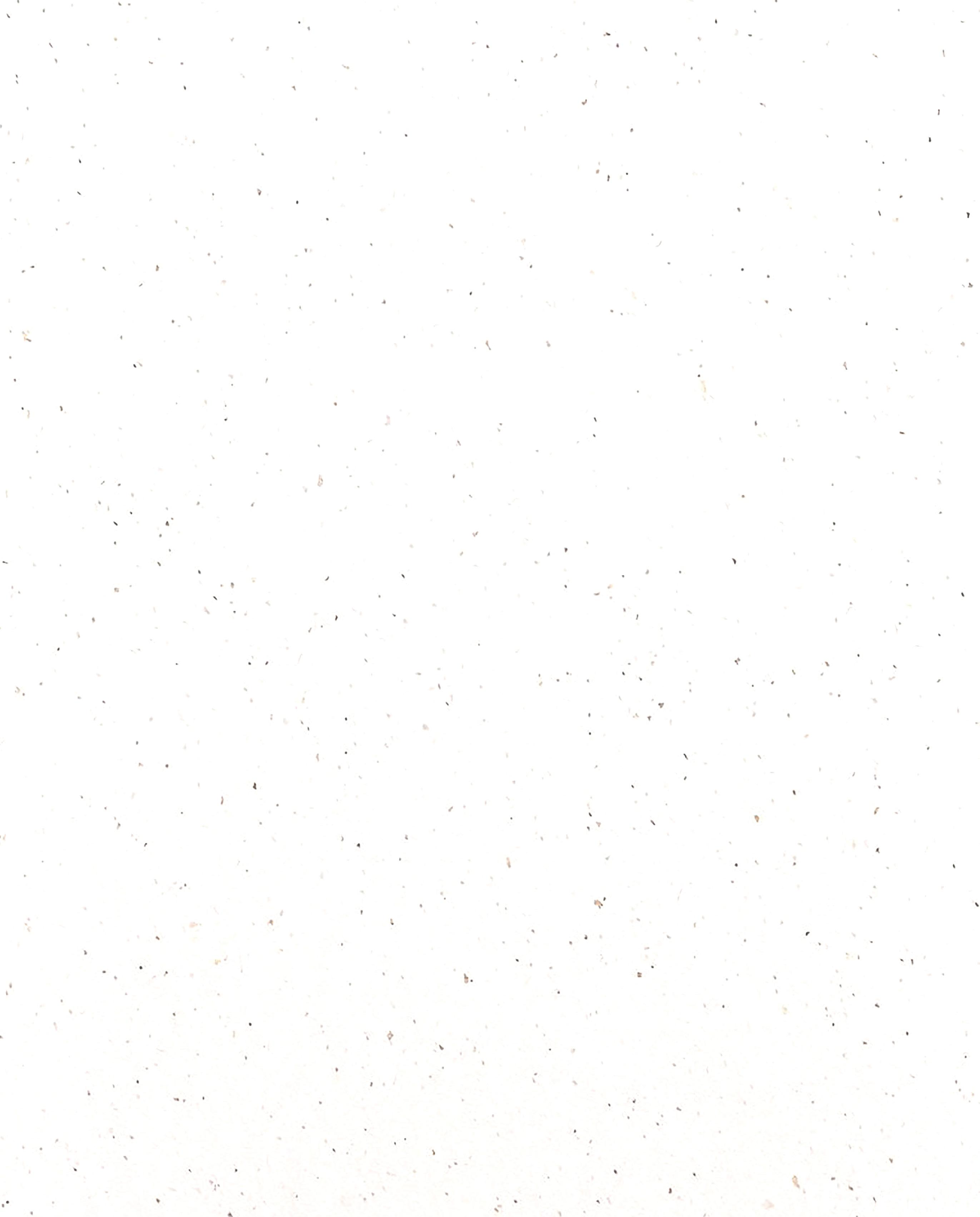
Your Questions Answered
We are delighted you’re interested in learning more about our new Managed Device Programme. Here’s the essential information, drawing from the details provided by our valued partners at Easy4u, to help you prepare for this exciting new phase in your child’s education.
Q: What is the chosen device for our students?
A: The chosen device is the Lenovo 13w Yoga (GEN 3). It’s a robust, highly versatile 2-in-1 laptop and tablet, featuring a responsive touchscreen and integrated stylus. With 16GB RAM, a 256GB SSD, and running Windows 11 Pro, it is expertly specified to support their studies for the full three-year duration of the programme. It also includes a protective sleeve.
Q: Could you tell us about your partner, Easy4u?
A: We have partnered with the education technology specialists, Class Technology Solutions, who trade as Easy4u. They are expertly managing the device procurement, payment plans, and all aspects of insurance and warranty cover.
Q: How do we acquire the device?
A: Acquiring the device is straightforward. Parents will procure it directly from Easy4u via a dedicated LWC online portal using a unique school code. You have the option of an outright purchase or a 3-year rental agreement (the monthly rental for this option is £25.90, inc. VAT).
Q: Accidents happen! What if the device is damaged?
A: We understand! That’s why the Easy4u package includes comprehensive accidental damage and theft insurance. Should any damage occur, please report it promptly to the College IT Helpdesk. They will coordinate with Easy4u, who manage the entire repair process. There is an excess of £50.00 per incident, and the College will provide a loan device while your child’s device is being repaired, ensuring continuity of learning.
Q: What if the device is lost or stolen?
A: The insurance also covers theft (for instance, from lockers or in the unfortunate event of an assault). Report any loss or theft to the College immediately. If theft occurs outside College premises, you should also report it to the police and obtain a crime reference number for the insurance claim. The £50.00 excess per incident also applies here.
Managed Devices
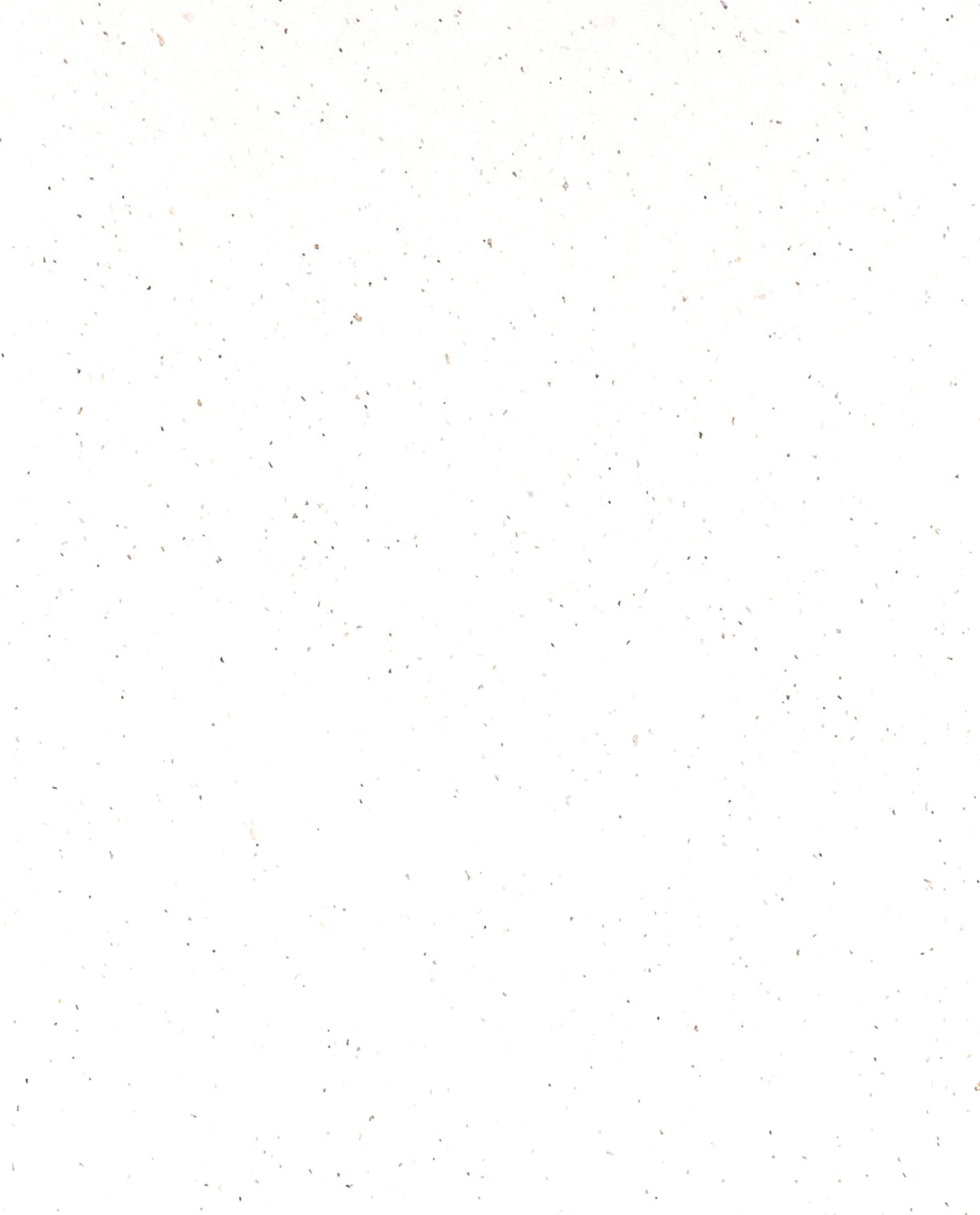
Q: If we opt for rental, who owns the device at the end of the 3-year period?
A: At the conclusion of the 3-year rental term, you have options. You can make a final payment (equal to your initial deposit – 4 months’ rent) to take full ownership, or you can return the device to Easy4u. All specifics will be clearly outlined in your rental agreement.
Q: Can my child use the device for personal activities at home?
A: Yes, the device can be used for personal activities at home, using the tools provided by the College. Please note, neither pupils nor parents will have full administrator rights to install other third-party applications; this is to maintain security and optimal performance. Parents are responsible for implementing appropriate internet filtering and parental controls on their home network, as the College’s filters will not be active outside our network.
Q: What is the expected battery life? Can my child charge it at school?
A: The Lenovo 13w Yoga offers at least 10.5 hours of active use. We expect students to bring their devices to College fully charged each day. This promotes a smooth start to their day and encourages responsible battery management. While some charging facilities are available, ensuring the device arrives fully charged is ideal.
Q: What happens if my child leaves LWC during the agreement term?
A: Should your child leave the College during the agreement, if you have purchased the device outright, it belongs to you. If you are on a rental agreement with Easy4u, parents/carers can terminate the agreement with one month’s notice. The early termination fee is the amount of the deposit, and the laptop must be returned to Class Technology Solutions.
Q: Will my child still require traditional textbooks and stationery?
A: Yes, they will. This powerful digital tool complements, rather than entirely replaces, traditional resources. Students will still need their textbooks, exercise books, pens, pencils, and other essential stationery.
Q: Who should we contact for technical support or repairs?
A: Our LWC IT Helpdesk is your first point of contact for any technical issues, faults, or damage to the device. They will provide initial support and coordinate any necessary repairs or insurance claims with Easy4u. Easy4u also offers excellent customer service support by phone and via an online customer portal.
Q: Will students receive training on using their new devices?
A: Yes, all First Form students will receive a comprehensive induction. We will ensure they are comfortable using their new digital companion, can access College systems effectively, and understand our Acceptable Use Policy – our guide to responsible digital citizenship.
Q: Can we install our own software on the device?
A: To maintain security, stability, and an educationally focused environment, the installation of personal software by students is restricted. The College will provide all necessary educational software. Easy4u also has an efficient process for reinstalling College-approved software if needed.
Managed Devices
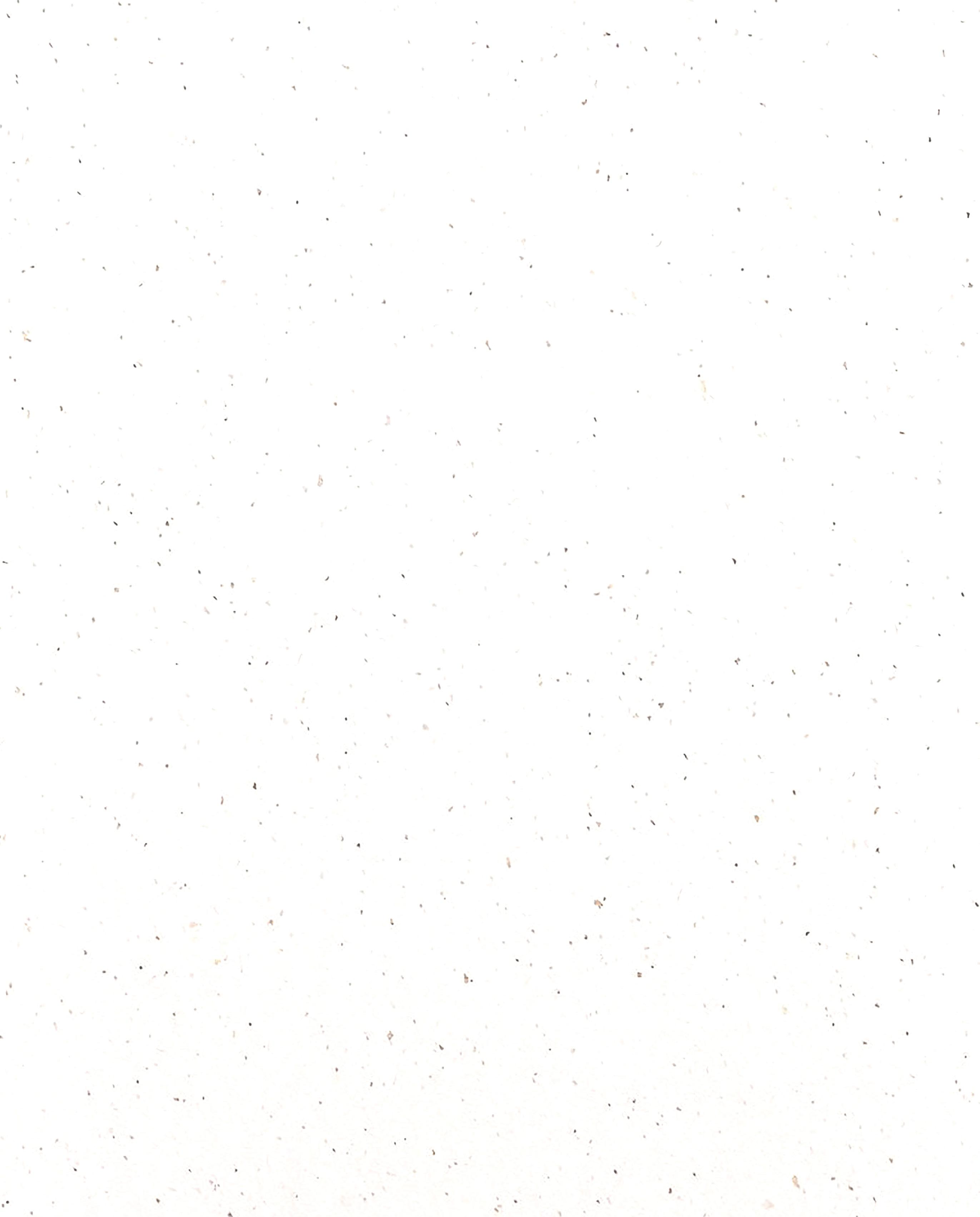
Safety & Responsible Usage
Q: How does the College monitor device usage?
A: Creating a safe and inspiring digital environment is a priority. Device usage on the College network is monitored for safeguarding purposes and to ensure compliance with our Acceptable Use Policy. This focuses on identifying inappropriate use, security threats, or harmful content. Our teachers also utilise classroom management software to support students in their learning and guide their digital activities effectively whilst on site.
Q: What happens if a student misuses the device?
A: We have every confidence that our students will act as responsible digital citizens. However, any misuse will be addressed in accordance with the College’s Acceptable Use Policy and Behaviour Policy.
Q: How does internet filtering operate?
A: Ensuring a safe online experience at LWC is paramount. When connected to the College Wi-Fi, devices are protected by our robust content filtering systems. At home, parents are responsible for implementing their own internet filtering and parental controls via their home network.
Q: What is the Acceptable Use Policy (AUP)?
A: The AUP is our digital code of conduct. It’s an important agreement for students and parents that outlines the responsible and ethical use of College technology. This includes respecting copyright, prohibiting access to or distribution of inappropriate material, not attempting to bypass security measures, and promoting thoughtful and considerate online behaviour.
For more information, please visit: www.lwc.link/managed-devices-2025