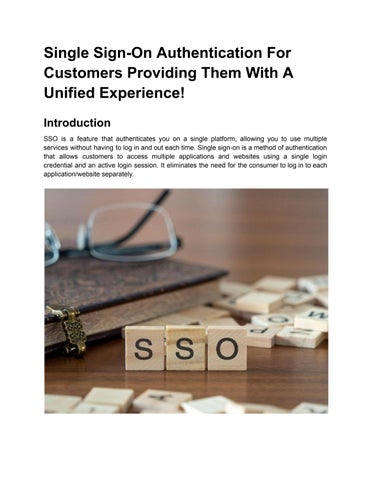Why Should Businesses Use SSO
Single Sign-on (SSO) is a convenient way to access multiple web services with a single password. This might seem counter-intuitive because you are using one password instead of multiple passwords, but SSO actually increases security
1. Stronger passwords: Single sign-on (SSO) enables users to create and remember strong passwords because they need only one password instead of multiple passwords.
2. Less repeated passwords: Creating different passwords for every other website leads users to "password fatigue," which leads them to repeat the same password multiple times. But after using SSO, all these scenarios are eliminated as it requires a one-time login
3. Multi-factor authentication: It provides much greater security than just relying on a single password, but if you have implemented MFA on multiple sites, then it becomes a hectic task to log in and then validate MFA at each site Single sign-on eliminates that issue because it requires only one-time login and one-time MFA validation.
4. Faster Password Recovery: SSO can also reduce time wasted by internal teams in resetting passwords for dozens of apps; this has the potential to increase business productivity if implemented appropriately.
How To Implement SSO
1. Web Single Sign-On (Web SSO): It is a browser-based session management method that utilizes browser storage mechanisms like sessionStorage, localStorage, and cookies to maintain the user's session across your applications
2. Mobile single sign-on: This is implemented when a single sign-on is required between two or more mobile apps. The flow is similar to the Web SSO that we have covered above, but it allows you to have a single login across multiple apps once logged into one app
3. Federated Single Sign-On (SSO): It is a system that allows users to access multiple applications with the same identity Federated SSO comes in handy when implementing SSO with third-party applications To interact with third-party web applications, common standards, and protocols are used to manage and map user identities via trust relationships.
4. Cross-Device Single Sign-on: Cross-Device Single Sign-on is a feature that provides Single Sign-on between two different applications running on two different devices, i.e., mobile application and web application.
5. Custom IDPs: This is known as Social Login. You can use it to configure a designed Social Login provider for your web applications.
Conclusion
Single sign-on is an authentication process that enables customers to access multiple applications and websites using a single login credential and an active login session. It eliminates the need for the consumer to log in to each application/website separately If a customer has already signed in, they can use another app or website right away, which helps businesses increase brand loyalty