

Simple Steps to OptimizeYour Google Business Profile
Google Business Profile Optimisation Tips
Here’s how to claim your business on Google Business Profile
● Sign in to your Google account or create one if you don't have one.
● Search for your business on the Google Business Profile website.
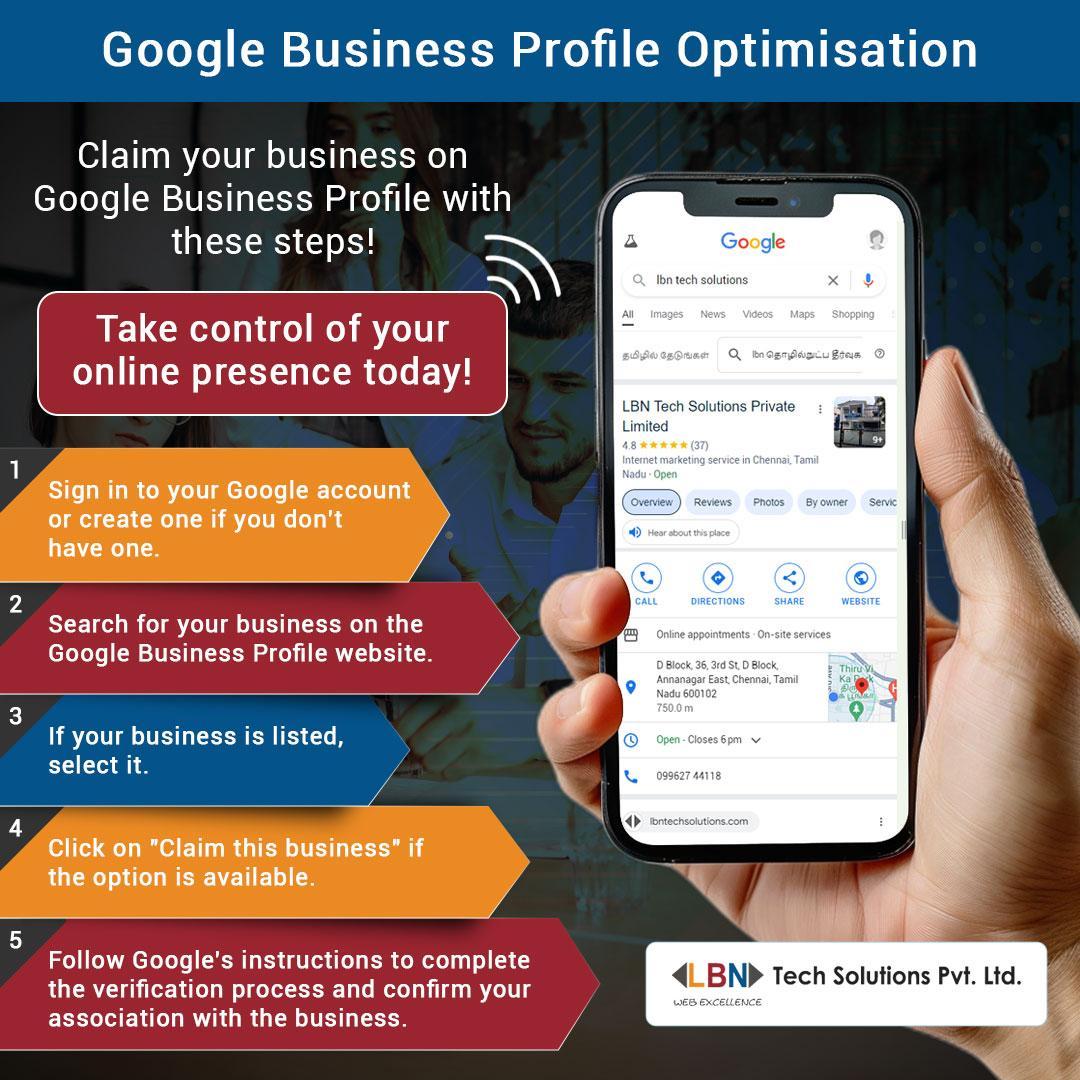
● If your business is listed, select it.
● Click on "Claim this business" if the option is available.
● Follow Google's instructions to complete the verification process and confirm your association with the business.
In today’s digital world, your GBPlisting is often the front door to your business. This makes Google Business Profile
Optimization a necessity to dominate local search and attract more customers.
An optimised GBPlisting not only brings in more revenue but also trust and credibility to your business among the local community and search engines alike.
Here are some common mistakes that businesses make in the GBP Optimization process.
● Inaccurate or incomplete business information
● Adding irrelevant business categories
● Having multiple listings
● Ignoring or tampering with customer reviews
● Lack of visual content
● Not utilizing Google Posts
● Forgetting to track performance using Google insights
