

Welcome Lumina Residents! 2025

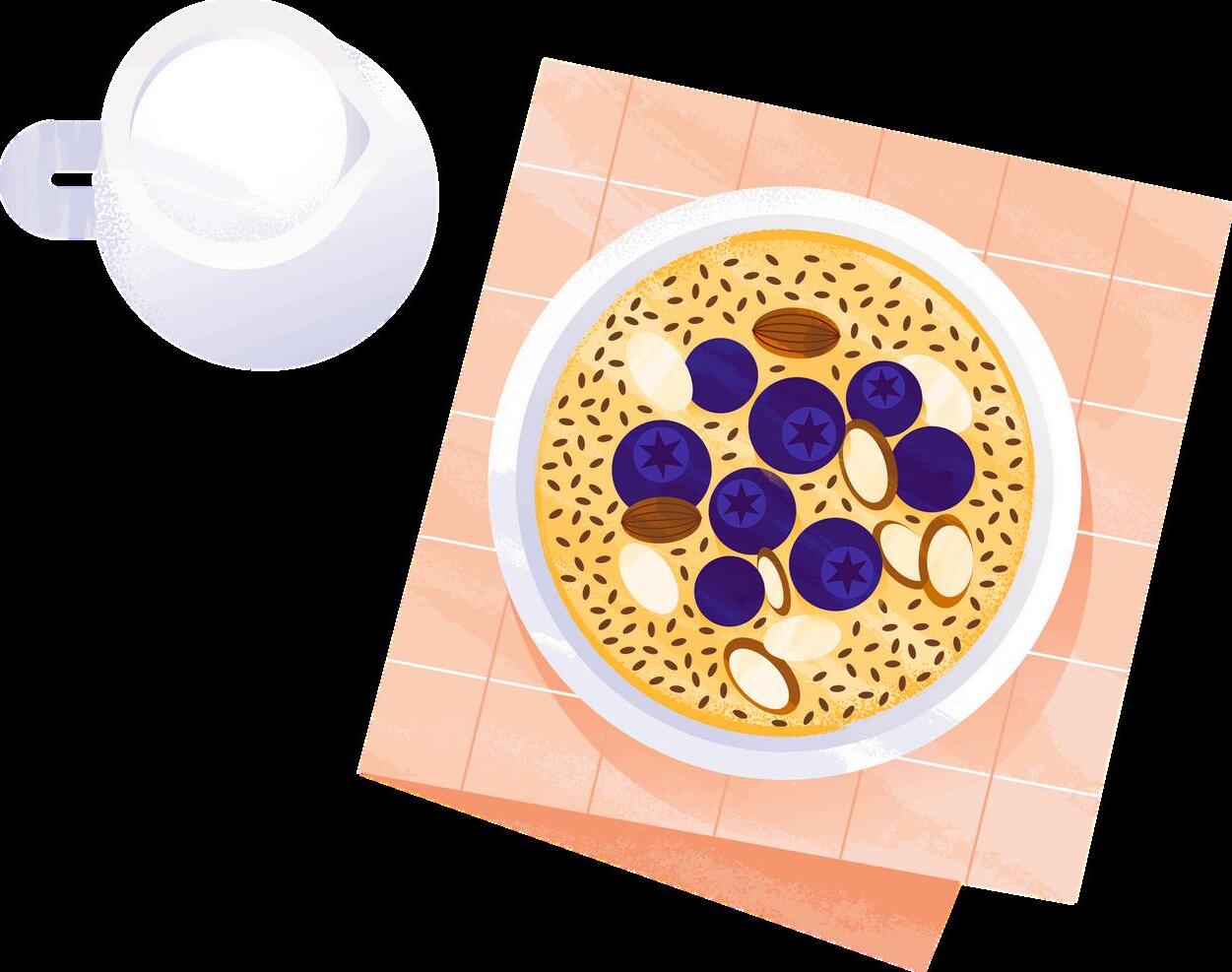

Apartment Meal Plans
Students who live in the Lumina communities are not required to have a meal plan. However, the University offers apartment meal plans for residents of Brottier Hall, McGinley Hall, and St. Martin Hall. This is a great way to give yourself flexibility when it comes to meals on campus!
Primary Plan:
$1,135 per semester
4 meal swipes per week, $500 Flex per semester
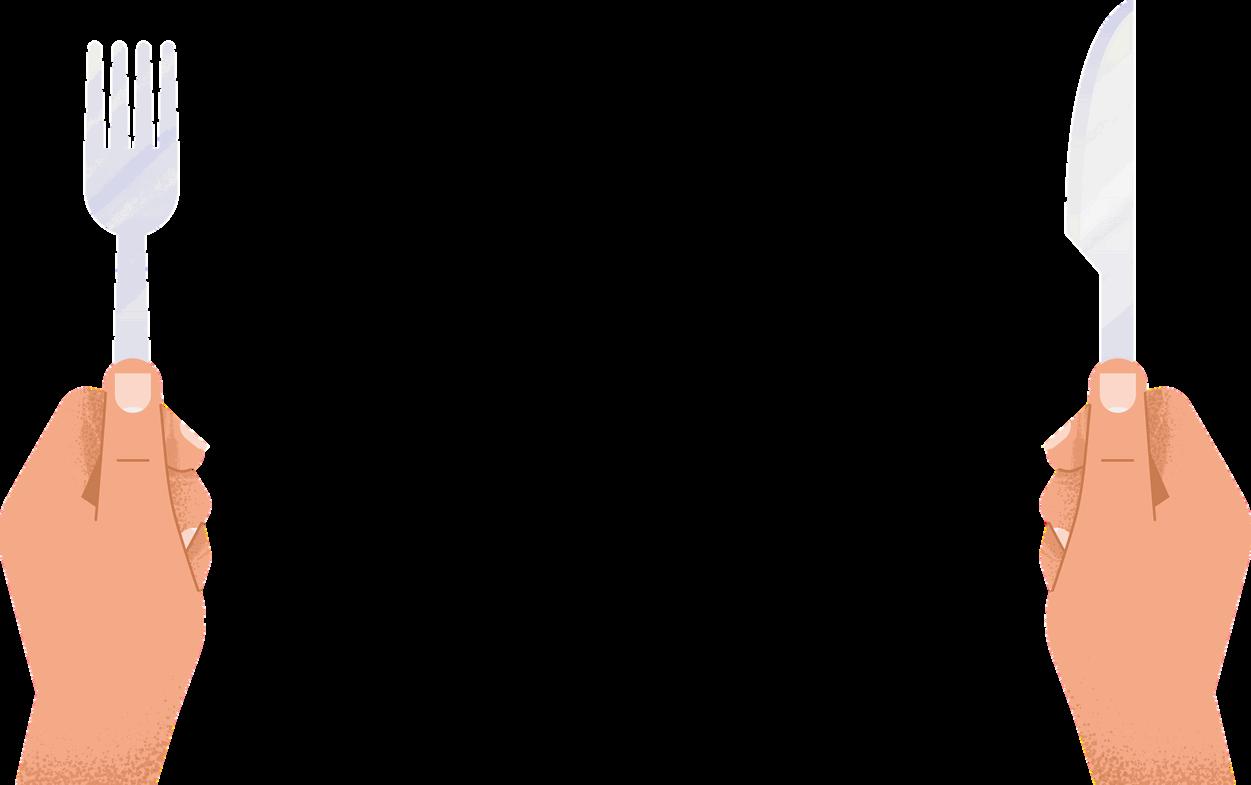
Premium Plan: $1,750 per semester
7 meal swipes per week, $750 Flex per semester
To chose a meal plan go through DORI “Meal Plan” tab and select your desired plan.
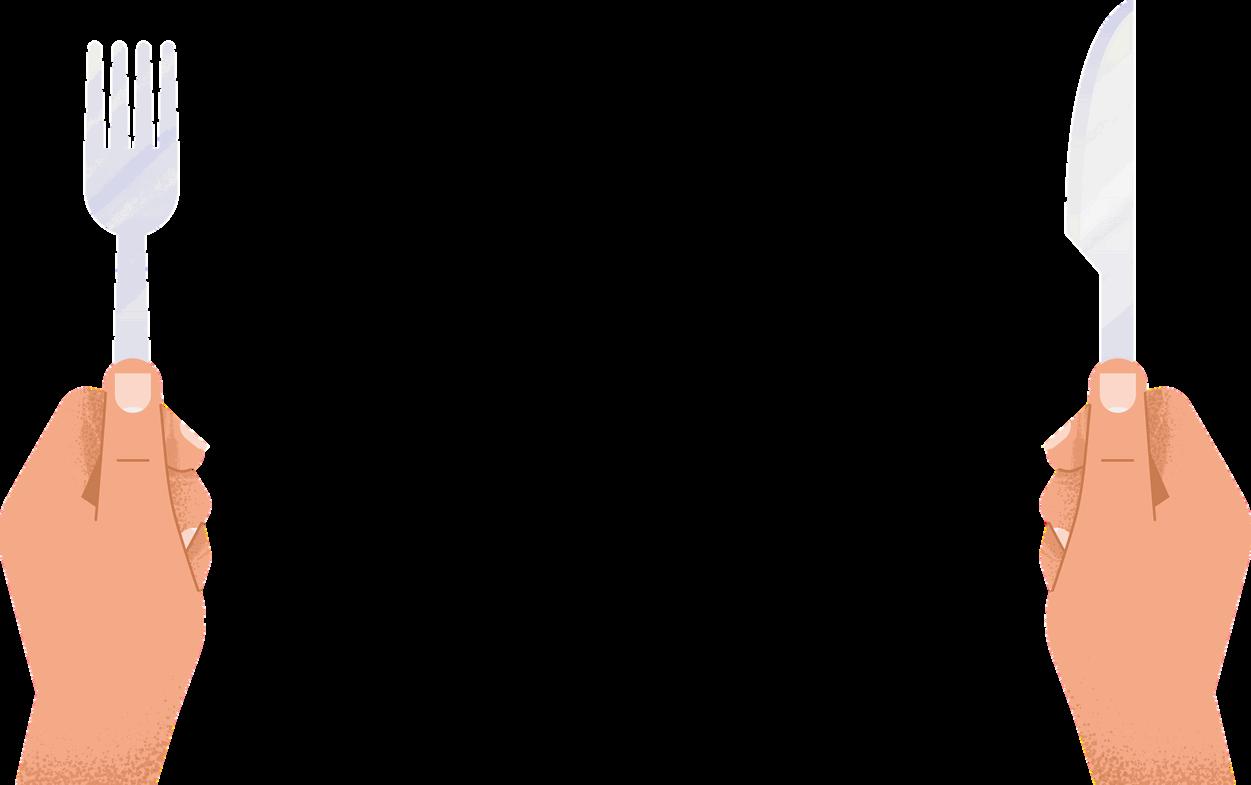




Lumina Handbook

The Lumina Handbook is a one stop shop for all questions and specifications about living with Lumina. Please feel free to reference this resource for questions such as; Mounting TV’s, Guest Policy, Furniture included in your unit, etc.
Read More
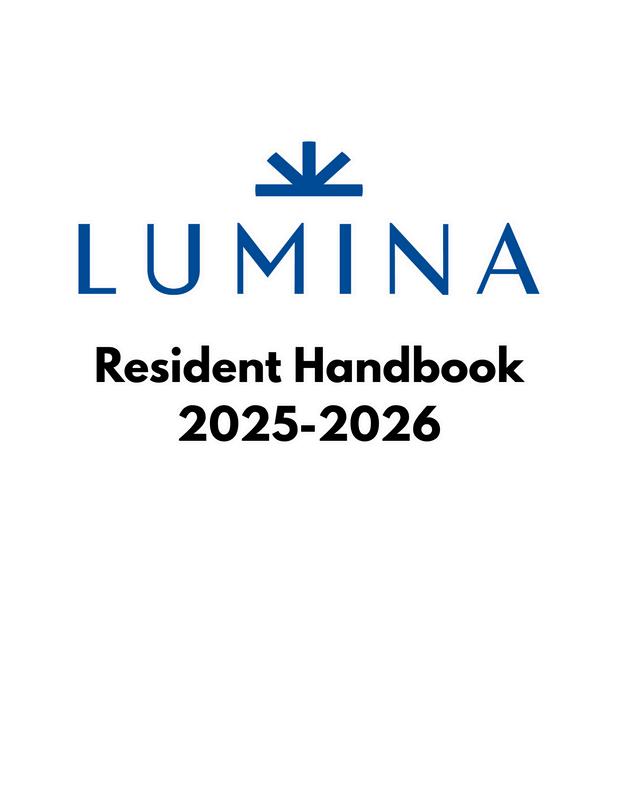
Guest Policy
Each resident of St. Martin Hall is allowed to sign in up to 3 guests at a time, regardless of gender, until 2:00 am. Overnight guests must be of the same gender and may stay for up to 3 consecutive nights.



Brottier Hall & McGinley Hall
Residents of Brottier & McGinley Hall are permitted to sign in up to 3 guests at a time, regardless of gender. This can be for a temporary period (until 2:00 am) or they can chose to do an overnight sign in. These buildings do not require overnight guest forms, nor do they prohibit signing in guests between 2am-8am.
If you have any questions ask the front desk attendant at your building!
Work O ders
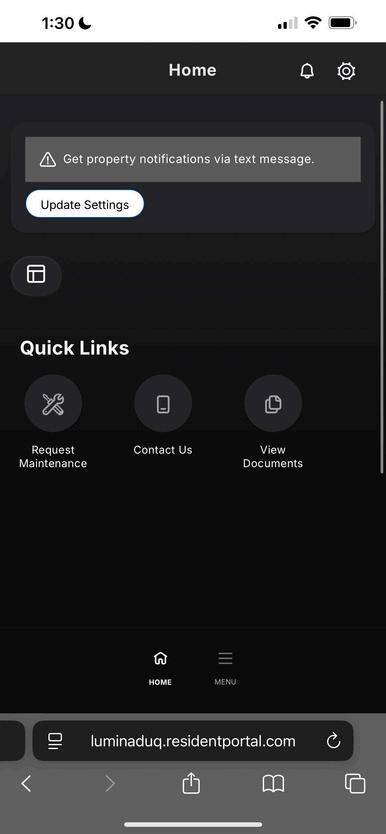
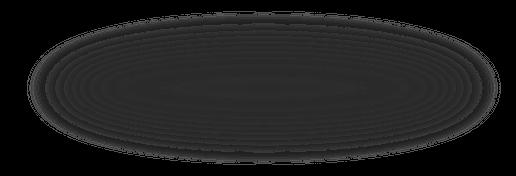
WORK ORD INFORMAT
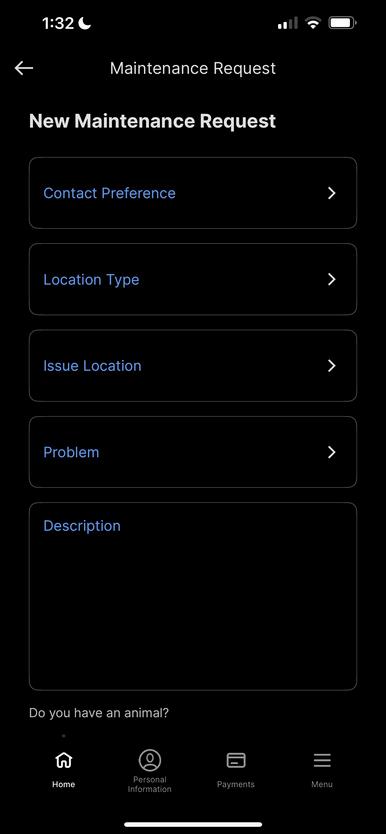
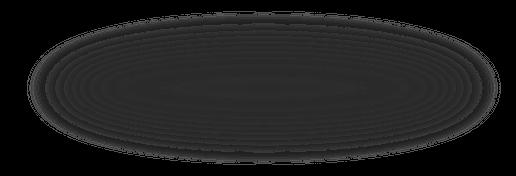
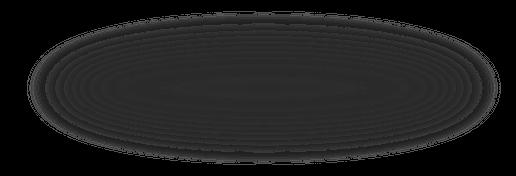
Once you have logged , y are submit work orders! Locate the Quick Links tab and chose “Request Maintenance”. Then fill out each tab of the request ; Contact Preference, Location, Issue Location, and Problem. Submit your request and a Lumina team member will be at your unit within a few days to assess the issue you submitted. To check on the status of your request go to the My Suite then Maintenance tab.
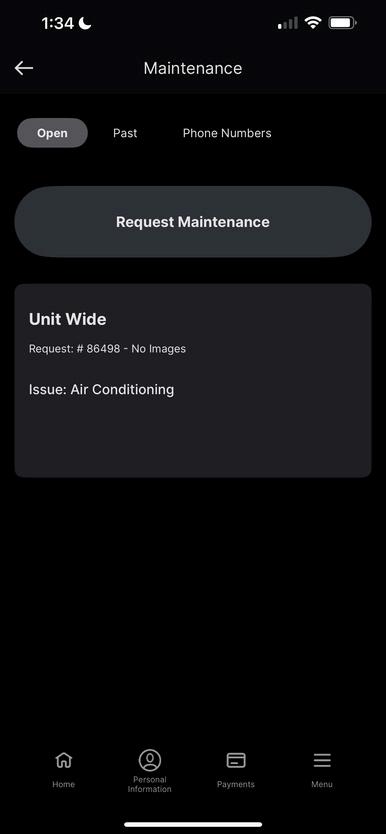


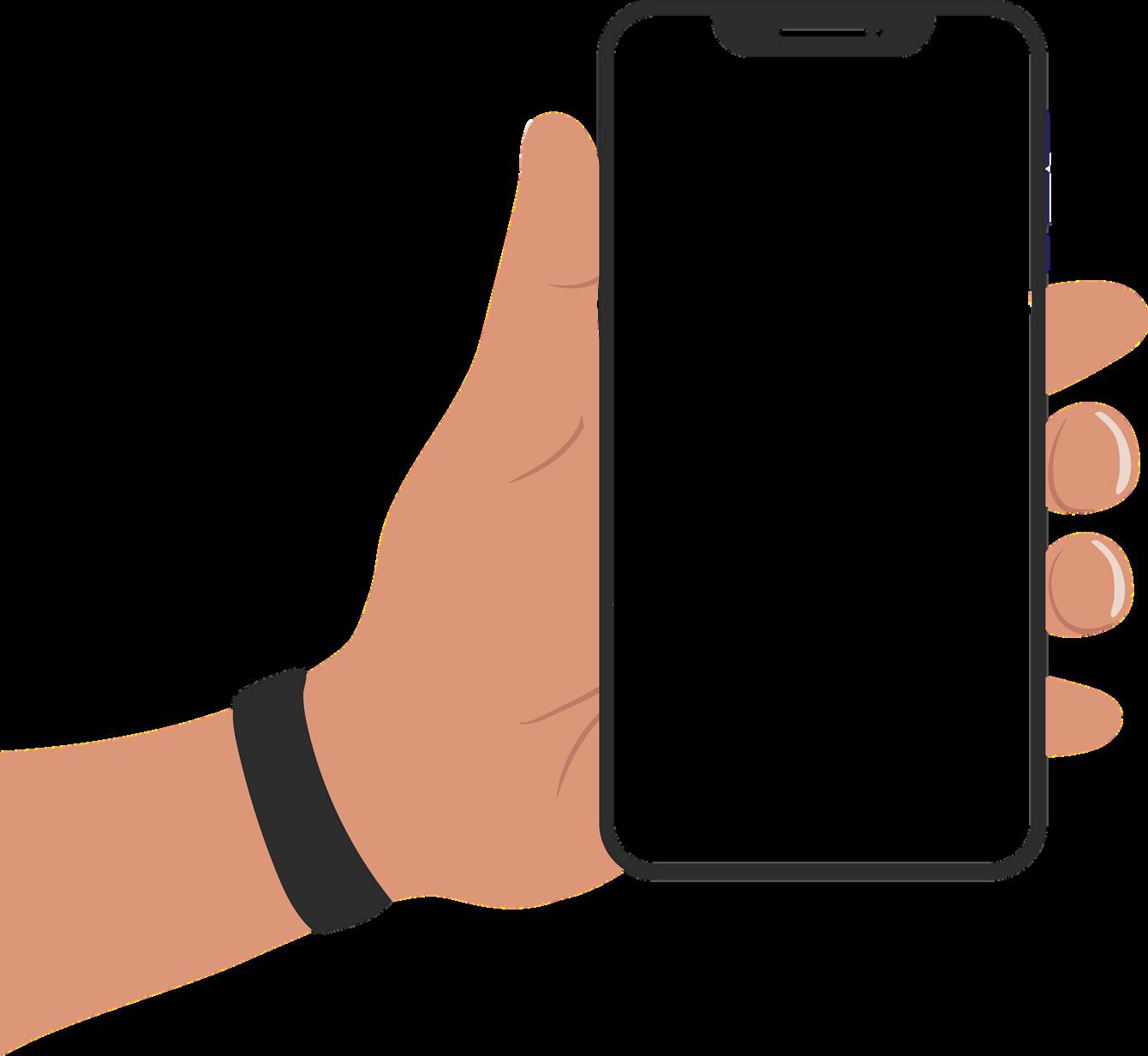
Amazon Hub

All Lumina Residents have access to the Amazon Hub Locker that is located in their building!
Prior or after your move in, you should receive an email to your Duquesne email address with a link from Amazon to set up your Amazon Hub Locker account. Please sign in with your Amazon account that is underYOUR (the resident’s) email and phone number. If you sign up with an account different than yours, they will get the code to unlock the locker. Please note that many packages (Amazon or not) will be put in the Amazon locker.
If you have any questions or do not receive the email to set up your account, please contact us.
Connecting Your TV to Wifi
1.Go to the DuqNet IoT registration website (you must be connected to DuqNet or the link will not work).
2. Sign in with your MultiPass username and password.
3. Select Create Device.
4. Enter the following information on the Register Device screen:
Device name: Provide a descriptive name for your device, such as "Pat McDuke's PlayStation 4."
Wireless MAC address: Most devices list the MAC (or hardware) address in the settings menu under "About" or "Network." Instructions for finding the MAC address for the most common IoT devices are available in the FAQ section.
5. Select "By selecting this checkbox, I am agreeing to the service requirements set forth by Duquesne University."
6. Click Create Device.
7. On your IoT device, select DuqNet IoT from the list of available networks.Your device will connect to this network after a few seconds.
Brottier Hall
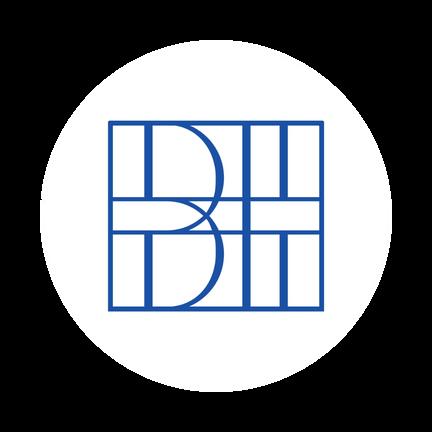

PARKING CIRCLE
Sign up via email sent by liveatluminaduq@cocm.com to reserve your spot in the parking circle for move in!
WHAT TO/ NOT TO BRING
What to Bring: XL twin sized bedding, Shower liner and curtain, Towels, Blankets, Decor (ie. fake plants, books, picture frames), Garbage can, Cleaning supplies, Pots & pans etc.
Not to Bring: Open flame items, Gasoline or flammable liquids, Smoke/fog machines,Waterbeds,Weapons (paintball guns, BB guns, knives except cooking), Screws, large nails, heavy-duty adhesive wall hooks, etc.
PARKING GARAGE APPLICATIONS
Please refer to the parking garage application form found on CampusLink to apply for a spot in the Brottier Parking garage. Any questions regarding the Brottier Parking garage or its application can be sent to
McGinley Hall
1.
Bike Room Sign Up for Move In What To/Not To Bring

BIKE ROOM

WHAT TO/ NOT TO BRING
What to Bring: Full size bedding, Shower liner and curtain, Towels, Blankets, Decor (ie. fake plants, books, picture frames), Garbage can, Cleaning supplies, Pots & pans etc.
Not to Bring: Door locks or alarms, Open flame items,Gasoline or flammable liquids, Smoke/fog machines,Waterbeds,Weapons (paintball guns, BB guns, knives except cooking), Screws, large nails, heavy-duty adhesive wall hooks, etc.
SIGN UP FOR MOVE IN SLOT
Please refer to the email sent by the Lumina Communities with the link to sign up for your move in slot. This time slot will provide you with a cart and a parking spot. If you do not see your desired time available email us at liveatluminaduq@cocm.com so we can do our best to accomodate your move in! To sign up for a spot in the bike room please apply via CampusLink or using this link: Bike Room App.
St. Martin Hall
1.
2. Guest Policy What To/Not To Bring
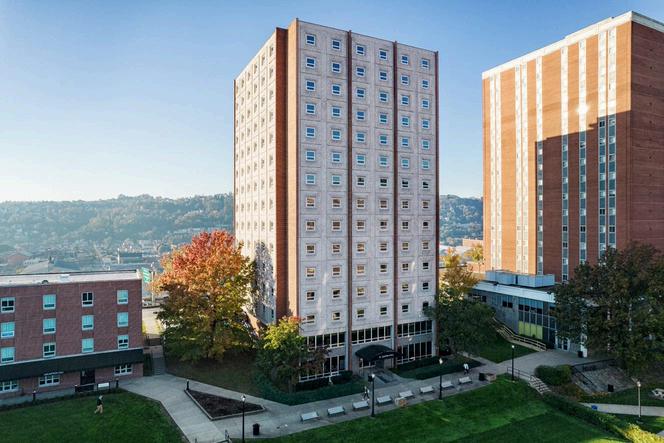
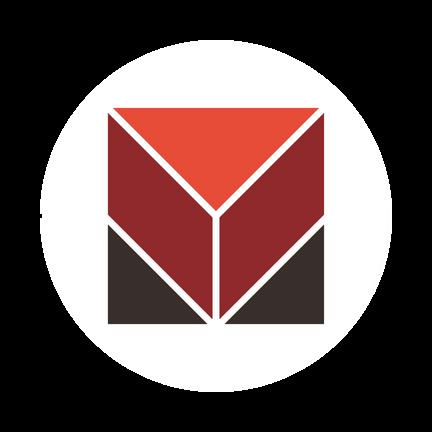
GUEST POLICY
Each resident of St. Martin Hall is allowed to sign in up to 3 guests at a time, regardless of gender, until 2:00 am. Overnight guests must be of the same gender and may stay for up to 3 consecutive nights.
WHAT TO/ NOT TO BRING
What to Bring: XL twin sized bedding, Towels, Blankets, Decor (ie. fake plants, books, picture frames), Garbage can, Cleaning supplies, Induction Cook Top Pots & pans, etc.
Not to Bring: Open flame items, Gasoline or flammable liquids, Smoke/fog machines,Waterbeds,Weapons (paintball guns, BB guns, knives except cooking), Screws, large nails, heavy-duty adhesive wall hooks, etc.
WAIT! BEFORE YOU GO...
Connect with Us on Multiple Platforms
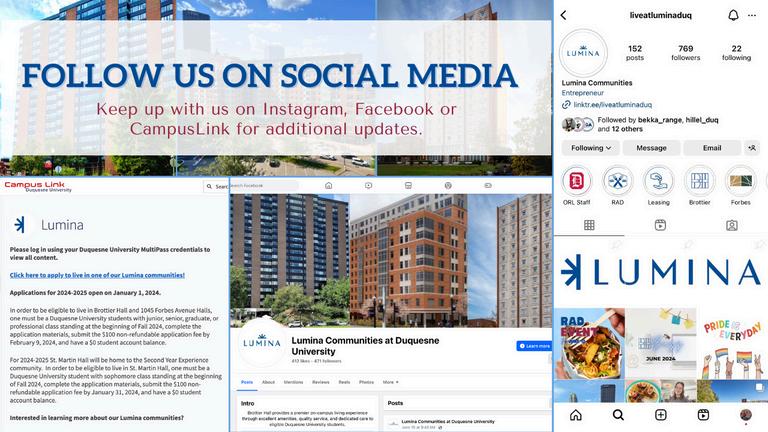
We are excited you chose to live in the Lumina Communities this upcoming academic year and we are so eager to get to know you! Please follow us on Instagram, Facebook, and CampusLink for additional updates
Important! Add LiveAtLuminaDUQ@cocm.com to your address book. Not only will this ensure that our newsletters make it your Inbox, but other important notices too
This email is monitored during regular business hours for any questions, comments, or concerns Send us an email!
In the event of an emergency call… Emergency Services 911 Duquesne University Public Safety (412) 396-2677 (emergency)
Contact the Front Desk with any urgent concerns. Brottier 412-396-1450 | McGinley Hall 412-396-5107 | St. Martin 412-396-5095
Call the Office Desk at 412-396-1600 during business hours for all other inquiries Feel free to respond to this email with any questions
Check us out on other platforms for the fastest and most up-to-date information. Use the buttons below to find us.
