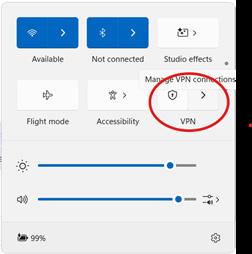We’re pleased to announce that starting this summer term, all devices will be upgraded from Windows 10 to Windows 11. This is part of our continued commitment to improving your IT experience and security. This upgrade brings a host of enhancements designed to make your day-to-day work more intuitive and efficient.
This upgrade also includes enhancements that will significantly improve your experience when working offsite or from home.
We have designed Windows 11 to keep the experience as similar as possible to Windows 10. We hope this will make the transition smooth and minimise disruption.