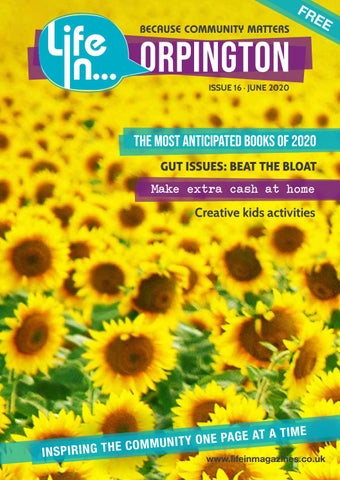4 minute read
Technology
lifestyle Technology
How to speed up video game downloads
Advertisement
jeshoots.com/Unsplash
New research from Uswitch.com has revealed the fastest and slowest video games to download, depending on where you live around the world. From remote working to gaming, the number of households attempting to access the Internet at the same time is causing connections to perform at a slower speed, which will further increase download times for the latest video game releases. Here, broadband expert Ernest Doku offers 10 top tips for speeding up video game downloads… 1. Ensure your console has the latest available
system update: Before starting to download a large video game, make sure you’ve checked your settings to see if you’ve got the latest firmware as this can drastically improve the performance of your console and can make game downloads faster. 2. Reducing network traffic: While households remain (mostly) in lockdown you’ll experience an increase in overall network traffic overall as well as just in your own home. Similarly, avoiding the peak internet rush hours (5pm onwards) when downloading your games is the best way to overcome this issue, try downloading late at night or early in the morning.
3. Disconnect Internet connections on other
devices: Many other devices found within your home such as your computer, laptop, or smartphone can cause a lot of strain on the internet, resulting in slow download speeds. To speed up game downloads try disconnecting all devices from the internet during the downloading process. 4. Use a wired connection instead of Wi-Fi: A wired internet connection can provide faster download speeds than basic Wi-Fi. Try connecting an ethernet cable into your internet router and rear of the console.
5. Reboot your internet router: Download speeds are often the result of a technical issue with your internet router; by unplugging and replugging your router you’ll reset the connection and increase the download speed. 6. Only download one game at any one time: Xbox and other consoles allow you to download multiple games at one time, but this has a massive impact on the overall download speed. Downloading one game at a time will help reduce video game download duration. 7. Using the rest mode on PlayStation 4: When downloading video games on your PS4 switch your console to rest mode; using this setting will increase download speeds. Rest mode means your console is still operating but at a lower power consumption, meaning less resource is being consumed. 8. Close other games and apps: It’s tempting to play games or use other apps while a game is downloading, but this will have an impact on download time. Closing down any other apps or games during the download will allow your console to run faster.
9. Restart your console: If you’re facing a large download, then it’s definitely worth getting your console system ready by doing a system restart. When restarting your console it will close all applications allowing everything to run much more smoothly which can in turn boost your video game download speed. 10. Move your router away from other devices:
Like other wireless devices, routers can experience interference when surrounded by other electrical devices. Test your wireless restrictions by turning off all other devices around the router and do a speed test to check the difference.
i-spy The ETZVIZ HD Indoor/Outdoor Battery Cam can be used in the home or outside thanks its IP65 rated weatherproof housing and is hassle-free with no wires. With a battery life of over three months, the device is compatible with voice assistants such as Amazon Alexa and Google Assistant and is designed to monitor in all conditions and light levels. There’s also a two-way talk function. Prices are from £142.98 from retailers such as Very.
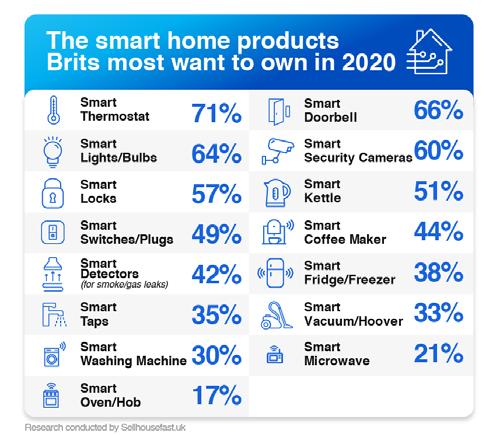
Sellhousefast.uk
Brits spend £40,000 on tech during their lifetime
The typical adult will spend around £40,000 on tech during their lifetime, according to a study by musicMagpie.
This will include 21 mobile phones, 16 games consoles and 16 laptops or computers – along with more than 1,000 batteries and 126 charging cables.
They’ll also possess a total 13 TVs, 16 tablets and 13 cameras – not forgetting 21 pairs of headphones and 16 sets of speakers. However, the research found almost a fifth of adults will simply bin their tech once they’ve finished with it – even if the device is still in working order. And more than a third of the 2,000 adults polled will hang on to their old gadgets because they ‘don’t know what else to do with them.’
It also emerged the average adult could currently make £2,094.77 from trading in the tech in their home, based on the average value musicMagpie will pay customers when they sell technology items.
The study also found those polled will own 16 PC monitors, 21 smartwatches and 16 MP3 players during their lifetime. And during a typical year they will spend almost £309 on the latest gadgets and gizmos, with another £25.22 a month spent on contracts for devices such as mobile phones.
But while three in five claim they ‘couldn’t live’ without their beloved tech, more than a fifth said they tend to replace their old devices because they have become dated. More than two thirds usually purchase new gadgets because their old one has stopped working.
It also emerged that when it comes to dumping the products they no longer use, 42% aren’t sure about how to recycle tech and dispose of it responsibly. But nearly three quarters have never heard of the term ‘e-waste’ – a term to describe discarded electrical items – despite 74% admitting they contribute to this. And while 79% recycle whatever they can of plastics, just 44% have recycled electronics.