Welcome to our new style guide – we’ve put this together to help you use our new coat of arms and colour palette in the right way, so all your stuff looks professional and smart –and something we can all be proud of.
Our brand style guide
Why are we using the coat of arms?
The council’s historic coat of arms represents all areas of our district.
The eagle gives a nod to Lichfield’s important Roman historical links, the coronet of wheat and acorns reflect the rural areas of our district, and the black stag celebrates Burntwood’s proud mining history.
We don’t know about you, but we can’t think of a better way to reflect and celebrate all areas of our district and we’re really excited about introducing our revived coat of arms across our publications, signage, website and more.
How to use the new coat of arms
It might take us a while to roll out our new coat of arms to all our resources, but we’ve updated the most used resources and templates on Sharepoint –if you spot anything that’s out of date, just fill in a communications request form and we’ll get onto it!
If you are using a standard template (listed below), please go onto Sharepoint and download the latest version. Please don’t use whatever version you’ve saved sneakily onto your desktop (we all do it!).
Letterheads
We’ve updated the letterhead template. We know that lots of services have templates loaded into back-office systems and it may take you time to change these and thank you for doing this. Please aim to change your letter templates no later than 1 April 2024, or email communications@lichfielddc.gov.uk if this is going to be an issue or you are going to need longer.
Download
Committee report template
We’ve updated the committee report templates. Please use this for all reports from now on, including any you have drafted that have yet be considered by a committee. If you need help updating the format of an existing report, email communications@lichfielddc.gov.uk
Download
Leadership team briefing template
We’ve updated the leadership team briefing template. Please use for any new briefings you write – don’t worry if a briefing you have already written is on the old template.
Download
Policy template
We’ve update the policy template. Please use it for all new policies. If you have time to revisit existing policies to update their branding please do so, but we know that some teams won’t have time to do this until they refresh policies, and that’s just fine!
Download
Email footer
We’ve updated the email signature template and instructions on how to apply - please copy and paste the new template into your email signature no later than 29 February 2024
Powerpoint template
We’ve update the powerpoint template. Please use it for all your presentations.
Download
Poster and leaflet templates
The comms team are busily updating any existing poster and leaflet templates and will contact the teams that use them to let them know when they are updated. If you need any new poster or leaflet templates, fill in a communications request form and we’ll get onto it!
Teams backdrops
We’ve put together a new set of Teams backdrops - please use them for external Teams calls. If you don’t know how to change the background you can refer to this quick reference guide Please note that when you upload it into Teams, the lettering looks back-to-front for you but the right way round for other people in your call.
Download
Logo options
Council logo
We have different styles of the logo - you can download the council’s full logo suite here.
Download
Where possible the horizontal logo in blue on a white background should be used. This is our hero brand - always try to use this version.
Where you are producing a poster or leaflet, and space/layout is limited, the vertical versions can be used.
A white logo on a blue background can also be used, depending on the background colour of your document or a black version may be used when not printing in colour.
We also have additional logos for partnerships such as the one blow. If you need one updating or creating, please fill in a communications request form.
Any questions please fill in a communications request form
Our new colour palette
We’ve also launched a vibrant new colour palette, alongside the refreshed coat of arms, that you’ll see rolled out across our new website (that’s due to be launched around easter 2024), and any fancy materials our comms team produce.
The primary colours are the top three and should appear on all our materials where the logo is used. The other colours can be used to support the logo.
Primary Logo Colours
Midnight
c.100 m.65 y.50 k.35 r.0 g.66 b.84 #004254
Supporting Colours
Platinum c.0 m.0 y.0 k.7 r.238 g.238 b.238 #EEEDEE
Tiffany
c.78 m.15 y.32 k.0 r.0 g.162 b.173 #09A3AE
Wisteria
c.47 m.72 y.0 k.0 r.146 g.97 b.168 #9261A8
Keppel
c.72 m.15 y.57 k.0 r.70 g.164 b.136 #46A488
Charcoal
c.0 m.0 y.0 k.95
r.51 g.49 b.50 #333132
Accent Colours
Specifying colours
You may never need to use our new colour palette, but if you do, our new colours are detailed opposite and you can use these in word if you select the font you want to change, press the font colour button (as shown below):

Then press More colours
Then select the Custom tab and enter the RGB (stands for red, green and blue) values – for example the primary blue colour of our new palette is r.0, g.66, b.84:
Puce c.22 m.86 y.5 k.0 r.195 g.70 b.147 #C34693
Pear
c.35 m.0 y.100 k.0 r.178 g.210 b.53 #B2D235
Citrine
c.15 m.5 y.0 k.95 r.225 g.217 b.45 #E1D92D
Bittersweet c.0 m.87 y.41 k.0 r.239 g.72 b.108 #EF486C
Sunshine c.0 m.25 y.85 k.0 r.254 g.195 b.64 #FEC340
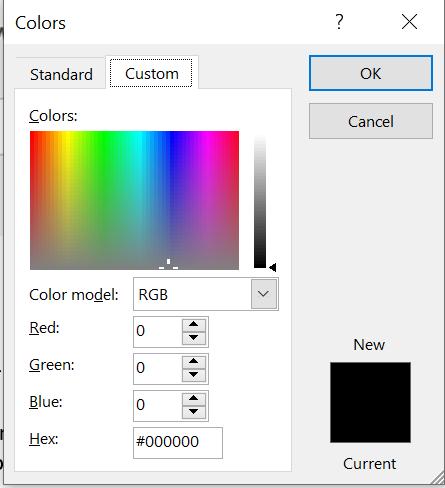
Fonts
If you are using text in your documents, please use Calibri. If you are producing anything professional, please always fill in a communications request form and the team will happily advise on what fonts to use and when!
Images
Use pictures of the district that are bright, colourful, and full screen where possible – visit our image library
Overlay of images should be using coloured boxes and white text as per the samples below. If in doubt, fill in a communications request form and the team will be more than happy to help!

Professionally produced items
If you are producing anything with any permanence - from unforms to new signs - please always fill in a communications request form and the team will happily advise on what colours to use and when!


Thank you for embracing our new coat of arms in all you do.
We look forward to seeing our new identity rolled out across all new materials as and when you create them!
Any questions, always fill in a communications request form.
