POP-UP ADVERTISEMENTS ON YOUR LAPTOP?


HOW TO BLOCK POP-UP ADVERTISEMENTS ON Y OUR LAPTOP?

Pop-up advertisements on the laptop might be annoying at times. While working on a crucial project, gathering information from the web for an important business conference, or completing the product presentations, the pop-up advertisement might be frustrating.
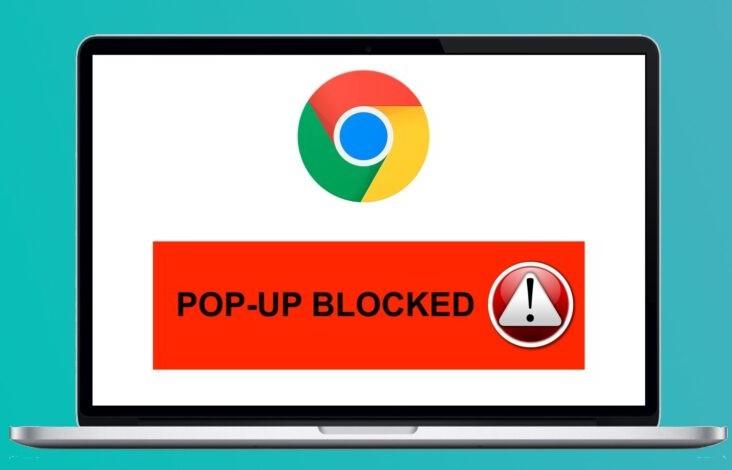 Laptop repair services in Dubai
Laptop repair services in Dubai
HERE ARE A FEW TIPS TO BLOCK POP-UP ADVERTISEMENTS ON VARIOUS BROWSERS:

Google Chrome
Open Chrome
Click on the button with three dots on the upper right corner of the browser

Select the settings options from the drop-down list
Click on Privacy and security
Thisblockspop-upadvertisements.
OpenthePop-upsettingsbyenteringchrome://settings/content/popupsintheChromeaddressbar.
Youcanseeallthewebsitesthatareblockedorallowed.
Laptop repair services in DubaiMOZILLA FIREFOX
Open Mozilla Firefox
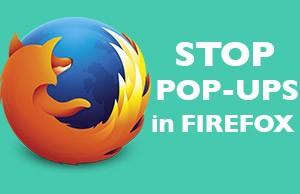
Click on the three lines on the upper-right corner of the screen

Select Options from the drop-down menu
On the left side of the screen, click on the Privacy and security
Scroll down to the Permissions section.
Check or uncheck the Block pop-up windows option to allow or block pop-ups.
MICROSOFT EDGE
Open Microsoft Edge
In the upper right corner of the screen click on the three dots
At the bottom of the Settings and more menu, select Settings
On the left side of the screen, select Site permissions
Use the toggle switch on the Site Permissions/Popups and redirect screen to allow or block pop-ups.
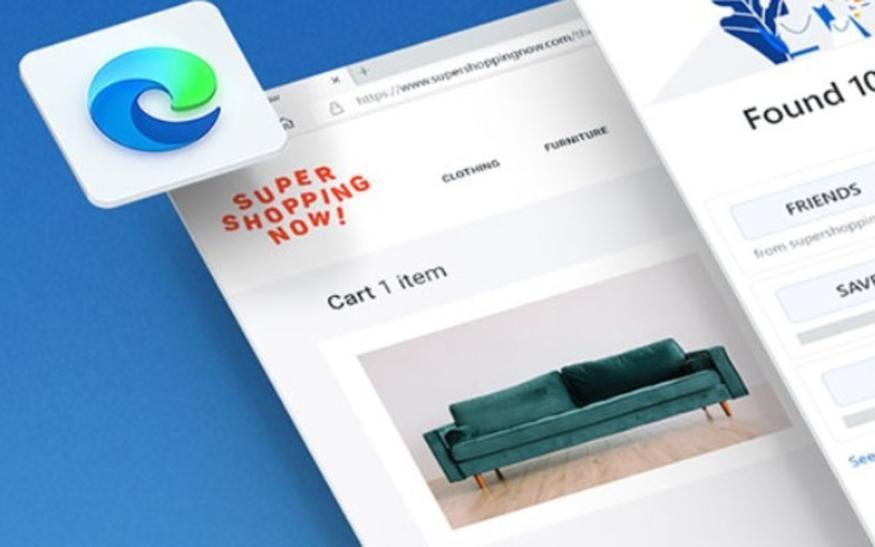
On the Site Permissions/Pop-ups and redirects screen, use the toggle switch to allow or block popups.

INTERNET EXPLORER
Open Internet Explorer
Click Tools

Click Options
Click the Privacy tab.
The Pop-up Blocker section is located at the bottom of the Privacy tab.
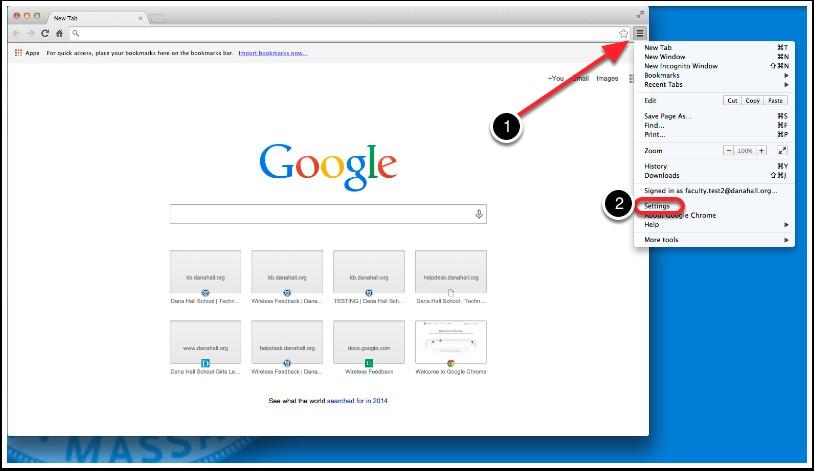 Laptop repair services in Dubai
Laptop repair services in Dubai

