

Digital Strategy, Values and Teaching & Learning
At South Hylton Primary Academy
Copyright © 2023 Laidlaw Schools Trust


South Hylton Primary Academy is dedicated to inclusive, accessible, and sustainable teaching and learning. We provide our pupils with cuttingedge technology, alongside traditional teaching methods, to empower students - encouraging them to excel and develop a lifelong love of learning and reading.
High-quality feedback and personalised learning help students take ownership of their progress. With a focus on resilience, we believe in learning from mistakes,embracing challenges, and using technology to become creators. Offering students the opportunity to demonstrate their knowledge through the power of choice and innovation.
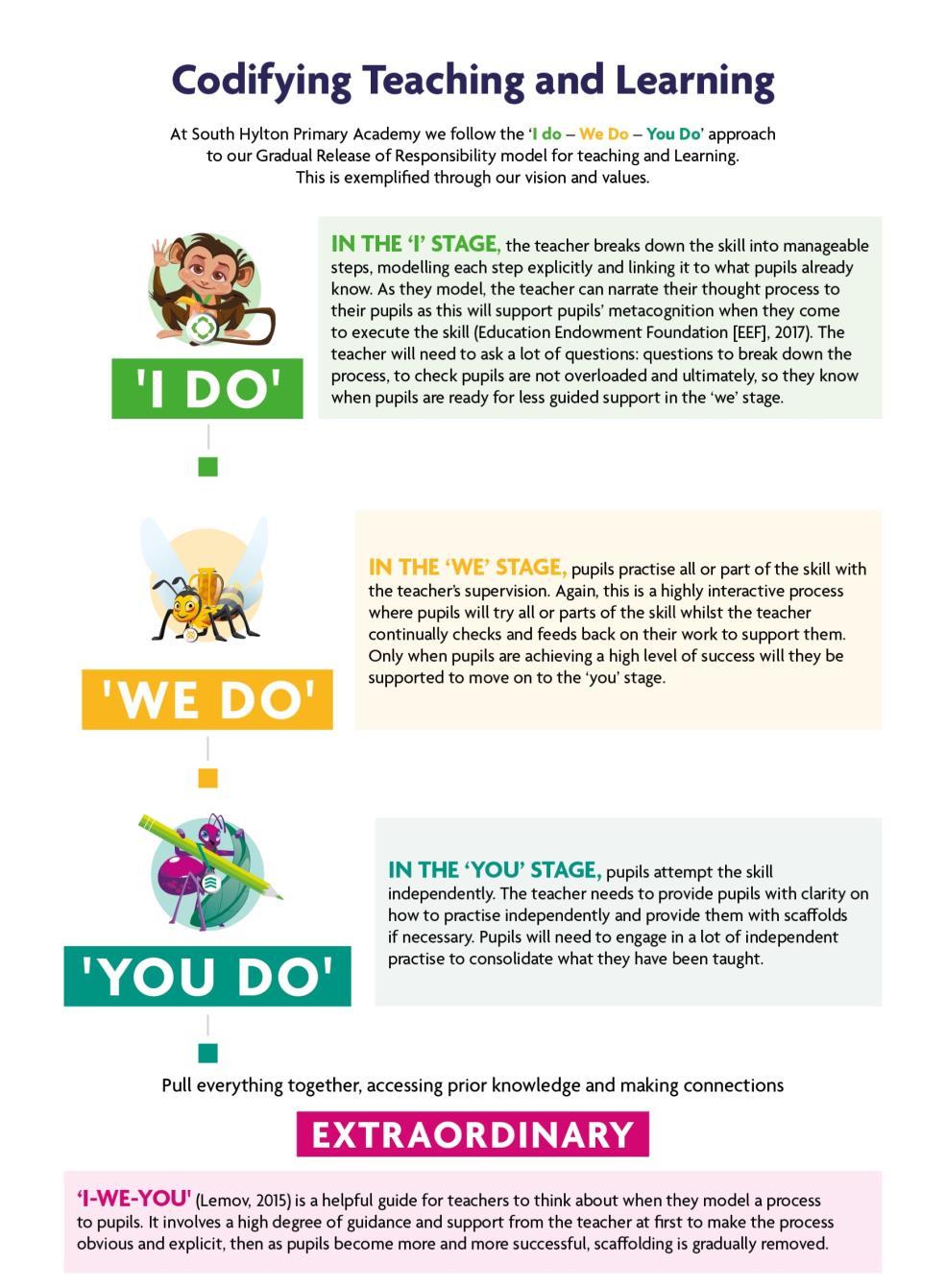


Identify most important component knowledge
Link new learning to existing knowledge
Present new learning clearly
Planned time for children to practice new knowledge (and revise)
No opt out
Disadvantaged children get more practice
Familiar routines and expectations
All adults know learning intent for activities (ongoing assessment)

CORE PRINCIPLES
Paul Dix’s Three Key Ideas for managing low-level behavior:
• Relentless Routines – Clear, simple, and consistently applied expectations.
• Visible Adult Consistency – Staff modeling the behavior they expect.
• Deliberate Botheredness – Building strong, positive relationships with children.
PRACTICAL STRATEGIES
A. The Power of a Quiet, Consistent Approach
• Use a calm, neutral voice.
• Praise in public, correct in private (PIP & RIP).
B. Recognition Over Reward
• Focus on acknowledging positive behavior rather than using bribes.
• Examples: “I noticed you…” statements rather than generic“well done.”
C. Micro-Scripts for De-escalation
• Example: "I need you to… Thank you."
• “We don’t do that here. Let’s try again.”
EMBEDDING THE APPROACH
A. Resetting the Culture
• Teachers model high expectations through greeting routines, controlled transitions, and clear non-verbal cues.

• Key question: How do we want our classroom to feel?
B. ‘30-Second Intervention’ Method
• Stay calm, remind of expectations, and move on without escalating.
• Example: “I can see you’re struggling. Let’s sort this out later. I know you can get back on task.”



DIGITAL STRATEGY TO SUPPORT T&L

The Gradual Release of Responsibility (I-We-You) model is best broken down using Roshenshine’s principles of instruction.

7+/- PPPs (Preferred Pedagogical Practices) – expected to be present in all lessons.
Rosenshine formulated ten key principles, which he argued underpin any effective approach to instruction in lessons:
1. Daily review 2. Present new material using small steps
Ask questions
Provide models
Guide Student practice
Check for student understanding
Obtain a high success rate 8. Provide scaffolds for difficult tasks 9. Independent practice 10. Weekly and monthly review.
1. Sentence stemming/Say it again but say it better
2. Questioning
3. Partner talk
4. Cold calling (no hands up)
5. Teacher as a role model
6. Check for understanding (AFL)

7. Strong routines (set the standard)
8. A culture of reading
9. Developing vocabulary and articulation
LESSON PREPARATION:
• Upload lessons to Showbie
• Save under the lesson’s learning intention on the assignment title in Showbie
• Set Jamf for iPad/app restrictions
• Prep Apple Classroom




LESSON PRACTICE:
• ‘Apple’s Up’ -to minimise distractions
• ‘Teach from the back’ and from the iPad
• Teach from Showbie rather than PPT

AND REMEMBER...
Core Behaviour Principles
Paul Dix’s Three Key Ideas for managing low-level behaviour:

• Relentless Routines – Clear, simple, and consistently applied expectations.
• Visible Adult Consistency – Staff modelling the behaviour they expect.
• Deliberate Botheredness – Building strong, positive relationships with children.
Apple Classroom
There are several SEND adaptations you can make on an iPad. This list is not exhaustive and is just indicative of some of the things that you can do. These features are built into iPads and are accessible via the Settings > Accessibility menu:
VISUAL IMPAIRMENTS
• VoiceOver: A screen reader that reads aloud what’s on the screen.
• Zoom: Magnifies the screen for easier viewing.
• Display & Text Size: Adjust text size, bold text, increase contrast, reduce transparency, or use color filters.
• Magnifier: Turns the iPad into a digital magnifying glass.
• Speak Screen & Speak Selection: Reads highlighted text aloud.
HEARING IMPAIRMENTS
• Live Listen: Works with compatible hearing aids or AirPods to amplify sound.
• Subtitles & Captions: Available on supported content.
• Mono Audio & Balance: Helps if hearing is better in one ear than the other.
• Sound Recognition: Alerts users to sounds like sirens or doorbells.
MOTOR & PHYSICAL DISABILITIES
• Assistive Touch: Adds a customizable on-screen menu for gestures and commands.
• Switch Control: Allows control of the iPad using external switches.
• Touch Accommodations: Adjusts how the screen responds to touch, including holding duration and touch sensitivity.
• Voice Control: Enables complete control of the iPad using voice commands.
Adaption
COGNITIVE & LEARNING DISABILITIES
• Guided Access: Restricts the iPad to a single app and limits touch functionality to prevent distractions.
• Speak Screen & Highlight Content: Supports reading comprehension by reading text aloud and highlighting words.
• Type with voice: Useful for children with dyslexia or other reading difficulties.
• Predictive Text & Dictation: Makes writing easier for those with writing or language processing difficulties.
• Reader: let Siri read the text on a page
• Colour background: change the colour of the background for dyslexic pupils.
EMOTIONAL & BEHAVIORAL NEEDS
• Screen Time Management: Helps structure usage with timers and downtime settings.
• Mindfulness Apps: Using apps like Calm or Headspace to help children regulate their emotions.
• Customizable Notifications: Reducing sensory overload by limiting intrusive notifications.
APPS & TOOLS TO SUPPORT LEARNING
• Showbie: For organizing work and providing structured feedback.
• Slides: A creative way for children to produce digital stories or demonstrate understanding in a multimedia format.
• Chat GPT: Reduce or increase the reading age of a text
• Jamf: Removes any distracting apps

‘I DO’
• Lessons should include Showbie’s screen recorder for direct instruction
• Can record live in lesson or use multiply examples if first isn’t working
• Prior to the lesson: If you can’t explain the learning simply through direct instruction - then revisit LO
• Prior to the lesson: If you realise that the children may need more prior knowledge then revisit the Switch On or the LO
You could use Chat GPT/AI for:
• Clear ideas for direct instruction as part of the I-We-You model
• Exploring common misconceptions around your topic
• Providing adaptions and scaffolding

• Give your ideal learning outcome and ask for direct instruction that would elicit that response

‘I DO’
Think aloud: By describing their own thought process, teachers provide a scaffold for pupils or staff to develop their own.
Provide multiple models: Providing multiple models help pupils move beyond the concrete to a more abstract, transferable understanding.
You could use Chat GPT/AI for:
Make it obvious: For learners of new material or who do not have a lot of prior knowledge, break it down and teach it explicitly

• Clear ideas for direct instruction as part of the I-We-You model
• Exploring common misconceptions around your topic
• Providing adaptions and scaffolding
• Give your ideal learning outcome and ask for direct instruction that would elicit that response

‘WE DO’
• Teach from Showbie
• Use and model sentence stems and vocabulary
• Every child answers every question: Talk-Pair-Share, digital whiteboard.
• No opt out
• Cold Calling
• Embed a strong culture of AFL
• 'We do' should be completed on Showbie either on Slide Deck or Digital Whiteboard – can children record their reasoning to share?
• Handwriting rules apply ie iPad flat, posture correct, hold the stylus correctly
• Remember - PPT animations won’t work on Showbie
• Use Apple TV to share pupil's good work with the class

Chat GPT/AI
HINGE QUESTION to move on.
Chat GPT can support with this.
• Common misconceptions
• Appropriate SEND scaffold/adaptions
• Context of lesson and ask for ‘we do’ support
• Hinge question ideas

‘YOU DO’
• Photograph and upload every lesson to Showbie
• Teachers to mark on Showbie
• Children’s corrections in their ‘real’ books – then pupils upload corrections to Showbie under same lesson
• Use Apple TV to share good examples of work from the pupil's and to encourage them to 'magpie' good ideas.
• Create an opportunity at the end of a lesson, for pupils to self-assess through Showbie. This could be through something as simple as a RAG rating through the use of the emoji dots.


EXIT TICKET

• Support children in learning more and remembering more by use Socrative to create a short quiz at the end of each lesson.
• This form of low-stakes quizzing should be used to embed knowledge progressively over a topic and form part of your formative assessment
• Allow space at the end of each lesson for children to self-assess
• Teacher to RAG rate children on Socrative at the end of each lesson
• Self-marking on Socrative will save time in the long run
• Include:
• Prior learning
• Vocab
• Key learning from session

ASSESSMENTS THROUGH THE DIGITAL STRATEGY:

• AFL throughout – use 7PPs
• Incorporate end of unit assessments into Showbie ie Kapow
• End of lesson Socrative quizzes
• Can be made to self-mark
• Use Chat GPT to support by entering endpoints
• At the end of a topic, children should be able to apply learnt knowledge
• Assessments/Quizes should include vocabulary
• Mark using voice notes, animations etc.

7+/- PPPs (Preferred Pedagogical Practices) – expected to be present in all lessons.

1. Sentence stemming/Say it again but say it better
2. Questioning
3. Partner talk
4. Cold calling (no hands up)
5. Teacher as a role model
6. Check for understanding (AFL)
7. Strong routines (set the standard)
8. A culture of reading
9. Developing vocabulary and articulation

