Quick-Start Guide on Humap for Philadelphia Jazz Legacy Mapping Project
Software and Content by Humap
Flipbook designed by Corrine Cai
Humap Project sponsored by Kislak Center for Special Collections, Rare Books and Manuscripts
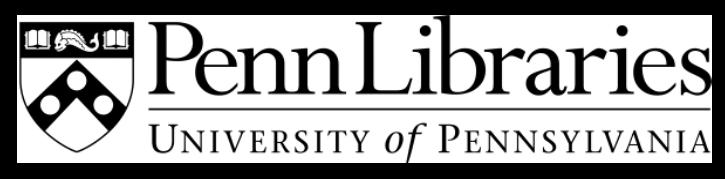

 Cover page image from the Refugee Map by The Wiener Holocaust Library, produced using Humap
Cover page image from the Refugee Map by The Wiener Holocaust Library, produced using Humap
Table of Contents
Image Credits
All images in this guide are from Humap or Humap-produced projects
Figures 1, 3, 4, 6, 7, and 8 are taken from the Humap website’s “Platform” page.
The cover page and Figure 5 are screenshots of the Refugee Map, a project created using Humap.
The back page and Figure 2 are screenshots of the Scarborough Atlas, also created using Humap.
Introduction
Thank you for your interest in Humap! The Philadelphia Jazz Legacy Project and the Kislak Center are excited to collaborate with the Philadelphia Jazz community to create an interactive map of Philadelphia’s Jazz history. This guide is a quick explanation of Humap, an interactive mapping software, to help you get started.
Before we dive into Humap’s features, we wanted to point out that Humap has made a 5-minute demo on their product. Feel free to view the video here:

URL: https://www.youtube.com/watch?v=N6-JFItBpgA
However, apart from Humap’s demo video, we also wanted to provide you with further details on Humap through this guide. Humap has specific features that allow you to present or assemble your content in different ways. Here is a brief rundown of the most important Humap features:
1. Records & Collections
Records are the contents that you upload videos, images, or texts, for example. You can find records as black pins or white circles on the map Black pins indicate a single record. White circles represent plural records, with the number in the circle denoting the approximate amount of records at that location.
Collections are assemblages of similar records. You can use collections to help organize your content under an overarching theme.1 This also makes it easier for the user to find certain information. Collections appear on the map as an icon of three small (black, green, and blue) pins. You can usually find different collections in the navigation panel. Records can belong to multiple collections.
1 “Types of Content on Humap,” Humap, Accessed March 20, 2024, https://humap.me/blogcommunity/documentation/types-of-content-on-humap/.
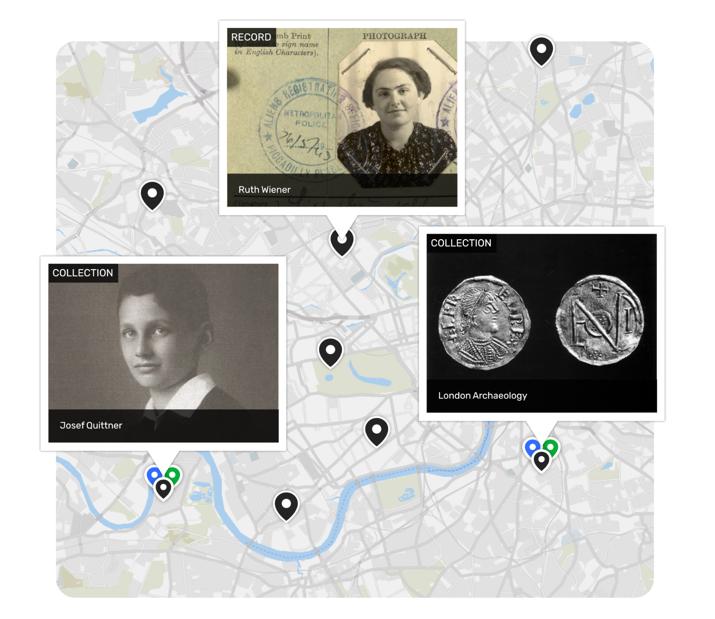

2. Overlays
Overlays allow you to caste GIS data or a historical map over a base map.4 For example, to demonstrate the city’s change over time, you can overlay a historical map of Philadelphia. However, overlays can be added by admin users only. On Humap, the user can select which overlays they want to appear on the base map. The user can also select multiple overlays at once.

2 “Humap Features,” Humap, Accessed March 20, 2024, https://humap.me/platform/features/.
3 Scarborough Atlas, Accessed March 20, 2024, https://www.scarboroughatlas.org/map.
4 “Types of Content on Humap.”
3. Taxonomies & Free Search
Taxonomies are keywords that you can assign to your content to organize them into categories. Also, Taxonomies help visitors location specific topics within the map when they use the “free search” buttons to find specific content.

Our goal is to have the Jazz community assist us in developing the keyword taxonomies. We will revisit taxonomies during our 1st workshop at the Kislak Center and again with Humap’s developers after you register for your Humap account, where you can direct further questions.
4. Journeys & Timelines
Journeys are formed from a sequence of records that map out a long voyage. If you want to tell a story that spans a great geographical distance, you can create a journey for it.
Journeys are often coupled with timelines to map a voyage over a longer period of time.6
5 “Humap Features.”
6 “Humap Features.”

5. Trails
Trails are also formed from a sequence of records. However, it differs from journeys in that trials are shorter and usually walkable. For example, you can create a Jazz trail where the user is led to important locations throughout Philadelphia Trails are represented by green pins.
7
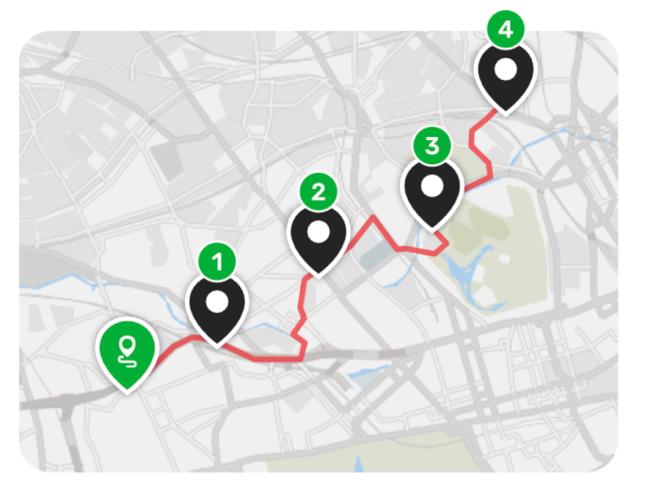
7 “Types of Content on Humap.”
8 “Humap Features.”
6. Contribute
The Contribute system allows for the crowdsourcing of materials. Other individuals can upload and create their content, such as records, collections, or trails, for the map.9

7. Teams
You can create teams by inviting people from your organization to work together on a project.11

9 “Introduction to the Contribute System.” Humap. Accessed March 20, 2024. https://humap.me/blogcommunity/documentation/introduction-to-the-contribute-system/.
10 “Humap Features.”
11 “Teams (Formerly Projects),” Humap, Accessed March 20, 2024, https://humap.me/blogcommunity/documentation/projects-3/.
12 “Humap Features.”
However, you and your team should only use the content that you have created or have permission to use. Once your project is finished, you can publish it onto the map!
Next Steps
Once again, thank you for your interest in learning more about Humap. This guide is only a brief overview, we will hold more in-depth reviews on Humap during our workshops. We hope to see you there and work with you to preserve the legacy of Philadelphia’s Jazz community!
Sincerely,
Samantha Hill & the Kislak Center Civic Engagement TeamBibliography
Humap. Accessed March 20, 2024. https://humap.me/
“Humap Features.” Humap. Accessed March 20, 2024. https://humap.me/platform/features/.
“Introduction to the Contribute System.” Humap. Accessed March 20, 2024.
https://humap.me/blog-community/documentation/introduction-to-the-contribute-system/.
Scarborough Atlas. Accessed March 20, 2024. https://www.scarboroughatlas.org/map.
“Taxonomies and Taxonomy Terms.” Humap. Accessed March 20, 2024.
https://humap.me/blog-community/documentation/taxonomies-and-taxonomy-terms/
“Teams (Formerly Projects).” Humap. Accessed March 20, 2024. https://humap.me/blogcommunity/documentation/projects-3/.
The Refugee Map. Accessed March 20, 2024. https://www.refugeemap.org/map
“Types of Content on Humap.” Humap. Accessed March 20, 2024. https://humap.me/blogcommunity/documentation/types-of-content-on-humap/.
“Wilhelm Pollak.” Refugee Map. Accessed March 20, 2024.
https://www.refugeemap.org/map/routes/wilhelm-pollak-4fb3b47d-0f78-4055-bda60980575ee242.
“Bring your collections & data to life with geospatial storytelling.”

 Back page image from Scarborough Atlas by Scarborough Museums and Galleries, supported by Coventry University, funded by the Arts and Humanities Research Council, and produced using Humap
Back page image from Scarborough Atlas by Scarborough Museums and Galleries, supported by Coventry University, funded by the Arts and Humanities Research Council, and produced using Humap
