

Welcome to King’s Ely


Important Checklist
Please ensure you have completed the following within 14 days:
1.Create a Stevensons account for uniform Page 8
2.Create your My School Portal account Page 14
3.Complete ‘New Starter Forms’ in My School Portal Page 14
4.Complete the Medical Questionnaire in My School Portal Page 14
Before your child arrives:
5. Order School Uniform, preferably 4 weeks in advance Page 10

Welcome to King’s Ely
By joining King's Ely you have become a lifelong part of a very special community and of our 1050-year history.
Entrusting the education of your child to King’s is our greatest privilege, our inspiration and a responsibility we take very seriously I can promise that I, and the whole staff team here, will do our utmost to live up to that trust.We also see this as a joint enterprise: a genuine partnership between King’s, you as parents and your child, to create the best future possible for them.As such we welcome your involvement and feedback and hope you will play an active part in this journey and our community.
We want your child’s start here and the transition process to be as smooth as possible, and so I hope the information here is useful as an introduction to some key people and a guide to how things work at King's and some of the opportunities available.
In due course you will receive your section handbook with a welcome from the head of section. This document will contain further important information as your child embarks on their King's experience.
The staff and students of King's Ely look forward to you joining our community.
John Attwater Principal







POSTCODES:
Amherst Field: CB7 4BS
Barton Road Entrance/Parking: CB7 4DG
Campus/Brand Fields: CB7 4DT
Choir House: CB7 4DS
Church Lane: CB7 4JG
Etheldreda House: CB7 4DL
Hayward Theatre: CB7 4DH
Hereward Hall: CB7 4DG
Hill House: CB7 4DA
King’s Ely Acremont: CB6 1AE
King’s Ely Prep: CB7 4DB
King’s Ely Nursery: CB6 1AE
Main Reception: CB7 4DB
Medical Centre: CB7 4DX
Monastic Barn: CB7 4DL
New Field: CB7 4DG
Old Palace: CB7 4EW
Priory House: CB7 4DL
School Field: CB7 4DB
Silver Street: CB7 4JF
Sports Hall: CB7 4DB
The Boathouse: CB7 4BA
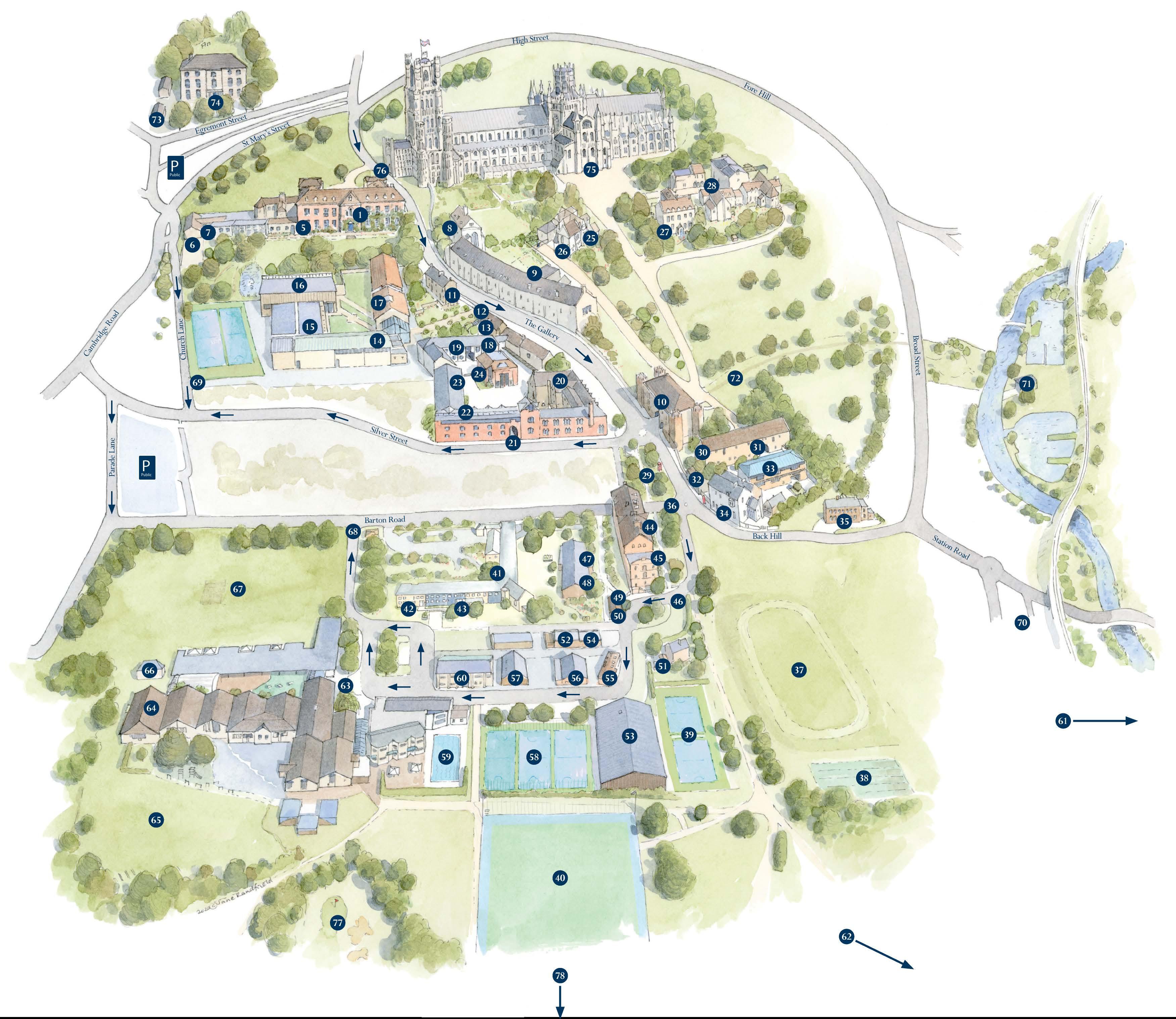
King’s Ely Acremont Uniform
All pupils must be properly and neatly dressed and are expected to take pride in their personal appearance both in school uniform and when wearing casual dress. This is equally important when travelling to and from school.
New Uniform
The School’s uniform is available from our online supplier Stevensons at www.stevensons.co.uk.
New parents will need to register for an account by clicking 'Login/Register' at the top right and selecting 'Register'. Follow the prompts to enter your name, email, password, and phone number, then save. You may need to verify your email via a confirmation link. Once registered and logged in, you'll be guided to add your child's school (King's Ely), name, year group, and uniform type (Boy, Girl, or Prefer Not To Say). After adding your child's details, you can begin shopping for their required uniform items. Existing Stevensons customers can simply log in and add a new child to their account.
Please be reminded that all items should be named using labels such as those from: www. wovenlabelsuk.com or similar.
Nearly New Uniform Shop
Our Nearly New Uniform Shop is next to the car park near the Sports Hall. This is run by parent volunteers and is open during term time on Fridays from 3.30pm to 4.55pm. Holiday opening times will be updated on social media and communicated to parents.You are also able to email the team using the following email address kingsnearlynewuniformshop@gmail.com.

Core Uniform
School Uniform & Sports Kit
To ensure your child is ready for school, you will need to purchase their uniform from our official supplier, Stevensons. You can find comprehensive and up-to-date uniform lists for each year group, including both compulsory and optional items, on the Stevensons website:
www.stevensons.co.uk
We encourage you to visit the website at your convenience to familiarise yourself with the specific uniform requirements for your child's year group. Stevensons offers an online ordering service for your ease and convenience.
If you have any questions regarding the uniform, please do not hesitate to contact the school or Stevensons directly.
For Nursery jewellery, including earrings, and/or nail varnish should not be worn.
For Acremont shoes should be navy or black in a polishable material; patent or ‘flashing’ shoes are not appropriate for school. Jewellery and earrings (including studs) and nail varnish should not be worn in school. Any hair accessories should be in the school uniform colours. Watches may only be worn in Year 2.

Medical and Pastoral
Health and Wellbeing Centre
The Health andWellbeing Centre is staffed by three Registered Nurses and one Assistant covering 24 hours a day care, including an out of hours on call service. Our professional team deliver a high standard of care to all of our pupils; day and boarding, meeting the physical and emotional health needs of pupils of all ages. Our School Doctors from St Mary’s Surgery run a GP clinic in the School Health andWellbeing Centre three times each week for our boarding pupils. If something medical arises in the course of the day or your child has prescribed medicine that needs to be taken during the school day, this will be overseen by the Health andWellbeing Centre. However, day pupils with no medical needs should continue to be directed to their own GP.
Please complete the medical questionnaire form within your My School Portal (details of how to access your account are in the ‘Communicating with you’ section of this pack).We will use the information you provide on this form to help us develop any individual health care plans needed to keep your child safe and well in School.This signed form also allows us to register your child with St Mary’s GP Surgery (boarders only). It is essential that you complete this form before your child comes to King’s Ely.
Pastoral
The first port of call for pastoral issues should be your child’s Form Teacher or Tutor (KEA/KEPrep) and Housemaster/mistress for KES.
King’s Ely offers a counselling service which aims to provide a specialised, professional layer of support, complementing the pastoral support offered by Tutors, Teachers, Housemasters and Housemistresses.
Pupils who need it may access up to six counselling sessions per academic year, free of charge. Referrals may be received from parents, staff or directly from the pupil. The counselling service is confidential apart from the rare occasions when there is a safeguarding concern which would be passed onto the Designated Safeguarding Lead.

Communicating with you
King’s Ely uses predominantly electronic means of communication to parents. There are many benefits in this system, which suits the majority of parents, and allows for immediate and interactive contact.
My School Portal
My School Portal (MSP) is a single and secure platform that collates and displays student information in one place. From a phone, tablet or desktop device parents and guardians can access child specific information, including timetables, fixtures, bookings, and reports.
Please visit My School Portal www. kingsely.myschoolportal.co.uk/login where you will be asked for your email address and password. Please use the Forgot My password link to reset your password.
Once you have reset the password, please click on the tab ‘‘New Pupil Forms’.This will give you access to all the forms we require you to complete within 14 days.These include the Pupil Medical Questionnaire, individual instrumental lesson requests, and Vectare mini-bus service. It is important for you to complete these forms within 14 days.
Please provide and submit an answer to all forms (even if you do not require the service) so that your responses are forwarded to the School.
KingsPost
You will automatically have a KingsPost account created for you on our system. Once your child starts School, all routine publications from the School will be published to you electronically via email.Weekly newsletters, information about School trips and forthcoming School events will all come via KingsPost.

My School Portal – FAQs
I have forgotten my password
My School Portal uses the same login credentials as KingsPost.At the login window click on ‘Forgot your password?’ and an email from My School Portal will be sent to you with instructions.
I
need to notify the School that I have changed my phone number
From the home page click on ‘My account’ from theWelcome box at the top. Use theV arrow to expand the ‘Parent’ tab and click on ‘Edit Parent Details’.Amend the number in the ‘Phone’ field, hit ‘Request Changes’ and confirm the change on the pop-up window.The School will receive a notification email and then process your change in our management information system after which the parent portal will subsequently be updated.
You can edit the details, such as medical information, which we have on file of your children in this section too.
I
need to notify the School that my child is ill
From the home page click on ‘Absence Forms’. Click on ‘Medical/Illness Absence form’ on the left hand side, tick which child/children you are requesting leave for as applicable and complete the details.An email will be sent to the School and your child’s form Teacher/Tutor and House master/ mistress.
I need to send a request for Leave of Absence
or Off Games
From the home page click on ‘Absence Forms’. Click on ‘Leave of Absence and Off Games
Requests’, tick which child/children you are requesting, select the ‘Reason’ from the dropdown (Leave of Absence or Off Games) and pick a start and end date you would like to request leave for.
How do I sync events to my own calendar?
In the ‘My Calendar’ section, you can view, subscribe and sync events with your personal device. First use the ‘Filter’ button to select your chosen Year Group, type of event e.g. Categories > Music and so on, and hit ‘Apply’.
Then choose the relevant option from the ‘Subscribe & Exports’ dropdown to subscribe to the events. They will then sync with your device’s calendar. Please note that the frequency of the calendar refresh depends on your device.
• The option ‘Apple calendar’ works for both Mac desktop products and iPad/iPhone mobile devices. Alternatively view the tutorial video ‘Apple Calendar’.
• ‘Mobile Phone’ will use the default option on the device so if you are accessing My School on your phone, select this option.
• The option ‘Outlook’ works for Microsoft and Windows devices. Alter natively view the tutorial video ‘Outlook Calendar’
Where can I see information on my children?
In My School Portal you can toggle between each of your children to see their relevant information. For example: on the home page you can see each of your children’s specific emails and their events, and in ‘My Children’ you can toggle between e.g Attendance, Timetable,Teacher Contacts, Rewards and Sanctions and Reports for each of your children.
How do I book parents evening appointments?
In the Parent Portal you can book your parents' evening appointments. Enter the ‘My Children’s’ section > Parents’ Evening. Further information will be sent via KingsPost well in advance.
I want to view my child’s timetable
Enter the ‘My Children’s’ section > Timetable. The timetable shows the lesson time, the subject name, teacher and period number for each lesson.
The timetables are organised by weeks, if available you can see the timetable for last week, this week and next week and can switch between them using the buttons in the top right corner.
You can print off the timetables so you can have a paper copy if needed, timetables print off in day view.
I want to view my child’s homework.
Enter the ‘My Children’ section > Homework (Teams Assignments) Click on the link according to the section of the School that your child belongs to.You will need to ask your child to enter their username and password to enter. Once you are in, please click on ‘Tasks’ at the top of the page.
I need to view my emails
If you are on the home page of My School Portal, click on the subject line in the ‘My Latest Emails’ section or click on ‘My Email’ icon in the top right.This will then take you to ‘My Email’. Here you can click on the + symbol (to the right of each mail) to expand the message where you can then view any corresponding attachments or reply forms at the bottom of the message.
I need to book Wrap Around Care (KEA)
When entering the Wrap Around Care page on the portal, you will need to select an available booking type from the drop down, ad hoc or regular. Once you have selected a booking type option, there may be further information required before you are able to book the wrap around care.
Once you have done this, a list will be displayed. Following that you can then select the required wrap around care option and click ‘add to basket’. If there is an activity fee this will appear on the righthand side under price.A total price will also appear below the club list with the calculated price of all the wrap around care and children you have ticked.
Once you have done that it will then take you to the ‘My Basket’ page where there will be a summary view and payment options.
I need to book an after School or holiday club (KEA/KEPrep)
In the Parent Portal you can book your after School or holiday clubs when these are made available. Enter the ‘My Children’s’ section > After School Clubs and Holiday Clubs
Can I view my child’s sports fixtures and results?
You can access your child’s fixtures by clicking on the ‘School Information’ section and using the side bar, which will take you to the Sports Results landing page.
Once you have found the fixture you are looking for you will be able to see information such as time of fixture, result or a match report. If there are any further details these can be viewed by clicking the ‘View Details’ button, which will then bring up all the details of the event.Also, you can use the ‘filter for results’ or ‘filter for fixtures’ buttons to display content for that sports team.
How can I access the Parent Directory?
You can access the ‘Parent Directory’ in different ways depending on the setup of your portal.
The ‘Parent Directory’ is tailored to show the information for each of your children.There are three different views; show all, show contact information for your child’s year group, or show contact information for your child’s form. If you have more than one child, you can change this in the sidebar to access the relevant information.
There is also a filter bar, which can be used to narrow down findings, to remove the filter applied, simply delete the text and click the filter button again.
Each record has the ability to hold the child’s name, which will display as a header, the guardian’s name, email address, home address, home phone number and mobile number These details will only display if that parent has shared that information.
To share your contact details in the ‘Parent Directory’ you need to opt-in.This is done by clicking on the link in the directory page if you haven’t already done so.
To edit any of your information that is displayed on the ‘Parent Directory’ section simply click on the my details section.Within this section, you can also optout of the parent directory at any time.
For further support:
If you need further assistance, please do get in touch by contacting:
Director of ICT Systems: Marc Hawes –MarcHawes@kingsely.org or 01353 660913
Manager of ICT Systems: Daniel Minett –DanielMinett@kingsely.org or 01353 660565
Finance
The team:
Chief Financial Officer: Fiona Sanders-Hewett
Fiona has direct responsibility for: Finance, ICT, HR, Transport, Data Protection and Bursaries. fionasasandershewett@kingsely.org or 01353 660721
PA to Chief Financial Officer: LisaWeller
Lisa is the initial point of contact for all enquiries concerning insurance. lisaweller@kingsely.org or 01353 660712
Finance Manager: Paulina Lowe
Paulina can be contacted about ChildcareVouchers/ GovernmentTax Free Scheme, school trip payments or anything else relating to financial matters. paulinalowe@kingsely.org or 01353 660714
Fees Invoices: Alison Cree
Alison is your first point of contact for all matters relating to school fee invoices and answering any school bill queries. fees@kingsely.org or 01353 660761

Financial/Fee related items:
Terms and Conditions The T&Cs are on the website This is an important document referred to within the acceptance process, which is updated as legislation changes.TheT&Cs, along with the Acceptance Form in the parent/school contract.
School Fee Accounts. School fees are payable termly in advance with any ‘extras’ charged retrospectively Fee accounts are sent by email as a pdf attachment to the email addresses registered with each child’s fee account at least two weeks before payment is due.The payment due date is always one week before the start of the term. If fees are not paid on time, we will send a polite reminder, followed by a slightly more forthright reminder Late fees payment incurs a charge of up to 2% per month, accruing on a daily basis. Charges are applied to late fee accounts with effect from the date the fees were originally due.After three reminders, the course of action could result in exclusion of your child for nonpayment of fees. If you are facing difficulties, please do communicate with us as early as possible, via fees@kingsely.org.
King's Ely operates a scheme whereby a single advance composition payment can be made to the School to settle future School fees for a named pupil for a specified period. Further details can be obtained by emailing fees@kingsely.org.
Payment of School Fees. Please see the fees section on our website. Our overwhelming preference is to receive payments direct into our bank account. For UK bank account holders, please make a payment via on-line banking, or by visiting a branch of Barclays bank. Our account details are on each fee account invoice.We do not accept cash payments to settle any fee accounts.
There is an option of paying your school fees in monthly instalments from a UK bank account via Direct Debit using School Fee Plan, a credit company set up specifically for payment of school fees. Interest rates vary but are set for each academic year (presently [September 2024-August 2025] the interest rate is 3.10%). Details of the scheme, how it operates and the application process can be found on the School Fee Plan website here: www.myschoolfeeplan.com/KingsEly-CB7
By introducing School Fee Plan as a possible method of settling your school fees, King’s Ely is acting as a credit broker and is an Appointed Representative of Premium Credit Limited. Premium Credit Limited is the lender which is authorised and regulated by the Financial Conduct Authority School Fee Plan is a trading style of Premium Credit Limited.
Combating Bank Fraud. Our bank is Barclays Bank PLC.We have no plans to change our bank account. Our bank details are on each invoice Our bank account number ends in xxxxx576. If you receive any correspondence from anyone purporting to be from King’s Ely informing you of a change in bank details that has not come via our own KingsPost, or a note with a different bank account number, please treat this with extreme suspicion and get in touch with one of our team. Ideally please contact us by telephone via the published main switchboard number. Paying by Flywire from overseas avoids any such attempted fraud/scam.
Payments from a non-UK bank account:
We have partnered with a company called Flywire. For further information about Flywire, please see here: www.flywire.com/how-it-works/
Flywire legal allows transfers above some financial limits set for personal and direct international currency transfers in several countries. Flywire is our preferred method of payment from overseas as it is fast, secure, trackable and has significant protection against fraud.
ChildcareVouchers: (closed to new applicants from 5 October 2018) can be used for payment towards childcare up to the start the academic year the child turns six years old, and for any after school wrap around care, after school clubs (that are on school premises) and/or towards the boarding element for children aged between 5 and 15 years old (16 years if registered disabled). Please consult your Childcare Voucher provider for more information. For example, EdenRed’s and Computershare’s FAQs are available on their website.
The UK GovernmentTax-Free child care scheme can be used for Nursery provision but once a child is in ReceptionYear onwards, this scheme can only pay towards care that is outside of school hours, for example after school clubs or breakfast clubs.This scheme does not allow towards paying school fees. To qualify, your child must be under 11 years old and usually live with you.Any child stops being eligible on 1 September after their 11th birthday.
Please contact Alison Cree if you wish to start making payments via either of the child care schemes or have any queries.
Fees in Lieu of Notice (FILON):Your contract with the school asks that if you wish to withdraw your child from school, you provide at least one term’s notice. Likewise, if parents wish their child to change between being a boarding and day pupil, one full term’s notice is also required. Unless there are extenuating circumstances where we might agree to waive such fees in full or partially, parents who do not provide a term’s notice will be charged a full term’s school fees as Fees in Lieu of Notice.This applies to all parts of the school except after completion of Year 13 and any child on a short-term/one year course agreed at the time of Acceptance. This charge is subject to VAT @ 20%.

Insurance
Personal Possessions (automatic – included within the fees for KEI): TheT&Cs are clear that parents are responsible for ensuring pupils’ possessions are insured whilst at school. Most UK household policies provide for such circumstances, but it is parents’ responsibility to check.We presently provide basic insurance against loss and theft for all students’ possessions (maximum £250/item, up to £500 per pupil with a £50 excess payable by parents). This insurance only covers International pupils attending the School.
Travel Insurance (automatic – included within the fees): We have an annual school travel policy to cover all educational/extra-curricular trips organised and hosted by King’s Ely. High risk trips (mainly Ely Scheme) might incur extra insurance related charges, but these will be included within the overall cost of any trip.
Pupils’ Personal Accident Insurance (automatic - included within the fees): Presently all pupils are covered for personal accidental at any time if they are members of the school.The sum insured depends on the nature of the injury, up to a maximum £600,000.The premium for this policy is paid by the school so there is no additional charge. To view this policy overview head to the following link: www.kingsely.org/boarding


Michaelmas Term 2025
King’s Ely AcremontTerm begins
Pupils’ Orientation Day *
All other pupils return to school Exeat
Weekend starts (for boarding students) Exeat
Weekend ends (for boarding students) Midterm holiday begins
Mid-term holiday ends
ExeatWeekend starts (for boarding students)
Exeat Weekend ends (for boarding students)
Term ends
Nursery closes
Lent Term 2026
Term begins
Mid-term holiday begins
Mid-term holiday ends
Term ends
Nursery closes
Summer Term 2026
Term begins
ExeatWeekend starts (for boarding students)
Exeat Weekend ends (for boarding students)
May Day
Mid-term holiday begins
Mid-term holiday ends
Term ends
Nursery closes
*Pupils’ Orientation Day
Orientation Day is for the following pupils:
Friday
Friday
Friday Thursday
• All new pupils joining King’s Ely inYear 4 upwards;
• All pupils inYear 3,Year 7,Year 9,Year 11 (OneYear IGCSE) andYear 12;
• All School Prefects to assist Staff with Pupils’ Orientation Day
1st September 2025
1st September 2025
2nd September 2025
26th September 2025 at 6pm
28th September 2025 at 6pm
17th October 2025
3rd November 2025
21st November 2025 at 6pm
23rd November 2025 at 6pm
12th December 2025
19th December 2025
6th January 2026
13th February 2026
23rd February 2026
27th March 2026
3rd April 2026
20th April 2026
1st May 2026 at 6pm
4th May 2026 at 6pm
4th May 2026
22nd May 2026
1st June 2026
2nd July 2026
7th August 2026

