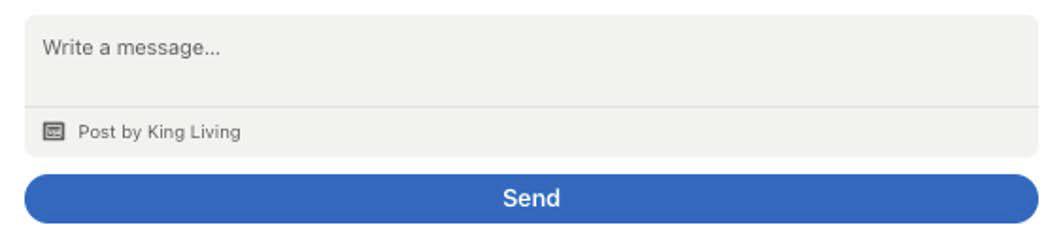1 billion + members across more than 200 countries worldwide. From establishing a professional online presence to building your network, showcasing your skills, and enhancing your visibility, LinkedIn offers a world of opportunities and advantages that can take your career to the next level. Employees represent King Living in the public domain by not only listing their employer and position but engaging with King Living news updates.

For a guide on how to set up and/or update a LinkedIn page, please visit: 20 steps to a better linkedin Profile in 2024


1. Update profile image with new portrait
2. Update profile with current position at King Living
3. Consider uploading a King Living branded cover banner (see pg.16 of this PDF)
4. Follow the King Living leadership team
5. Follow and engage with the King Living LinkedIn page
6. Post about personal and company milestones using templates provided as a guide
Following the King Living main profile will allow you to stay up to date with the organisation’s activity, and allow you to comment, share and engage. The King Living Leadership Team are also important to connect with, so that you can keep in touch as they share interesting brand news.
KING LIVING
DAVID WOOLLCOTT CEO
CHRIS HOSKINS CFO
MARION SCHOLE CCO
MICHAEL O’CONNOR
Global Head Of Property & Projects
MARISSA DARAS
Global Head of People & Culture
JAMIN DANIELS Head of Customer Service
VACANT
Global Head of Manufacturing
TONY DOREVSKI
Global Head of Supply Chain
ANNA HOWARTH Global Head of Marketing
PETER BARNES CIO
LEONARDO ALVAREZ Chief Digital Officer


Add meaningful comments to King Living’s posts and show your support with a like. Tag connections if you feel the content is relevant.
Update your profile close to 100% completeness.
Add a professional portrait and latest company banner.


Follow King Living and connect and/or follow the Senior Leadership Team. Connect with people you meet through your career for example a media partner, or a supplier.
Make connections with your target market. Invest the time in going through your client database.
Re-share relevant King Living content with your audience, such as a new showroom opening you’ve been involved in or a new B2B partnership or client project.
Share content with a personal note and ensure language is a positive representation of the brand.


Create posts or long form articles with content relevant to your experience at King Living and the industry.
Career milestones and work anniversaries are an opportunity to share highlights with connections. Interact with any commenters to create conversations. Use the following hashtags: #kingliving #SomethingWorthKeeping #furniture
Send personalised messages to key contacts with opportunities to work together.


LinkedIn Life allows companies to provide a quick snapshot of the organisation’s culture.
It’s a great tool to give prospective employees a preview of life at King Living Support Office, Showrooms and the Warehouse Fulfilment Centre.
Explore the King Living LinkedIn Life page to learn more, see trending employee content and view team photos.






There are two easy steps to ensure your content is featured:
1. You must be listed as a King Living employee
2. You must use one (or more) of the following hashtags #kingliving #insideking #kinglivingculture #craftingwithpassion #culturematters #companyculture #teamculture


Your profile has a banner that displays behind your profile photo all across the LinkedIn website and app. This is a great opportunity to show your King Living passion, by using a branded banner.
You can update your banner by clicking on the pencil icon on the image when you are on your profile page on LinkedIn.
King Living has an assortment of banners available for you:
BROWSE BANNERS >
Through your career with King Living, you will reach several exciting milestones. These are a good opportunity for you to share the news with your LinkedIn network by creating a post on the platform.
• A new starter can post the “WELCOME TO KING” tile to celebrate their new role.
• When your work anniversary comes around each year, you can post the “ANOTHER YEAR OF TIMELESS DESIGN” tile to share your anniversary with your network.
• For major milestones like FIVE YEARS and TEN YEARS, there are specific tiles to share those achievements as well.
King Living has an assortment of milestone image tiles available for you:
BROWSE TILES >
It’s my work-iversary as today marks [insert years] years at @King Living. I’m thankful to be surrounded by such passionate and inspiring people and for the opportunity to challenge myself and grow as the company continues to achieve new milestones.



Sending King Living LinkedIn posts as InMail to your network is a great way to directly engage with people in your network and find a talking point to open a conversation.
Click on the “Send” button located below the post.
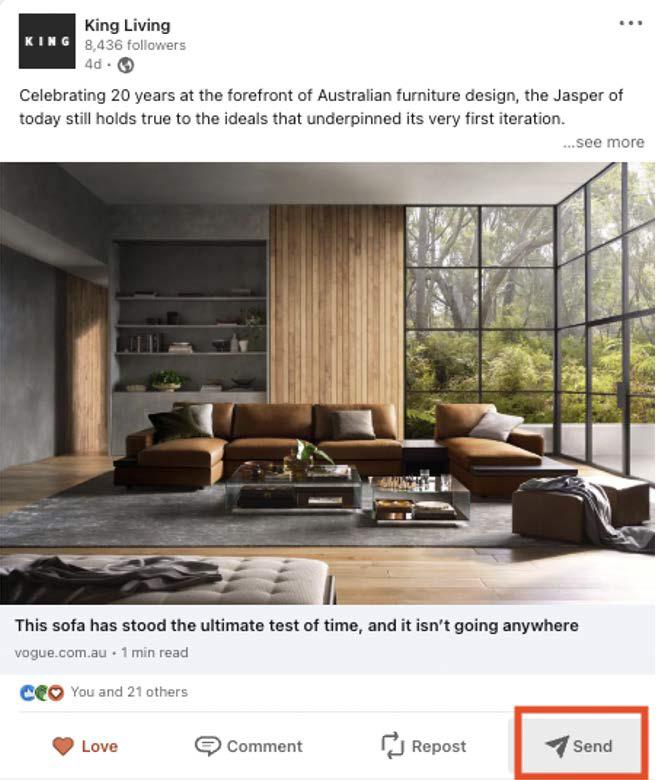
Select the connection(s) you want to send the InMail to.
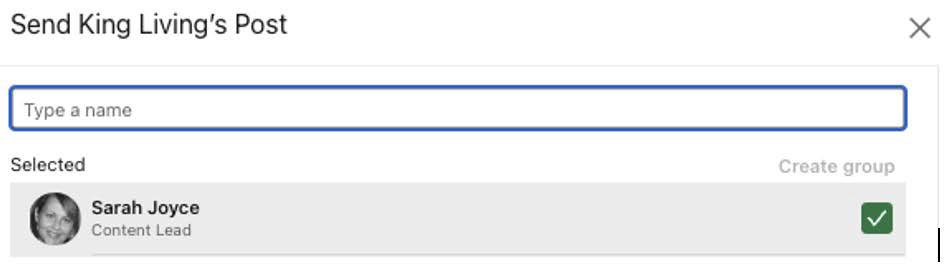
Review your message and click the “Send” button. 1 2 3
Add a personalised message if desired, explaining why you are sharing the post or providing additional context.