
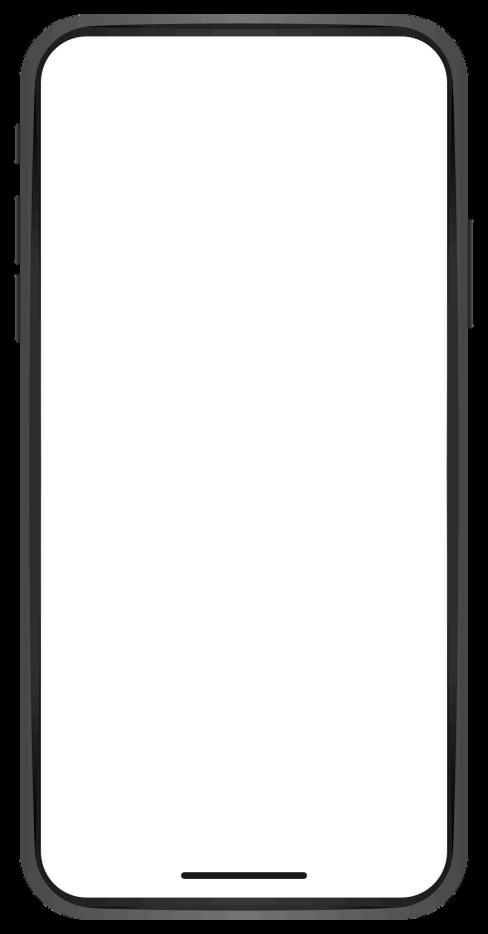







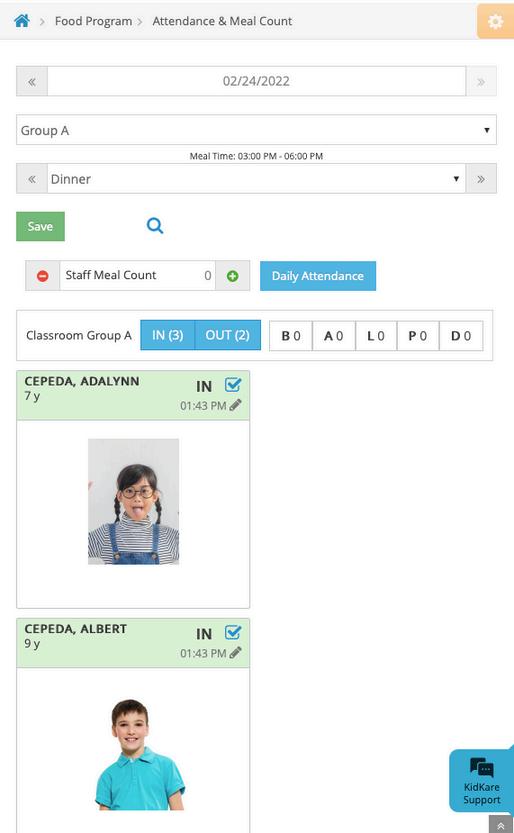
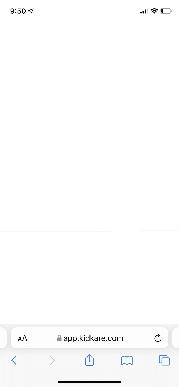
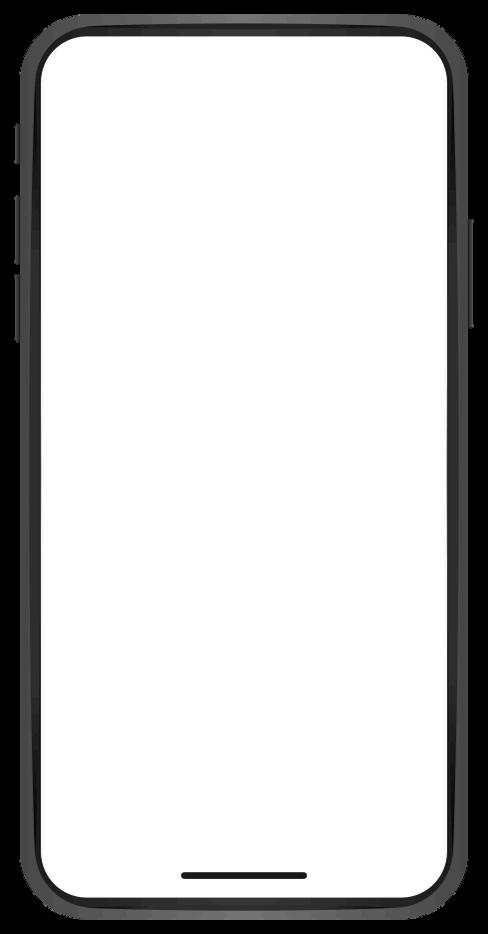



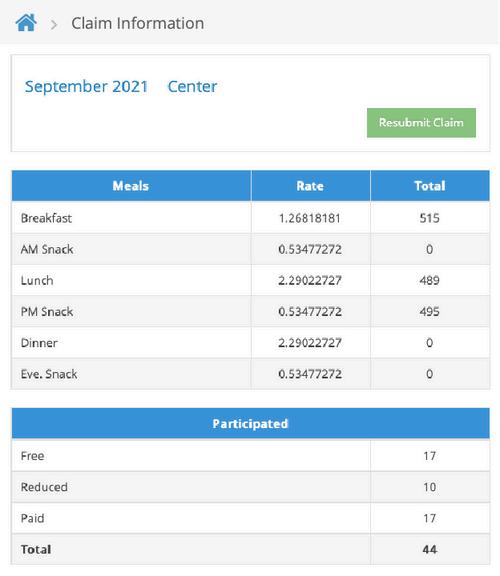
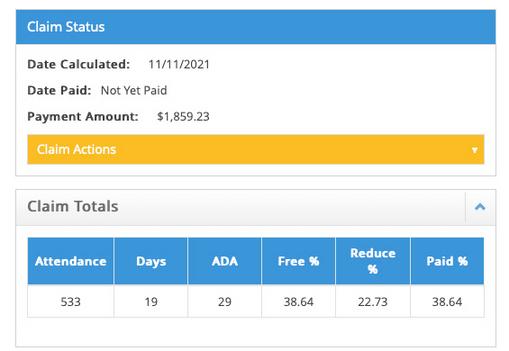



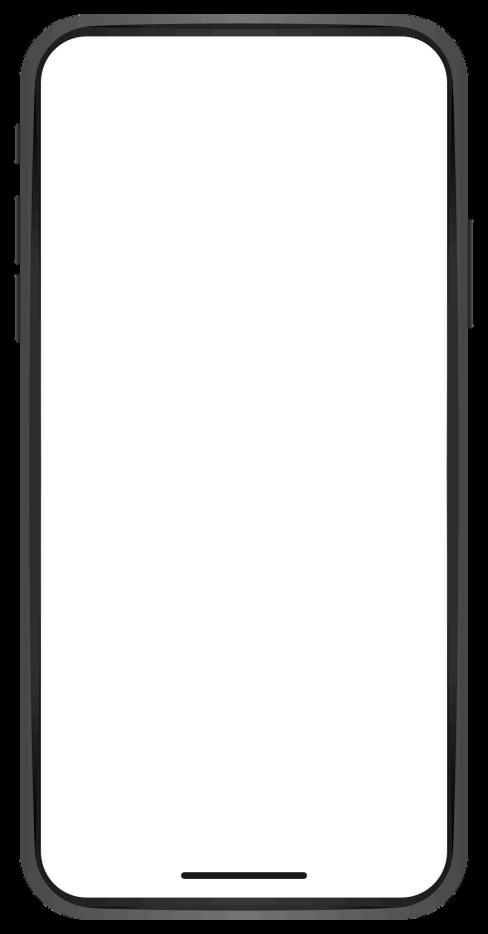







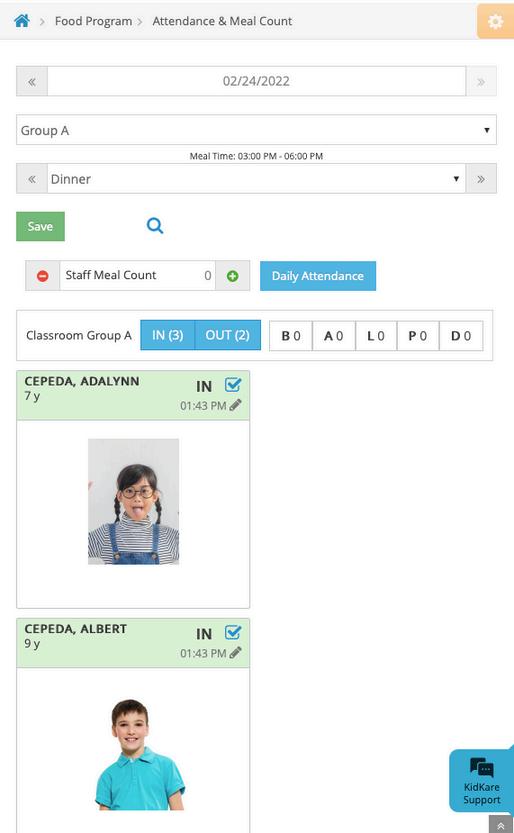
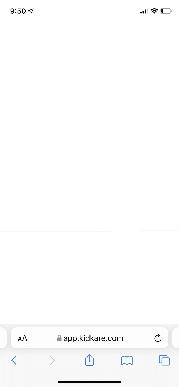
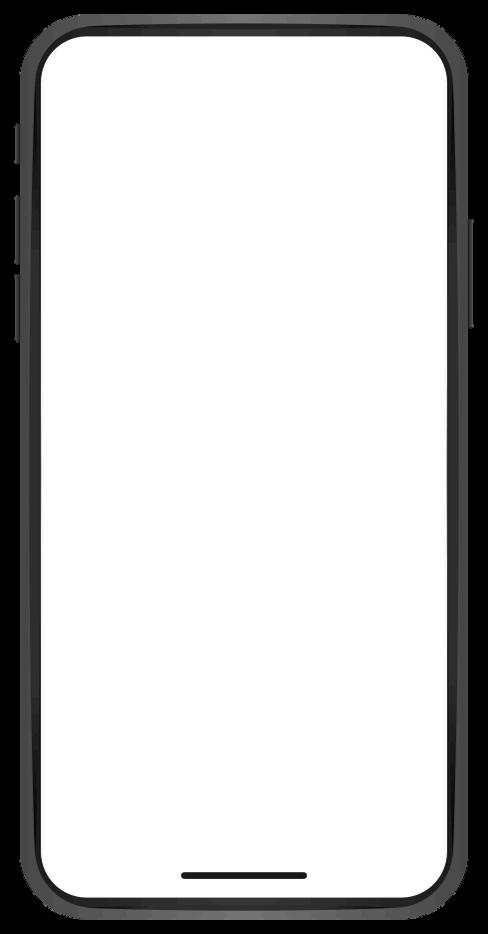



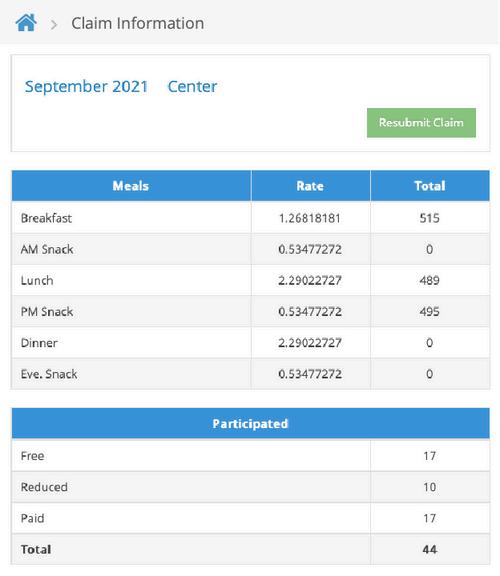
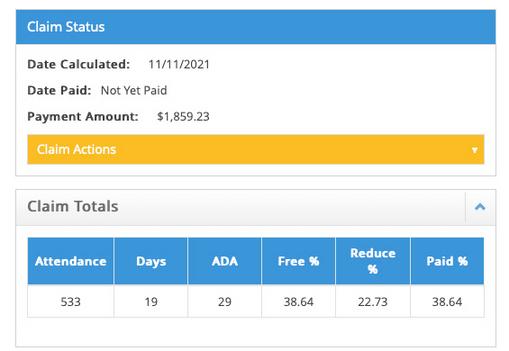

YouaccessallKidKarefeaturesfromthemainmenutotheleft.
Click tocollapsethemenuandprovidemorespaceinthemainwindow.

Click tochangethelanguageinwhichKidKaredisplays.

Click toreturntotheKidspage.
ClicktheFiltersbuttoninthetop-rightcornertoadjustpagefiltersandsorting(whereavailable).

Themenuiscollapsedonmobiledevicesbydefault.Toexpandit,tap inthetop-leftcorner.

CustomizeyourKidKareexperienceontheSettingspage.Here,youcanchangeyourlanguagesettings, specifywhatpagedisplayswhenyoulogin,andspecifywhatparticipantsinyourprogramarecalled throughouttheapplication.
LogintoKidKare.

Fromthemenutotheleft,click forSettings.The Settingspageopens.
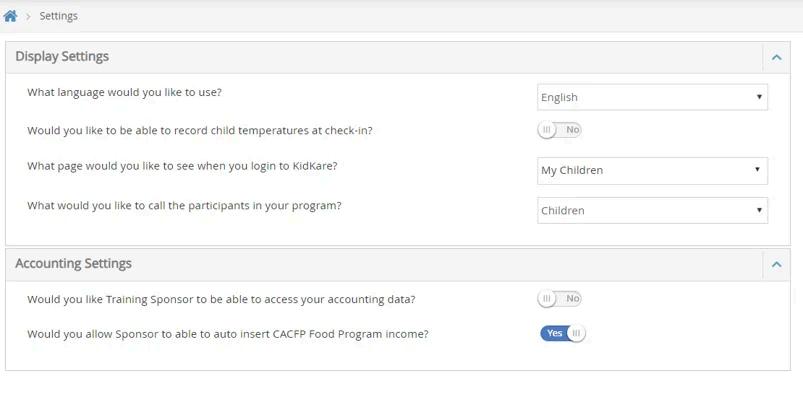
IntheDisplaySettingssection:
ClicktheLanguagedrop-downmenuandselect EnglishorSpanish.Thisisauser-levelsetting,which meansitisonlyappliedtotheuseraccountwho selectedit.

ClicktheWouldyouliketobeabletorecordchild temperaturesatcheck-in?toggleandchangeitto Yestobeabletorecordchildtemperatures.
ClicktheWhatPageWouldYouLiketoSeeWhenYou LogintoKidKaredrop-downmenuandselectthe pageyouwishtoseeuponlogin.Youcanselectany pageaccessiblefromtheleft-handmenu.Thisisa user-levelsetting,whichmeansitisonlyappliedto theuseraccountwhoselectedit.
ClicktheWhatWouldYouLiketoCallParticipantsin YourProgramdrop-downmenuandchoosefromthe following:
Kids
Children
Students
Adults
Participants
Clients
IfyouaresubscribedtoKidKareAccountingor Parachute,reviewtheAccountSettingssection:
SelectYesorNotoWouldyoulikeyourSponsortobe abletoaccessyouraccountingdata?
SelectYesorNotoWouldyouallowSponsortobe abletoautoinsertCACFPFoodProgramIncome?

Whenyouenrollparticipantsmanually,youprovideallchilddetailsrequiredforenrollment.Onceyou savethisinformality,theparticipantisaddedasPending.Yoursponsormustactivatethese participantsonceappropriatedocumentationisreceived.
Fromthemenutotheleft,click Home. Click MyChildren. Click andselect AddManually.
Inthe Namesection,entertheparticipant'sfirst,middle, andlastname.Youmustenteratleastafirstandlast name.
Inthe BirthDate section,entertheparticipant'sbirthdate. Youcanalsoclick toselectthedatefromacalendar.


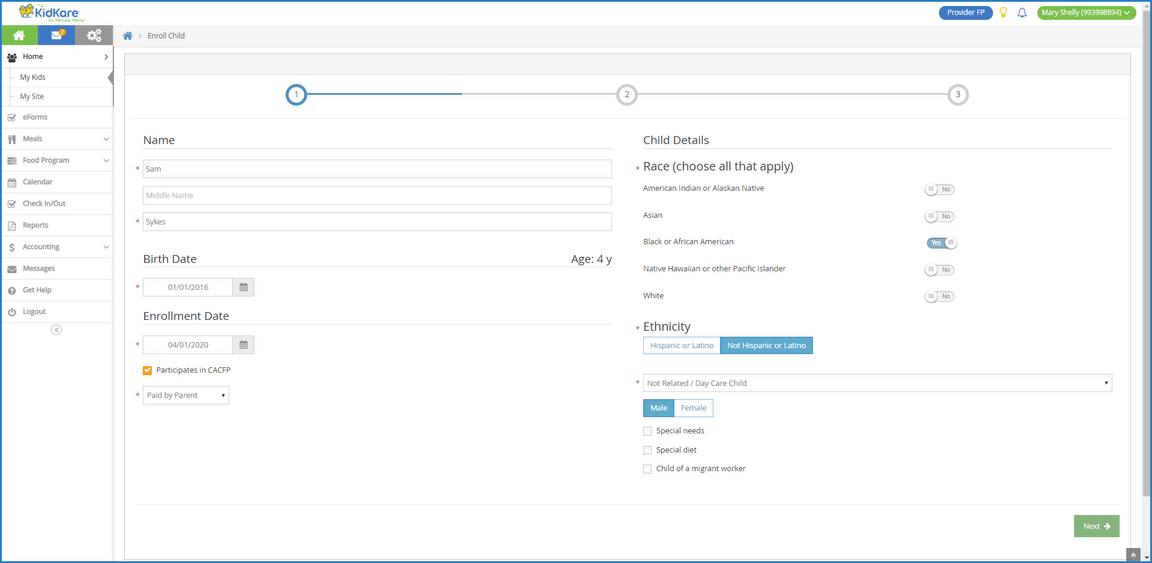
Clicktheimageaboveorscan thisQRcodetowatchaquick trainingvideo.
Inthe EnrollmentDate section:
Select the participant's enrollment date. You can alsoclick toselectthedatefromacalendar.
Check the Participates in CACFP box. This box is checkedbydefault.
Click the Payment Source drop-down menu and select Paid by County/State, Paid by Parent, or NoPay.
Inthe ParticipantDetails section:
Selecttheparticipant'sraceandethnicity.
Click the Relation to Provider drop-down menu and select Not Related/Day Care Child, Own Child, Provider's Foster Child, Related NonResident,or Helper'sChild. Selecttheparticipant'sgender.
Checkthefollowingboxes,iftheyapply:
SpecialNeeds
SpecialDiet
ParticipantofaMigrantWorker
Click Next.ThePrimaryGuardianpageopens.
Addaprimaryguardian.Youhavetwooptionsto choosefrom:
Click Existing toselectaguardianthatalready existsinKidKare.Then,selectthecontact.
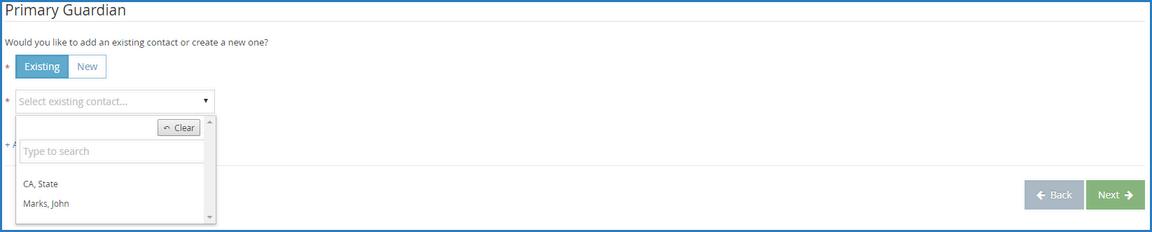
Click New toaddanewguardianandentertheir information.
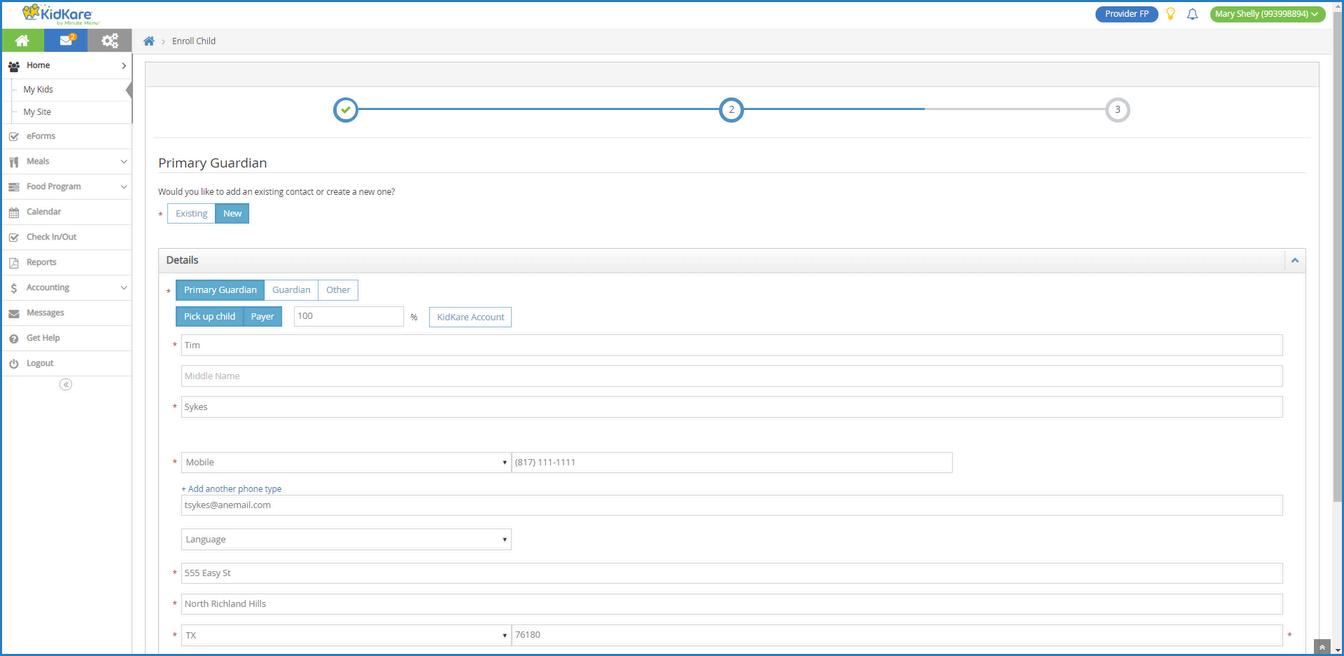
Click Next.Thefinalenrollmentpageopens.
Inthe DaysinCare section,selectthedaysandtimes theparticipantistypicallyincare.
Selectthedaysandinandouttimes.When enteringtimes,youcanclick toselectthetime witharrows.Onceyousettheinandouttimesfor thefirstdayoftheweek,KidKareautomatically setsthosetimesforeachfollowingdayyouselect.

Inthe School section,entertheparticipant'sschool information,ifapplicable.
ClicktheType/Level drop-downmenuandselect theschoollevel.
ClicktheDepartandReturn boxesandenterthe schoolhours.
Clickthe Nameboxandenterthenameofthe school.
Click EnrollChild orEnrollandPrint.TheParticipant Informationpageopensanddisplaysthe participant'senrollmentinformation.Yourfood programsponsormustnowactivatetheparticipant's enrollment.

Click nextto WillPickUpandDropOffTimes
Vary iftheparticipant'sin/outtimesvaryeach day.

Click nextto WillDaysVaryFromWeekto Week iftheparticipant'sdaysincaremayvary eachweek.
Inthe ParticipatingMeals section,clickeachmealat whichtheparticipantistypicallypresent.

TheChildrenpagelistsallparticipantsyouhavecurrentlyenrolled.
Fromthemenutotheleft,clickMyChildren.Alistofyou childrendisplays.
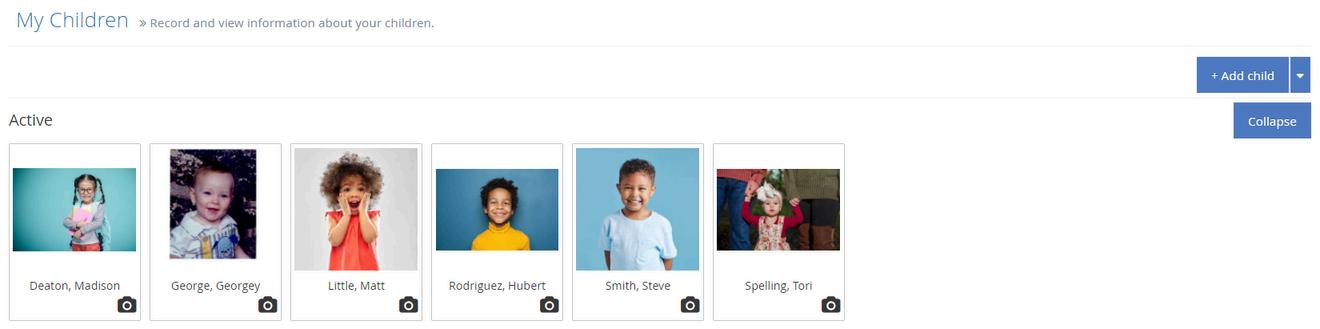
ClickFiltersinthetop-rightcornertosetfiltersandsorts. Youcanfilterbyenrollmentstatusandsortbyfirstor lastname.

ClickanameofthechildtoviewtheirChildInformation screen.
IfyoursponsorhastheEnrollmentExpirationfeatureturned on,youwillseeadditionalfiltersandalertsonyourscreen.

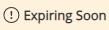
Whenan alertshowsuponthechild,this meanstheirEnrollmentExpirationDatewillexpirewithin thenext30days. Thisisavisualremindertothecenter tocollectanupdatedenrollmentform.

Whenan alertshowsuponthechild,this meanstheirEnrollmentExpirationDatehasalready expiredandtheenrollmentformneedstobeupdatedin ordertobeabletoclaimthischild.
AtthetopofthescreenyouwillseeanUpdatesNeeded pop-up. ClickonViewNowtoseeafilteredviewofonly childrenwithenrollmentsthatareExpiredorExpiring Soon.
IfyoursponsorhasthePendingChildrenClaimed featureturnedon,youwillseeadditionalalertsonyour Childrenscreen.


Whena alertshowsuponthechild, thismeansthatthesechildrenwereclaimedwithno signedenrollmentformonfile.
AtthetopofthescreenyouwillseeanUpdates Neededpop-up.ClickonViewNowtoseeafiltered viewofonlychildrenneedinganewsigned enrollment.
Additionalfiltershavebeenaddedsothatyoucanfilter childrenbyenrollmentexpirationstatusfromthehere aswell.

ProviderswhoparticipateintheCACFP(food program)withasponsoringagencyhavelimited optionsforupdatingparticipantinformation.
Fromthemenutotheleft,clickHome. ClickMyParticipants.
Note:Accordingtoyourdisplaysettings,this optionandpagemaybecalledsomething else,suchasMyKids.Formoreinformation, seeSetDisplaySettings. Clicktheparticipanttoedit.TheParticipant Informationpageopens.
ClickEditinthesectiontochange.Thisoptionis onlyavailableforthosesectionsyoucanchange. Whenfinished,clickUpdate.
WhatifINeedtoChangeEnrollment InformationICan'tEditinKidKare?
Ifyouneedtomakechangestoasectionthat doesnothaveanEditbutton: ClicktheEnrollmentFormlinkunderthe participant'sphoto,andprinttheenrollmentform.
WhatifINeedtoChangeEnrollment InformationICan'tEditinKidKare?
Ifyouneedtomakechangestoasectionthatdoes nothaveanEditbutton:
ClicktheEnrollmentFormlinkunderthe participant'sphoto,andprinttheenrollment form. Makechangesontheprintedformbyhand, preferablyincoloredink. Mailordropofftheformtoyourfoodprogram sponsor.
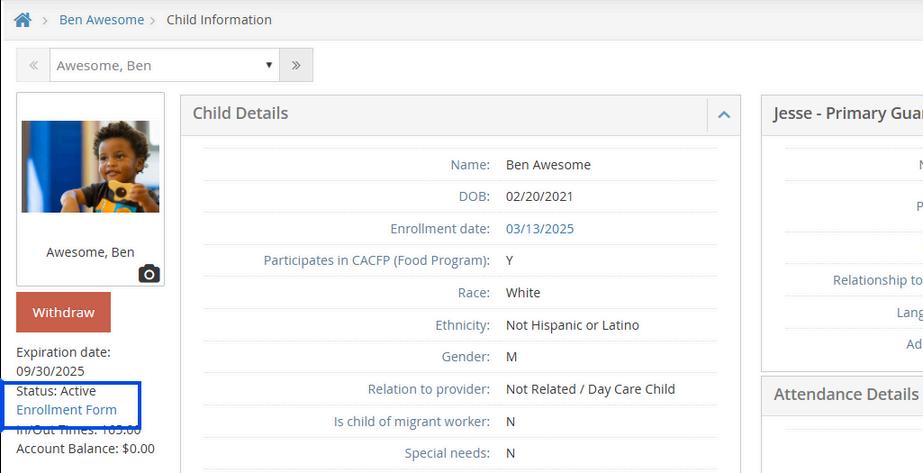
Yoursponsorshouldprovideguidancefor changingparticipantenrollmentinformation.
Youcanuploadparticipantphotosforaquickand easywaytolocateaparticipant.Youcanupload existingphotos,or,ifyouareusingacapabledevice, youcantakenewphotos.
UploadingExistingPhotos
Fromthemenutotheleft,clickHome. ClickMyChildren. Click undertheparticipantforwhomtoadda photo.

ClickChoose. Browsetothelocationwherethephotoisstored andclickOpen. Click tosaveyourchanges.

TakingNewPhotosonaMobileDevice
Touploadnewphotosfromamobiledevice:
Fromthemenutotheleft,tapHome. TapMyChildren. Tap undertheparticipantforwhomtoadda photo.

TapChoose.
TapTakeNewPhoto. Taketheparticipant'sphoto.
TapUsePhoto. Tap tosaveyourchanges.

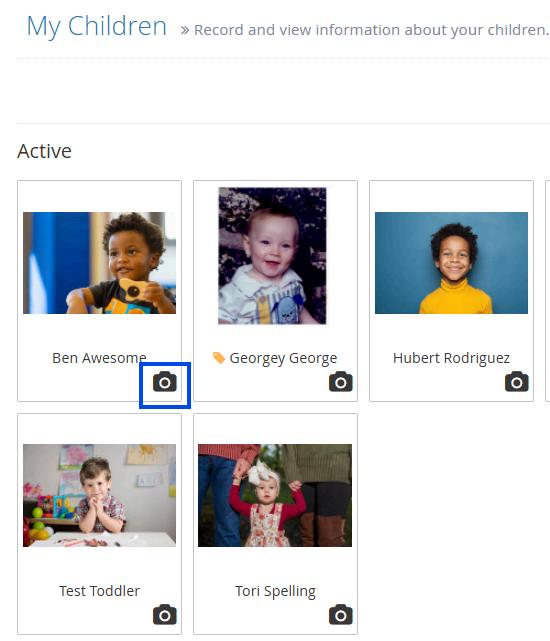
Whenrecordingamealforaninfant,thereisanAddSolid FoodssliderinKidKarethatcanbetoggledtoYeswhena childisdevelopmentallyreadytoconsumesolidfoods. WhenthisistoggledtoYesthatchild'srecordismarkedas developmentallyreadyandthecurrentdatepopulatesin theDevelopmentallyReadyboxintheChildInformation Specialtab.
Forexample,iftheAddSolidFoodssliderischangedtoYes andsolidfoodsarerecordedforaninfantonMay7,2019, 05/07/2019iswrittentotheDevelopmentallyReadyboxin ChildInformation.Seethefigurebelow.
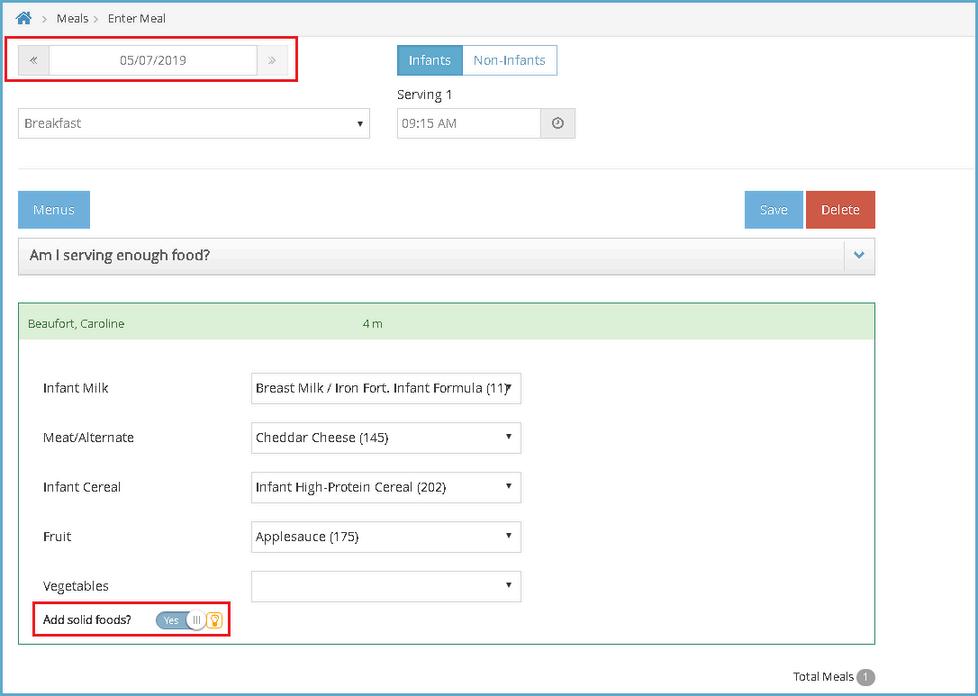
MarkInfantsasdevelopmentallyReadyfor SolidFoodsDuringEnrollment
TheDevelopmentallyReadydatecanalsobeenteredwhen enrollingnewchildren,orfromtheeditchildscreen. Whenenrollingnewchildren,thisdatecanbefoundonthe firstenrollmentscreenunderthespecialdietneedsas shownintheimagebelow.
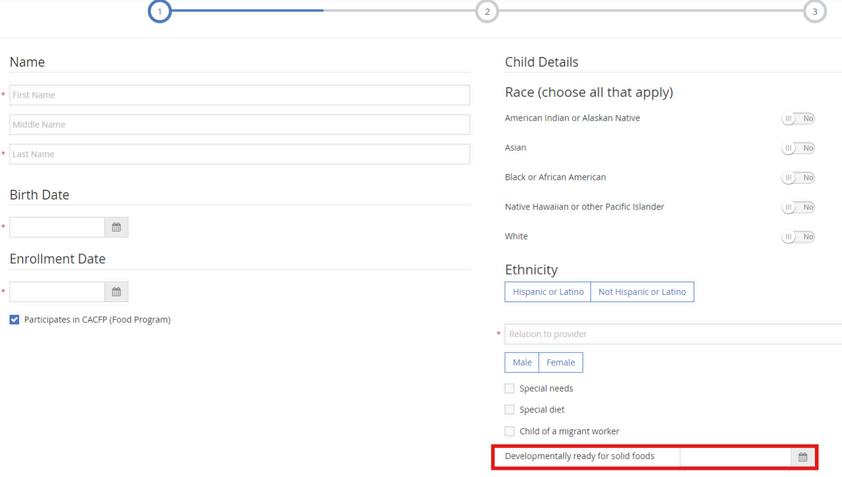
WheneditingachildtoaddtheDevelopmentallyReady date,itcanbefoundinchildinformationundertheChild Detailssectionasshownintheimagebelow.

Fromthemenutotheleft,clickMyChildren. Note:Accordingtoyourdisplaysettings,thisoption andpagemaybecalledsomethingelse,suchasMy KidsorMyParticipants.
ClickFiltersinthetop-rightcornerandensurethat Activeisselected.
Clickthenameoftheparticipanttowithdraw.The ParticipantInformationpageopens.
ClickWithdraw.
ClicktheChooseaDateboxandenterthewithdraw date.Thisboxdefaultstotoday'sdate.Youcanalsoclick toselectthedatefromacalendar.
ClickOK.

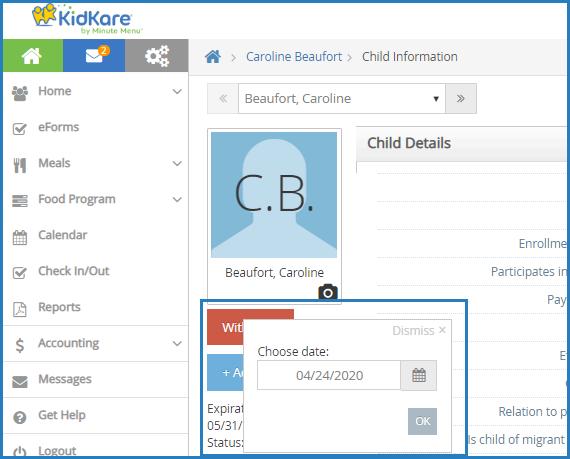
YoucannotreactivatewithdrawnparticipantinKidKare.Contactyourfoodprogramsponsortoreactivate (re-enroll)withdrawnparticipants.Notethatsomesponsorsmayrequestthatyoudothefollowing:
Printthewithdrawnparticipant'senrollmentform.
Updatetheformusingapen,preferablywithcoloredink.
MailtheenrollmentformtotheSponsorforreactivation.
Contactyoursponsorfortheproceduretheywantyoutofollow.

Clicktheimageaboveorscan thisQRcodetowatchaquick trainingvideo.
YoumustsubscribetoParachutetorecordandaccess immunizationrecords.TolearnmoreaboutParachute,click here.
Fromthemenutotheleft,clickHome.
ClickMyChildren.
Clicktheparticipantforwhomtoadd/view/print immunizationrecords.TheParticipantInformationpage opens.ImmunizationrecordsdisplayintheImmunization section.
Torecordimmunizationrecords: Click nexttothevaccinationtorecord.
ClicktheDateboxandenterthedate.Youcanalso click toselectthedatefromacalendar.
ClickSave. Toremoveimmunizationrecords: Click nexttothevaccinationtoremove.
ClickSave. Toprintimmunizationrecords:

Click tocollapseallothersectionsontheParticipant Informationpage,ifneeded.
TypeCtrl+P. ClickPrint.
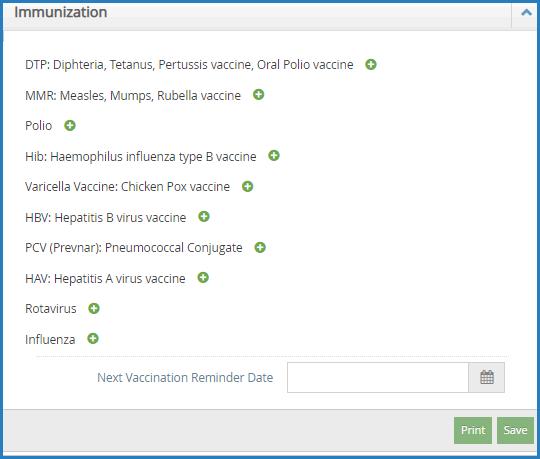

Youcaneditinformationaboutyourcompany,suchasyourcompany name,taxID,andcertaincontactinformationontheMySitepage.
Fromthemenutotheleft,clickHome.
ClickMySite.TheMySitepageopens.
IntheProviderDetailsection,clickEdit.
ClicktheCompanyNameboxandenter yourbusinessname.
ClickthePhone,Email,andFaxboxesand enteryourupdatedcontactinformation.
ClicktheTaxIDboxandenteryourtaxID number.
Whenfinished,clickSave.
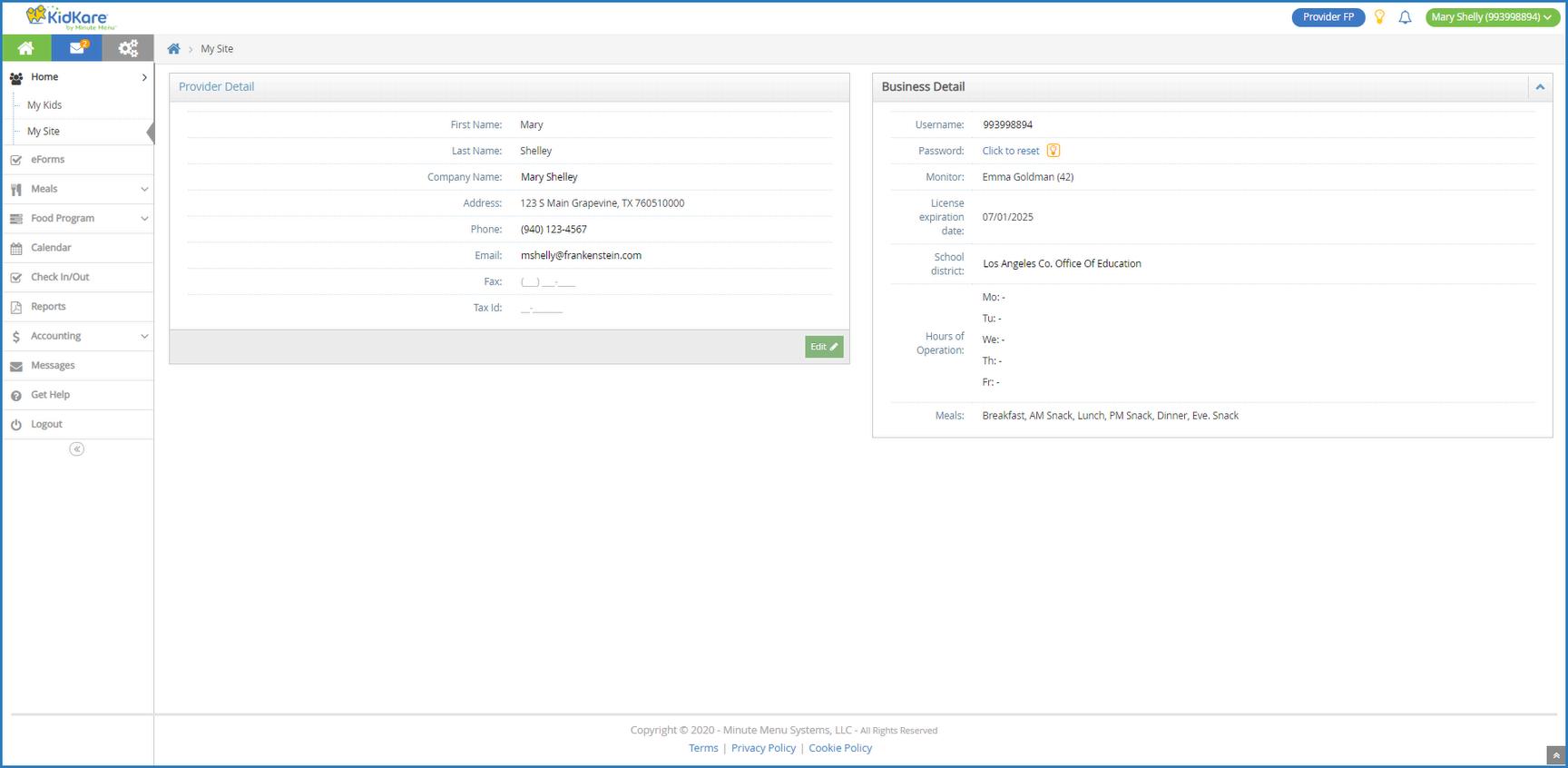
Whenyouneedtomakepasswordupdates,youcanresetyourpasswordontheMySite pageinsteadofusingtheForgotPasswordlinkontheLoginpage.
Fromthemenutotheleft,clickHome.
ClickMySite. IntheBusinessDetailssection,clicktheClicktoResetlink.Youareloggedoutof KidKare,andtheResetPasswordpageopens.

ClicktheEmailboxandenteryouremailaddress. ClickSendMe.Youwillreceiveanemailwithalinktoresetyourpassword.Notethat theselinksareonlygoodforoneuse,soifyouneedtoresetagain,youmustrepeat Steps2&3. Enteryournewpassword. Confirmyourpassword.

UseeFormstoenterbasicinformationaboutaparticipantandthensendanenrollmentinvitationtotheirguardian. Guardiansthencompletetheformdigitallyandsubmitittoyou—completelyremovingpaperfromtheprocess. Yourfoodprogramsponsormustenablethisfeature.
Fromthemenutotheleft,clickHome.
ClickMyParticipants.TheMyParticipantspageopens.
Note:Accordingtoyourdisplaysettings,thisoption andpagemaybecalledsomethingelse,suchasMy Kids.Formoreinformation,seeSetDisplaySettings. Click andselectSendeForms.TheEnrollParticipants pageopens.
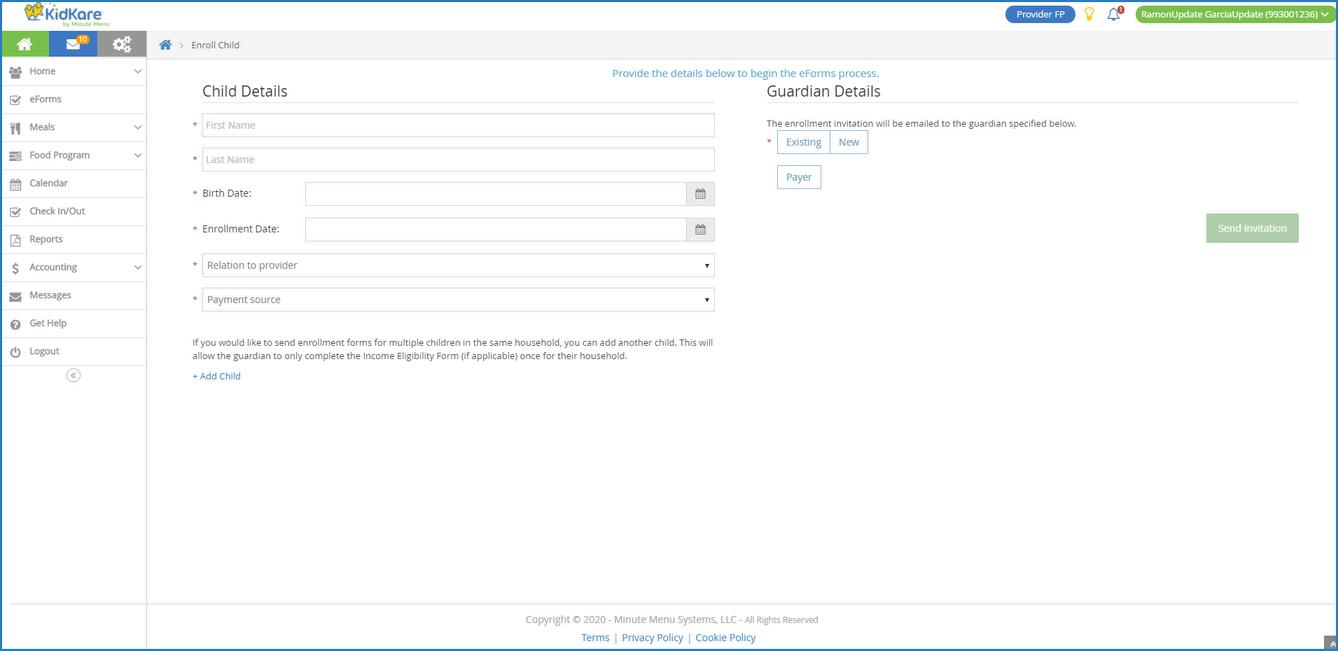
IntheParticipantDetailssection:
ClicktheFirstNameandLastNameboxesandenterthe participant'sfirstandlastname.
ClicktheBirthDateboxandselecttheparticipant'sdate ofbirth.
ClicktheEnrollmentDateboxandselectthe participant'senrollmentstartdate.
ClicktheRelationtoProviderdrop-downmenuand selecttheparticipant'srelationtoyou.Iftheparticipantis notrelatedtoyouoryourstaffinsomeway,selectNot Related/DayCareChild.
ClickthePaymentSourcedrop-downmenuandselect PaidbyCounty/State,PaidbyParent,orNoPay. Ifyouneedtoenrollasiblingatthesametime,clickAdd Participant.Repeatthestepsabovefortheadditional participant.Youcanaddasmanysiblings,asneeded. Addingparticipantsthiswayensuresthattheparentonly needstocompleteoneincomeeligibilityformforthe household.(ForTier2orMixedTieronly)
IntheGuardianDetailssection:
ClickExistingtoselectanexistingguardian.Then, selectthecontact.
ClickNewtoaddanewguardianandentertheir information.
IfyouraresubscribedtotheAccountingfeature,click Payertodesignatethisguardianasapayerforthe participant.
ClickSendInvitation.
Clickheretoprintthe instructionsheetto handoutto guardians.Thissheet providesbasic instructionsfor completingthe enrollmentprocess.
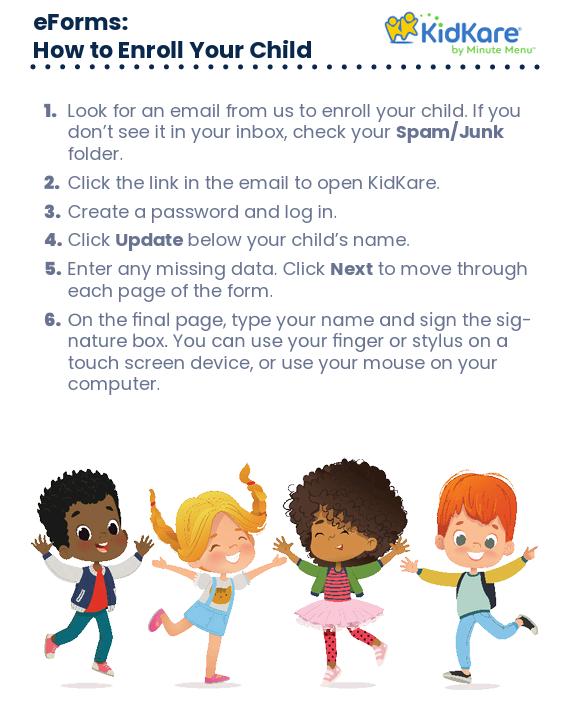
TheeFormspageprovidesacentralplaceforyoutoviewenrollmentstatusforallparticipantsinyour care.Clickheretodownloadaprintablechecklist,andclickheretodownloadaprintablestartupguide. Wealsorecommendyouwatchthevideobelow.Whenyou'reready,clickalinkbelowtojumptoa specifictopicinthisarticle.

Yourfoodprogramsponsormustenablethisfeature.
From the menu to the left, click eForms. The eForms page opens.
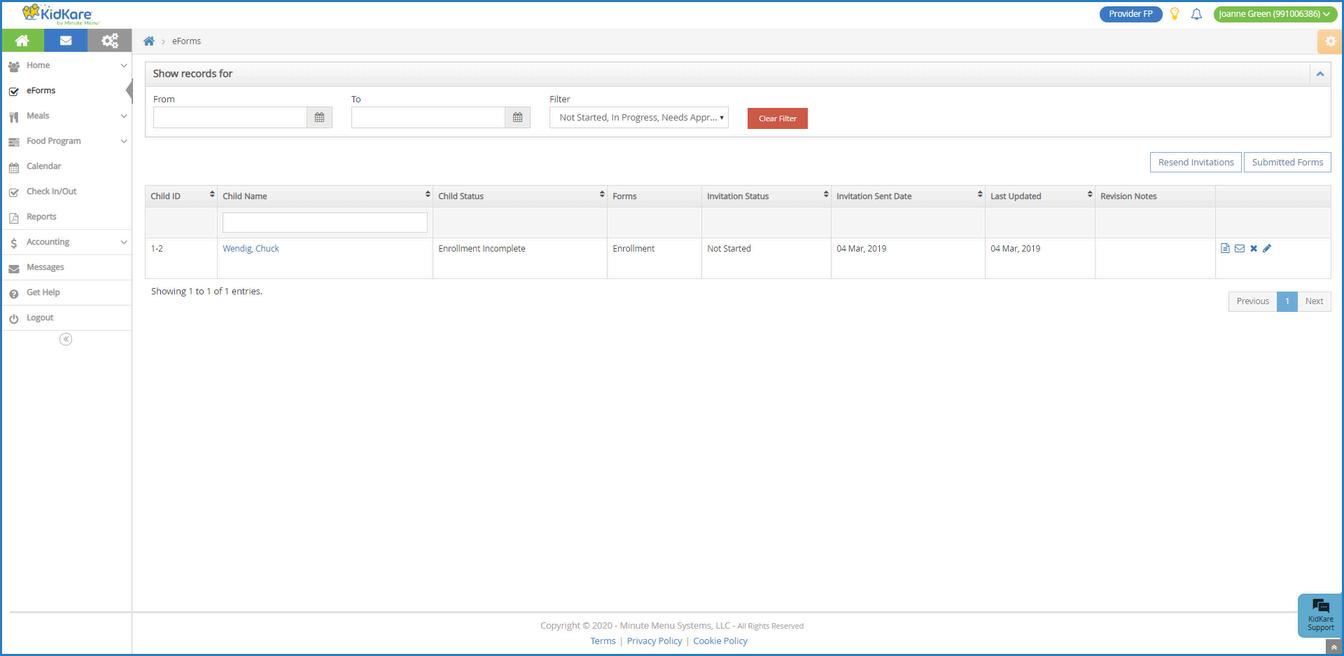
UsetheFromandToboxestoselectadaterangetoview.
To view forms from a specific date to the current date, select a date in the From box and leave the To box blank.
Toviewformsuptoaspecificdate,leavetheFrombox blankandselectadateintheTobox.
Toviewformsforasingleday,selectthesamedatein theFromandToboxes.
ClicktheFilterdrop-downmenuandselecttheform statustoview.Youcanselectmultiplestatuses,if needed.
Tofiltertoaspecificchild,clicktheParticipantName box,andbegintypingtheparticipant'sname. Note:Accordingtoyourdisplaysettings,thisoption maybecalledsomethingelse,suchasChildName. Formoreinformation,seeSetDisplaySettings. Youcansortinformationinascendingordescending orderbythefollowingcolumns:
ParticipantID
ParticipantName
ParticipantStatus
InvitationStatus
InvitationSentDate
LastUpdated
Someofthecolumnslistedabovemaynot display.Tocustomizewhichcolumnsdisplay, click“Filters”inthetop-rightcornerandclick eachcolumntoselectit.Youcanalsochange thedefaultsortoptions.
Youcanresendinvitationstothoseguardianswhodidnot receivetheinitialemail.Therearetwowaysyoucandothis:
ClickResendInvitationstoresendinvitationstoevery childlistedonthepage.ClickYesattheconfirmation prompt.
Click ontherowfortheparticipanttowhomtosend aninvitation.
Iftheguardianstilldoesnotreceivetheemail,instructthem tochecktheirspam/junkfoldersandconfirmthatyouhave thecorrectemailaddresson-file.Clickthelinkinthe ParticipantNamecolumntoopenapop-upand enter/correcttheguardian'semailaddress.
Iftheguardiandoesnothaveanemailaddress,youcan opentheformforthemtocompleteonsite.Seebelow.
Ifaguardiancompletesapaperformandturnsitin toyou,click ontheappropriaterowtomarkthat formasmanuallycompleted.Youmustthenmailthe completedandsignedformstoyourfoodprogram sponsor.
Youcancancelenrollmentinvitations,ifneeded.For example,aparentmaydecidetowithdrawtheir participantbeforecompletingenrollmentforms.Todo so:
Click ontheappropriaterow.
ClickDeleteattheconfirmationprompt.
Youcanopenformsforguardianstocompleteon-site,ifneeded.Thisallowsthoseguardianswhodonot haveaccesstotheInternet,theirowndevice,oremailaddress,tocompleterequiredforms.Watchthe videobelow,or,scrolldowntoviewstep-by-stepinstructions.
Fromthemenutotheleft,clickeForms.
IntheShowRecordsForsection,setfilters,ifneeded.
UsetheFromandToboxestosetadaterangeto view.
ClicktheFilterdrop-downmenuandselectthestatustoview.
Click fortherowtoopen.Youcanopentheincome eligibilityform,theenrollmentform,orbothforms.
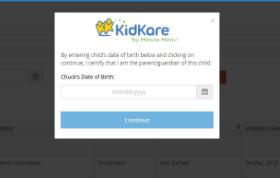
Havetheguardianusethecomputer/deviceto completetheforms,beginningwiththeparticipant's dateofbirth.
Oncetheguardianhascompletedeachpageofthe form,youarereturnedtotheeFormspage.The completedformhasoneofthefollowingstatuses:
NeedsApproval:Click toreviewandapprovethe form.
Submitted:Theformwassubmitteddirectlytoyoursponsor.Noactionisnecessary.

Clicktheimageaboveorscan thisQRcodetowatchaquick trainingvideo.
YoucangeneratesubmittedformsfromtheeFormspage.GeneratingsubmittedformswillprinteForms thatareinthefollowingstatusesforthecurrentyearonly:
Submitted(parent)
Submitted(site)
Fromthemenutotheleft,clickeForms. ClickSubmittedForms. AttheDoYouWanttoGenerateAllSubmittedFormsforThisYearprompt,clickYes.


RecordyourmenusontheEnterMealpage.Infantandnon-infantmealsarerecordedseparatelyto allowyoutomeetmealpatternrequirementsforeach.Ifyouoryoursponsorhavecreatedpre-planned menus,youcanselectamenuinsteadofenteringthecomponentsindividually.


Fromthemenutotheleft,clickMeals. ClickEnterMeal.TheEnterMealpageopens.
SelectNon-Infants.
Ensurethecorrectdateisselectedatthetopofthe page.
ClicktheSelectaMealdrop-downmenuandselectthe mealyouarerecording(Breakfast,AMSnack,Lunch,PM Snack,Dinner,orEve.Snack).
ClicktheServing1boxandenterthemealtime,if needed.Youcanalsoclick andusethearrowsto adjustthetime.Yourfoodprogramsponsormayspecify thistime.Ifthatisthecase,youcannotmakechanges tothisbox.
Clickeachmealcomponentdrop-downmenuand selectthefooditemsservedatthismeal.Youcanstart typingafoodnametofiltertoaspecificfood.

FortheBread/Alternatecomponent,click nexttoIs ThisWholeGrain-Richtomarkthebread/alternateas wholegrainrich.TheCACFPmealpatternrequiresthat youserveatleastonewholegrainrichfoodeachday.

Note:Yourfoodprogramsponsormayalsohave createdfoodsandalreadymarkedthemaswhole grain-rich.Whenyouselectsuchfoods,thewhole grain-richsliderisautomaticallysettoYes.
Clickeachparticipantnametomarkthemaspresent forthemeal.Ifyouprovidetwoservingsofameal,click theparticipant'snameagaintomarkthempresentat bothservings.Both1and2shouldbehighlighted.You canalsoclickthenumbertoindicatetheservingat whichtheparticipantwaspresent.
Click totherightofaparticipant'snameto indicatethataschool-agedparticipantwaspresent whentheyshouldhavebeeninschool.Then,choose fromthefollowing(youcanselectmultipleitems,if needed):
Sick | NoSchool | PresentonHoliday Iftheparticipantyoumarkinattendanceis18yearsof ageorolder,theAdultMealPatternSubstitutions sectiondisplaysforthatparticipant.

Click nexttoWasyogurtsubstitutedformilk?if yousubstitutedyogurtformilkatthismeal.

Click nexttoWasmilkservedtoadults?ifmilk wasservedtoadultsatthismeal.
Notes:Youcanonlyselectoneoption.Whenyou selectanoption,theotherisimmediatelysetto No.Milkandyogurtsubstitutionsarereflected ontheMenuProductionRecordandontheFood Servedreport.

Click intheAmIServingEnoughFoodsectionto viewusefultablesforthemeal.Thesetableslistfood componentsandservingsizesbyagegroup.
ClickCreateMyMenutosavethismenuforfutureuse.
Then,enteranameforthemenuintheWhatisthe NameofThisMenubox.
ClicktheCommentsboxandenteranycomments aboutthismeal.Youcanenterupto500charactersin thisbox.Notethatyoursponsormustenablethis featureforyou.
Whenfinished,clickSave.
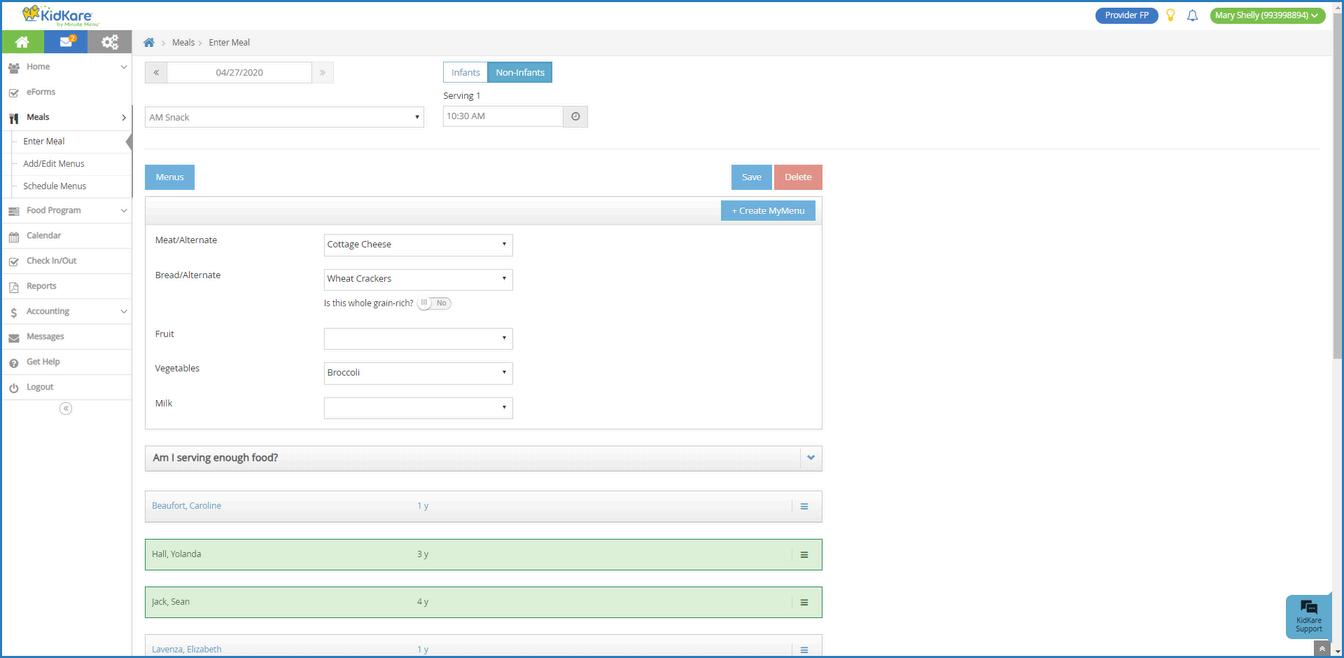

Rememberthatyoumusthave participantscheckedinbeforeyoucan recordmeals.Todosofromthispage,click aparticipant'snameandthenclickCheck IN.Dependingonyoursponsor'ssettings, youmayberequiredtoprovideanIntime forparticipantcheckedinonthispage.
Fromthemenutotheleft,clickMeals. ClickEnterMeal.TheEnterMealpageopens. SelectInfants. Ensurethecorrectdateisselectedatthetopofthe page.
ClicktheSelectaMealdrop-downmenuandselect themealyouarerecording(Breakfast,AMSnack, Lunch,PMSnack,Dinner,orEve.Snack).
ClicktheServing1boxandenterthemealtime,if needed.Youcanalsoclick andusethearrowsto adjustthetime.Yourfoodprogramsponsormay specifythistime.Ifthatisthecase,youcannotmake changestothisbox.

Selecttheinfantforwhomtorecordameal. Iftheinfantisreadyforsolidfoods,click nextto AddSolidFoods.WhenyousetthisoptiontoYesand recordfoods,theinfantismarkedasdevelopmentally readyasofthecurrentdate.Thisdateiswrittentothe child'srecord.TheAddSolidFoodsoptionis automaticallysettoYeswhenyourecordmealsfor thisinfantinthefuture.
Clickeachmealcomponentdrop-downmenuand selectthefooditemsservedatthismeal.Youcanstart typingafoodnametofiltertoaspecificfood.

Click intheAmIServingEnoughFoodsectionto viewusefultablesforthemeal.Thesetableslistfood componentsandservingsizesbyagegroup.
ClicktheCommentsboxandenteranycomments aboutthismeal.Youcanenterupto500 charactersinthisbox.Notethatyoursponsormust enablethisfeatureforyou. ClickSave.
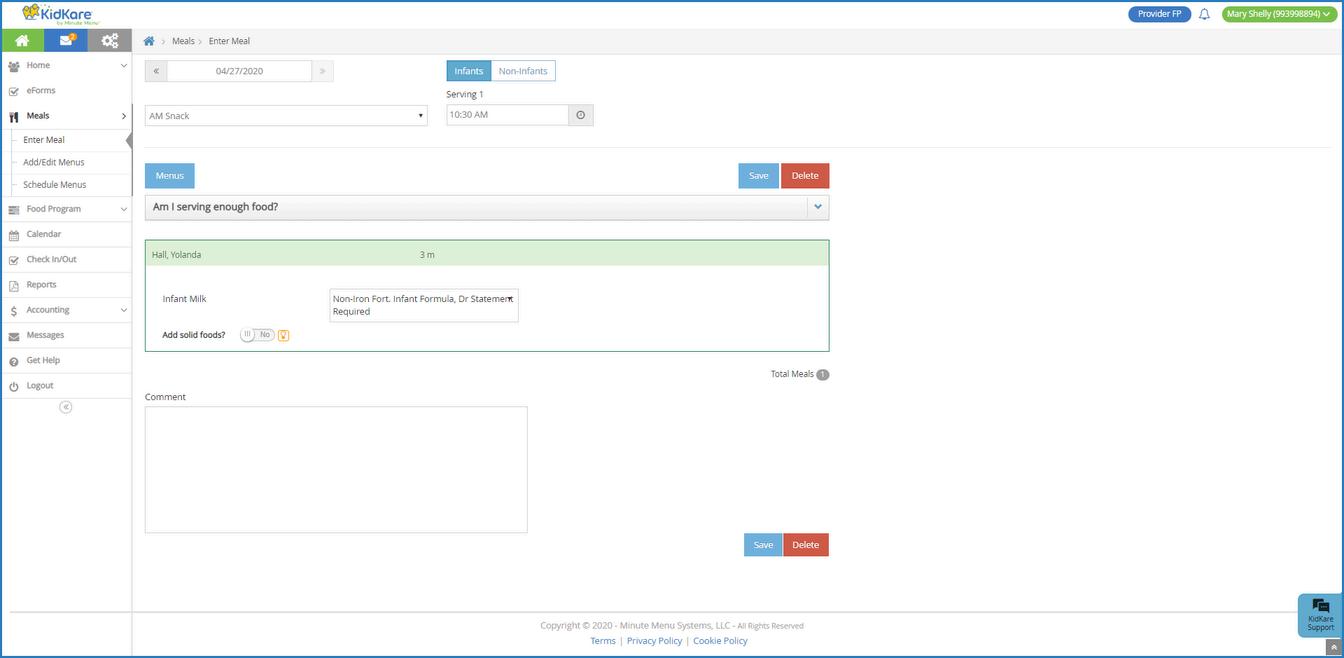
SelectaPre-PlannedMenu
1.Fromthemenutotheleft,clickMeals. 2.ClickEnterMeal.
3.SelectInfantsorNon-Infants.
4.Ensurethecorrectdateisselectedatthetopofthe page.
5.ClicktheSelectaMealdrop-downmenuand selectthemealyouarerecording(Breakfast,AM Snack,Lunch,PMSnack,Dinner,orEve.Snack).
6.ClickMenus.Apop-upopensanddisplaysyour pre-plannedmenus.YoucanclickMastertoview mastermenusyoursponsorprovidesinadditionto themenuslistedontheMyMenustab.

Tolocatethemenutoselect:
Clickthecolumnheaderstosortmeal componentsinascendingordescendingorder. Click tosearchforaparticularmenu. Clickthemenutoselectit.Thepop-upclosesand themenuisaddedtotheEnterMealpage. ClickSave.

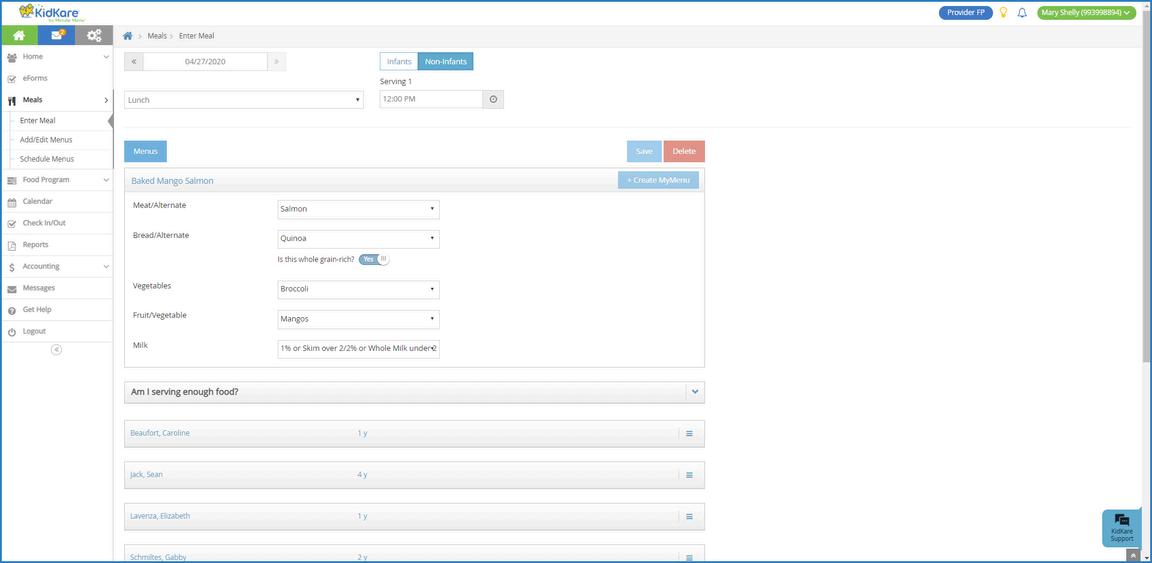
Rememberthatyoumusthave participantscheckedinbeforeyoucan recordmeals.Todosofromthispage, clickaparticipant'snameandthenclick CheckIN.
Youcandeletemeals,ifneeded.Typically,youwould dothisifthemealwasenteredinerror.
Fromthemenutotheleft,clickMeals. ClickEnterMeal.TheEnterMealpageopens. Selectthedate.
SelectInfantsorNon-Infants. ClicktheSelectMealdrop-downmenuandselect themealtime.
ClickDelete.
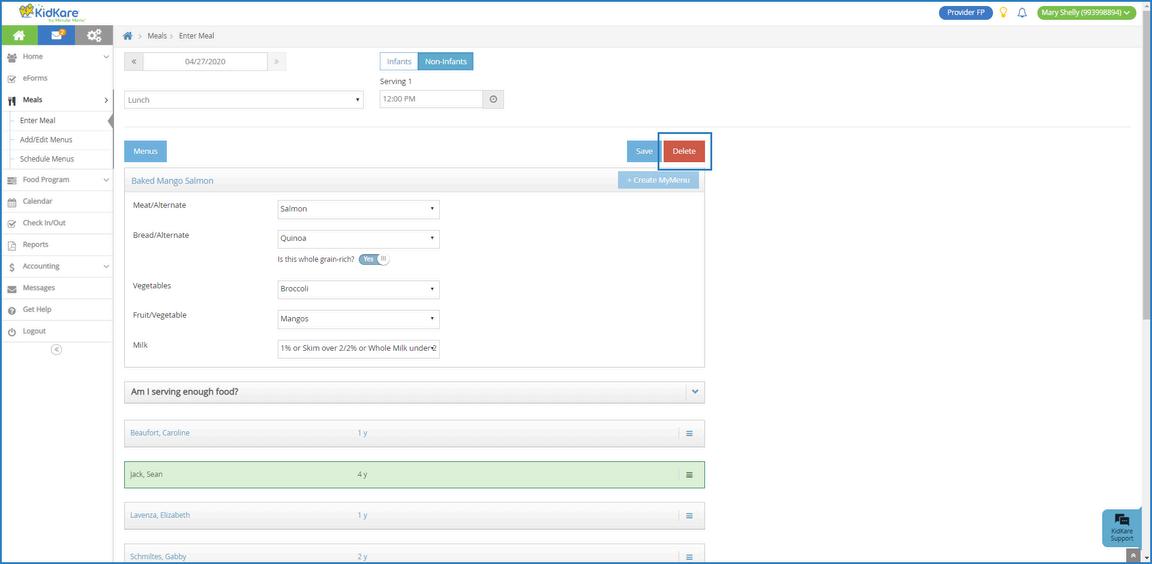
AttheAreYouSureprompt,clickDelete.
Fromthemenutotheleft,clickMeals. ClickEnterMeals. Selectyourmealcomponents. ClickCreateMyMenu. ClicktheWhatistheNameofThisMenuboxand enteranameforthemenu.

ClickSave.
Fromthemenutotheleft,clickMeals. ClickAdd/EditMenus.TheAdd/EditMenuspageopens.
ClickAddMenu.
ClicktheWhichMealWouldYouliketoAdddrop-down menuandselectthemealtype:Breakfast,Snacks,or Lunch/Dinner.

ClicktheWhatistheNameofThisMenuboxandentera nameforthismenu.
Clickeachdrop-downmenuandselectthemeal components.Youcanalsotypeintheboxatthetopof eachmenutosearch.

Clicktheimagebeloworscan thisQRcodetowatchaquick trainingvideo.
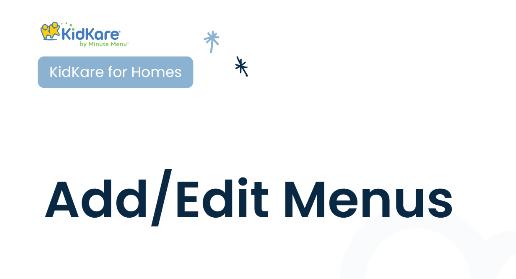

FortheBread/Alternatecomponent,click nextto IsThisWholeGrainRichtomarkthe bread/alternateasawholegrainrich.TheCACFP mealpatternrequiresthatyouserveatleastone wholegrainrichfoodeachday.
ClickSave. YoucannowviewyourmenuontheAdd/EditMenus page.
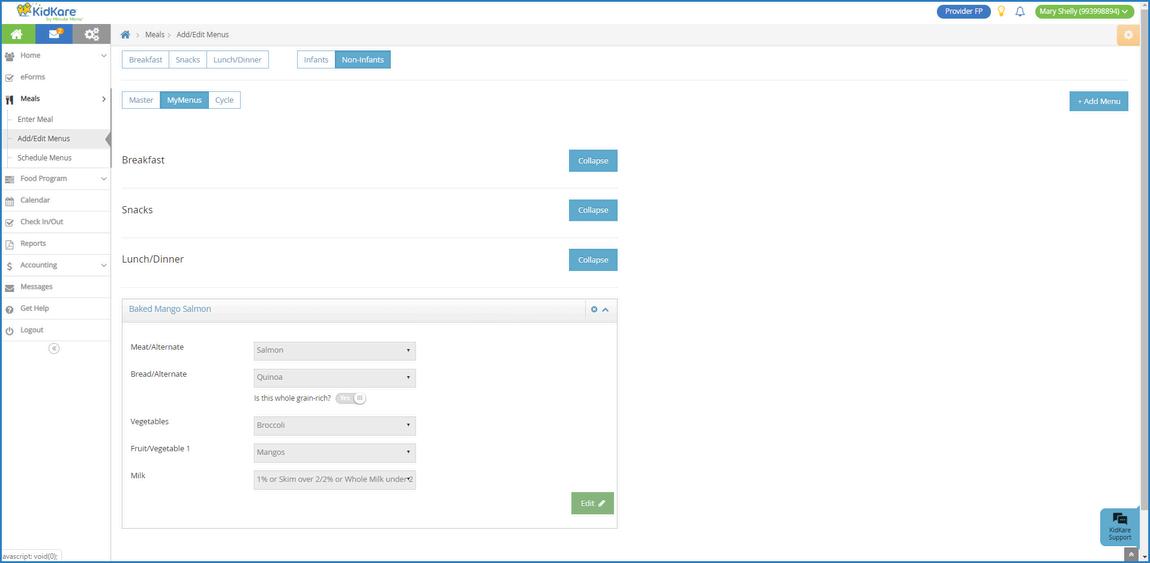


Clicktheimageaboveorscan thisQRcodetowatchaquick trainingvideo.
Attheendofthemonth,sendclaimstoyoursponsoronthe SendtoSponsorpage.Notethatonceyousendyourclaim toyoursponsor,yourfoodprograminformation(menus, attendance,andmealcounts)willnolongerbeeditable.If yousendaclaimandthenrealizeachangeisneeded, contactyourfoodprogramsponsorforassistance.
Fromthemenutotheleft,clickFoodProgram.
ClickSendtoSponsor.TheSendtoSponsorpageopens anddisplaystheclaimsummaryforthecurrentmonth. NotethattheNotSenttoSponsortextdisplays.
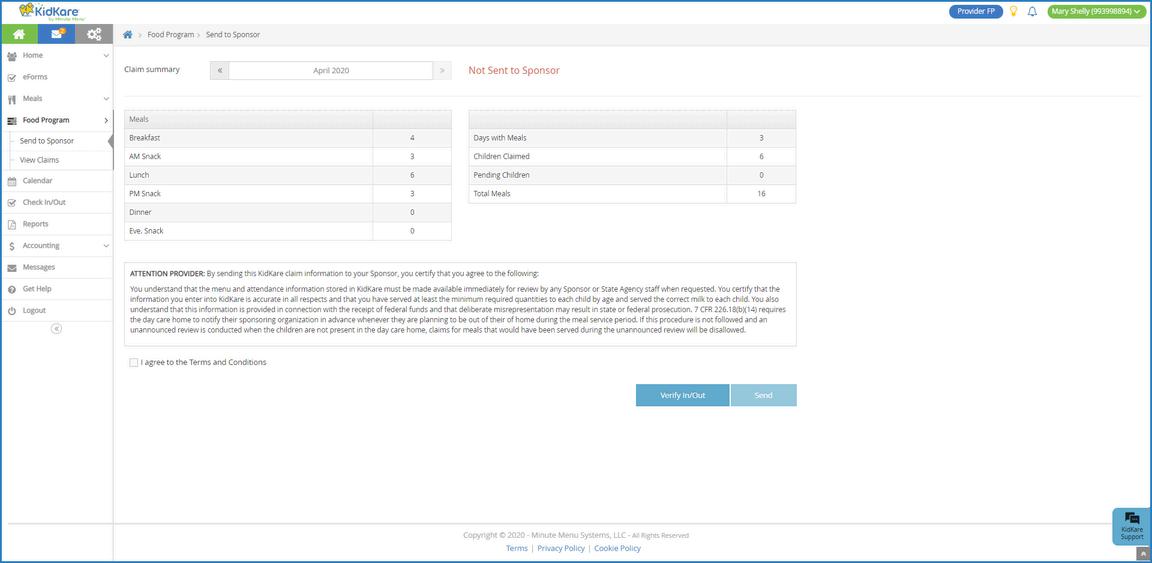
Reviewtheclaimsummaryandcheckforanypossible issues.
ClickVerifyIn/OuttoruntheVerifyIn/OutTimesreport,if needed.Thereportopensandautomaticallyfiltersto thecurrentmonth.Whenfinished,returntotheSendto Sponsorpage.
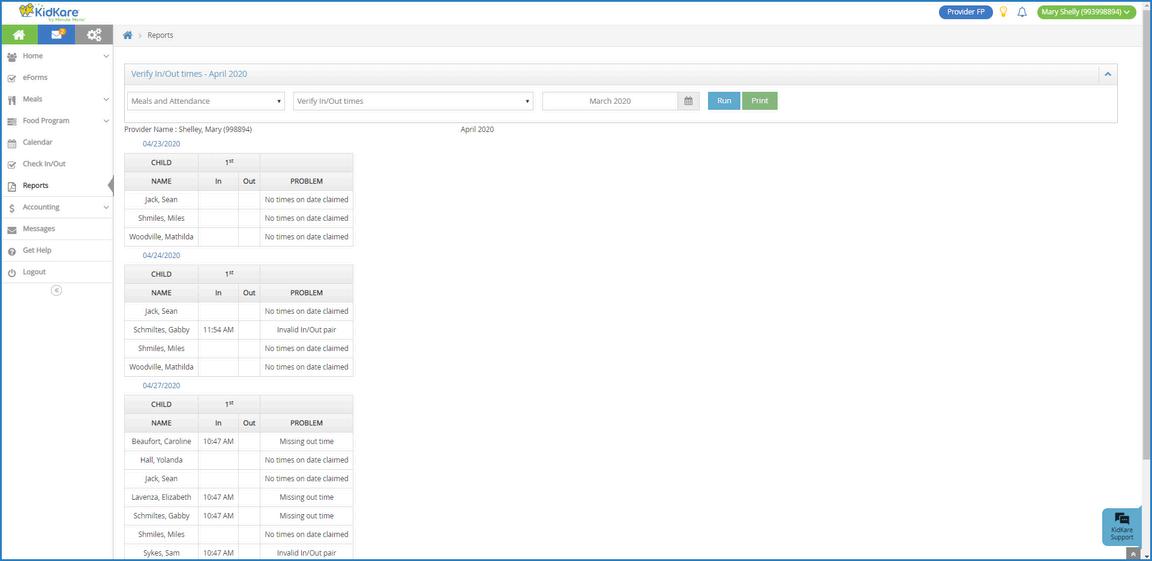
ChecktheIAgreetoTermsandConditionsbox. ClickSend.Thetextatthetopofthepagechanges toSenttoSponsor.Thedateandtimeyou submittedtheclaimalsodisplay.
YoucanviewsubmittedclaimsontheViewClaimspage.
Fromthemenutotheleft,clickFoodProgram.
ClickViewClaims.TheViewClaimspageopenstothe currentmonth,bydefault.Ifyouhaven'tsubmitteda claimforthecurrentmonth,theClaimNotYetProcessed messagedisplays.
Click tonavigatetopreviousmonths,andclick tonavigateforwardagain.Youcanalsoclickthe Dateboxtoselectthemonthtoviewfroma calendar.
ClicktheProcesseddatetodownloadandviewyour claimerrorreport.
ClickPrintClaimSummarytodownloadthe ClaimedSummaryandErrorreportfortheselected claimmonth.


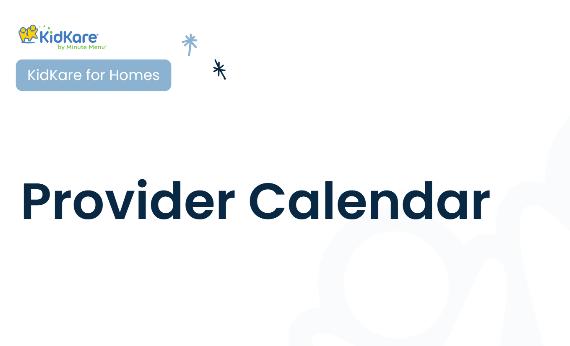

Clicktheimageaboveorscan thisQRcodetowatchaquick trainingvideo.
TheProviderCalendariswhereyoudocumentdaysyou areclosed,openonholidays,orservingmealsoff-site (suchasduringfieldtrips).Itisimportanttodocumentthis informationsoyourfoodprogramsponsorisawarethat youareclosed,servingspecialmeals(holidays),orare servingmealsoff-site.Watchthevideobelow,orscroll downforstep-by-stepinstructions.
Fromthemenutotheleft,clickCalendar.TheProvider calendardisplaysbydefault.
DrageventsfromtheDraggableEventssectiontothe rightanddropthemontotheappropriatedayonthe calendar.Notethatdaysonwhichmenusare scheduledarehighlightedyellow.

Onceyouhaveaddedaneventtothecalendar,clickit toadddetails.TheEventEditorpop-upopens.

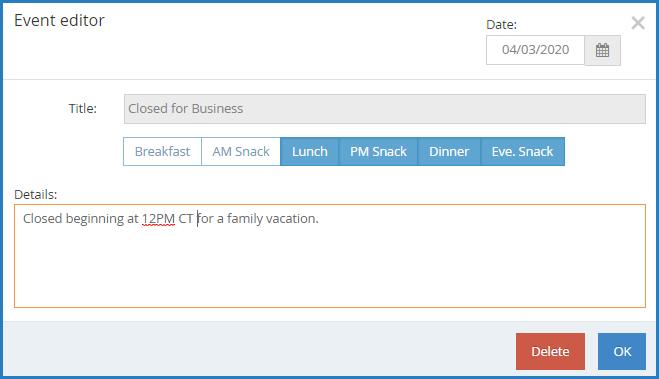
Selectthemeal(s)thiseventaffects. ClicktheDetailsboxandenteranynotesabout theevent. Whenfinished,clickOK.
Todeleteaneventyouaddedinerror,clicktheevent toopentheEventEditor.Then,clickDelete.AttheAre YouSureprompt,clickDelete.
UsetheParticipantCalendartodocument participantswhoarepresentonaholiday,inyour carewhenschoolwasout,orinyourcarebecause theyweretoosicktogotoschool.Watchthevideo below,orscrolldowntoviewstep-by-step instructions.
Fromthemenutotheleft,clickCalendar.The Calendarpageopens.
ClickParticipant.TheParticipantCalendaropens.Note thatyoucanhavemultiplecalendarsselectedatthe sametime.Ifyoudo,eventsfromtheselected calendarsdisplay.


Clicktheimageaboveorscan thisQRcodetowatchaquick trainingvideo.
ClicktheSelectParticipantdrop-downmenuand selectthechild.Therearetwowaystodoso: Expandeachcategory,locatetheparticipant,andclick theirname.
ClicktheTypetoSearchboxandenterallorpartofthe participant'snametofilterthelist.Clickthe participant'sname.
DrageventsfromtheDraggableEventssectiontothe rightanddropthemontotheappropriatedayonthe calendar.
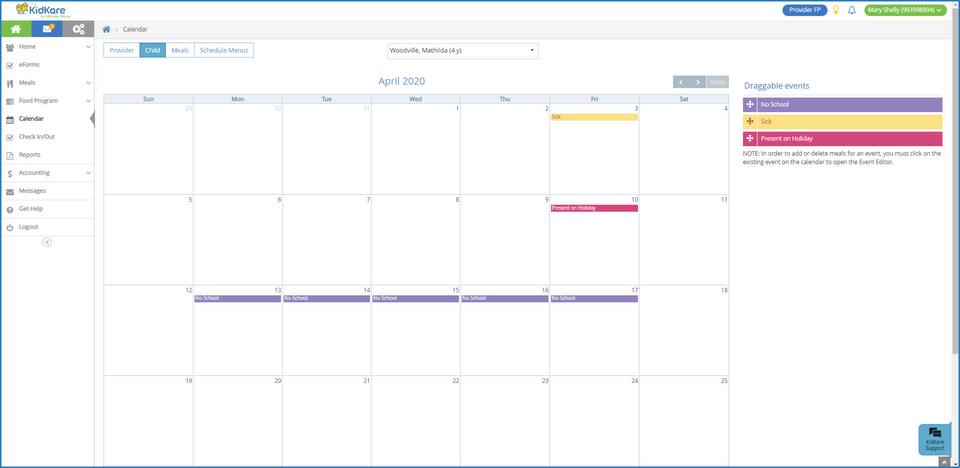
Onceyouhaveaddedaneventtothecalendar,clickit toadddetails.TheEventEditorpop-upopens. Selectthemeal(s)thiseventaffects.
ClicktheDetailsboxandenteranynotesaboutthe event.
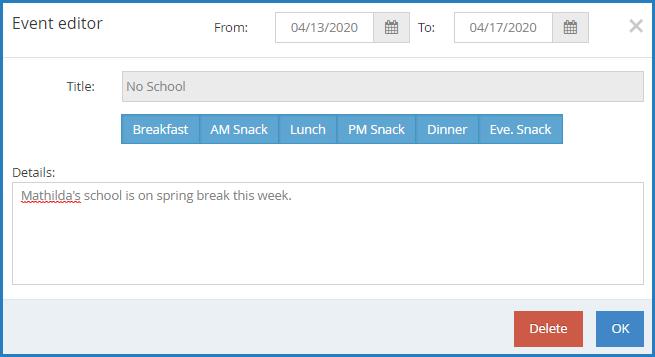
Whenfinished,clickOK.
Whenschool-agedparticipantsareoutofschool,addthe eventtothecalendar.
Fromthemenutotheleft,clickCalendar. ClickParticipants.TheParticipantsCalendaropens. Notethatyoucanhavemultiplecalendarsselectedat thesametime.Ifyoudo,eventsfromtheselected calendarsdisplay.
Note:Accordingtoyourdisplaysettings,thisoption andcalendarmaybecalledsomethingelse,such asChildandChildcalendar.Formoreinformation, seeSetDisplaySettings.
ClicktheSelectParticipantdrop-downmenuand selectthechild.Therearetwowaystodoso: Expandeachcategory,locatetheparticipant,and clicktheirname.
ClicktheTypetoSearchboxandenterallorpartof theparticipant'snametofilterthelist.Clickthe participant'sname.
DragtheNoSchooleventfromtheDraggableOptions totherightanddropitonthecalendar.


Clicktheevent.TheEventDetailspop-upopens. UsetheFromandToboxestosetadaterangeif schoolisoutformorethanasingleday.Enterthe firstdayschoolisoutintheFrombox,andenterthe lastdayschoolisoutintheTobox.
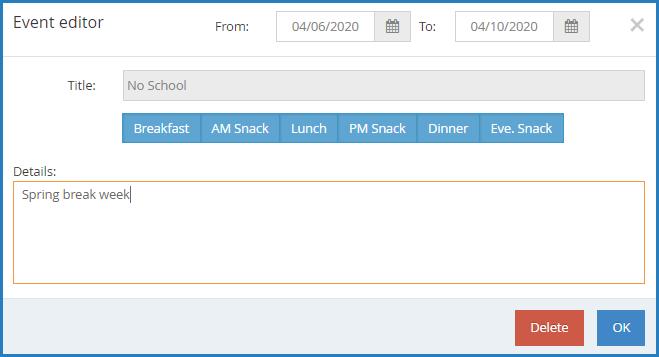
TheChildCalendardefaultstoschooloutallday.If youareenteringapartialschooloutday,clickthe mealswhereschoolwasinsessiontounselectthem. Onlythosemealsforwhichschoolwasoutshouldbe blue.Forexample,ifschoolwasinsessioninthe morningduringBreakfastandtheAMSnack,click BreakfastandAMSnacktoclearthem.Onlythose mealsforwhichschoolwasoutshouldbeselected.
ClicktheDetailsboxandenteranynotesaboutthis event,ifneeded.
ClickOK.
TheMealscalendarshowsallofthemealsthathave beenrecordedontheEnterMealscreenwithchildrenin attendance.Usethiscalendartokeeptrackofwhat mealshaveandhavenotbeenenteredintoKidKare.
TheScheduleMenuscalendarshowsallofthemenus thathavebeenplannedinadvanceorscheduledfora futuredate.Usethiscalendartoensureyouhaveall menusplannedandscheduledwhenyouarebuilding yourmenusinadvance.

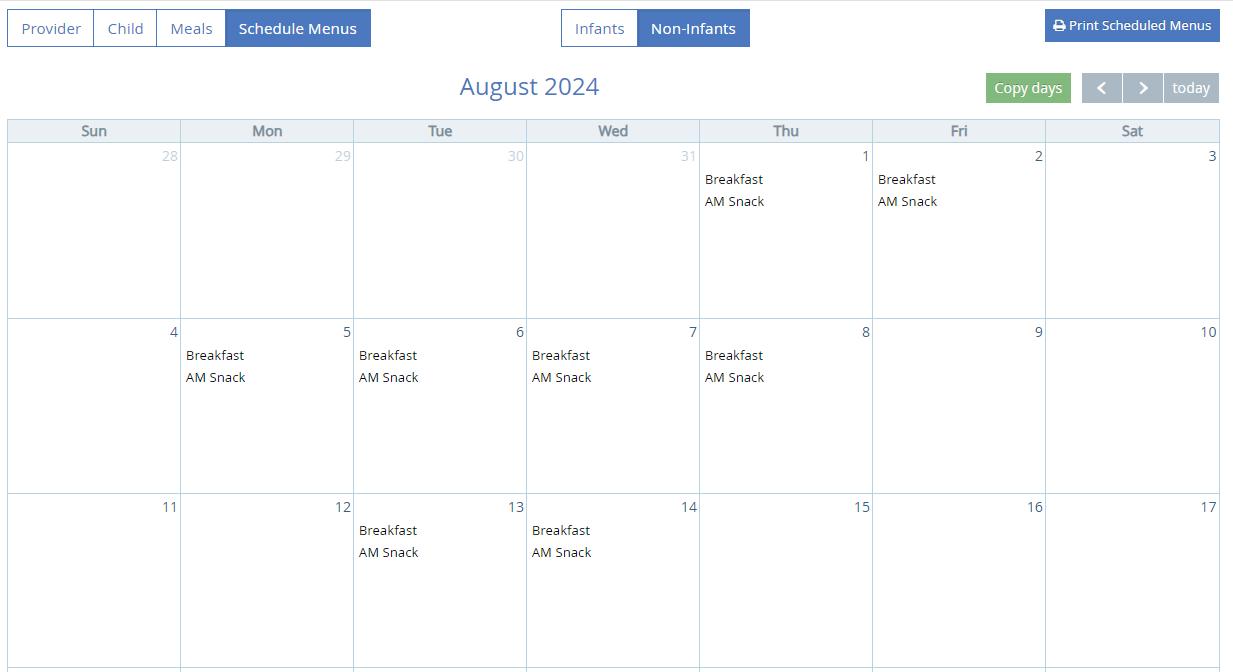

ScheduleMenusinAdvance
Youcanschedulemenusforinfantsandnon-infantsin advanceontheMealsCalendar.
Fromthemenutotheleft,clickFoodProgram. ClickCalendar.Notethatanymealsyouhavealready scheduleddisplayonthecalendar.
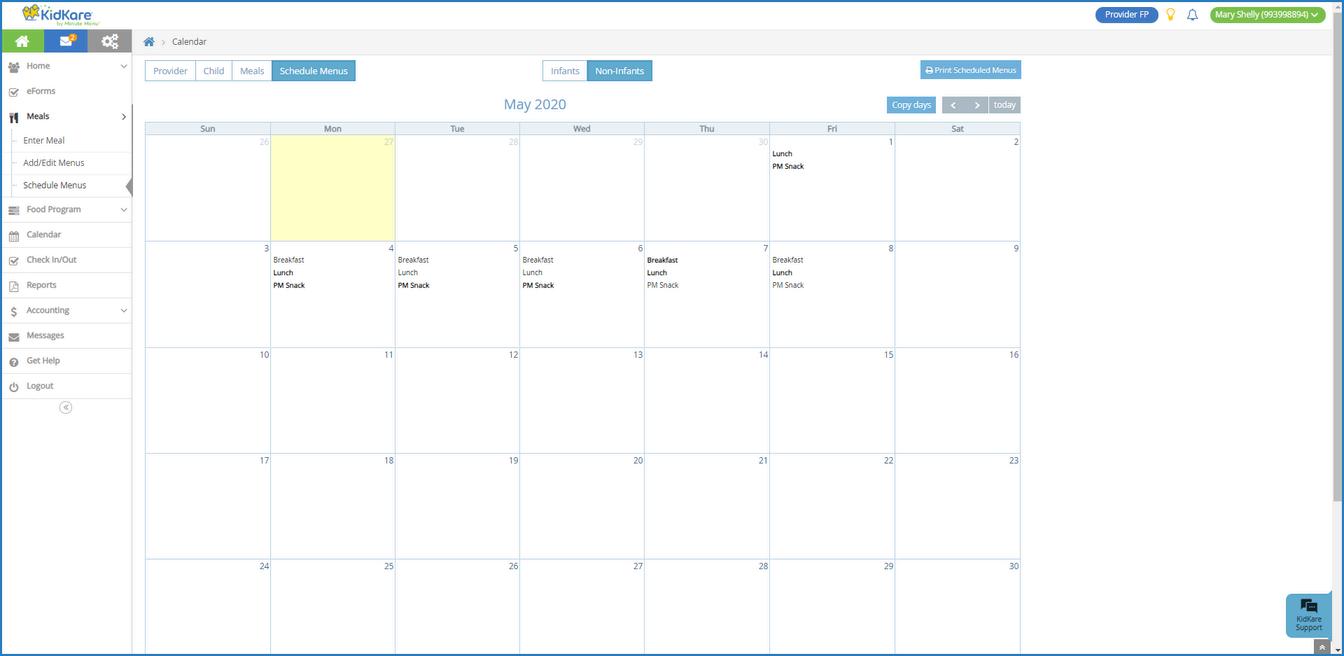
ClickScheduleMenus. SelectInfantsorNon-Infants. Clickthedateforwhichtoschedulemenus.TheDaily Menupop-upopens.

MealsshowninboldontheMenuCalendar werecreatedusingoneofyourmenu templates.Thiscouldbeatemplateyou created,oraMasterMenuyourfood programsponsorcreated.Anymealsthat arenotshowinboldwerecreatedby selectingindividualfoodcomponents.For moreinformationaboutmenutemplates, seeAdd/EditMenus.
Usethedrop-downmenustoselectthe componentsforeachlistedmeal.youcanalso clickMenustoselectasavedmenu.
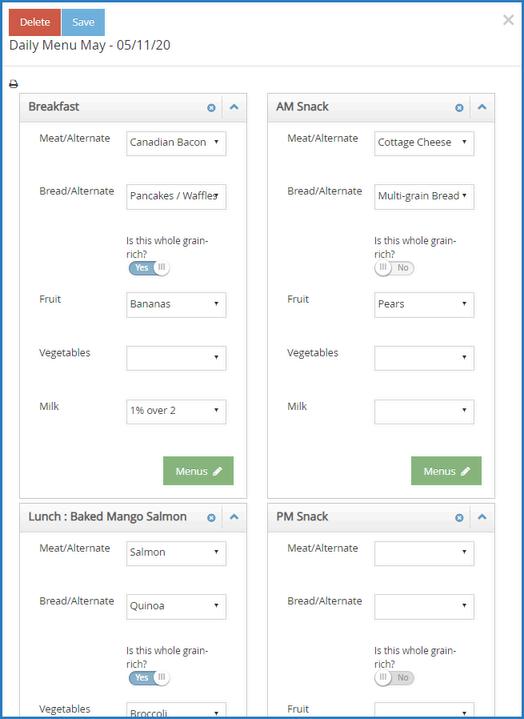
Whenfinished,clickSave.Themealautomatically displaysontheEnterMealpageforthatdaywhen youselectamealtime.
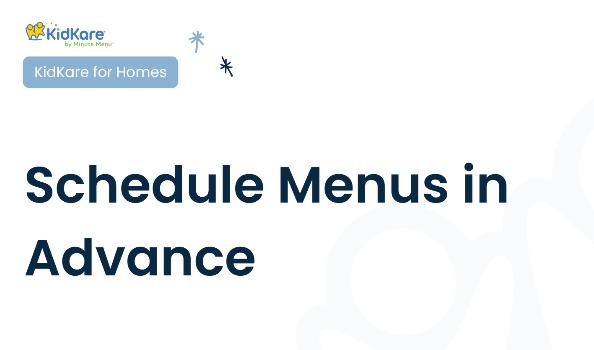
Clicktheimageaboveorscan thisQRcodetowatchaquick trainingvideo.

Ifyourmealsfollowasetschedule,youcaneasilycopyand pasteamonth'sworthofscheduledmealsfromonemonth toanother.
Fromthemenuontheleft,clickMeals. ClickScheduleMenus.TheCalendarpageopenstothe ScheduleMenustab.
Note:YoucanalsoclickCalendarfromthemenuto theleftandthenclickScheduleMenusatthetopof theCalendarpage.


Click and tonavigatetothemonthtocopy,if needed.
ClickCopyDays.TheRepeatMenupop-upopens.
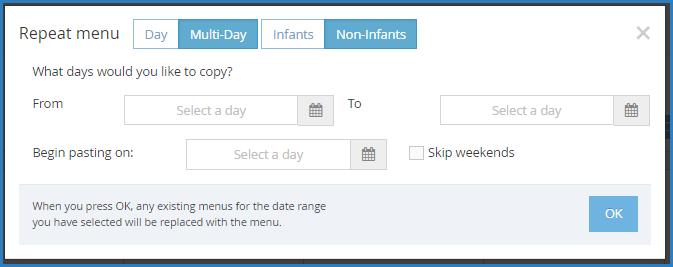
SelectMulti-Day.

SelectInfantsorNon-Infants.
IntheWhatDaysWouldYouLiketoCopysection, clicktheFromandToboxesandselectthestart andenddatestocopy.Ifyouarecopyingmealsfor MondaythroughFriday,beginyourcopyona Monday,andenditonaFriday.
ClicktheBeginPastingOnboxandenterthedate onwhichtobegincopyingmenus.Followingour exampleabove,youwouldbeginyourpasteona Monday.
LeavetheSkipWeekendsboxblankunlessyou serveweekendmealsanddonotwanttocopy them.Ifyoudonotserveweekendmeals,youdo notneedtousethisoption.
ClickOK.Themealsarecopied.
Youcanprintscheduledmenusdirectlyfromthe Calendarspage.Menusprintfortheagegroupyou've selectedonthecalendar.
Fromthemenutotheleft,clickCalendar. ClickScheduleMenus. ClickPrintScheduledMenus. SelectInfantsorNon-Infants.
ClicktheDateRangedrop-downmenuandselect thetimeperiodtoview.Forexample,youcanprint scheduledmenusforthecurrentmonth.Toseta customrange,selectCustomandusetheFrom andToboxestoselectthedatesforwhichtorun thereport.
ClickRun.Thescheduledmenusfortheagegroup anddaterangeyouselecteddisplay. ClickPrint.Yourbrowser'sprinteroptionsopen. Adjustyourprintsettings,asneeded,andclick Print.
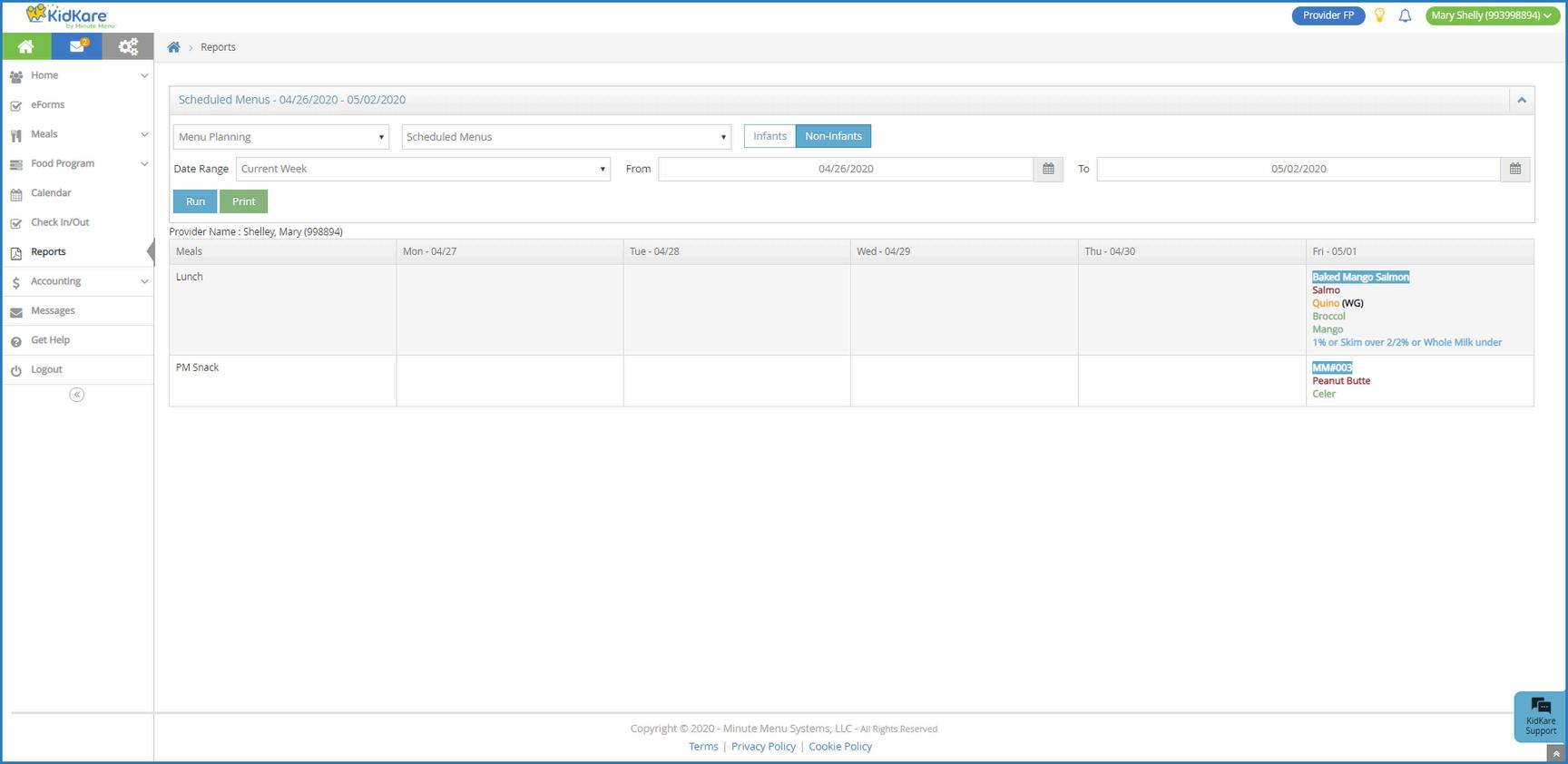


Youmustcheckparticipantsineachdaybeforeyoucanrecordmealsforthem.Thisensuresthat participantsareactuallypresentateachmealserved.Notethatyoucanalsocheckparticipantsinasyou recordmeals.Formoreinformation,seeEnterMeal.
Fromthemenutotheleft,clickCheckIn/Out.The CheckIn/Outpageopens.
Selectthedate.Youcanonlyrecordattendancefor thecurrentdateorforpastdates.
Clicktheparticipantswhowerepresentforthe specifiedday.Theirnamesturngreen.

Clicktheparticipant'snameagaintomarkthem Out.Iftheparticipantcomesbacklater,simplyclick theirnameagaintorecordanewIntime.

Clickthearrowsnexttoeachparticipanttoview theirInandOuttimes.YoucanalsoclickExpandAll. Whenyouexpandparticipants,youcanmanually recordtheirinandouttimes.
ClicktheInboxandentertheparticipant'sin time.Youcanalsoclick tousearrowsto adjustthetime.
ClicktheOutboxandentertheparticipant'sout time.Youcanalsoclick tousearrowsto adjustthetime.
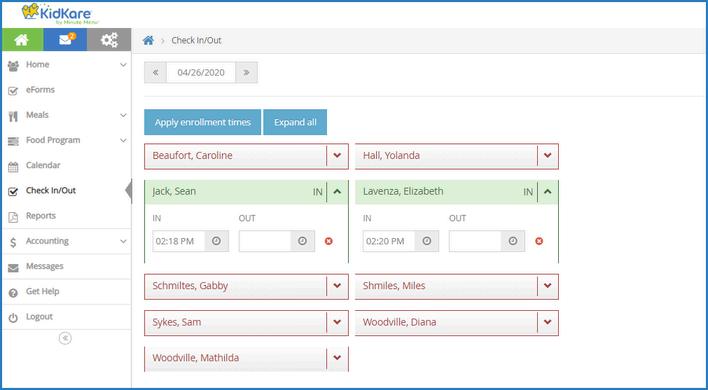
Iftheparticipantleavesandcomesback,click toaddnewInandOuttimes.
Click toremoveIn/Outtimes.


Clicktheimageaboveorscan thisQRcodetowatchaquick trainingvideo.
ChildEnrollment-Sometimes,youmayneedtoprintahardcopyofenrollmentforms.Youcandosofromthe ParticipantcategoryontheReportspage.
SampleReport
ExpiredEnrollmentChildren-Thisreportwillshowyouallparticipantsthatcurrentlyhaveanexpiredenrollment inexcelformat.
SampleReport
ChildIn/OutTimes-Thisreportwillshowyoueachdayselectedinthedaterangeandeachparticipantsin/out times.Thereportwillshowonthescreen,butcanalsoneprintedusingthebluePrintbutton.
SampleReport
ChildImmunizations-IfchildimmunizationsarebeingtrackedinKidKare,thisreportwillshoweachchildand theirimmunizationdetails.
BirthdayCalendar-Thisisaprintableyearlycalendarwithparticipantbirthdaylistedundertheappropriate month.Thereportwillshowonthescreen,butcanalsoneprintedusingthebluePrintbutton.
SampleReport
EmergencyContactList-ThisreportisonlyavailableforthosewhosubscribetoParachute.Thereportwillshow onthescreen,butcanalsoneprintedusingthebluePrintbutton.
SampleReport
IEFList-TheIEFListreportsummarizesincomeeligibilityforminformationsavedtoparticipantrecordsfora selectedclaimmonth.Itincludeshouseholdinformationifsuchinformationwassavedtotheparticipant profile.Thisreportisonlyavailableforindependentproviderswhodonothaveasponsor.

PaymentDetails-Thisreportshowsproviderdetails,checknumberandamount,breakdownofclaimdetails, andachecksummaryforthemonthselected.Ifthereweremultiplepaymentssentinonemonth,ormultiple claimspaidoutinonemonth,theywillallshowuponthisreport.
SampleReport
ClaimedSummaryandError-Thisreportshowsthetotalreimbursementamount,mealtotals,disallowances, anddisallowreasonsfortheclaimmonthselected.
SampleReport
ClaimedAttendanceDetail-Thisreportshowseverydayofthemonth,childnameanddetails(dob&age), eachmealtheywereinattendanceforandtotalattendanceandmealsservedforthemonth.
SampleReport
PaidMealTotals-Thisreportshowsyoueachmealandhowmanymealswereservedbytier,aswellasany disallowancesforthatmeal.Itshowsabreakdownforeachdayofthemonthselectedaswe;;astotal attendance.Youcanviewthisreportonthescreen,orprintitbyclickingthebluePrintbutton.
SampleReport
TaxReport-TheTaxreportisasummaryofyourfoodprogramincomeandestimatedexpenseforthe calendaryear.Usethisreportasanaidforincometaxpreparation.
SampleReport

AttendanceSummary-Thisreportgivesaviewofeverydayandthetotalattendanceandmealsservedfor eachmealtypeforthemonthselected.Youcanviewthisreportonthescreen,orprintitbyclickingtheblue Printbutton.
SampleReport
FoodServed-TheFoodServedreportlistsallfoodsthatyouhaveservedforaspecifiedmonth.Youcanview thisreportonthescreen,orprintitbyclickingthebluePrintbutton.
SampleReport
5DayAttendance-Whenpullingthisreport,selectthedateoftheLASTdayyouwanttoview.Ifyouselect 6/16mthereportwillpullthedatafrom6/16PLUSthe4dayspriortothe16ththathavedata.Thisreportshows you5consecutivedaysworkofattendanceandmealcountsbychild.Thismayneedtobepulledforyour monitororstateteamifyouarebeingreviewed.Youcanviewthisreportonthescreen,orprintitbyclickingthe bluePrintbutton.
SampleReport
VerifyIn/OutTimes-UsetheVerifyIn/OutTimesreporttoreviewparticipantin/outtimesforaspecificmonth. Youcanviewthisreportonthescreen,orprintitbyclickingthebluePrintbutton.
SampleReport
ClaimedFoodsandAttendance-TheClaimedFoodsandAttendancereportlistsallclaimedfoodsand attendanceforacertainmonth.Somesponsorsmayrequirethatyouprintthisreportandprovidethemwitha physicalcopyeachmonth.Checkwithyoursponsorformoreinformation.Thisreportisnotavailablefor IndependentProviderAccounts.
SampleReport
ClaimedAttendanceDetail-Thisreportshowseverydayofthemonth,childnameanddetails(dob&age), eachmealtheywereinattendanceforandtotalattendanceandmealsservedforthemonth.
SampleReport
InfantFeedingDetails-Thisreportshowseachinfantandwhichcomponentstheywereservedforeachmeal. Youcanviewthisreportonthescreen,orprintitbyclickingthebluePrintbutton.
SampleReport

ScheduledMenus-GeneratetheScheduledMenusreporttoviewthemealsyou'vescheduledforaspecific time-frame.Youcanviewthisreportonthescreen,orprintitbyclickingthebluePrintbutton.
SampleReport
MyMenus-Infants-ThisreportshowsyouallmenusintheMyMenussectionthatyouhavecreatedandsaved forinfants.Youcanviewthisreportonthescreen,orprintitbyclickingthebluePrintbutton.
SampleReport
MyMenus-Non-Infants-ThisreportshowsyouallmenusintheMyMenussectionthatyouhavecreatedand savedfornon-infants.Youcanviewthisreportonthescreen,orprintitbyclickingthebluePrintbutton.
SampleReport
MyMenus-ThisreportshowsyouallmenusintheMyMenussectionthatyouhavecreatedandsavedforboth infantsandnon-infants.Youcanviewthisreportonthescreen,orprintitbyclickingthebluePrintbutton.
SampleReport
EZMenus-Infants-IfyoursponsorhasyousetuponEZMenus,thisreportshowsyouallEZMenusforinfantson thedateselected.Youcanviewthisreportonthescreen,orprintitbyclickingthebluePrintbutton.
EZMenus-Non-Infants-IfyoursponsorhasyousetuponEZMenus,thisreportshowsyouallEZMenusfornoninfantsonthedateselected.Youcanviewthisreportonthescreen,orprintitbyclickingthebluePrintbutton.
EZMenus-All-IfyoursponsorhasyousetuponEZMenus,thisreportshowsyouallEZMenusforinfantsand non-infantsonthedateselected.Youcanviewthisreportonthescreen,orprintitbyclickingthebluePrint button.

We constantly strive to enhance our customer support and ensure that you have access to the appropriate resources when you require our assistance. This resource guide will assist you in identifying the most effective proceduresforobtainingthenecessarysupportforyouandyourteam.
Base
OurKnowledgeBaseisfilledwitheveryresource youmayneedtohelpwithallofourproducts andfeatures.Wesuggeststartingherefirst Toreachoursupportteamdirectly-email Support@KidKare.com.

ScanthisQRcodetoviewthe fullKnowledgeBasefor providers,orclickGetHelpin yourKidKareaccount.
