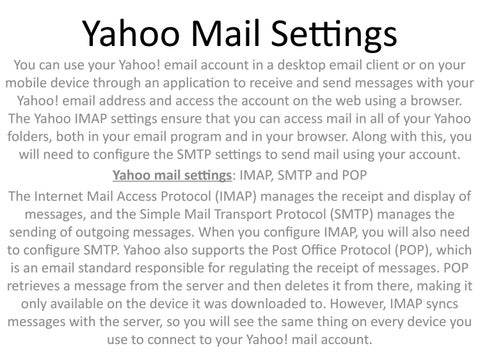Yahoo Mail Settings
You can use your Yahoo! email account in a desktop email client or on your mobile device through an application to receive and send messages with your Yahoo! email address and access the account on the web using a browser. The Yahoo IMAP settings ensure that you can access mail in all of your Yahoo folders, both in your email program and in your browser. Along with this, you will need to configure the SMTP settings to send mail using your account. Yahoo mail settings: IMAP, SMTP and POP The Internet Mail Access Protocol (IMAP) manages the receipt and display of messages, and the Simple Mail Transport Protocol (SMTP) manages the sending of outgoing messages. When you configure IMAP, you will also need to configure SMTP. Yahoo also supports the Post Office Protocol (POP), which is an email standard responsible for regulating the receipt of messages. POP retrieves a message from the server and then deletes it from there, making it only available on the device it was downloaded to. However, IMAP syncs messages with the server, so you will see the same thing on every device you use to connect to your Yahoo! mail account.