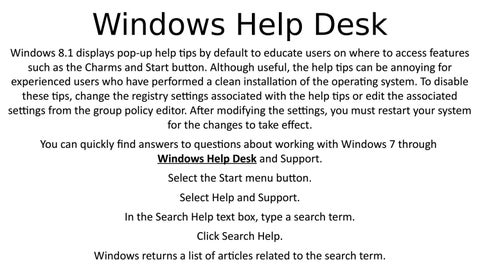Windows Help Desk Windows 8.1 displays pop-up help tips by default to educate users on where to access features such as the Charms and Start button. Although useful, the help tips can be annoying for experienced users who have performed a clean installation of the operating system. To disable these tips, change the registry settings associated with the help tips or edit the associated settings from the group policy editor. After modifying the settings, you must restart your system for the changes to take effect. You can quickly find answers to questions about working with Windows 7 through Windows Help Desk and Support. Select the Start menu button. Select Help and Support. In the Search Help text box, type a search term. Click Search Help. Windows returns a list of articles related to the search term.
Issuu converts static files into: digital portfolios, online yearbooks, online catalogs, digital photo albums and more. Sign up and create your flipbook.