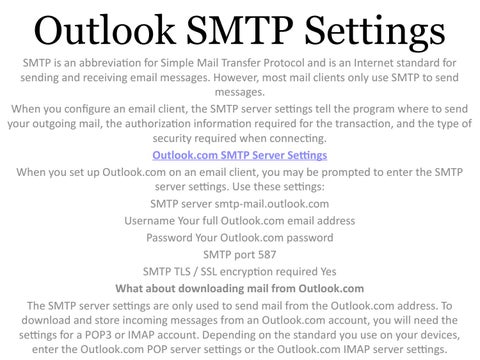Outlook SMTP Settings SMTP is an abbreviation for Simple Mail Transfer Protocol and is an Internet standard for sending and receiving email messages. However, most mail clients only use SMTP to send messages. When you configure an email client, the SMTP server settings tell the program where to send your outgoing mail, the authorization information required for the transaction, and the type of security required when connecting. Outlook.com SMTP Server Settings When you set up Outlook.com on an email client, you may be prompted to enter the SMTP server settings. Use these settings: SMTP server smtp-mail.outlook.com Username Your full Outlook.com email address Password Your Outlook.com password SMTP port 587 SMTP TLS / SSL encryption required Yes What about downloading mail from Outlook.com The SMTP server settings are only used to send mail from the Outlook.com address. To download and store incoming messages from an Outlook.com account, you will need the settings for a POP3 or IMAP account. Depending on the standard you use on your devices, enter the Outlook.com POP server settings or the Outlook.com IMAP server settings.
Issuu converts static files into: digital portfolios, online yearbooks, online catalogs, digital photo albums and more. Sign up and create your flipbook.