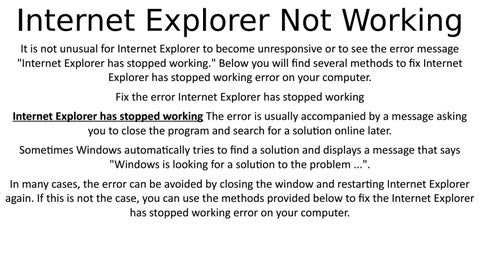Internet Explorer Not Working It is not unusual for Internet Explorer to become unresponsive or to see the error message "Internet Explorer has stopped working." Below you will find several methods to fix Internet Explorer has stopped working error on your computer. Fix the error Internet Explorer has stopped working Internet Explorer has stopped working The error is usually accompanied by a message asking you to close the program and search for a solution online later. Sometimes Windows automatically tries to find a solution and displays a message that says "Windows is looking for a solution to the problem ...". In many cases, the error can be avoided by closing the window and restarting Internet Explorer again. If this is not the case, you can use the methods provided below to fix the Internet Explorer has stopped working error on your computer.
Issuu converts static files into: digital portfolios, online yearbooks, online catalogs, digital photo albums and more. Sign up and create your flipbook.