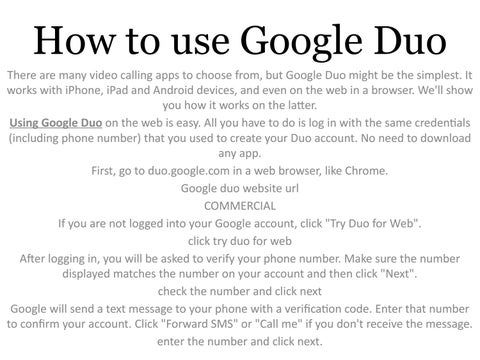How to use Google Duo There are many video calling apps to choose from, but Google Duo might be the simplest. It works with iPhone, iPad and Android devices, and even on the web in a browser. We'll show you how it works on the latter. Using Google Duo on the web is easy. All you have to do is log in with the same credentials (including phone number) that you used to create your Duo account. No need to download any app. First, go to duo.google.com in a web browser, like Chrome. Google duo website url COMMERCIAL If you are not logged into your Google account, click "Try Duo for Web". click try duo for web After logging in, you will be asked to verify your phone number. Make sure the number displayed matches the number on your account and then click "Next". check the number and click next Google will send a text message to your phone with a verification code. Enter that number to confirm your account. Click "Forward SMS" or "Call me" if you don't receive the message. enter the number and click next.
Issuu converts static files into: digital portfolios, online yearbooks, online catalogs, digital photo albums and more. Sign up and create your flipbook.