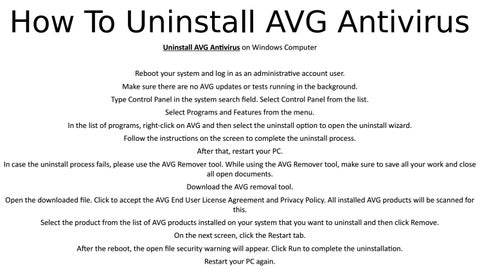How To Uninstall AVG Antivirus Uninstall AVG Antivirus on Windows Computer Reboot your system and log in as an administrative account user. Make sure there are no AVG updates or tests running in the background. Type Control Panel in the system search field. Select Control Panel from the list. Select Programs and Features from the menu. In the list of programs, right-click on AVG and then select the uninstall option to open the uninstall wizard. Follow the instructions on the screen to complete the uninstall process. After that, restart your PC. In case the uninstall process fails, please use the AVG Remover tool. While using the AVG Remover tool, make sure to save all your work and close all open documents. Download the AVG removal tool. Open the downloaded file. Click to accept the AVG End User License Agreement and Privacy Policy. All installed AVG products will be scanned for this. Select the product from the list of AVG products installed on your system that you want to uninstall and then click Remove. On the next screen, click the Restart tab. After the reboot, the open file security warning will appear. Click Run to complete the uninstallation. Restart your PC again.
Issuu converts static files into: digital portfolios, online yearbooks, online catalogs, digital photo albums and more. Sign up and create your flipbook.