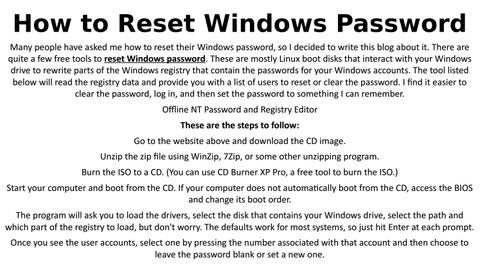How to Reset Windows Password Many people have asked me how to reset their Windows password, so I decided to write this blog about it. There are quite a few free tools to reset Windows password. These are mostly Linux boot disks that interact with your Windows drive to rewrite parts of the Windows registry that contain the passwords for your Windows accounts. The tool listed below will read the registry data and provide you with a list of users to reset or clear the password. I find it easier to clear the password, log in, and then set the password to something I can remember. Offline NT Password and Registry Editor These are the steps to follow: Go to the website above and download the CD image. Unzip the zip file using WinZip, 7Zip, or some other unzipping program. Burn the ISO to a CD. (You can use CD Burner XP Pro, a free tool to burn the ISO.) Start your computer and boot from the CD. If your computer does not automatically boot from the CD, access the BIOS and change its boot order. The program will ask you to load the drivers, select the disk that contains your Windows drive, select the path and which part of the registry to load, but don't worry. The defaults work for most systems, so just hit Enter at each prompt. Once you see the user accounts, select one by pressing the number associated with that account and then choose to leave the password blank or set a new one.
Issuu converts static files into: digital portfolios, online yearbooks, online catalogs, digital photo albums and more. Sign up and create your flipbook.