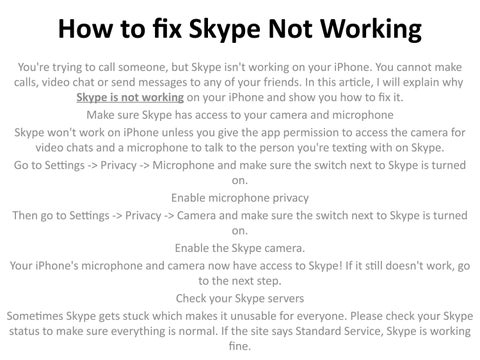How to fix Skype Not Working You're trying to call someone, but Skype isn't working on your iPhone. You cannot make calls, video chat or send messages to any of your friends. In this article, I will explain why Skype is not working on your iPhone and show you how to fix it. Make sure Skype has access to your camera and microphone Skype won't work on iPhone unless you give the app permission to access the camera for video chats and a microphone to talk to the person you're texting with on Skype. Go to Settings -> Privacy -> Microphone and make sure the switch next to Skype is turned on. Enable microphone privacy Then go to Settings -> Privacy -> Camera and make sure the switch next to Skype is turned on. Enable the Skype camera. Your iPhone's microphone and camera now have access to Skype! If it still doesn't work, go to the next step. Check your Skype servers Sometimes Skype gets stuck which makes it unusable for everyone. Please check your Skype status to make sure everything is normal. If the site says Standard Service, Skype is working fine.
Issuu converts static files into: digital portfolios, online yearbooks, online catalogs, digital photo albums and more. Sign up and create your flipbook.