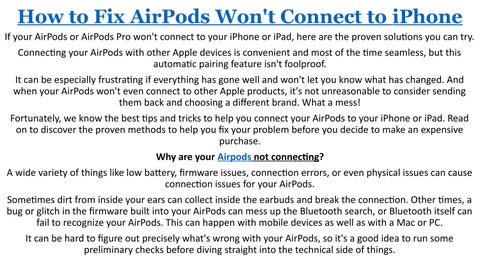How to Fix AirPods Won't Connect to iPhone If your AirPods or AirPods Pro won't connect to your iPhone or iPad, here are the proven solutions you can try. Connecting your AirPods with other Apple devices is convenient and most of the time seamless, but this automatic pairing feature isn't foolproof. It can be especially frustrating if everything has gone well and won't let you know what has changed. And when your AirPods won't even connect to other Apple products, it's not unreasonable to consider sending them back and choosing a different brand. What a mess! Fortunately, we know the best tips and tricks to help you connect your AirPods to your iPhone or iPad. Read on to discover the proven methods to help you fix your problem before you decide to make an expensive purchase. Why are your Airpods not connecting? A wide variety of things like low battery, firmware issues, connection errors, or even physical issues can cause connection issues for your AirPods. Sometimes dirt from inside your ears can collect inside the earbuds and break the connection. Other times, a bug or glitch in the firmware built into your AirPods can mess up the Bluetooth search, or Bluetooth itself can fail to recognize your AirPods. This can happen with mobile devices as well as with a Mac or PC. It can be hard to figure out precisely what's wrong with your AirPods, so it's a good idea to run some preliminary checks before diving straight into the technical side of things.
Issuu converts static files into: digital portfolios, online yearbooks, online catalogs, digital photo albums and more. Sign up and create your flipbook.