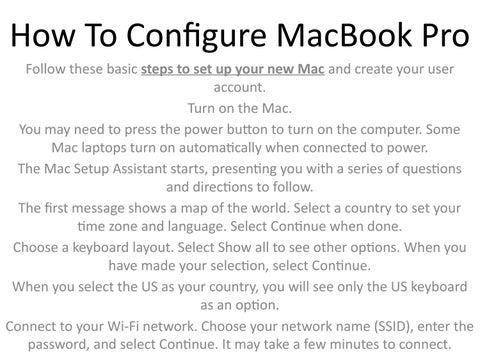How To Configure MacBook Pro Follow these basic steps to set up your new Mac and create your user account. Turn on the Mac. You may need to press the power button to turn on the computer. Some Mac laptops turn on automatically when connected to power. The Mac Setup Assistant starts, presenting you with a series of questions and directions to follow. The first message shows a map of the world. Select a country to set your time zone and language. Select Continue when done. Choose a keyboard layout. Select Show all to see other options. When you have made your selection, select Continue. When you select the US as your country, you will see only the US keyboard as an option. Connect to your Wi-Fi network. Choose your network name (SSID), enter the password, and select Continue. It may take a few minutes to connect.
Issuu converts static files into: digital portfolios, online yearbooks, online catalogs, digital photo albums and more. Sign up and create your flipbook.